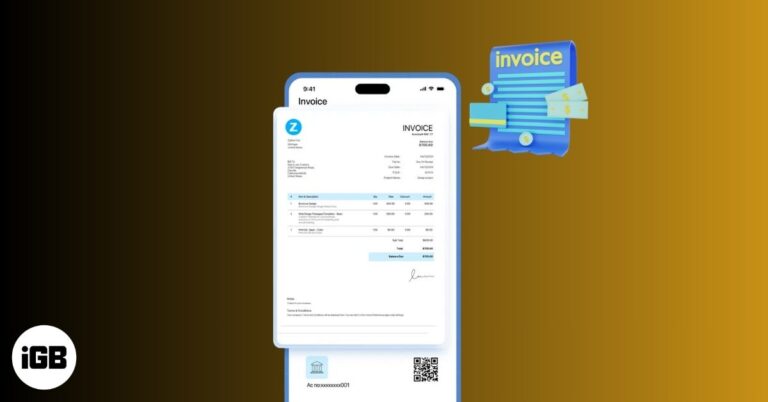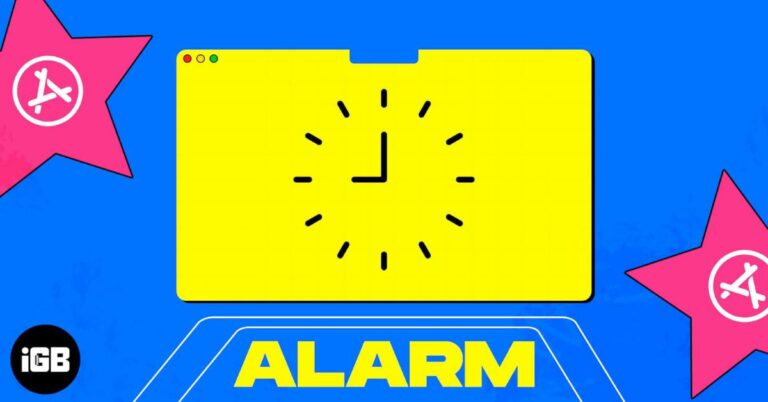Best VPN apps for Apple TV in 2026
Check out the best VPNs for your TV to unlock global content and boost your privacy. We’ve found top-rated apps that are easy to set up and offer fast speeds.
Apple TV is one of the best media streaming devices out there. It has often been compared to Fire Stick and other Android streaming boxes and has come on top every single time. Combined with a VPN, Apple TV can be your go-to streaming solution with all of the geological restrictions unblocked.
In this guide, I will explain what a VPN does with your Apple TV and share a list of the best VPN apps for Apple TV that can help improve your streaming experience.
Table of Contents
What does a VPN do?
Ever been in a situation where you’re scrolling through Instagram, and you find a TV show or a movie to watch. You turn to Google, search the show, and find out that the show is available on a streaming service that you own but in a different country.
Well, this is where a VPN comes in. A VPN geo-spoofs your location and allows you to watch content unavailable in your region. It ‘fools’ the streaming service into believing that you’re watching the movie from a different location.
Along with geo-spoofing, most VPNs also encrypt the data on your Apple TV. Thus, preventing third-party and your ISP from tracking your online activities. Now, let’s explore your best options.
Best Apple TV VPNs in 2026
Here’s a list of the top VPNs seamlessly compatible with Apple TV that offer enhanced online privacy and unrestricted streaming.
1. Surfshark – Best value for money

Surfshark is one of the Apple TV VPNs that packs a lot of features at a low price. It has 3200+ servers in more than 100 countries, so whatever you want to stream, you can do so seamlessly.
It offers the option to configure VPN over Wi-Fi or DNS on Apple TV. If you’re looking for some casual streaming at a throwaway price, Surfshark VPN is available. It’s almost a no-brainer.
Plus, the service offers a 30-day money-back guarantee. Thus, making it worth giving a shot!
Pros:
- Great value for money
- Unlimited bandwidth
- Blocks ad along with unlocking geo-spoofing content
- 24/7 chat assistance
Cons:
- No major cons found
Surfshark’s pricing for its two-year plans:
- Surfshark Starter for $2.29 per month + 2 Months free
- Surfshark One for $2.89 per month + 2 Months free
- Surfshark One+ for $4.49 per month + 2 Months free
2. ExpressVPN – Best overall VPN for Apple TV

Though (a bit) costly, ExpressVPN is one of the best VPNs for Apple TV. It’s easy to use and can be configured in minutes. The service supports MediaStreamer, which is its DNS service that allows you to geo-spoof your location easily.
If you don’t feel like going through the configuration, again and again, you can set up ExpressVPN on your Wi-Fi router. Their app for VPN on Wi-Fi is simple, and the VPN provider has some of the best how-to guides for it.
And oh, if you run into some issues, ExpressVPN has one of the finest customer support in the business.
Pros:
- Easy to set up
- Amazing, dedicated router app
- Best-in-class security and privacy measures
- Great worldwide speed
Cons:
- Expensive monthly plan
Price: Subscriptions start at $8.32 per month
3. NordVPN – Fastest VPN for Apple TV

NordVPN comes in second for the best Apple TV VPN. It supports both VPN over Wi-Fi and SmartDNS, so you can connect to the server at your convenience. Setting up SmartDNS is easy and straightforward.
But what’s not so straightforward is VPN over Wi-Fi on NordVPN. The service doesn’t have a dedicated Wi-Fi router app, unlike ExpressVPN. However, configuring it on a router is still possible. It’s just a little bit of a hassle you’ll have to go through.
Moreover, in my testing, I found NordVPN a bit slower than ExpressVPN. But it’s cheaper, so it evens out.
Pros:
- Doesn’t store logs on its server — truly encrypted internet
- Ability to use VPN on up to 6 devices at once
- Works with all major streaming services
Cons:
- Slow speeds for some streaming services
- Lack of a dedicated router app
Price: Subscriptions start at $3.09 per month
4. CyberGhost – Easy to use Apple TV VPN

CyberGhost is one of the all-in-one VPNs available out there. This service is an excellent option if you plan to use the VPN on your Apple TV along with your laptop and phone. It supports both VPN over DNS and VPN over Wi-Fi, though just like Nord VPN, there’s no dedicated app for Wi-Fi routers.
One of the unique things about CyberGhost is that it allows you to sort VPN locations based on the order of the streaming service they can unlock. Though with more than 7,200 servers, you can use CyberGhost to watch any content from any part of the world.
Pros:
- Decent speed
- Robust privacy policy
- Split tunneling feature
- A wide fleet of servers
Cons:
- Expensive monthly plan
- Restricted access to high-security servers
Price:
5. Private Internet Access (PIA) – Dedicated App Store app

With a dedicated Apple TV VPN app, Private Internet Access (PIA) stands apart from the competition. While you can access servers across 94 Countries, PIA has taken a step forward and offers 10 servers explicitly optimized for streaming geo-restricted content from the comfort of your couch on your Apple TV.
Additionally, PIA offers advanced security options such as DNS leak protection and Kill Switch functionality, enhancing your online privacy & security while streaming on Apple TV.
Pros:
- Dedicated Apple TV app
- Streaming optimized servers
- No bandwidth caps or restrictions
Cons:
- Only five smart DNS locations
- Occasional performance fluctuations
Price: Free (In-app purchases start at $6.99)
6. IPVanish – Servers across the globe

Similar to PIA, IPVanish also launched its dedicated Applen TV recently. The only requirement is that your Apple TV must be running on the tvOS 17 firmware update.
With servers in over 75 countries, IPVanish VPN offers reliable performance and throttle-free access to the global content library across streaming platforms Netflix, Prime Video, Max, Hulu, Peacock, Paramount Plus, and ESPN+ through Apple TV.
Rest assured, your privacy and security remain safe as the IPVanish Apple TV VPN app runs on the IKEv2 protocol.
Pros:
- Unmetered bandwidth
- Simple and user-friendly interface
Cons:
- Has had past controversies over logging policies.
Price: Free (In-app purchases at $4.99)
Conclusion
I hope this guide helped you decide on the best VPN apps for your Apple TV. If you have any other related queries, let us know in the comments section below!