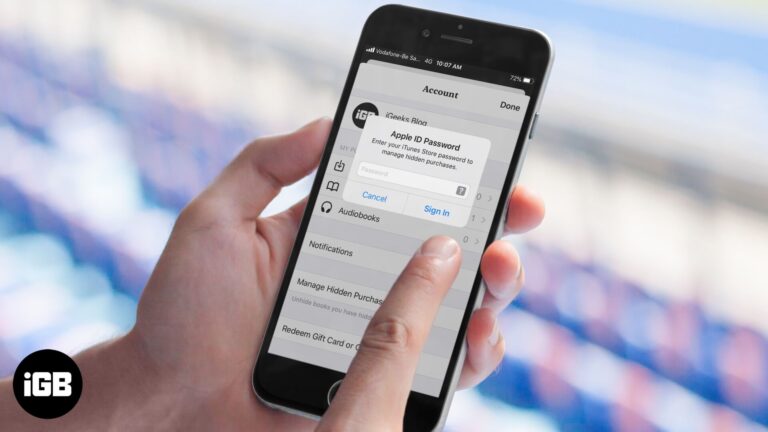
Purchased Audiobooks Not Showing on iPhone or iPad
If downloaded or purchased audiobooks not showing up in the Books app. Here are 8 ways to solve this issue on your iPhone or iPad.
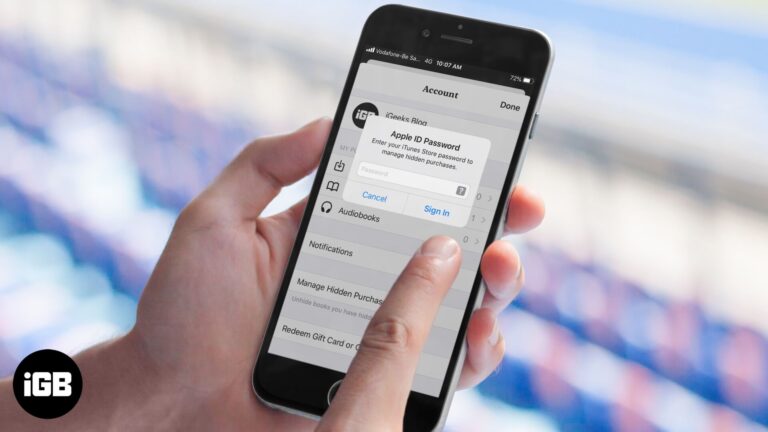
If downloaded or purchased audiobooks not showing up in the Books app. Here are 8 ways to solve this issue on your iPhone or iPad.
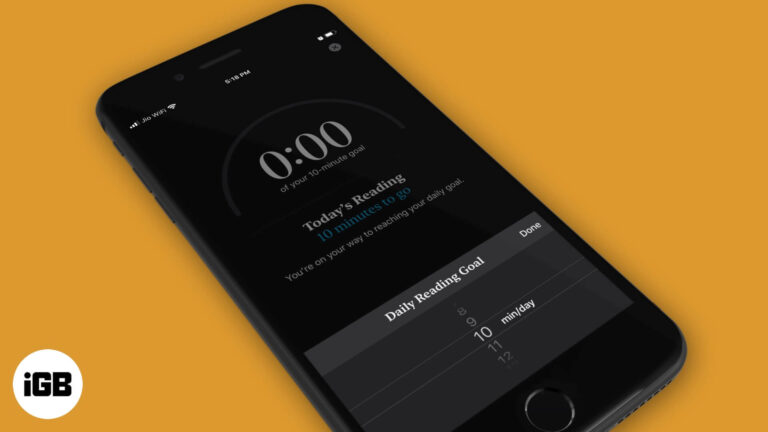
If you want to maintain a consistent reading habit, this article will help you set reading goals in the Apple Books app on your iPhone and iPad.
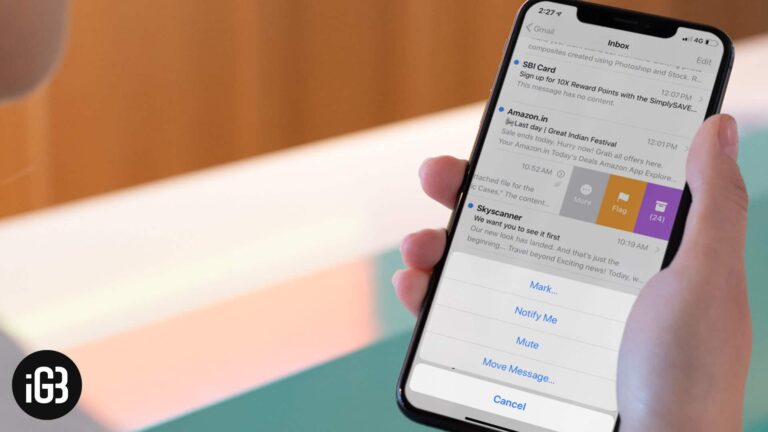
In this ultimate guide, you will learn how to manage email threads in Apple Mail on your iPhone and iPad.

Android users have been enjoying the swipe keyboard for years now. And it’s now time for iOS users to use it on their devices. Yes, you heard that right! The latest update of iOS 13 and iPadOS has now got…

Near Field Communication or NFC is a set of communication protocols that wirelessly transfers data and interacts between two NFC-enabled devices, with just a tap. Many might confuse it with Bluetooth, but both the technologies are different. The considerable difference…

Want to shuffle songs, albums, or playlists in iOS 13? Here is how to shuffle songs or playlists in Apple Music on iPhone and iPad.