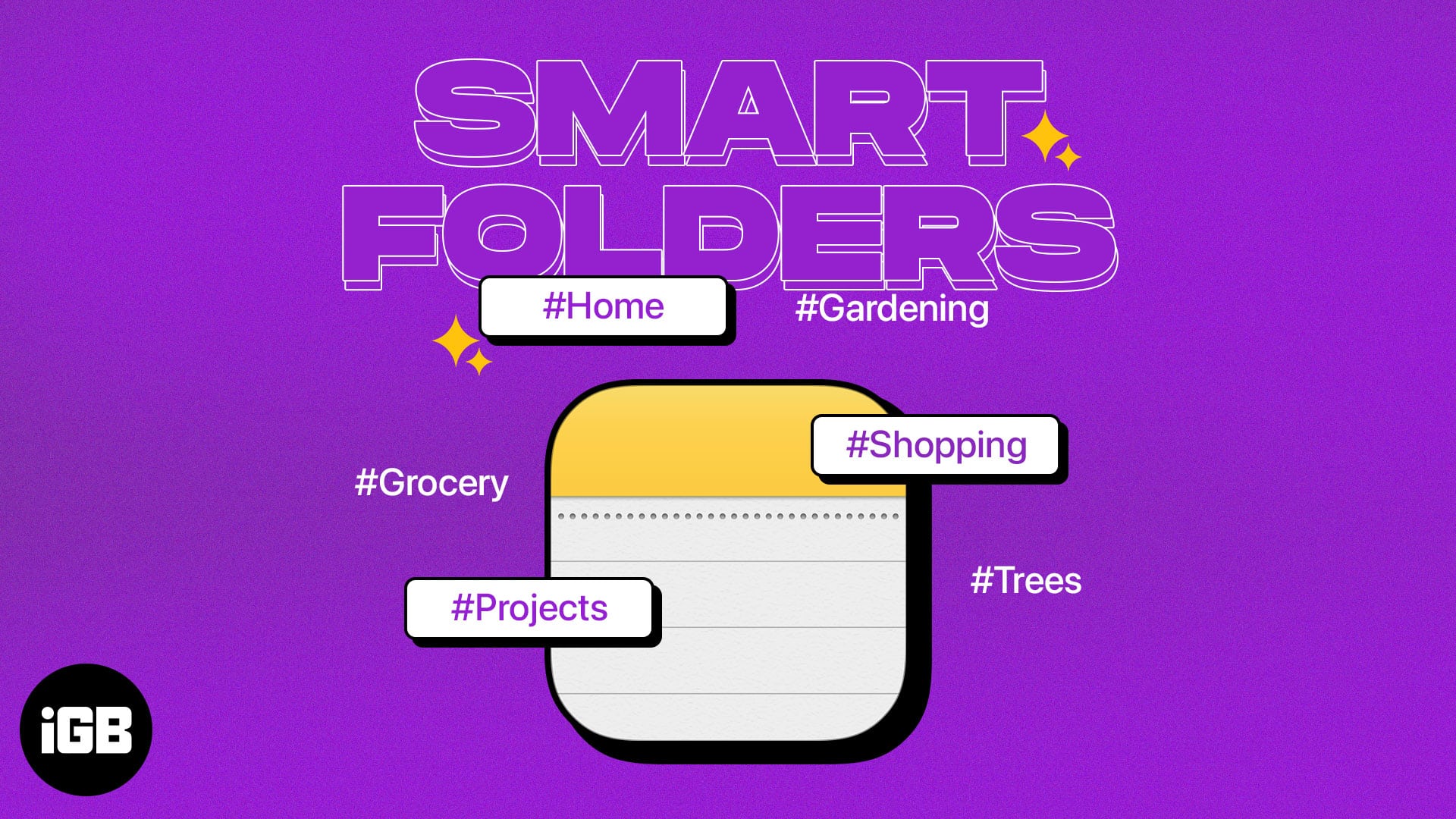
How to use Smart Folders in Notes on iPhone, iPad, and Mac
Having trouble organizing or finding the notes you need? With Smart Folders in Apple Notes, you can set up folders…
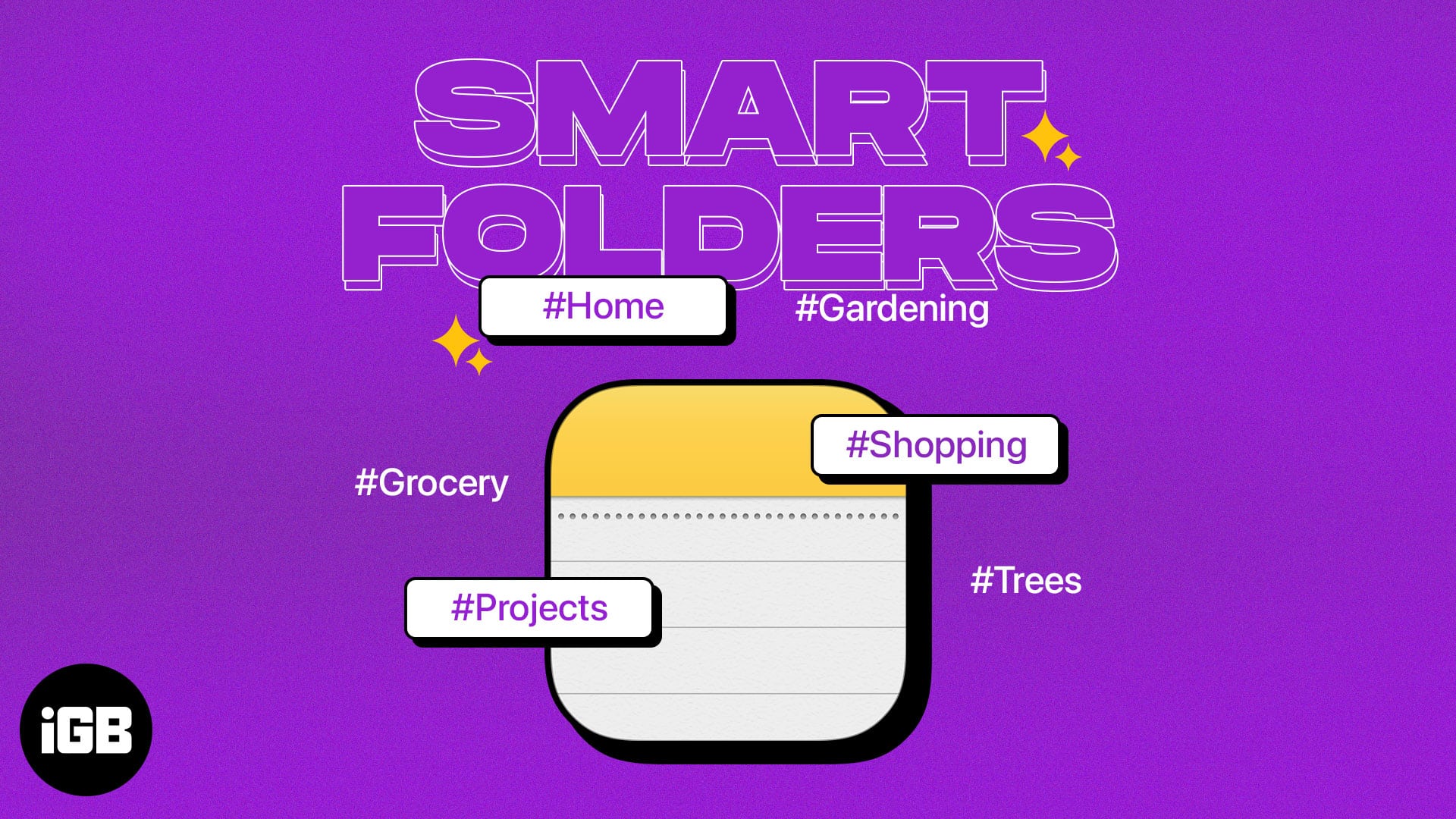
Having trouble organizing or finding the notes you need? With Smart Folders in Apple Notes, you can set up folders…
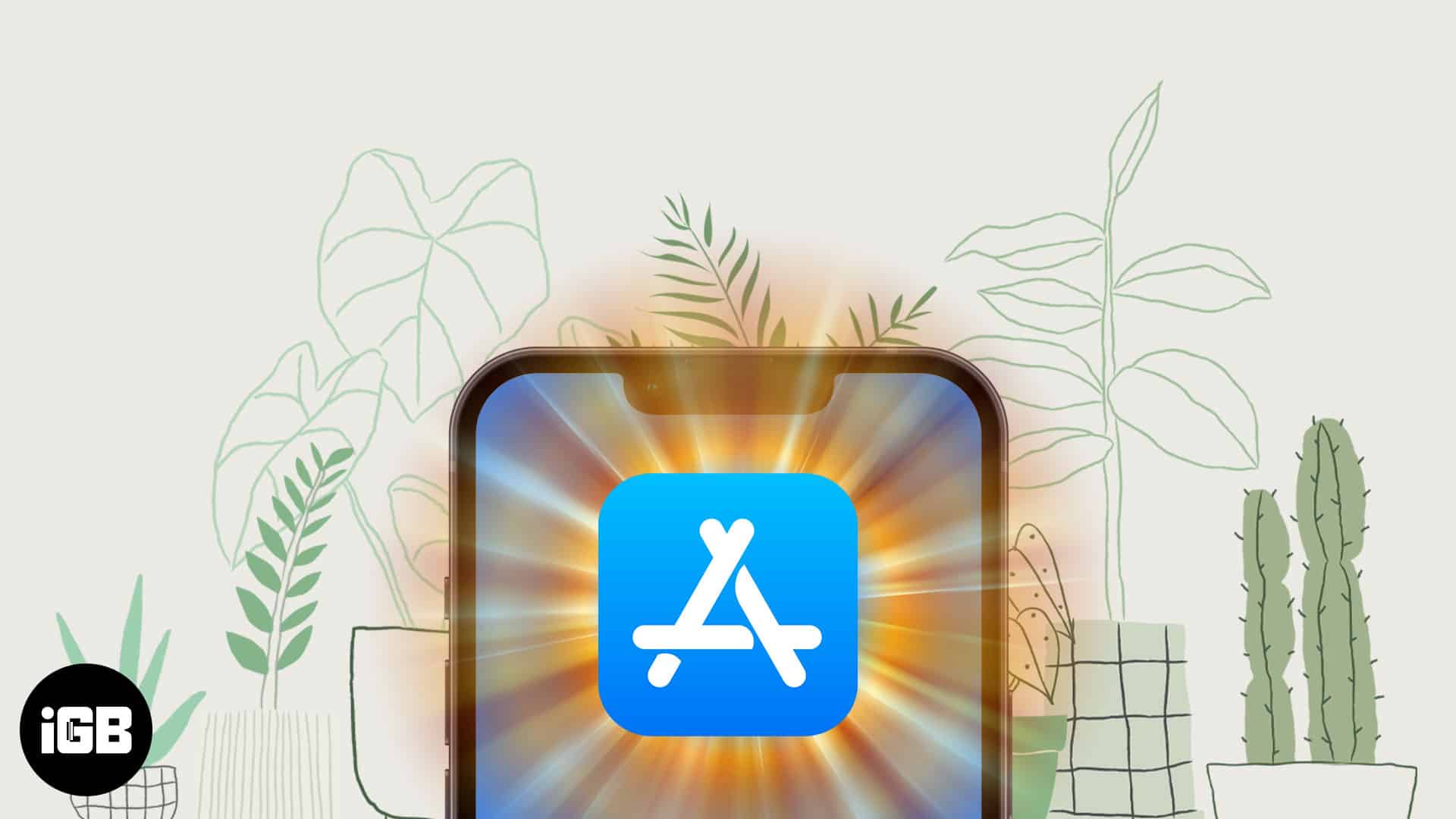
Want help caring for your plants on iPhone? These apps guide watering, light needs, and plant care so your greens thrive.