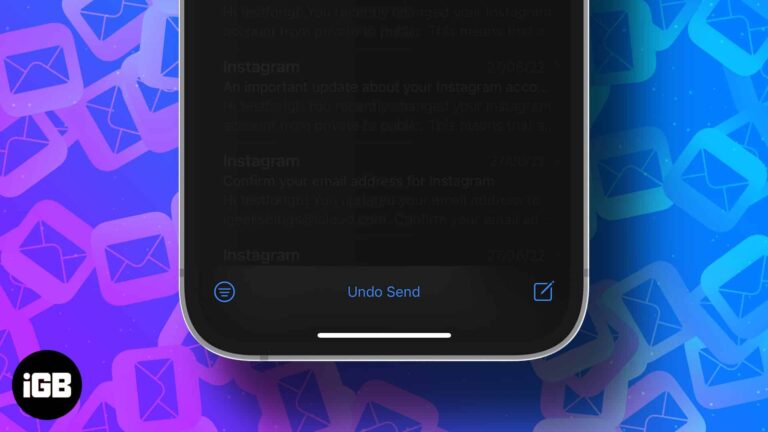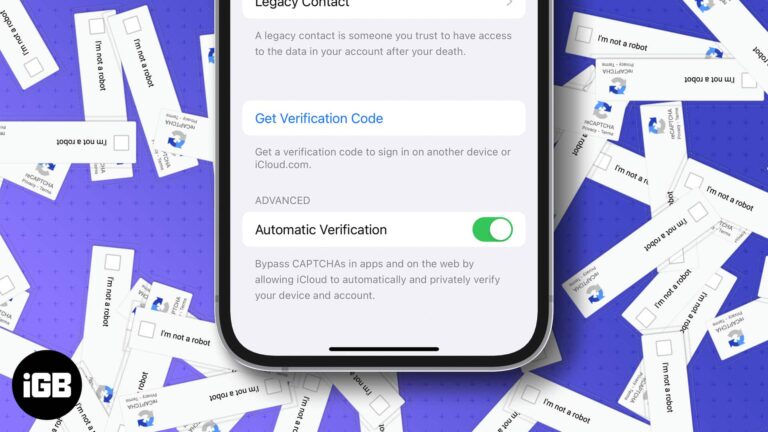iOS 16 guide: Features, supported devices, limitations and more
iOS 16 quick bites: iPhone users can now experience the magic of iOS 16. Although not as revolutionary as its previous updates, the iOS 16 does bring some much-needed and fancy features to the iPhone. From a more alive and…