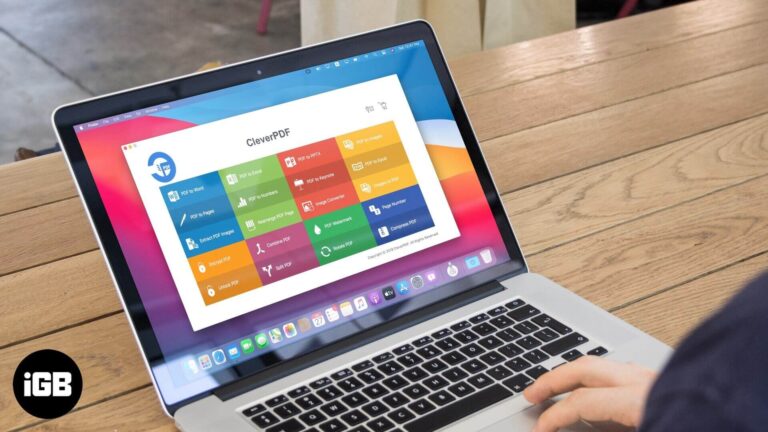Qoob Clips for Mac review: Download TikTok videos or accounts
Whether you are a TikToker or not, you can’t deny the charm/addiction of short-form videos. But did you ever think of saving them offline for inspiration, safekeeping, or memories? Well, thanks to Qoob Clips, you can now quickly download bulk…