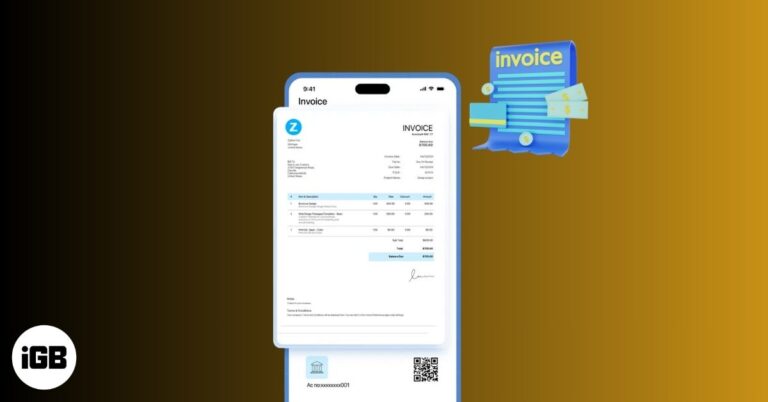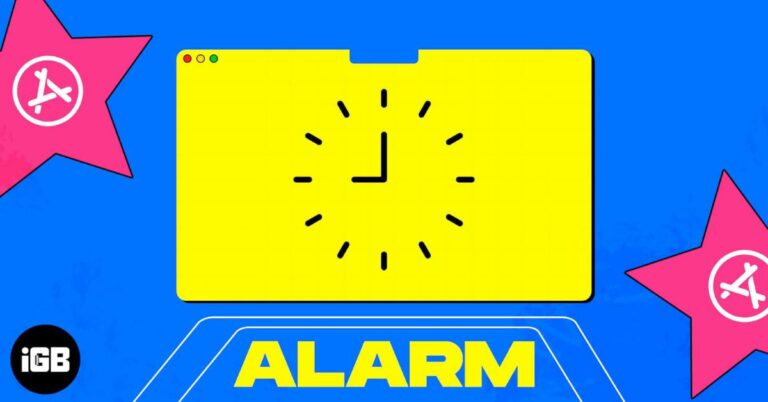Zenforms review: Feature-packed form builder
Collecting information through forms, surveys, etc., is among the best primary data collection methods. Regardless of their size, many companies still use forms for collecting data. While several platforms help create forms, a few offer a rich feature set alongside working with multiple people on a certain project seamlessly.
That’s where Zenforms comes in and sweeps you off your feet. Read along to know my thoughts on Zenforms and if it is what you are looking for!
What is Zenforms?
Zenforms is a form-building platform that focuses on making amazing forms and surveys and ensures that employees working on a single task can coordinate without hassles.
Zenforms is available on multiple platforms. It can be accessed on Mac, Windows, Linux, iOS, and Android. So, no matter what device your colleagues or classmates use, everyone can work collaboratively on the platform.
But that’s not all! Zenforms is loaded with features. Read along to know why I say so.
Zenforms security and features
Security is the first concern when sharing data on the internet. All your data is processed according to Article 5.1-2. This applies to both individuals and organizations. And with Zenforms, you need not worry about your data being misused as the platform is GDPR-compliant.
Administrators can create a workspace housing several sub-projects of the company. You can also assign roles to users, and doing so ensures the security of work and helps boost teams’ productivity as everyone is aware of their roles and responsibilities. No matter the size, organizations also get features like 2-factor authentication, SCIM Provisioning, etc.
Let’s look at the features available within building forms:
- Text: Can be used for questions and answers.
- Checkbox: Example: Do you agree? Are you above 18?
- Number: To collect numerical data. Form builders need to add minimum and maximum values. You can also collect this data through a slider, making the form more engaging.
- Date: Allows to select a date alongside some other handy features.
- Text Output: Let form builders add text, lists, images, links, etc., to forms.
- Drawing: You can add your signature.
- Attachments: Let users attach media while submitting forms. Admins can even set the maximum file size alongside supported formats.
- Multiple Choice: Checkboxes to select answers.
- References: Helps interlink forms.
- Email: Can be used to collect email addresses.
- Dropdown Selection: A dropdown list from which users can select one option.
How to create forms on Zenforms
- Install and open Zenforms on your iPhone.
- Tap the + icon at the bottom right corner.
- Name the form and add a Title.
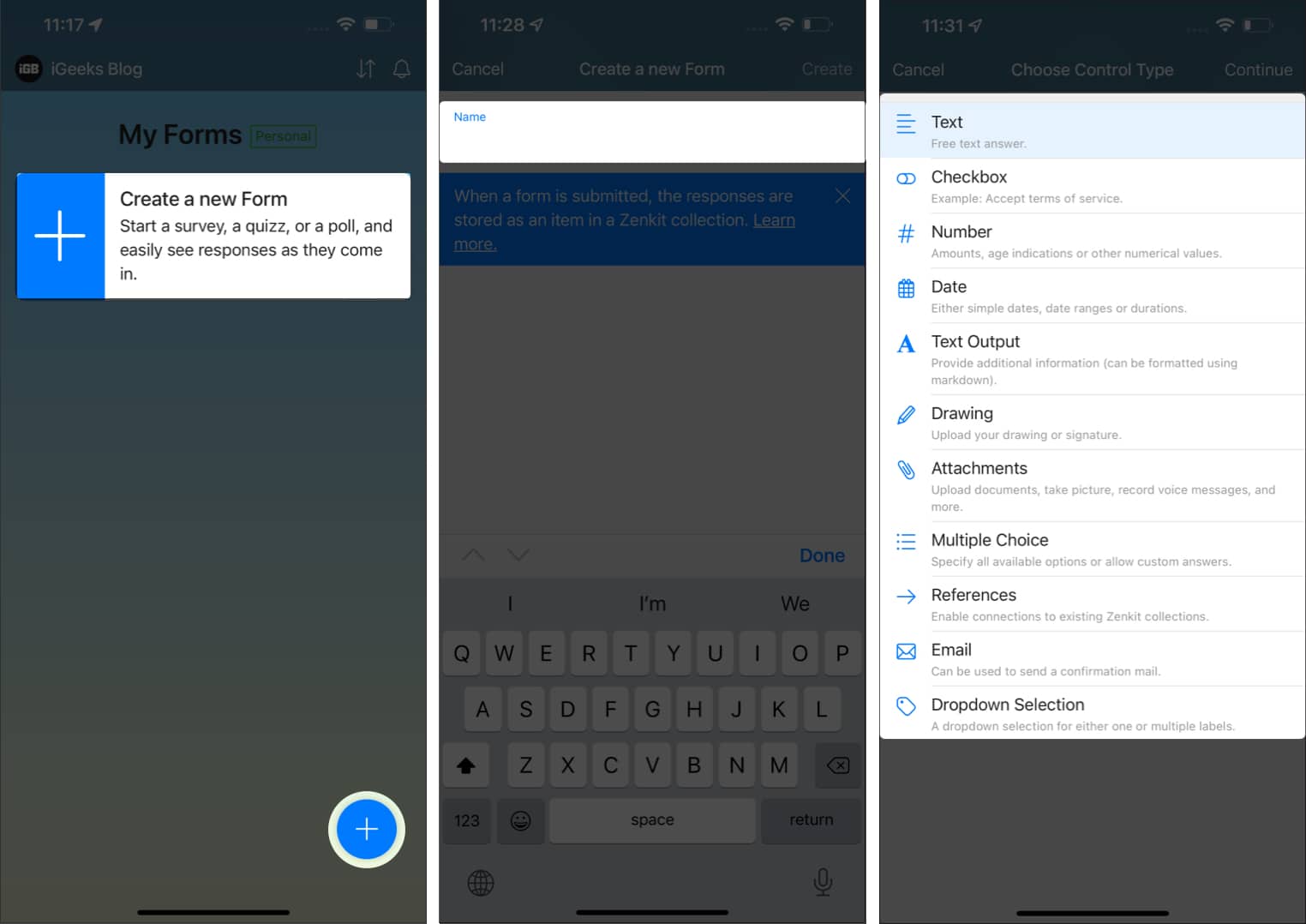
- Tap Add new form control and add your desired control type.
Now, you can add members and manage access by tapping the people icon at the top right. - To share this form, tap the Lock icon at the top right and toggle Public Access.
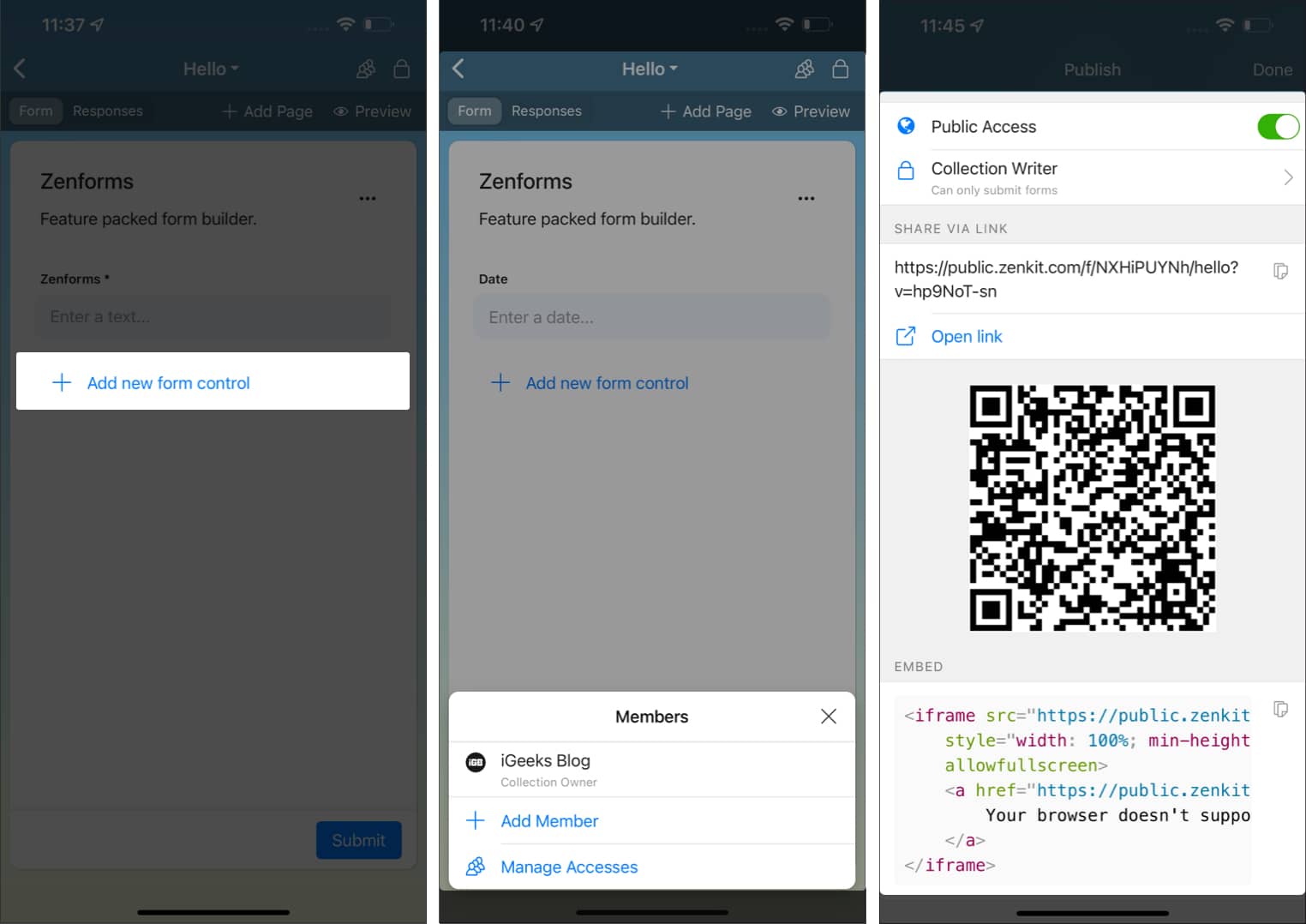
You can now share the link by copying it to the clipboard, a QR code, or it can also be embedded!
What could be improved?
Zenforms is undoubtedly an excellent form-building tool, but it has shortcomings. One of these that troubled me most was the user interface. It’s not easy to navigate either on iPhone or Mac.
However, once you’ve created the form and shared it, accessing the collected data is readily available on the iPhone. But I still wish the UI was more intuitive.
However, you can avoid all the hassle by booking a demo where an expert will guide you step-by-step based on your organization’s size. The demo is free, and all you need to do is fill out a form and provide essential details like the size of your company, etc.
Who is the free version of Zenforms for?
The free version of Zenforms won’t be enough if you plan to collect data from 100+ respondents in a month. The free version targets individuals collecting data from a limited target audience (in this case, below 100). For example, if a small organization wants to collect data from its employees, the free version would suffice.
Suppose you are a large business owner looking for a form-building tool; you will need to subscribe to the Business version, costing $99 per month. Zenforms sorts the collected data orderly, and the security is also top-notch.
Pros
- It can be used on multiple platforms
- Feature-packed
- Multiple people can work together
- GDPR-compliant
- Free demo
Cons
- The user interface needs improvement
- It could be priced better