
Newsletter Subscribe
Enter your email address below and subscribe to our newsletter


Enter your email address below and subscribe to our newsletter
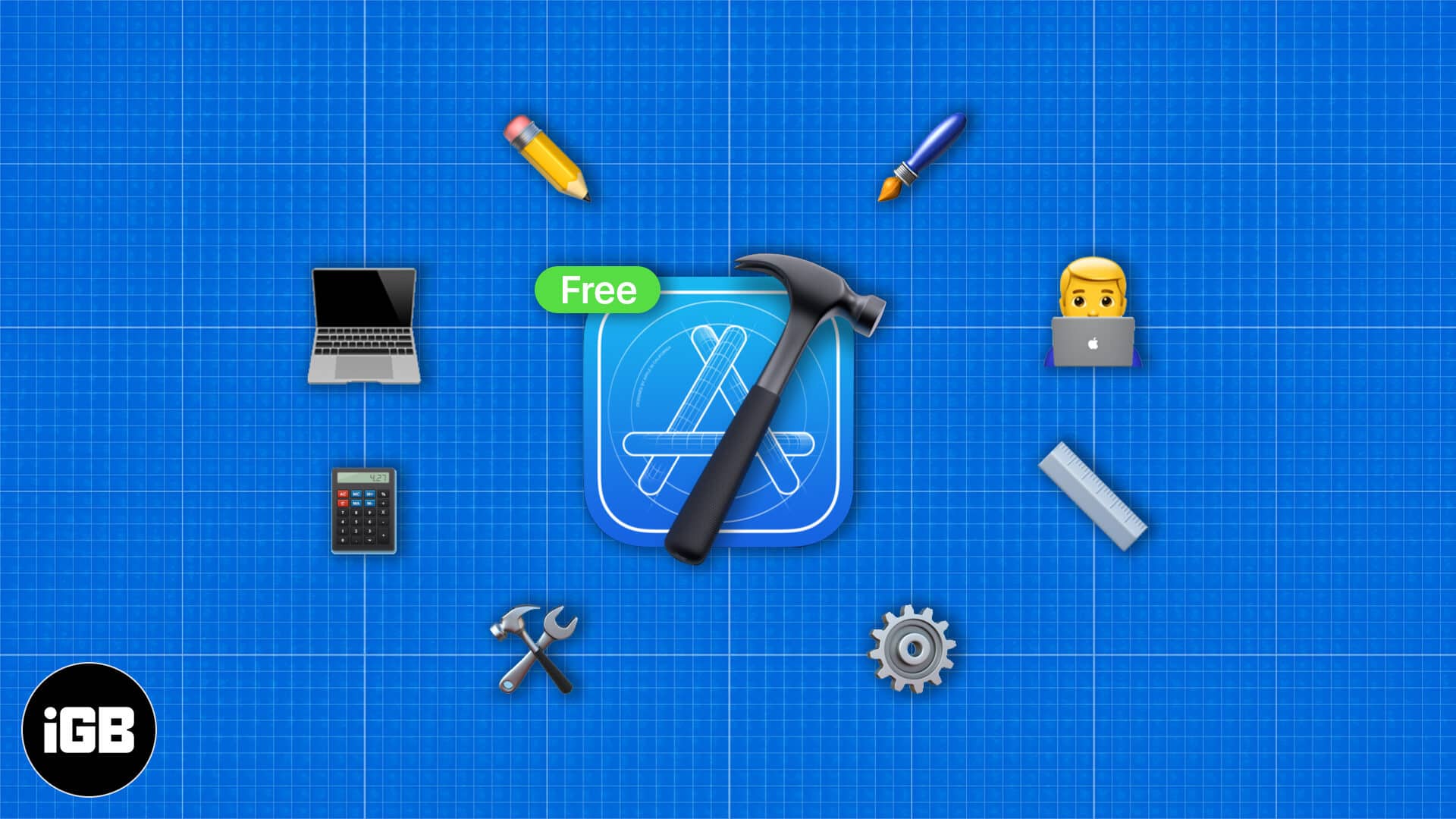
You might need an Apple developer account for quite a few reasons. One important purpose can be sideloading apps on iPhone, iPad, etc. Apart from this, the developer account lets you access beta releases, Xcode developer tools, developer forums, and submit bug reporting with Feedback Assistant. So, if you are beginning your developer’s journey, here is how to create a free Apple developer account to kickstart your project.
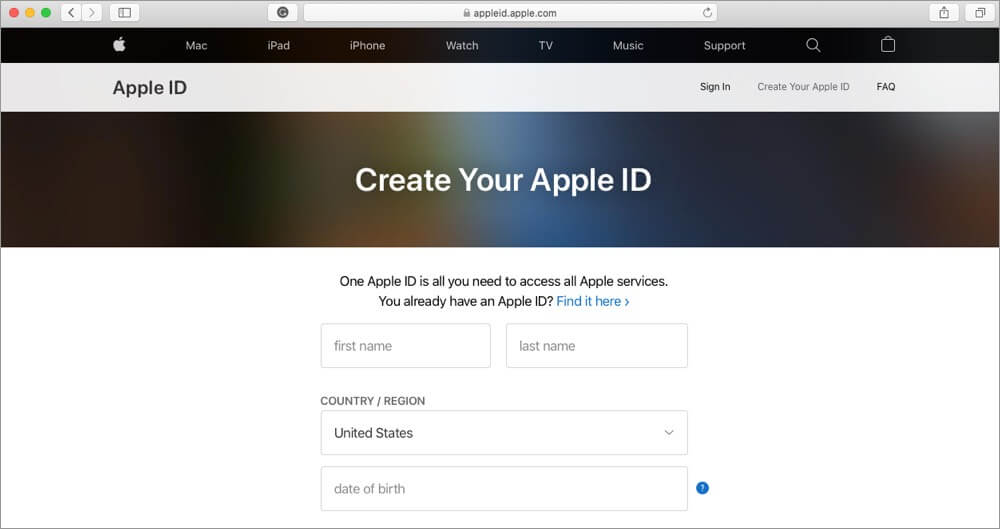
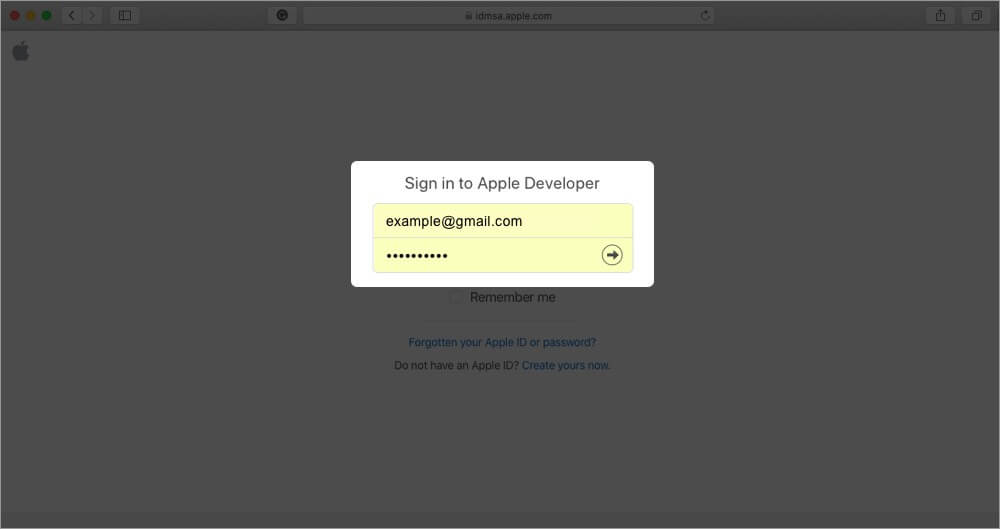
Once done, your Apple ID will now give you access to the free version of the Apple Developer Account. But an important step remains before you can sideload your apps on Apple devices. For this, you have to sign in to Xcode with this developer account.
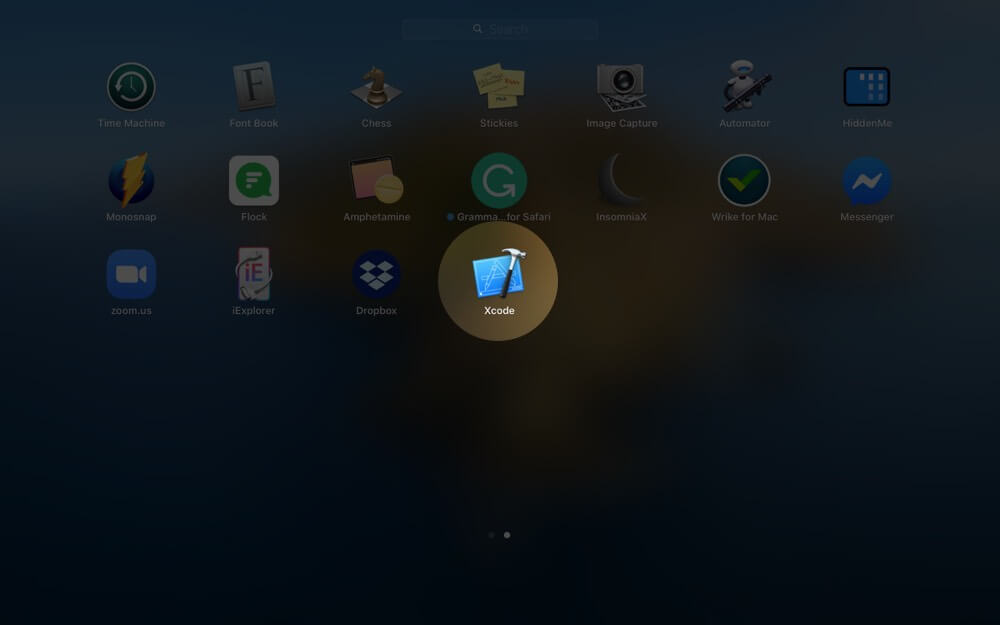
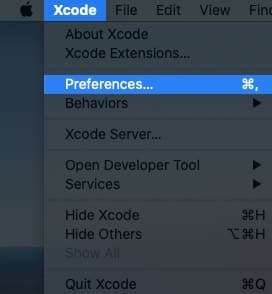
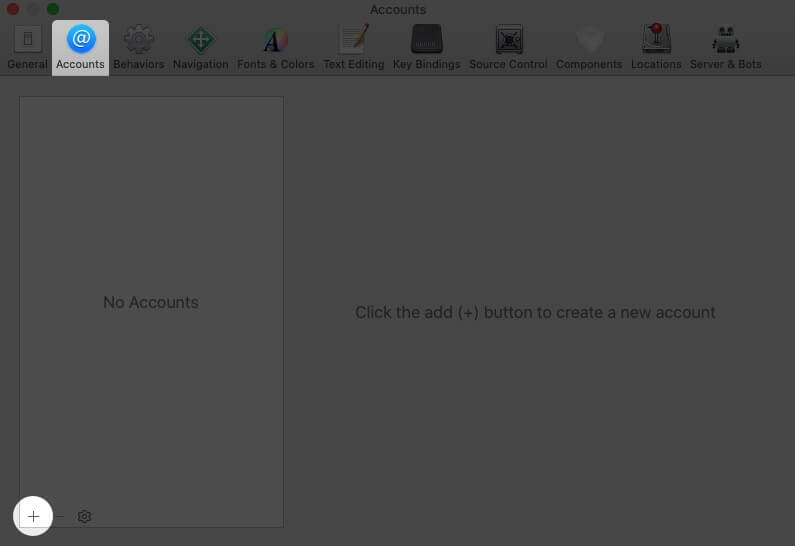
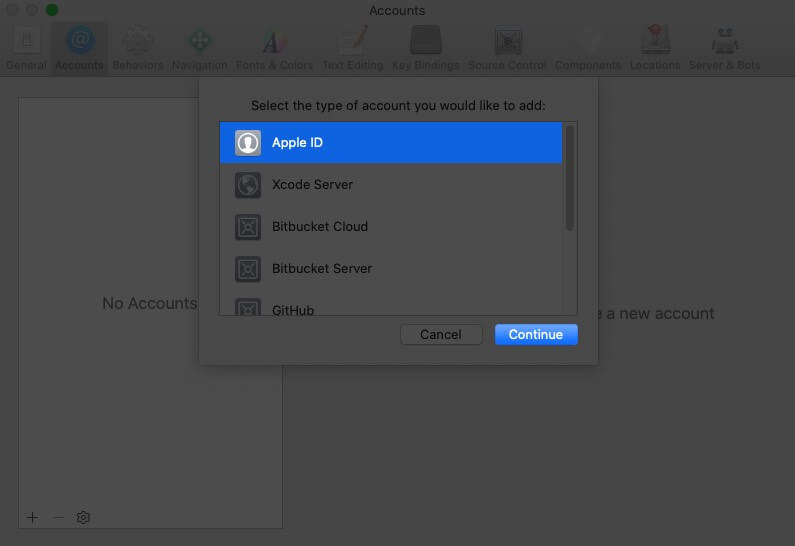
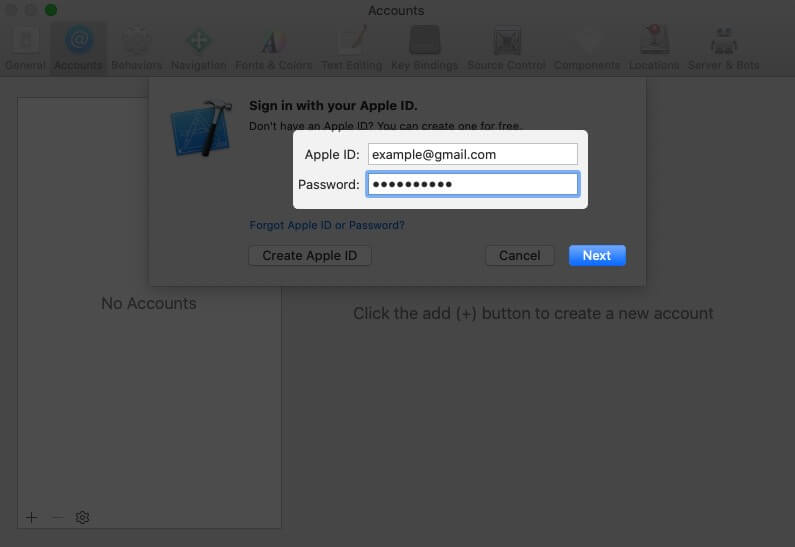
That’s it! You are now a developer, of course, not literally. You will now be able to use deployment using Xcode.
Once you build apps and wish to publish it on the App Store, you will have to upgrade your membership. The paid version of Apple Developer Membership costs $99. This has to be renewed annually. It also offers additional tools and services. For example, it lets you access member-only resources, Betas and SDKs, TestFlight to beta test your app, App Store Connect, and more.
Check Out Next: