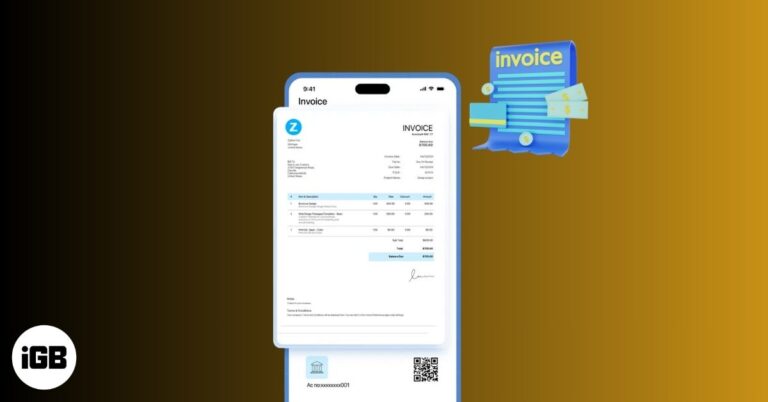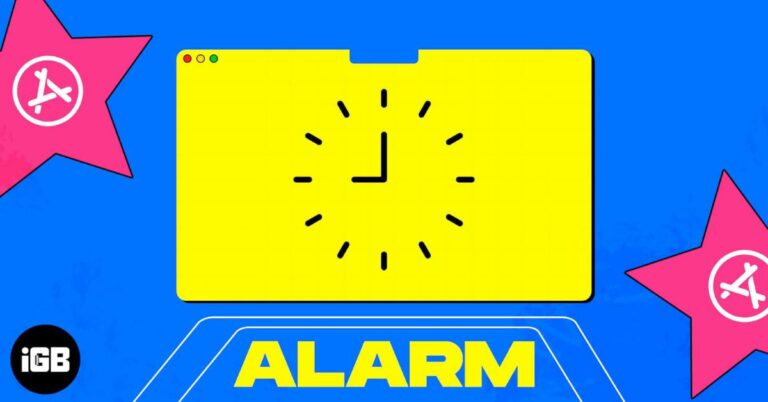Best iOS Emulators for Windows and Mac in 2026
Experience iOS on your PC or Mac—test apps, play, and explore Apple's world without an iPhone. Discover the top iOS emulators now!
Are you curious about what it’s like to use iOS but don’t have an iPhone? You’re not alone—I’ve often wondered the same! Fortunately, iOS emulators enable you to explore Apple’s world directly from your PC or Mac. With these handy tools, you can test out apps, play iOS-exclusive games, or simply get a feel for the Apple ecosystem—no iPhone or iPad required. If you’re ready to dive in, keep reading as I walk you through everything you need to know and share my top picks for the best iOS emulators out there.
Table of Contents
- Quick Comparison Table: Popular iOS Emulators
- What Are iOS Emulators for Mac and Windows PC?
- Emulator vs. Simulator: What's the Difference?
- Why use iOS Emulators?
- How to pick the best iOS Emulator for Mac and Windows PC?
- Testing Methodology:
- 8 Best iOS Emulators to run apps on Windows and Mac
- How to Get Started: Example with Xcode Simulator (Mac)
- Support and Troubleshooting: Proactive Help for iOS Emulator Users
- Preparing for and Recovering from App Store Removals
- Advanced: Using Diagnostic Tools and Logs
- Legal, Ethical, and Security Considerations
- Limitations and Alternatives
- Looking Ahead: The Future of iOS Emulator Support
- Choose the Right iOS Emulator for Your Needs
Quick Comparison Table: Popular iOS Emulators
| Emulator | Platform | Best For | App Store Access | Price | Key Features | Limitations |
|---|---|---|---|---|---|---|
| Xcode | Mac | Developers | Yes (testing) | Free | Official Apple tool, multi-version support | Mac only, developer focus |
| Appetize.io | Cloud | Devs/QA/Teams | No (sideload only) | $59+/mo | Browser-based access, easy sharing | Limited free tier |
| LambdaTest | Cloud | Devs/QA/Teams | No (sideload only) | $15+/mo | CI/CD integration, wide device pool | Paid plans required for full features |
| .NET MAUI | Windows | Devs (C#/.NET) | No | Free | Integrated with Visual Studio | Dev-focused, .NET apps only |
| Corellium | Cloud | Security pros | No (custom apps) | Varies | Device virtualization, security research features | Enterprise pricing |
| Smartface | Win/Mac | Enterprise devs | No | Varies | Cross-platform, on-device debugging | Not for casual users |
| TestSigma | Cloud | QA/Automation | No | Varies | No-code automation, parallel test execution | Enterprise-level focus |
| iPadian | Win/Mac | Casual users | No (simulator only) | $9.99 | iOS-like interface, easy setup | Not for real app testing |
What Are iOS Emulators for Mac and Windows PC?
iOS emulators are software tools that let you simulate the iOS environment on your Mac or Windows PC. With an emulator, you can run iOS apps, test development projects, and explore the Apple ecosystem—all without needing an actual iPhone or iPad.
These tools are especially useful for developers who need to test their apps on various devices and iOS versions. They are also convenient for gamers or tech enthusiasts who want to enjoy iOS-exclusive apps on a larger screen.
It’s important to note that different emulators serve different purposes. For example, cloud-based emulators like Appetize.io, LambdaTest, and Corellium require you to upload your own app build (IPA file) for testing. The Xcode Simulator (available only on Mac) allows you to run apps you’ve developed or have the source code for, but not commercial App Store apps. Meanwhile, iPadian is a simulator that mimics the iOS interface, but it cannot run any real iOS apps.
Key Features of iOS Emulators:
- Access to iOS Apps: You can download and use iOS apps on an emulator directly from the App Store or through side-loading (when supported).
- Cross-Platform Compatibility: iOS emulators can run iOS apps on Windows, Mac, or other devices.
- App Testing: iOS emulators allow developers to test iOS apps without the need for a physical iPhone or iPad.
Pros of iOS Emulators:
- Cost-Effective: There’s no need to purchase multiple Apple devices for app testing.
- Convenience: Test apps or play games on a larger screen with easy navigation.
- Accessibility: Enables non-iOS users to experience iOS-exclusive features.
- Multiple iOS Versions: Test apps on different iOS versions for compatibility.
- Educational: Emulators can be helpful in learning iOS development or studying the iOS operating system.
- Gaming: Some gamers use emulators to play iOS games on their computers or other devices, often for convenience or to access older games that are no longer available in the App Store.
Cons of iOS Emulators:
- Performance Limitations: Emulators might not run as fast or smoothly as real devices, especially with powerful apps.
- Restricted Features: Some iOS features, like Face ID or Apple Pay, might not work in emulators.
- System Resource Demands: Emulators can use a lot of your computer’s CPU and memory, which may slow down your system.
- Legal and Ethical Concerns: Using iOS emulators can sometimes break copyright or licensing rules, depending on where the software comes from. It might also go against Apple’s terms of service and could be used in ways that aren’t allowed.
- Security Risks: Emulators could put your computer at risk for things like malware or viruses.
Emulator vs. Simulator: What’s the Difference?
- Emulator: Attempts to replicate both the hardware and software of iOS devices, providing a more accurate environment for testing.
- Simulator: Mimics the look and feel of iOS but doesn’t fully replicate device hardware. Simulators (like iPadian) cannot run real iOS apps from the App Store.
Why use iOS Emulators?
iOS emulators are useful tools for many people, including developers, gamers, and tech fans. Here are the main reasons to use an iOS emulator on your PC or other devices:
- App Development and Testing: Try out and fix iOS apps on different virtual devices without needing real Apple devices, which saves time and money.
- Convenience for Developers: Test apps on various iOS versions and device types to make sure they work everywhere.
- Access to iOS Apps on Non-iOS Devices: Use iOS-only apps and games on Windows PCs or Macs, so people without Apple devices can enjoy them too.
- Cost Efficiency: Save money by not buying several Apple devices for testing or personal use.
- Educational Purposes: Learn and practice making iOS apps without having to buy Apple hardware first.
- Gaming: Play iOS games on your computer’s bigger screen for better visibility and easier controls. If you want a gaming emulator, try the Delta emulator on iPhone.
How to pick the best iOS Emulator for Mac and Windows PC?
To find the best iOS emulator for your PC or Mac, keep these important points in mind:
- Device Compatibility: Make sure the emulator works with your computer and its operating system version.
- App Compatibility: Check that the emulator supports the app or game you want to use or develop.
- Performance Requirements: Choose an emulator that runs smoothly, especially if you plan to use demanding apps or games. Read reviews to see if it slows down your system.
- Ease of Use: We focused on emulators that are easy to install and use, even for people who aren’t very technical.
- Features and Customization: Look for useful features like changing screen size, using different device settings, and choosing iOS versions. Developers should pick emulators with tools for testing, debugging, and working with Xcode.
- Cost and Licensing: Some emulators are free, while others cost money. Think about your budget and make sure the emulator is legal and licensed.
Testing Methodology:
When compiling our list of the best iOS emulators, we followed rigorous selection criteria and testing processes, as explained below.
- Installation and Setup: We downloaded the emulators on both Windows PC and Mac to assess the ease of downloading, installing, and configuring each emulator.
- Performance Benchmarks: We measured startup times, responsiveness, and overall stability under different workloads. We also tested for lag and crashes during app usage and gameplay.
- Explore Features: We tested all the advertised features of each emulator to check if they worked as intended.
- App Testing: Lastly, we tested a mix of iOS apps on the emulator, including games, productivity tools, and custom apps, for functionality and performance.
8 Best iOS Emulators to run apps on Windows and Mac
After thorough testing, our top iOS emulator recommendations are below. We evaluated performance, compatibility, interface, and features to ensure the best experience for running iOS apps on other platforms.
1. Xcode (Mac only)
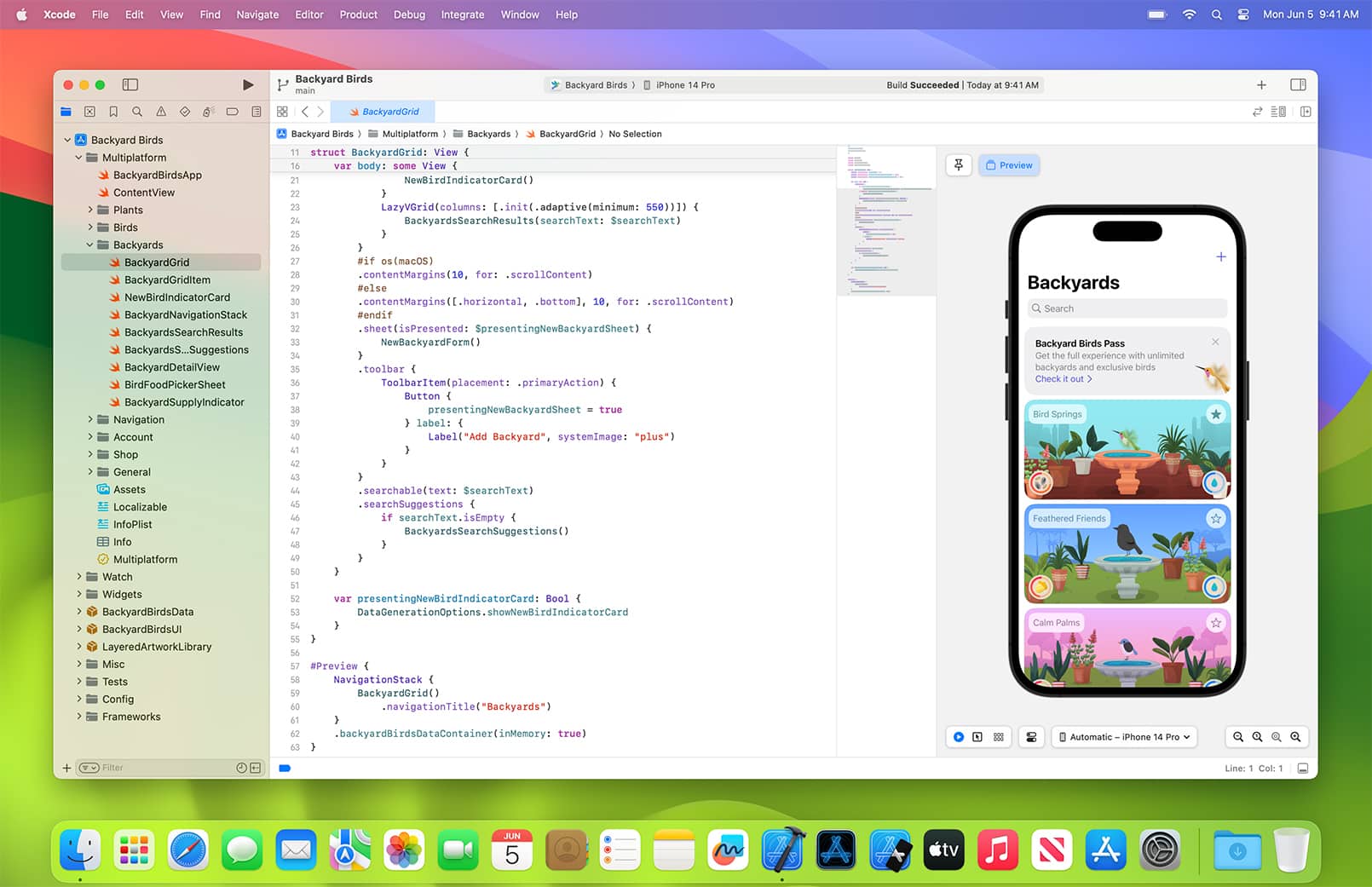
Xcode is Apple’s official integrated development environment (IDE) for macOS. It’s the best iOS emulator for macOS as it allows users to test iOS apps on virtual devices, including iPhones, iPads, and Apple Watches, running various iOS versions.
Xcode is a must-have tool for developers making apps for Apple devices. It aids in debugging and performance checking and works well with other Apple tools, such as Swift and TestFlight.
We found that Xcode provides a reliable platform for testing apps, ensuring they function properly on various Apple devices. The best part is that Xcode is free to download and use; however, you will need a Mac and an Apple Developer account.
- Best for: iOS app developers.
- Pros: Free, accurate, stable, integrates with Swift and TestFlight.
- Cons: Mac only, requires some setup, not for casual use.
- Note: Only runs apps you develop or have the source code for—not commercial App Store apps.
- Price: Free
2. Appetize.io (Cloud-based)
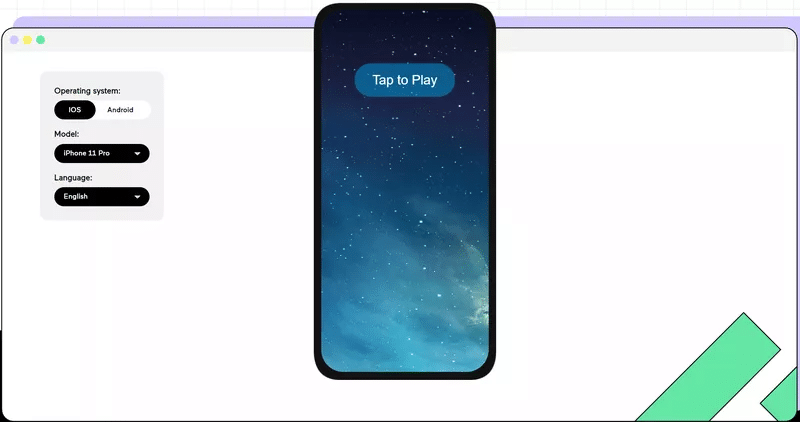
This is a cloud-based iOS emulator that lets you run iOS apps in your web browser without installing anything. It’s a simple and easy option for developers and businesses who want to test, show, or share apps. It works with many different iOS versions and devices, so it’s suitable for checking compatibility.
Appetize.io is especially helpful for teams working together on app development because you can easily share app links for live testing. The free version has numerous limitations. To use all the features, you need to pay for a monthly subscription.
- Best for: Developers, QA teams, and businesses.
- Pros: No installation required; works on any OS; great for remote collaboration.
- Cons: Limited free tier; paid plans required for extended use; cannot access App Store.
- Use case: Demoing your app to clients without sharing a device.
- Price: Starts at $59.00 per month
3. LambdaTest (Cloud-based)
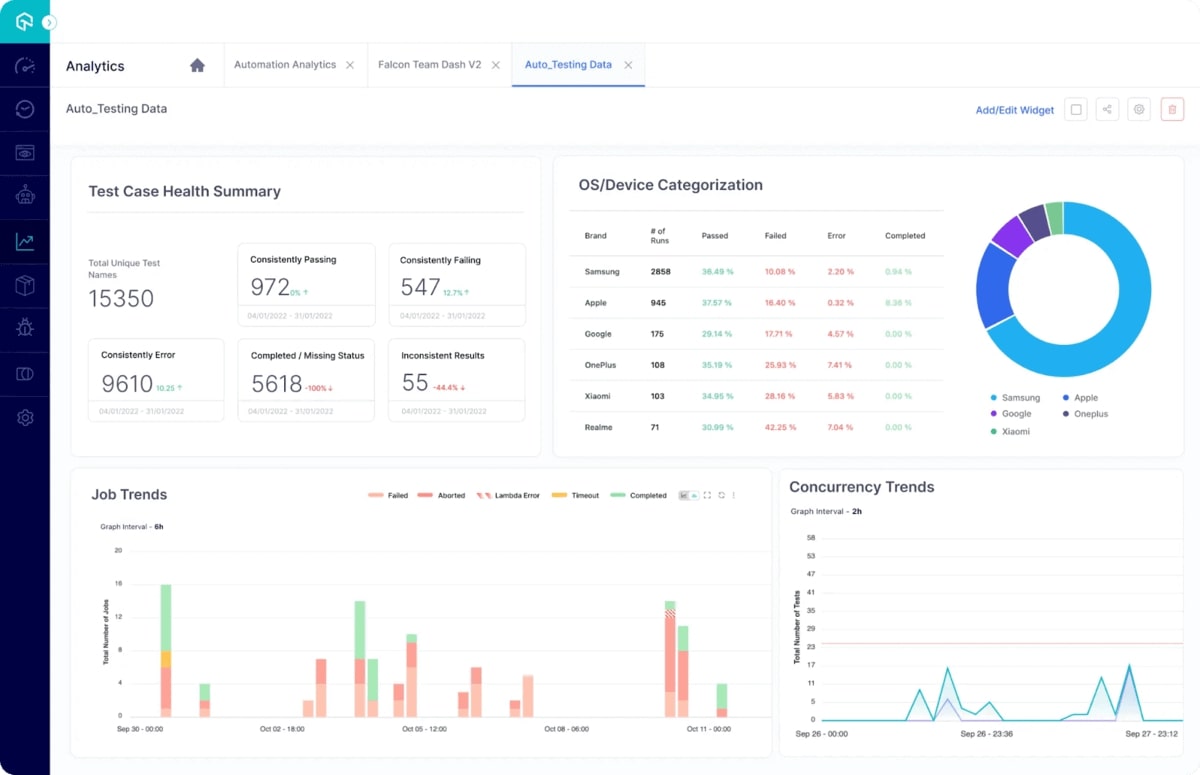
Next, we have this online testing platform that comes with a strong iOS emulator. LambdaTest lets you test iOS apps and websites on many virtual devices with different iOS versions.
It’s a good option for developers and QA teams because it works efficiently with CI/CD pipelines and teamwork tools. It also has features like location testing, debugging, and live testing.
The platform offers numerous features, with prices starting at $15 per month for basic use. There are also advanced plans for bigger teams and businesses.
There is a free version, but to access all its features, you need to pay for a subscription.
- Best for: Developers, QA teams.
- Pros: Large device pool; integrates with workflows; geolocation testing.
- Cons: Subscription required for full features.
- Use case: Automated compatibility testing across many devices.
- Price: Starts at $15.00 per month
4. .NET MAUI (Windows only)

The .NET MAUI (Multi-platform App UI) emulator is one of the best iPhone emulators for PC, as it comes pre-installed with the .NET MAUI development tools in Microsoft Visual Studio 2022. This makes the development process easier and faster.
.NET MAUI replaces Xamarin, a popular iOS emulator for Windows that is no longer available.
This tool enables developers to test and fix their apps on virtual devices that simulate real iPhones. It provides a realistic experience with features such as gestures, various screen sizes, and hardware functions.
In summary, the .NET MAUI emulator is crucial for rapid and effective app development, ensuring users have a consistent experience across different platforms. It is also open-source and available for free use.
- Best for: Developers using Microsoft’s .NET stack.
- Pros: Free, open-source, streamlines cross-platform development.
- Cons: Limited to .NET apps; not for general iOS app use.
- Price: Free
5. Corellium (Cloud-based)
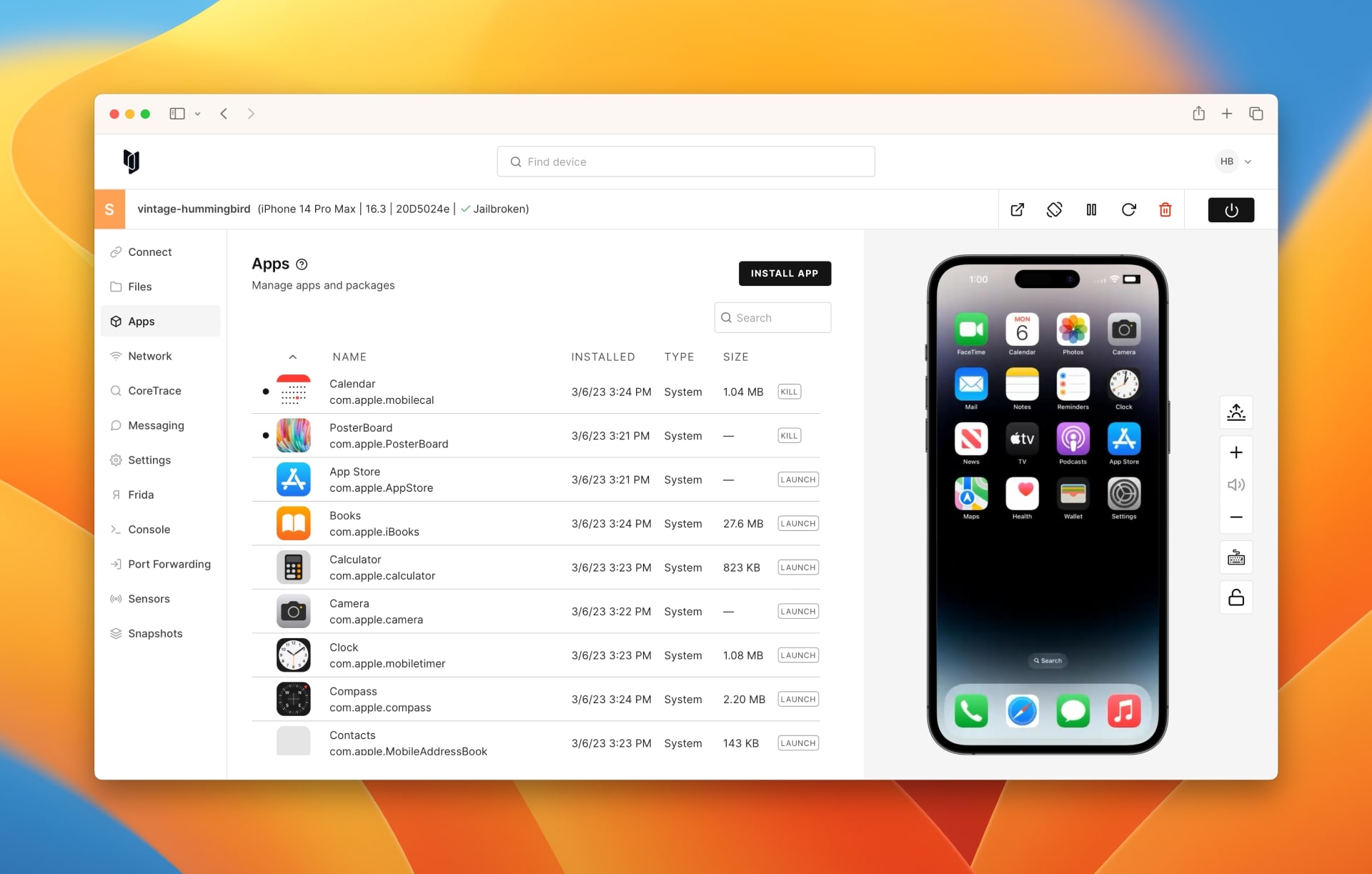
Next is a cloud-based iOS emulator that’s great for developers and businesses. It allows you to use virtual iOS devices to test apps, check for security issues, and perform advanced debugging in a secure environment.
Corellium is well-known for its ability to simulate jailbroken devices, which is helpful for security testing and studying how the system works. It also offers features like automated testing, device snapshots, and easy API integrations.
Pricing depends on your specific needs, so please contact Corellium to obtain a customized quote.
- Best for: Security researchers, enterprises.
- Pros: Deep system access; powerful for advanced testing.
- Cons: Pricing varies; targeted at professionals.
- Use case: Penetration testing and security audits.
- Price: Varies
6. Smartface (Windows and Mac)
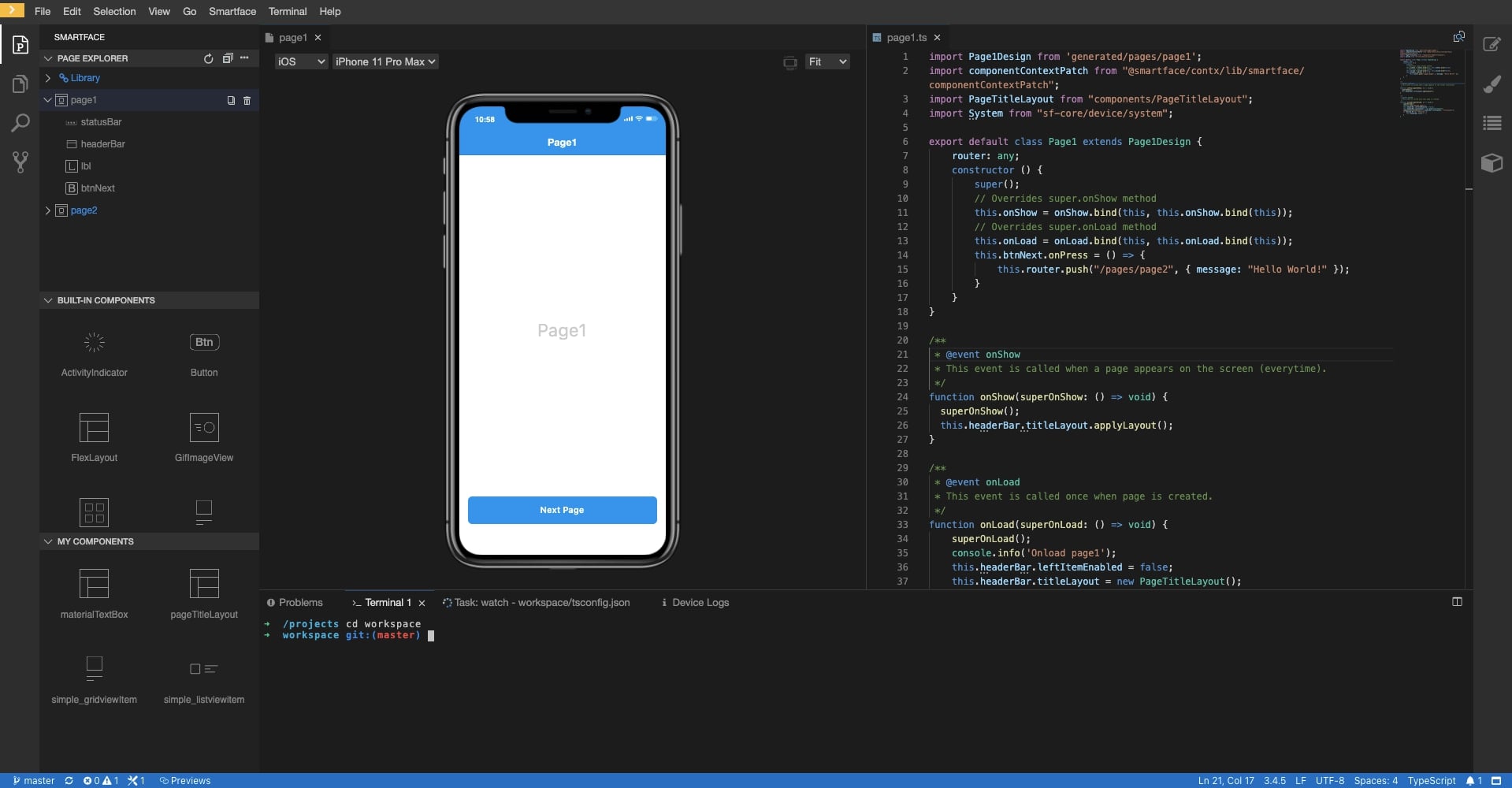
Smartface is a powerful iOS emulator made for developers and companies. It is excellent for creating and testing apps. You can use it to test both iOS and Android apps in one place.
It features practical tools such as debugging on real devices, allowing for instant code changes, and testing app appearance on various screen sizes. These features make it one of the top choices for professional app development, particularly for large projects that require seamless compatibility across multiple devices and systems.
Smartface does not show its prices on the website. You need to contact the company to obtain a price for your specific requirements.
- Best for: Enterprise app developers.
- Pros: Powerful features for large-scale projects.
- Cons: Not for casual users; pricing by quote.
- Price: Varies
7. TestSigma (Cloud-based)
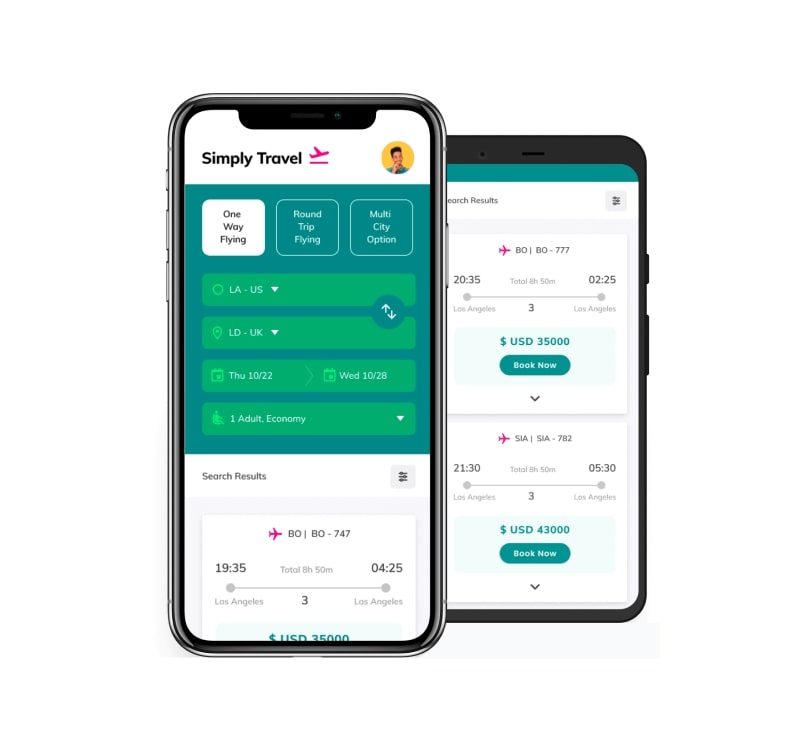
Testsigma is a cloud-based test automation platform that includes iOS emulation capabilities. It is a simple yet effective tool for mobile app testing for developers and QA teams.
You can use it to test iOS applications across multiple virtual devices and iOS versions without needing physical hardware. Testsigma stands out for its no-code automation feature, allowing you to create, execute, and manage test cases with minimal technical expertise.
Moreover, it integrates seamlessly with CI/CD pipelines and supports parallel testing, making it an excellent choice for agile development workflows. To obtain a quote for pricing plans, please get in touch with TestSigma.
- Best for: QA teams, test automation.
- Pros: Easy for non-programmers; scalable.
- Cons: Pricing varies; enterprise focus.
- Price: Varies
8. iPadian (Windows and Mac)
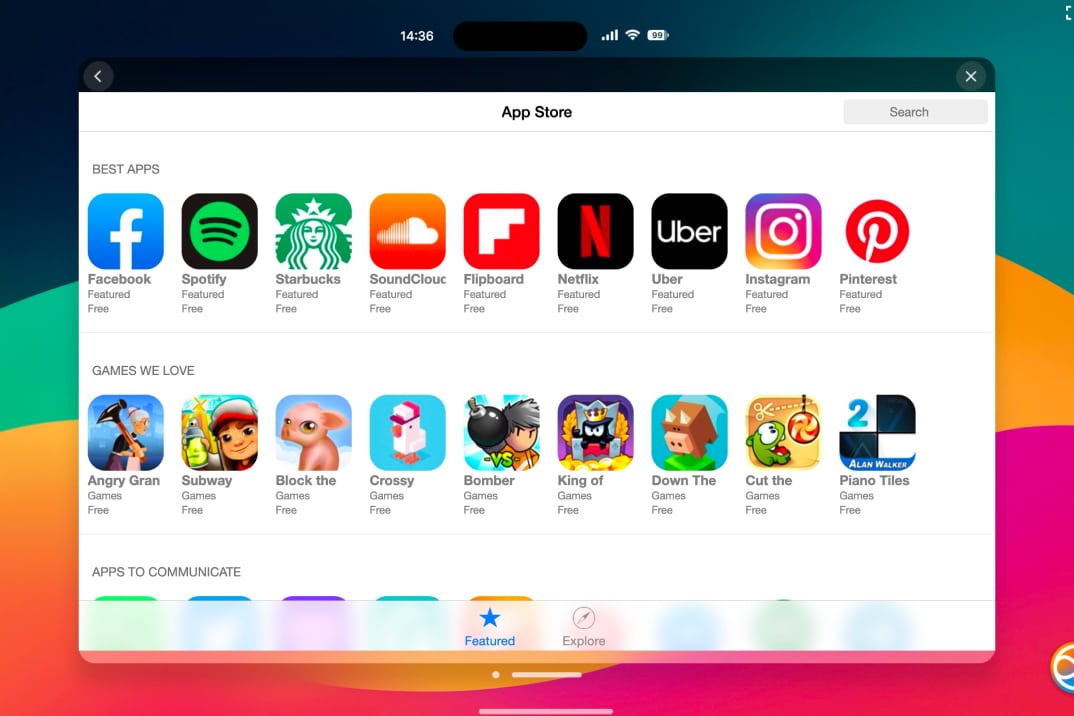
Our top pick is great for casual users who want to try the iOS look on a PC or Mac.
iPadian is not a real emulator and can’t run actual iOS apps. However, it’s very easy to use and not designed for advanced users, such as developers.
It’s not ideal for creating apps or advanced testing, but it’s perfect for people who want to explore iOS-like features or play games inspired by iOS on a larger screen. You only have to pay once for the emulator, so it’s a budget-friendly choice for casual use.
- Best for: Casual users curious about iOS look and feel.
- Pros: Affordable; easy to use.
- Cons: Not a true emulator; cannot run real iOS apps or games.
- Price: $25.00
I hope this guide has helped you pick the best iOS emulator for your needs. If you need more help, let me know in the comments below. You might also want to try out an Android emulator or a Windows emulator for your Mac.
How to Get Started: Example with Xcode Simulator (Mac)
- Download Xcode from the Mac App Store.
- Open Xcode and create a new project or open an existing one.
- Select a virtual device (iPhone/iPad model) from the Simulator menu.
- Build and run your app—it will launch in the simulator window.
- Test features, debug, and explore as if on a real device.
Support and Troubleshooting: Proactive Help for iOS Emulator Users
Having a smooth emulation experience means more than picking the right tool—you also need to know how to fix problems when they come up. Here’s how to make the most of your emulator and quickly solve common issues.
Proactive Troubleshooting Checklist
Before seeking outside support, try these steps:
- Verify System Requirements: Ensure your PC or Mac meets the emulator’s minimum hardware and OS requirements.
- Check Emulator Compatibility: Confirm the emulator supports your desired iOS version and app type.
- Update Everything: Use the latest version of the emulator, your operating system, and any necessary dependencies.
- App/ROM File Integrity: Make sure your app or ROM file isn’t corrupted and is in a supported format.
- BIOS/Additional Files: Some emulators require BIOS files. Double-check documentation and place files in the correct directory.
- Monitor System Resources: Close unnecessary applications to free up CPU and RAM.
- Review Network Permissions: If your app requires internet access, ensure that both the emulator and the app have the necessary permissions.
- Consult Error Logs: Many emulators provide logs. Please review them for clues about crashes or errors.
Quick Fixes for Common Issues
| Problem | Likely Cause | Quick Fix |
|---|---|---|
| Emulator won’t launch | Outdated software or OS | Update emulator and OS |
| App/ROM won’t load | File corruption or wrong format | Redownload or convert the file |
| Missing BIOS error | BIOS file not found or misplaced | Obtain correct BIOS, place in required folder |
| App crashes on startup | Incompatible app or missing resources | Try a different app version, check dependencies |
| Controller not detected | Driver or mapping issue | Update drivers, remap controls in settings |
Resource Directory: Where to Get Help
- Official Documentation:
- Community Forums:
- Reddit r/emulation
- Stack Overflow
- GitHub Discussions
- Issue Trackers:
- Check the emulator’s GitHub or official website for bug reporting and updates.
Preparing for and Recovering from App Store Removals
App Store policies change frequently. Here’s how to protect your access:
- Back Up Your Emulator and Data: Regularly export app data and saves.
- Monitor Official Channels: Subscribe to emulator developer updates for removal notices or migration guides.
- Alternative Install Methods: If legally allowed, keep a backup installer or explore sideloading, but always use trusted sources.
Advanced: Using Diagnostic Tools and Logs
Many emulators provide diagnostic logs.
- How to Access: Usually found in the emulator’s menu under “Logs” or “Diagnostics.”
- What to Look For: Error codes, missing file paths, or compatibility warnings.
- Next Steps: Search the error message in forums or the emulator’s documentation to find solutions.
Legal, Ethical, and Security Considerations
- Apple’s Terms: Most emulators and simulators are intended for development and testing, not for running commercial apps or games. Using them otherwise may violate Apple’s terms of service.
- App Store Access: You cannot use these tools to download paid or copyrighted apps from the App Store.
- Security: Download emulators only from official or well-known sources to avoid malware.
- Legitimate Use: Stick to app development, testing, and educational purposes.
Limitations and Alternatives
While iOS emulators are powerful, they have limits:
- No Full App Store Access: You cannot run most commercial iOS apps or games from the App Store.
- Missing Hardware Features: Features like Face ID, Touch ID, Apple Pay, and some sensors may not work.
- Performance Differences: Emulators may not perfectly mimic real-device performance.
- Gaming: Most iOS emulators cannot run iOS games on PC/Mac. If you want to play classic console games on iOS devices, check out our guide to game emulators for iPhone.
Alternatives:
- Use a real iPhone or iPad for full compatibility.
- Use TestFlight for beta testing on real devices.
- For retro gaming, explore iOS-based game emulators like Delta or RetroArch.
Looking Ahead: The Future of iOS Emulator Support
Cloud-based tools are making iOS emulation more accessible and collaborative. As Apple’s policies evolve, expect new emulators and features. Community-driven support and open-source projects are expanding what’s possible—stay tuned to developer forums for updates.
Thought Leadership:
To future-proof your emulator experience, advocate for open issue trackers, transparent update channels, and community mentorship. The next era of emulator support may include AI-powered diagnostics and unified help platforms—stay tuned!
Choose the Right iOS Emulator for Your Needs
iOS emulators and simulators are invaluable tools for developers, testers, educators, and anyone curious about the Apple ecosystem. While they can’t replace a real iPhone or iPad for every purpose, they make app development and testing more accessible and efficient. Choose the emulator that fits your needs, use it responsibly, and stay updated as new options emerge.
FAQs
No. None of the emulators listed here allow you to download or run commercial iOS apps or games from the App Store. You can only test apps you’ve developed or have the IPA/source code for.
Xcode Simulator (Mac only) is free for Apple developers. .NET MAUI is free but limited to .NET apps. Most other reliable emulators are paid or require a subscription.
Yes, cloud-based emulators like Appetize.io and LambdaTest work on Windows and Mac, but Apple’s official Xcode Simulator requires a Mac.
An emulator replicates both the hardware and software of an iOS device for more accurate testing. A simulator, like iPadian, only mimics the iOS interface and cannot run real iOS apps.
Yes, it’s legal to use emulators for developing and testing your own apps. Running paid or copyrighted apps without permission is illegal. For safety, always download emulators from official or trusted sources.
iPadian is easy for casual exploration, but Xcode Simulator is best for actual app development (Mac only).
Some do (Appetize.io, LambdaTest, iPadian), but Apple’s official tools (Xcode) are Mac-only.
You might also like: