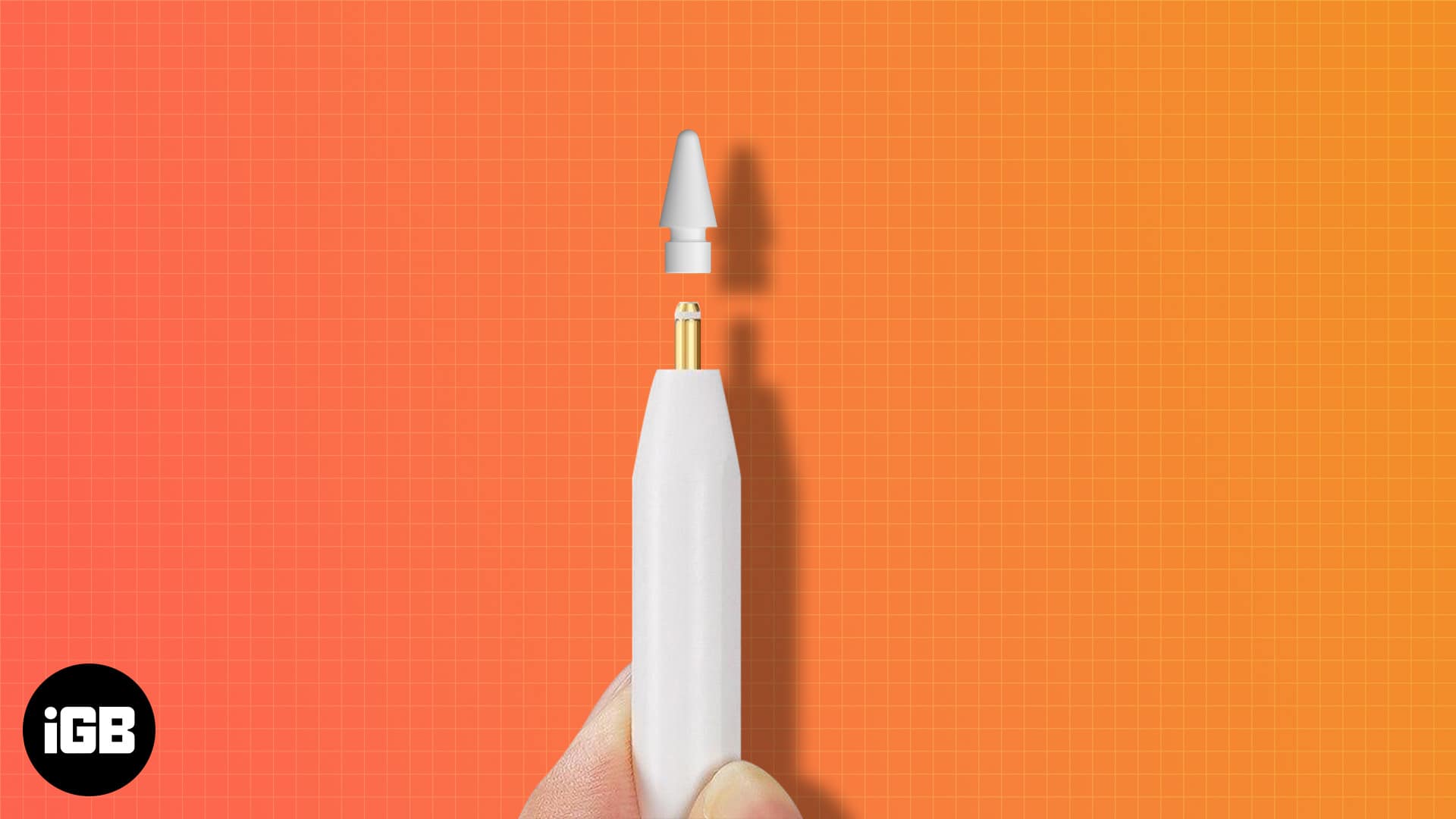
Apple Pencil tip replacement: When and how to do it
What you need to know: Apple Pencil tips are available in all major retail outlets. To replace the tip, simply…
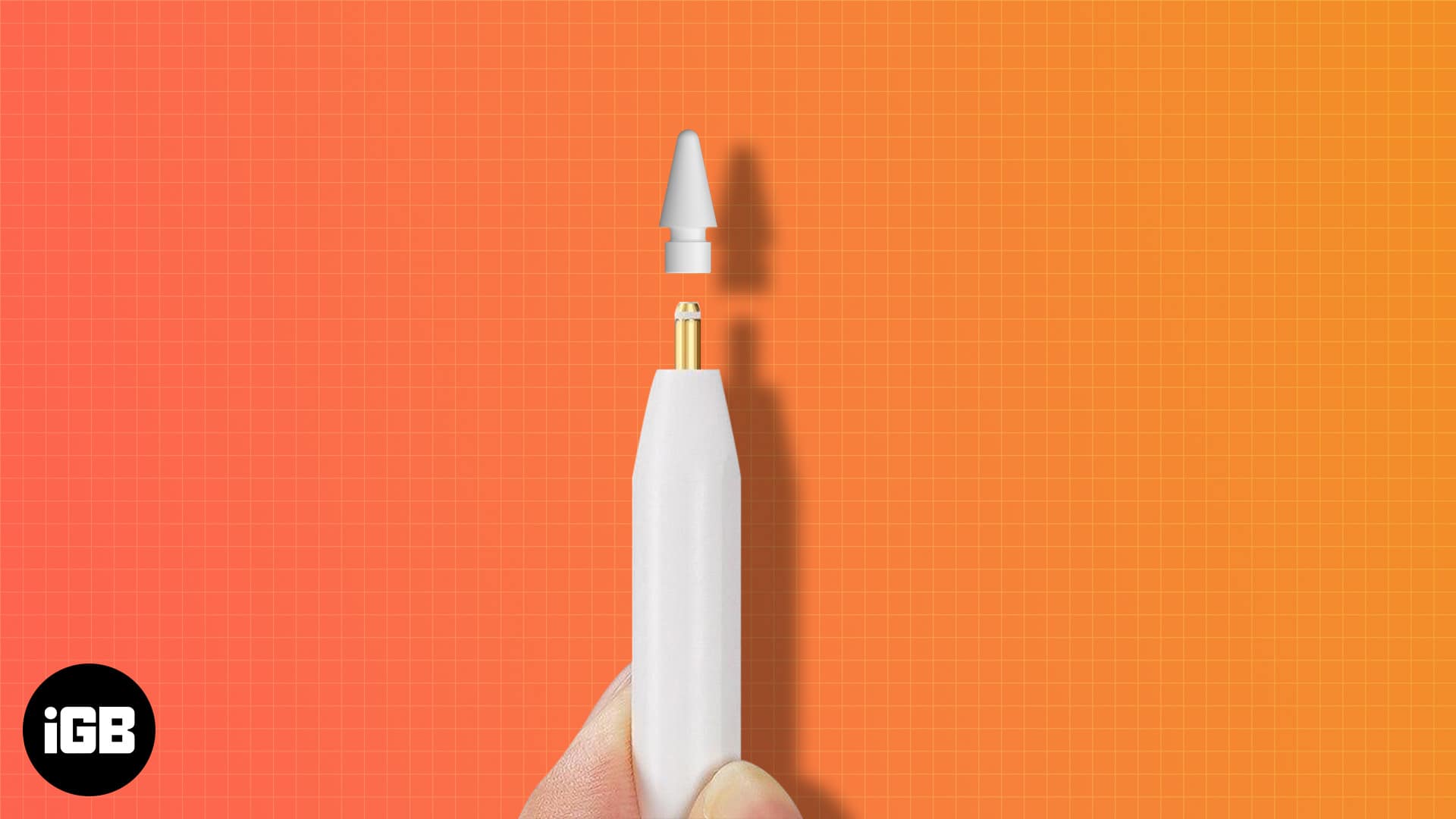
What you need to know: Apple Pencil tips are available in all major retail outlets. To replace the tip, simply…

Things you need to know: YouTube TV comes with various features and is one of the best live streaming platforms.…