
Newsletter Subscribe
Enter your email address below and subscribe to our newsletter


Enter your email address below and subscribe to our newsletter

Do you have trouble focusing on the task at hand? Maybe you work from home and have distractions or simply multitask more than you should. Using a focus timer app for iPhone or iPad, you can set a time to concentrate and get things done. After trying many options for iPhone and iPad, we’ve assembled a list of the best free focus timer apps. While there are many paid options, we’d recommend a free one that works perfectly for you!
Note: The apps are listed in no particular order and offer optional in-app purchases for certain features.
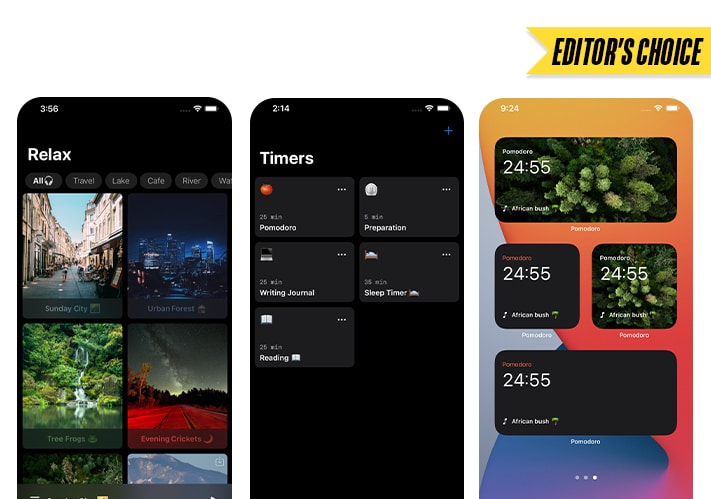
If you want to give the Pomodoro method of time management a try, the Pomodoro – Focus Timer is for you. You have a 25-minute focus timer, a 5-minute short break timer, and a 15-minute long break timer, all in one app. Just swipe to pick the timer you need and press the Play button.
You can pause the timer if needed and resume when you’re ready, receive notifications when time’s up, and view stats for the time you focused and took breaks to motivate yourself.
Along with the timers, you can use the Relax feature, which provides a collection of sound effects. Listen to evening crickets, sounds from the forest, or Sunday in the city when your workday is through.
Pros
Cons
Price: Free (In-app purchases start at $0.99)

Like the Pomodoro timer, the Be Focused – Focus Timer offers three timers for concentrating, short breaks, and long breaks. You can also set a schedule for your long breaks, like after a certain number of intervals, which is handy.
To go with the timer, you can add your tasks and use the focus timer for each one. This allows you to track your current to-dos as well as those you’ve completed. Plus, you can view your statistics by today, yesterday, or a custom timeframe with a helpful chart or graph.
Customize the sounds and volume for the timers, add activity types, and adjust the chronometer settings (clock ticking sound) in this easy-to-use focus timer.
Pros
Cons
Price: Free (In-app purchases start at $2.99)
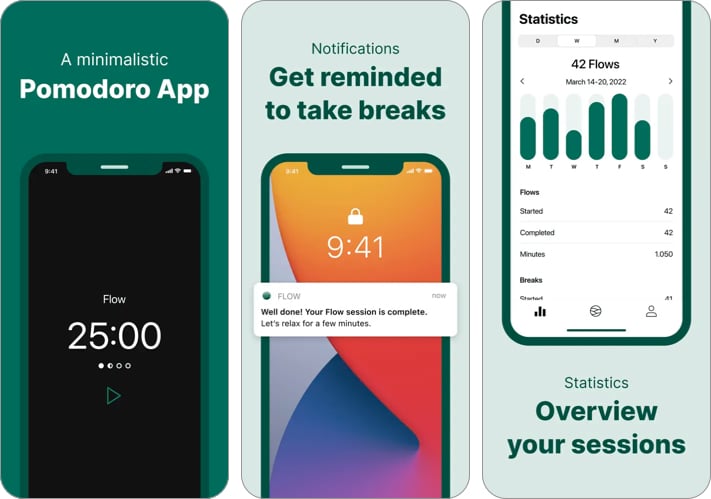
For a minimalistic approach to a focus timer, check out the Flow – Focus & Pomodoro Timer app. You have three simple screens – one for the timer, one for the settings, and one for your statistics.
Set the default flow (focus), short break, and long break times, start flow sessions and breaks automatically, and enable the metronome to hear that tick-tock of a clock as the timer counts down.
Pros
Cons
Price: Free (In-app purchases start at $1.49)
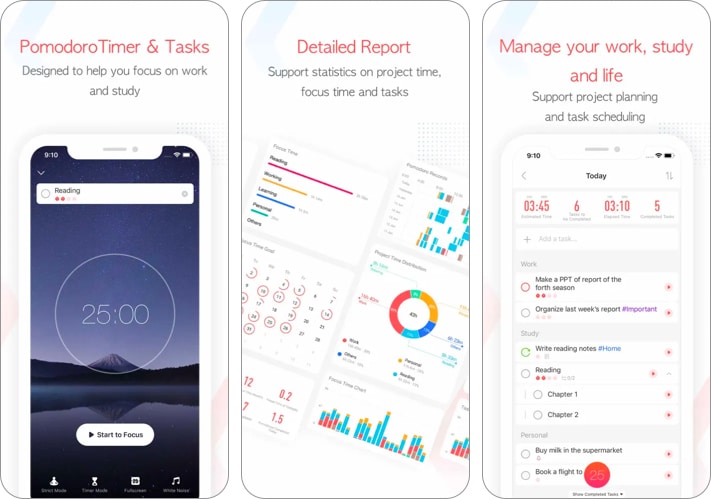
Another app that gives you a focus timer and lets you track tasks at the same time is Focus To-Do: Focus Timer & Tasks. This option has a nice feature set that you’ll appreciate for concentration and time management.
You’ll enjoy the attractive background scenes and sounds you can use with the focus timer. You can also use a Timer Mode, which lets you select a count-up option for seeing how much time you spend on a task.
With sound effects, full-screen mode, task tracking, and reports, Focus To-Do is a terrific timer for your iPhone or iPad.
Pros
Cons
Price: Free (In-app purchases start at $1.99)
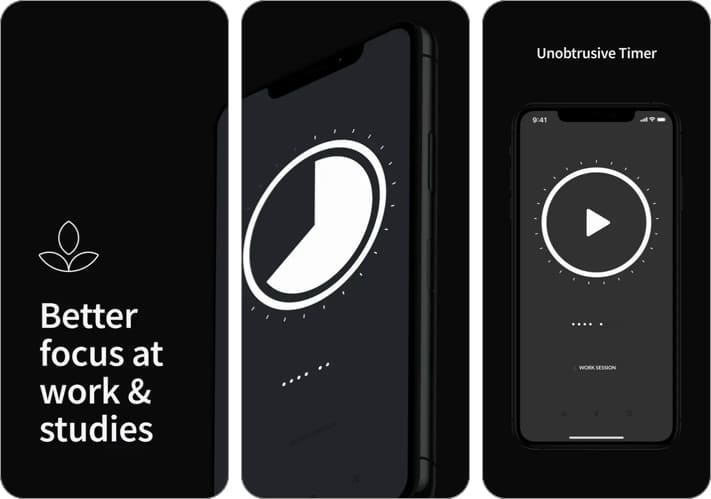
Emphasis is another minimalistic focus timer that makes it a great choice if you prefer basic over bells and whistles. It offers a soothing dark theme but also allows you to pick your favorite color if you like. The timer is a simple pie display, and there are no other distractions on the screen.
You can use the default focus time of 25 minutes or set your own, tap the timer to pause or tap and hold to cancel, take a break when time’s up, and then repeat until you accomplish everything on your list.
Pros
Cons
Price: Free (In-app purchases start at $3.49)

If you’re looking for something a little different in a focus timer, check out Flora – Green Focus for iPhone. With it, your concentration grows trees, and if you lose your focus, you lose your greenery. The app comes with extra features, beyond a timer, that you’ll appreciate.
Enter a task, start the Pomodoro timer, and get to work. If you remain focused and don’t stop the timer or navigate away, you’ll see your tree sprout. To challenge yourself even more, you can set a price per task, and if you destroy your tree by losing your focus, you’ll be charged that amount.
Pros
Cons
Price: Free (In-app purchases start at $0.99)
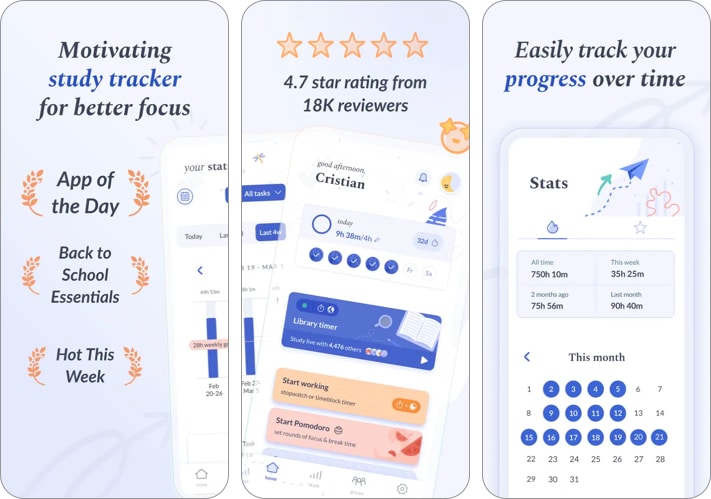
While you can use any type of focus timer when it’s time for assignments or studying, the Flipd: Focus & Study Timer was created just for schoolwork. The app offers group creation, a motivational feed, and the ability to follow friends or fellow classmates.
Use the Pomodoro Timer for rounds of focus and breaks, the Stopwatch or Timeblock timer and add your study goals (paid), or the Library Timer to study live with other users.
View your focus and study stats, create activities and tags, and join a community of other students who are there to concentrate just like you.
Pros
Cons
Price: Free (In-app purchases start at $5.99)

For a timer to help you concentrate on tasks as well as manage your time, look at the Focus Keeper – Time Management. Add your task, start the Pomodoro timer, and track it all.
You can create recurring or one-time tasks and choose the sound settings per task for focus, breaks, and alarms. You can also add notes to your to-dos as the timer counts down, view your daily, weekly, or monthly overview or timeline, and see the total time you spend on your tasks.
Pros
Cons
Price: Free (In-app purchases start at $0.99)
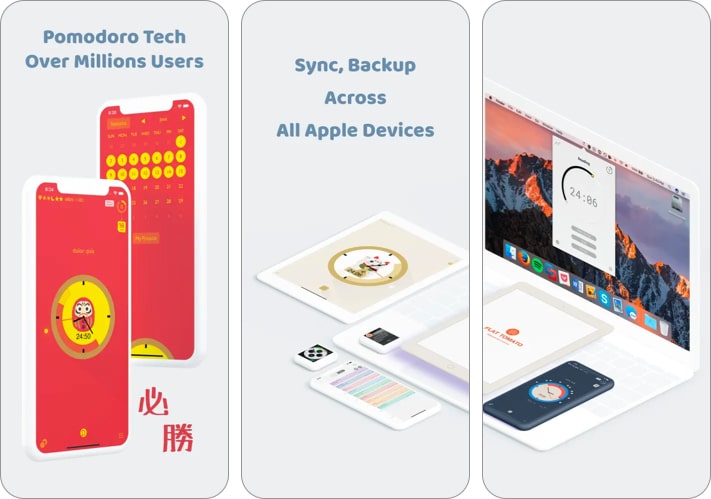
Also building on the Pomodoro technique is Flat Tomato. This app gives you the option to display the current time on the focus timer screen, which is the only app on this list to do so. It also provides a nifty animated screen when selecting items, making it a unique and attractive option.
Select a task, start the timer, and continue working until the job is done. You can also use the Force Focusing mode, which means you cannot turn off the timer until it ends.
Add the items you accomplished, what motivated you, any roadblocks, and what can be improved, along with an emotion for each day.
Pros
Cons
Price: Free (In-app purchases start at $0.99)
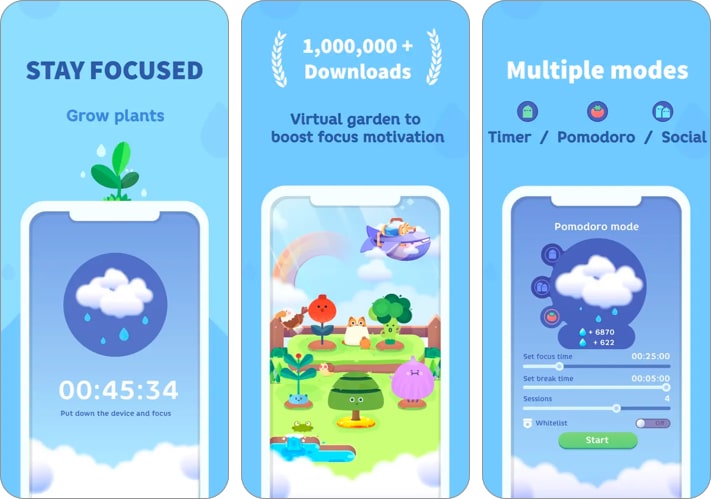
If you like the idea of growing and nurturing nature while you focus, Focus Plant: Pomodoro Timer is another app to check out. This one takes things a bit further with gamification. Create a colorful world by earning raindrops as you concentrate. Then, water your greens, plant new ones, and enjoy a magical scene after you’ve stayed focused and accomplished your tasks.
The app provides different ways to focus, from a Pomodoro timer to a stopwatch to a countdown timer. This lets you choose the best concentration tool for you.
You can also use Strict Mode, which lets you choose specific apps you need to access during your focus time. In this mode, you also earn more raindrops for your garden, which is a win-win.
Pros
Cons
Price: Free (In-app purchases start at $0.99)
Focus and finish!
With these focus timers for iPhone and iPad, you have several ways to concentrate. Whether at work or school, take this opportunity to try a tool that helps you manage your time and your tasks. Which one will you try?
For more, look at how to use Focus Mode on iPhone.
Read more: