
Newsletter Subscribe
Enter your email address below and subscribe to our newsletter


Enter your email address below and subscribe to our newsletter

There are times we like to be at peace, away from the constant disturbance of incoming calls. But it is essential to be always available for the people most close to us – our favorites (parents, kids, spouse)! A handy little feature that is a part of Do Not Disturb lets you allow only calls from favorites on iPhone. Wish to know how you can do it? Here you go.
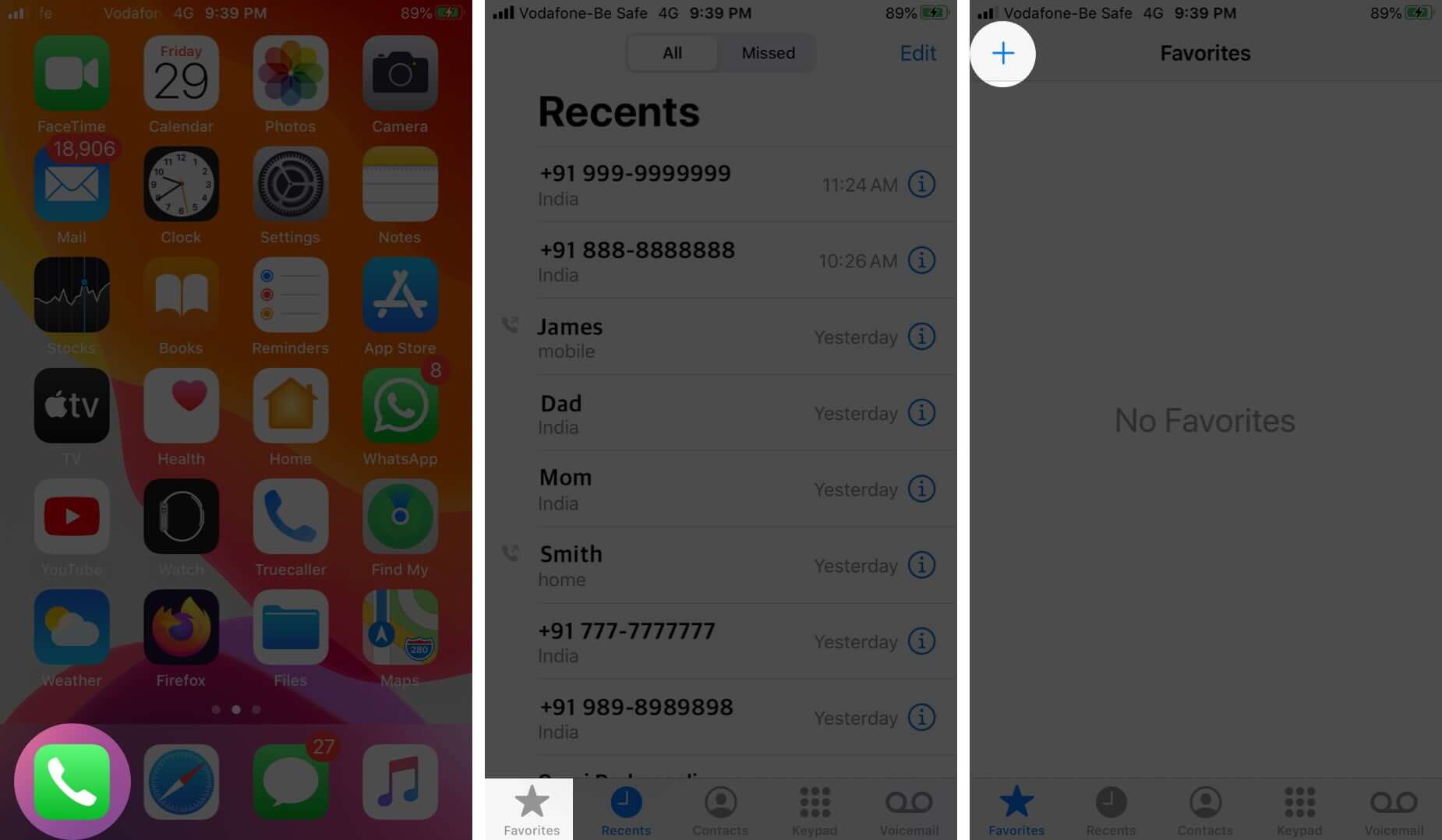
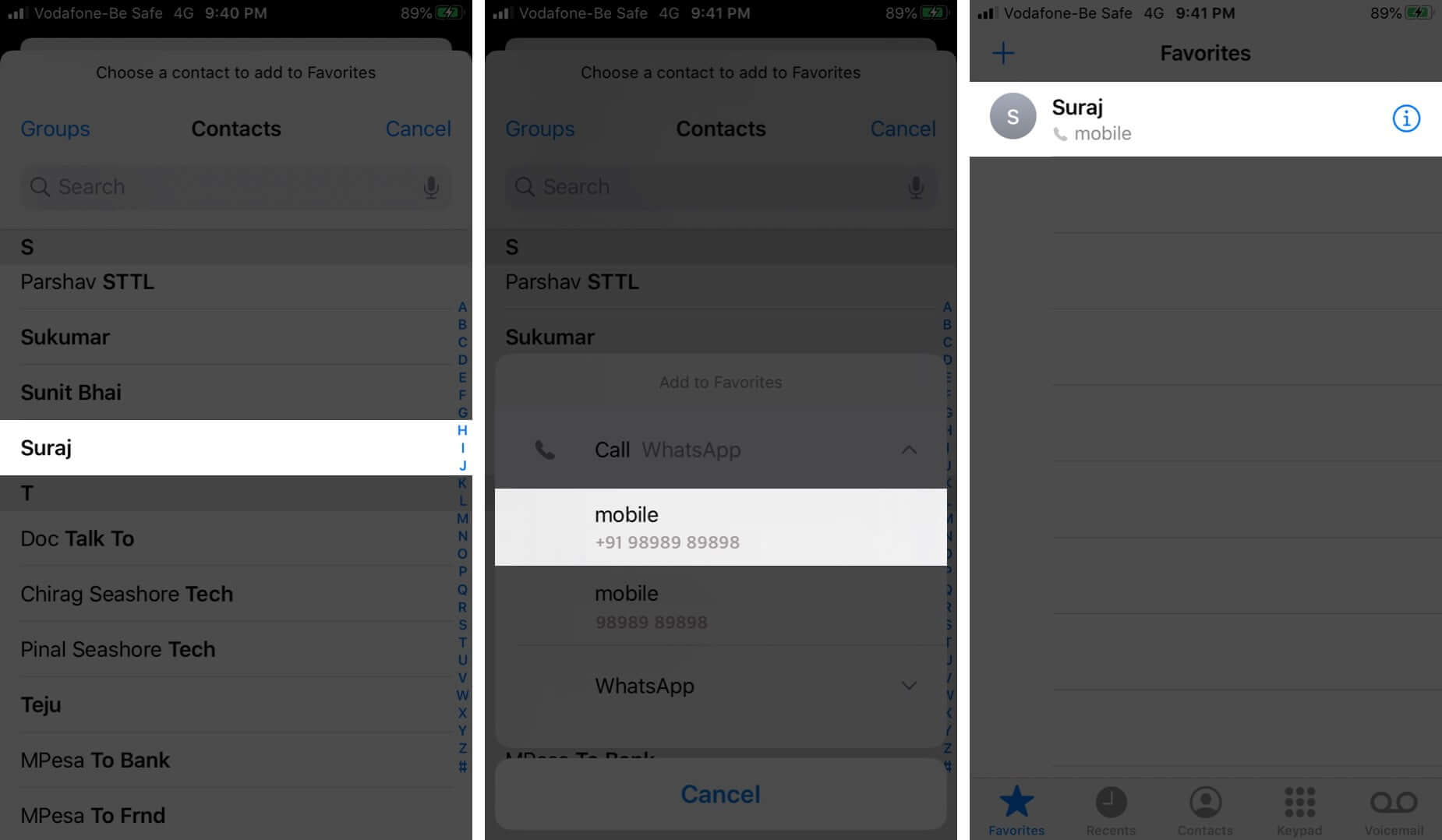
The person is added to your favorite list.
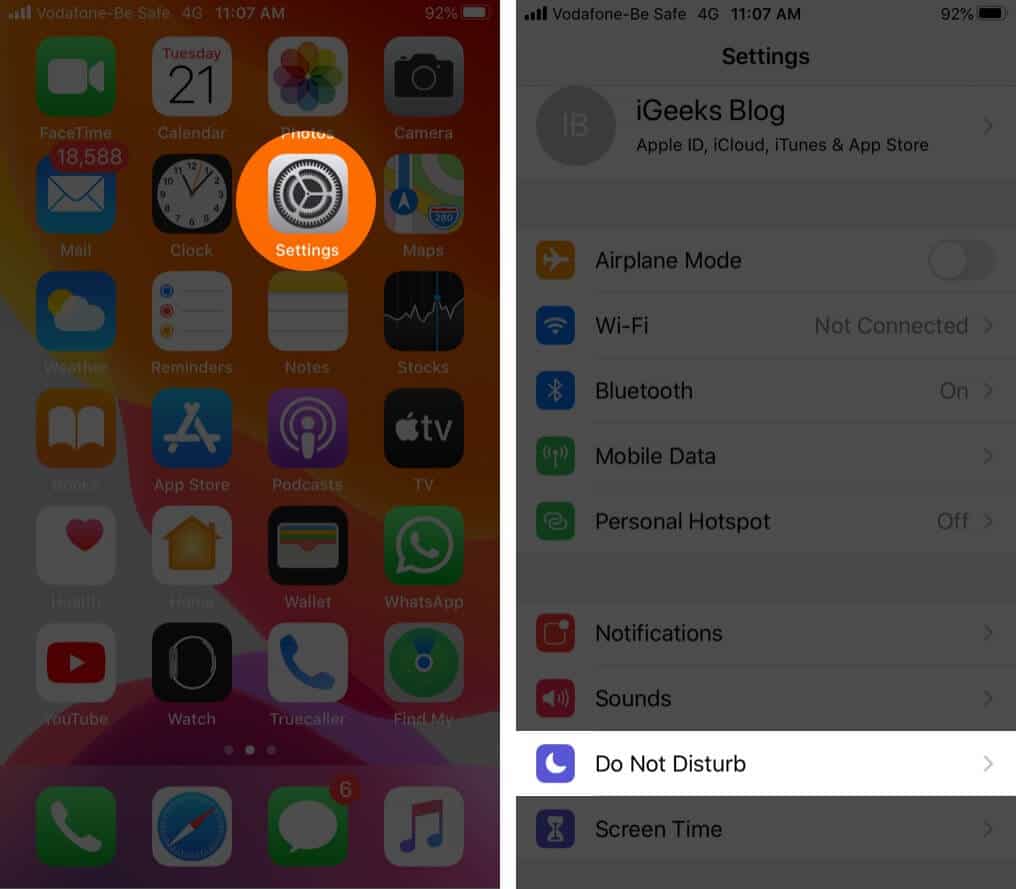
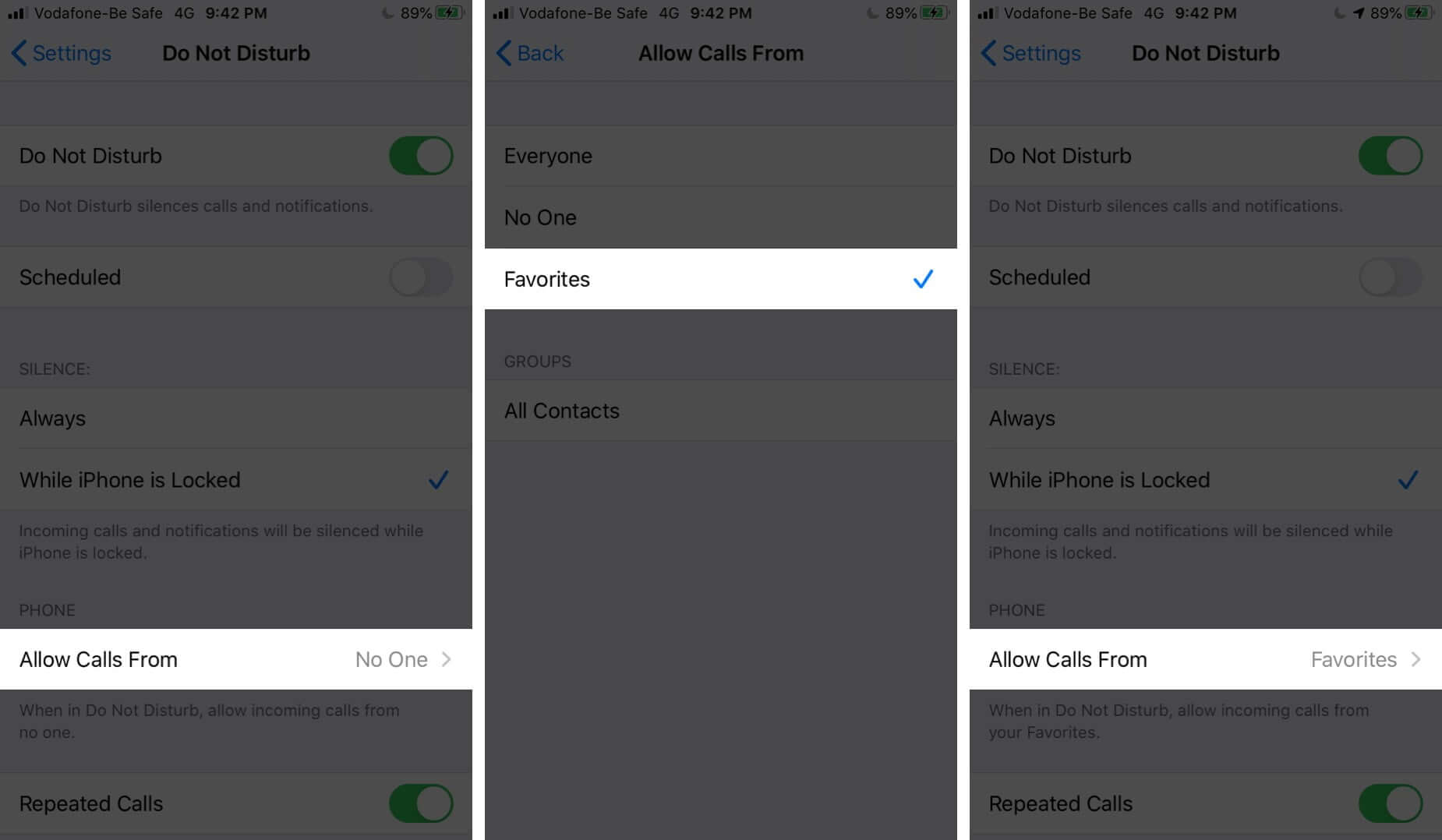
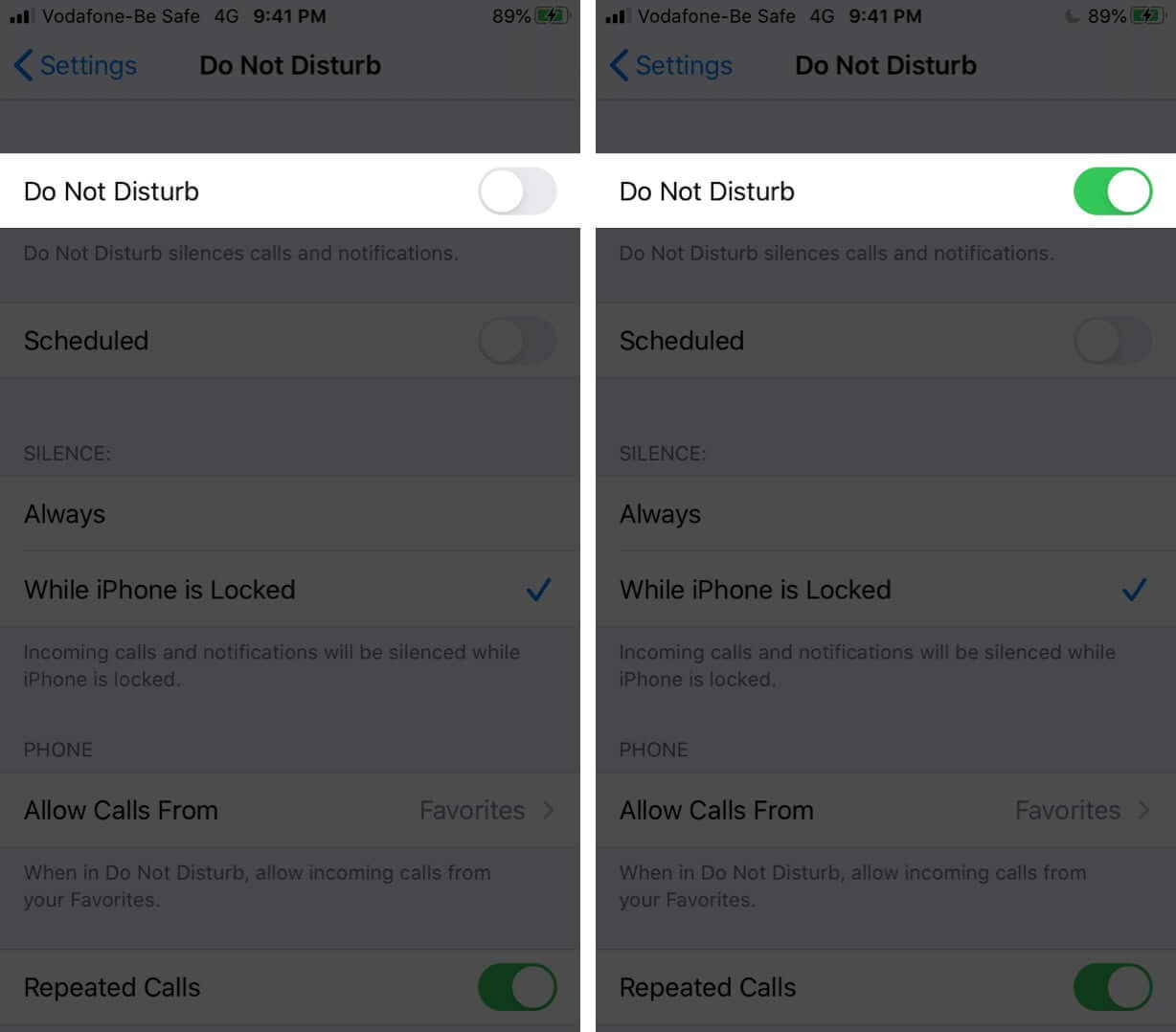
From now onwards, whenever DND is ON, you will get incoming calls only from people added to the Favorites list.
Signing Off…
This is how you can allow only calls from favorites on your iPhone. However, what if a person is not added to favorites, but you still want to get their call even when Do Not Disturb is enabled? For this, you can:
You can also enable an excellent feature called Silence Unknown Callers. When this is enabled, all calls from people who are not added to your contact list will be silenced, sent to voicemail, and displayed on the Phone app’s Recents call list.
You may also be interested in: