
How to Change the Voice on Google Maps
Learn how to switch Google Maps voice settings for better pronunciation and easier navigation.

Learn how to switch Google Maps voice settings for better pronunciation and easier navigation.
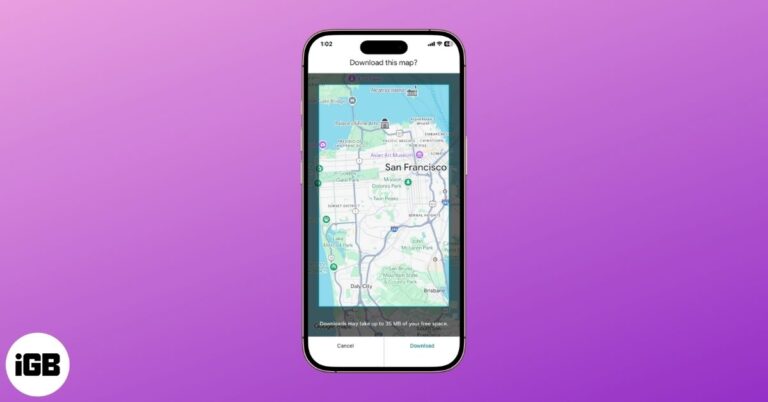
Traveling without internet? Learn how to download and use Google Maps offline on iPhone and Android to save data and navigate anywhere with ease.
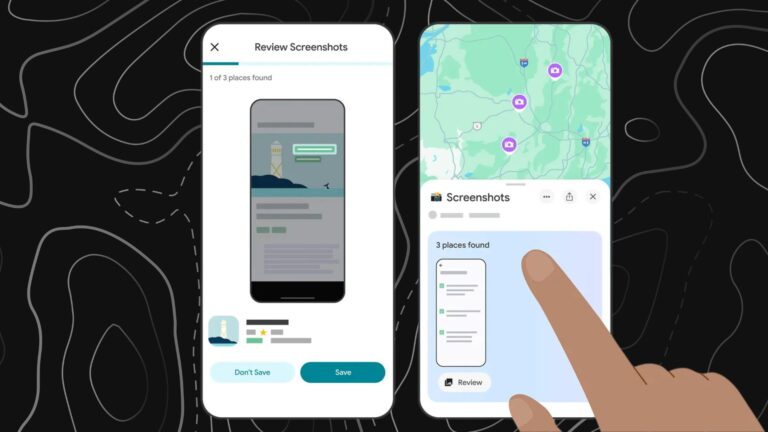
Google Maps now lets you scan your iPhone screenshots to quickly save and organize location details—making trip planning even easier.

Browse privately, avoid tracking, and take back control of your location data—here's how Incognito mode in Google Maps works and when to use it.

We can’t all be world travelers, but with map apps, we can feel like we are. Using Google Maps Immersive View on iPhone, you can enjoy breathtaking scenes of the cities and landmarks you’ve always wanted to see in person.…

Things to know before: Are you tired of searching for your location on Google Maps? Whenever I explore a new city or try to find my way in a busy neighborhood, I use Live View in Google Maps on my…

Key Takeaways Google Maps may not work on your iPhone for various reasons. To fix the issue, check basic settings like location services, closing and relaunching the app, or restarting your iPhone. If that fails, verify your internet connection, allow…
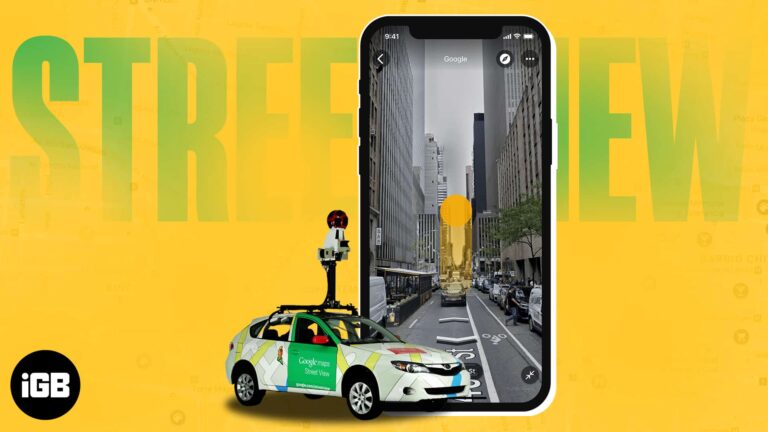
Are you planning your trip but not sure about the whereabouts of the unfamiliar place? Well, the Google Maps Street View feature helps you visually explore any destination from the comfort of your home. In this guide, I will tell…
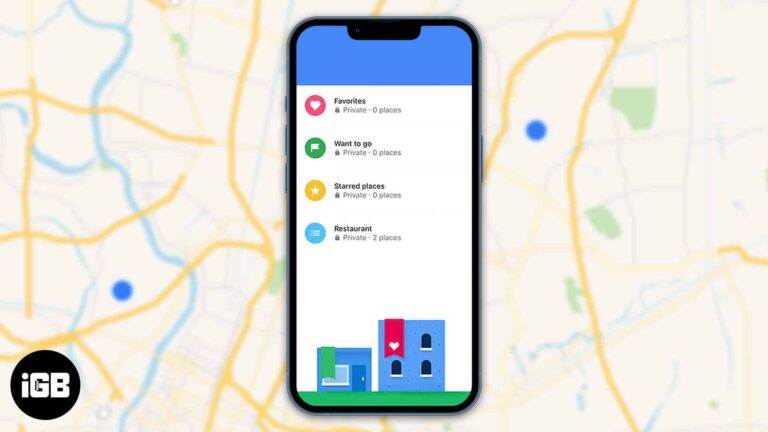
Google Maps is a great trip planner as it lets you save your favorite places and create a special list of them. In your exquisite collection, you may include the places you have visited or the ones you wish to…
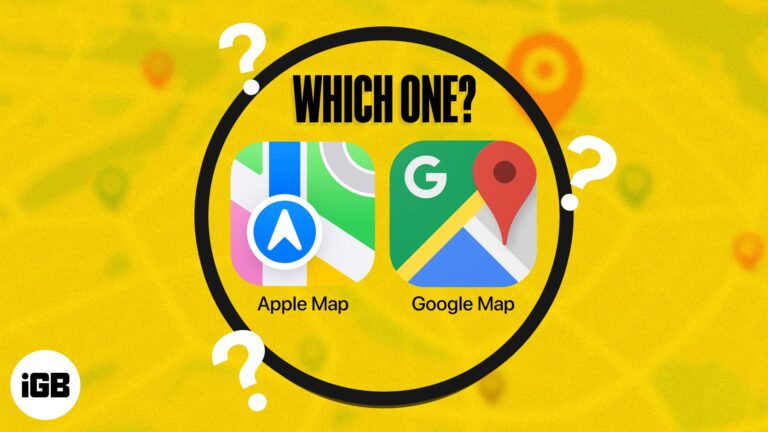
The GPS navigation app is among the most used applications daily. So, all information must be accurate, reliable, and easy to access. There are two big players in this vertical: Apple Maps and Google Maps. I have used and analyzed…

If you’re concerned by Google Maps Street View 360 cameras snapping images of your house or apartment, you can ask them to obscure the address. As a concerned citizen, protecting the privacy of one’s home is of paramount importance. In…

Dark mode has become increasingly popular over the last few years primarily because it offers increased readability and lower eye strain. Google Maps is one such app where dark mode is in full effect, and many people want to try…