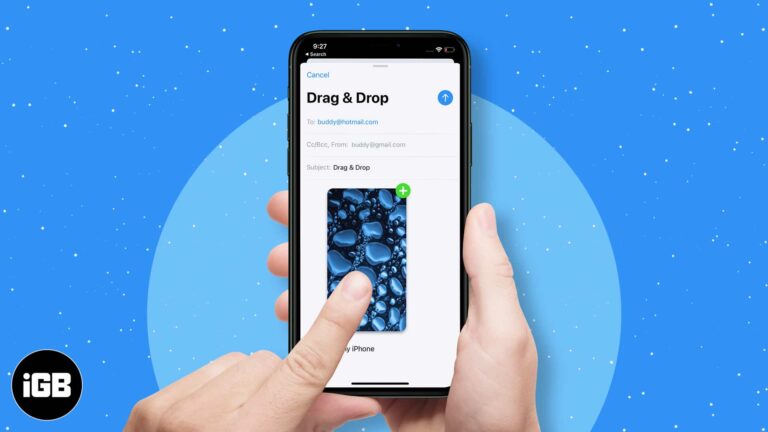
How to drag and drop files and text between apps on iPhone
Quickly transfer files or text between apps using drag and drop on iPhone.
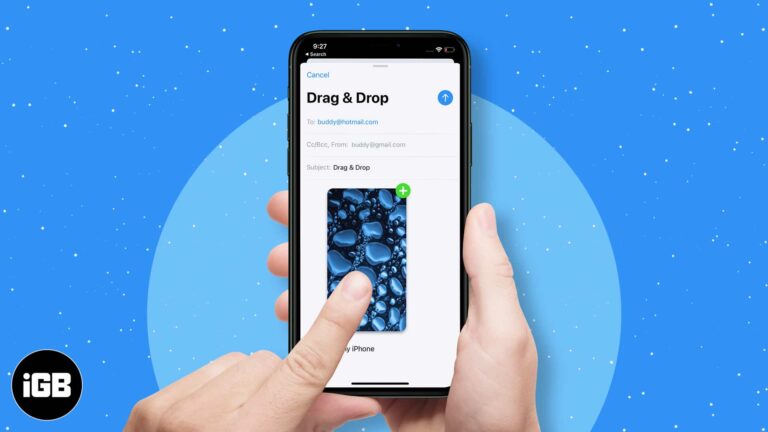
Quickly transfer files or text between apps using drag and drop on iPhone.
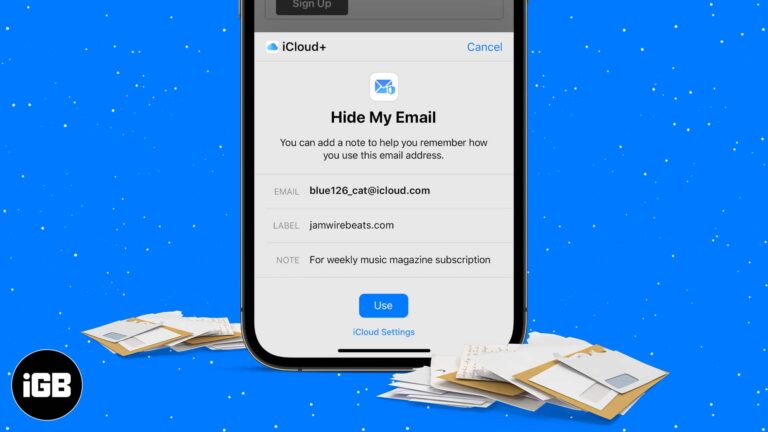
The number of email spam has frighteningly been going up in the past few years. To protect users from phishing emails, Apple introduced a new feature called Hide My Email. With iCloud+, Apple has further pushed the boundaries of Hide…

When it comes to driving, there’s one thing you should never do: “check your phone,” and you should surely do is use Driving Focus on your iPhone. Most people drive because they enjoy the freedom of cruising down the road…

We all love to personalize our devices in little ways, whether with a special wallpaper, app icons, or by putting a special emoji on the iPhone status bar. While Apple doesn’t exactly give you the liberty to customize the status…

Apple announced iOS 15 and iPadOS 15 with a lot of features at the WWDC 2021 event. The new iOS update brings so much more to the table, including improvements to core apps like FaceTime and Messages, offline Siri, and…
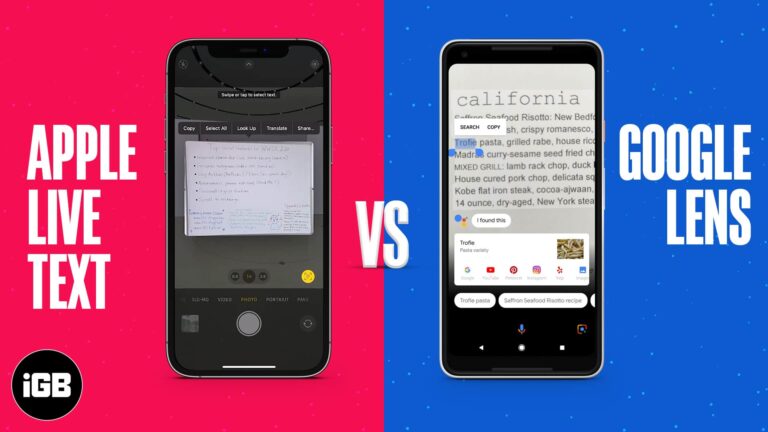
Ever wanted to copy text from an image or poster or look up its meaning or translation? Well, Apple’s new image-recognition feature, Live Text, makes it super easy. Moreover, it can also recognize objects, plants, animals, and monuments to make…

We can’t keep calm!!! Apple has revealed iOS 15 to the world, and man, is it power-packed? The features of iOS 15 span from much-needed improvements in FaceTime, iMessage, and Safari to significant app notifications update and beyond. Let’s dive…