
28 Best Apple Watch Faces to Try in 2026
Explore the best Apple Watch faces, from fitness-focused designs to animated classics. Discover your perfect match with our expert guide!

Explore the best Apple Watch faces, from fitness-focused designs to animated classics. Discover your perfect match with our expert guide!

Tired of the default ringtone on your Apple Watch? Learn how to change the Apple Watch ringtone in watchOS 11 for better identification, alertness, or personalization.

Never miss any update with the alarm on your Apple Watch.

watchOS 26 adds a fresh UI, AI-powered coaching, and the Notes app. But is it worth upgrading from watchOS 11? Find out in this quick comparison.

Troubleshoot your Apple Watch charging issues with expert tips and tricks.

Learn how to share your watch face from your Apple Watch or iPhone and even how to add a shared watch face yourself.
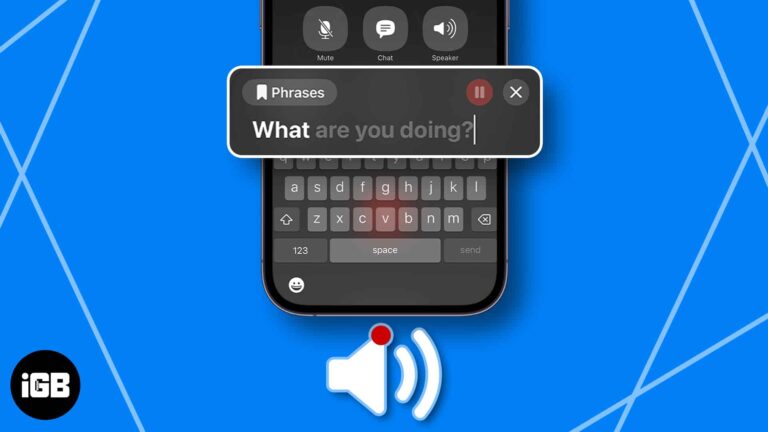
Key Takeaways The Live Speech feature on iPhone aims to assist individuals who have difficulty speaking or communicating verbally. To set up Live Speech on iPhone, go to Settings > Accessibility > Live Speech > toggle on Live Speech >…

I’m amazed by how much information my Apple Watch can pack into its small screen, especially when using the modular watch face, which shows information from five different apps. And it gets even better, as I can check the watch…
At WWDC 2024, Apple released the new iteration of watchOS for the Apple Watch, watchOS 11. As always, this new watchOS update also includes a bunch of useful health-tracking features. Let’s dive in to check out all the new features…