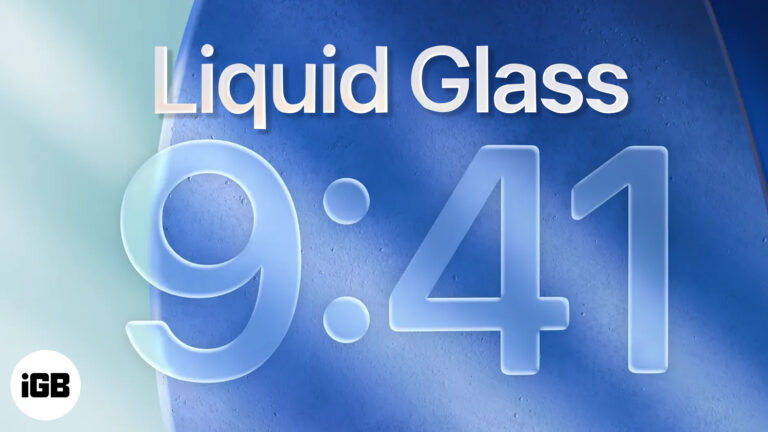How to add pronouns to your Instagram profile on iPhone
Instagram has a dedicated spot for your pronouns. This means you can add pronouns to your Instagram profile without consuming the limited characters of your bio, which is limited to 150 characters. The optional label allows you to add up to four gender identity pronouns that will appear in light grey text beside your name.
In this blog post, we’ll show you how to add pronouns to your Instagram profile on iPhone. We’ll also introduce you to a tip that will help you restrict who can view your pronouns!
Add pronouns to Instagram bio on iPhone
- Launch Instagram → Tap the profile icon at the bottom right to view your profile.
- Select Edit Profile.
- Tap the Pronouns option.
- In the Add your pronouns field, type your preferred pronouns and choose from the suggestions.
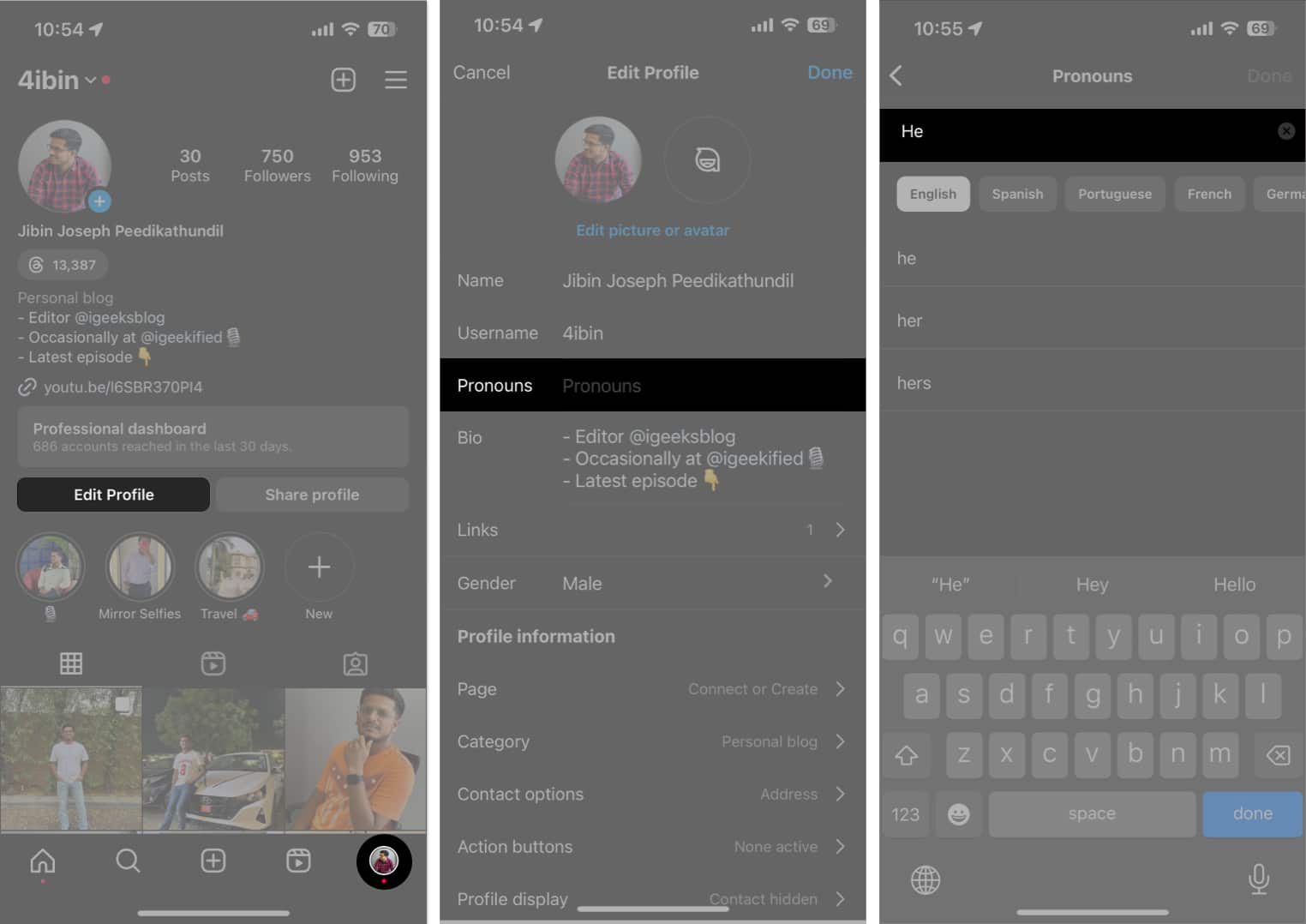
- You can select up to four pronouns.
- Tap Done at the top right to confirm your choices.
There’s also a Show Followers Only option (more about it below).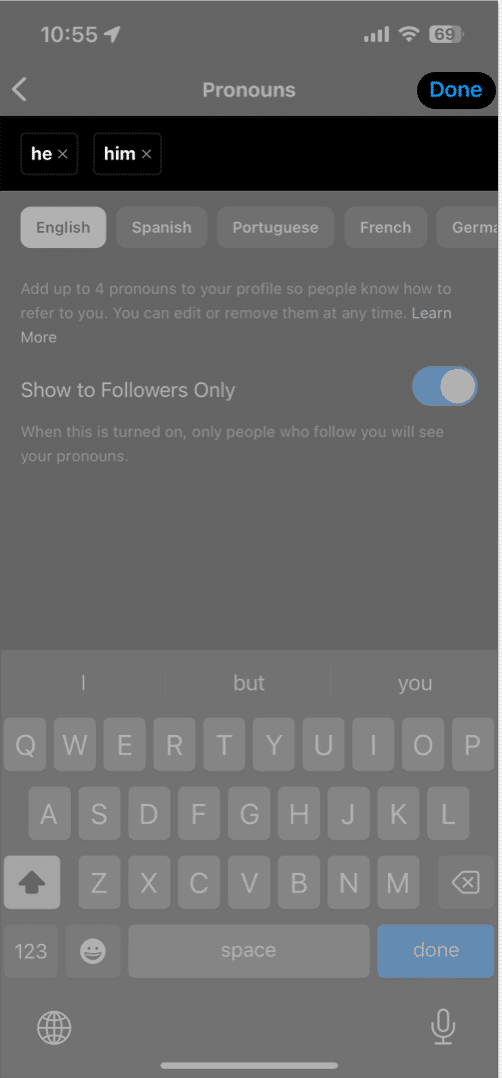
Now, you can see your pronouns next to your name on your Instagram bio.
Note: You can’t add pronouns that are not on the list. This is to prevent people from adding non-pronoun text to this section. However, you can suggest other pronouns that you want to see added to the list via Instagram’s dedicated pronouns request page.
Limit who can see your Instagram pronouns
You can choose to show your pronouns only to your followers so that anyone who does not follow you cannot see them.
- Go to the Instagram app, tap your profile tab.
- Tap Edit Profile → Select the Pronouns option.
- Toggle on Show Followers Only and tap Done.
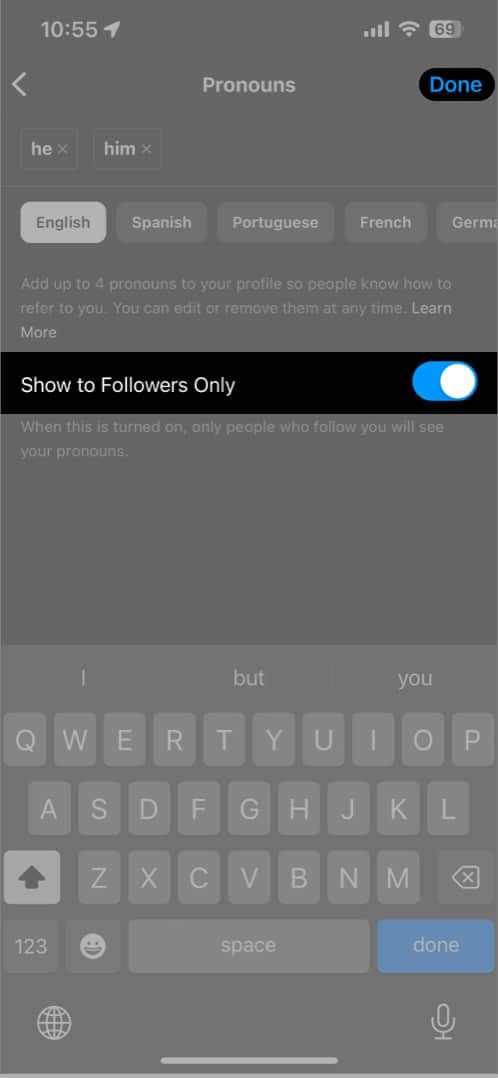
If you leave it toggled off, anyone who views your profile can see your pronouns.
I hope this guide helped you to add pronouns to your Instagram bio and control who views them. What do you think about this feature? Do let us know in the comments!
Read next: