
Best Video Editing Apps for iPhone, iPad, and Android
Looking for the best video editing apps? Check out our picks for iPhone, iPad, and Android users.

Looking for the best video editing apps? Check out our picks for iPhone, iPad, and Android users.

Looking for the best Christmas apps? Explore top holiday apps for iPhone and Android, including games, music, and festive fun.

The iPhone Weather app gives you more than a basic forecast. With live weather maps for radar, temperature, air quality, and wind, you can track changing conditions and plan your day with confidence.
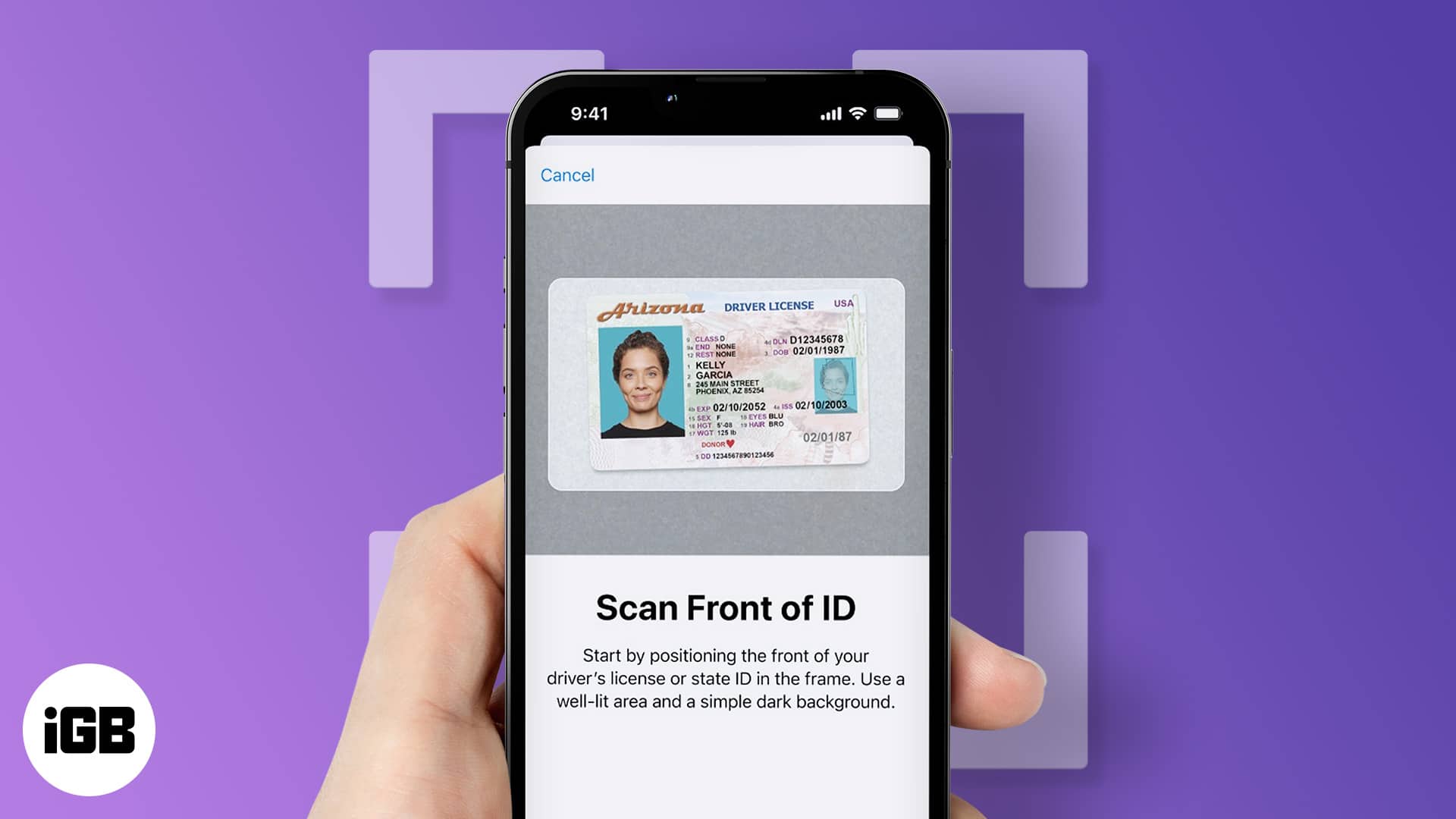
Apple Wallet now supports digital driver’s licenses and state IDs in select states. Here’s how to add yours, verify your identity, and use it securely in 2025.
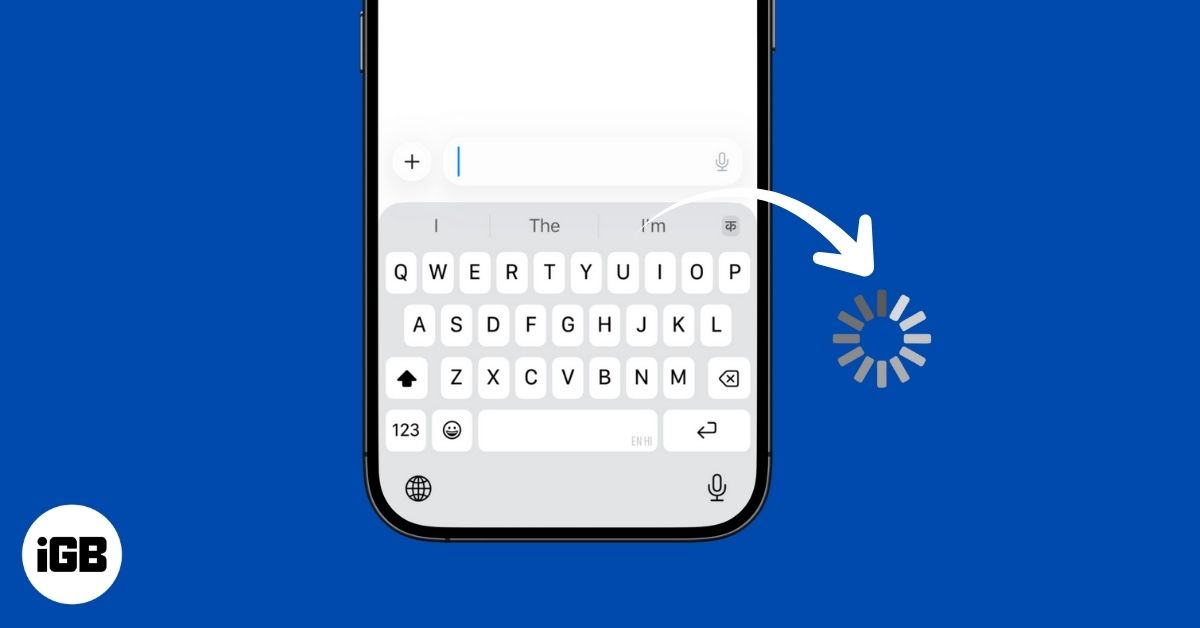
If your iPhone keyboard feels slow or unresponsive, don’t worry. Here are easy fixes to solve keyboard lag and get back to smooth, fast typing.

Discover the best AirPods cleaning kits for 2026 to keep your earbuds spotless, hygienic, and sounding brand new.

Make your new iPhone smarter. From AssistiveTouch to Live Text and Siri hacks, discover 22 iPhone tricks that’ll transform how you use your device.
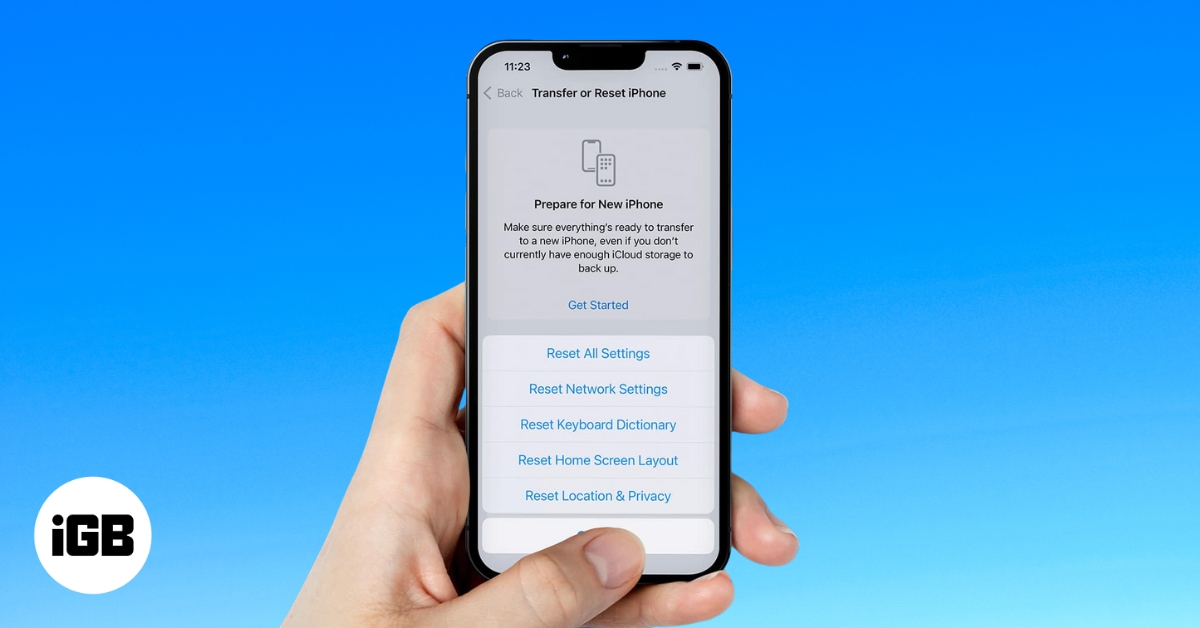
Clear your iPhone or iPad keyboard history to remove unwanted words and reset predictive text.

Learn how to enhance your iPhone experience with Accessibility features.
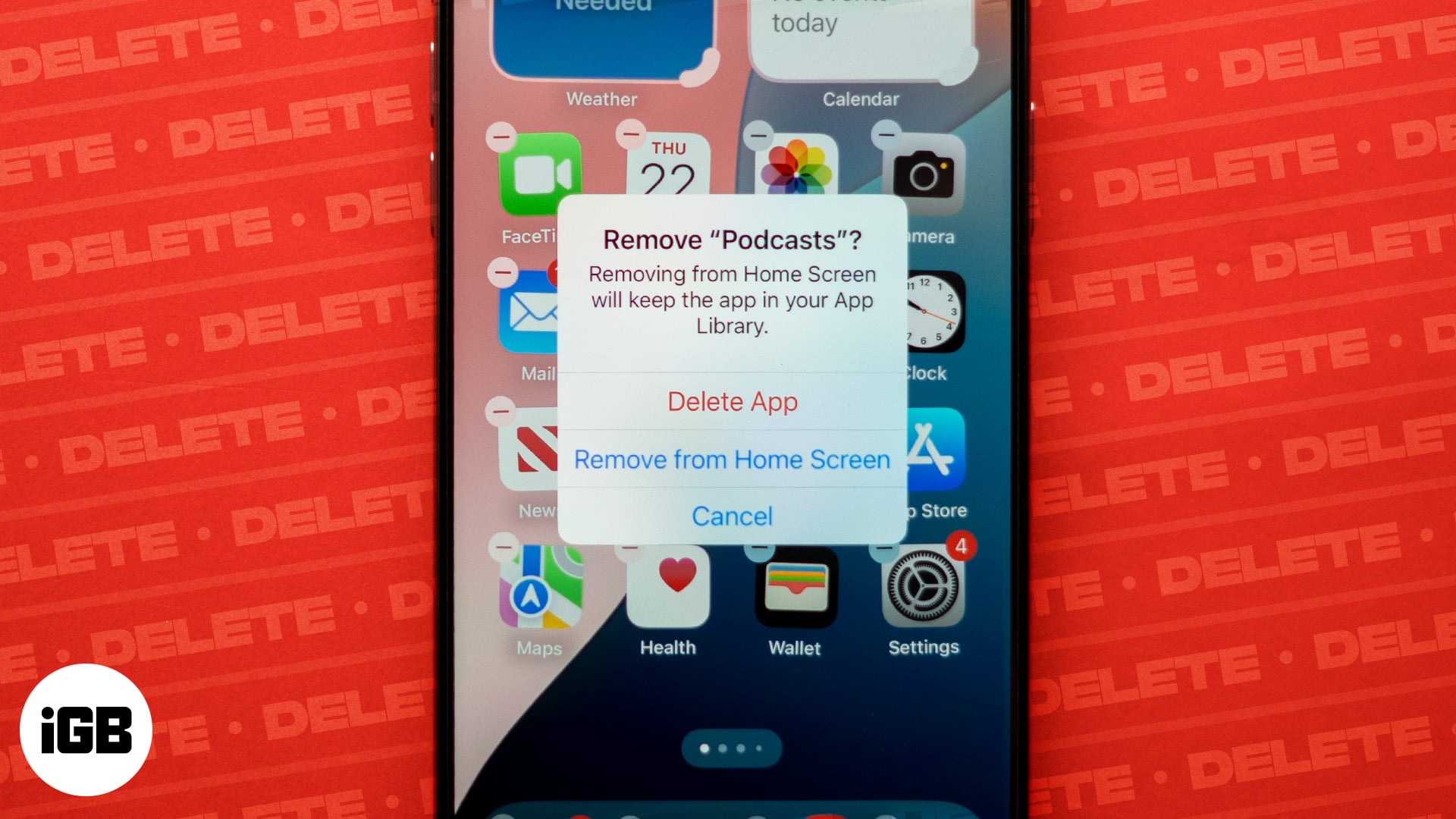
Here’s a quick guide to deleting iPhone apps and freeing up space effortlessly.
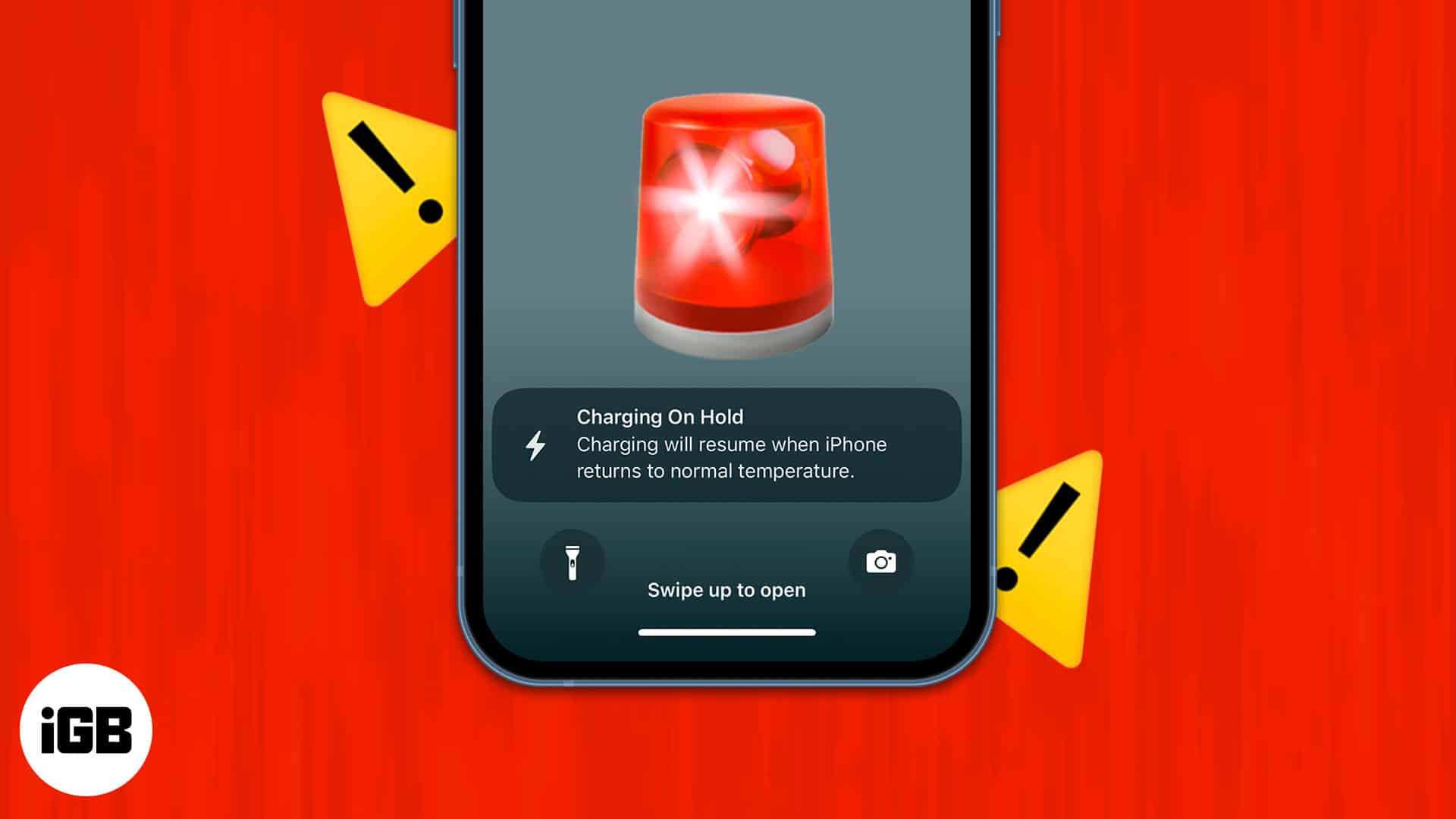
To fix "Charging On Hold" warning on iPhone, Unplug your iPhone from charging point and stop using it until it returns to normal temperature.

Does Snapchat keep crashing on your iPhone? Here's how you can fix the problem and find out what causes it.

Are your iPhone or iPad apps frozen? Here's how to fix it on current iOS and iPadOS and keep apps running smoothly with simple steps and prevention tips.
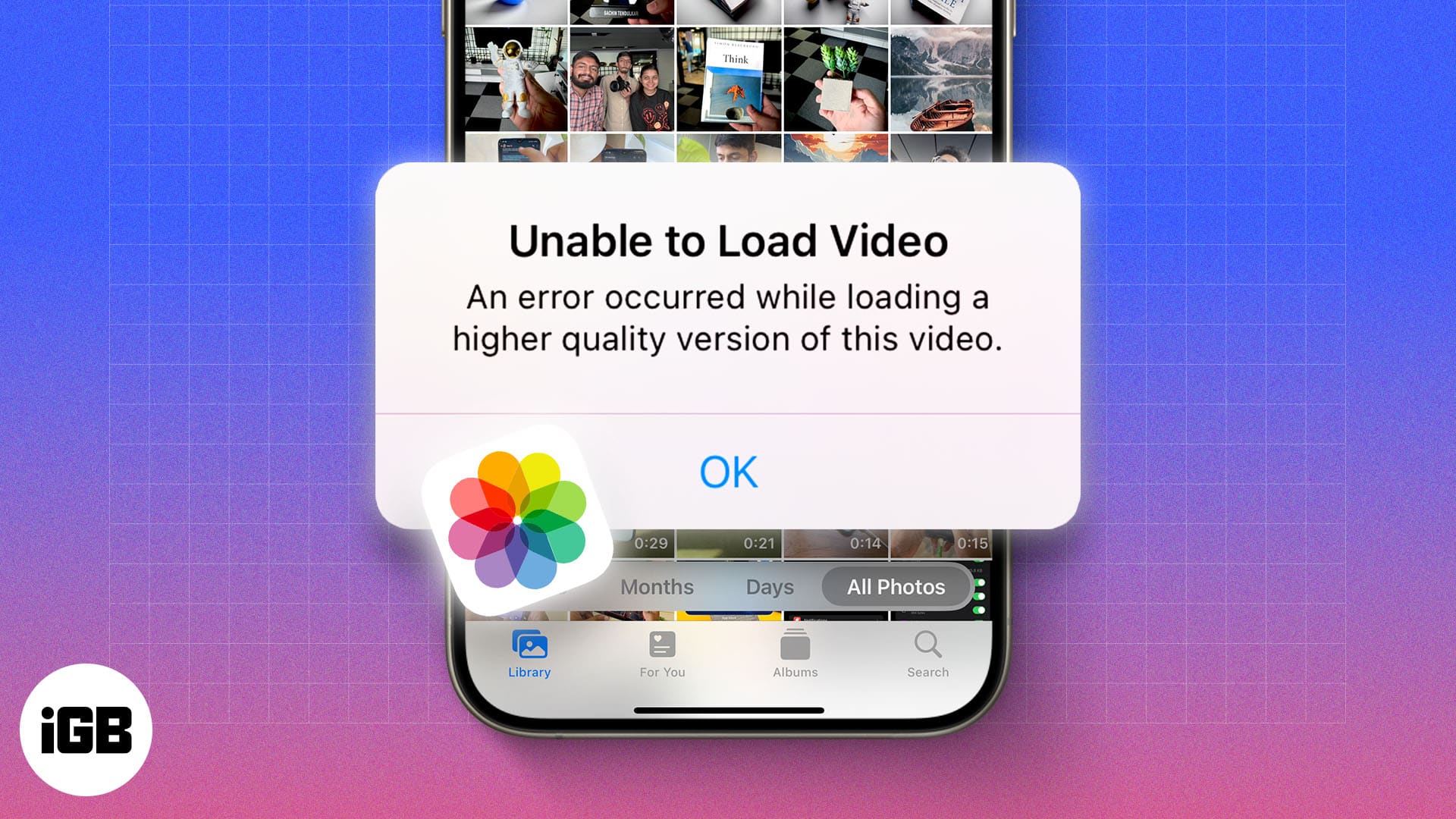
Seeing "Unable to Load Photo" or "Unable to Load Video" on your iPhone? This guide explains why it happens and how to fix it in just a few steps.

From compact travel adapters to powerful GaN bricks, discover the top USB-C chargers for your iPhone.
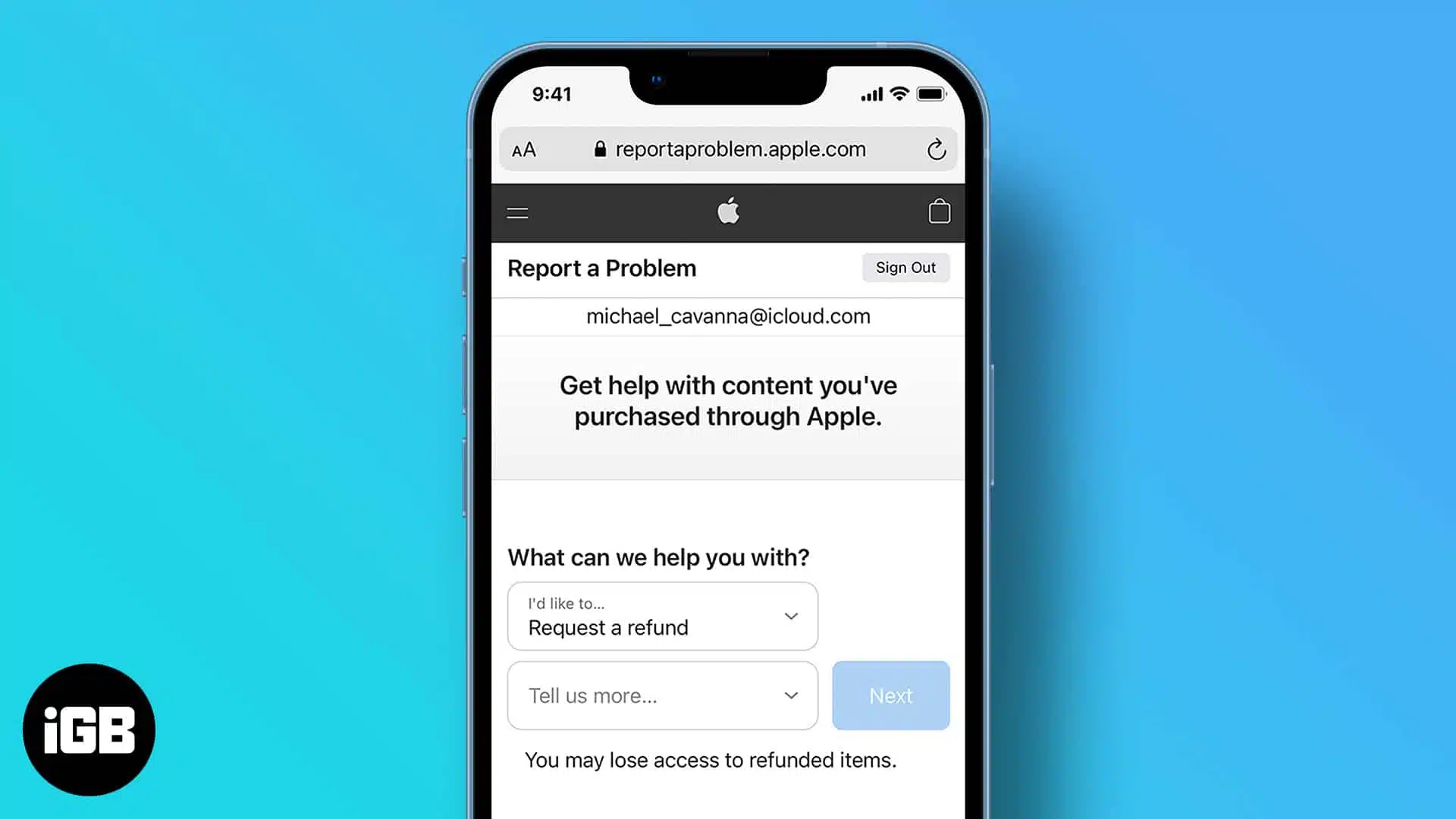
Easily get your money back for accidental or unwanted purchases on the App Store.

The Reminders app on iPhone and iPad gets smarter with iOS 26, featuring Apple Intelligence, Smart Lists, and a sleek new design to streamline your tasks.

Does Aldi take Apple Pay? Yes—here’s how to use it in-store or online and shop faster on your next Aldi run.

Can you really use Apple Pay at Walmart? Find out the truth—and clever alternatives you can try instead.

These podcast app alternatives for iPhone offer powerful discovery tools, offline playback, curated feeds, and personalized recommendations for your listening.

Set up Walking Steadiness on iPhone to track mobility and prevent falls.
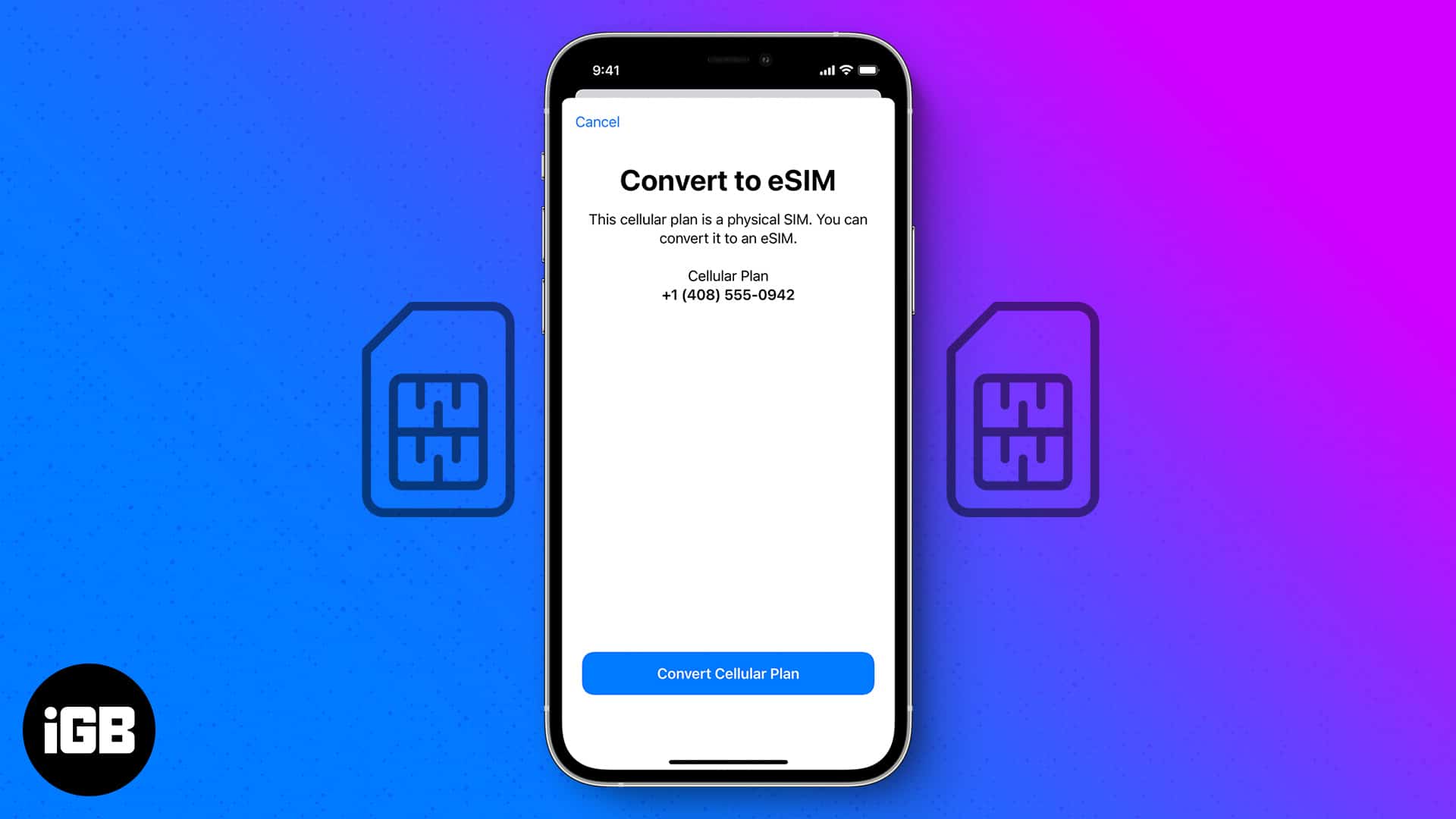
A step-by-step guide to activating eSIM on your iPhone for a seamless mobile experience.
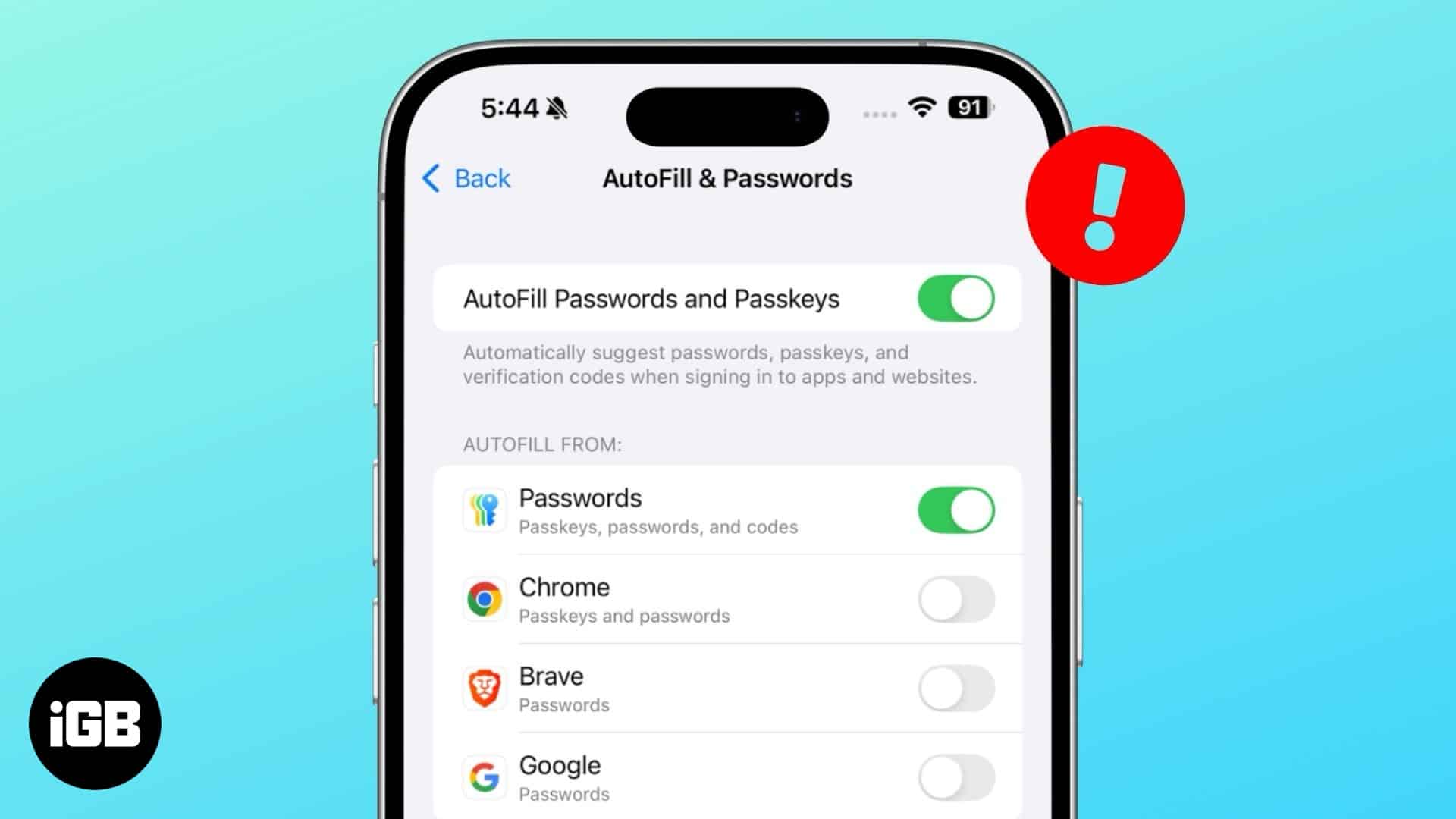
Identify the cause and quickly troubleshoot AutoFill logging issues.

A power bank is a convenient way to charge an iPhone on the go. However, picking a good power bank for yourself can be tiresome, so here are our top picks.

Want to listen to your favorite music offline for free? These apps and websites can help!

Steps to erase and reduce your digital footprint on iPhone.

Wireless charging relieves your iPhone charging port and reduces the chances of an electrical surge. Moreover, it has proved more…

Top rugged iPad Mini 6 cases for ultimate protection — shockproof, durable designs built for adventure and daily use.

Discover the best MacBook stands — ergonomic, sturdy designs that improve posture, cooling, and productivity for your laptop setup

Explore top iPhone camera remotes — Bluetooth shutter controllers for perfect selfies, stable shots, and remote photography on your iPhone.