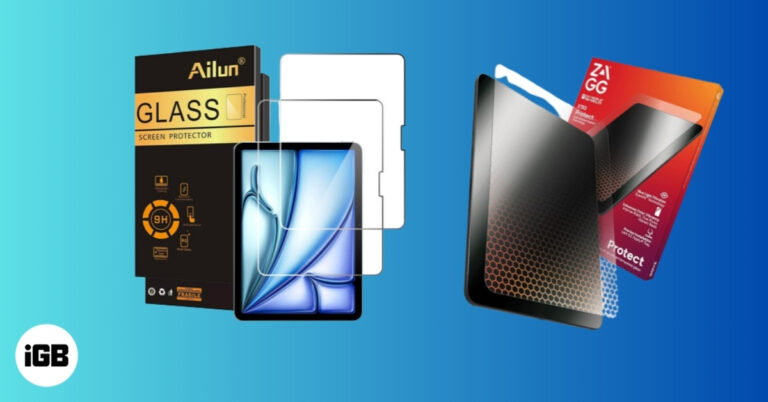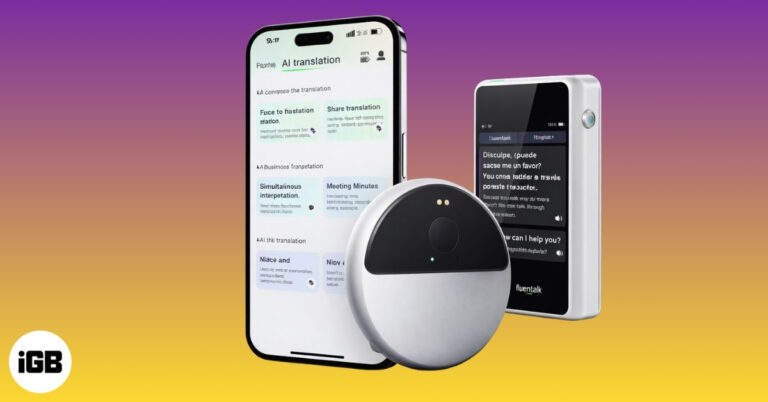Best headphones for MacBook Pro and Air in 2026
Find the best headphones for MacBook Pro and Air to enjoy premium sound quality, noise cancellation, and seamless connectivity.
There are many general-purpose headphones available over the counter. Most headphones work with many computer brands, but not all are compatible with the Macbook. To get that groovy studio experience, you should wrap your earlobes in headphones designed specifically for Macbooks.
No worries if you’re already on the lookout for one. I’ve compiled a list of the best headphones for MacBook Pro and Air in this post!
Table of Contents
- 1. Apple AirPods Max – Editor's Choice
- 2. Beat Solo Pro – Comfortable ear cups
- 3. Audio-Tecnica ATH-M50X – Perfect for studio engineers
- 4. Sony-WH-1000XM5 – Compatible with Alexa
- 5. Bose QuietComfort Wireless – Personalized noise cancellation
- 6. JBL Tune 710BT – Best battery life
- 7. Srhythm NC35 – Supports dual connectivity
1. Apple AirPods Max – Editor’s Choice

Your playback experience just got better with the Apple AirPods Max, whether you’re using them with your MacBook Pro or Air. The AirPods Max is a wireless ear-over headphones with a knit-mesh canopy and oval-shaped cushioned ear cups for added comfort. It features adjustable arms to fit different head sizes. The Apple Airpods Max boasts noise cancellation, Personalized Spatial Audio, dynamic head tracking, adaptive equalizing capabilities, and up to 20 hours of active listening time on a fully-charged battery.
The Apple AirPods Max doesn’t stop at noise cancellation. You can switch to transparency mode to interact with the outside world. Although not the only AirPods out of Apple’s coven, the AirPods Max maintains playback decency admired by audiophiles, beating some recent AirPods hands-down with top-notch computational and spatial audio effects.
The AirPods Max features a snug case to protect the ear meshes. Although this doesn’t shield it from hard falls, it makes the AirPods more accessible and easy to pull out.
Pros
- Noise cancellation
- Snug fit
- Adjustable arms and cushioned ear cups for comfort
- Share audio with other Apple devices
Cons
- Custom equalizing unavailable
2. Beat Solo Pro – Comfortable ear cups

The Beat Solo Pro has graced the Beats headphones product line with quality sound since 2019, making it an ideal companion for your MacBook Pro or Air. Featuring wireless connectivity, noise cancellation, and transparency mode with approximately 22 hours of playback lifespan, the Beat Solo Pro gives you immersive podcasts and music experience on the go. It has an Apple H1 Headphone Chip and is compatible with Siri. Overall, it’s a perfect fit for Macs.
The arms are ergonomic for wear comfort. It also features dual beam-forming microphones as a bonus for content creators like YouTubers and podcasters. However, the Solo Pro is an on-ear headphone with smaller ear cups than the Beat Studio Pro, an over-ear bonus you might want to check out. Although the Beat Solo isn’t as elegant as the latter, it’s perfect for people who prefer medium-sized gadgets to small and big ones.
Pros
- Microphones are available
- Noise cancellation and transparency modes are available
- Up to 22 hours of active playback time
- Compatible with Apple and Android devices
Cons
- The on-ear cup is less immersive than the over-ear cup
3. Audio-Tecnica ATH-M50X – Perfect for studio engineers

Are you coming to the market with a lower budget? No worries, the Audio Tecnica ATH-M50X delivers as much as other headphones for Mac on the list. It’s a trailblazer in the Audio Tecnica M-series headsets.
The only shortcoming with this one is that it’s exclusively wired with no wireless option, plus it doesn’t feature active noise cancellation. The ear cups feature three detachable endpoints, and the entire headphone has a collapsible design. Although this one connects using a jack 3mm jack plug, the output beats most wireless options, making it the ideal choice for most studio engineers.
Pros
- Less expensive than wireless options
- The jack plug enhances the audio quality
- The Jack plug is detachable
Cons
- Not rated for noise cancellation
- Heavy plastic material
4. Sony-WH-1000XM5 – Compatible with Alexa

The Sony-WH-1000XM5 headphone is a phenomenal model of the Sony over-the-ear WH series. Its headphones are lightweight and convenient with a soft-fit cushioned leather design. In addition to its multipoint connectivity for pairing with two Bluetooth devices simultaneously, it features a pair of 4 microphones on the ear cups for the best voice recording output.
With industry-fitted touch control, adaptive sound control, and speak-to-chat features, the Sony-WH-1000XM5 beats the WH-1000XM4 and WH-XB910N variants. The HD Noise Canceling Processors make it a high-end option for voice recording over the Macbook Pro/Air or a Windows PC.
The Sony-WH-1000XM5 features touch control and is compatible with Alexa for smooth playback control and voice calls. The battery life is also impressive. On testing, it hit a 29-hour benchmark with active playback and noise cancellation on full charge.
Pros
- Industry-fitted noise cancellation
- It features adaptive sound control and touch control
- Multipoint connectivity for pairing with up to two Apple devices at once.
- Up to 30 hours of battery life with active playback
Cons
- Could be better with waterproof components
5. Bose QuietComfort Wireless – Personalized noise cancellation

The Bose QuietComfort Wireless Headphone is another over-ear earpiece featuring noise cancellation, making it an excellent choice for enhancing your podcasting, vlogging, or YouTube video creation on your MacBook Pro or Air.
If you value originality over digital mixing, the Bose QuietComfort headphone is for you. The high-fidelity audio ensures that the headphone preserves sound throughout your listening experience. The headphone is also highly ergonomic and foldable into a snug case, saving bag space and protecting it while traveling.
Pros
- Noise-filtering mics on the ear cups
- Highly ergonomic
- Hi-Fi audio to maintain playback quality
- Noise cancellation with aware modes available
Cons
- Some users have identified glitches in sound output during calls
6. JBL Tune 710BT – Best battery life

Despite being one of the cheapest options in the marketor, the JBL Tune 710BT delivers top-notch sound output with an overall quality that matches the price. It’s an over-ear wireless headphone with a foldable design, making it an ideal travel companion.
On testing, I can confirm that this exceeds the 45-hour battery life benchmark I set. So its claim of 50 hours of active playback time on a full charge is solid. So it’s one of the best to take with you to remote places.
The JBL Tune headphone also features multipoint control that lets it pair and switch easily between Bluetooth devices. Although not rated for noise cancellation, JBL Tune’s immersive experience is impressive and even better than some rated headphones. You’ll definitely feel the bass quality beating with the rhythm of your heartbeat.
Pros
- The bass quality exceeds expectation
- Multipoint control allows easy switching between Bluetooth devices
- Ergonomic design
Cons
- Not rated for noise cancellation
- Made with cheap materials
7. Srhythm NC35 – Supports dual connectivity

The Srhythm NC35 headphone is another cheap headphone that delivers on promises. The killer part is that you can switch between two connectivity modes, as it features wired and wireless options. The Srhythm NC35 headphone has over-ear cups with comfortable cushions.
It also comes with active noise cancellation and a battery life of up to 50 hours. However, the battery life still does not match JBL’s. You’re sure to enjoy a great playback experience thanks to its multipoint connection and noise cancellation.
There is a microphone on the device for recording. However, this only works in Bluetooth mode and not with the jack plug. But the input/output quality would’ve been better with support for the jack plug.
Pros
- The functionality beats the price
- Support for noise cancellation
- Impressive battery life on active playback
- Support for dual connectivity (jack and Bluetooth)
Cons
- Mic only available with Bluetooth connectivity
Keep swooning…
Although it might be challenging to pick from a list of gadgets that achieve similar purposes, each headphone for Mac recommended in this post has a selling point, whether in pricing, functionality, pairing support, or overall design. Headphones for the Macbook Pro or Air can be overly expensive. Thankfully, we found some cheap ones that also meet with quality and are perfect for various playback and recording purposes.
Read more:
Editorial Note: When you purchase through our links, we earn a small commission. However, this does not affect our opinions or evaluations. Learn more about our Editorial Process and Disclaimer.