
Best Apple Vision Pro Accessories You Should Try in 2026
Searching for the best Apple Vision Pro accessories? This guide highlights comfort upgrades, travel protection, productivity add ons, and smart ways to enhance your mixed reality experience.

Searching for the best Apple Vision Pro accessories? This guide highlights comfort upgrades, travel protection, productivity add ons, and smart ways to enhance your mixed reality experience.

Restarting or turning off Apple Vision Pro is simple - Here’s how to do it.
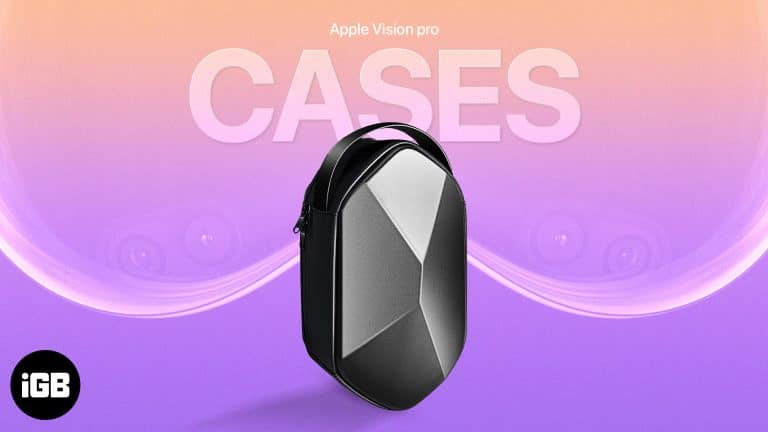
A curated list of travel-ready Apple Vision Pro cases that protect your headset on the go with sturdy, portable designs.

Apple Vision Pro is an innovative spatial computer that promises to elevate our work, entertainment, communication, and gaming experiences. What makes this possible are the optimized apps available on the dedicated App Store for Vision Pro. In this blog post,…
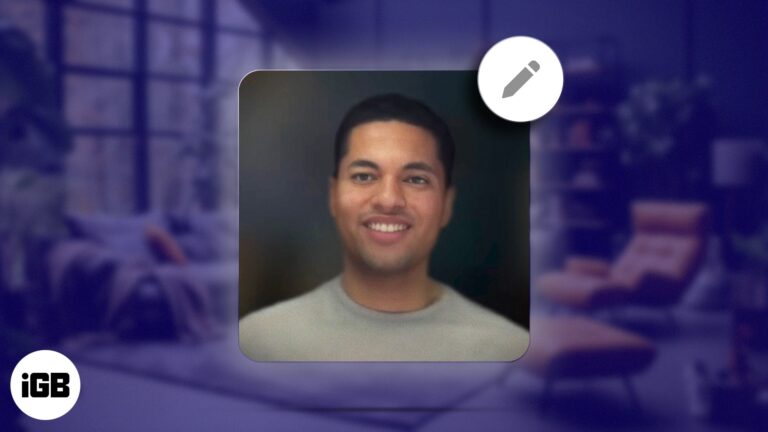
Key Takeaways To create a Vision Pro Persona, go to Settings > Select Persona > Tap Get Started and follow the on-screen instructions. After creating a digital Persona on Apple Vision Pro, you can use it to virtually represent yourself in video calls. Additionally, this feature…
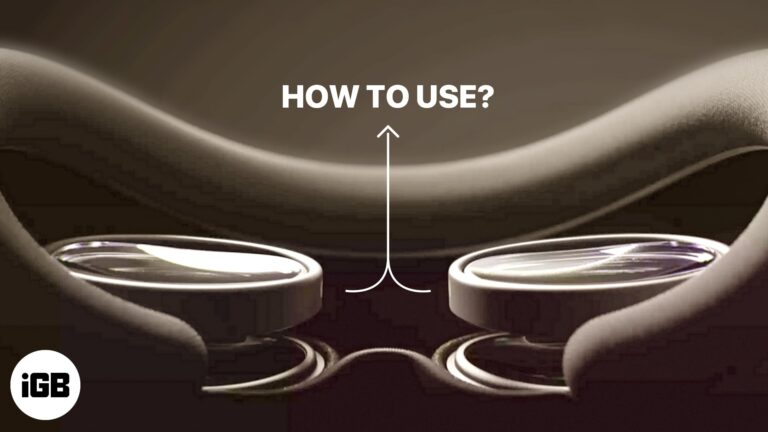
Key Takeaways If you wear visual correction glasses, you must get a pair of ZEISS Optical Inserts prescription lenses to use your Apple Vision Pro. To set up ZEISS Optical Inserts for Apple Vision Pro, Look for the inscription L…

Key Takeaways You can close apps on your Apple Vision Pro by tapping the Close (X) button beside the horizontal bar at the bottom. If apps are not responding, you must force-quit the app. To force quit apps on Apple Vision Pro,…
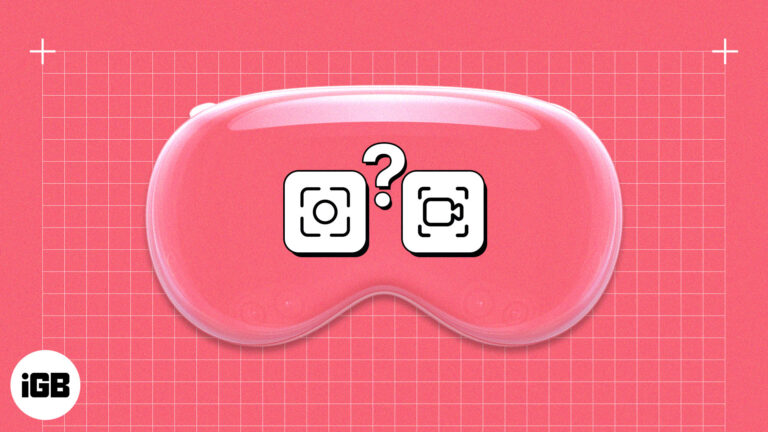
I hope you are already enjoying the immersive experience on your Vision Pro. How about sharing this view with others? Vision Pro lets you capture a screenshot and record a video of the screen view like other Apple devices and…
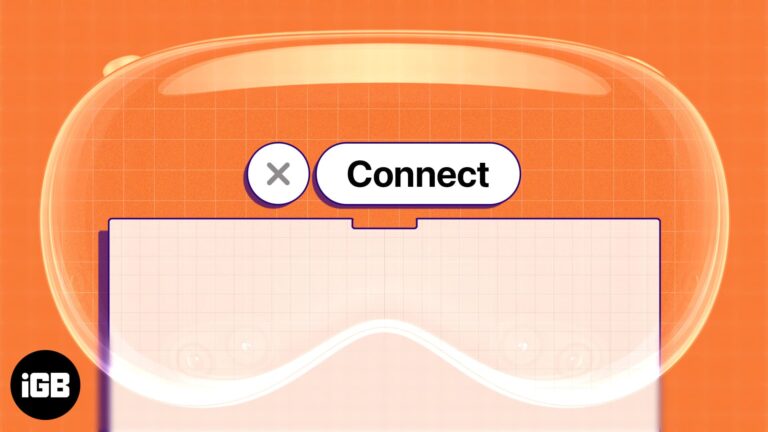
Key Takeaways With Mac Virtual Display, you can see your Mac screen in your Vision Pro view and move your pointer between devices. To connect Mac to Vision Pro: When wearing your Apple Vision Pro, look at your Mac display and…
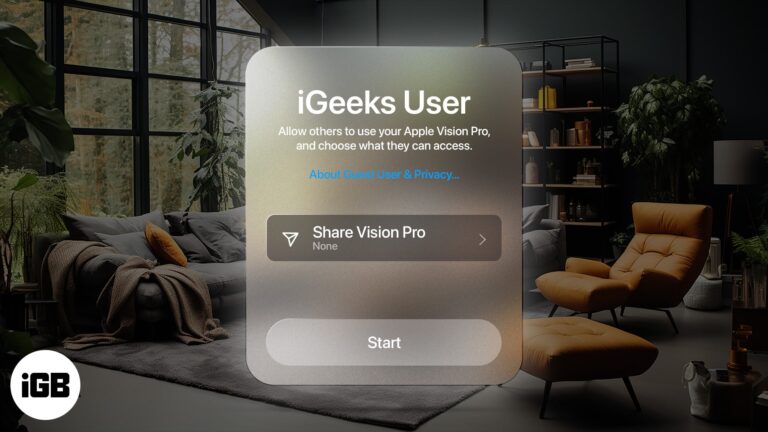
Apple Vision Pro is indeed exciting! Hence, if you own one, you may want your friends and family to experience it. However, sharing the headset may reveal your personal information. Also, you may need to adjust eye and gesture settings…

Key Takeaways Users need to use built-in hand and eye gestures rather than hardware controls to interact with Apple Vision Pro. Apple has unveiled six hand gestures, such as Tap, Double tap, Pinch and hold, Pinch and drag, etc., to…

Apple has finally unveiled the long-awaited VR headset and it will be available in Apple stores from February 2. Excited to know what features coming with the Apple Vision Pro? As we have already got hands-on reviews from developers, let’s…