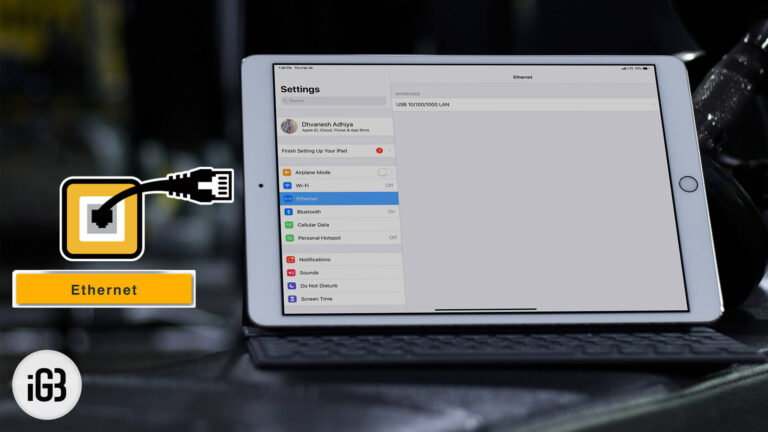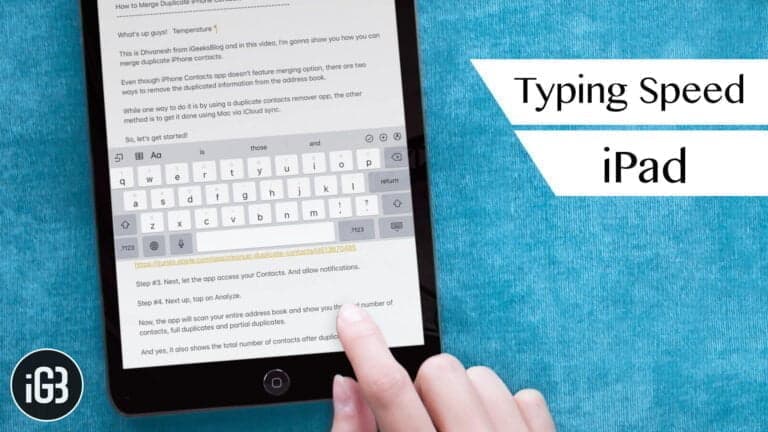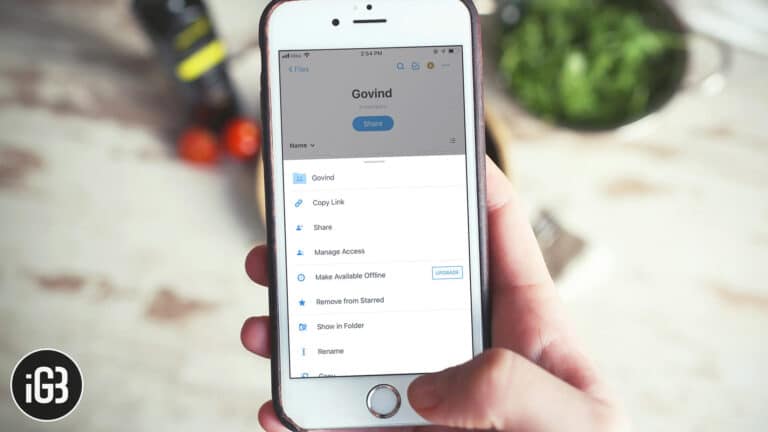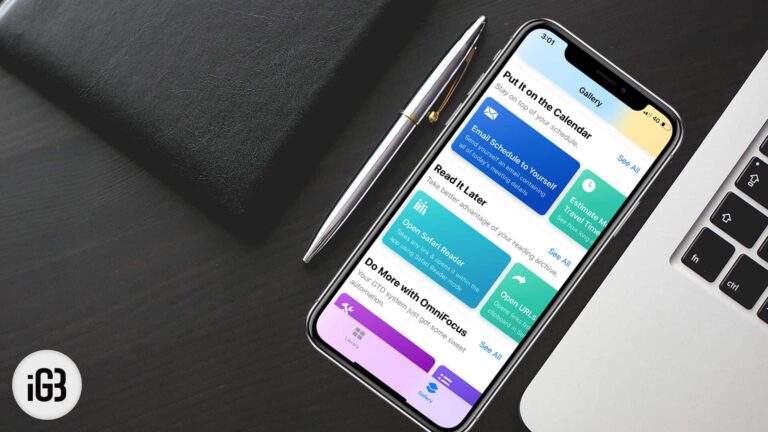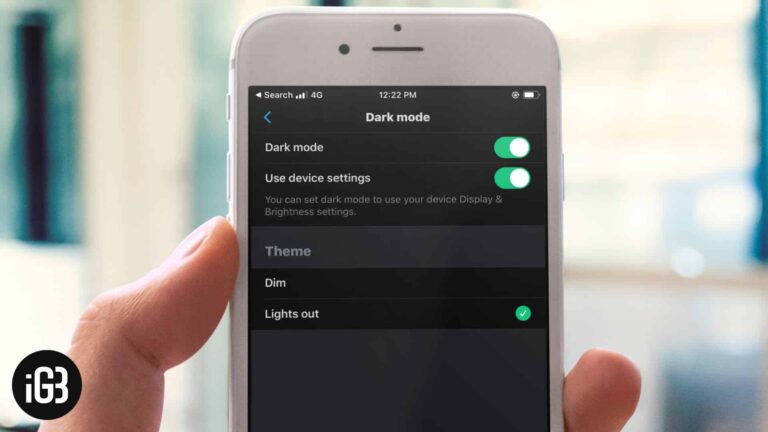
How to Turn ON Twitter Lights Out Dark Mode on iPhone and iPad
With iOS 13, it has now become easier for any user to turn on Dark Mode on the Twitter app. The social media app had already improved its night mode with the pitch-black color palette in addition to blue/grey theme.…