
Newsletter Subscribe
Enter your email address below and subscribe to our newsletter


Enter your email address below and subscribe to our newsletter
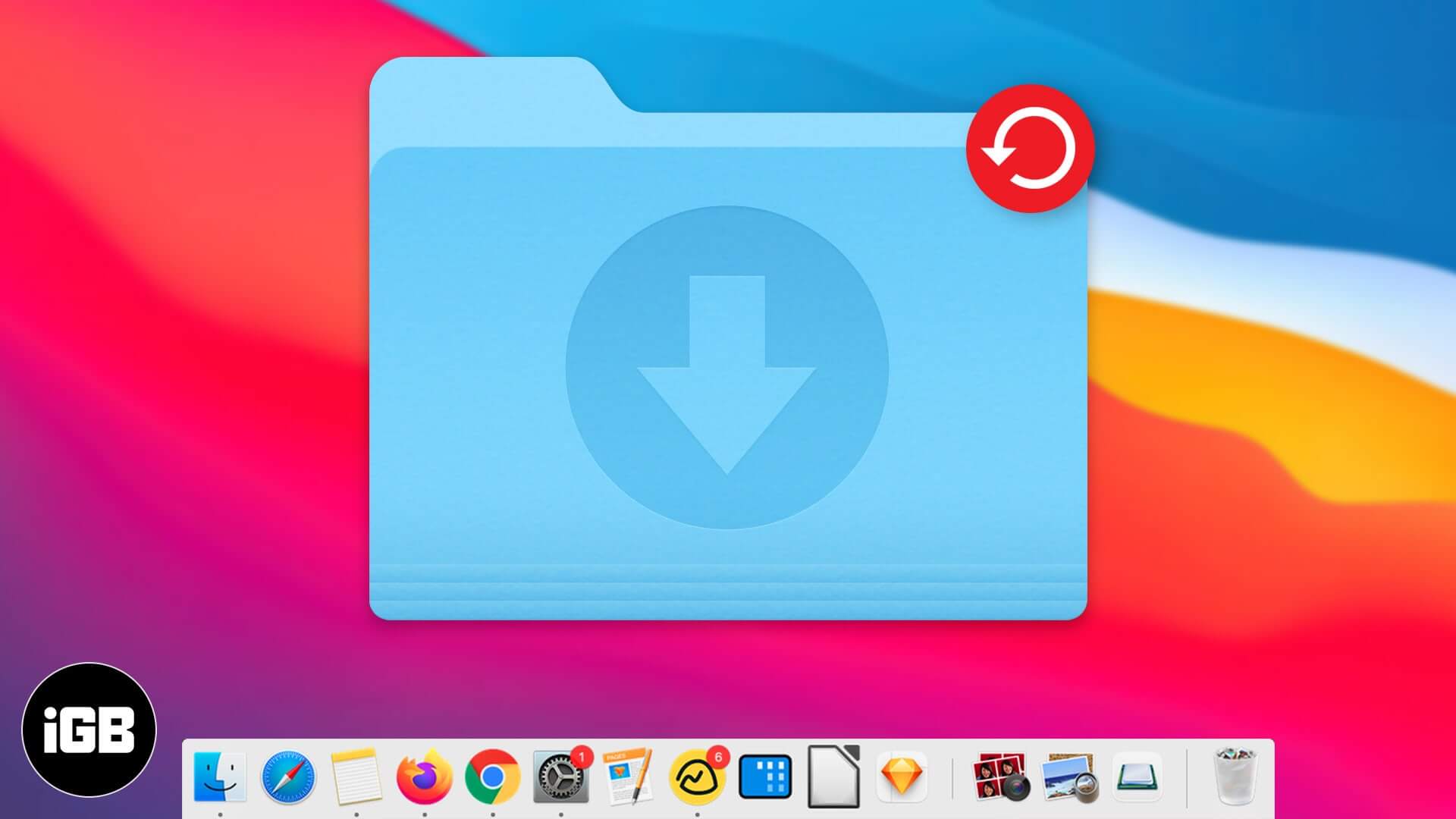
By default, Mac’s Dock has the Downloads folder, next to the Trash icon. However, if you have accidentally (or even intentionally) removed it from the Dock and are finding it harder to access the downloaded files, don’t worry! Here are the two straightforward ways to restore the missing Downloads folder on Mac.
Additionally, I will also show you some other quick ways to access this Folder.

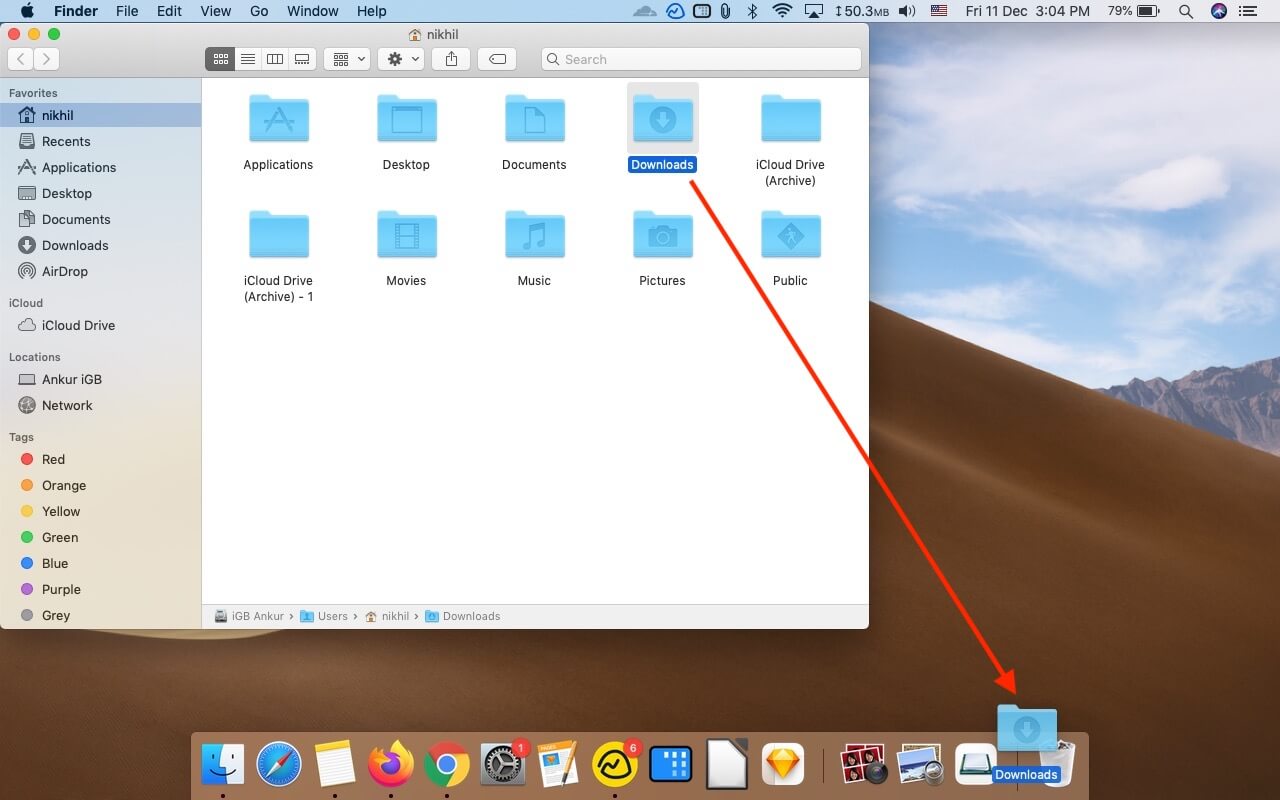

Notes:
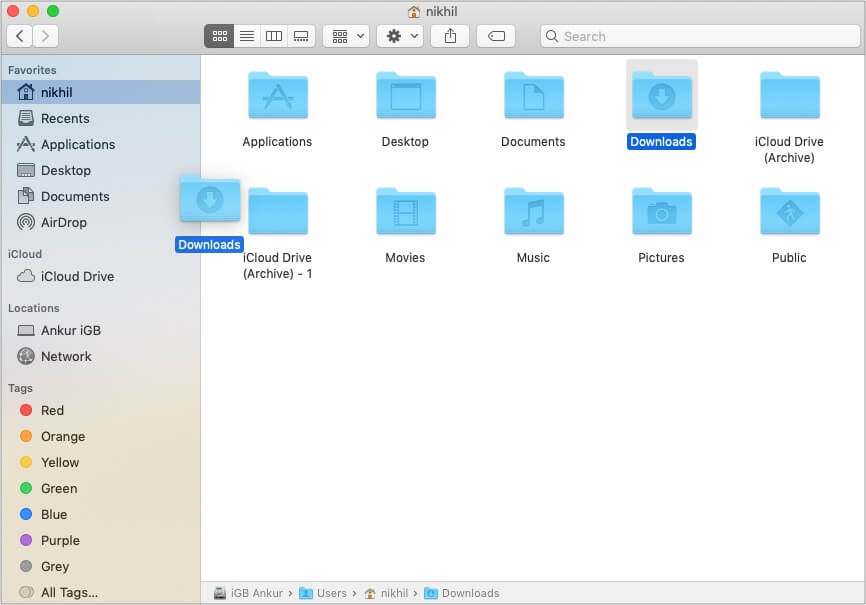
defaults delete com.apple.dock; killall Dock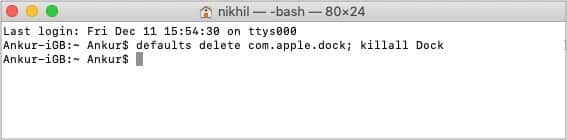
Note: The above steps will reset your Dock. This means all its customizations will be lost.
In addition to having the Downloads folder on the Dock, here are some other ways to access this folder.
Regardless of why your Downloads folder was removed, using any of the above steps will help you easily re-add the Downloads folder to the Dock quickly. You can also right-click on the Downloads folder icon and choose a different view style from under ‘View content as.’
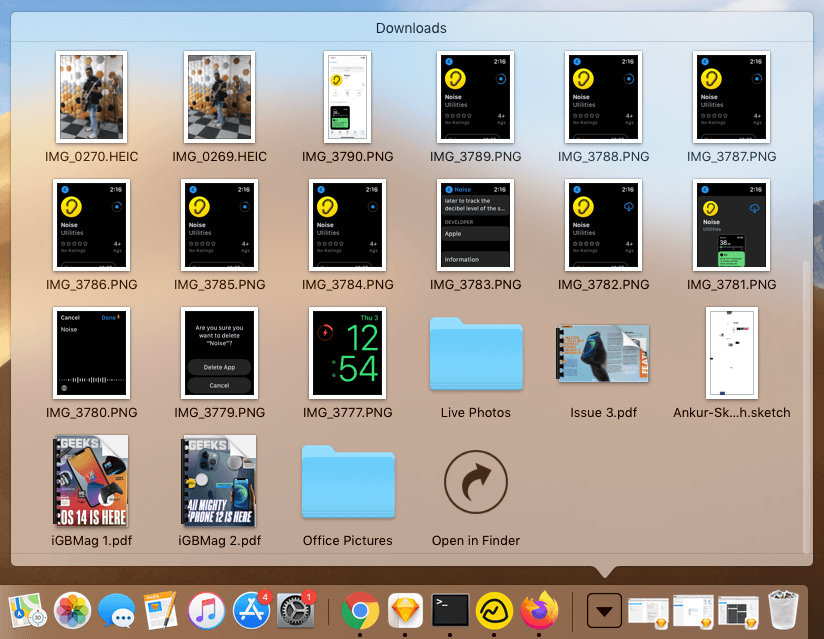
Finally, if you would like to remove the Downloads folder again (to have a cleaner Dock), drag its folder icon onto the Desktop. Or, right-click on it, choose Options → Remove from Dock.
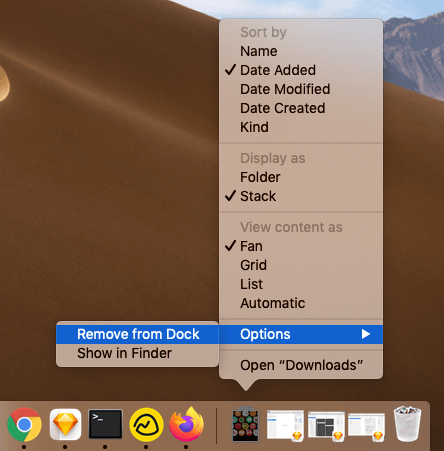
READ NEXT: