
Newsletter Subscribe
Enter your email address below and subscribe to our newsletter


Enter your email address below and subscribe to our newsletter
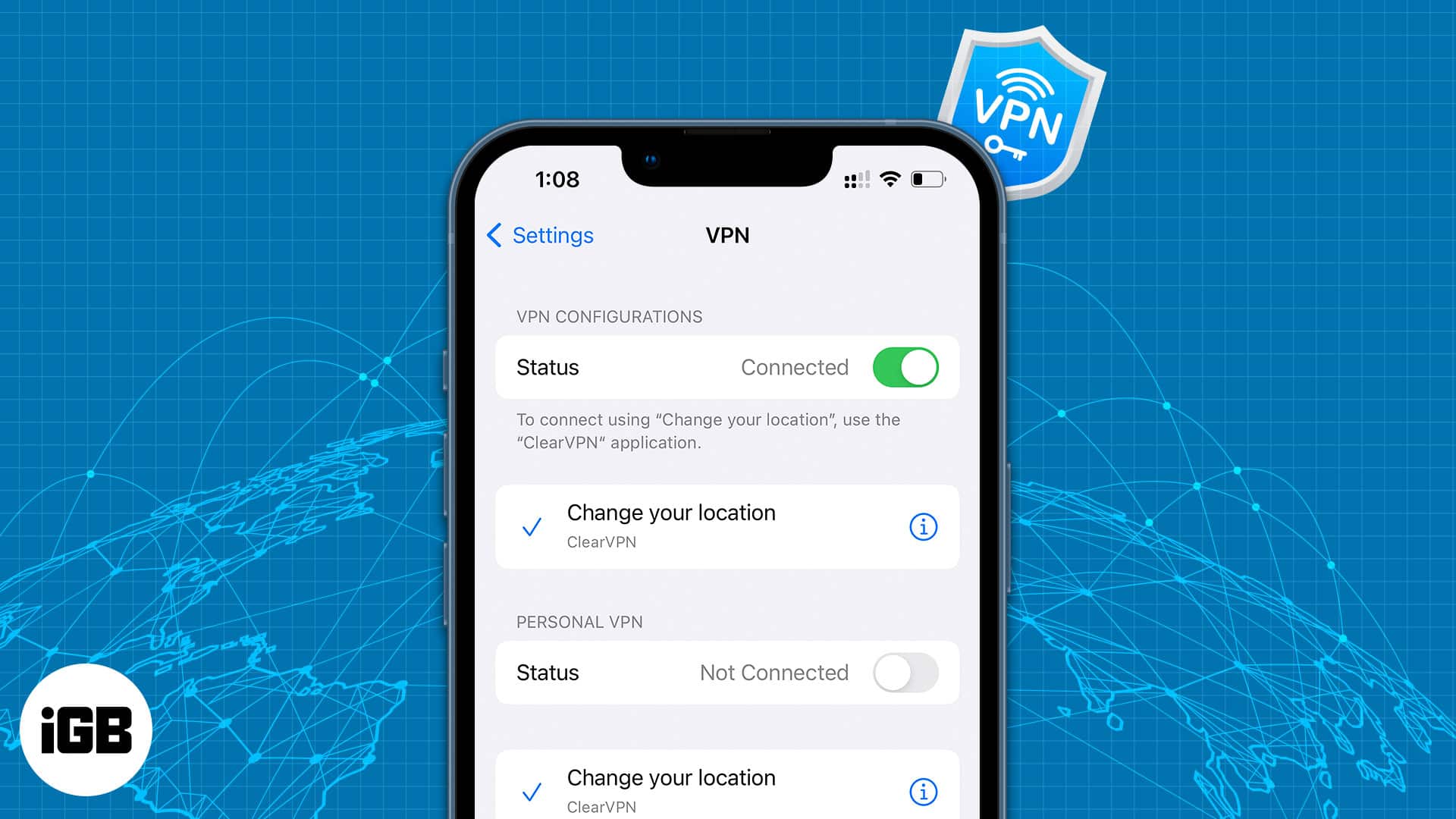
We use the internet to find quick answers (like you did), upload images to social media, make banking transactions, and much more. All of these activities endanger privacy. Since data breaches are common, you can use a VPN to keep your data hidden from your Network Provider, Internet Service Provider, Government, etc.
Read along to learn how to set up a VPN on an iPhone or iPad.
Connecting your iPhone to a VPN through an application is the easiest method. In this day and age, most VPN providers also offer their own iPhone applications. Once you’ve selected a VPN service or you decide to use a free service, follow these steps to connect to the VPN (we’ve used Windscribe as an example),
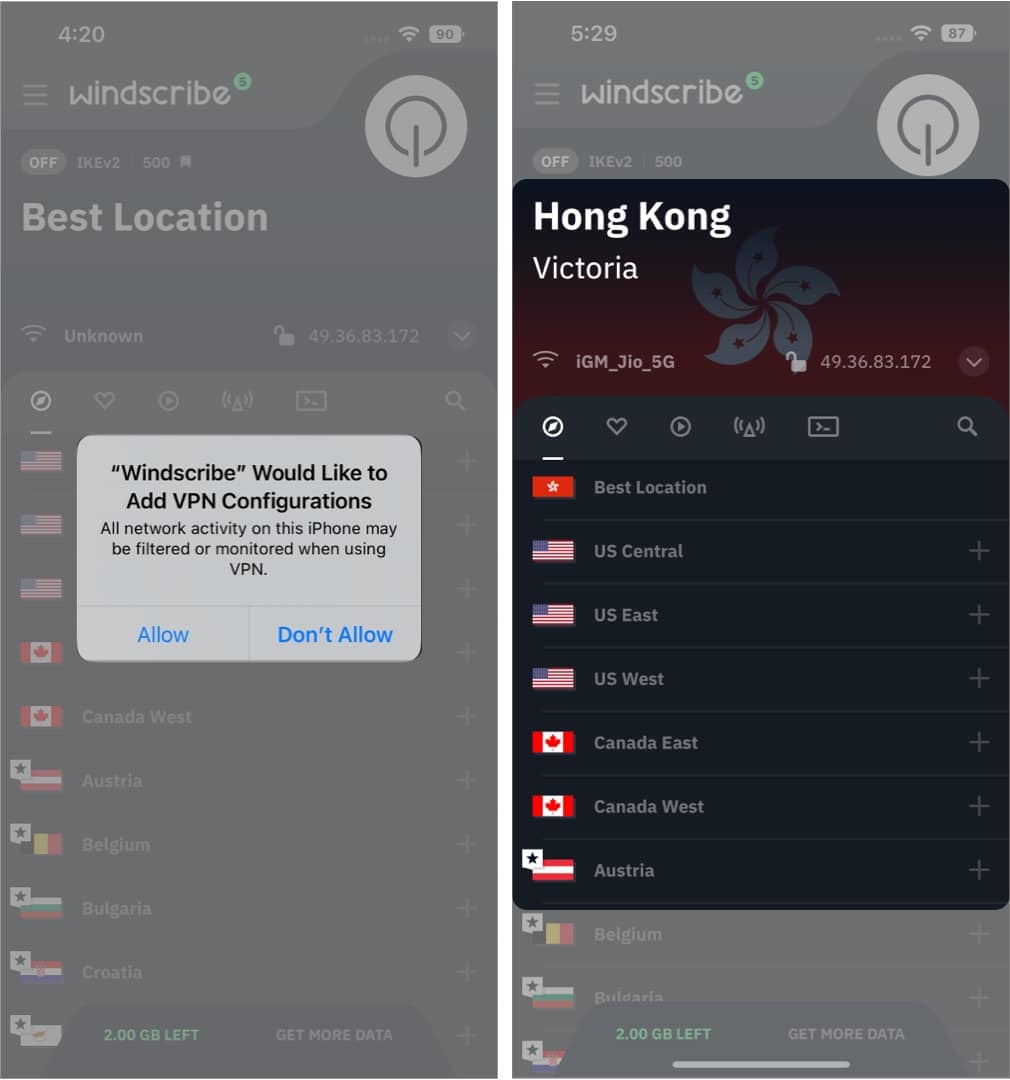
There’s no denying that connecting to a VPN through a mobile application is the easiest method. However, some VPN providers do not offer a mobile app. Or there are several other reasons one would like to manually connect to a VPN service. Whatever your reasons are, you will need to configure these iPhone VPN settings before you proceed,
You can gather all these details from your VPN service provider’s web page or the System Administrator. Please ask your manager for login details if you use a company-provided VPN. Note that the username and password will likely differ from your login email ID and password.
Once you have these details, here’s how to configure and connect your iPhone to a VPN manually,
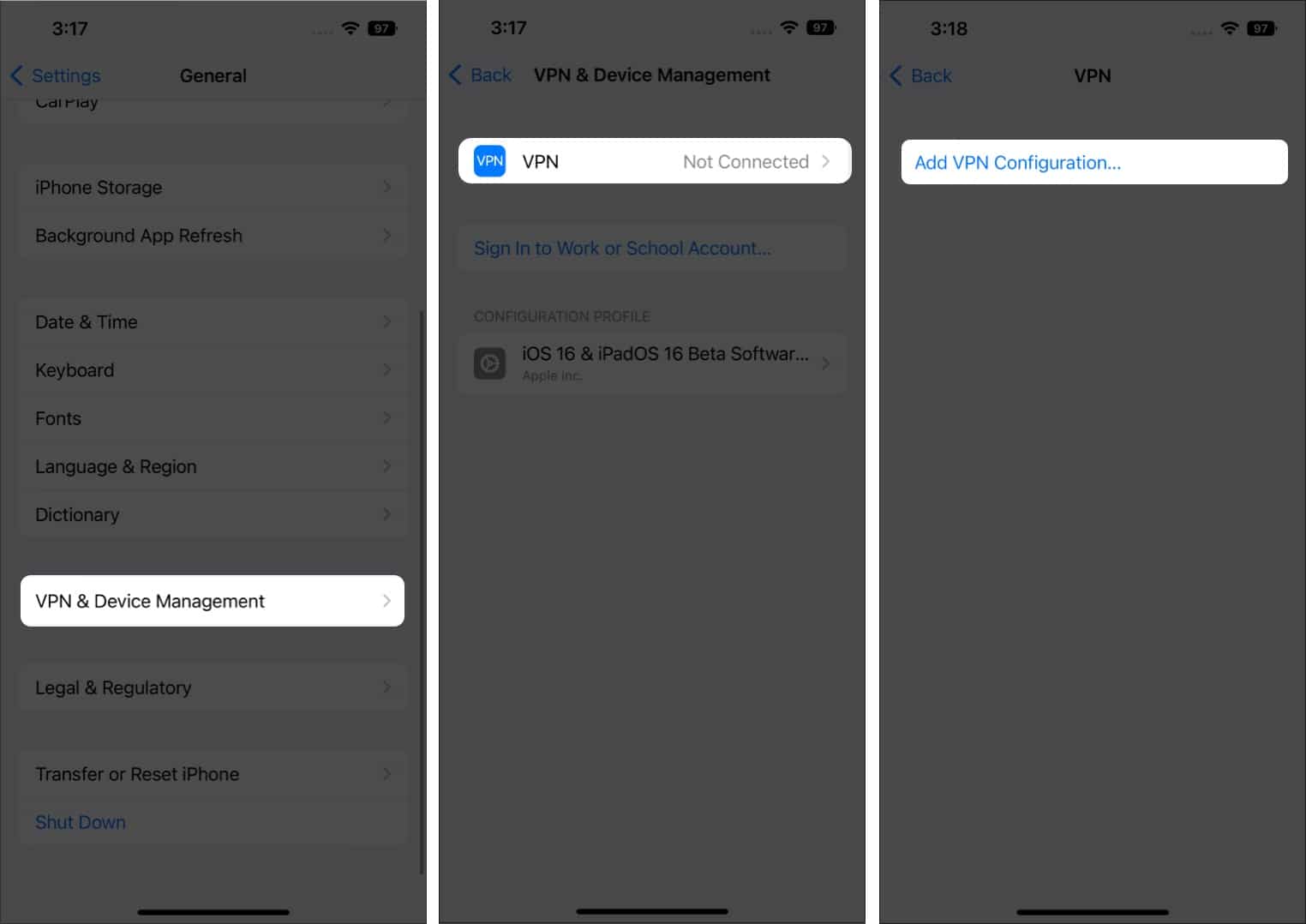
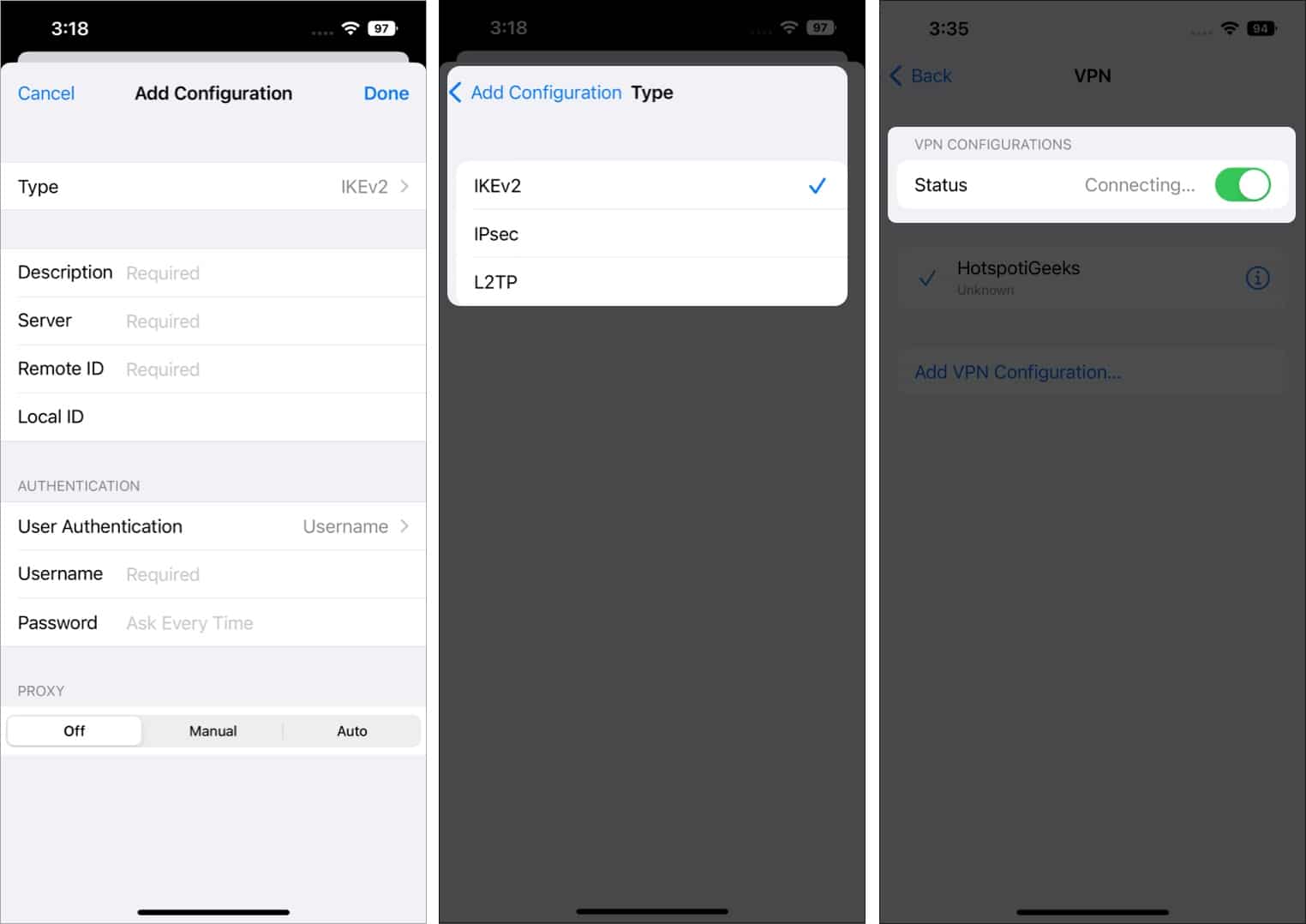
iOS no longer automatically disconnects from a VPN service. You can connect to a VPN and never worry about being disconnected from the service unless there are network connectivity issues. But how do you disconnect your iPhone from a VPN service?
Well, since there are two ways to connect your iPhone to a VPN service, there are two ways to disconnect your iPhone from a VPN service. For those who want to disconnect their iPhone connected to a VPN app,
If you’ve manually connected to a VPN network or even if you are connected through an application, this method works for both:
Ensure you do not use a VPN to pirate content or indulge in any other illegal activities. We do not promote VPN use; this article is only for educational purposes. If you have any other queries, leave a comment below, and we’ll get back to you with a solution as soon as possible.
Read more: