
How to Use Dark Mode on a Mac: The Only Guide You Need
Reduce eye fatigue and improve focus by enabling Dark Mode on your Mac.

Reduce eye fatigue and improve focus by enabling Dark Mode on your Mac.
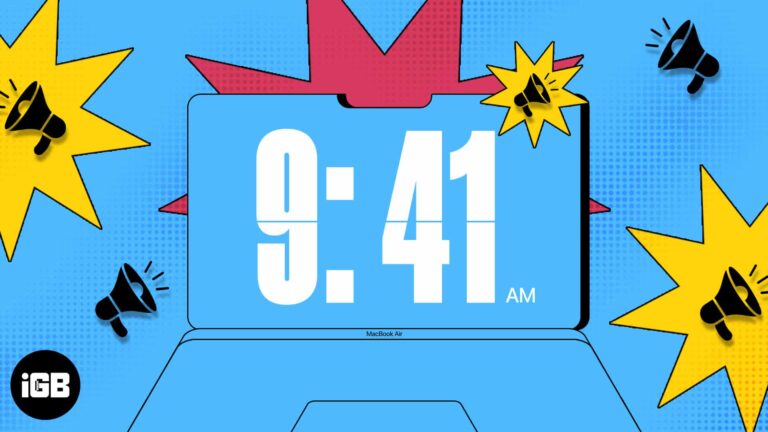
When you have many tasks to take care of, it’s easy to lose track of time. But with a simple setting, you can hear your Mac speak the time out loud to keep you on task. You can set the…
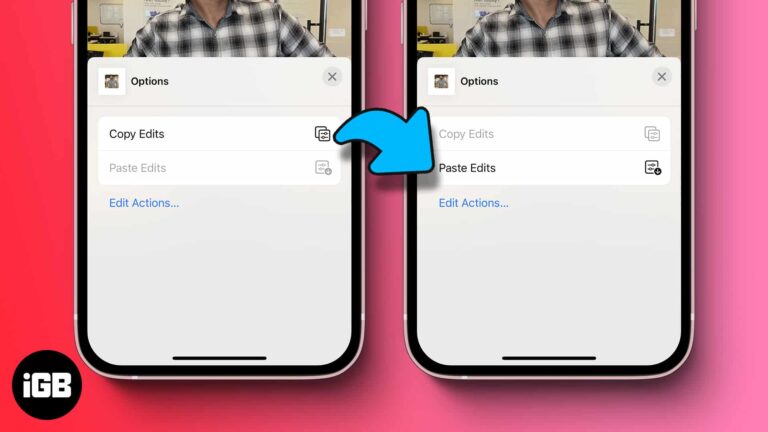
Apple’s built-in batch editing feature lets you select multiple photos and apply edits to all of them simultaneously. This hack can be really useful when you want to edit (and resize) images in bulk and retain uniformity. It not only…
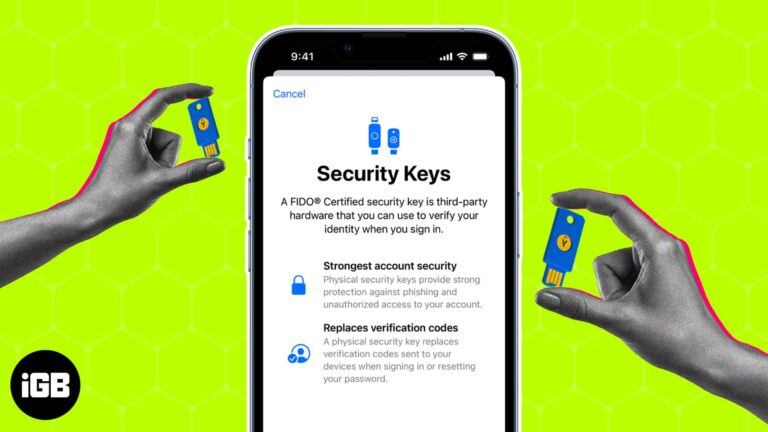
With advancements in technology, our devices are prone to malicious cyber-attacks. It’s important to keep our data secure now more than ever. That’s where Security Keys for Apple ID come in. These keys are an easy and efficient way to…

Did you know you can personalize your Mac Lock Screen to make your experience more unique and captivating? Whether inspiring yourself with an inspirational quote or reminding yourself of a forthcoming task, adding custom text to a Mac login screen…
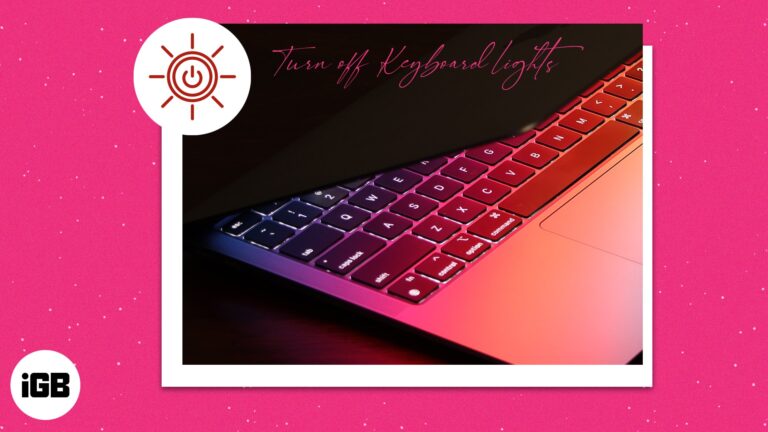
Aside from its pristine-looking finish and brilliant display, the Mac also comes equipped with a stylishly illuminated keyboard. Mac’s backlit keyboard automatically turns brighter in low-lit conditions and dims in brighter ones—making working with a Mac easy on the eyes.…
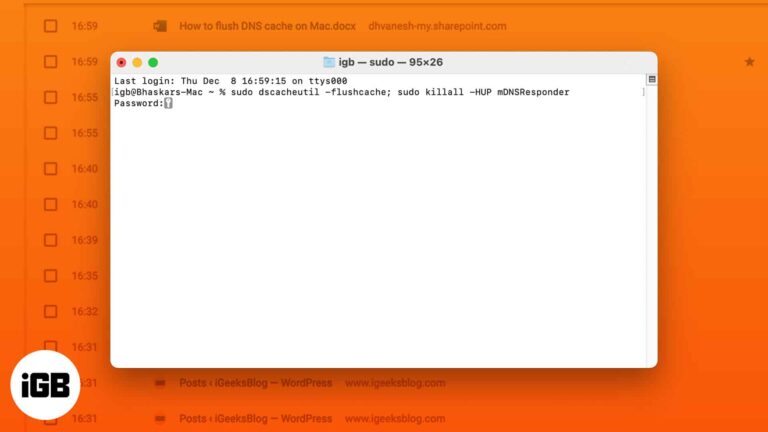
A DNS cache or DNS resolver cache, is a temporary database of DNS lookups on the OS and browser. It consists of the records of recent as well as attempted visits of websites along with domains. To troubleshot cache poisoning…

Not sure how to get started in Apple Numbers on Mac? For business and personal use, Numbers is a handy spreadsheet application that comes with macOS. But there’s more reasons to use Numbers – it offers useful features that might…
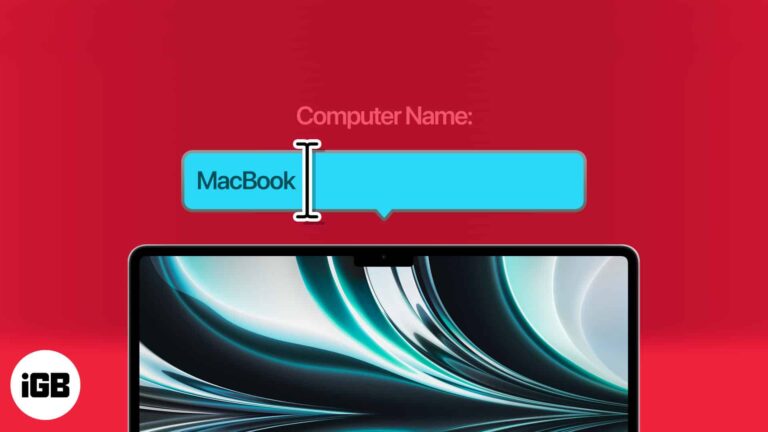
While setting up the Mac for the first time, it asks for an admin name to make it easily identifiable in local networks. However, recently I noticed that my Mac’s default name would pop up while connecting to a network…

You can do much more with the Apple Notes app than many people think. Of course, it is a terrific note-taking tool, but you can also create lists and outlines using styles and headings. To help you take your next…

Whether you’re traveling, exploring a new city, or just trying to stay organized, turning on Location Services on your Mac can be a useful tool to have at your disposal. Enabling this feature can greatly enhance the functionality of apps…
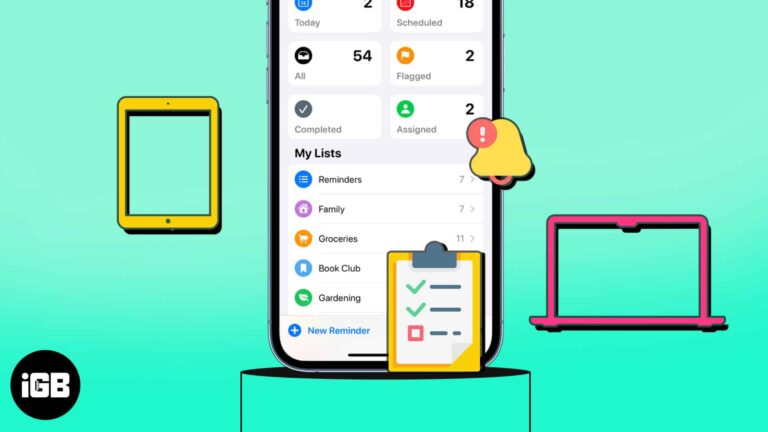
Do you find yourself reusing the same lists in the Reminders app? Maybe it’s a grocery, packing, or back-to-school list. You can avoid creating the same list repeatedly by using a template. In this article, I’ll show how you can create…
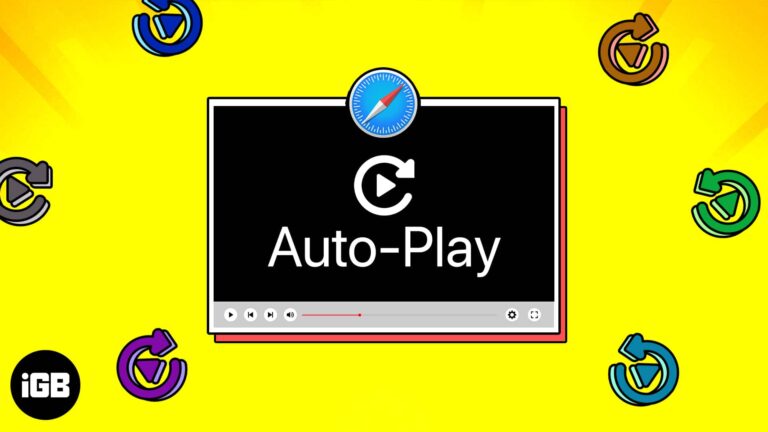
Have you been working with multiple tabs in Safari and suddenly hearing a sound coming from an unknown source? With the autoplay feature in Safari on Mac, advertisement videos can start playing without any action. Whether you despise the feature or…

With the number of emails we send these days, it can be hard to keep up with whether or not we receive responses to them all. As a reminder, you can use the Follow Up feature in Apple Mail for…

Having trouble organizing or finding the notes you need? With Smart Folders in Apple Notes, you can set up folders that automatically include specific notes. This gives you a great way to stay organized and on top of the notes…
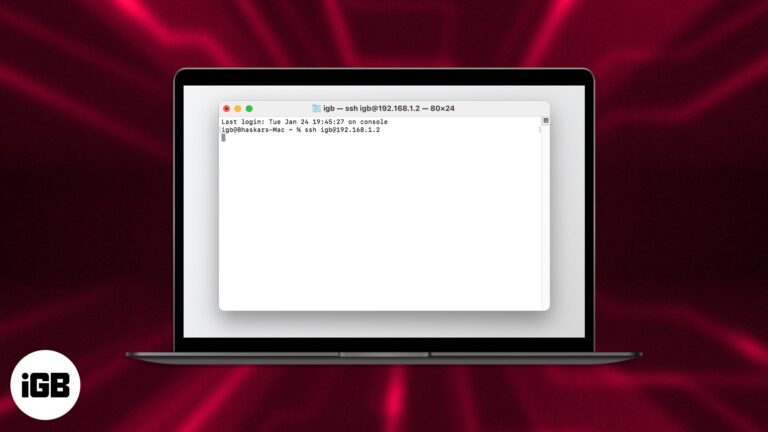
Things to know Turn on Remote Login to access your Mac from another computer via SSH. You can access a server on a public IP address via SSH. Use SSH if you work on unsecured networks. To configure SSH on…

It is easy to get distracted by the noises around you while doing something or even trying to sleep. So what is the best solution? The answer is white noise! Did you know that now, you can enable white noise…
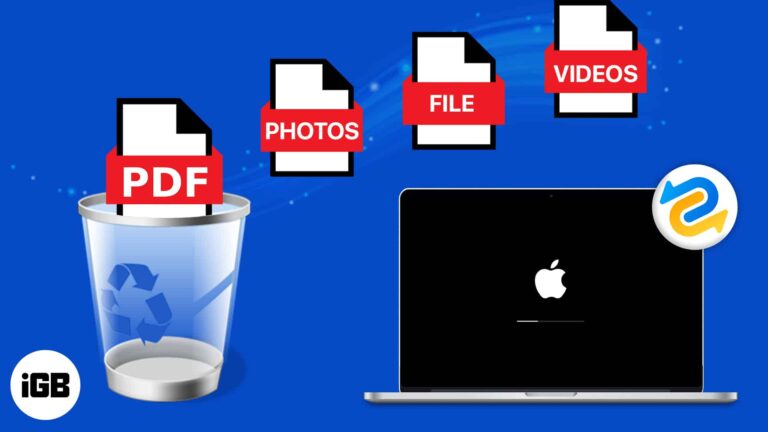
We may all have deleted files without intention. If you have deleted any critical documents by accident, you should look through the trash to see if there is any chance to recover trash on Mac. However, you shouldn’t be concerned…

QuickTime Player is a multimedia player introduced back in 1991. Since then, it has been holding up as the go-to media player for many Mac users. Every new macOS update adds new features to the application, which is consistent with…
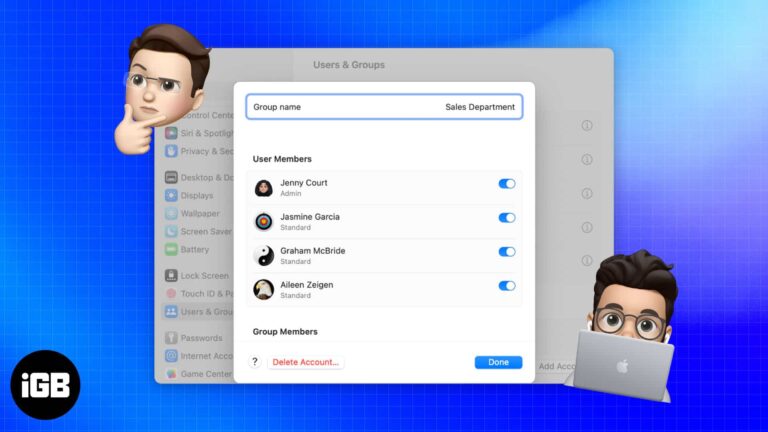
Concerned about privacy on your Mac, which your family also uses? Why not give them some breathing room? You may accomplish this by creating a new user profile on your Mac for them. Stay tuned to learn how to add…

The macOS 13 Ventura brings some big updates for Mac, such as Stage Manager, Passkeys, Camera continuity, and many more. While you know many of these, thanks to WWDC 2022, there are still many interesting features hidden inside, which Apple…
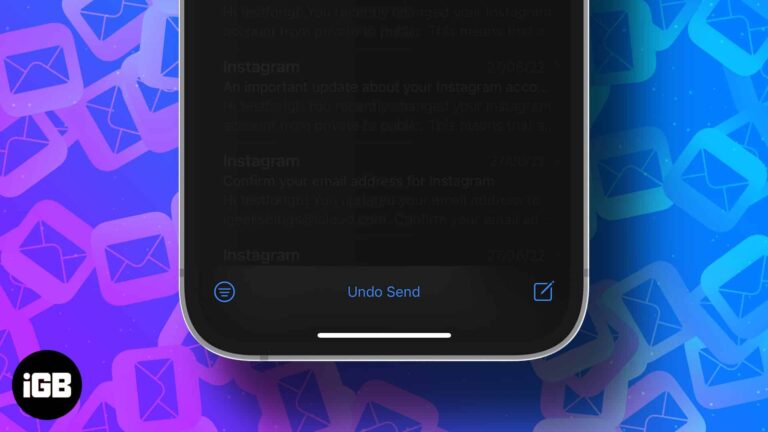
Often we forget to include an attachment or add a CC when in a hurry. And we realize this only after hitting send. Well, worry no more. With the introduction of iOS 16, iPadOS 16, and macOS Ventura, you can…

Requirements to use Live Captions: Apple has constantly been making efforts to make iOS more accommodating towards the specially-abled. Apple’s Developer Conference of 2022 bought several welcome changes to iOS 16. The Live Captions feature is one such feature released…

Some emails are only effective when sent on time, like early-morning task lists, reports, or birthday wishes. A handy trick is to schedule them so they reach the receiver on time. Luckily iOS 16, iPad OS 16, and macOS Ventura…

Apple has strict security protocols, and that is one of the several reasons we use its products. The company constantly keeps implementing new features to strengthen its security and privacy. Apple has introduced Lockdown mode with the Third Developer Beta…