
Magic Mouse 3: What to expect and when does it come out
Everything you need to know about the Magic Mouse 3.

Everything you need to know about the Magic Mouse 3.
If you’re new to Mac, you might have noticed that its trackpad or mouse scrolling direction differs from other operating systems. The default scrolling direction on Mac is called Natural scrolling, which can confuse some users. However, you can easily change…

If you’ve recently switched to macOS from Windows, you might wonder how to right-click on a Mac. That’s because the right-click on macOS is slightly different from Windows. While the left-click on macOS allows you to select something, the right-click,…

Apple’s engineering prowess has made MacBooks known for their best-in-class trackpads. To ensure that desktop-class Macs are not left behind, Apple offers two equally great choices of external input devices: the Magic Trackpad and the Magic Mouse. Although both the…
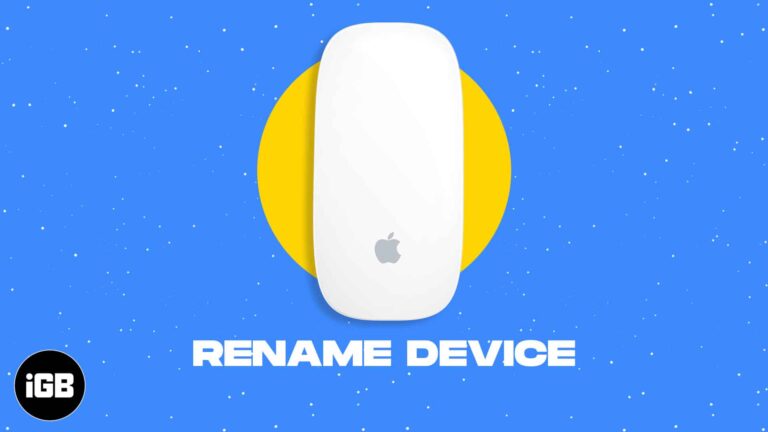
By default, the Mac will identify your Magic Mouse as ‘Name’s Magic Mouse,’ making it easier to recognize. However, if you don’t like its current name due to privacy issues, want to change it for easy identification, or change it…