
How to Reset Notes Password on iPhone, iPad, and Mac
Forgot your Notes password? This guide explains how to reset Notes password on iPhone, iPad, and Mac without confusion.

Forgot your Notes password? This guide explains how to reset Notes password on iPhone, iPad, and Mac without confusion.

Learn simple steps to share notes, manage permissions, and collaborate in real time on your Apple devices.
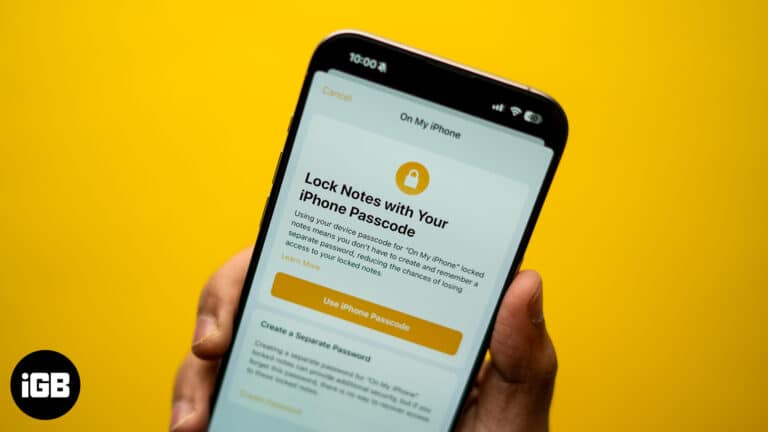
Do you use Apple Notes to store a lot of your personal information? Learn how to lock your notes on your iPhone or iPad to prevent others from accessing it.

uick, step-by-step fixes to get Apple Notes syncing again — from toggles and storage checks to network resets and sign-in troubleshooting.
Lock notes on your Mac with Touch ID or a password and keep your private info secure in macOS Tahoe.
This article is your ultimate guide to keyboard shortcuts for Notes on Mac.
Keep important notes at the top in Apple Notes for quick access.

Find notes quickly on your iPhone and iPad with these search tips.

Change the default Notes account for seamless syncing across devices.

Learn how to sync your iPhone notes to your Mac with or without iCloud.
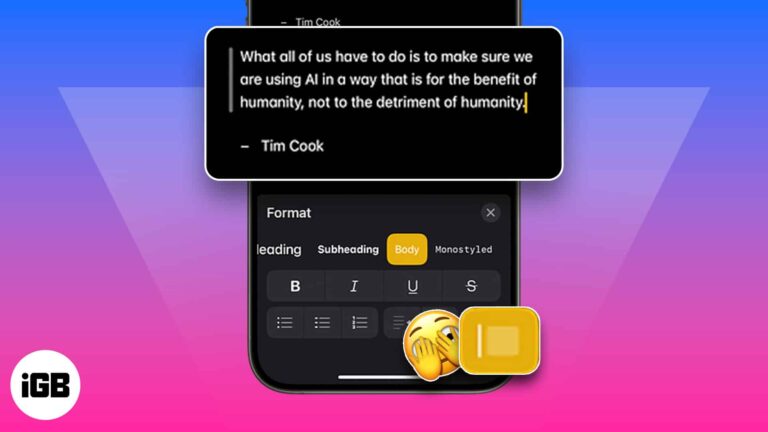
If you want to cite a paragraph or two in your note, you can use the block quote feature in Apple Notes. Block quote is one of the new features of iOS 17 and macOS Sonoma, and it provides the…

Do more with the Apple Notes app on your iPhone or iPad
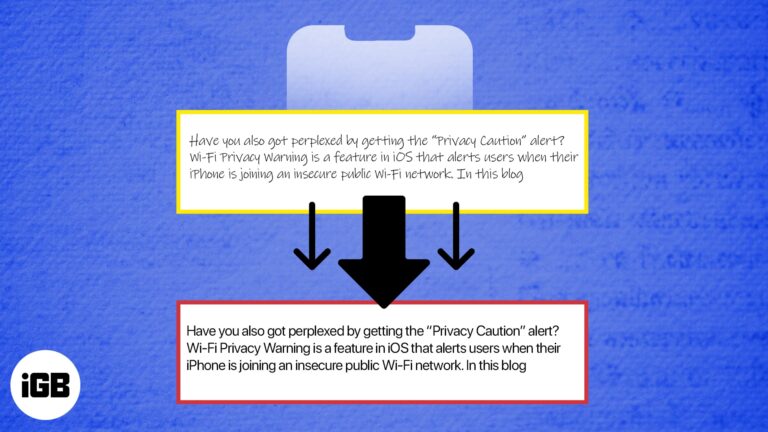
Effective time management skills can help you squeeze maximum output with little effort. iPhone allows you to up your time game by facilitating swift conversion of handwriting text into digital text. For this, you must know the role of Optical…
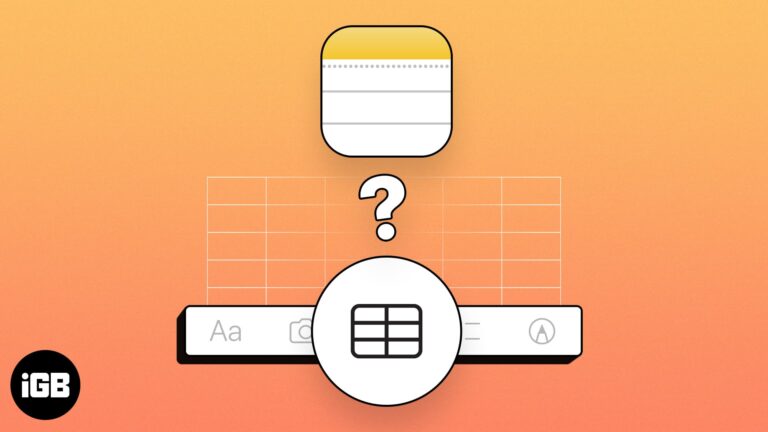
From creating grocery lists to brainstorming creative ideas, Apple’s native Notes app can be helpful in several situations. However, did you know that you can also create tables in the Notes app to organize the things you’ve written? Here’s a…

Did you accidentally delete a note on your iPhone or iPad and now looking to recover it? Well, worry not, as here I have listed easy ways to recover deleted notes on your iPhone, iPad, and Mac. You can also…
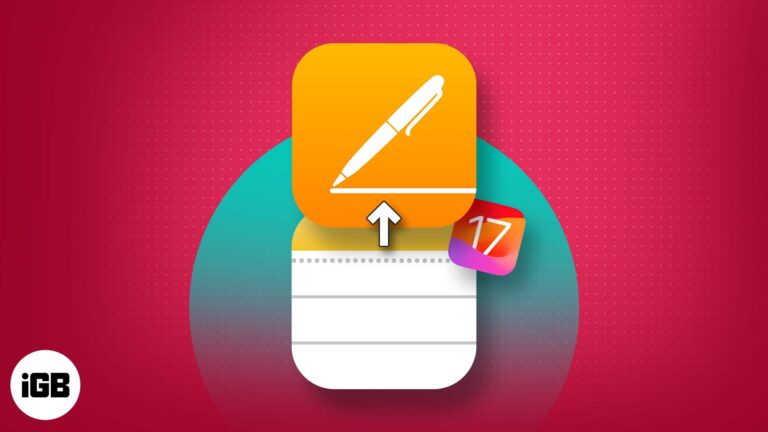
If you love jotting down ideas in the Notes app but wish to share them on a universal platform, then you’re in luck. With iOS 17 and macOS Sonoma, users can now effectively share Apple Notes to the Pages app.…

You can do much more with the Apple Notes app than many people think. Of course, it is a terrific note-taking tool, but you can also create lists and outlines using styles and headings. To help you take your next…

With the iPhone, you no longer need to use online word processors or brainstorming apps to collaborate with others. With Apple Notes, you can easily send a copy of your notes to friends or invite them to collaborate with you.…