Find Out What iPhone Model You Have: Easy Ways to Identify Your iPhone
Wondering which iPhone you own? This quick guide shows how to find your iPhone model using Settings, the SIM slot, or the back, with a full model list included.
Trying to figure out which iPhone model you own? You’re not alone. With so many generations that look almost identical, it can be tricky to tell them apart at first glance. In this quick guide, we’ll show you the easiest ways to identify your iPhone model whether it’s in your hand or completely powered off. Let’s get started.
Why Knowing Your iPhone Model Matters
Knowing your exact iPhone model is useful for several reasons. It helps you confirm compatibility with accessories, ensure your device supports the latest iOS updates, choose the right case or screen protector, and even get the right trade-in or resale value.
Follow the steps below to find your iPhone model number and match it with Apple’s official list.
Method 1: Check Your iPhone Model in Settings
The easiest way to identify your iPhone model is through the Settings app. Here’s how:
- Unlock your iPhone and open Settings.
- Tap General, then tap About.
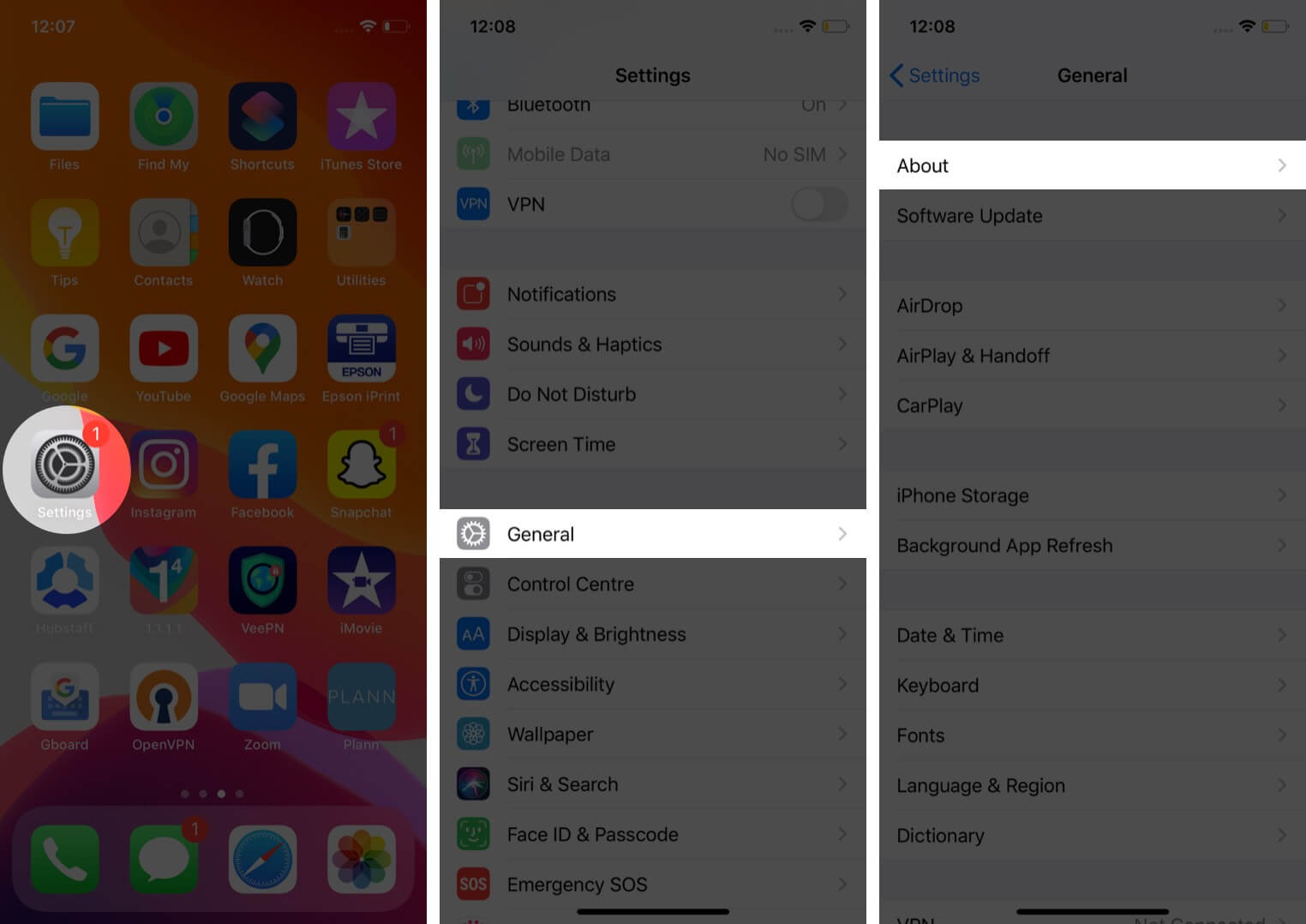
- Look for Model Name and Model Number.
- Tap the model number once. It will change to a number starting with “A” (for example, Axxxx).
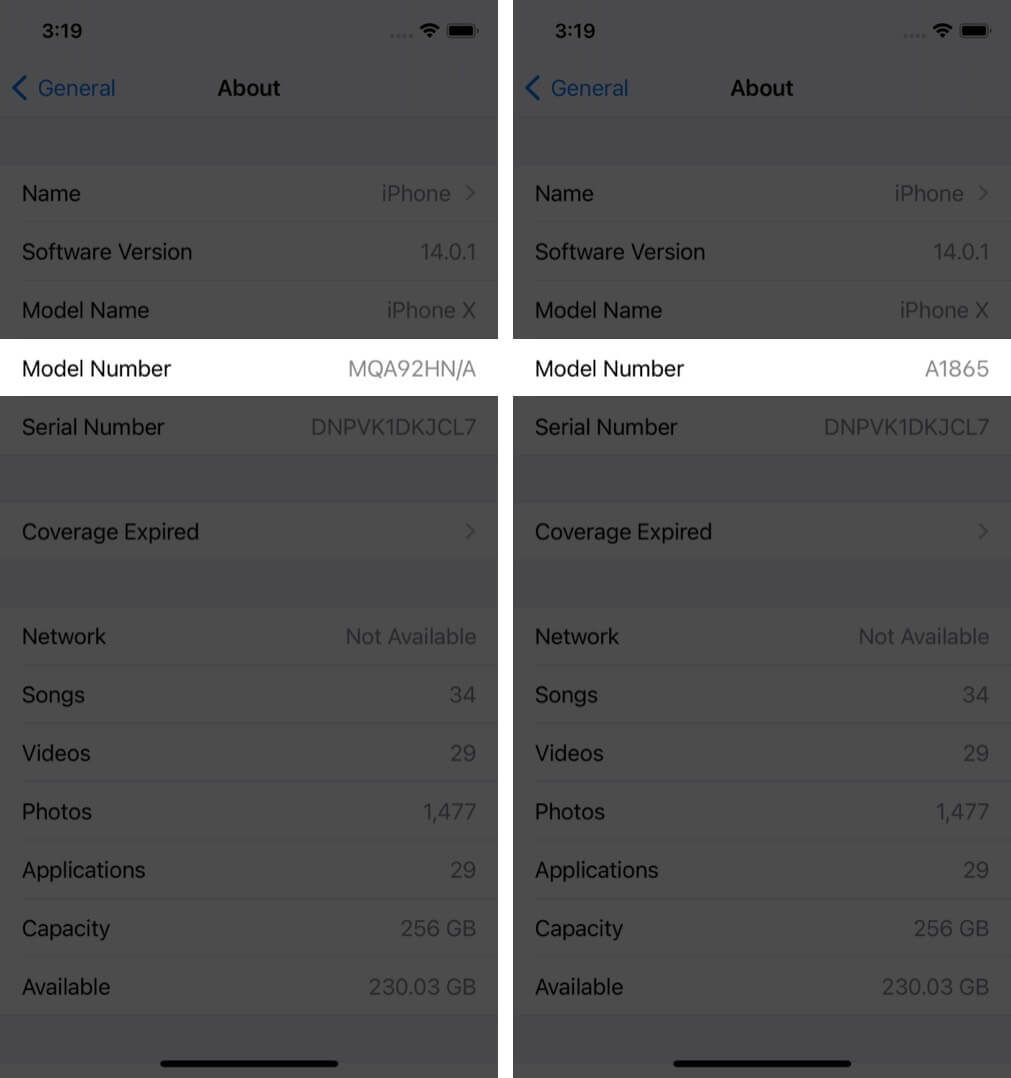
That’s your iPhone’s official model number, which you can then match with Apple’s list below.
Method 2: Find the Model Number Inside the SIM Slot
If your iPhone won’t turn on, you can still find the model number. On iPhone 8 and newer models, the model number is etched inside the SIM slot.
- Use a SIM ejector tool or paperclip to remove the SIM tray.
- Shine a flashlight into the slot and look carefully at the upper side.
- You’ll see a small number starting with “A.”
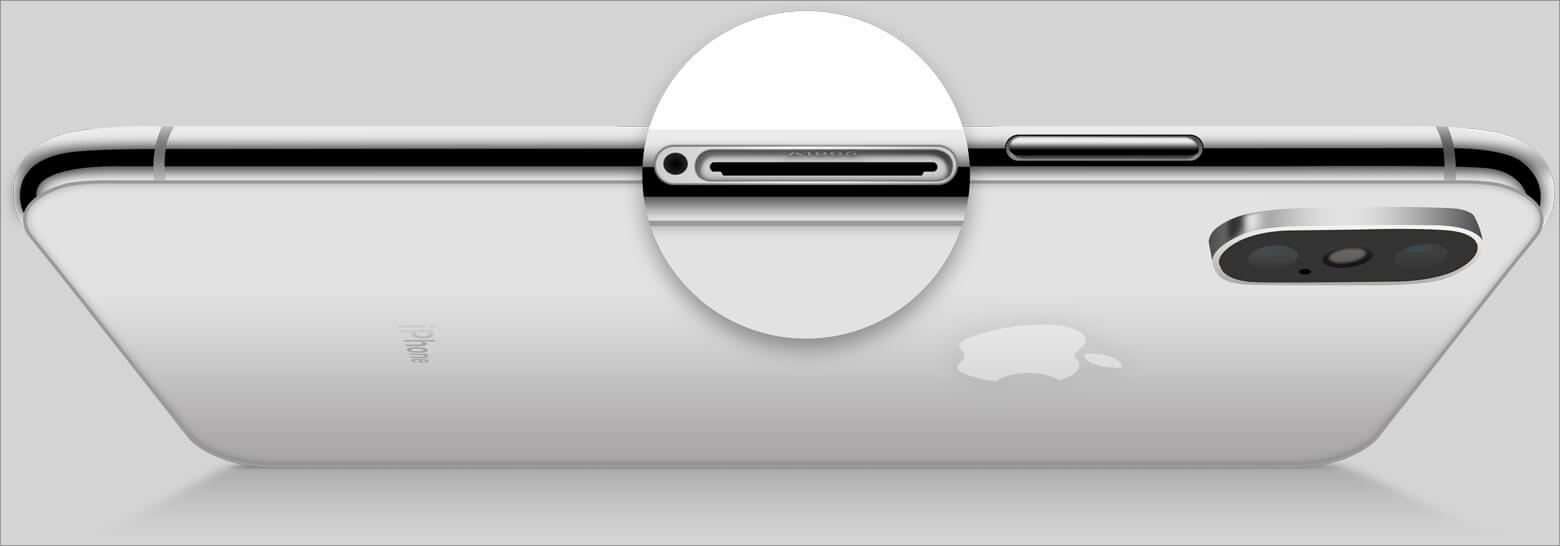
This is your model number.
On newer iPhones that are eSIM-only, you won’t find a SIM tray. Instead, the model number is printed inside the USB-C or Lightning connector, on the upper side (the same side as the display).
Method 3: Look at the Back of Your iPhone
If you have an older iPhone (7 or earlier), the model number is printed directly on the back of the device.
- Remove any case or skin from your iPhone.
- Look near the bottom of the back. You’ll find a small text that includes the model number starting with “A.”
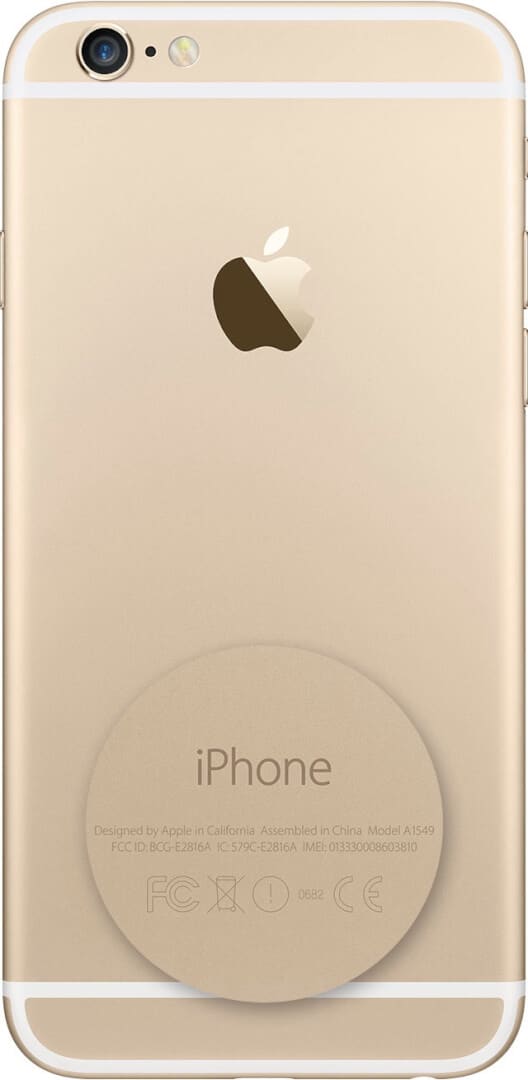
Apple stopped printing model numbers on the back starting with the iPhone 8, so for newer models, use one of the other methods above.
Complete List of Apple’s iPhone Model Number
Once you’ve found your iPhone’s model number, use this list to identify which iPhone you have.
| United States and Puerto Rico | Mexico, Canada, UAE, U.S. Virgin Islands, and others* | Mainland China, Hong Kong, and Macau | Other regions around the world** | Armenia, Belarus, Kazakhstan Kyrgyzstan, Russia | |
| iPhone 17 Pro Max | A3257 | A3525 | A3527 | A3526 | NA |
| iPhone 17 Pro | A3256 | A3522 | A3524 | A3523 | NA |
| iPhone 17 | A3258 | A3519 | A3521 | A3520 | NA |
| iPhone Air | A3260 | A3260 (A3516 Japan) | A3518 | A3517 | NA |
| iPhone 16e | A3212 | A3408 | A3410 | A3409 | NA |
| iPhone 16 Pro Max | A3084 | A3295 | A3297 | A3296 | NA |
| iPhone 16 Pro | A3083 | A3292 | A3294 | A3293 | NA |
| iPhone 16 Plus | A3082 | A3289 | A3291 | A3290 | NA |
| iPhone 16 | A3081 | A3286 | A3288 | A3287 | NA |
| iPhone 15 Pro Max | A2849 | A3105 | A3108 | A3106 | NA |
| iPhone 15 Pro | A2848 | A3101 | A3104 | A3102 | NA |
| iPhone 15 Plus | A2847 | A3093 | A3096 | A3094 | NA |
| iPhone 15 | A2846 | A3089 | A3092 | A3090 | NA |
| iPhone 14 Pro Max | A2651 | A2893 | A2896 | A2894 | A2895 |
| iPhone 14 Pro | A2650 | A2889 | A2892 | A2890 | A2891 |
| iPhone 14 Plus | A2632 | A2885 | A2888 | A2886 | A2887 |
| iPhone 14 | A2649 | A2881 | A2884 | A2882 | A2883 |
| iPhone 13 Pro Max | A2484 | A2641 | A2644 | A2643 | A2645 |
| iPhone 13 Pro | A2483 | A2636 | A2639 | A2638 | A2640 |
| iPhone 13 Mini | A2481 | A2626 | A2629 | A2628 | A2630 |
| iPhone 13 | A2482 | A2631 | A2634 | A2633 | A2635 |
The iPhone 12 series and earlier models were limited to specific countries, so we have created a list of the iPhone 12 series and iPhone 1 below.
iPhone 12 Pro Max
- A2342 (United States)
- A2410 (Canada, Japan)
- A2412 (China mainland, Hong Kong, Macao)
- A2411 (other countries and regions)
iPhone 12 Pro
- A2341 (United States)
- A2406 (Canada, Japan)
- A2408 (China mainland, Hong Kong, Macao)
- A2407 (other countries and regions)
iPhone 12
- A2172 (United States)
- A2402 (Canada, Japan)
- A2404 (China Mainland, Hong Kong, Macao)
- A2403 (other countries and regions)
iPhone 12 mini
- A2176 (United States)
- A2398 (Canada, Japan)
- A2400 (China mainland)
- A2399 (other countries and regions)
iPhone SE (2nd generation)
- A2275 (Canada, United States)
- A2298 (China mainland)
- A2296 (other countries and regions)
iPhone 11 Pro Max
- A2161 (Canada, United States)
- A2220 (China mainland, Hong Kong, Macao)
- A2218 (other countries and regions)
iPhone 11 Pro
- A2160 (Canada, United States)
- A2217 (China mainland, Hong Kong, Macao)
- A2215 (other countries and regions)
iPhone 11
- A2111 (Canada, United States)
- A2223 (China mainland, Hong Kong, Macao)
- A2221 (other countries and regions)
iPhone XS Max
- A1921, A2101
- A2102 (Japan)
- A2103
- A2104 (China mainland)
iPhone XS
- A1920, A2097
- A2098 (Japan)
- A2099
- A2100 (China mainland)
iPhone XR
- A1984, A2105
- A2106 (Japan)
- A2107
- A2108 (China mainland)
iPhone X
- A1865, A1901
- A1902 (Japan)
iPhone 8 Plus
- A1864, A1897
- A1898 (Japan)
iPhone 8
- A1863, A1905
- A1906 (Japan)
iPhone 7 Plus
- A1661, A1784
- A1785 (Japan)
iPhone 7
- A1660, A1778
- A1779 (Japan)
iPhone 6s Plus
- A1634, A1687, A1699
iPhone 6s
- A1633, A1688, A1700
iPhone SE (1st generation)
- A1723, A1662, A1724
iPhone 6 Plus
- A1522, A1524, A1593
iPhone 6
- A1549, A1586, A1589
iPhone 5s
- A1453, A1457, A1518, A1528, A1530, A1533
iPhone 5c
- A1456, A1507, A1516, A1529, A1532
iPhone 5
- A1428, A1429, A1442
iPhone 4s
- A1431, A1387
iPhone 4
- A1349, A1332
iPhone 3GS
- A1325, A1303
iPhone 3G
- A1324, A1241
iPhone (The 1st iPhone)
- A1203
Know Your iPhone Better
That’s how you can easily find out what iPhone you have. Once you know the model number, you can explore more about your device’s specs, features, and update compatibility.
If you found this guide helpful, share it with friends or leave your questions in the comments below.
READ NEXT:

















