How to use Apple Maps on Android and Windows PC
Your simple step-by-step guide to view Apple Maps on non-Apple devices.
Apple Maps has traditionally been exclusive to Apple devices, but it is no longer. Thanks to new updates, you can now enjoy Apple Maps’ sleek interface, powerful features, and privacy-first approach on Android phones and Windows 10/11 PCs.
In this guide, I’ll show you two easy ways to use Apple Maps outside the Apple ecosystem, what features you can access, and the limitations you should know about. Let’s get started!
Method 1: Use Apple Maps Web App on Android and Windows PC
In July 2024, Apple launched the web version of Apple Maps, making it accessible beyond iPhones and Macs. If you want to use Apple Maps without buying Apple hardware, the web app is the easiest solution.
Supported browsers for Apple Maps Web app
You can access Apple Maps through most modern browsers:
- Google Chrome
- Microsoft Edge
- Firefox
- Safari (on iOS, iPadOS, and macOS)
Pro Tip: Keep your browser updated to the latest version to avoid any glitches.
How to access Apple Maps in a browser
- Open your browser on Android or Windows.
- Visit maps.apple.com.
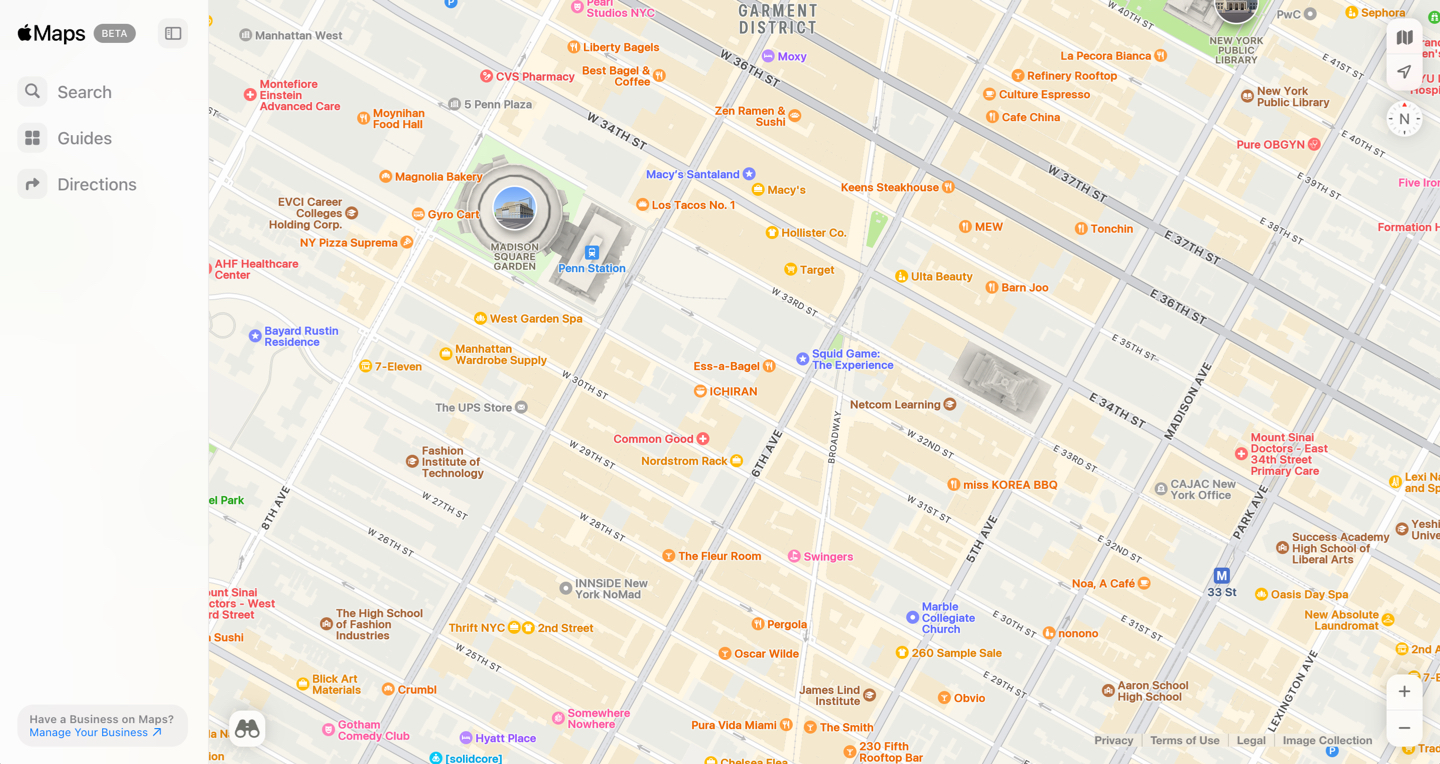
- Use the search bar to explore locations, get directions, or view businesses.
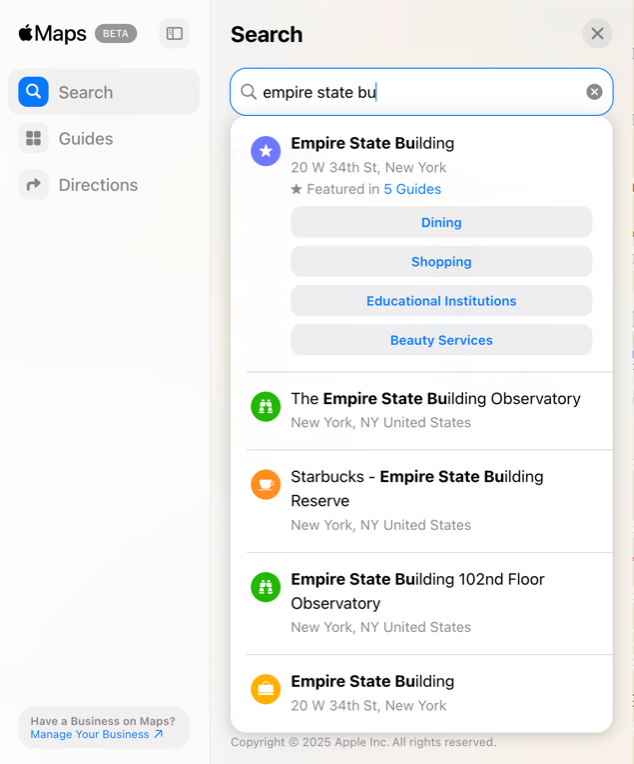
Pro tip: Bookmark the website for quick future access when planning routes.
Features you can access on Apple Maps Web app
While Apple Maps web version is still growing, it offers several useful features:
- Search and Navigation: Look up addresses, businesses, and get driving or walking directions.
- Place Details: See operational hours, contact information, websites, amenities, ratings, and reviews.
- Guides (on PC): Access curated lists of places to eat, shop, and visit in major cities.
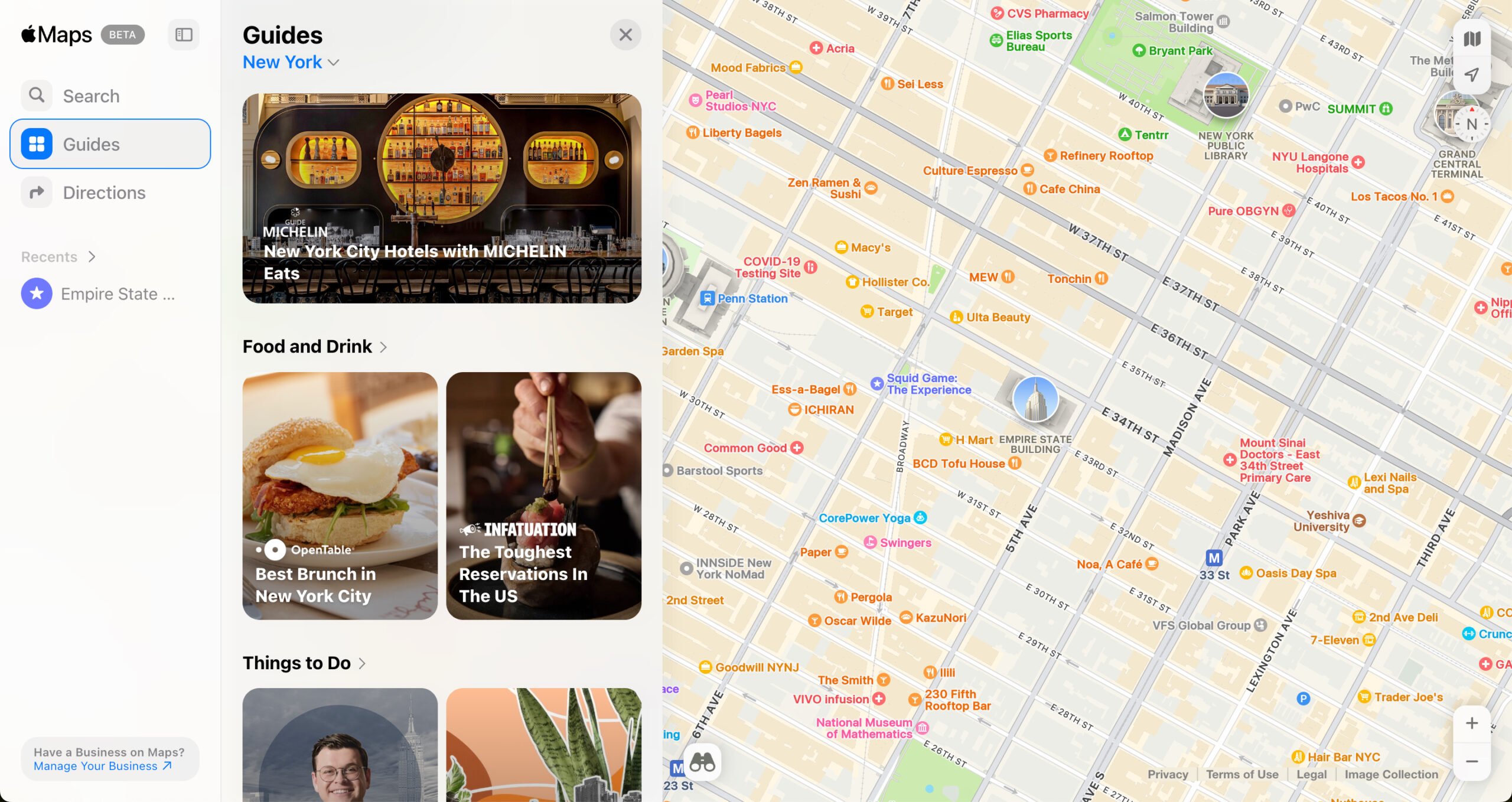
- Zoom and Pan: Smoothly explore maps via pinch-to-zoom (phone) or mouse scroll (PC).
- Find Nearby: Quickly locate restaurants, gas stations, hospitals, and other local services.
- Map Views: Switch between Standard, Satellite, and Hybrid views.
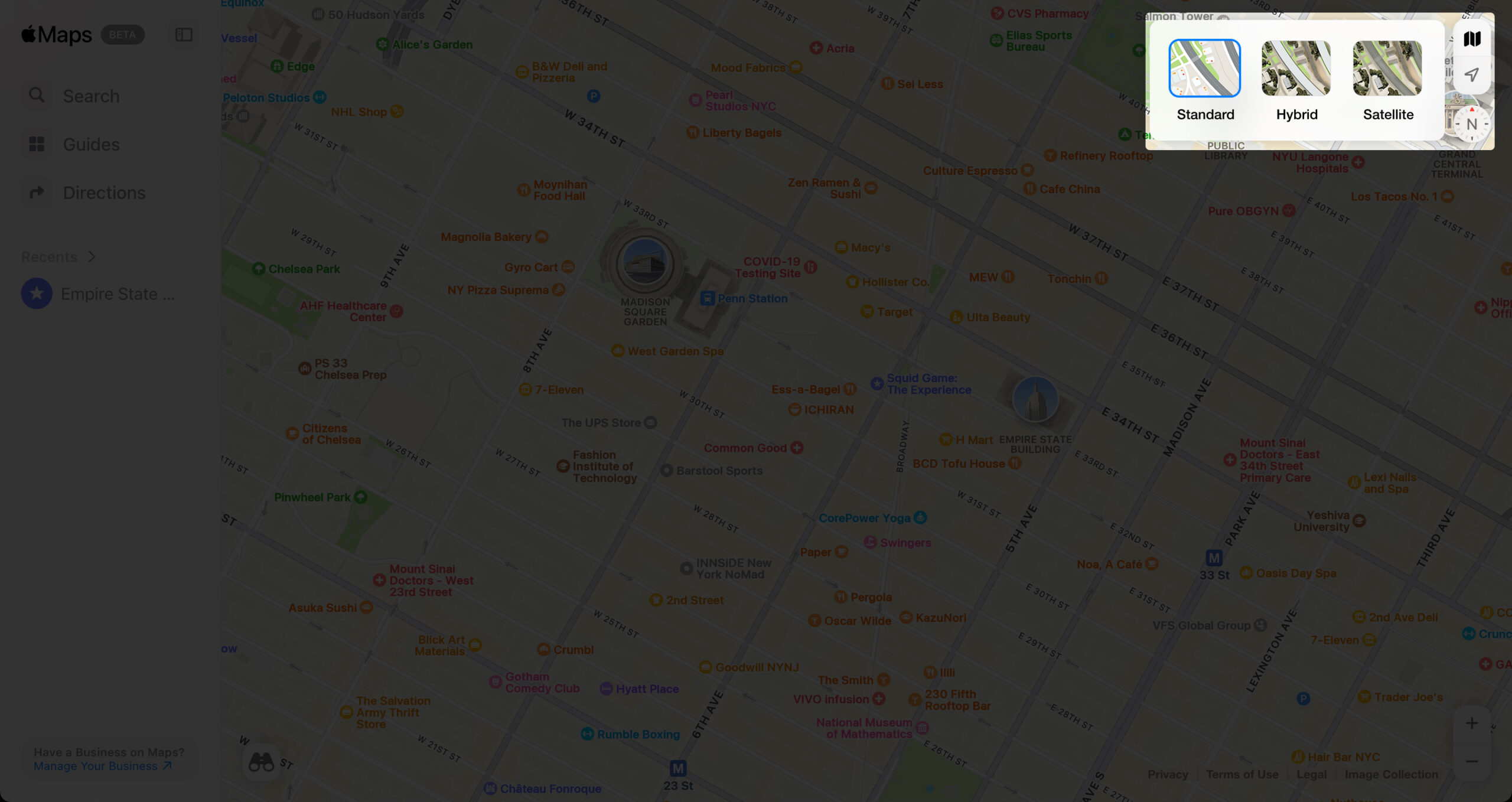
- Place Cards (on PC): View interactive cards for businesses, order food, or book tickets.
- Future Route Planner: Set departure or arrival times and customize routes to avoid tolls, motorways, or busy roads.
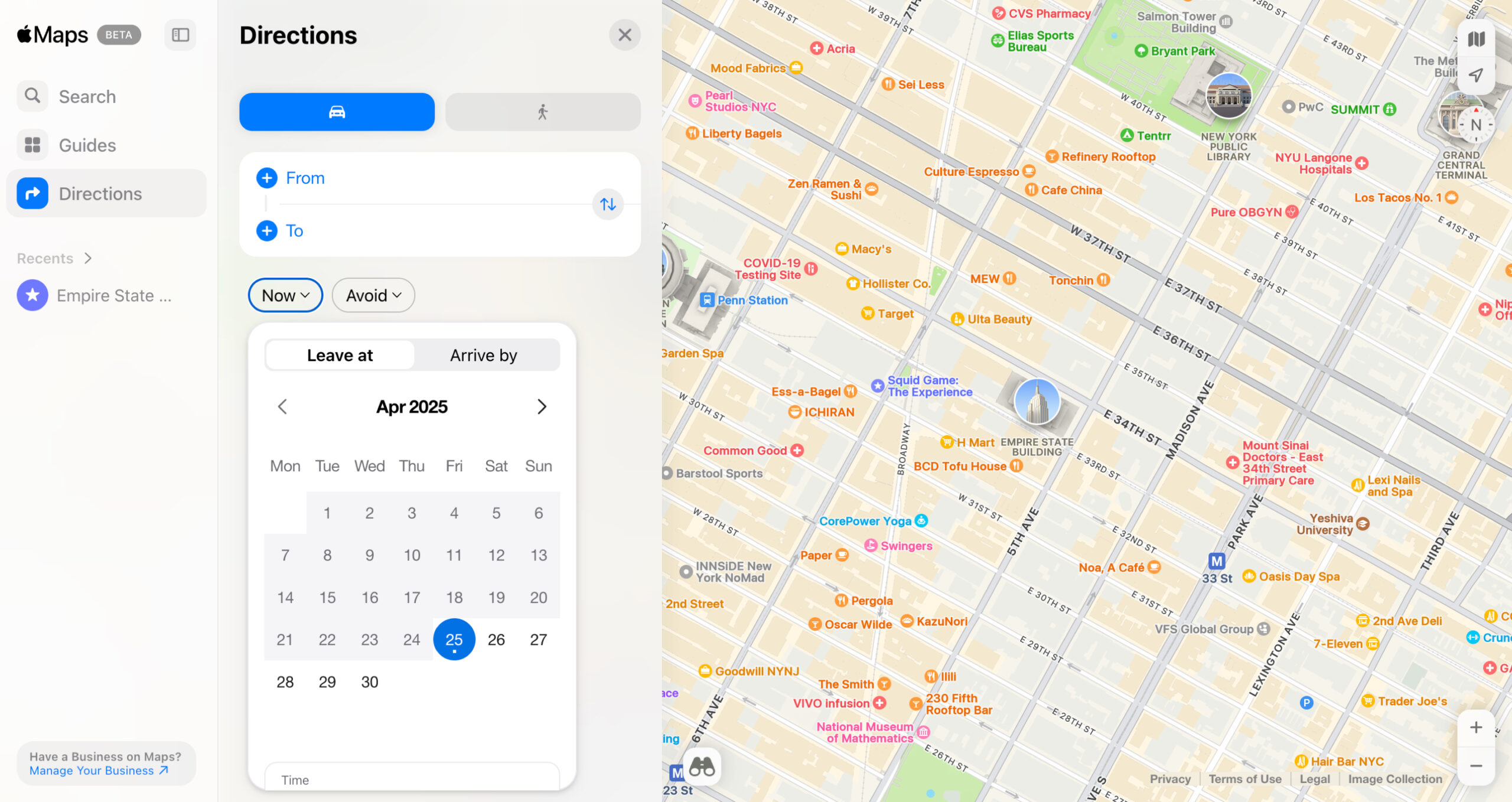
Apple is clearly making moves to compete with Google Maps, though some features are still missing.
Limitations of Apple Maps Web app
While impressive, the web version has its downsides:
- No offline maps (internet connection required)
- No Apple ID login (can’t sync saved places or history)
- No public transit, cycling directions, or ride booking
- No editing places or uploading photos
- No Look Around or 3D map features
- Browser-dependent performance (older devices might lag)
If you frequently need offline navigation, this might not fully replace your current mapping app yet.
Method 2: Use DuckDuckGo to access Apple Maps on Android and Windows
If you prioritize privacy or prefer not to visit the Apple Maps website directly, DuckDuckGo offers another smart solution. This privacy-focused search engine uses Apple Maps as its default map provider.
Why DuckDuckGo uses Apple Maps
DuckDuckGo’s partnership with Apple Maps is all about privacy. Unlike other mapping services, Apple anonymizes location data, and DuckDuckGo doesn’t track your search history—creating a powerful privacy-first experience.
How to use Apple Maps via DuckDuckGo
- Open your browser and go to duckduckgo.com.
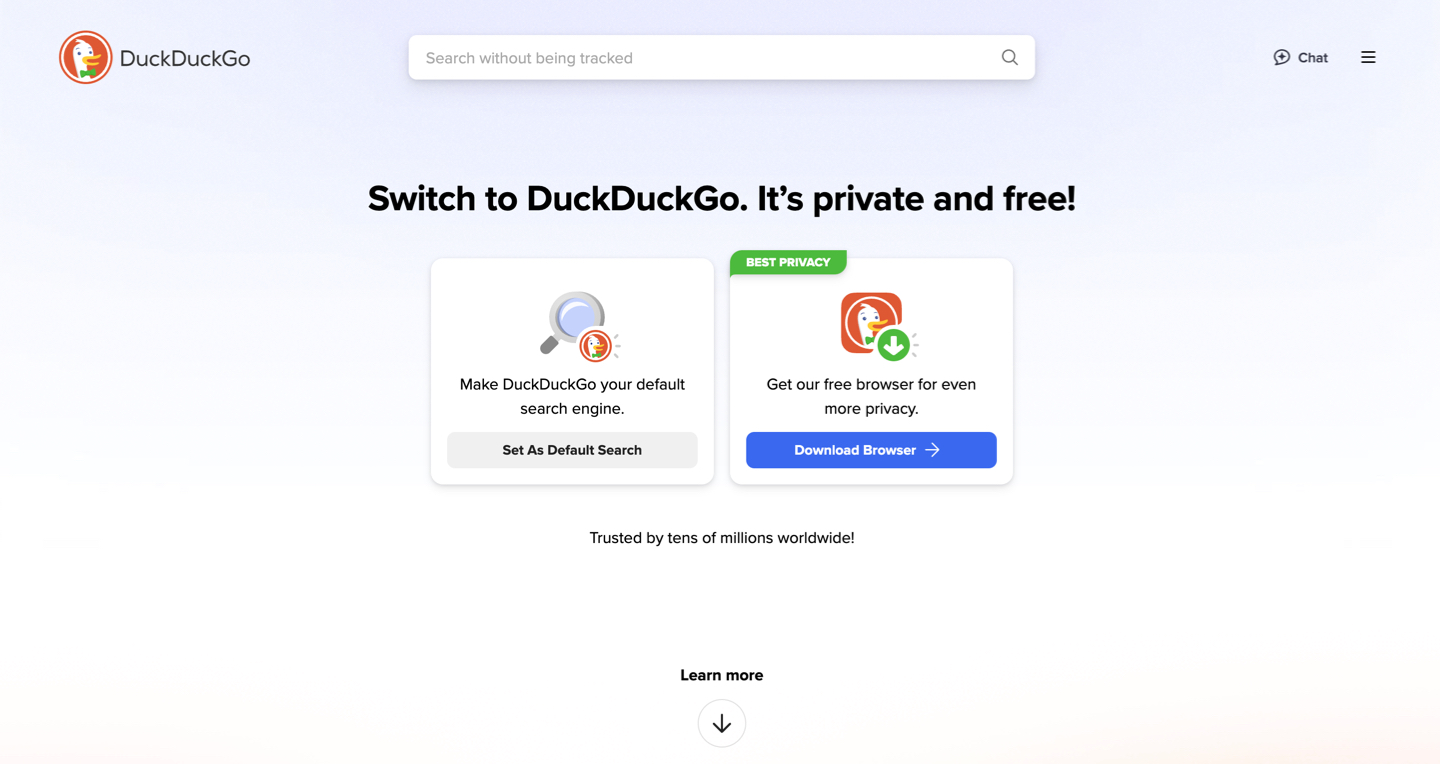
- Type your location query (e.g., “coffee shops near me” or “directions to Central Park”).
- If location services are enabled, a map powered by Apple Maps appears at the top of the results.
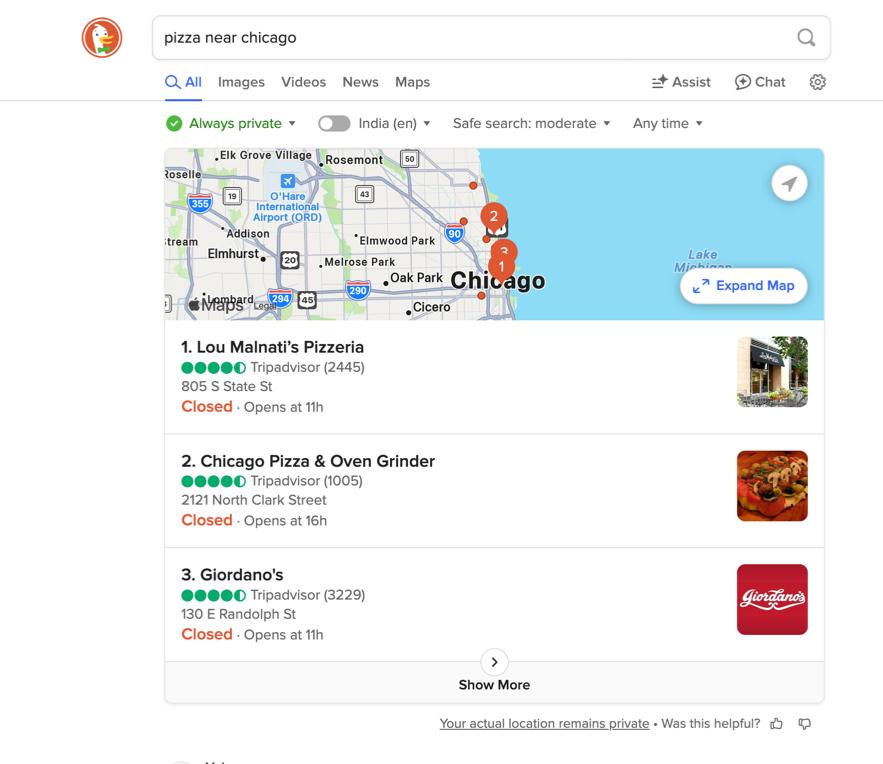
- Tap or click the map to expand, zoom, and navigate.
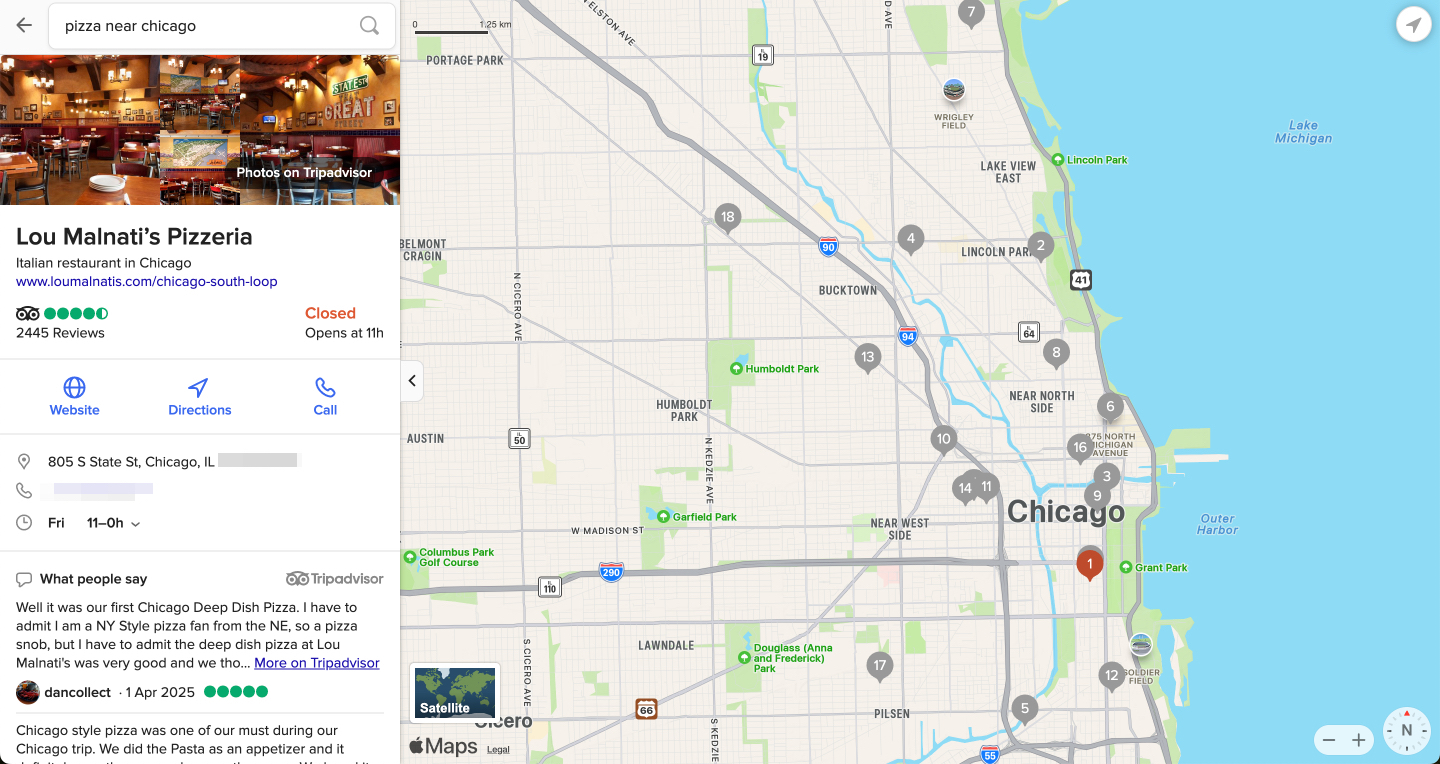
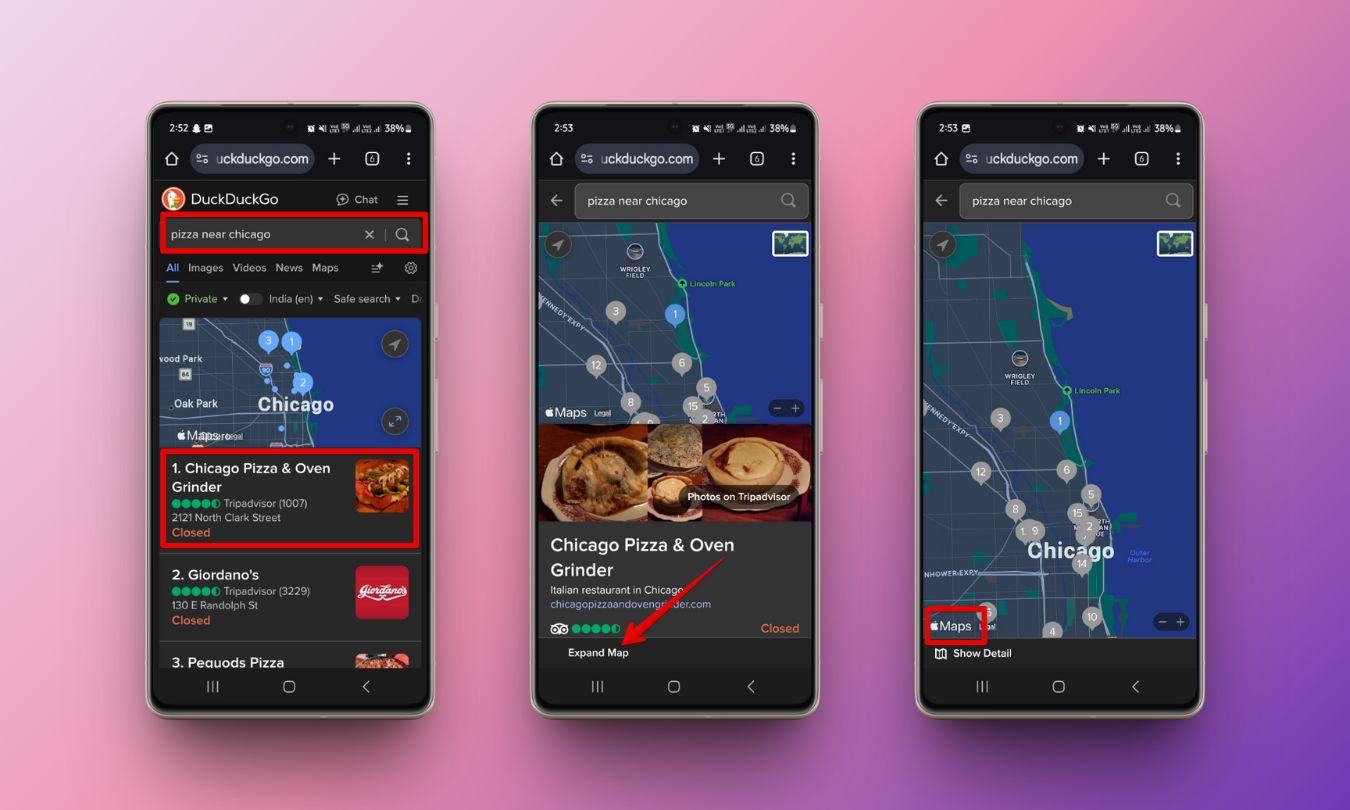
Tip: You can also search using “map [location]” for direct results (e.g., “map San Francisco”).
Features available via DuckDuckGo
DuckDuckGo + Apple Maps gives you basic but handy mapping functions:
- Search businesses and landmarks
- Get walking or driving directions
- Zoom and pan maps interactively
- View place information like hours, website, photos
- Find nearby points of interest
Drawbacks of using DuckDuckGo for Maps
Since DuckDuckGo uses an embedded version of Apple Maps through Apple’s official MapKit JS API, there are some limitations to this method:
- No 3D views or Look Around
- No real-time navigation or traffic updates
- Limited search options and no saved places
- Requires enabling location access for accurate “near me” searches
For a full Apple Maps experience, the web app remains the better choice.
Can you sync Apple Maps across platforms?
Not yet. On iPhone, iPad, and Mac, Apple Maps syncs via iCloud.
But on Android or Windows PCs, you can’t log in to Apple Maps web app, meaning no access to:
- Favorites
- Saved places
- Guides
- Search history
Workaround: You can manually share saved locations by emailing yourself links from your iPhone and opening them on your PC.
Troubleshooting common Apple Maps issues
If you encounter problems, try these quick fixes:
- Map not loading: Check your internet connection and refresh the page.
- Slow performance: Clear browser cache or switch to a lightweight browser.
- Incorrect location: Enable location services and grant browser permissions.
- Missing features: Some advanced features depend on your region and device type.
If all else fails, switch to a different browser or contact Apple Support.
Get Apple Maps for Android and PC
Thanks to the web app and DuckDuckGo integration, Apple Maps is now available on Android phones and Windows PCs—no iPhone or Mac required. While it’s not as feature-rich as the iOS app yet, it’s a huge step forward for cross-platform users.
Next time you plan a trip or search for a new spot, give Apple Maps a try—right from your browser. Let me know your experience in the comments!
Related articles worth reading:

















