Apple Music Replay 2025 Goes Live: Here’s How to Access It
Here's everything we know so far about Apple Music Replay 2025.
Apple Music has officially released Replay 2025, giving users their complete year-end listening recap. This annual experience turns your music habits into a simple, story-style summary that highlights your most played artists, songs, albums and genres. If you are an Apple Music subscriber, your Replay 2025 recap is now available inside the Apple Music app as well as on the web.
Keep reading to have a complete look at what’s new, what’s included, and how to access it.
What is Apple Music Replay 2025?
Replay is Apple Music’s annual listening summary that captures your musical journey from January to December. Replay 2025 reveals:
- Your top 10 artists
- Your top 10 songs
- Your top 10 albums
- Total minutes listened
- Music milestones, such as new artists discovered
- A full Replay 2025 playlist of your most-played tracks
All this is wrapped into an elegant recap page and a dedicated playlist. This year’s version also brings improved visuals, better insights, and a more organized breakdown of your listening behavior.
Eligibility Requirements for Apple Music Replay 2025
To receive your Replay 2025 recap, Apple requires a few conditions to be met:
- Active Apple Music Subscription: Like almost every Apple Music feature, Replay is exclusive to subscribers. Check if you’re signed in with the same Apple Account you used the entire year for streaming.
- Minimum Listening Threshold: While Apple is yet to publish an exact number, you must stream enough music throughout the year for Replay to generate meaningful stats. If you haven’t, the Replay 2025 card might simply not show up.
- Listening History Must Be Enabled: Even if you cross the minimum listening threshold, the Replay 2025 won’t appear if the Listening History is disabled. To enable it, go to Settings → Apps → Music → toggle on Listening History.
- Consistent Apple ID: Plays count only if you are logged in with the same Apple ID across devices. Switching between multiple accounts can fragment your Replay data.
- Regional Availability: Since Replay is available in every country where Apple Music operates, most users worldwide will receive the 2025 recap.
What’s in Apple Music Replay 2025?
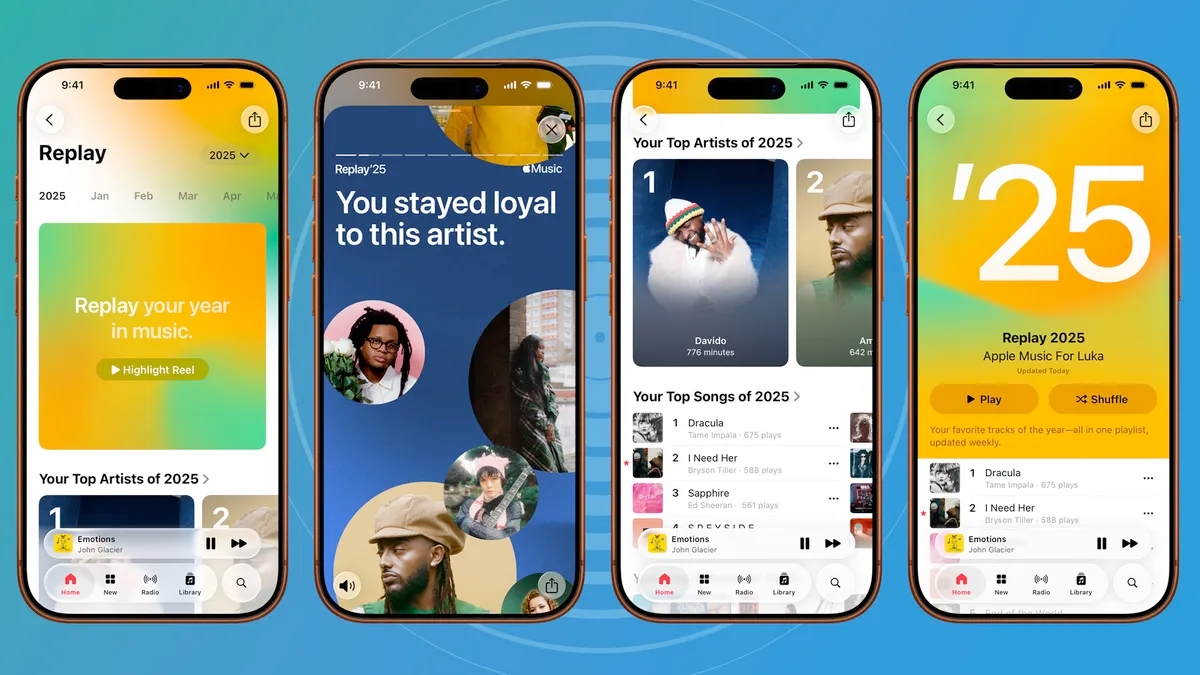
Replay 2025 offers a detailed, visually engaging summary of your entire year in music. Here’s everything you get:
- Replay 2025 Playlist: Your personalized playlist that reflects the songs you’ve played the most throughout the year. It continuously updates behind the scenes and becomes your complete 2025 favorites collection by December.
- Listening Highlights: A full breakdown of your top artists, songs, albums and genres based on actual listening time. You’ll also get your total minutes listened to, giving you a clear snapshot of how much music shaped your year.
- Listening Behavior Insights: It highlights the new artists you discovered, the ones you kept returning to regularly and the artists who made a comeback in your rotation after being off your playlist for a while.
- Milestone Badges: Special badges that mark key listening achievements, like discovering new artists, crossing major-minute milestones, or ranking among the top listeners of certain artists.
- Replay Story / Highlight Reel: A clean, visual recap page that turns your year in music into a share-ready highlight reel. It’s designed for quick posting across Instagram, X and Snapchat.
- Replay All Time: A bonus section showing your all-time most-played songs since joining Apple Music.
- Top Artists Breakdown: A detailed insight into your favorite artists of the year, including how long you listened to them and how they ranked compared to your other top picks.
- Top Songs Timeline: A chronological look at the songs that defined your year, including the tracks you kept replaying again and again.
How to Access Apple Music Replay 2025
Accessing Replay 2025 is straightforward as long as you’re signed in with the same Apple Account you’ve used all year.
On iPhone:
- Open the Music app and ensure you’re on the Home tab.
- Scroll down and tap the Replay 2025 tile under Replay: Your Top Songs by Year.
- Tap the Play button.
On iPad, Android, Mac, or PC:
- Visit the Apple Music Replay website using your preferred web browser and sign in with your Apple Account (formerly Apple ID).
- Look for the Replay banner and hit the Jump In button.
- Tap (click) the Play Highlight Reel button to play the highlight reel.
- You can also scroll down the page to find your Apple Music Replay 2025 statistics.
How to Share Your Apple Music Replay 2025 Playlist
Sharing your Replay playlist is simple.
- Open the Music app and scroll down to the Replay: Your Top Songs by Year section.
- Long-press the Replay 2025 tile, then tap Share Playlist in the contextual menu that appears.
- Select the app you want to use to share your Replay 2025 playlist.
Apple Music Replay vs. Spotify Wrapped
Here’s how Apple Music Replay compares to Spotify Wrapped:
| Feature | Apple Music Replay | Spotify Wrapped |
|---|---|---|
| Release Timing | Early December | Early December |
| Update Frequency | Updates all year in the background | Only appears once annually |
| Visual Style | Minimal, clean recap cards | Highly visual, animated story-style slides |
| Playlist Format | Replay playlist with top 100 songs | Wrapped playlists plus additional themed playlists |
| Shareability | Basic share cards, playlist links | Flashy story cards designed for social media |
| Depth of Insights | Detailed stats, genres, minutes listened, milestones | Story-driven insights, quizzes, personality traits |
| Lifetime Stats | Replay All Time shows long-term favourites | No official built-in lifetime stats |
| Discovery Insights | New artists discovered, top genres | Audio Aura, top moods, listening personality |
| Platform Availability | Apple Music app and web Replay site | Spotify app only, with exportable cards |
| Overall Style | Data-focused and simple | Fun, visual, highly shareable |
Your Year in Music
Apple Music Replay 2025 offers a meaningful way to revisit your year of listening. With detailed insights, personal playlists, and a clean highlight reel, reflecting on your musical journey feels fun and effortless. Whether you rediscover forgotten favorites or celebrate the artists who shaped your daily rhythm, Replay 2025 brings your entire year of sound together in one place.
What did your Apple Music Replay 2025 reveal about your year in music? Share your thoughts in the comments.
Also read:
















