What is Apple Family Sharing and How to Use It?
Apple Family Sharing lets you share apps, music, iCloud, and subscriptions with up to six people. Learn setup steps, features, and tips to manage it.
Key Takeaways:
- What is Apple Family Sharing: Lets up to six people share apps, music, movies, subscriptions, and iCloud storage, with one organizer handling all payments and settings.
- Core Family Sharing features: Share purchases, subscriptions, iCloud storage, photo albums, locations, and passwords, plus use parental controls for a safer family digital setup.
- How Apple Family Sharing works: The organizer links Apple IDs, manages payment methods, and members can download shared purchases or access shared subscriptions.
- Content you can share: Includes apps, music, movies, e-books, and services like Apple Music, TV+, Arcade, News+, Fitness+, and shared iCloud storage plans.
- Setting up Family Sharing: Create a family group on iPhone, iPad, or Mac, invite members via Messages or Mail, then adjust sharing and parental controls.
Family Sharing is Apple’s built-in way to share apps, music, movies, and storage with your family members without handing over your Apple ID or mixing up everyone’s personal stuff. Think of it as a family plan for your Apple ecosystem, saving you money while providing a shared space.
In this guide, I’ll explain what Family Sharing is, how it works, what you can share, and how to set it up and manage it like a pro. Whether you’re new to Apple or just looking to get the most out of your subscriptions, this guide has you covered.
Table of Contents
- What is Apple Family Sharing?
- How Does Apple Family Sharing Work
- What Can You Share with Apple Family Sharing?
- How to Set Up Apple Family Sharing
- Managing Apple Family Sharing
- Apple Family Sharing for Kids
- Screen Time Limits:
- Troubleshooting Apple Family Sharing Issues
- Apple Family Sharing vs. Apple One Family Plan
- Sharing is Caring!
What is Apple Family Sharing?
Let’s start with the basics! Apple Family Sharing is a feature that allows up to six people to share access to Apple’s digital content and services. One person, called the organizer, creates the Family Sharing group and links everyone’s Apple IDs.
The purpose? To make it easy to enjoy apps, music, movies, books, subscriptions, and even iCloud storage without everyone having to buy their own copy or plan. The organizer is also responsible for paying shared purchase bills and controlling the overall settings.
Key Features
- Share purchases and subscriptions like apps, Apple Music, movies, and more.
- Pool iCloud storage so everyone gets space for backups, photos, and files.
- Create a shared photo album, calendar, and reminders list for collaborative use.
- Securely share passwords and passkey.
- Set up Apple Card Family and Apple Cash Family to easily manage spending for teens and other members.
- Use the Find My app to keep tabs on family members’ devices or share locations.
- Set parental controls, Screen Time limits, and “Ask to Buy” for kids’ purchases.
Advantages of Family Sharing
Family Sharing saves money by letting everyone enjoy the same purchases and subscriptions without paying multiple times. It’s super convenient—parents can control children’s screen time, couples can share a music plan, and roommates can split iCloud+ storage.
It’s also flexible, allowing you to tweak settings to fit your group’s needs, all while keeping personal data separate. Each member can use their individual account in subscribed apps, keeping their experience personalized and private.
How Does Apple Family Sharing Work
Family Sharing links up to six Apple IDs under one organizer’s account. The organizer acts as the “head” of the group and handles payments for shared purchases and subscriptions.
When someone in the family buys an app, song, or movie from the App Store or Apple Books, everyone else can download it for free. The same goes for subscriptions like Apple Music or Apple News+, one plan covers the whole group.
How Sharing Works
- Purchases and Subscriptions: When a family member buys something, it’s added to the Family Purchases section in the App Store, iTunes, or Apple Books. Others can download it for free. Subscriptions like Apple Music give each member their own account while sharing the plan.
- Payment Setup: The organizer’s payment method (credit card, Apple Pay, or Apple Card) is used for shared purchases and subscriptions. Members can still use their own Apple ID balance for personal purchases.
- Privacy Protection: Your photos, messages, emails, and files stay private. For example, your iCloud Photos won’t mix with anyone else’s unless you choose to share specific albums. You can also turn off purchase and location sharing.
This setup makes sharing seamless while keeping everyone’s personal data secure.
What Can You Share with Apple Family Sharing?
Family Sharing covers a wide range of Apple services and content:
Purchases:
- App Store: Apps and in-app purchases (if developers allow sharing).
- iTunes Store: Music, movies, and TV shows.
- Apple Books: E-books and audiobooks.
Apple Subscriptions:
- Apple Music: Each member gets personalized playlists and recommendations.
- Apple TV+: Stream shows and movies on multiple devices.
- Apple Arcade: Play hundreds of games across devices.
- Apple News+: Access magazines and newspapers.
- Apple Fitness+: Stream trainer-led workouts and meditation classes.
- Apple One: A bundle including Music, TV+, Arcade, News+, and iCloud+.
Other Shareable Features:
- iCloud+: Share 200GB or 2TB storage for backups, photos, and files, plus features like iCloud Private Relay, Hide My Email, and HomeKit Secure Video.
- Apple Card Family: Share an Apple Card (if available in your region) to build credit and earn cashback together.
- Location Sharing: See family members’ locations via the Find My app to help locate devices.
- Utilities: Create shared photo albums, calendars, reminders, and password groups.
Note: For Apple Music or Apple One, you’ll need the family plan to ensure access for all members.
How to Set Up Apple Family Sharing
Setting up Family Sharing is simple and can be done on an iPhone, iPad, or Mac. You need an active Apple ID, and the organizer must be 18 years or older.
The organizer decides who can join the group and what services or purchases to share. If you enable Purchase Sharing, you agree to pay for any additional purchases made by group members.
On iPhone and iPad
- Open the Settings app.
- Tap your name at the top.
- Tap Family and select Set Up Your Family.
- You will see a new screen stating Family Sharing features. Tap Continue to proceed.
- Follow the prompts to sign in with your Apple Account and confirm your payment method.
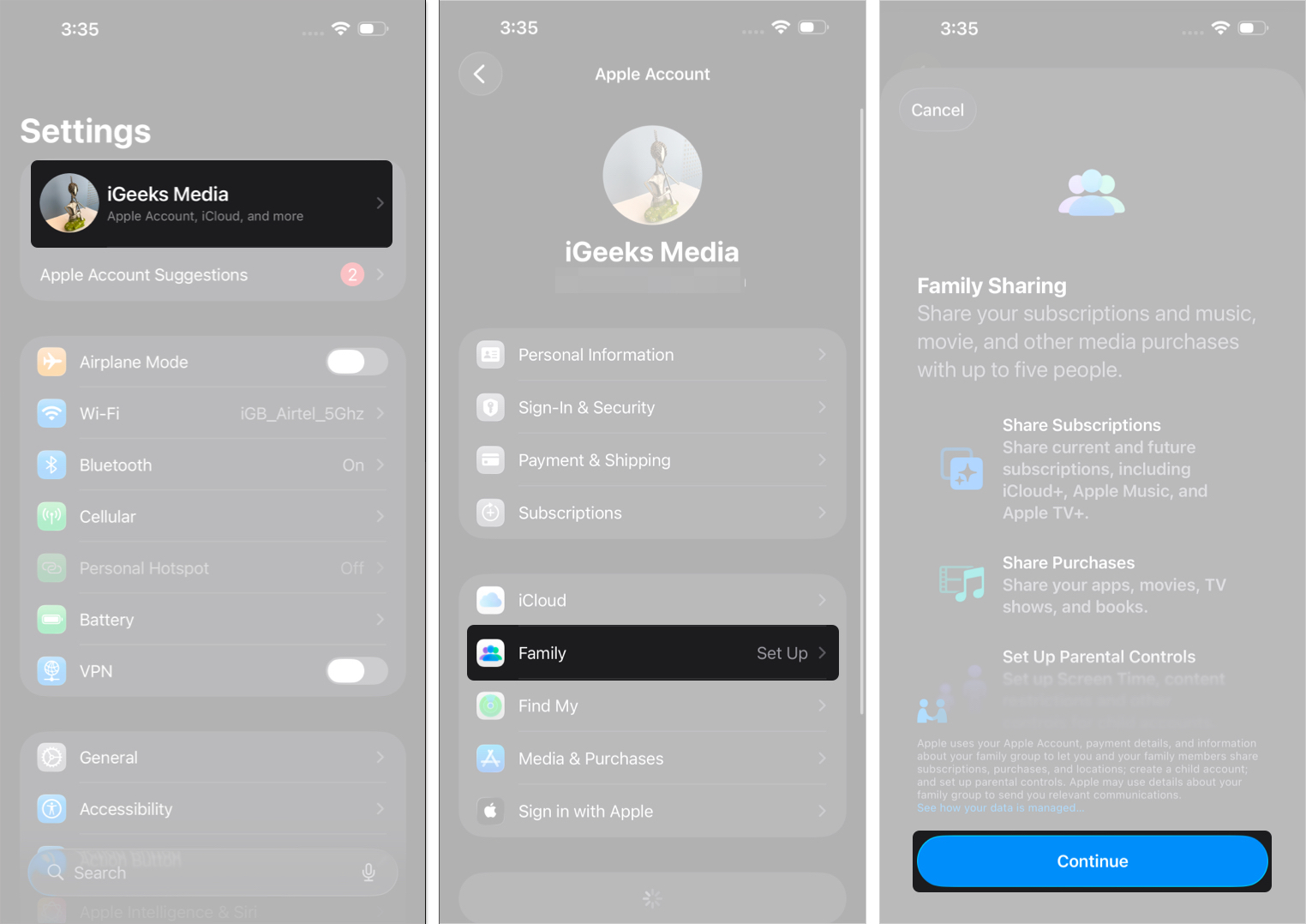
On Mac
- Click the Apple menu at the top-left corner and choose System Settings.
- Click your name to access your Apple Account.
- Select Family and click Set Up Family.
- Sign in with your Apple Account and confirm your payment method.
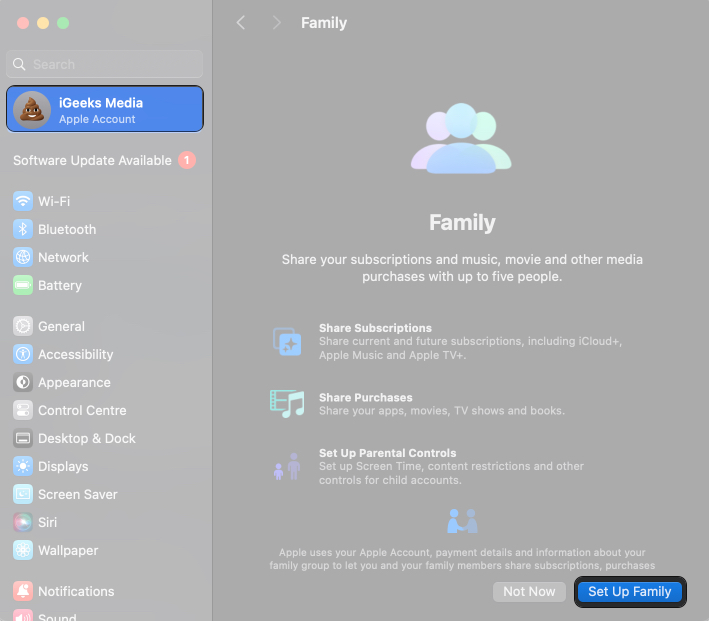
Inviting Family Members
You can invite up to five people (six total including the organizer).
- At the last setup step, tap Invite next to a suggested contact.
- You will be redirected to Messages with the invite link and context message. Tap the send button.
- Alternatively, tap Invite Others. It will pop up the Share Sheet. Select Messages or Mail, enter their contact number or email address, and send the invite.
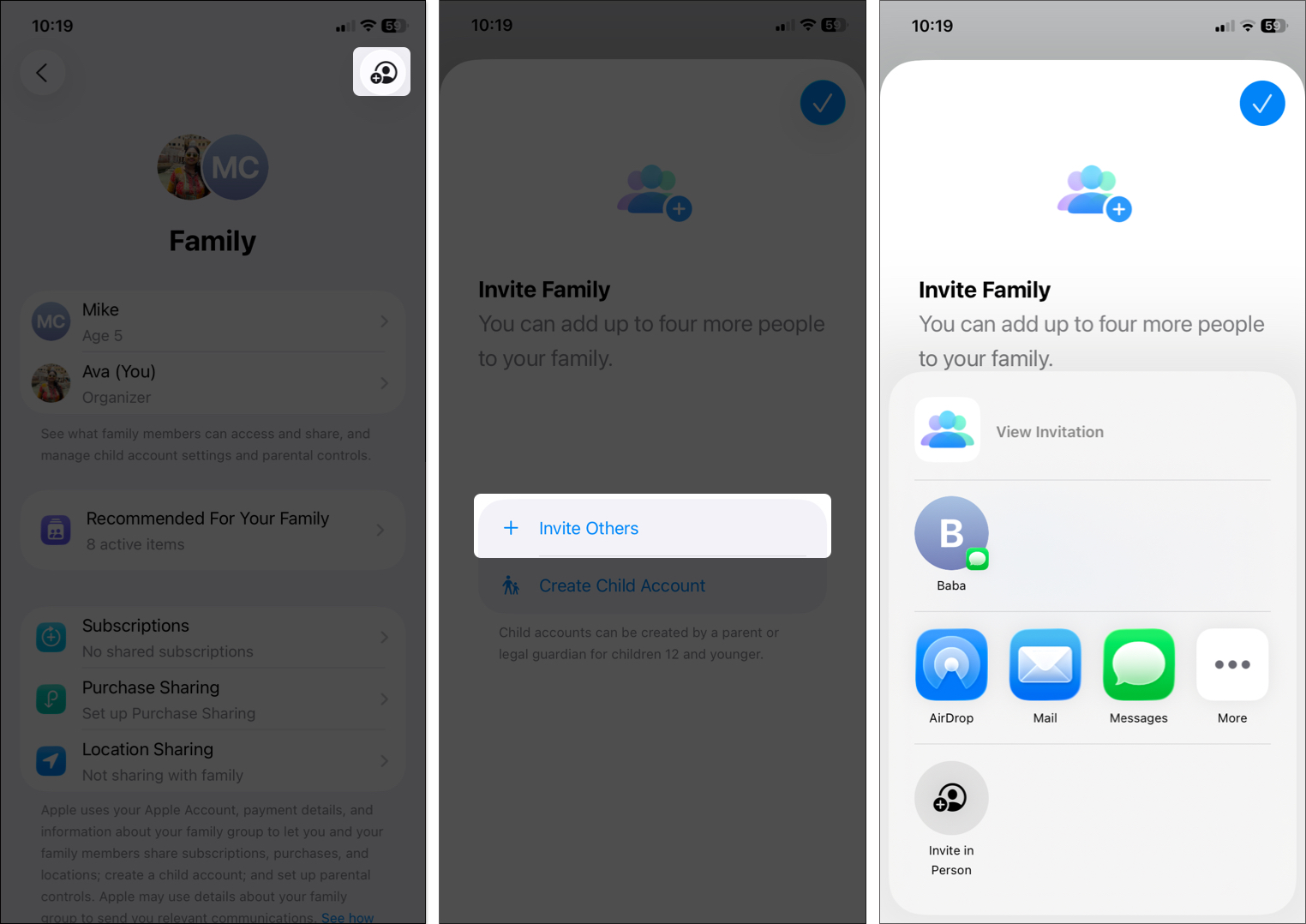
Invitees need an Apple ID. For children under 13, you must create their account. The invitee must tap Accept to join and access shared content.
Note: If you’ve joined Family Sharing on iPhone/iPad with your Apple ID, you don’t need to join again on Mac.
Managing Apple Family Sharing
Once Family Sharing is set up, the organizer can easily manage the group. Here’s how:
Adding or Removing Members:
Apple lets you change the group member later:
- Go to Settings > [Your Name] > Family (or System Settings on Mac).
- Tap the person icon with plus sign at the top left corner and select Invite Others to add new member.
If you already have five participants, you need to remove someone first. In the Family screen, select the member name and Remove [name] from Family. However, in the case of a child’s account, you need to transfer them to another family group.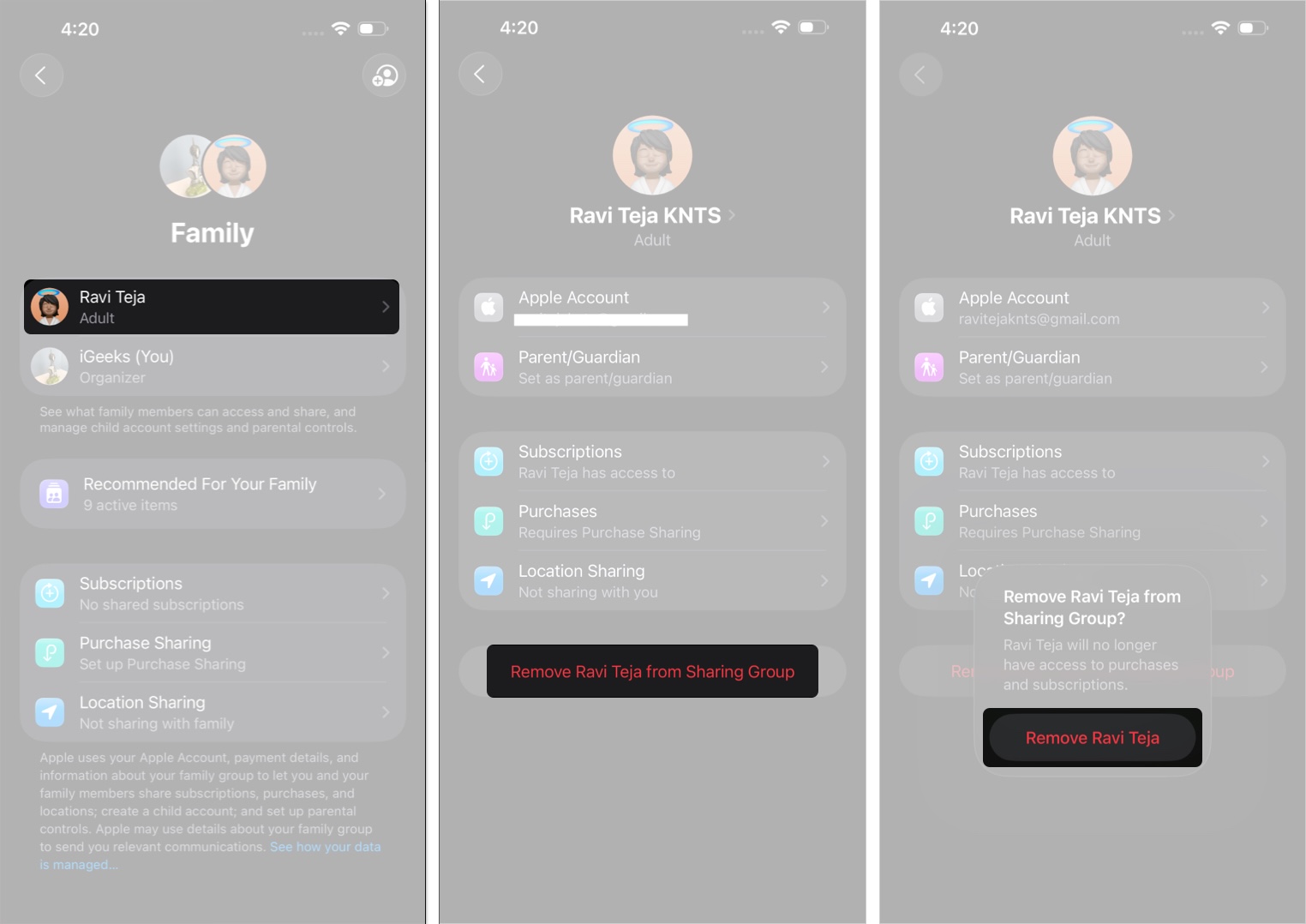
Managing Shared Purchases:
From the Family Sharing settings, you can manage what content and services will be shared. To help get the most out of it, Apple offers recommendations. Go to the Family settings and select Recommended For Your Family. Here, select each option and follow the prompts to set up the feature.
- Subscriptions: This option lets you review all active shared subscriptions. From the Discover More section, you can check family plans for different apps and services.
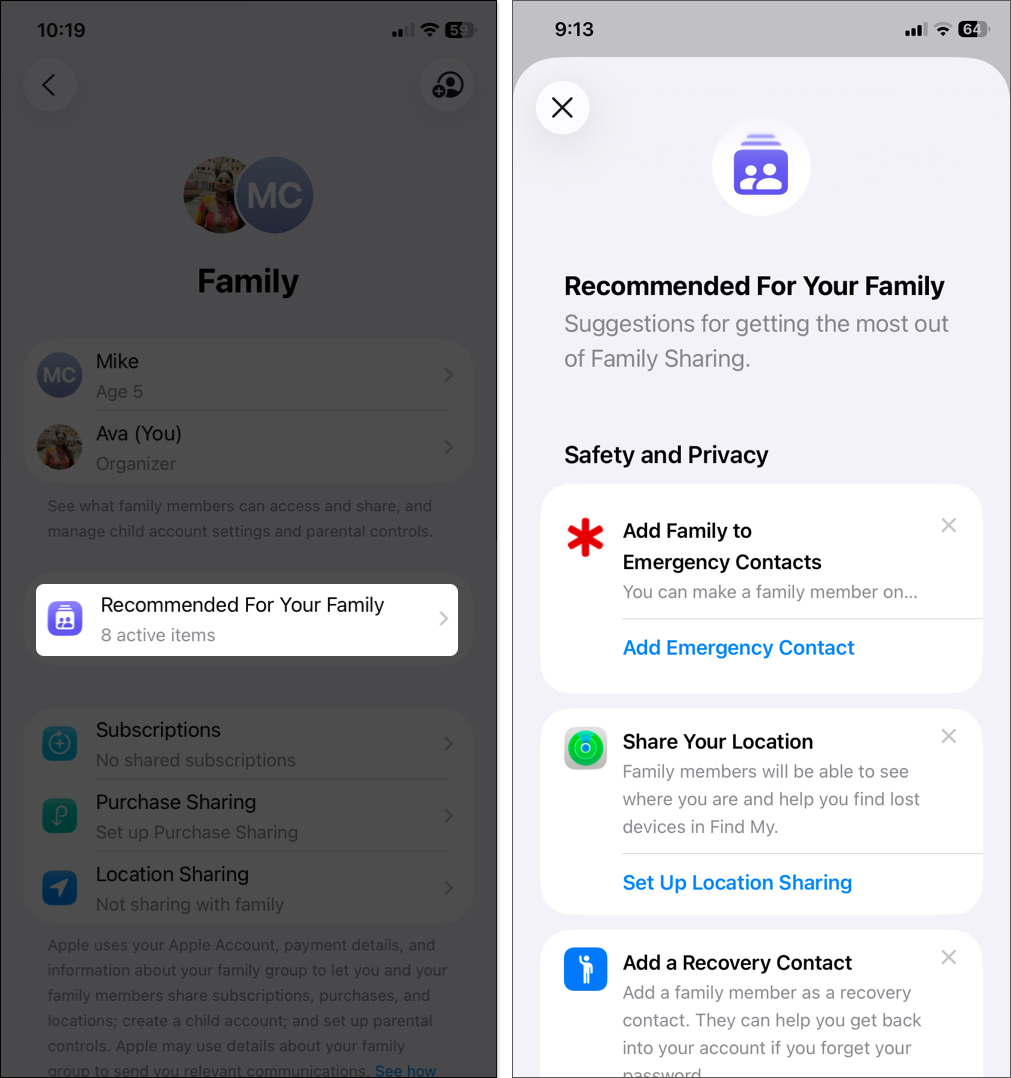
- Purchase Sharing: Enable this feature to let the participants download apps, media, and books that anyone buys. The Organizer will pay for any future purchases made by members.
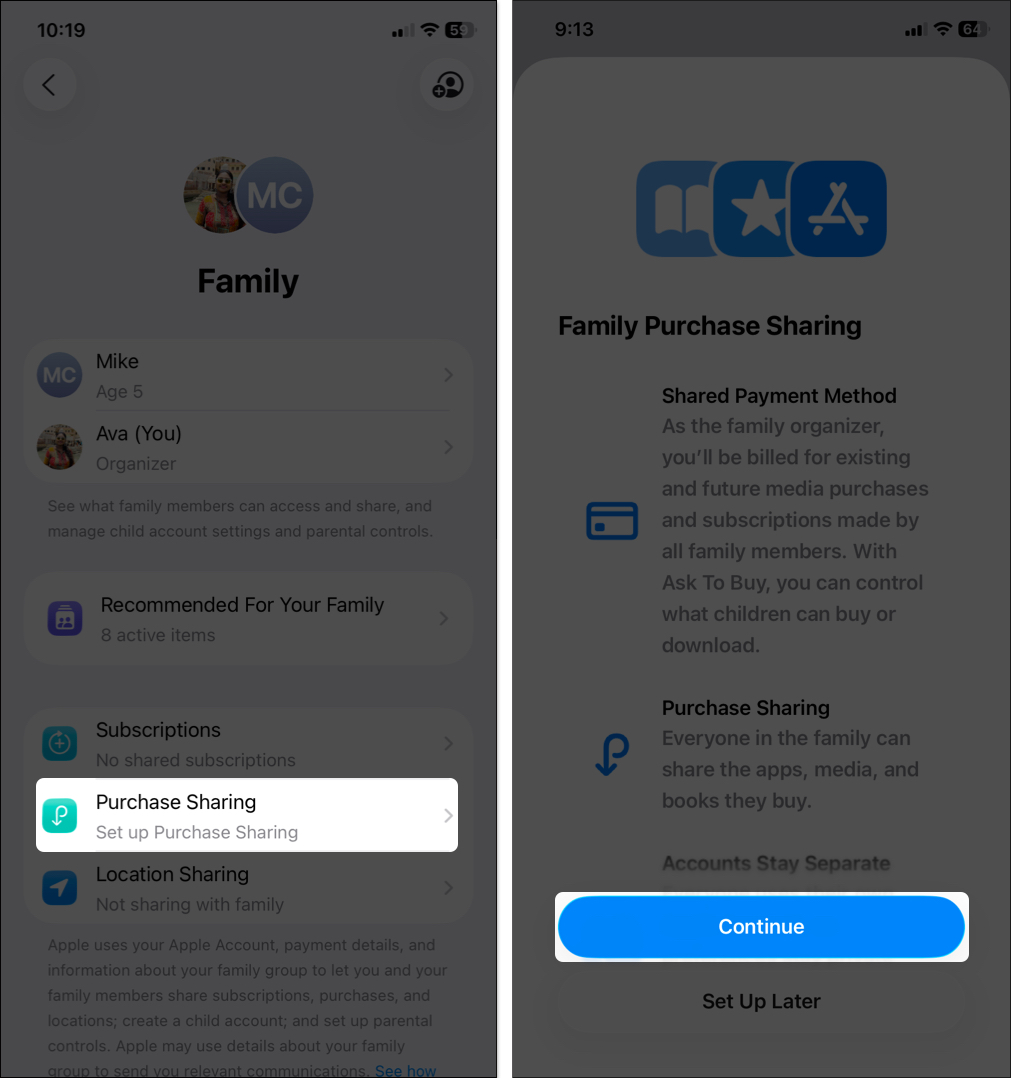
- Location Sharing: See who is sharing their location with you. It allows you to locate their devices via the Find My app and mark them Lost or Erase if required. You can turn off your location sharing with certain members.
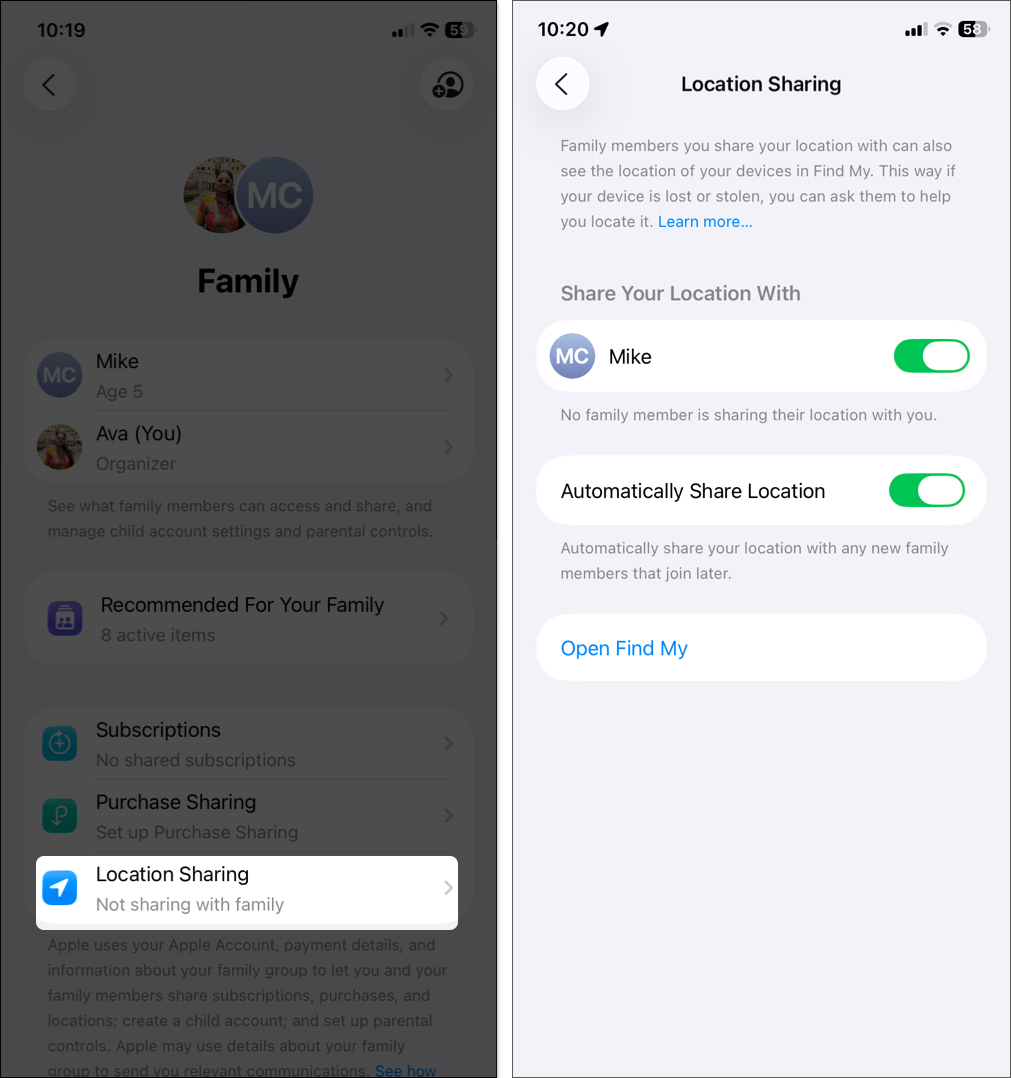
You can also view the purchases and subscriptions of an individual member. Simply, tap their name in the Family settings and select the option. If the participant is an adult, you can set them as a parent/guardian. For a child account, you will see some more options like Screen Time, Apple Cash, etc.
These controls let the organizer keep things running smoothly and customize the experience.
Apple Family Sharing for Kids
Family Sharing is awesome for parents who want to manage their kids’ Apple experience. Here’s how it works:
Creating an Apple ID for a Child:
In most regions, if your child is 12 years or younger, it automatically converts to a child account with built-in parent supervision features.
- In Settings > [Your Name] > Family > Add member icon, select Create Child Account.
- Enter your child’s name and birthdate.
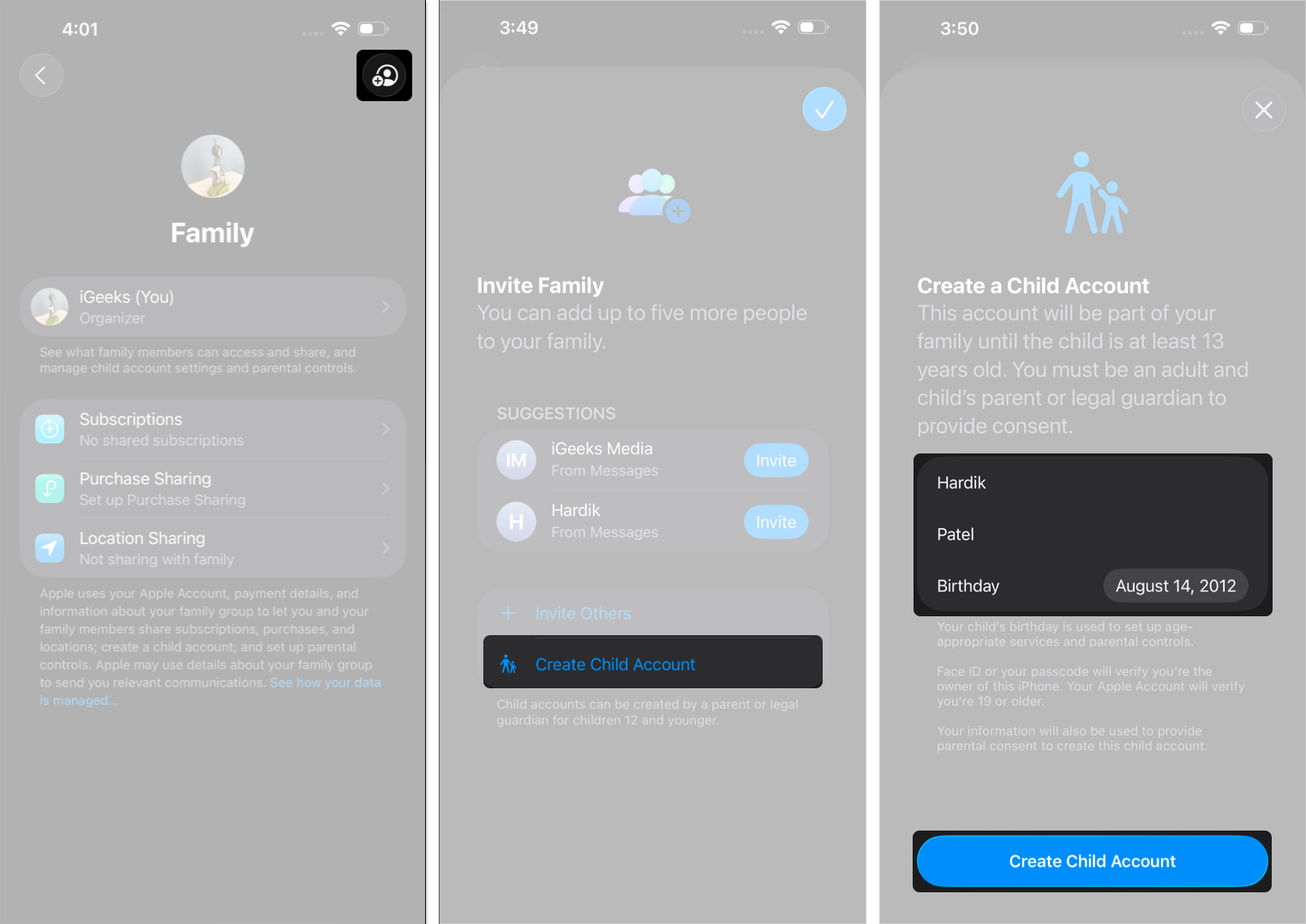
- Verify your identity with Face ID or Touch ID.
- Now, enter an email address for your child’s new Apple Account and set a password.
- Apple will prompt you to set up parental controls such as Screen Time, Ask to Buy, and Location Sharing. You can skip them to set up later.
- Once complete, tap Done to finish your child’s account.
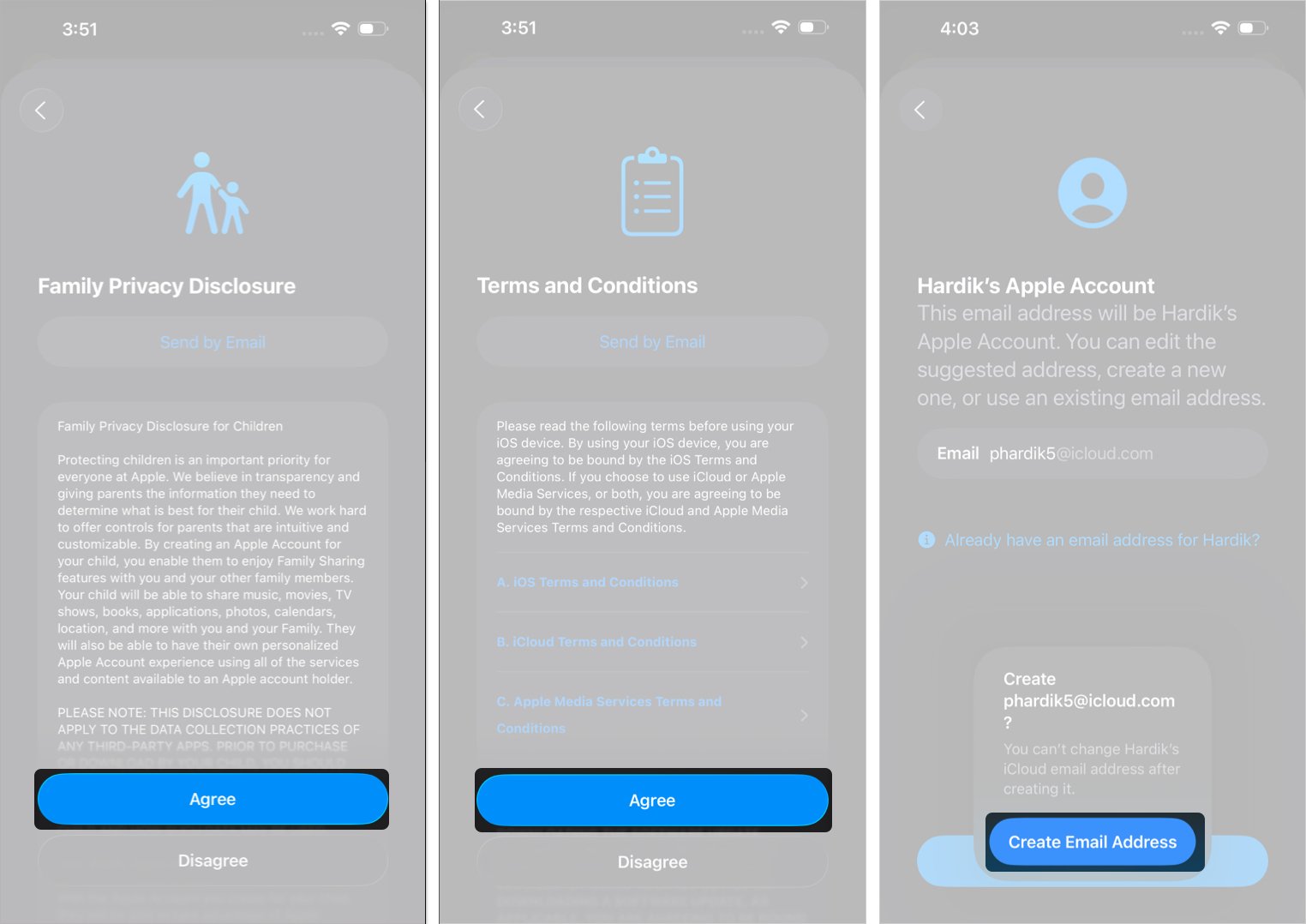
Now, open Settings in your child’s iPhone or iPad, select Connect to Family, and follow the on-screen prompts.
Using Ask to Buy:
- Go to your child’s tab, select Ask to Buy and tap Turn On Ask to Buy.
- When enabled, kids need the organizer’s approval to buy apps, in-app purchases, or subscriptions.
- Requests pop up on the organizer’s device, and you can approve or deny them.
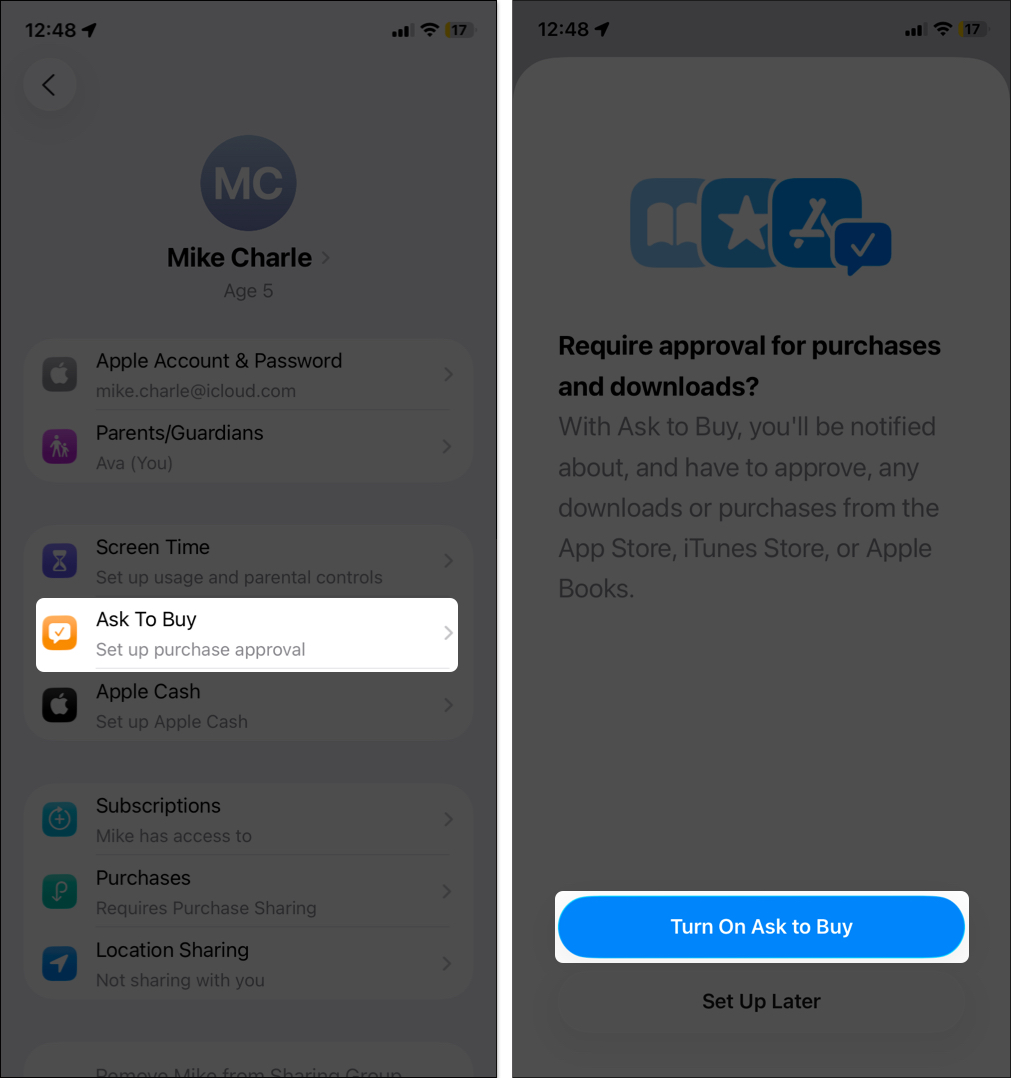
This ensures your child can only use your approved apps.
Screen Time Limits:
- Set daily time limits for apps or device use in Family settings > kid’s name > Screen Time.
- Restrict access to specific apps or content (like mature movies or websites) from Content & Privacy Restrictions.
- Enable Screen Distance to reduce eye strain by holding the device at a proper distance.
- Block explicit content in photos and videos using Communication Safety.
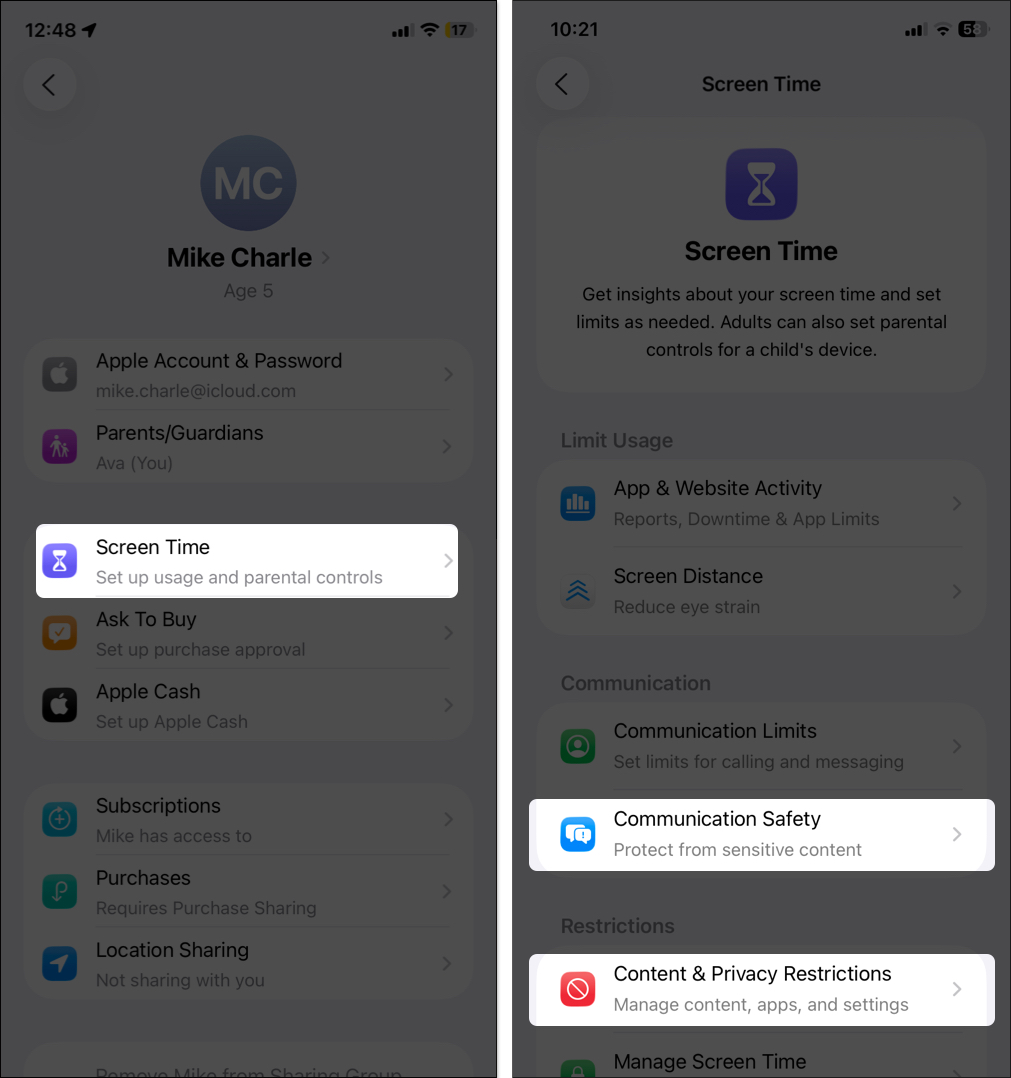
You can also set up Apple Cash for your kids. These tools help parents keep kids safe while letting them enjoy shared apps and subscriptions.
Troubleshooting Apple Family Sharing Issues
Sometimes, Family Sharing hits a snag. Here are common issues and fixes:
- Invites Not Working: Ensure the invitee has a valid Apple ID and check their email (including spam). Try resending the invite from Family Sharing settings.
- Shared Purchases Not Showing: Confirm the purchase is shareable (some apps don’t allow it). Check if the buyer has hidden the item in their purchase history.
- Payment Issues: Make sure the organizer’s payment method is valid. Update it in Settings > [your name] > Payment & Shipping.
- Location Sharing Not Working: Verify that everyone has Share My Location enabled in Find My app > Me tab.
- Kids’ Purchases Not Requiring Approval: Double-check that Ask to Buy > Require Purchase Approval is turned on for your child. If Ask to Buy is still not working, maybe notifications are not enabled.
Sometimes, Family Sharing does not seem to work in some apps. Ensure you have purchased the correct subscription plan, like the Apple Music Family. If problems persist, contact Apple Support through the app or apple.com.
Apple Family Sharing vs. Apple One Family Plan
Family Sharing and Apple One Family Plan are related but different. Family Sharing is the framework that lets you share content and subscriptions with up to six people. Apple One is a subscription bundle that includes services like Apple Music, Apple TV+, iCloud+, etc.
| Feature | What it does |
| Family Sharing | Free to use, lets you share any purchases or subscriptions you already have. You can pick and choose what to share. |
| Apple One Family Plan | A paid bundle with multiple Apple subscriptions into one plan, shareable via Family Sharing. For example, a single Apple One Family plan gives everyone access to Music, TV+, Arcade, and iCloud+ storage. |
So, which to choose? If you only want to share apps or a single subscription, Family Sharing alone is enough. If you use multiple Apple services, Apple One Family saves money by bundling them for the group at a lower price.
Sharing is Caring!
Apple Family Sharing is a handy way to keep your loved ones connected while saving money and time. With just a few taps, you can share apps, music, subscriptions, and even iCloud storage without mixing up personal data. Once it’s set up, everything runs smoothly in the background, so your family can enjoy the Apple benefits together.
I hope this guide has helped to start your Family Sharing smoothly. If you have anymore queries, post them in the comments below. I’ll help you right away!
FAQs
Yes! Family Sharing isn’t limited to blood relatives. You can invite friends, roommates, or partners as long as they have an Apple ID.
Mostly, yes, but there are limits. Shared purchases and subscriptions must be available in each member’s country. For example, Apple Music might not work if one member is in a region where it’s unavailable. Check Apple’s regional restrictions.
Absolutely. Go to Settings > [Your Name] > Family and choose Stop Using Family Sharing. You’ll lose access to shared content but keep your personal purchases and data.
You might also like…
















