How to know if someone blocked you on Telegram (2024)
Telegram offers a wide range of messaging and privacy features. However, identifying whether you have been blocked can be puzzling, particularly on an iPhone. In this guide, we’ll explore various methods to help you determine if someone has blocked you on Telegram.
- Check if profile picture has reverted to initials
- Online status is no longer visible
- Messages are not delivered
- Can’t create Group with user
- Video or voice calls will not go through
1. Check if profile picture has reverted to initials
If you are unsure of whether someone on your Telegram list has blocked you, there’s a simple way to check it. One of the first things you can do is examine their profile picture. If it shows initials instead of an image, there’s a high chance that you have been blocked.
Method 1: You can follow these steps if you’ve previously exchanged messages with the person.
- Open your Telegram app → Navigate to the Chats section.
- Scroll down to find the chat with the person.
- Look for their profile picture next to their name.
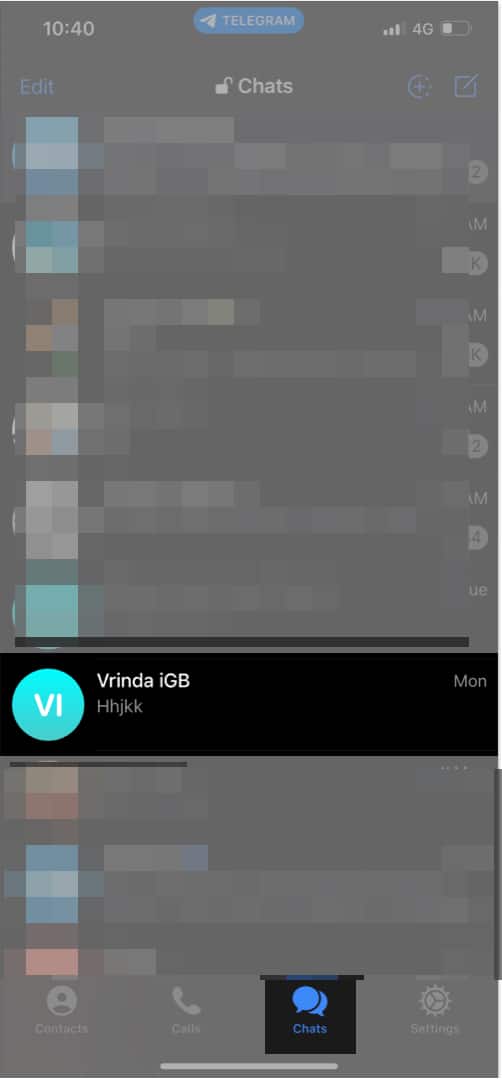
Method 2: If you haven’t messaged them before, don’t worry. There’s an alternate option to check.
- Launch the Telegram app → Go to the Contacts tab.
- Tap the Search icon → Enter the name of the contact.
- Select the Contact from the search results.
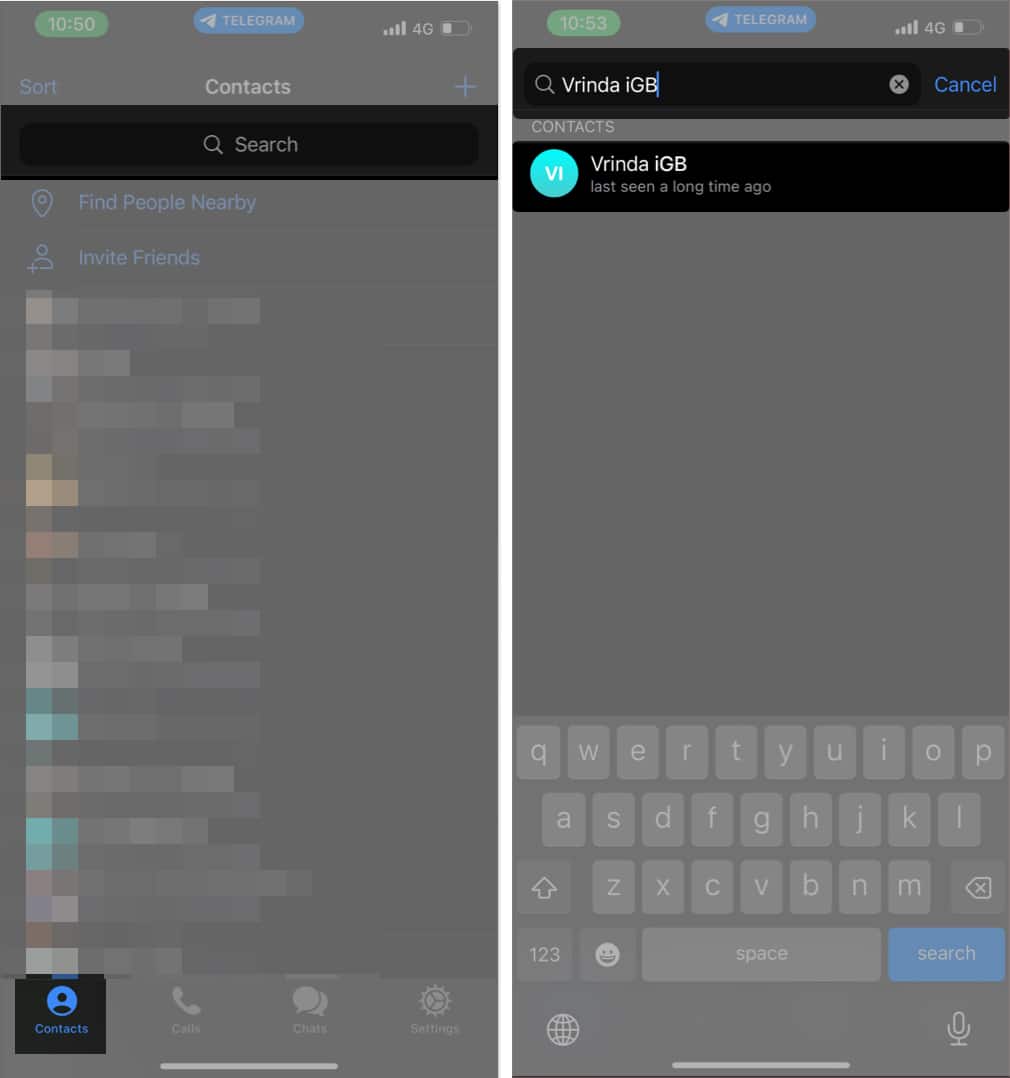
- Now, tap the Profile icon at the top right corner of the screen.
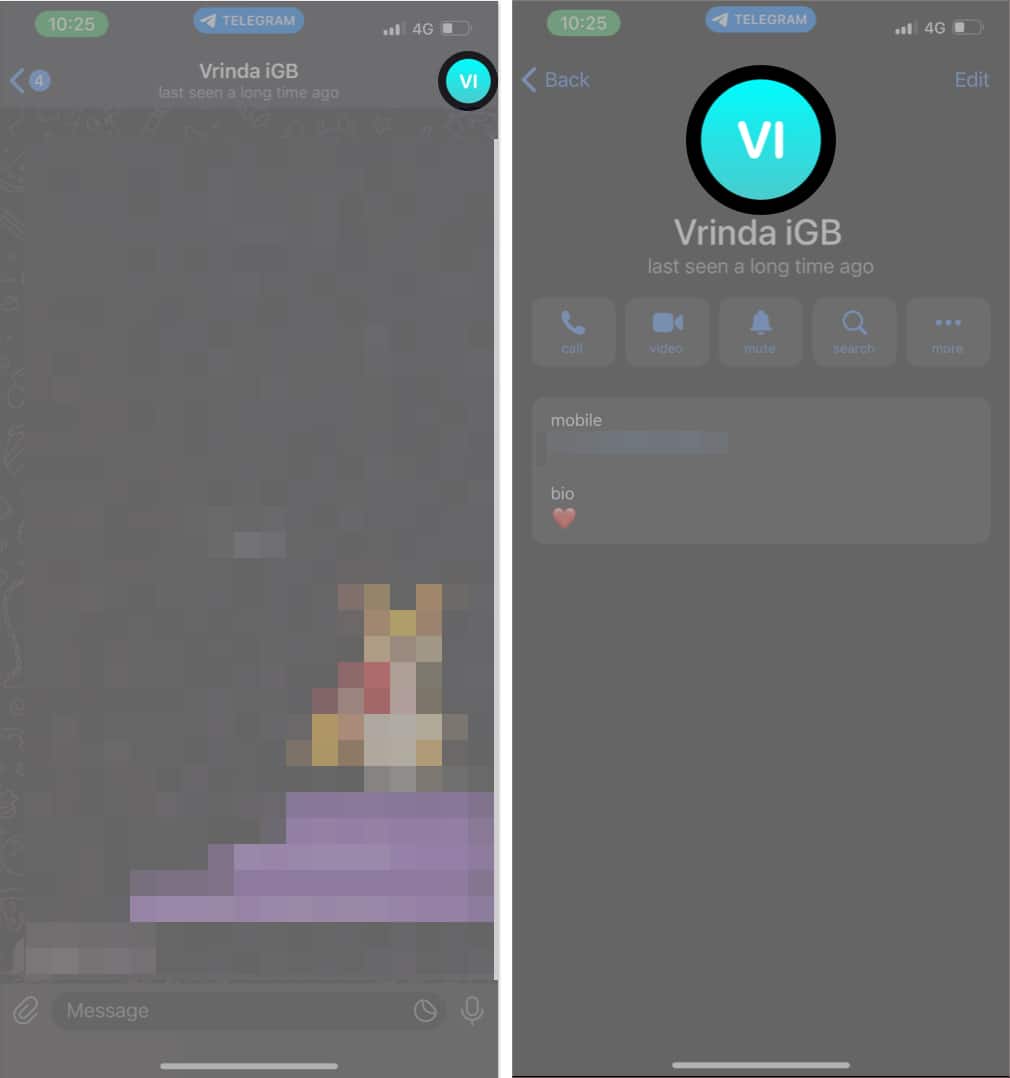
Here comes the crucial part: If you are indeed blocked, you won’t be able to view the contact’s profile picture. Instead, you’ll see the letters of the contact’s initials. But don’t lose hope just yet, my friend! It’s also possible that they have simply removed their profile picture.
So, feel free to go ahead and check the other signs as well.
2. Online status is no longer visible
If you’ve previously had a conversation with the contact, feel free to head to the chat and check their online status.
On the other hand, if you have deleted your chats, then you can follow these steps.
- Launch the Telegram app on your device → Navigate to the Contacts tab.
- Tap the Search icon → Enter the name of the contact you wish to reach out to.
- Select the Contact from the search results.
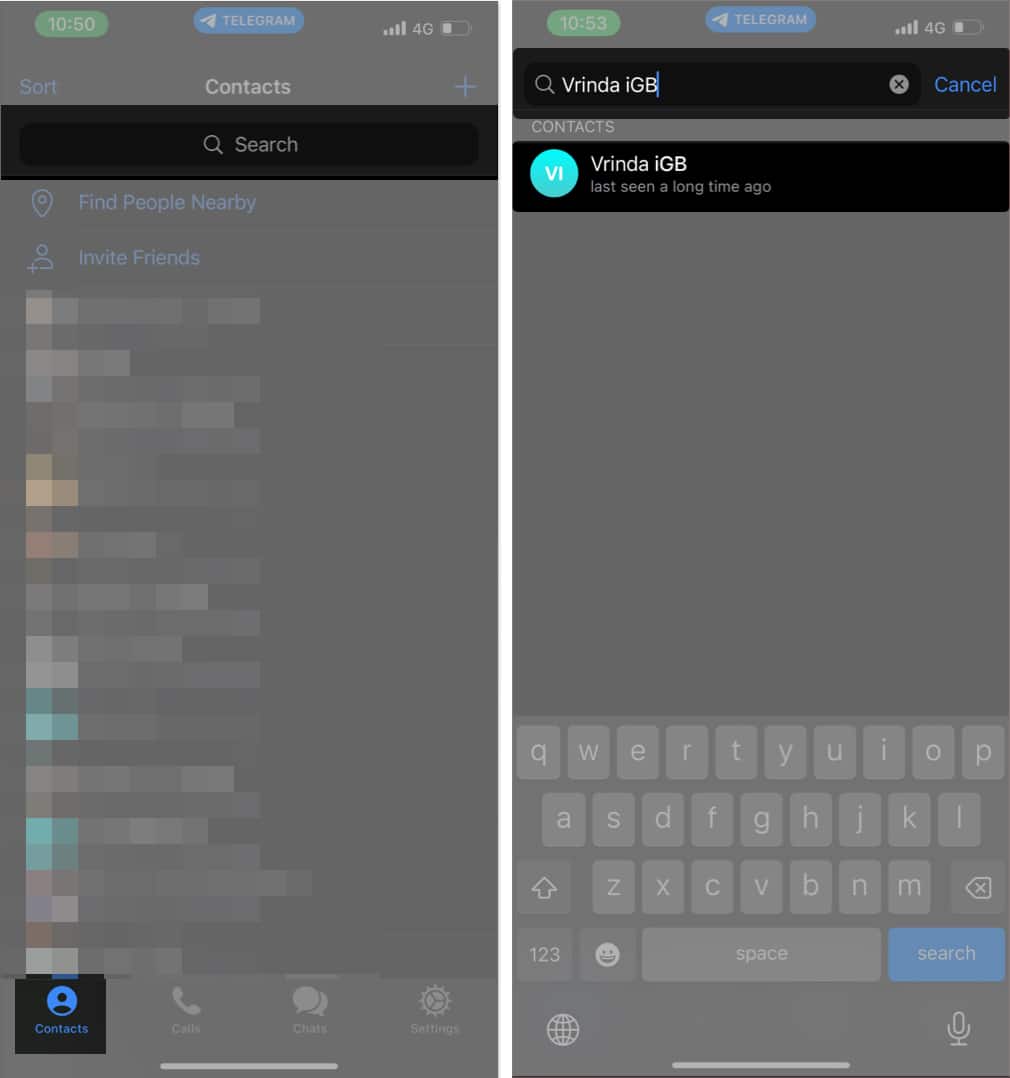
- Now, in the status bar under the contact’s name, check if the status is last seen a long time ago. If that’s the case, it could indicate that you may be blocked.
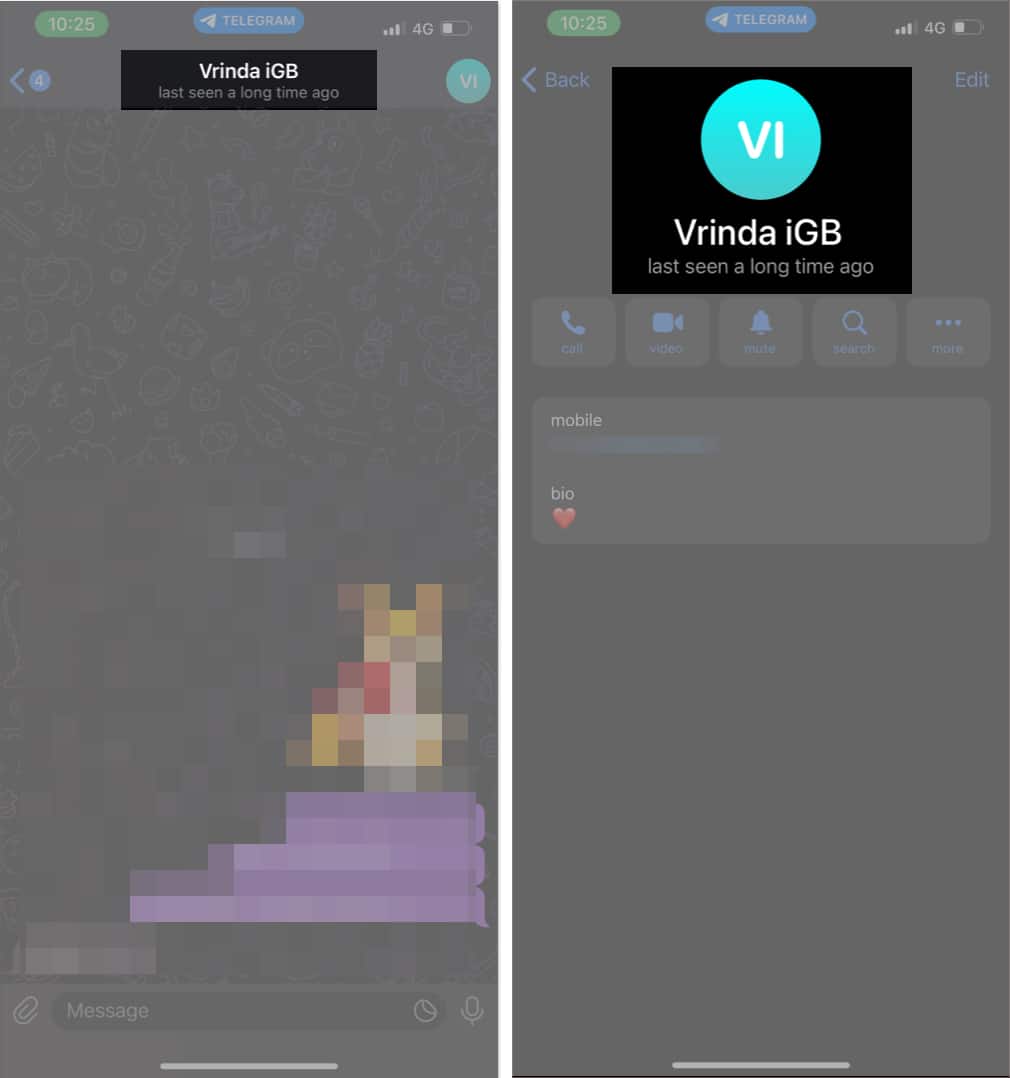
- However, keep in mind that being blocked is entirely confirmed as the person might have hidden their last seen for security reasons. Therefore, there is still a possibility that things are alright.
- On the other hand, if you see a status like last seen a week ago or last seen a month ago, it indicates that your friend has not been active on Telegram for that duration.
3. Messages are not delivered
If you send a message to a contact, and it doesn’t get delivered, there’s a chance that you have been blocked. Here’s how you can check the same:
- Launch the Telegram app on your device.
- Navigate to the Contacts tab.
- Tap on the Search icon and enter the name of the contact you wish to reach.
- Select the desired contact from the search results.
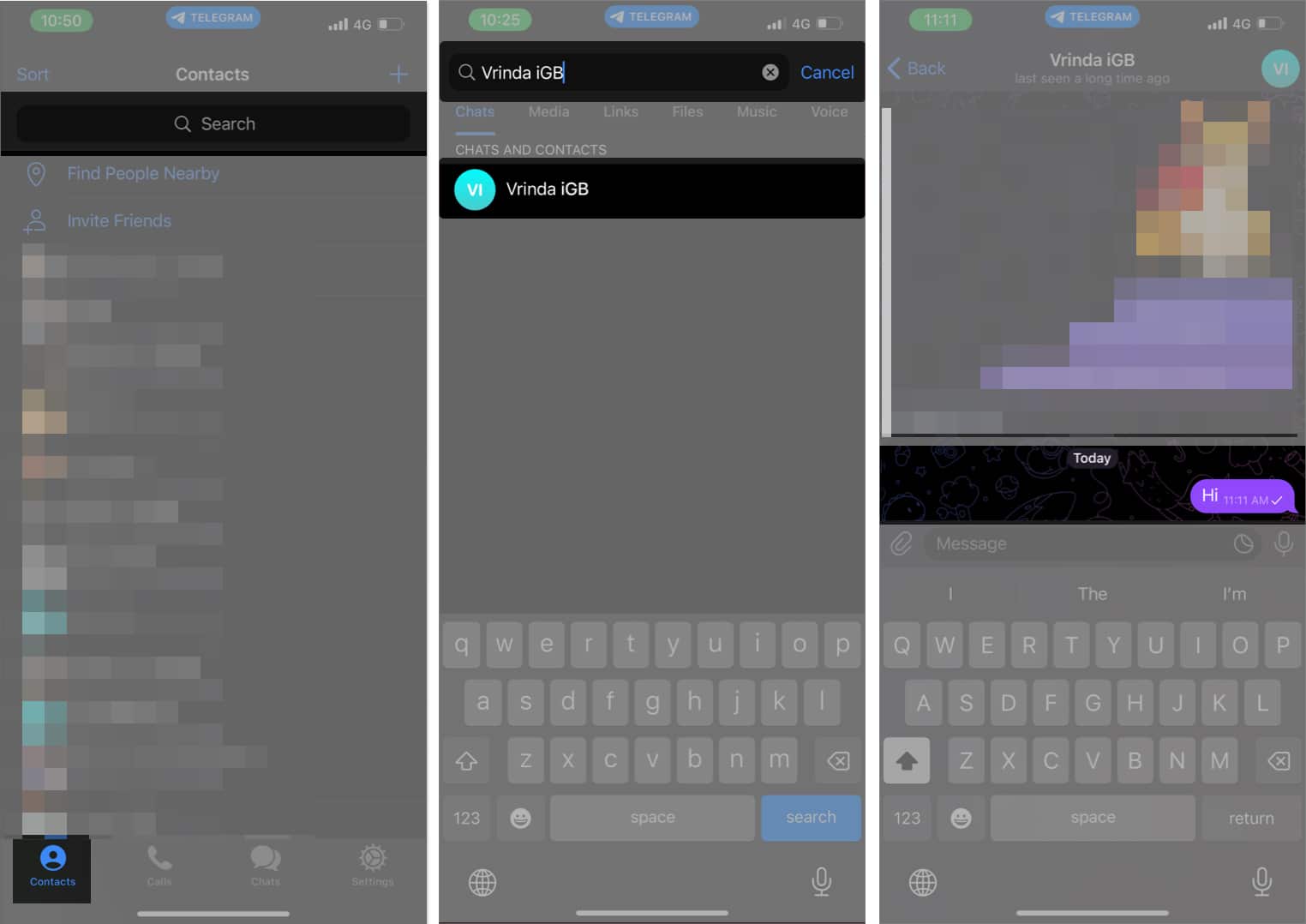
Alternatively, you can also check if you have a chat history with the contact.
- Once you’re in the chat, you can monitor the delivery status of your messages if you see a single tick at the bottom right corner of the chat bubble after sending a message.
- If it changes to a double tick shortly after, it means your message has been successfully delivered.
However, if the single tick persists for an extended period, it might indicate that the user is not active. In this case, I advise you to remain patient and wait for a few more days or weeks. But if the message remains with a single tick indefinitely, it is likely that you’ve been blocked by that contact.
4. Can’t create Group with user
If someone has chosen to restrict interactions with you, certain features will be limited. For instance, creating a new group with them or viewing their messages within an existing group will not be possible.
- Open the Telegram app on your iPhone.
- Navigate to the Chats tab → Tap the New message icon → Select New Group.
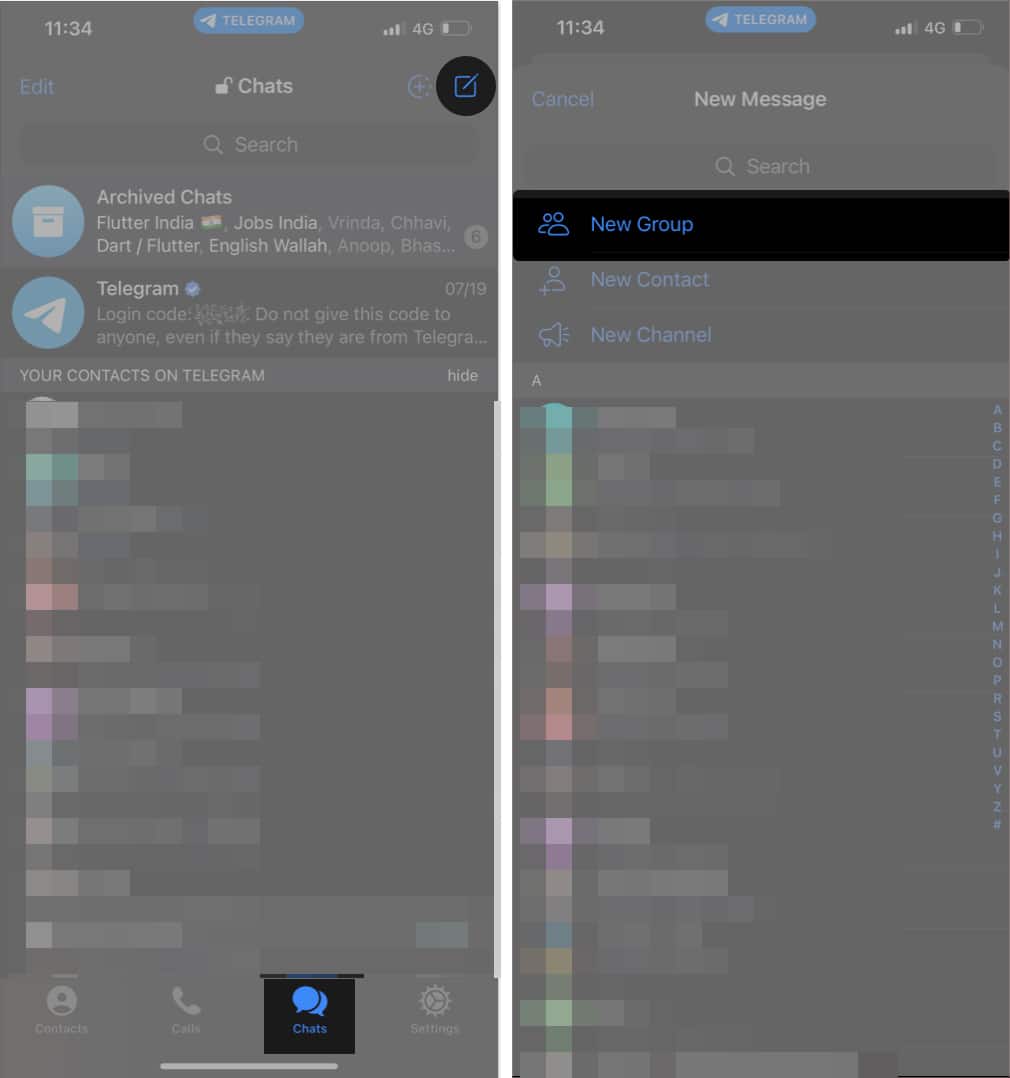
- Choose the contacts you suspect may have blocked you → Proceed by tapping Next.
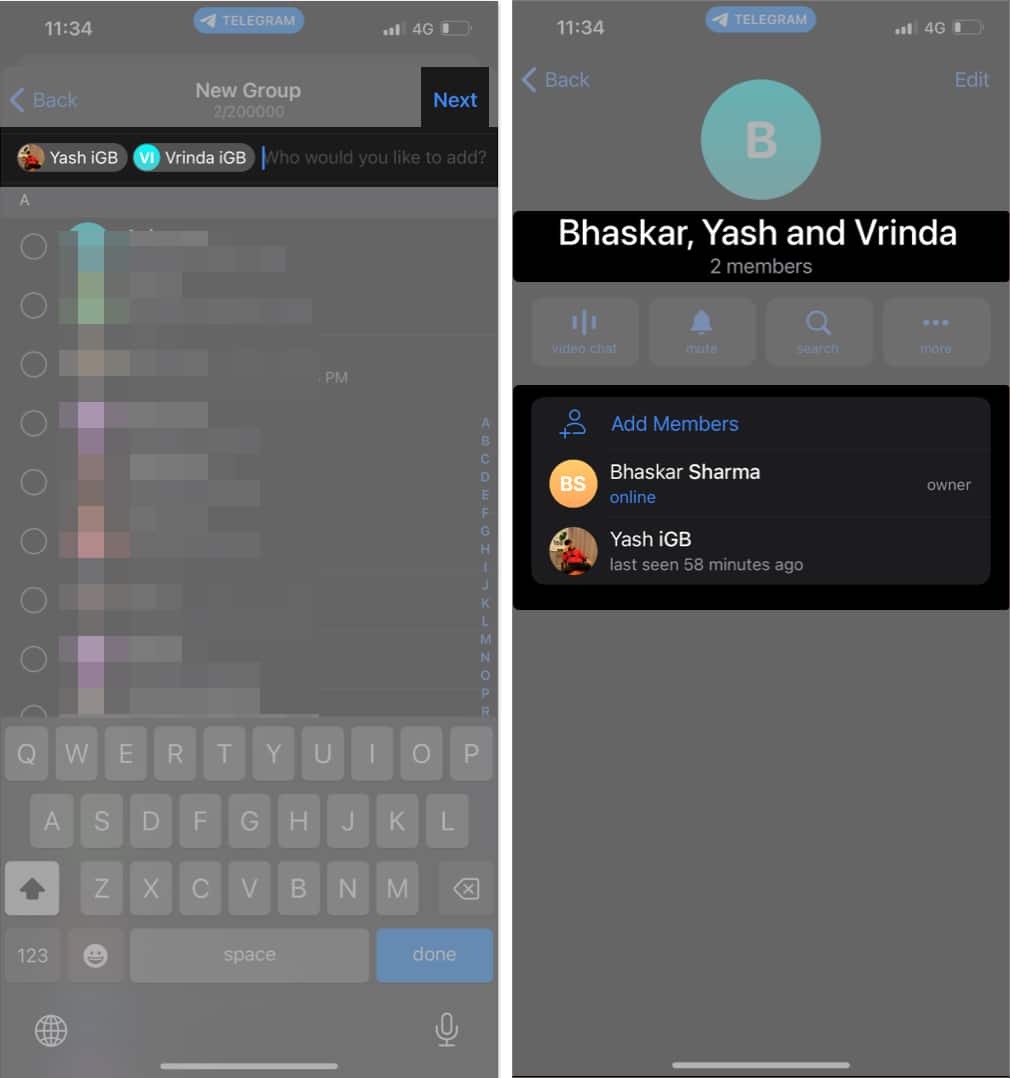
- After successfully creating the group, you can review the members’ list.
- If the person you had concerns about appears on the list, you can be assured that you are not blocked.
- However, if they are not present, it may indicate that you have been blocked, unfortunately.
5. Video or voice calls will not go through
From time to time, we all engage in video calls or voice calls on Telegram. If you’re not able to connect to a certain contact over call, you might have been blocked by them, or they might no longer be active on the app. Here’s how you can check:
- Open the Telegram app.
- Navigate to the Chats tab → Tap the New message icon.
- Enter the name of the Contact → Select their name from the search results.
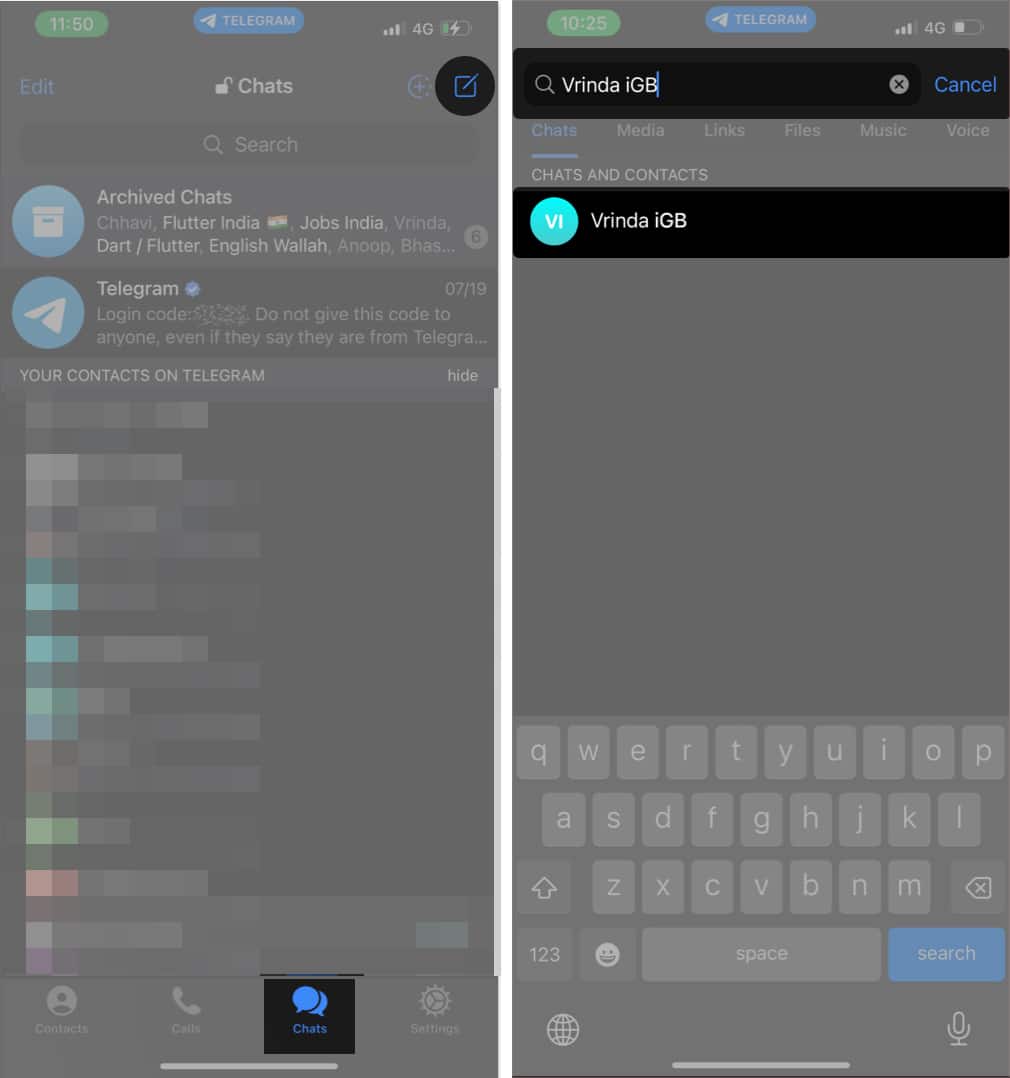
- Tap the contact’s name in the status bar → Choose to: Call or Video call them.
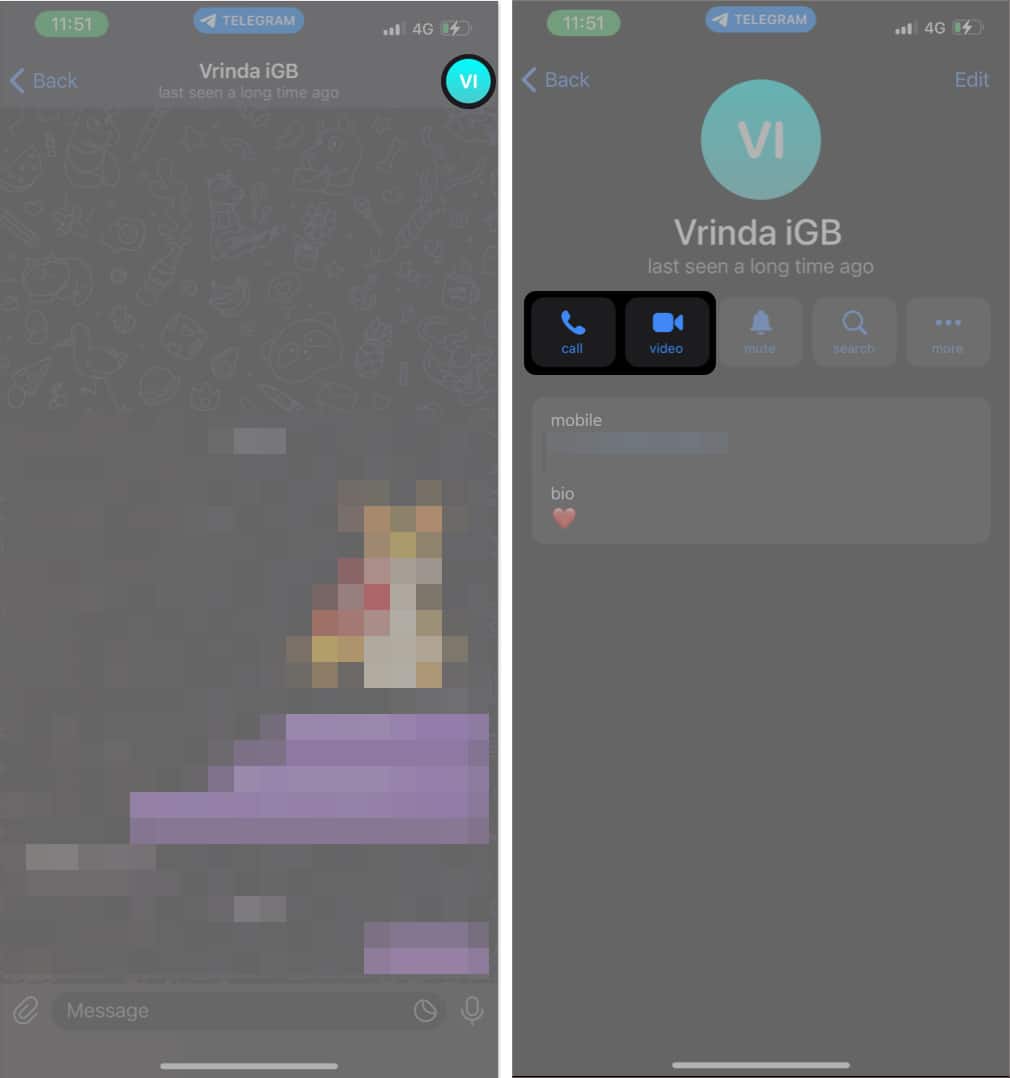
- If you happen to contact someone who has blocked you, the call will be disconnected, and you’ll see a message indicating Call Failed.
- Nevertheless, if you see Contacting, it suggests that the person you’re trying to reach doesn’t have an active internet connection.
- On a positive note, if you see Ringing, it means you’re not blocked and the call is in progress.
If someone has blocked you on Telegram, you cannot bypass the block and send them messages. The block is designed to prevent any communication between the two parties, and attempting to go around it would be against Telegram’s policies.
Yes, you can see your chat history with someone who has blocked you on Telegram. However, you will not be able to send them any new messages.
No, changing your phone number will not change the status of the block. If someone has blocked you on Telegram, your messages will still not be delivered, regardless of your phone number.
Wrapping up…
While there is no surefire way to ascertain if someone has blocked you on Telegram, the methods described above can give you some clues. If you are concerned that you have been blocked, you can try reaching out to the person using a different platform or method to see if they respond.
Did I miss out on any other signs? If yes, please let me know in the comments!
Read more:

















