
Newsletter Subscribe
Enter your email address below and subscribe to our newsletter


Enter your email address below and subscribe to our newsletter

Are you someone who does more than one activity during a workout? You may warm up on your treadmill, then pedal for miles on your exercise bike, and finally cool down with meditation. With Apple Fitness+, you can create Stacks that combine your activities into a single routine in the order you select. Ready to get started? Here’s how to use Stacks in Fitness+ on iPhone to create the ideal multi-activity workout.
As mentioned, Stacks in Apple Fitness+ allow you to combine your favorite exercise activities into one workout routine. You simply choose the activities, place them in the order you want to perform them, and then start a Stack like any other workout.
You can start a Stack workout on iPhone, iPad, or Apple TV. If you have a paired Apple Watch, you can control the Stack’s activities from your wrist.
Creating a Stack in Fitness+ is not only easy but fun. You can set up a Stack in just minutes in Apple Fitness+ on iPhone or iPad.
Note: You must subscribe to Apple Fitness+ and have iOS 17, iPadOS 17, tvOS 17, and watchOS 10 or later to use Stacks.
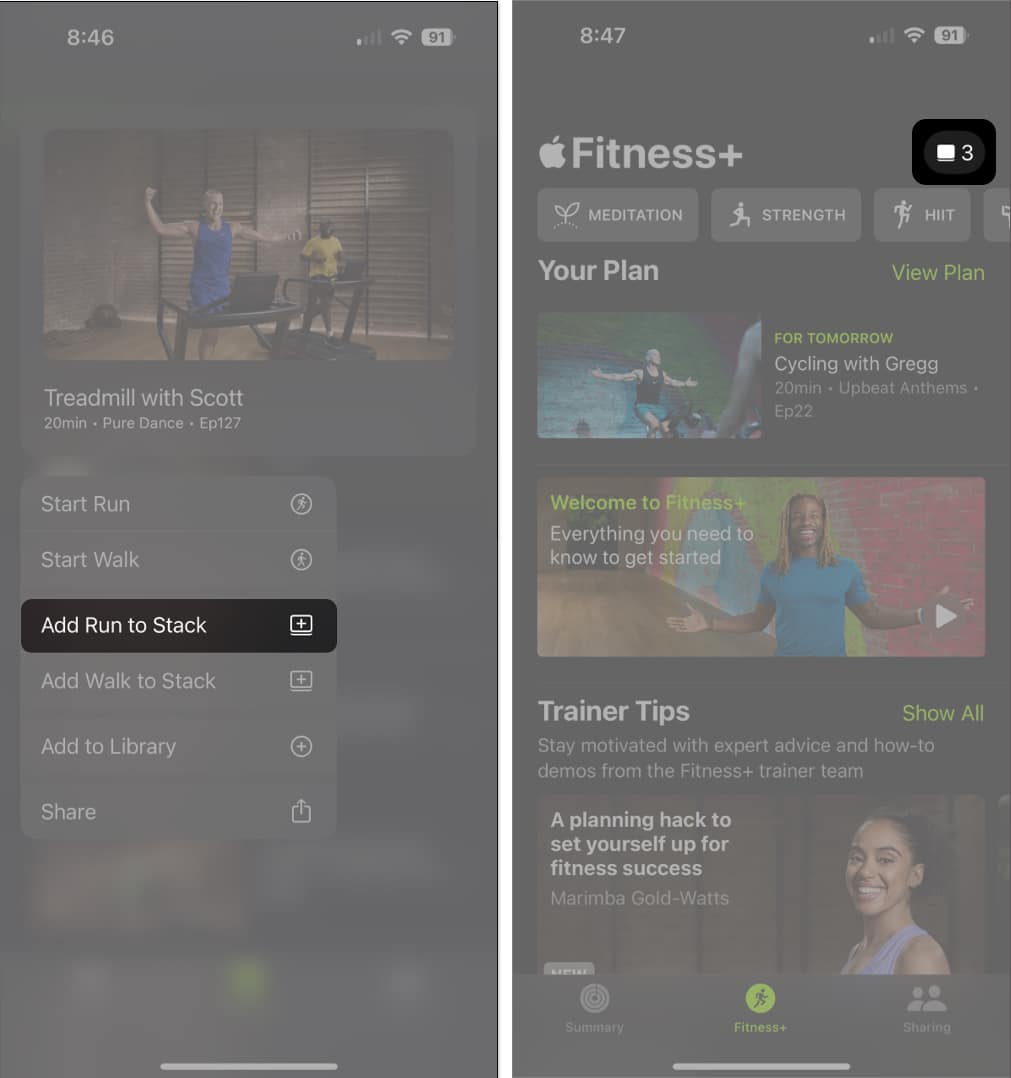
You can also add the Stack to your Fitness+ Library. This then gives you quick and easy access to it not only on iPhone and iPad but on Apple TV as well. Plus, you can then create additional Stacks.
Note: Because you cannot currently add, remove, or rearrange activities after you add the Stack to your Library, be sure you have the Stack set the way you want it beforehand.
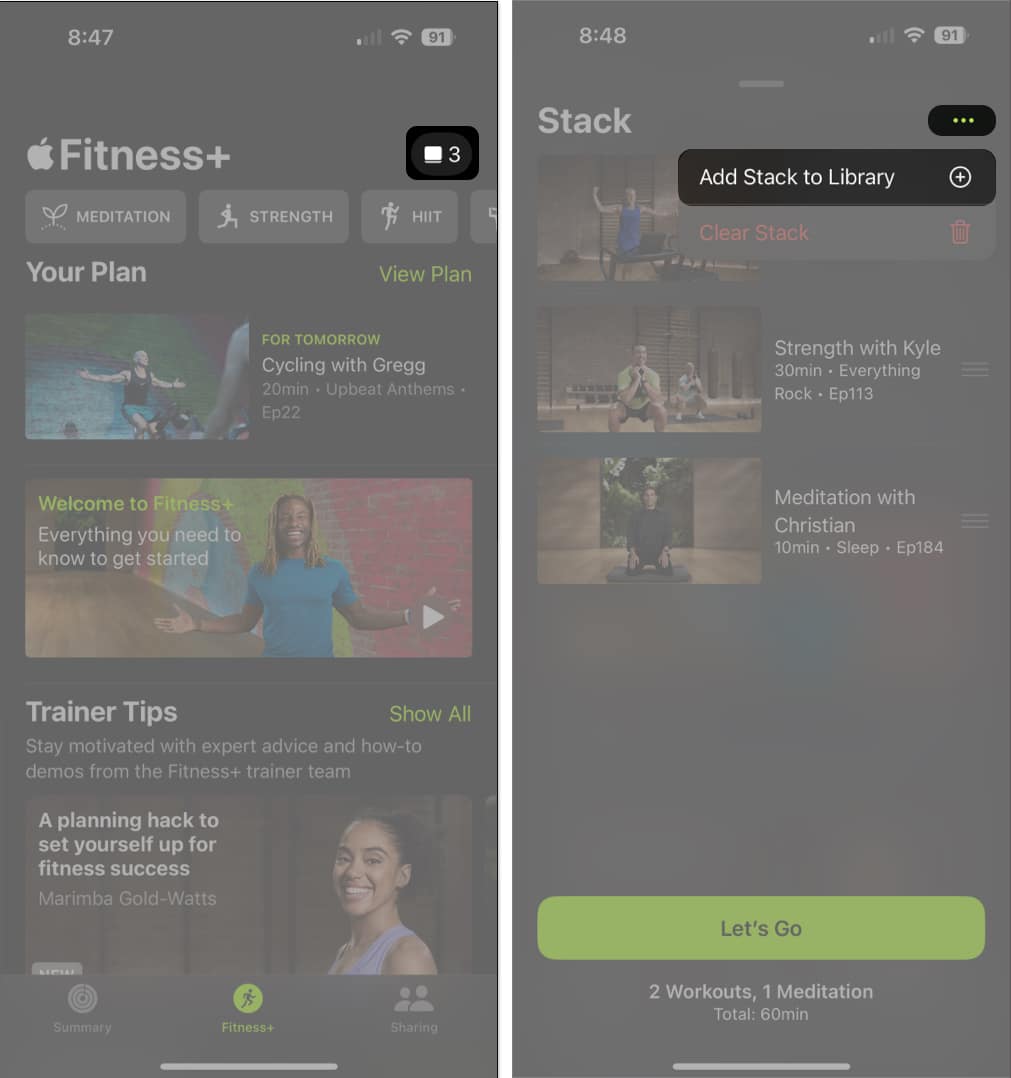
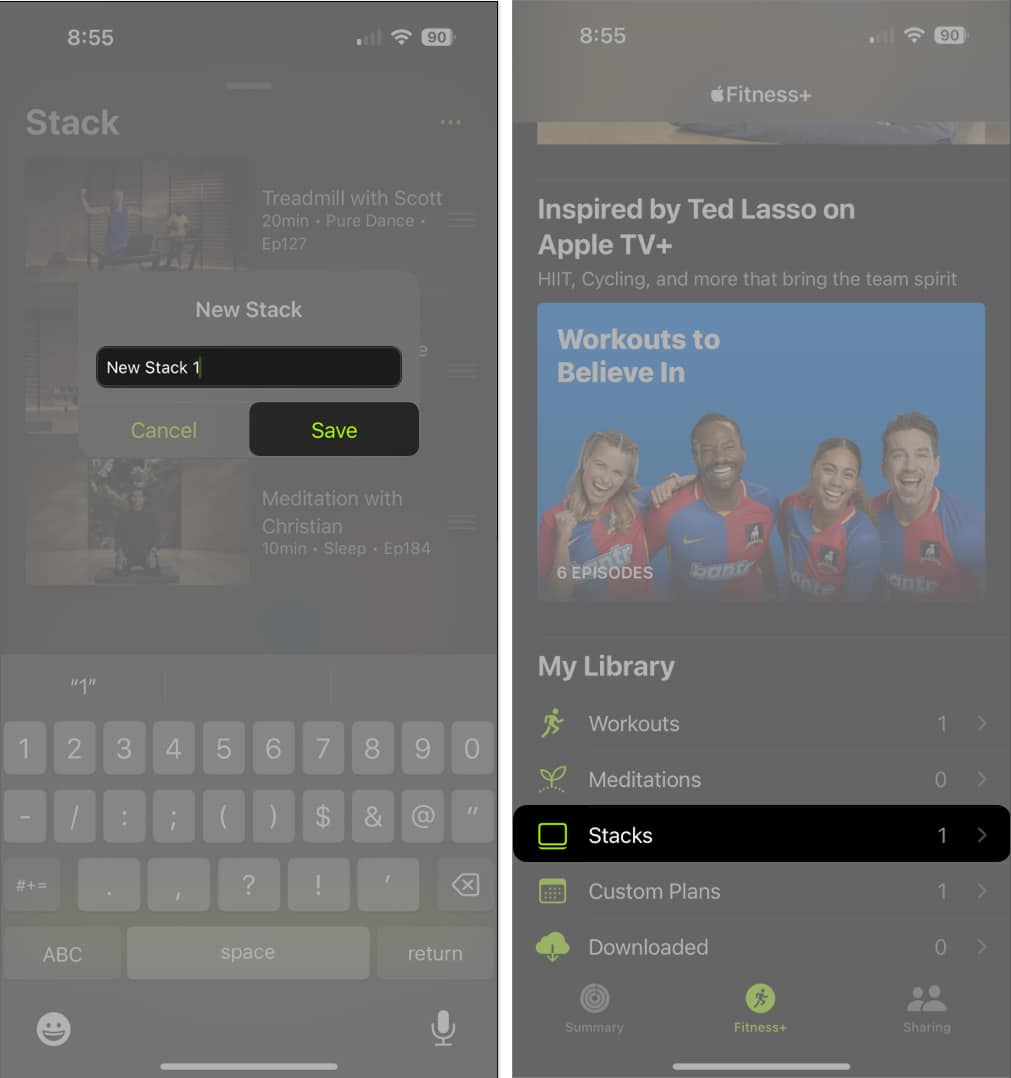
You’ll notice the Stack icon on the top right is empty once you add the existing Stack to your Library. If you create a new Stack, that icon will then apply to the new Stack activities until you add it to your Library as well.
You can start a Stack workout in a few different ways depending on your device and whether or not you’ve added it to your Library.
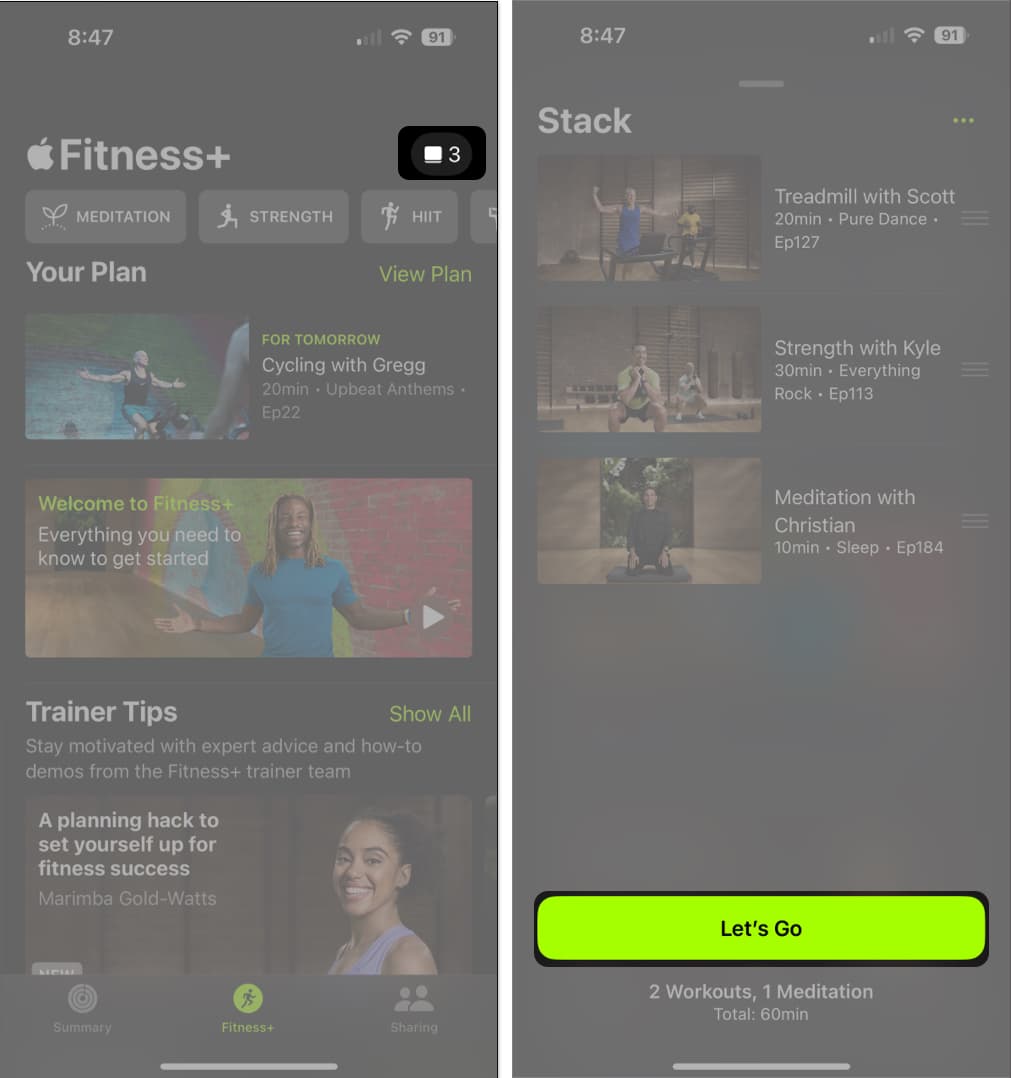
If you’d like to make changes to a Stack – such as reordering activities, renaming it, or clearing the Stack, you can do so easily. Note that the available actions depend on whether or not you add the Stack to your Library.
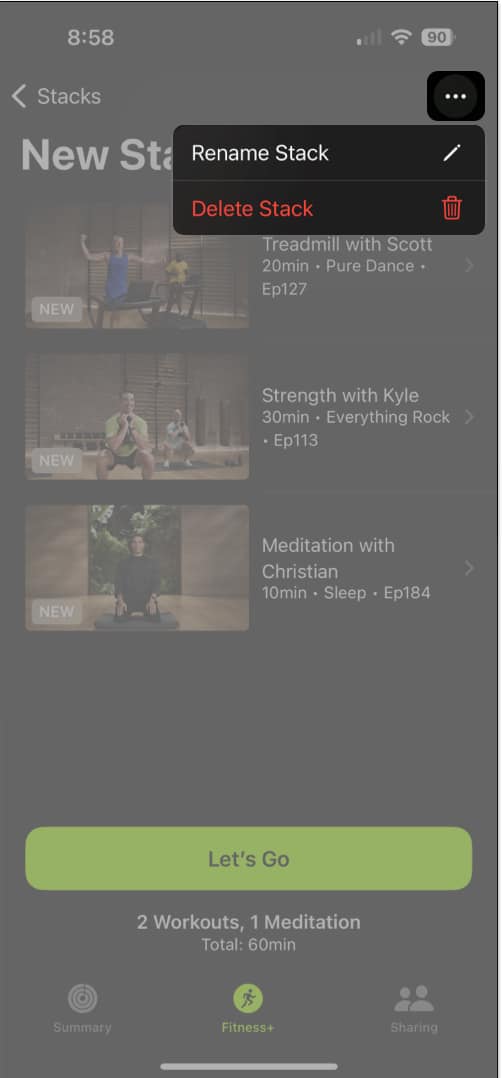
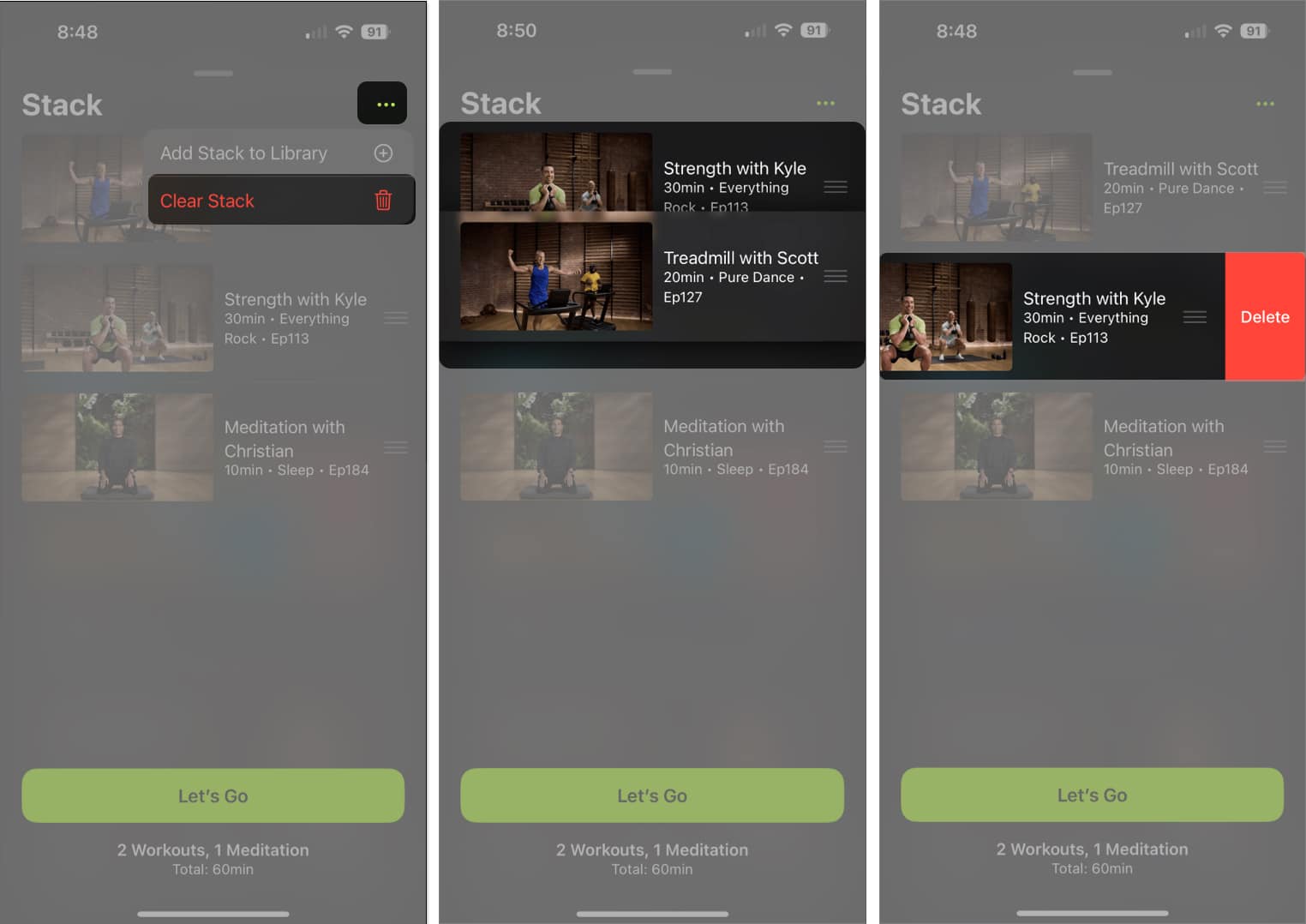
Stack up your workouts
The Stacks feature in Apple Fitness+ is a terrific option for those who like to customize their exercise routines. Because you can create multiple Stacks, you can set up one for weight training, another for hardcore workouts, and one more for yoga and meditation. Plus, you can use Stacks in Fitness+ on iPhone, iPad, Apple TV, and Apple Watch.
Give it a try and let us know what you think of Stacks in Fitness+!
Read more: