What Are Attention Aware Features on iPhone? Explained
Discover how Attention Aware features can make your iPhone smarter, more convenient, and secure—plus how to decide if they're right for you.
Key Takeaways:
- Attention Aware features let your iPhone know when you’re looking at it, using the TrueDepth camera to adjust things like screen time, alert volume, and privacy.
- They help keep your screen on while you read, lower loud alerts, save battery, and keep notifications private.
- You can turn them on or off in Settings > Face ID & Passcode if you prefer more manual control.
- All facial data stays private and on your device.
- These features make using your iPhone smoother, more secure, and better suited to how you use it every day.
Modern iPhones have innovative features that anticipate our needs, sometimes even before we do. One of my favorites is Attention Aware features—they can detect when you’re looking at your phone and react immediately, making the iPhone feel easier to use.
But what do these features really do for you every day? Could they help or maybe even make things a bit harder, depending on how you use your phone? In this article, I’ll show you real-life examples of how Attention Aware features can help, give you tips on how to adjust them, and help you decide if they’re right for your daily routine.
Table of Contents
- What Are The Attention Aware Features?
- How Attention Aware Features Improve Your iPhone Experience
- Supported Devices for Attention Aware Features
- How to Turn On or Off Attention Aware Features on iPhone
- Why Would You Want to Turn Attention Aware Features Off?
- Accessibility & Privacy: Trade-Offs Table
- Comparison Table: iPhone Attention Aware vs. Android & Older iPhones
- Are Attention Aware Features a Privacy Concern?
- Attention Aware Features Not Working? Here's How to Fix Them
- The Future of Attention-Aware Technology
What Are The Attention Aware Features?
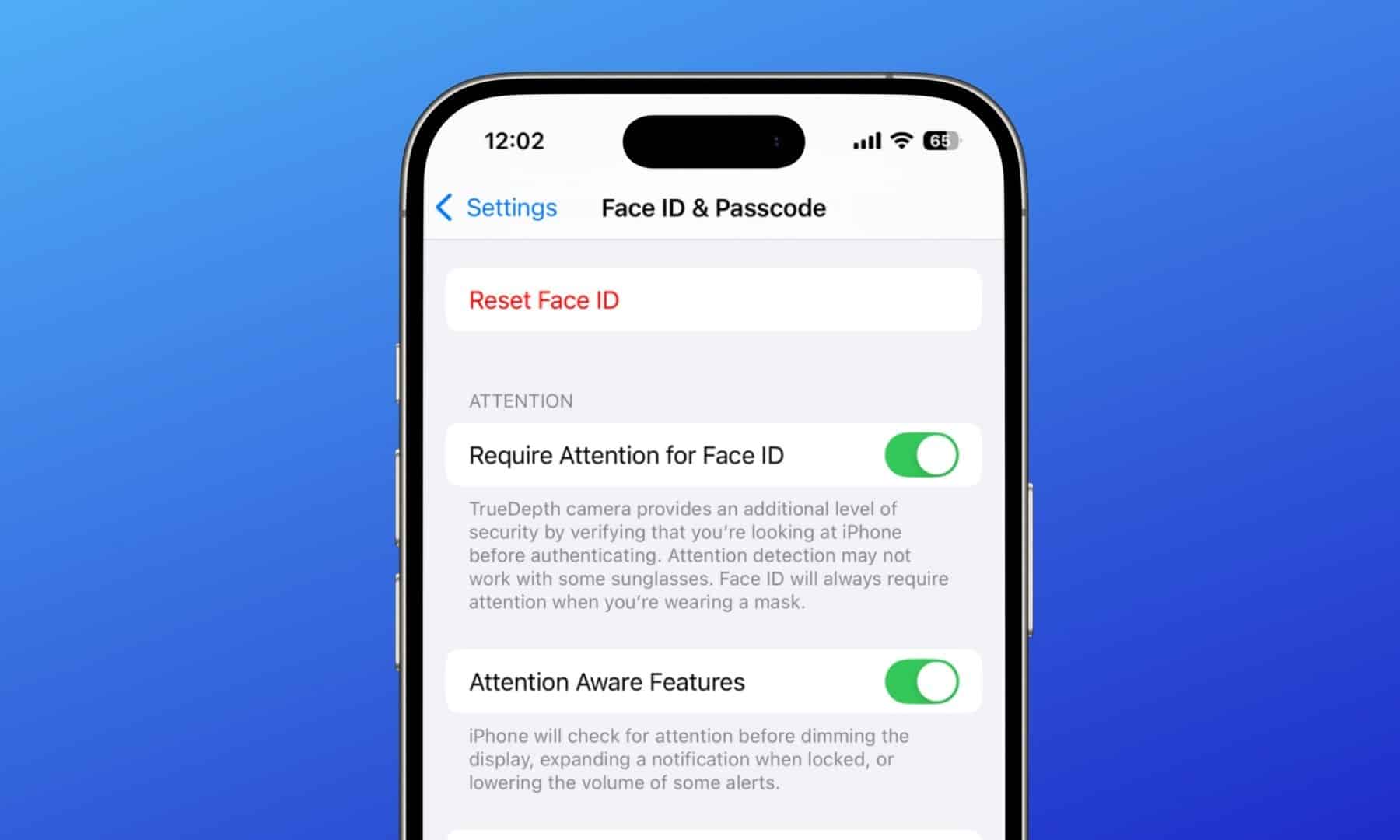
Attention Aware features are like having an intelligent assistant built right into your iPhone. They can tell when you’re looking at your screen and adjust things automatically, thanks to the same TrueDepth camera that powers Face ID.
I’ve found that this makes the phone feel almost responsive to my mood—reacting instantly to my gaze and making everything from reading to getting notifications feel smoother and more natural. It’s a small detail, but it can make your everyday interactions with your iPhone a lot more seamless and secure.
How Attention Aware Features Improve Your iPhone Experience
Your iPhone comes with something called Attention Aware features, which help make using your phone feel smoother and more personal. These features let your phone know whether you’re looking at it, so it can react in ways that save time, protect your privacy, and make your day easier. Here’s how they work in everyday life.
1. Keeps the Screen On When You Need It
One of the most practical parts of Attention Aware is that your screen stays on while you’re looking at it. If you’re reading a long article, following a recipe with messy hands, or checking instructions for a project, your iPhone notices your eyes on the screen. It keeps the display bright, even if you’re not touching it. That way, you don’t have to keep tapping the screen just to stop it from turning off, which can be annoying if you’re busy or your hands aren’t free.
2. Reduces Loud Alerts and Notifications
Attention Aware also helps keep loud sounds under control. If a call or notification comes in while you’re looking right at your phone, your iPhone knows it doesn’t need to blast the volume. It lowers the alert sound automatically, which is helpful in quiet places like meetings, libraries, or when you’re trying to wind down at night.
3. Protects Your Privacy on the Lock Screen
Another benefit is extra privacy for your notifications. Usually, when you get a notification on your lock screen, it only shows a small preview or just the app name. With Attention Aware, your iPhone shows more details only if it senses you’re looking at the screen. This helps keep your personal messages and sensitive info private from anyone standing nearby.
4. Prevents Accidental Touches
Attention Aware can also stop accidental taps or swipes. Sometimes when your phone is on a table, it might pick up random touches—from a sleeve brushing across it or kids poking at the screen. If your iPhone knows you’re not looking, it dims the screen or makes it less sensitive, which helps avoid accidental actions like opening apps or making unintended changes.
5. Helps Save Battery Life
These features also help save battery power. When you’re not looking at your screen, your iPhone dims the display to use less energy. Over time, this small adjustment adds up and helps your battery last longer, especially if you often leave your phone sitting out while doing other things.
6. Supports Multitasking and Productivity
Attention Aware is useful for multitasking, too. For example, if you’re working on your laptop but still glancing at your phone for notes, your iPhone can sense that you’re paying attention and keep the screen on, even if you’re not touching it. This saves you from constantly waking the screen back up.
7. Makes Your iPhone Feel More Personal
When you add all these things together, Attention Aware features help your iPhone adjust to your life. It keeps things running smoothly, protects your privacy, saves battery, and reduces interruptions. Much of this happens quietly in the background, which is the idea—it’s meant to make your phone feel like it just understands what you need.
So whether you prefer having your phone handle things automatically, or you like to manage everything yourself, knowing how Attention Aware works helps you decide how you want your iPhone to behave. It’s all about making your phone work better for you, in big ways and small ones.
Supported Devices for Attention Aware Features
- iPhones: All Face ID models (iPhone X and newer, except SE line), including the latest iPhone 16e.
- iPad: Selected iPad Pro models with Face ID.
- iOS Version: Fully supported on iOS 12 and later, with the latest enhancements on iOS 17 and iOS 18.
If your device doesn’t have Face ID, these features aren’t available.
How to Turn On or Off Attention Aware Features on iPhone
Attention Aware features are turned on by default on iPhones that support them. However, some users may not want these features to remain on, and others believe they have turned them off before for different reasons. Whatever your situation, here’s how you can turn Attention Aware features on or off:
- Open the Settings app.
- Tap Face ID & Passcode.
- Enter your passcode if prompted.
- Find the Attention Aware Features toggle and switch it on or off according to your preference.
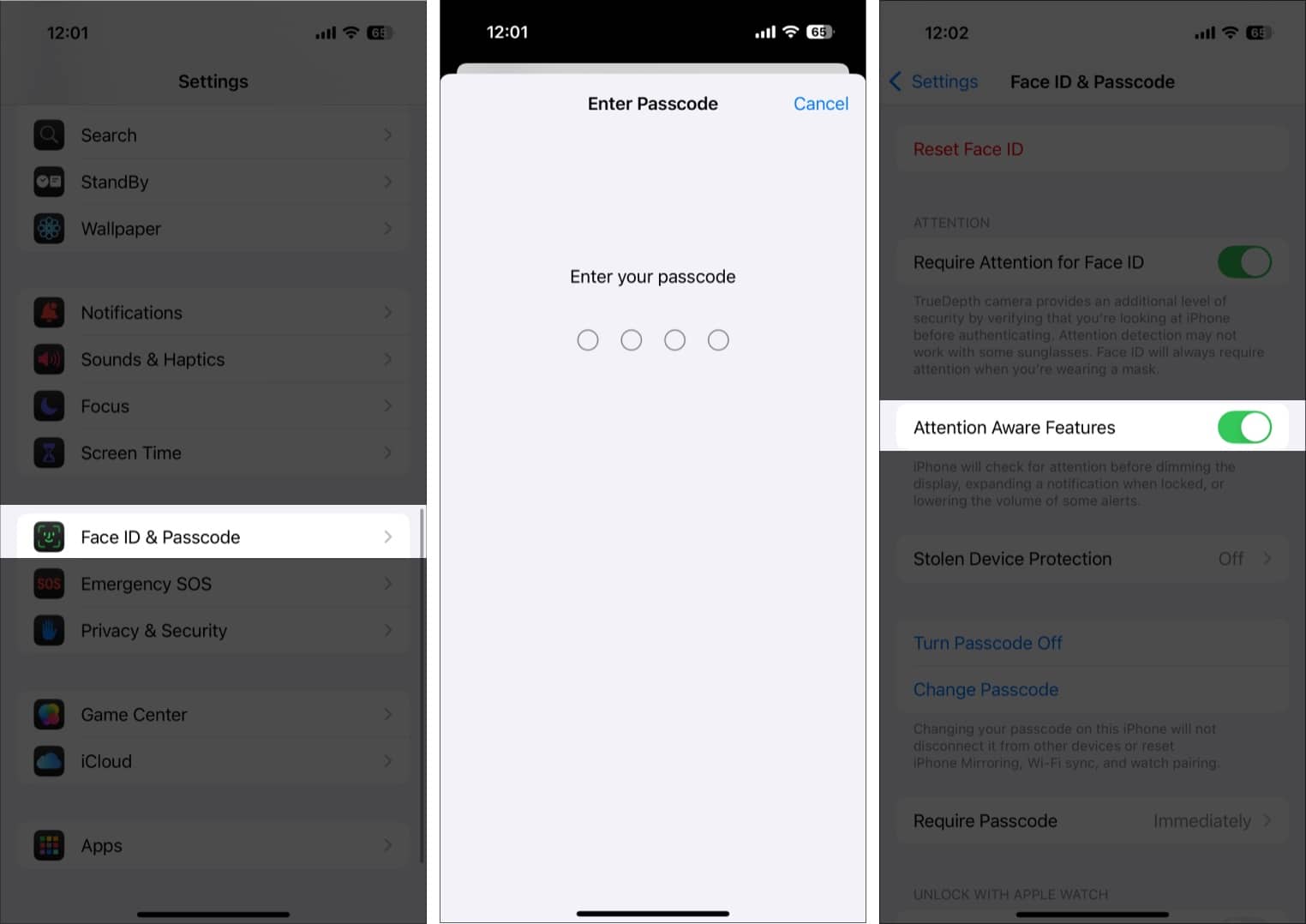
Why Would You Want to Turn Attention Aware Features Off?
While these features are convenient, there are situations where turning them off might be preferable:
- Some people prefer handling things like screen brightness or alert volume themselves instead of letting the phone adjust them automatically. They feel more in control that way, and it can be less frustrating if the automatic changes don’t match what they want in the moment.
- There’s also the question of accessibility. If you have trouble seeing, moving your head, or making eye contact, Attention Aware features might not always work as you’d expect. For instance, the screen could dim or lock when you’re still using it, simply because the phone thinks you’re not looking. If that’s happening, it might help to look into your accessibility settings or just turn the feature off altogether so the phone behaves more predictably.
- Privacy is another reason some people choose to turn off features like Attention Aware. The TrueDepth camera, which powers these features, only does facial recognition when it needs to and processes everything on your device without sending data elsewhere. But even so, some folks feel more comfortable avoiding anything that uses facial recognition, just to be safe or because it makes them uneasy.
- Battery life can play a role too. The TrueDepth camera is quite efficient, but it still uses some power to keep checking whether you’re paying attention. If you’re trying to save battery, for example, when traveling or if your phone is already running low, you might decide to turn off Attention Aware to help stretch your battery a bit longer.
- And sometimes, these features simply don’t work perfectly. You might notice the screen dimming too quickly, or notifications not popping up the way they should, especially in strange lighting or if you’re wearing glasses, a mask, or certain hats. If you’re running into those kinds of problems, it’s worth trying some troubleshooting steps or, again, just switching the feature off if it’s causing more hassle than help.
In the end, whether you keep Attention Aware on or off comes down to what works best for you. It’s your choice, based on how you like to use your phone, what you’re comfortable with, and how smoothly the feature works in your daily life.
Accessibility & Privacy: Trade-Offs Table
| Aspect | Attention Aware ON | Attention Aware OFF |
|---|---|---|
| Privacy | The camera only turns on briefly, and all data stays on your device. | No facial data is used at all. |
| Accessibility | May not work well for some people with disabilities. It can sometimes be unpredictable. | Manual control means it’s usually more predictable. |
| Convenience | Your phone makes automatic changes to screen brightness and alerts based on whether you’re looking at it. | You have to adjust these settings yourself. |
| Battery | Uses slightly more background activity, but it’s generally efficient. | Uses a bit less background activity, which could help save battery. |
Comparison Table: iPhone Attention Aware vs. Android & Older iPhones
| Feature | iPhone (Face ID) | Android (most models) | Older iPhones (Touch ID / No Face ID) |
|---|---|---|---|
| Detects user gaze for screen/alerts | Yes. The iPhone checks if you’re looking to keep the screen awake or lower alert sounds. | Limited. Some Android phones have similar features, but it depends on the brand and model. | No. Older iPhones don’t look at your face for these functions. |
| Privacy: On-device processing | Yes. All data stays on the device and isn’t sent to servers. | Varies. Some devices keep data local, but others may process information in the cloud. | N/A. This feature isn’t available. |
| Notification detail expansion by gaze | Yes. Your iPhone can show more details in notifications when it knows you’re looking. | Rare. Few Android models offer this. | No. Older iPhones don’t have this feature. |
| Battery-saving via gaze detection | Yes. Gaze detection can help save battery by keeping the screen off when you’re not looking. | Limited. Some Android phones try to do this, but results vary. | No. Older models don’t use this method for saving power. |
| Accessibility controls | Yes. iPhones offer various settings to adjust how Attention Aware works for different users. | Varies. Android options differ by manufacturer and model. | Basic. Older iPhones have simpler controls without these features. |
*Some Android devices offer “Smart Stay” or similar, but implementation and privacy controls vary.
Are Attention Aware Features a Privacy Concern?
People often wonder whether features like Attention Aware on the iPhone are safe for their privacy. It’s a fair question, because anything involving your face or eyes can feel personal. But the way Apple handles these features shows they’ve put a lot of thought into keeping your information secure.
- First, all the processing happens right on your device. Your iPhone uses facial recognition to figure out whether you’re looking at it, but it never sends that information to Apple’s servers, let alone any third-party company. That’s important because it means your data stays private and local instead of being stored or analyzed somewhere else.
- Another thing to know is that Face ID data isn’t stored in the cloud. Everything related to your face — the unique map of your features that your phone uses to recognize you — stays locked away inside your iPhone. Apple doesn’t have access to it, so even they can’t see that data.
- Also, the TrueDepth camera only turns on when it’s needed. It’s not constantly watching you in the background. For example, it might check whether you’re looking at the screen to keep it from dimming, or to lower the volume of an alert if you’re paying attention. The rest of the time, it’s off.
- And when it comes to security, the chance of someone else unlocking your phone using Face ID is very low. Apple says the odds are less than 1 in 1,000,000 for someone else to fool Face ID. That’s reassuring if you’re worried about someone sneaking into your phone.
So overall, Attention Aware features aren’t a big privacy risk for most people. But if you’re not comfortable with any facial recognition at all, you can always turn these features off. It’s your choice.
Attention Aware Features Not Working? Here’s How to Fix Them
Sometimes, Attention Aware features don’t work the way you expect. If you’ve noticed your iPhone screen dimming when you’re looking at it, or if alerts stay loud even though you’re staring right at your phone, there could be a few reasons.
- First, check whether anything is blocking the TrueDepth camera. A thick phone case, a screen protector, or even smudges and dirt can get in the way. Wipe the front of your iPhone clean and see if that helps.
- Next, think about what you’re wearing. Sunglasses, certain hats, or masks can interfere with the camera’s ability to detect your eyes. Also, some accessibility settings can change how these features behave, so if you’ve adjusted those, it might be worth revisiting them.
- Lighting conditions matter too. Very bright sunlight or very low light can confuse the sensors. Try changing your angle or moving somewhere with more even lighting if things seem glitchy.
- And if nothing else works, restart your iPhone or make sure you’re running the latest iOS version. A simple update or reboot often fixes weird issues that don’t have an obvious cause.
The Future of Attention-Aware Technology
I see Attention Aware features as more than just a neat extra on your phone. They’re part of how our devices are starting to adapt to us instead of the other way around. When your iPhone notices whether you’re looking at it and adjusts the screen brightness or alert volume, it makes the experience feel more personal and less robotic.
As technology keeps improving, it’s exciting to think about where this could go. Phones might not just respond to what we do but start predicting what we’re about to do. Imagine your phone knowing you’re getting ready to leave the house and offering directions automatically, or realizing you’re reading something closely and making sure you’re not interrupted.
Of course, not everyone wants their phone making those kinds of decisions. Some people prefer to stay in control and adjust everything themselves. And that’s fine. The important thing is that you know how these features work so you can decide what’s best for you.
In the end, Attention Aware is one more way to make your iPhone truly yours. Whether you love having your phone react to your gaze or you’d rather manage things manually, it’s good to know the choices are there.
FAQs
No, Face ID will continue to work for unlocking your device and authenticating apps, but it may not require direct eye contact if attention checks are off.
Yes, on supported devices, but you can disable it anytime in Settings.
No, the camera only activates momentarily when needed to check for your attention. All data stays on your device.
No, only devices equipped with Face ID support these features.
Yes, if you’re looking at your iPhone, attention-aware features can make alarms and notifications sound quieter so they’re less startling.
Attention-aware features use a small amount of extra battery, but most people won’t notice a difference. If you want to save every bit of battery, you can turn them off.
Recommended for you:

















