The Complete Guide to Hide Instagram Post on iPhone
Hide them from others instead of deleting them.
Key Takeaways:
- Instagram offers multiple ways to hide content—archive posts, hide Reels from your grid, adjust Story viewers, or switch to a private profile.
- Archived posts stay in your private vault and can be restored anytime, letting you clean up your grid without deleting the memories.
- Reels can be hidden from your profile grid while staying visible in the Reels tab, helping you maintain a curated feed without losing reach.
- Use Story controls for selective sharing by hiding Stories from specific people or using Close Friends for tighter, more personal sharing.
- Restrict, block, or go private for privacy—each tool offers a different level of control, from soft limits to completely cutting off access.
Trying to clean up your Instagram grid without tossing memories? On iPhone, it is easy to tuck posts out of sight, tighten privacy, and pick who sees what. Face ID unlock, thumb on the three dots, a tap on Archive, and that old post vanishes from the feed.
“Hiding” covers a few moves: archive posts so they stay in your library, remove tags so your handle stops appearing on friends’ uploads, hide Stories from specific people when you need space, or switch your account to private for a clean slate. Each option gives a different level of control.
This guide shows you how to use every method on iPhone, so your profile matches what you want to be seen, while every memory stays safe and easy to access.
What “Hide” Means on Instagram (Capabilities & Limits)
Before diving into the Instagram app on iPhone, understand what “hiding” means and the choices you have.
Hidden vs. Deleted vs. Private:
- Archive (Hide): “Reversible.” The post leaves your public grid and moves to a private Archive that only you can see. Think of it as temporary storage, entirely hidden yet easily accessible, so you can restore it in the future.
- Delete: “Permanent.” The post is removed permanently after Instagram’s 30-day review period. Once it is gone, you cannot get back the image, its comments, or any engagement. No undo button.
- Private Account: Your entire profile remains private for non-followers. Posts, Stories, and profile details become invisible to anyone who has not been approved.
Platform Limits: You cannot hide a single feed post from specific followers. Hiding is all or nothing (Archive) or account-wide (Private). Only Stories support selective visibility, allowing users to hide a story from specific groups, such as Hide Story From or Close Friends, so that one group can view it while another cannot.
Part 1: Hiding Your Own Content from Your Profile
How to Archive an Instagram Post (and Unarchive It)
This is the most popular way to hide posts temporarily while keeping them safe in your private archive. On iPhone, it takes seconds. I use this before a trip or an interview. Here is how to do it:
- Open Instagram and go to your profile by tapping your Profile Picture in the bottom right.
- Find the post you want to hide on your grid.
- Tap the three-dot menu (…) in the top right of the post.
- Tap Archive in the menu.
- The post will disappear from your profile grid.
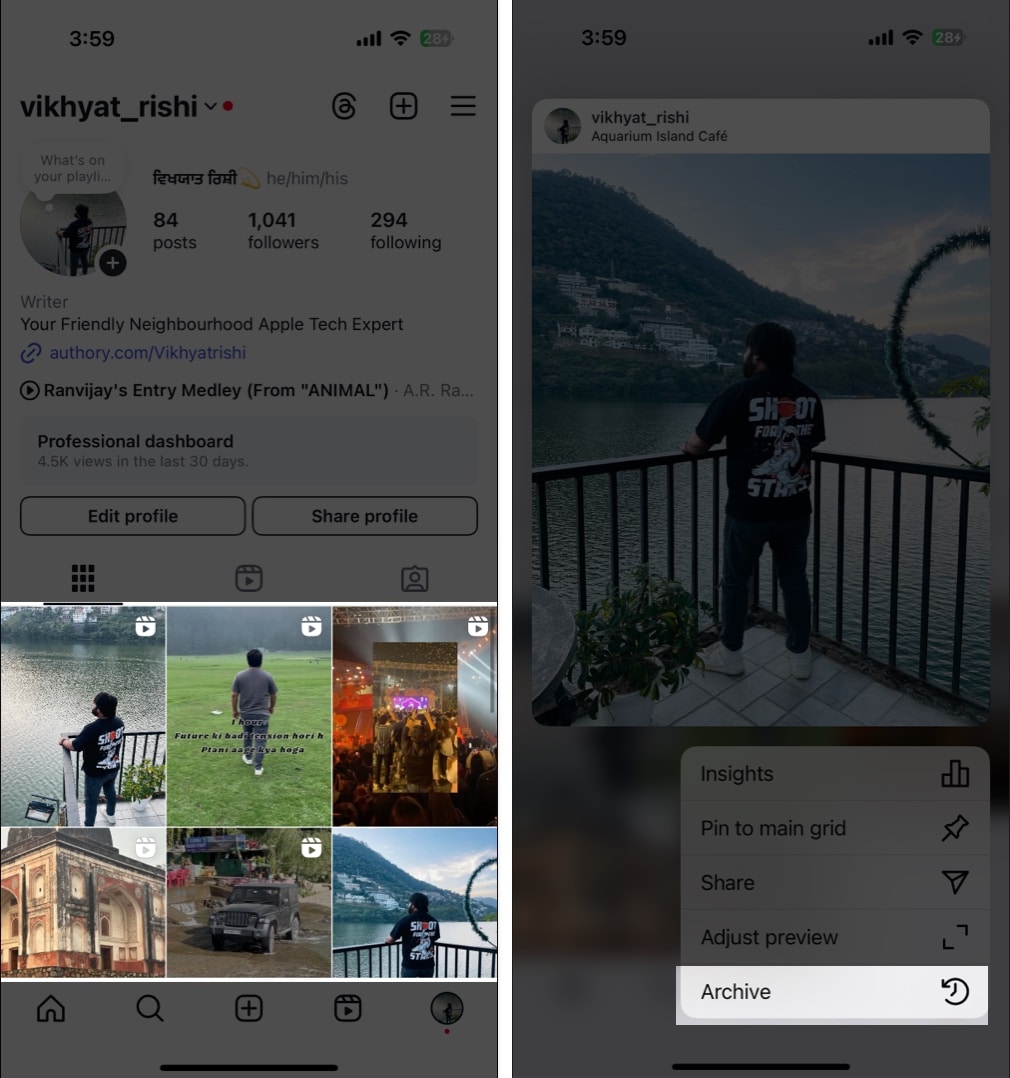
To Find and Unarchive Your Hidden Posts:
At any point, if you want to restore it, follow these steps:
- Tap the menu (☰) button in the top-right corner of your profile tab to access the Settings and Activity page.
- Scroll to the How you use Instagram section and select Archive.
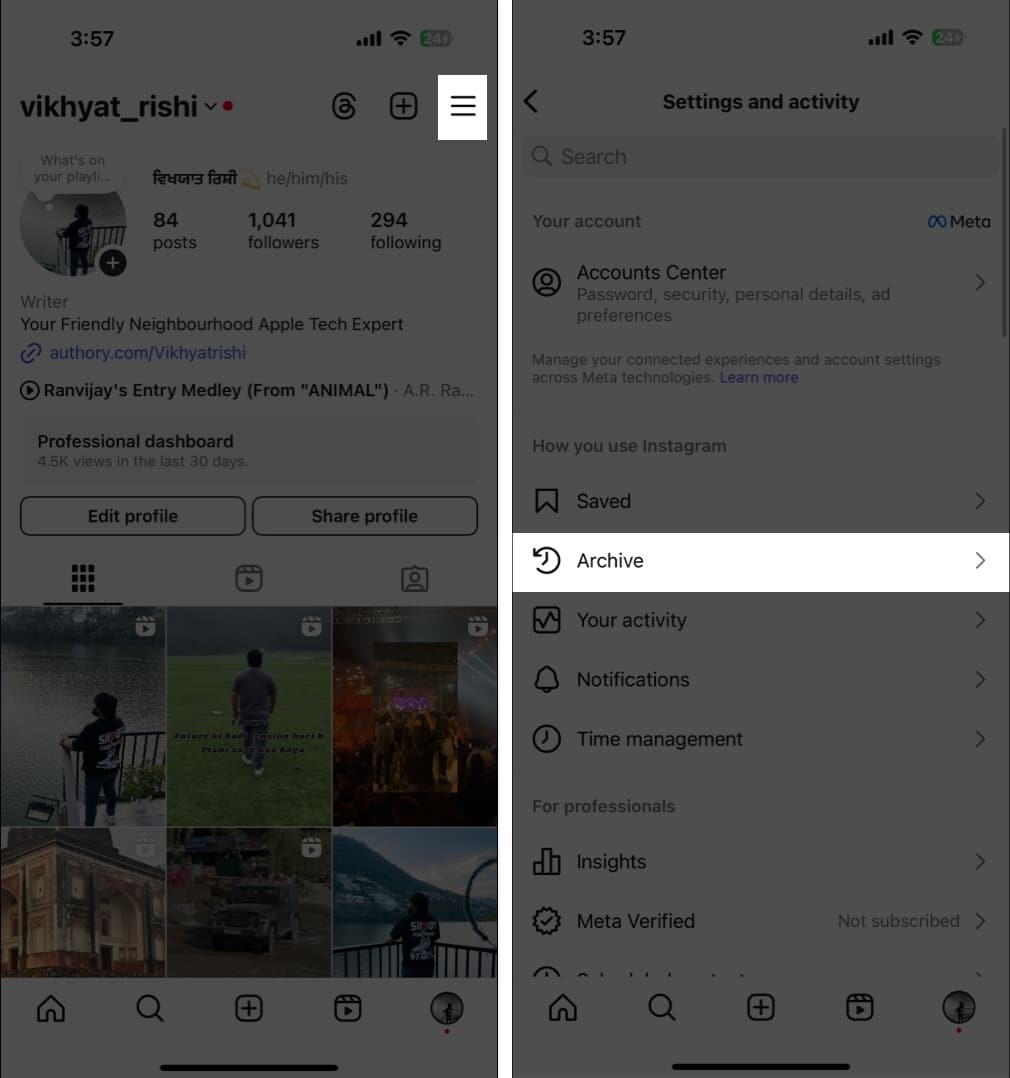
- Now, tap the Stories Archive drop-down at the top and select Posts Archive from the menu.
- Tap and hold the post you want to restore and choose the Show on Profile option from the menu to restore it.
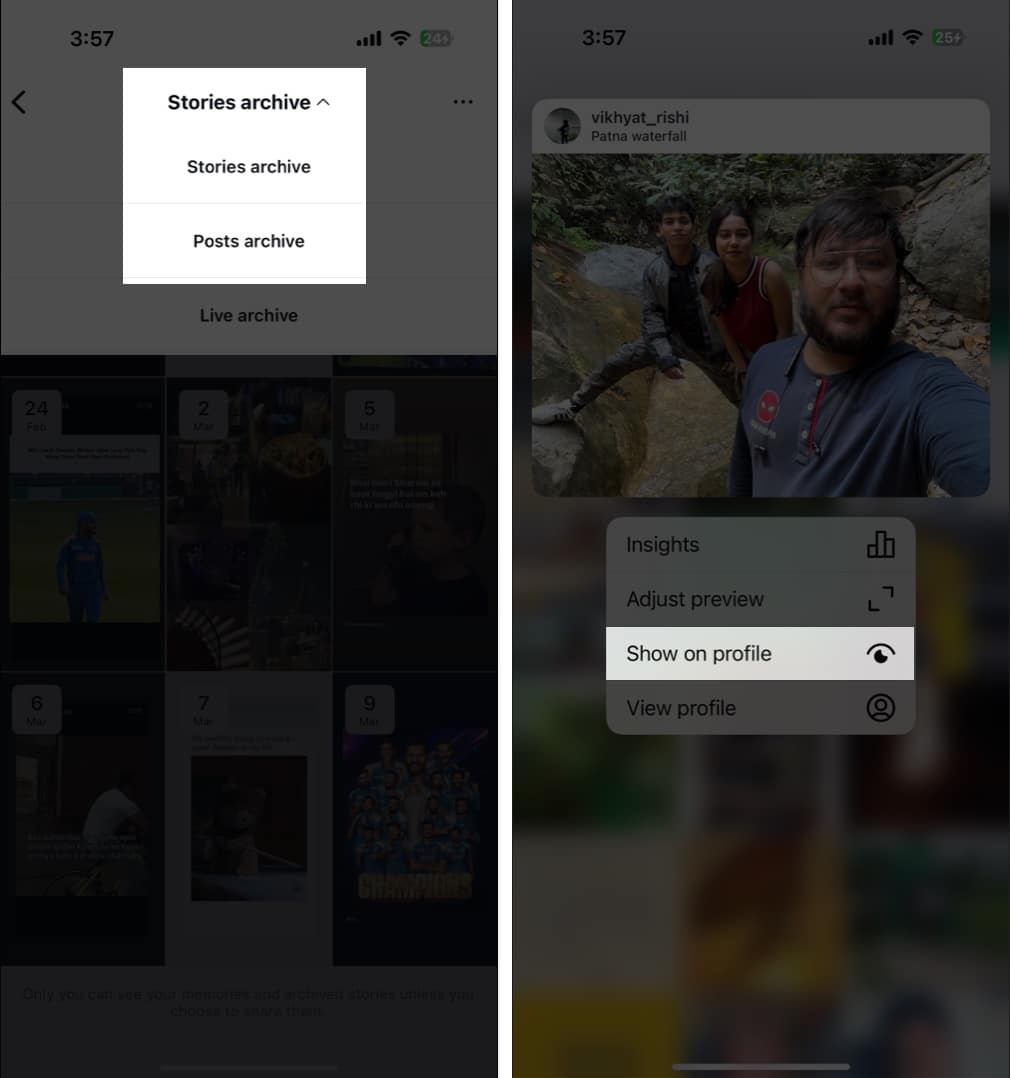
The beauty of archiving is that only you can see these posts. They stay hidden from followers and visitors, yet you have not lost them. Private, safe, ready when you need them.
How to Hide a Reel From Your Profile Grid
Instagram Reels have a special hiding option, different from regular posts. On iPhone, it keeps the Reel discoverable while removing it from the main profile grid. I use it when a Reel performs well but throws off the look of my grid.
The Method:
- Go to your Profile and find the Reel you want to hide.
- Tap the Reel to open it in full screen.
- Tap the three-dot menu (…) in the bottom right corner.
- Select Remove from Main Grid.
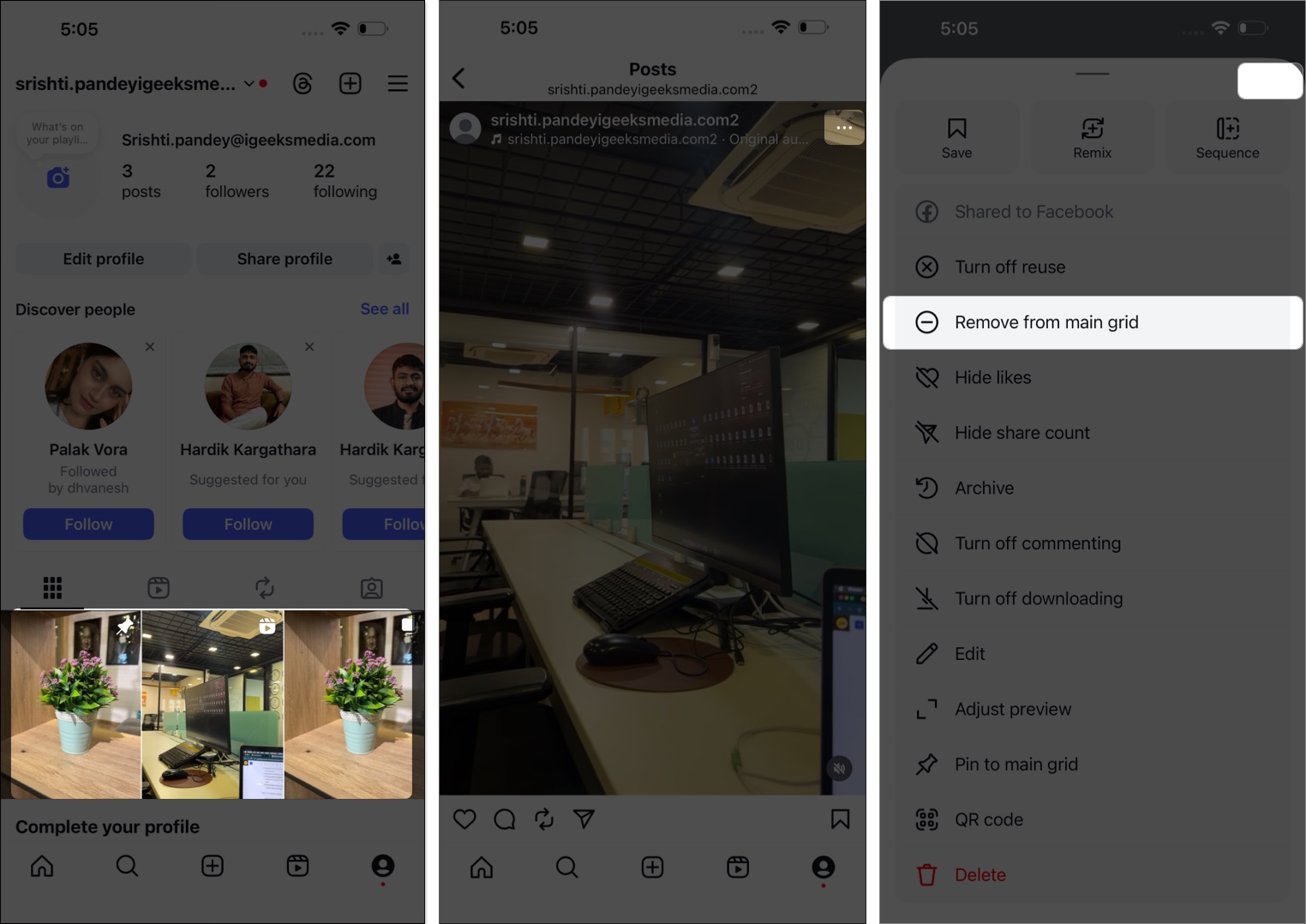
The Result: The Reel will no longer appear on your primary profile grid, giving you a cleaner overall look. It still shows in the Reels tab, and others can find it through hashtags, the Explore page, or a direct link.
Part 2: Controlling Who Sees Your Content
How to Hide Your Instagram Stories from Specific People
Sometimes you want to share Stories with most followers and quietly keep a few out. On iPhone, you can do this without blocking or unfollowing:
- Go to your Profile and tap the Menu (☰) in the top-right corner.
- Scroll Down and Tap Hide Story and Live.
- Tap Hide story and live from.
- Select the people you want to hide your Stories from by tapping their names.
- Tap Done to save your settings.
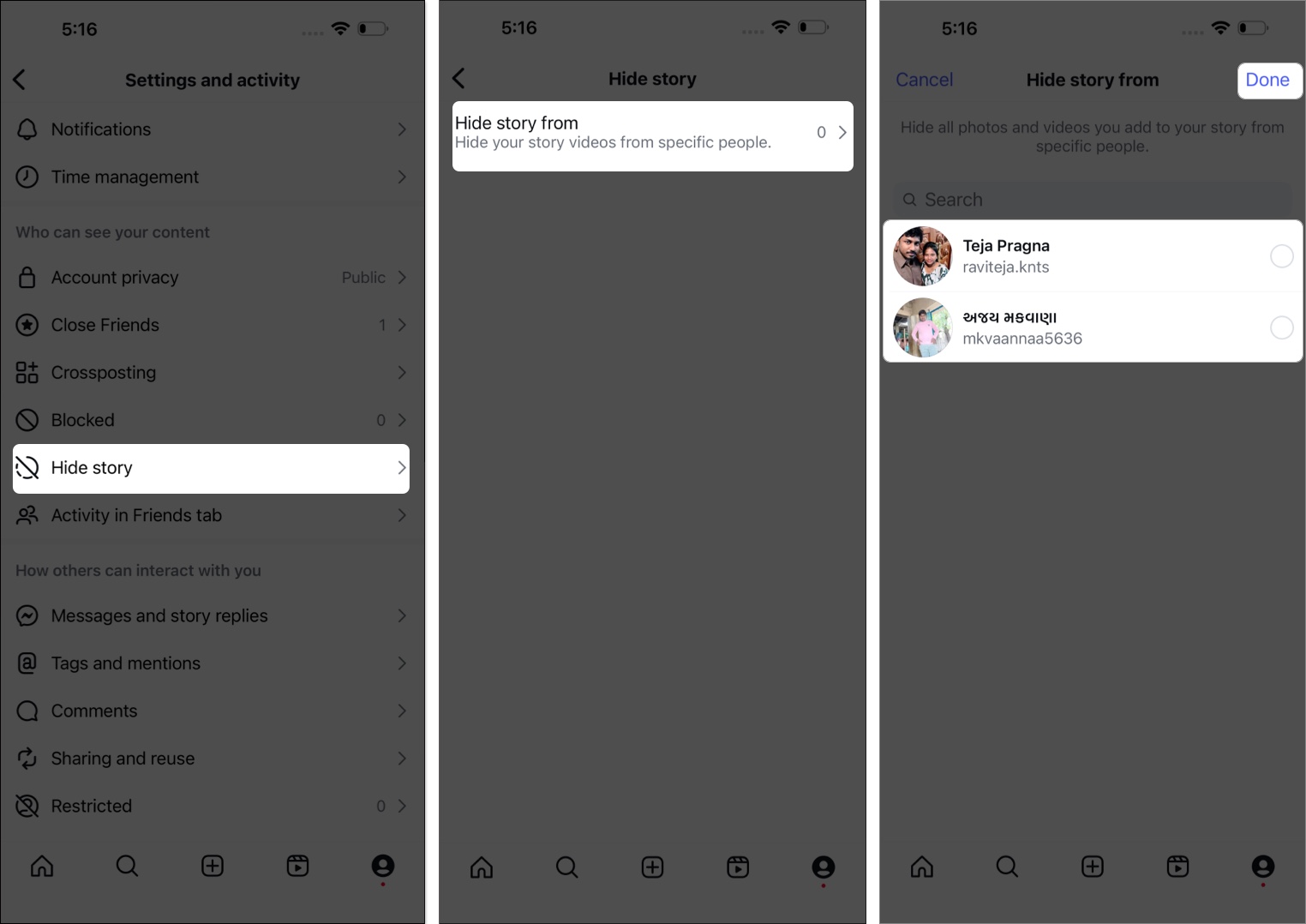
The selected people are not notified. Your Stories will not appear in their tray, and your profile picture will not show the colorful ring that signals an active Story. Clean and discreet.
Alternative: Close Friends List
For the opposite approach, create a Close Friends list to share Stories with only a chosen group:
- To edit your Close Friends list, go to Settings and activity > Close friends.
- Add or remove people as needed.
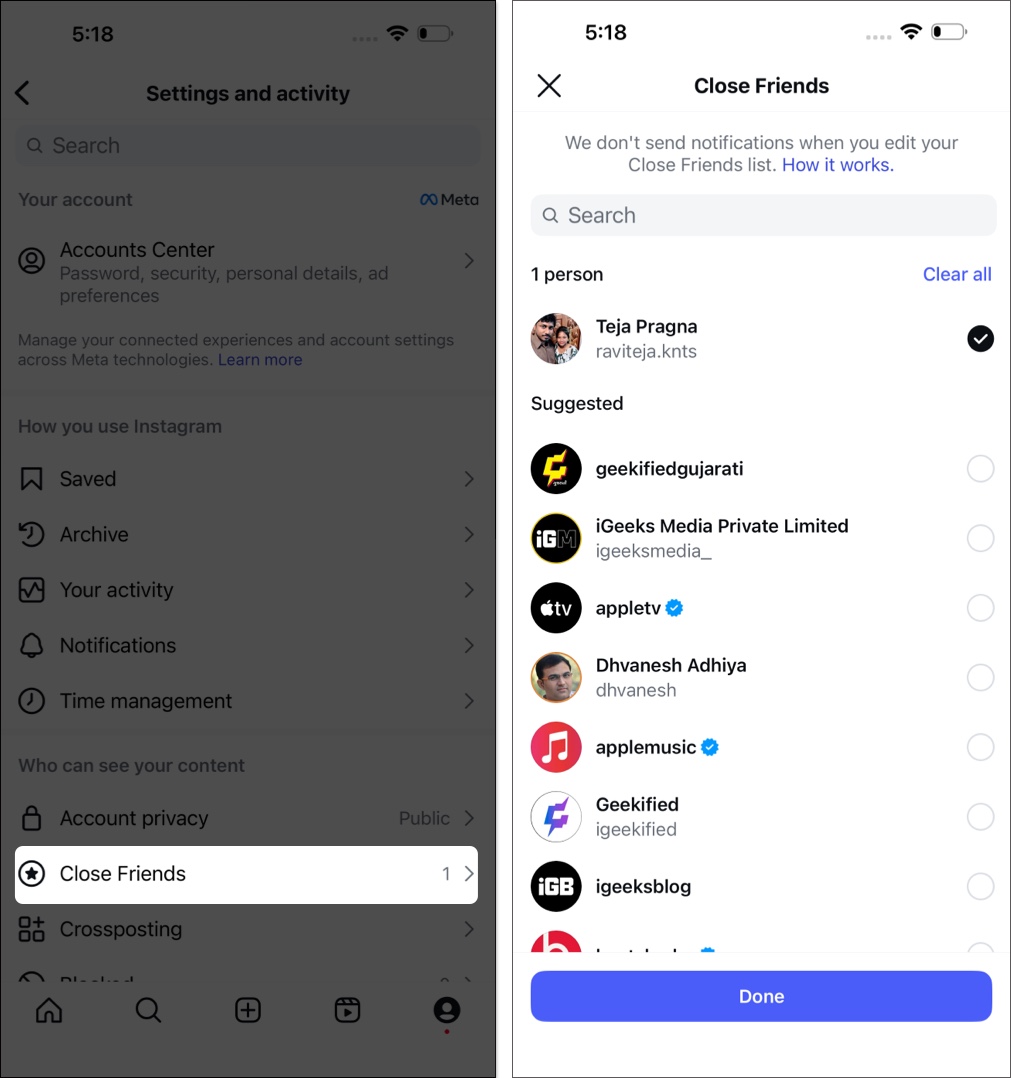
How to Hide Your Content from Specific People (Restrict vs. Block)
Instagram offers two main ways to limit someone’s access to your content on iPhone, each suited to different situations.
Restrict: The “Soft Block”
Restricting someone is a discreet way to limit their interaction with you without tipping them off.
When you restrict someone:
- They won’t see when you’re online or when you’ve read their messages.
- Their comments on your posts are only visible to them, unless you approve them.
- Their messages go to your Message Requests folder instead of your primary inbox.
To restrict someone:
- Go to your Profile and tap the Menu (☰) in the top right.
- Scroll down and tap Restricted.
- Tap Next, then Add people to restricted list.
- Search for and select the person you want to restrict.
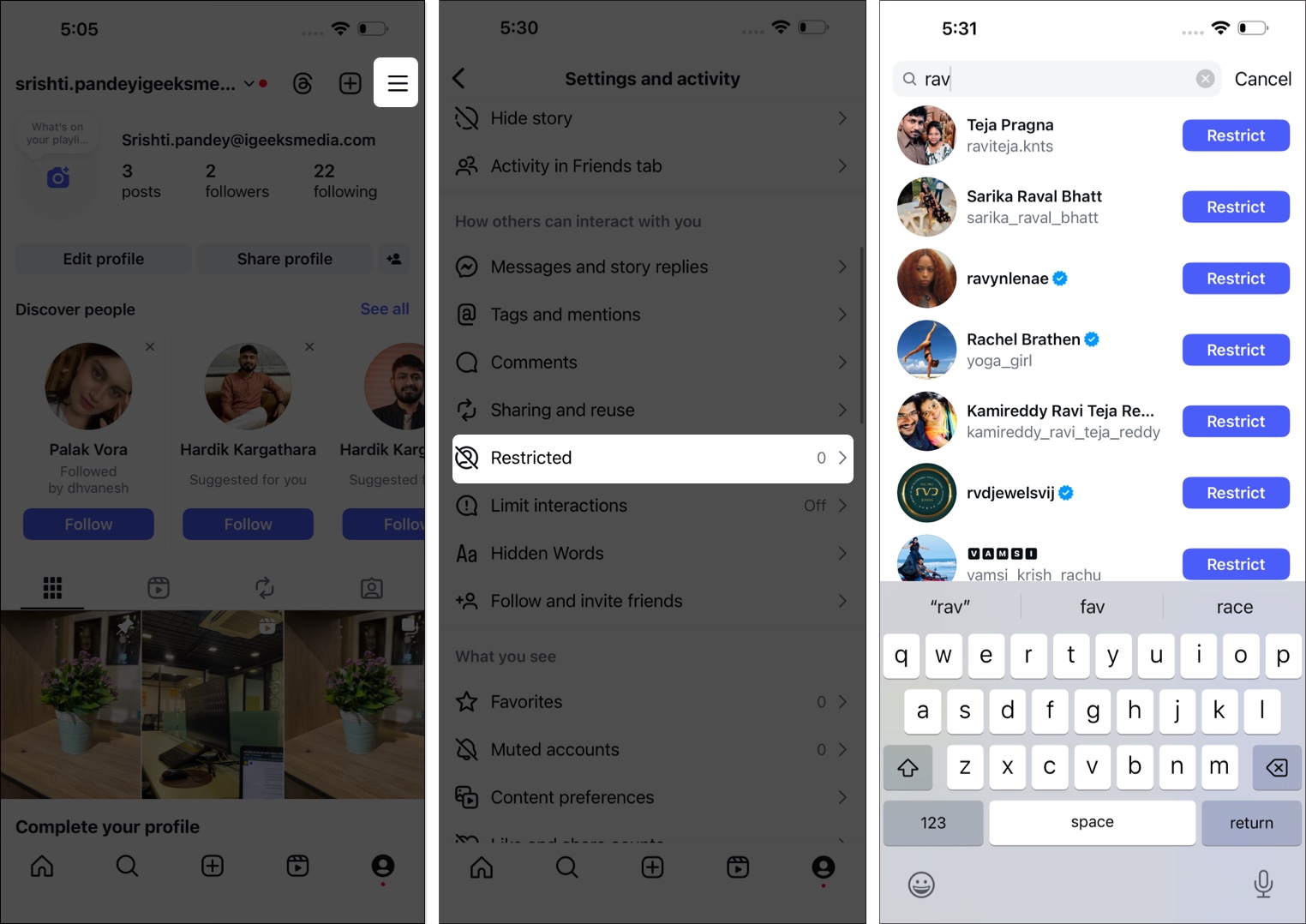
Block: The Complete Solution
Blocking someone on Instagram completely cuts off their access on an iPhone.
- They cannot find your Profile, posts, or Stories.
- They cannot message you or tag you.
- Any previous likes, comments, or follows are removed.
To block someone:
- Go to their Profile.
- Tap the three-dot Menu (…) in the top right.
- Select Block.
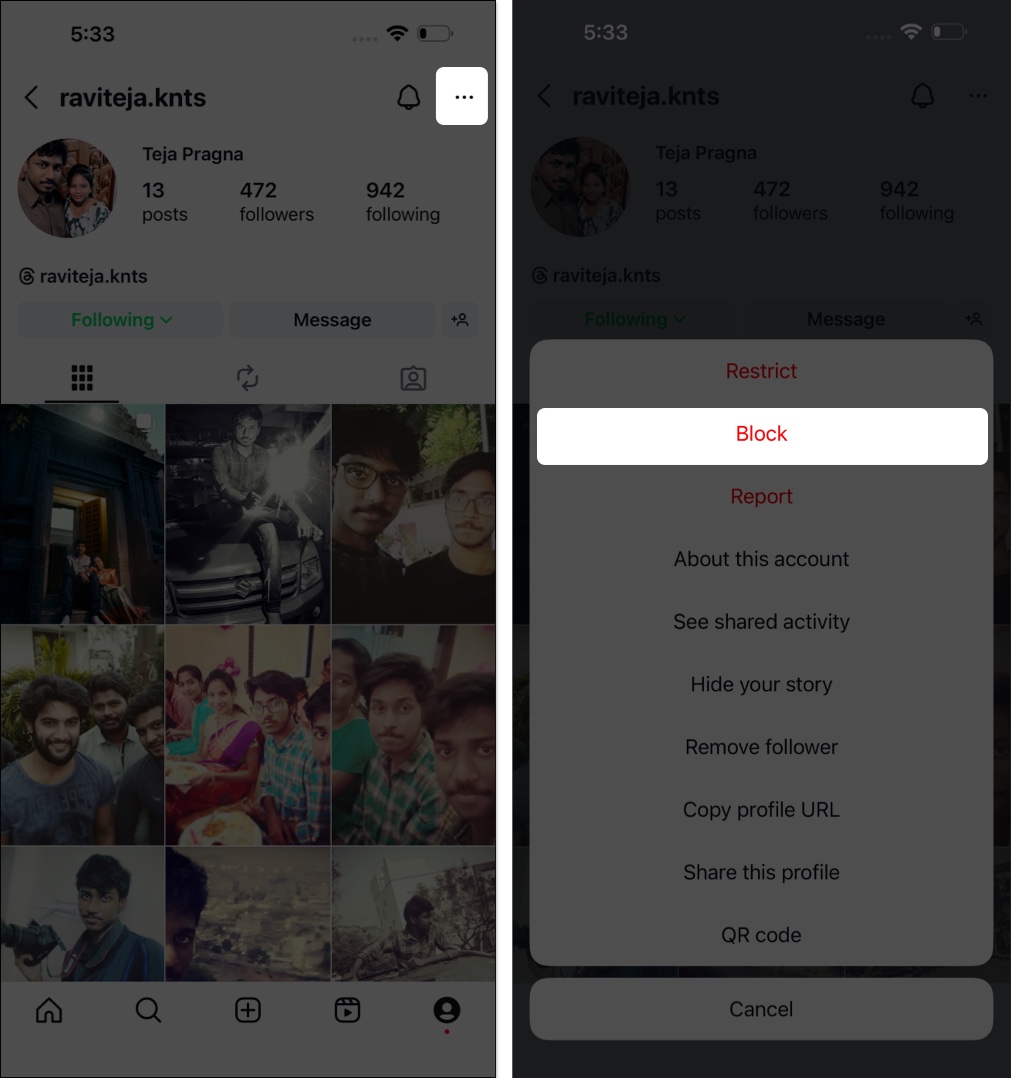
Make Your Account Private: The Ultimate Privacy Tool
Going private means only approved followers can see your content.
- Go to your Profile and tap the Menu (☰) in the top right.
- Tap Account privacy.
- Toggle on Private account.
- Tap Switch to private when prompted.
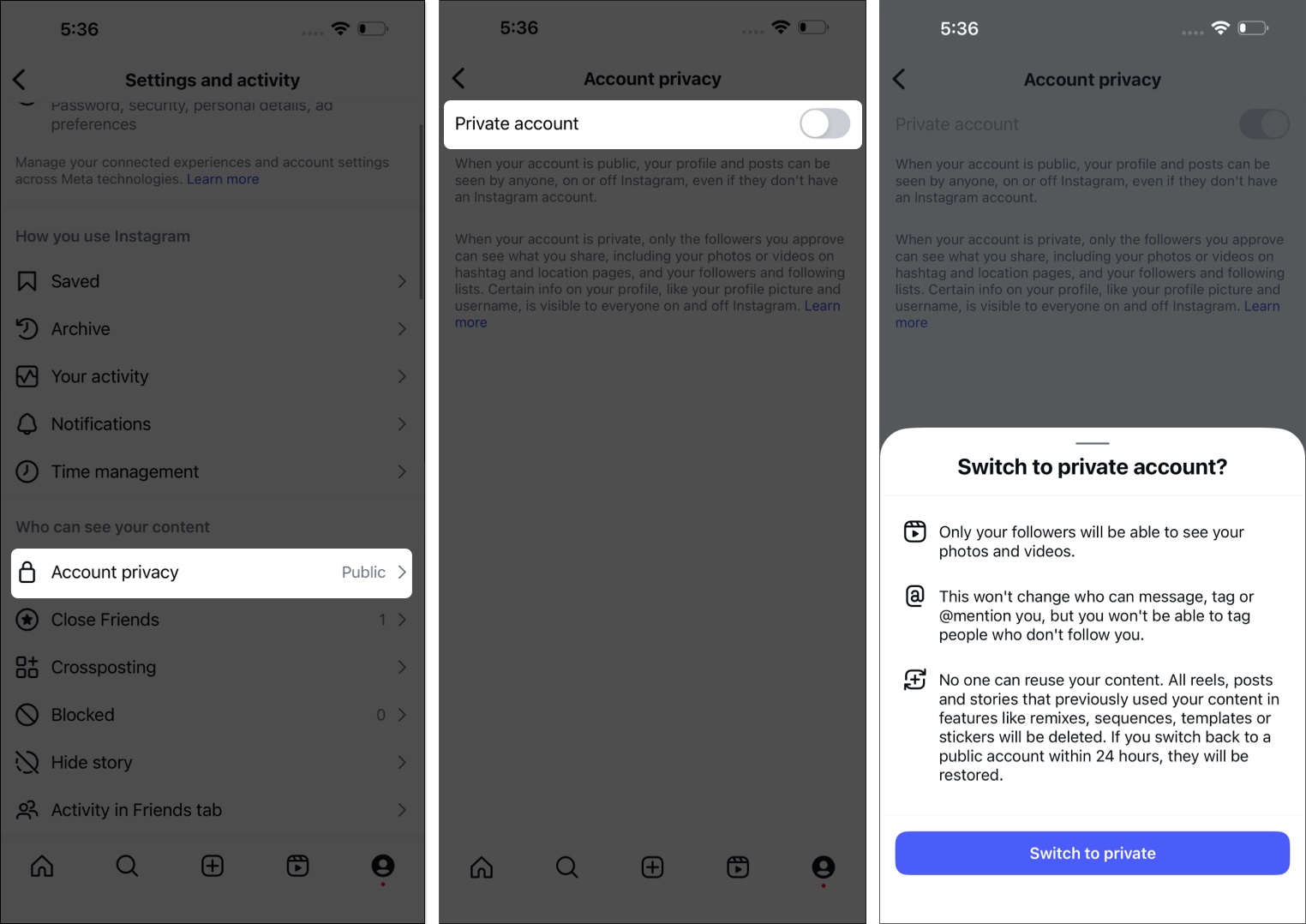
With a private account, anyone who wants to follow you must send a request that you can approve or deny. Your posts, Stories, and Profile information become invisible to non-followers.
Part 3: Managing What Others Post About You
Hiding Tagged Posts From Instagram Profile
When someone tags you in a photo or video on Instagram, it automatically appears in the Tagged Posts section of your profile. While tagged posts are great for sharing memories, you might want to hide certain posts, as they might not align with your personal or brand image. Follow these steps to do this:
- Go to your Instagram profile and tap the Tagged Posts icon.
- Open the tagged post you want to hide and tap the three-dot button in the top-right corner.
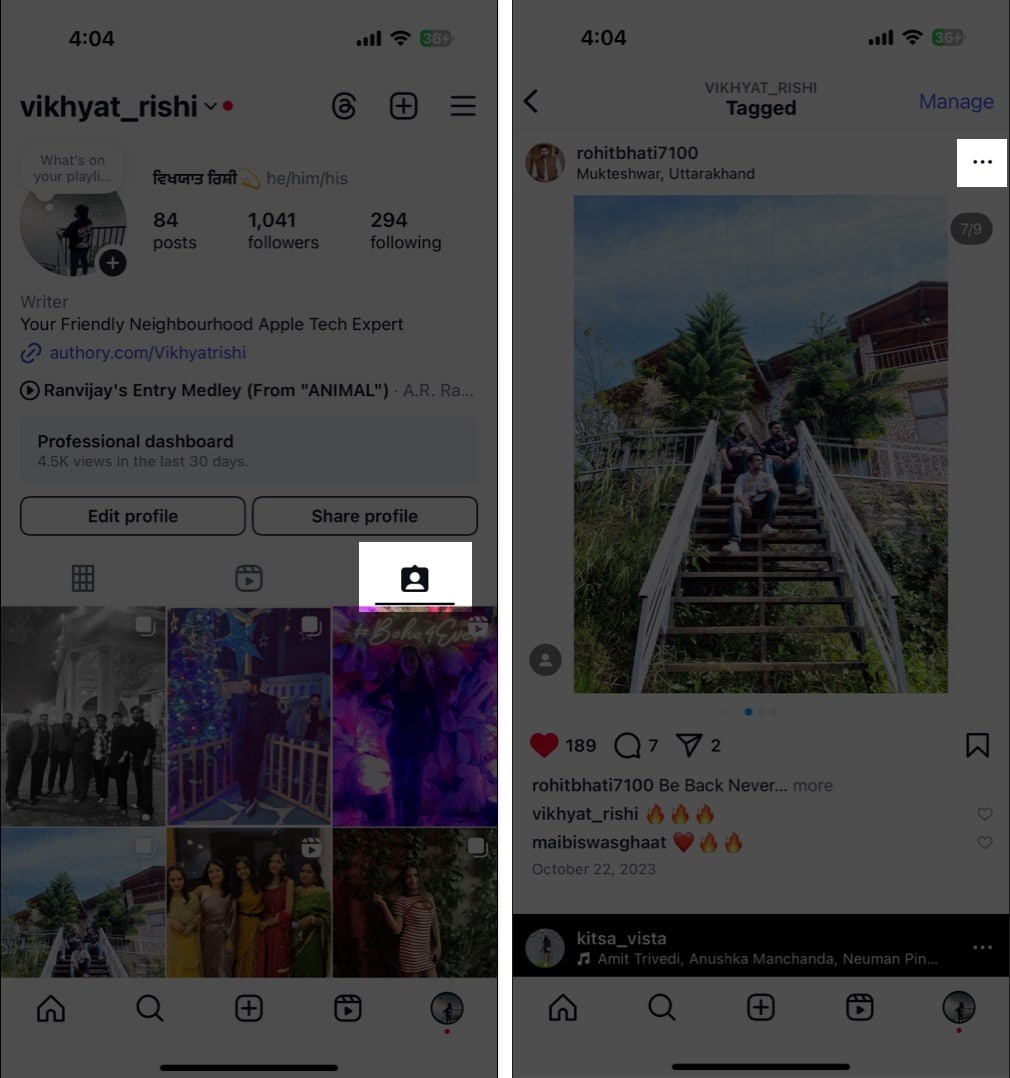
- Select Posts Options in the pop-up menu and choose the Hide From My Profile option.
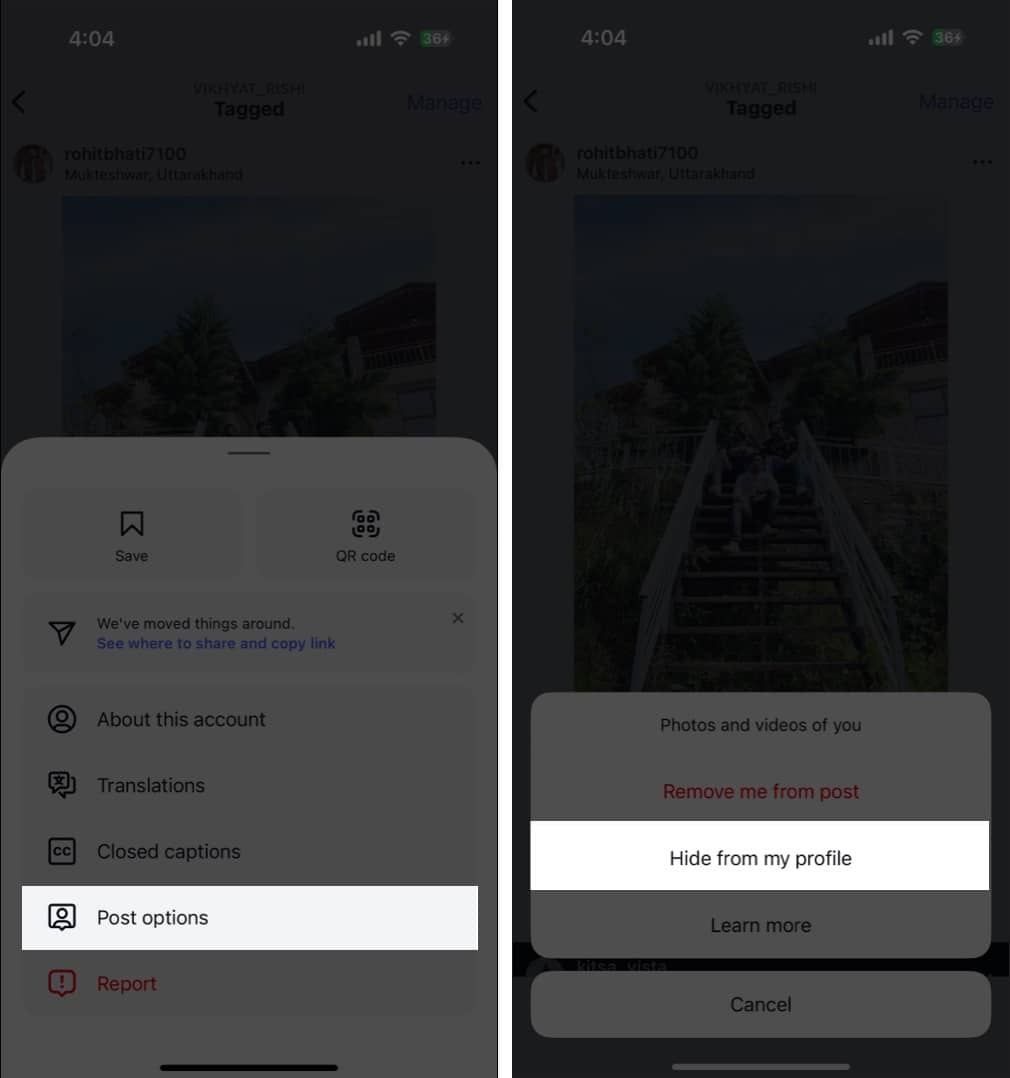
If you want to prevent future tags from appearing automatically, you can enable the Manually Approve Tags option:
- Go to your Instagram profile and access the Settings and Activity page.
- Select Tags and Mentions under the How Others Can Interact With You section.
- Toggle on Manually Approve Tags.
Now, whenever someone tries to tag you, you’ll receive a notification asking if you want the tag to appear on your profile. This prevents unwanted content from automatically showing up in your Tagged section.
How to Bulk Hide Posts with Your Activity Option
If you need to hide multiple posts at once, Instagram’s “Your Activity” on iPhone makes this efficient and tidy:
- Go to your Profile and tap the Menu (☰).
- Tap Your activity.
- Select Posts or Reels depending on what you want to hide.
- Tap Select in the top-right corner.
- Choose all the Posts you want to hide by tapping them.
- Tap Archive at the bottom of the screen.
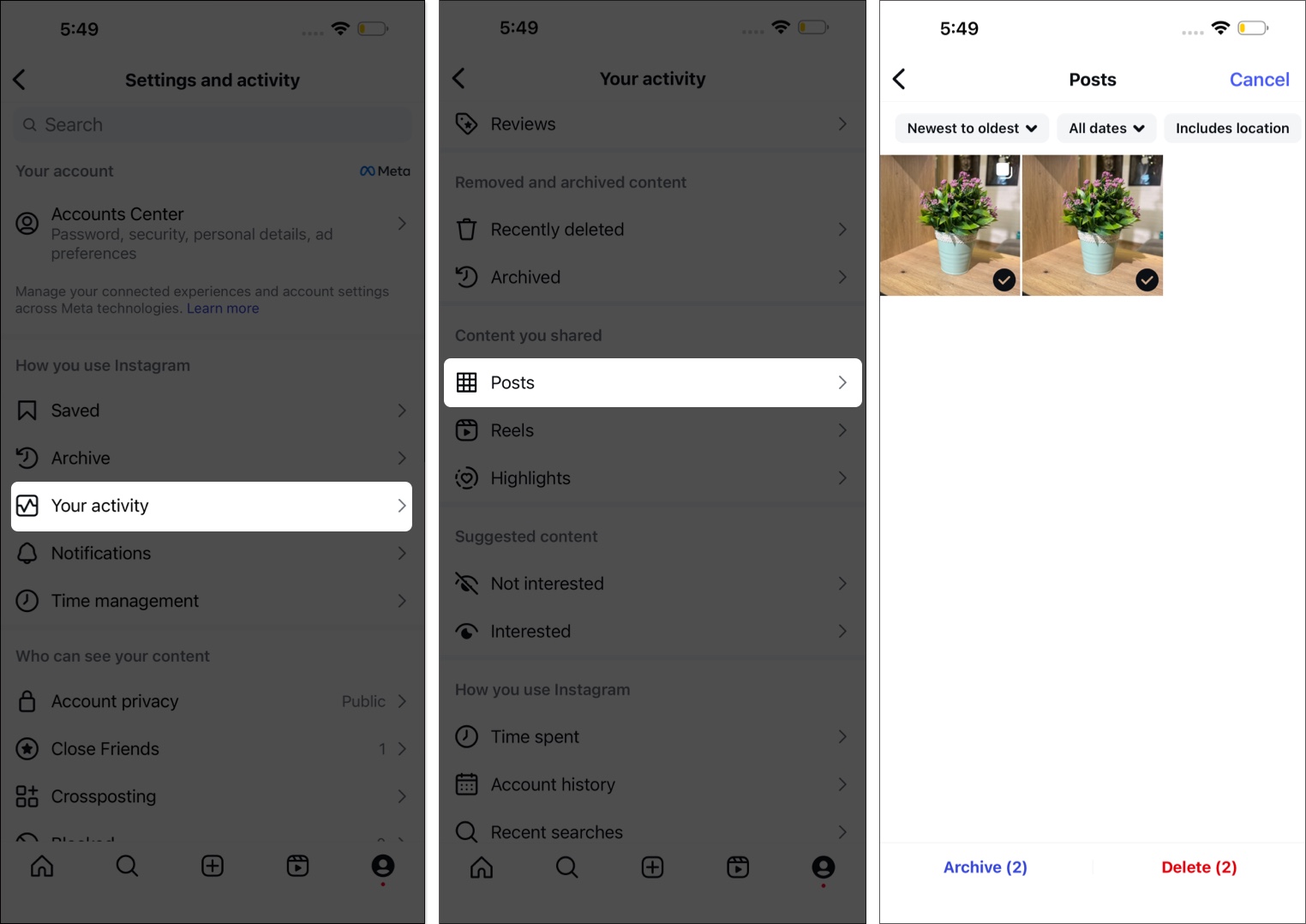
This method is perfect for major profile cleanups, like hiding all posts from a certain time period or removing content before a job interview. Quick grid reset without losing anything.
Final thoughts…
Instagram’s hiding tools give precise control over your digital footprint on iPhone. From a quick Archive tap to stronger privacy settings, you decide who sees what and when. Clean the grid, keep the memories, and adjust visibility without losing a post and not just hiding, shaping the profile that fits your life right now.
Which move do you use most, Archive, Close Friends, or going Private? Drop your tips in the comments, and if a neat iPhone workflow helps, share it so others can master their Instagram privacy.
FAQs
On iPhone, go to your Profile > Menu (☰) > Archive > Posts archive. Find your post, tap the three-dot menu, then select “Show on Profile.”
Open the Reel, tap the three-dot menu (…), and choose “Remove from Profile Grid.” It stays in your Reels tab and can still be discovered.
Archiving hides the post from your grid but keeps it safe in your Archive so that you can restore it at any time. Deleting sends it to the Recently Deleted folder for 30 days, after which it is permanently deleted.
No, you can’t hide individual feed posts from a single follower. You can restrict or block a user, make your account private, or archive the post entirely.
Go to Profile > Menu (☰) > Account Privacy, then toggle on “Private account.” Only approved followers will see your content.
Go to Profile > tap Tagged Posts icon > tap Three-dot button > Select Posts Options > choose Hide From My Profile. For future tags, enable “Manually Approve Tags” in Settings.
Restricting quietly limits someone’s interaction and visibility without alerting them, while blocking completely cuts off access to your Profile and content.
Go to Profile > Menu (☰) > What you see > Like and share counts, then toggle on “Hide like & share counts.” This hides counts on others’ posts, but for your own posts, you must hide counts individually when posting.
Don’t miss these:

















