
Best Signal Messenger tips and tricks for iPhone users
In a world where privacy violations and data mining have become routine, Signal brings privacy to the table. Undoubtedly, this…

In a world where privacy violations and data mining have become routine, Signal brings privacy to the table. Undoubtedly, this…

I recently replaced my Mac’s 500GB internal hard disk drive (HDD) with a faster 120GB solid-state drive (SSD). The sole…

A new year always revives the determination to achieve new things. And more often than not, the resolution is TO…

The Signal app has become the hot topic of the town! People are rushing to download and take it for…
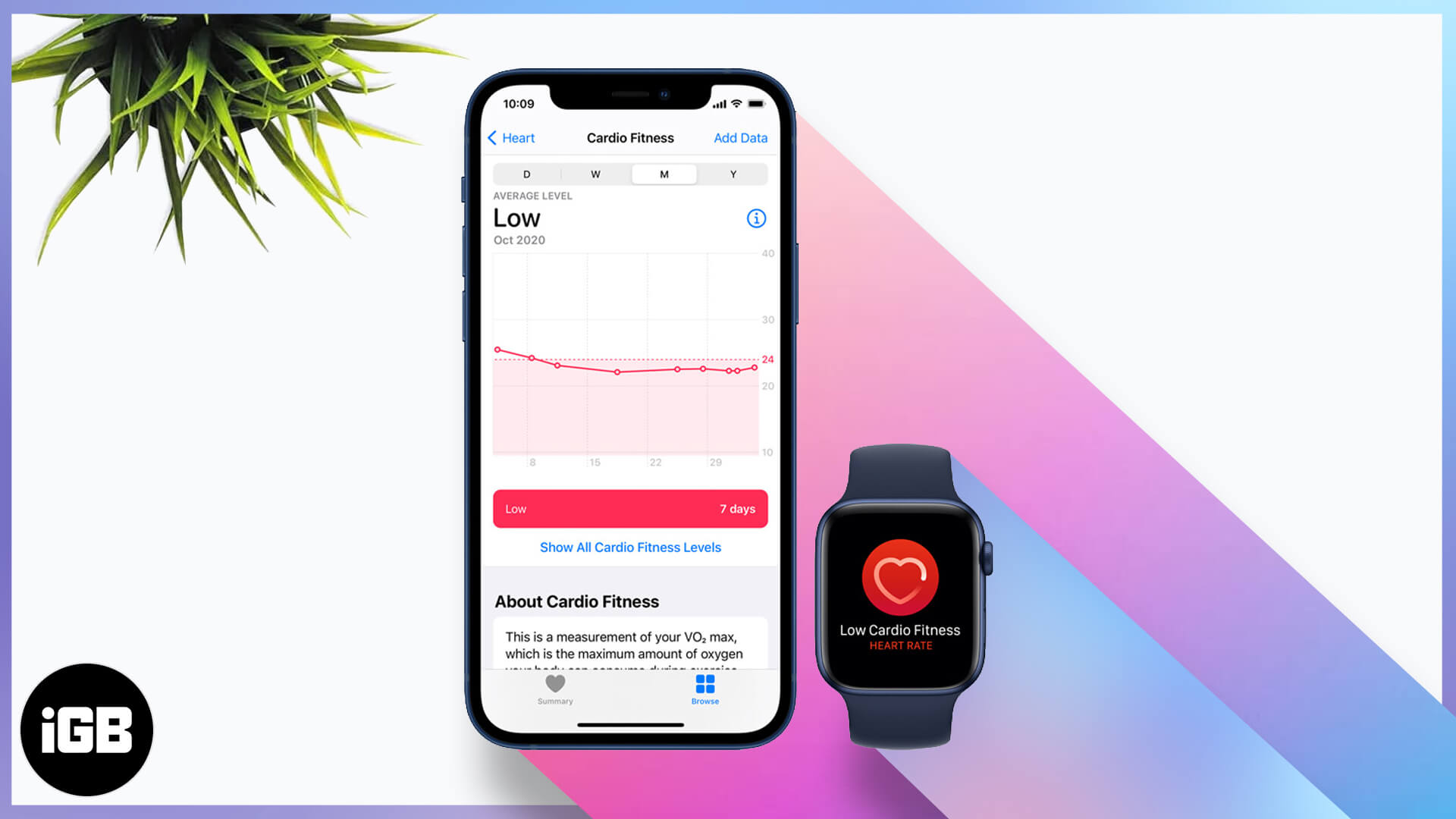
Did you know that you do not (always) need expensive machinery and tests to check your cardio fitness? The tiny…

While the Apple Watch is popular for its health and fitness tracking features, it is equally useful to work efficiently.…

If the iPhone is an essential part of our lives, the data on it is invaluable. And it can be…

Portable Document Format (PDFs) are universal, and we use them in our daily life in college, office, homes, and elsewhere.…

Making phone calls is one of the essential features of any smartphone. You have the word ‘phone’ in ‘iPhone.’ If…

Do you often work with text images, designs, and such? If yes, you know how important it is to get…

In this age of Artificial Intelligence (AI) driven video apps like TikTok and Instagram Reels, people are looking to create…
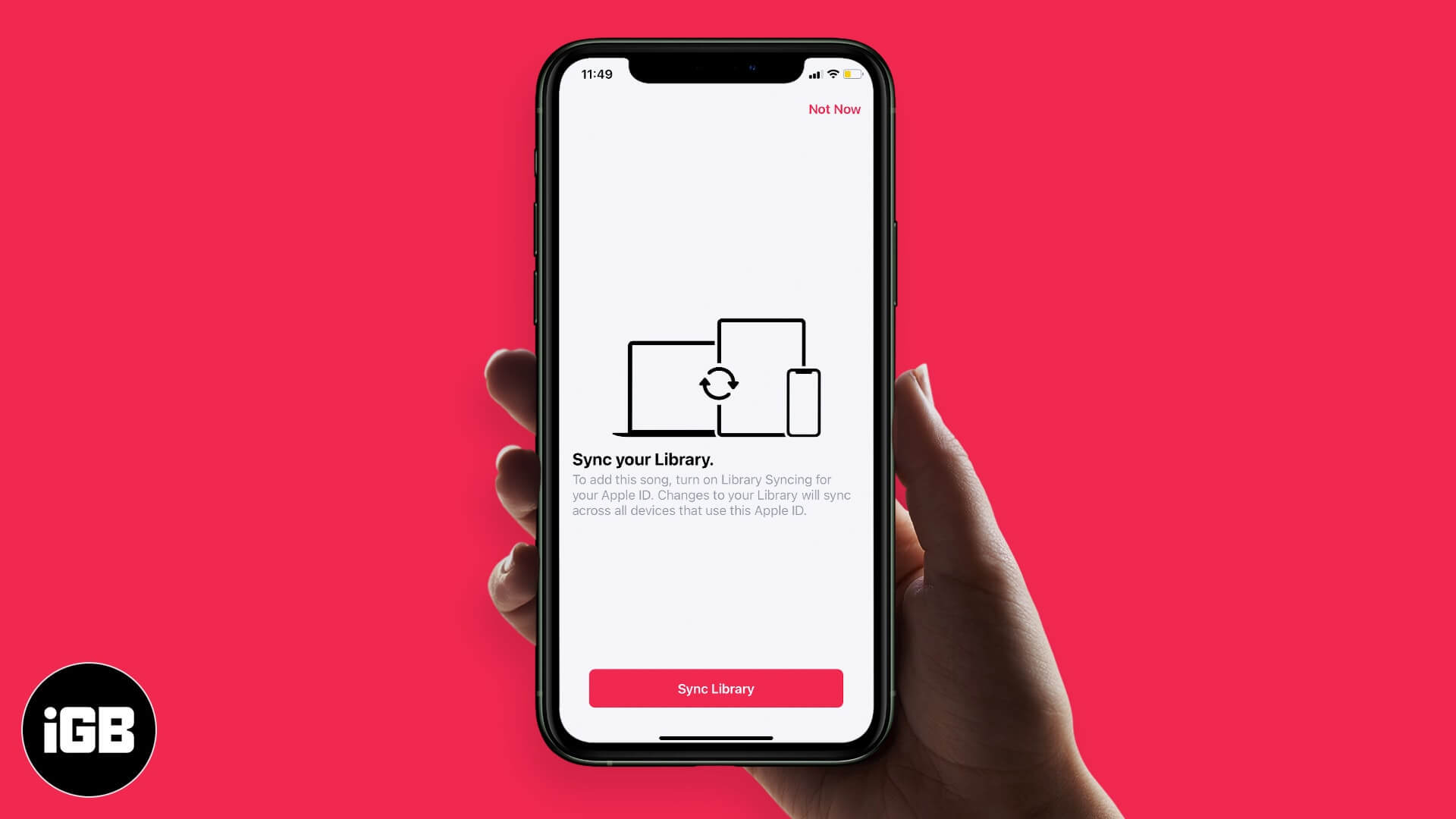
Apple wants you to have a seamless music experience irrespective of the device you use. Services like Apple Music and…
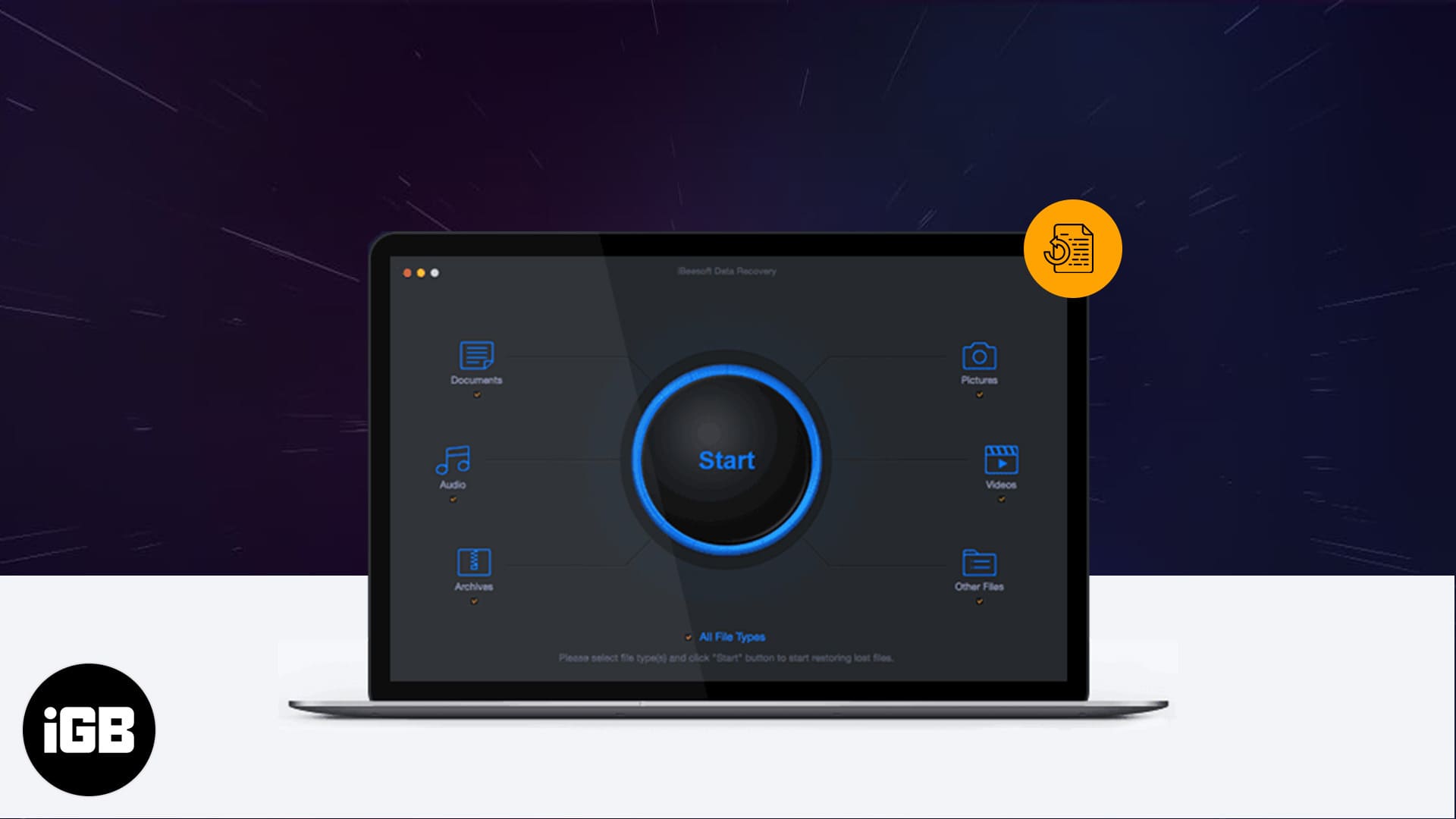
It is well known that if you have an important file, you should back it up to another external drive…
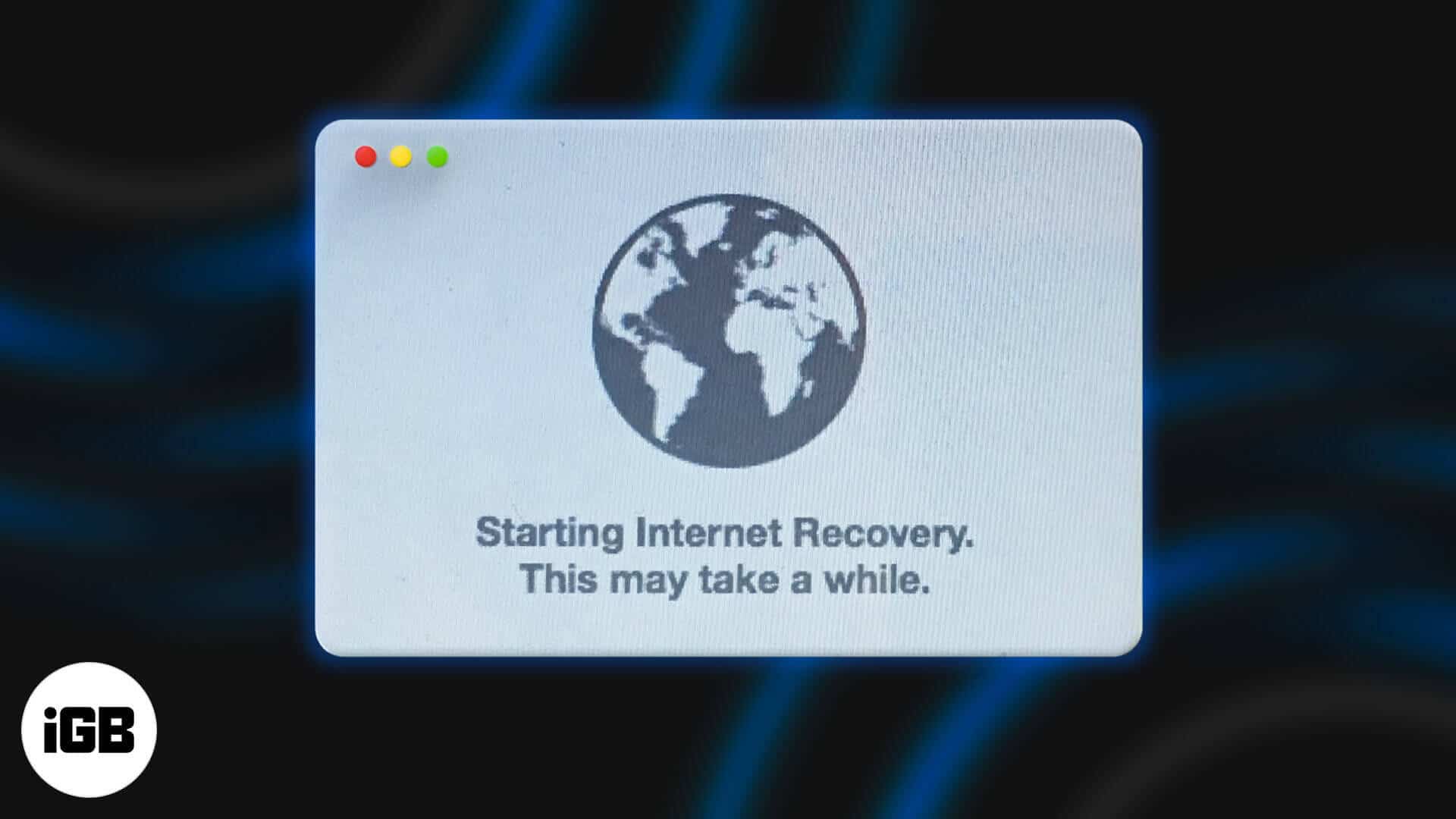
When the Mac cannot start with the built-in macOS Recovery system, you have the option of doing the same over…

With watchOS 7, Apple has introduced a new feature called Hand Washing Detection. After you enable it, whenever you are…
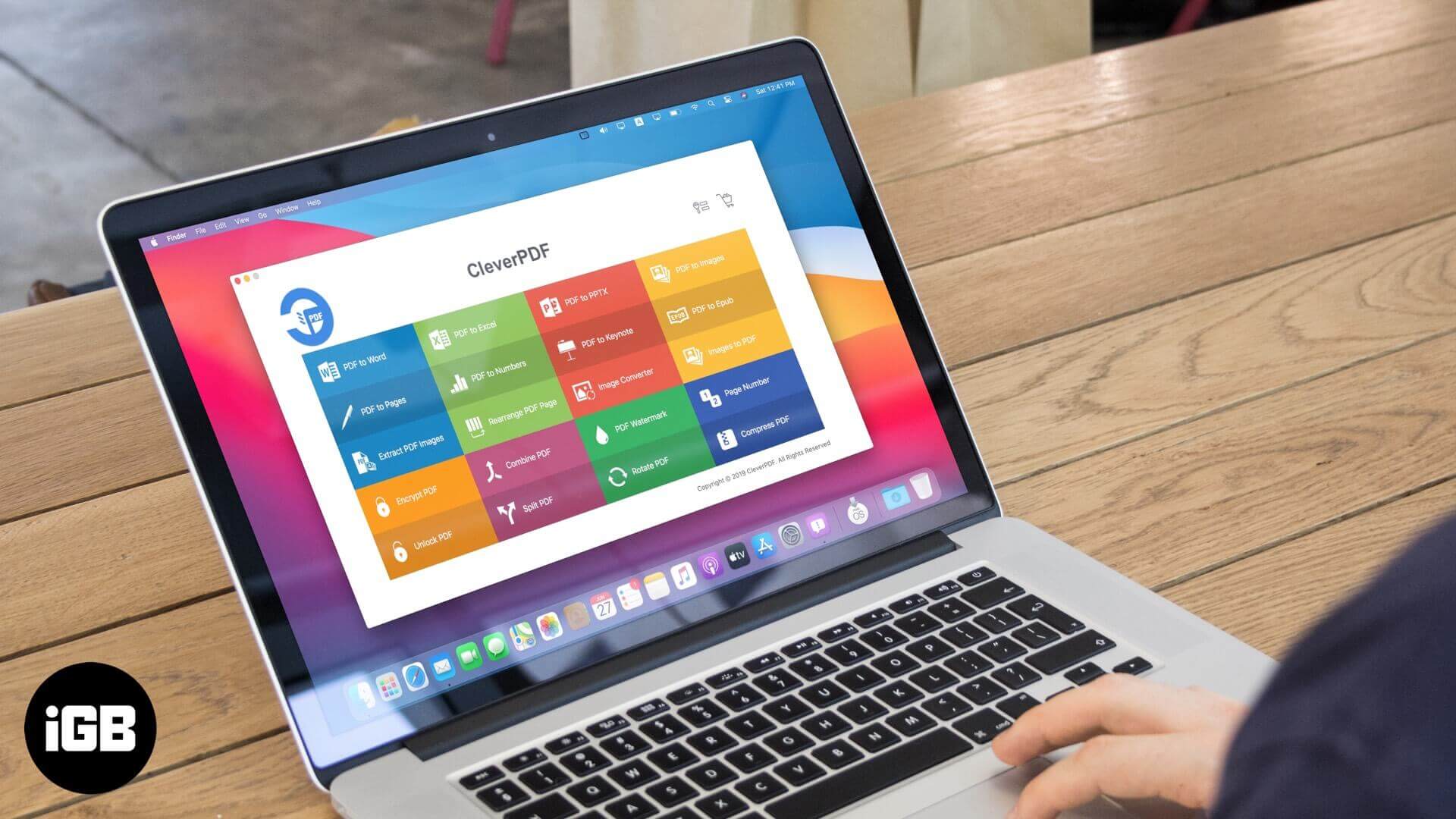
PDF is one of the most used universal file formats that is supported by all major operating systems. Whether you…

At the ‘Time Flies’ event, Apple announced two new Apple Watch models – Series 6 and SE. One big highlight…
The microphone icon on the iPhone and iPad keyboard is for dictation. After tapping on it, you speak, and it…

Shared Album on the iPhone and Mac is one of the underrated features that people often overlook. In a few…
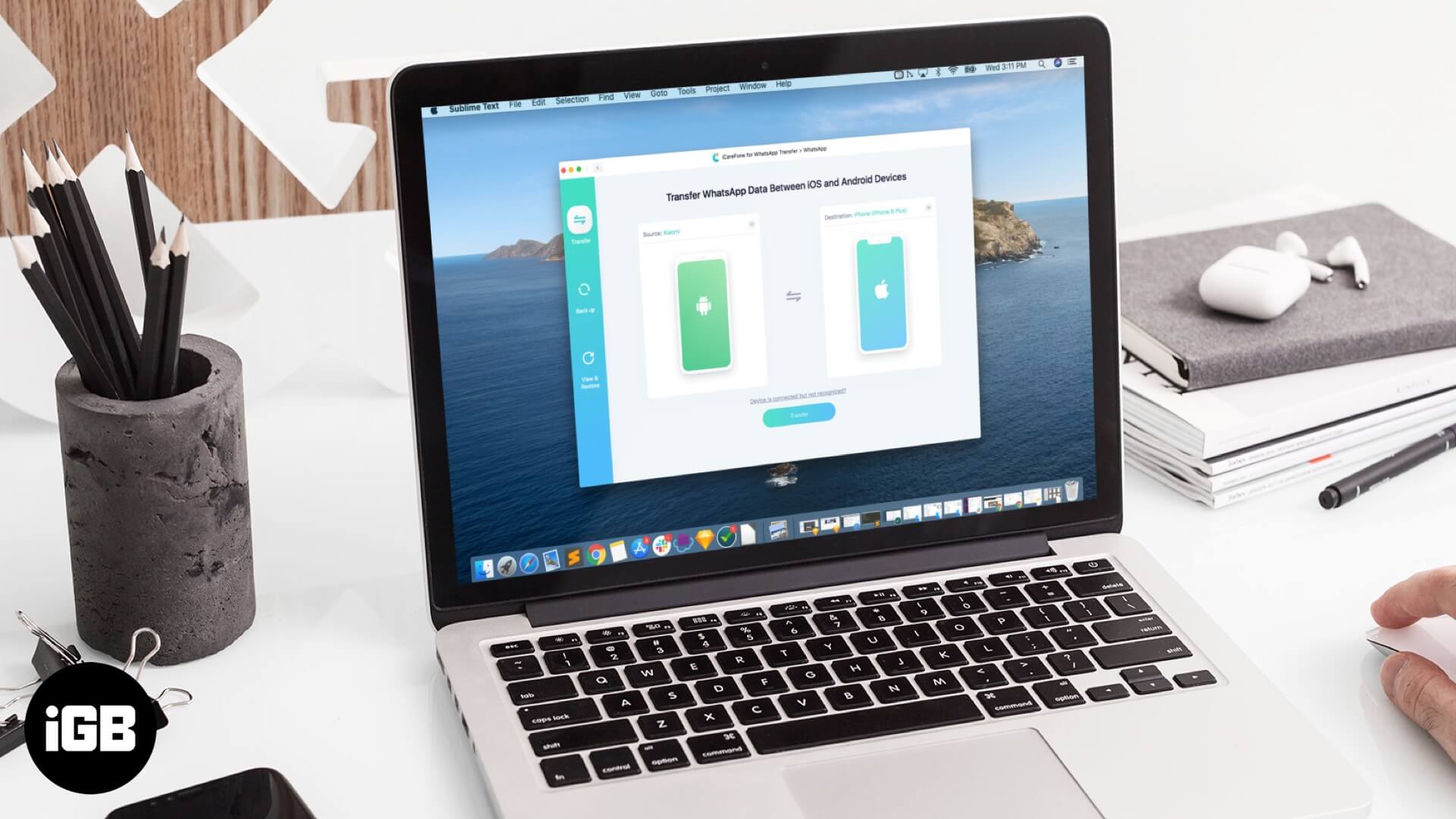
More than a billion people regularly use WhatsApp. It provides a way to communicate with our friends and families securely.…

According to Apple, for most iPad models, you should get around 10 hours of usage in a single full charge.…
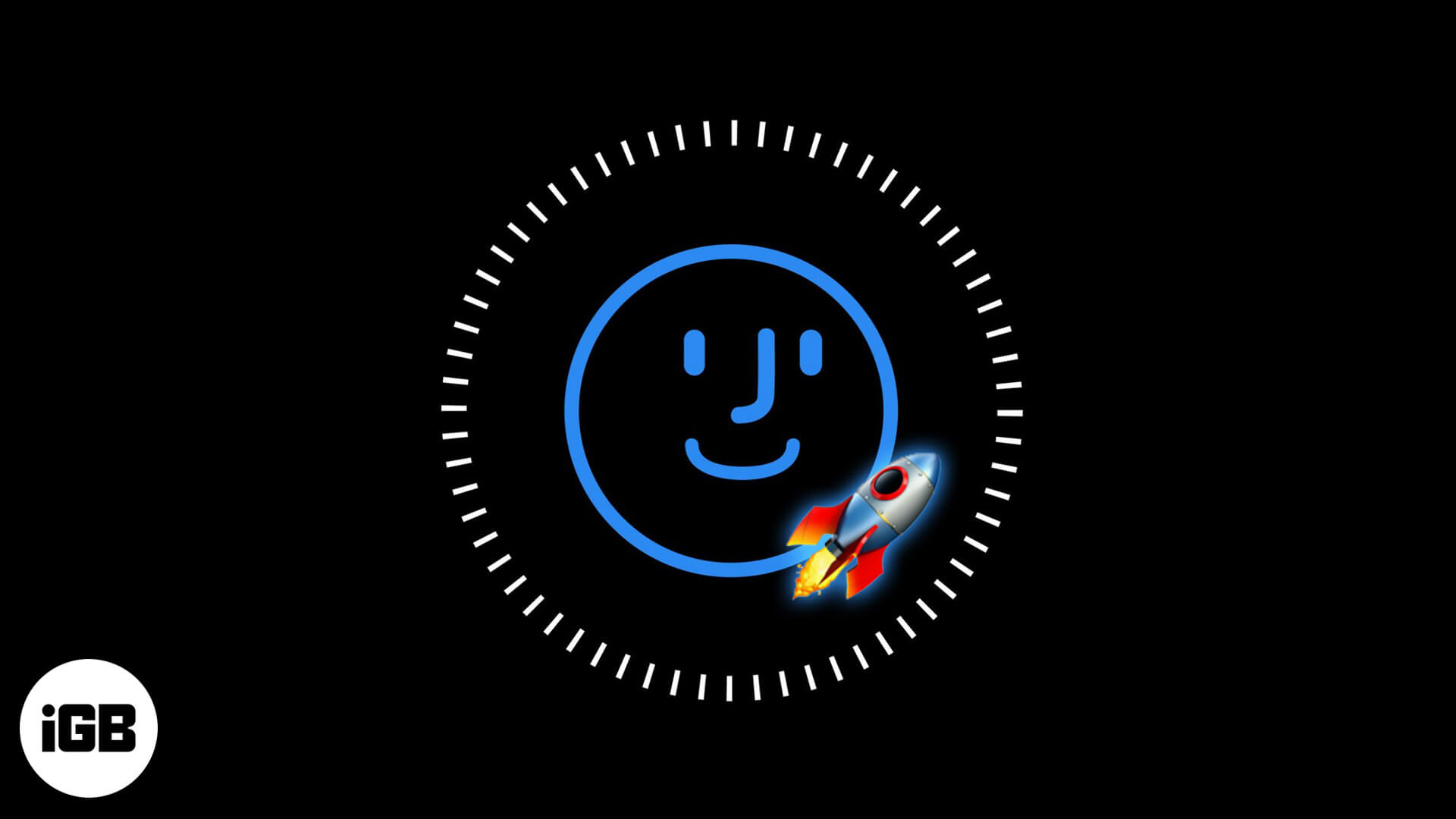
Face ID is the most secure and fast way to unlock your iOS device, authenticate purchases, sign in to apps,…

Instagram is among the most popular social media platform. But, you can not download Instagram posts, videos, or stories that…

When you connect your iPhone or iPad to a Mac or Windows PC, you might see a pop-up on your…
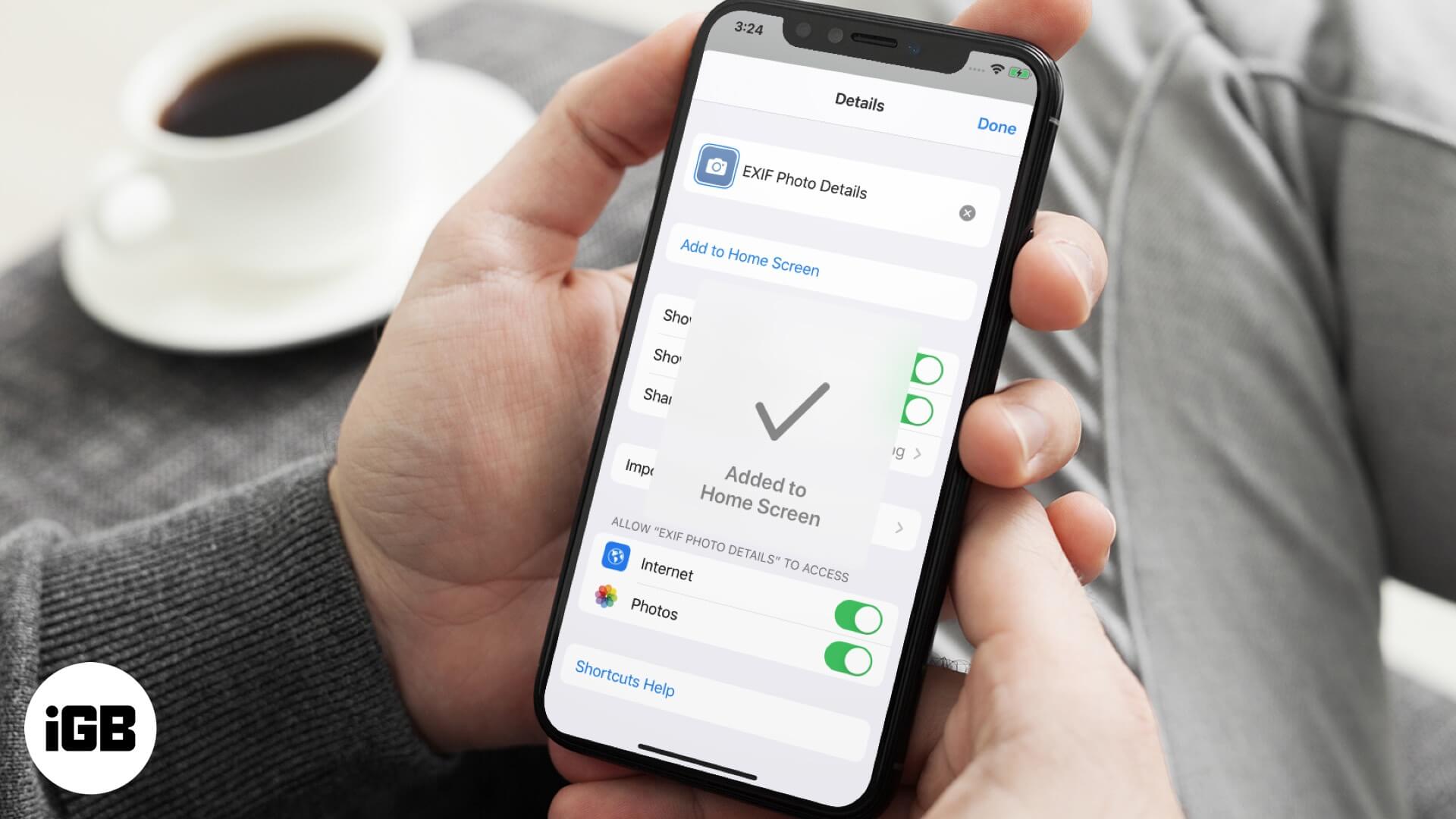
Siri Shortcuts in iOS and iPadOS let you perform tasks quickly. You can create your own shortcuts to take action…
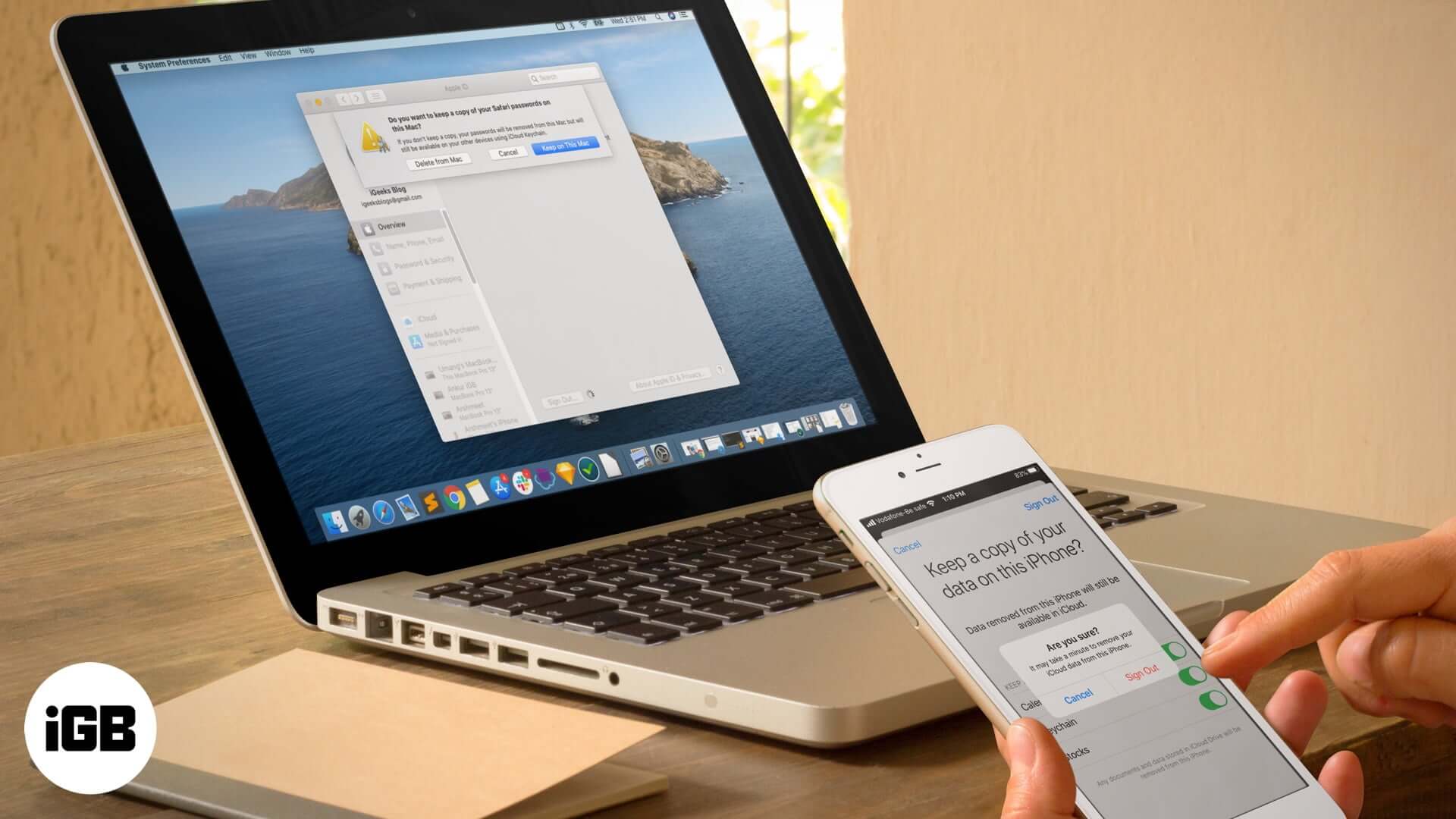
iCloud is the service that seamlessly ties all your Apple devices together. Additionally, many services like Find My device, Keychain,…

There can be several reasons why Netflix has stopped working on your iPhone or iPad. The issue may be from…

In this article, you will learn what is Hosts file and how to reset it back to the default on your Mac and Windows PC.
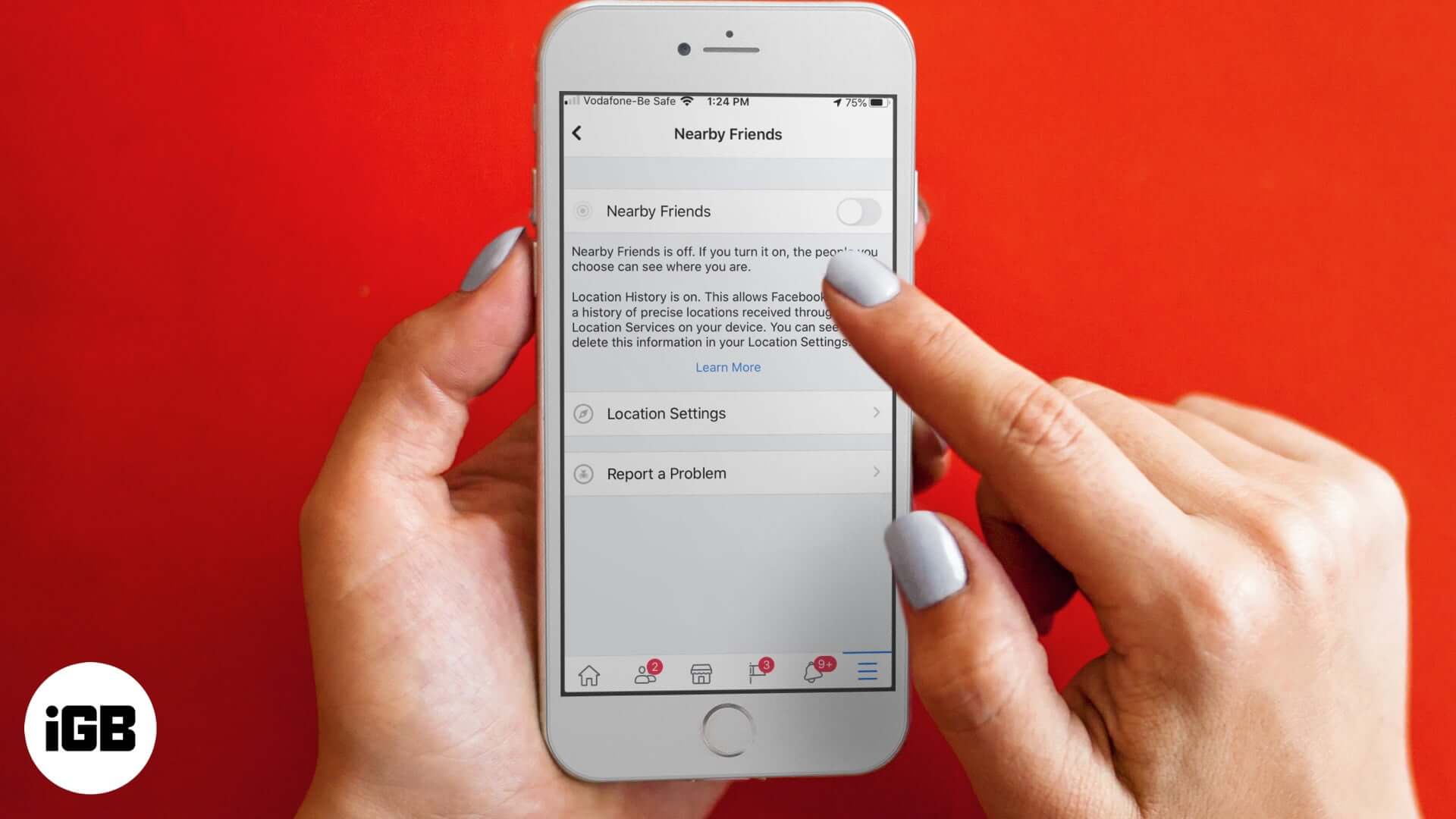
Facebook Nearby Friends feature lets you know when your Facebook friends close to your location. Here is how you can turn ON or Off this feature on iPhone.