
How to play Fortnite on iPhone and iPad: 4 Ways explained
The Epic Games vs. Apple battle is something the gaming community will not forget anytime soon. Following the skirmish, Fortnite was removed…

The Epic Games vs. Apple battle is something the gaming community will not forget anytime soon. Following the skirmish, Fortnite was removed…

Need a break from Candy Crush? Want to compete or just have fun with a friend? These are the best two-player games for iPhone.
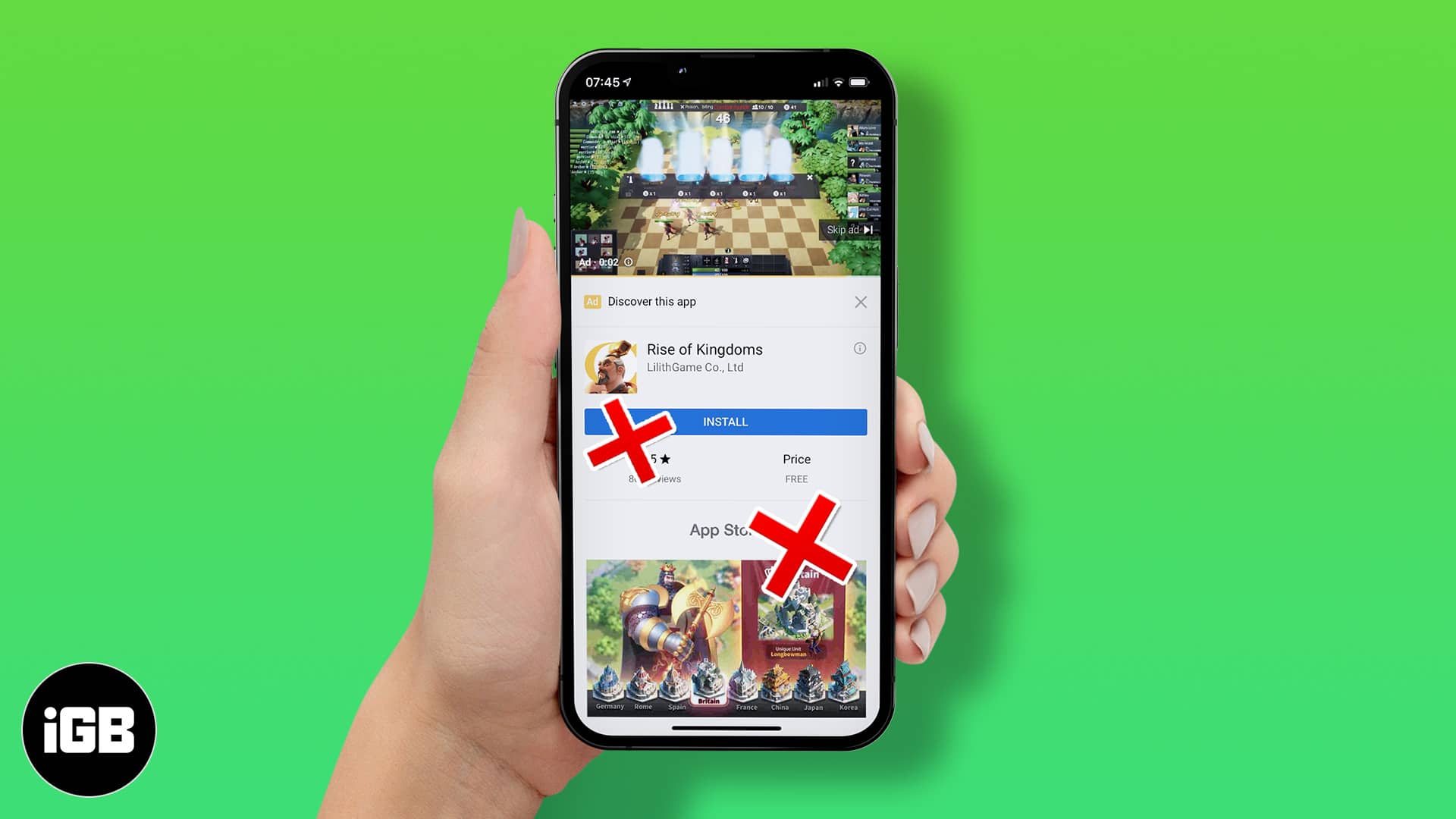
Step-by-step guide on how to block ads in iPhone and iPad apps or games for smoother, ad-free usage and fewer interruptions
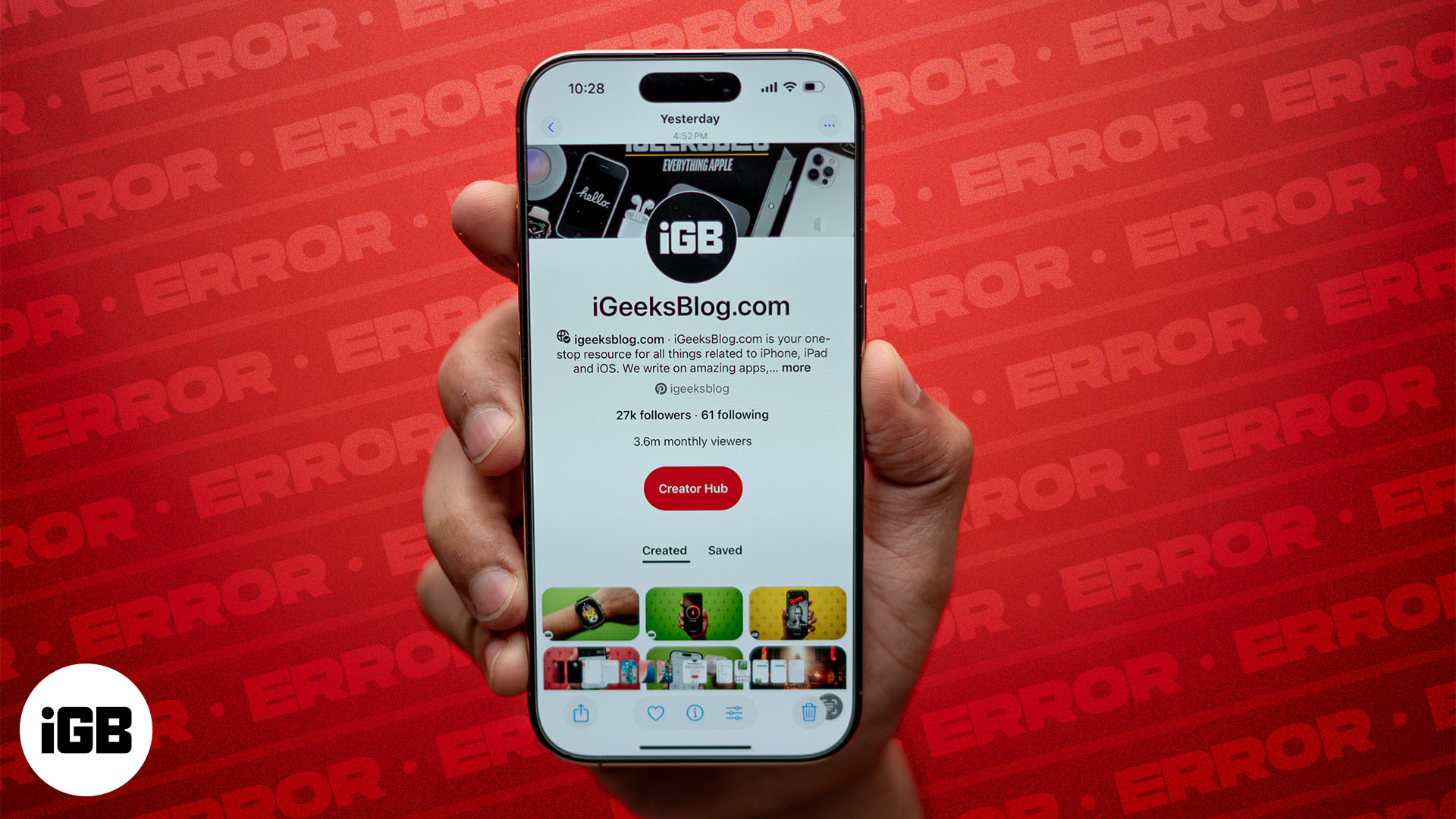
Troubleshooting Pinterest issues on your iPhone and iPad.
Personalize your Apple Watch with animated Memoji and stickers.
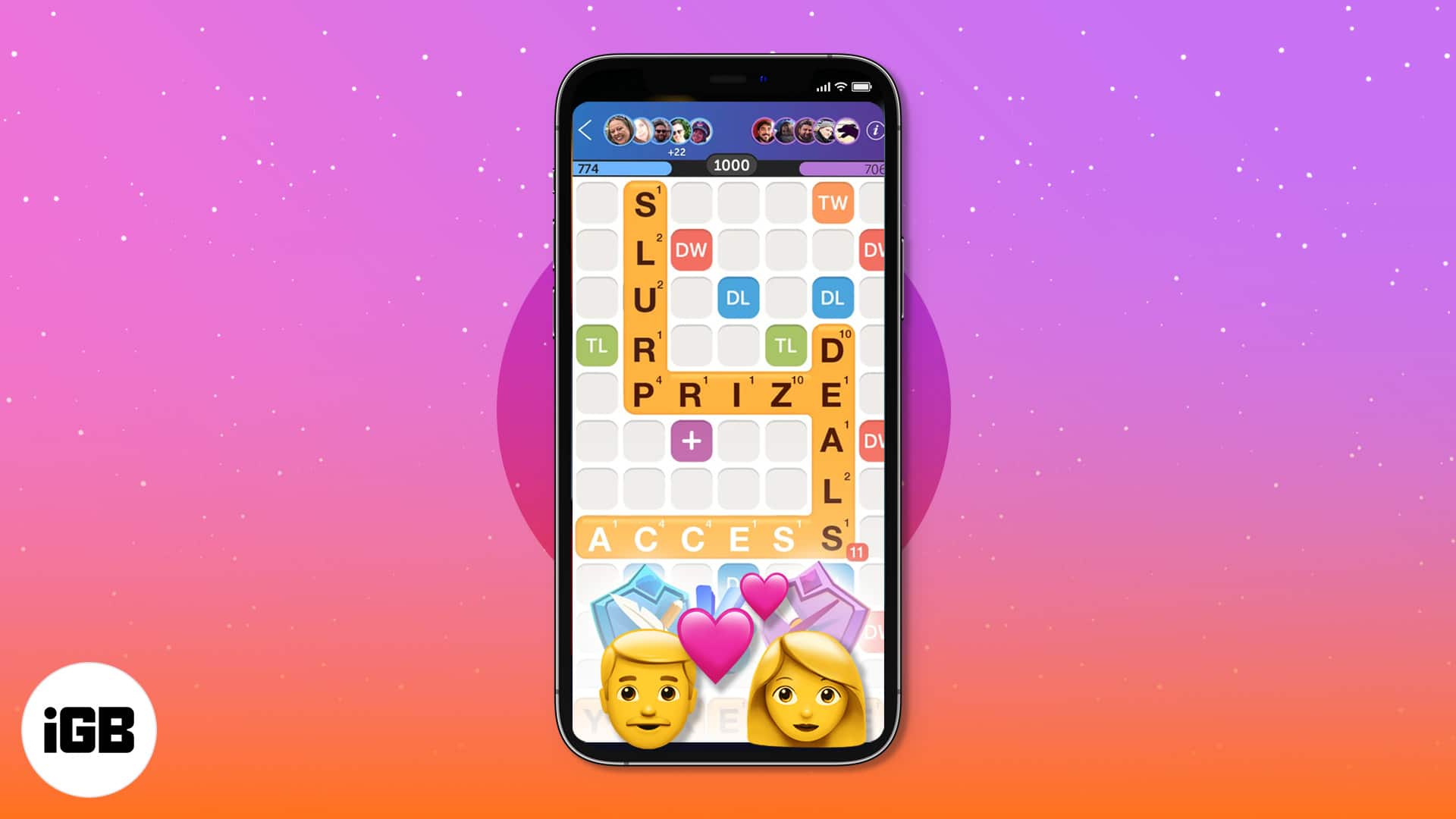
A list of the best iPhone games for couples to play together, from fun co-op titles to friendly head-to-head challenges.
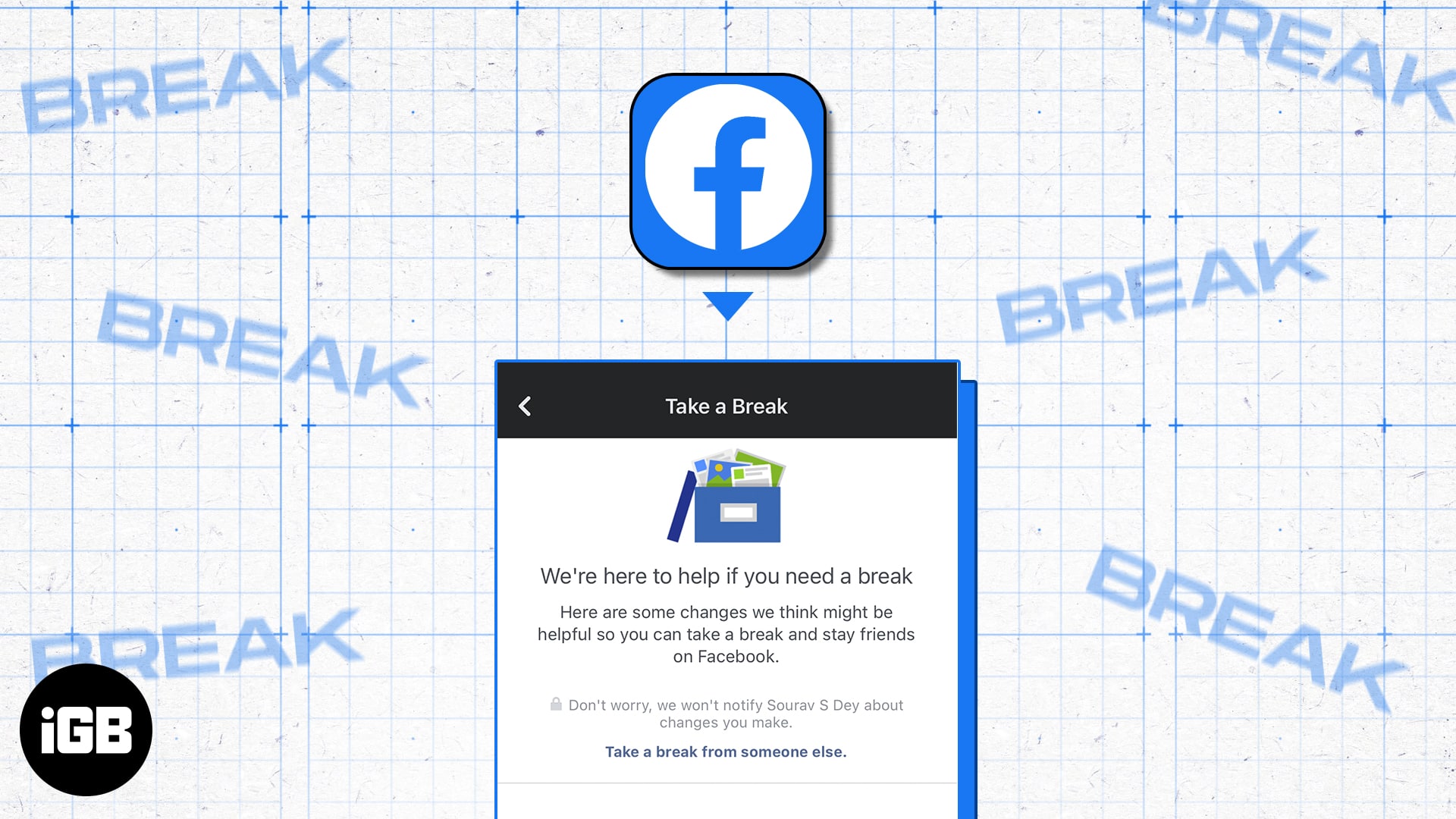
The “Take a Break” feature enables you to limit your engagement with someone on Facebook. You will see very few…
Want to give your iPhone a fresh makeover without upgrading your device? Apple’s iPhone 15 lineup introduced stunning new wallpapers…
Do you plan to upgrade to the all-new iPhone 16 series and are anxious about the switch? Don’t worry, as…
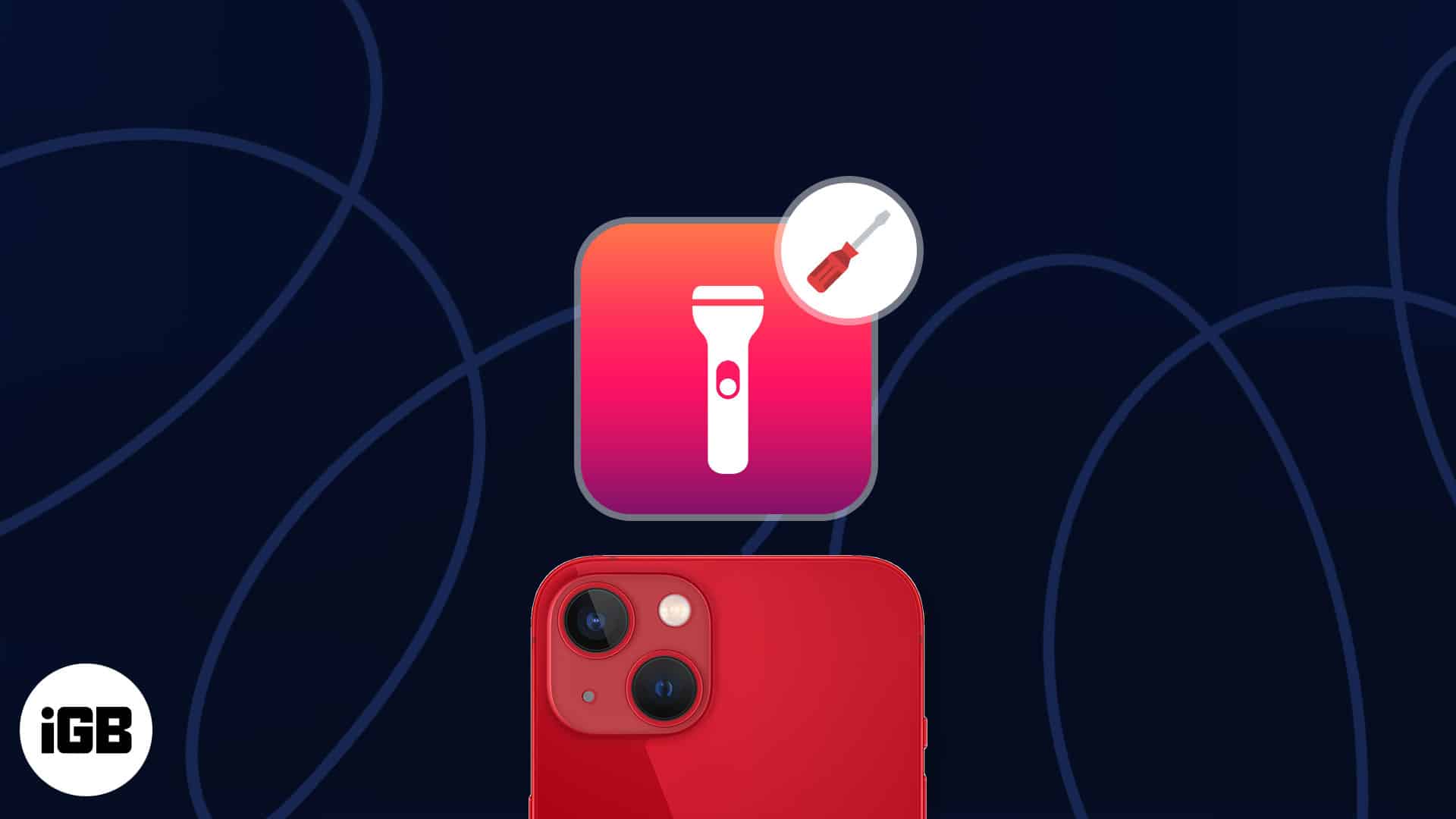
Is your flashlight not working after the iOS update? Here are effective ways to troubleshoot and fix the iphone flashlight not working issue.
At the “It’s Glowtime” September 2024 event, Apple launched iOS 18 with exciting new features and improvements for your iPhone.…
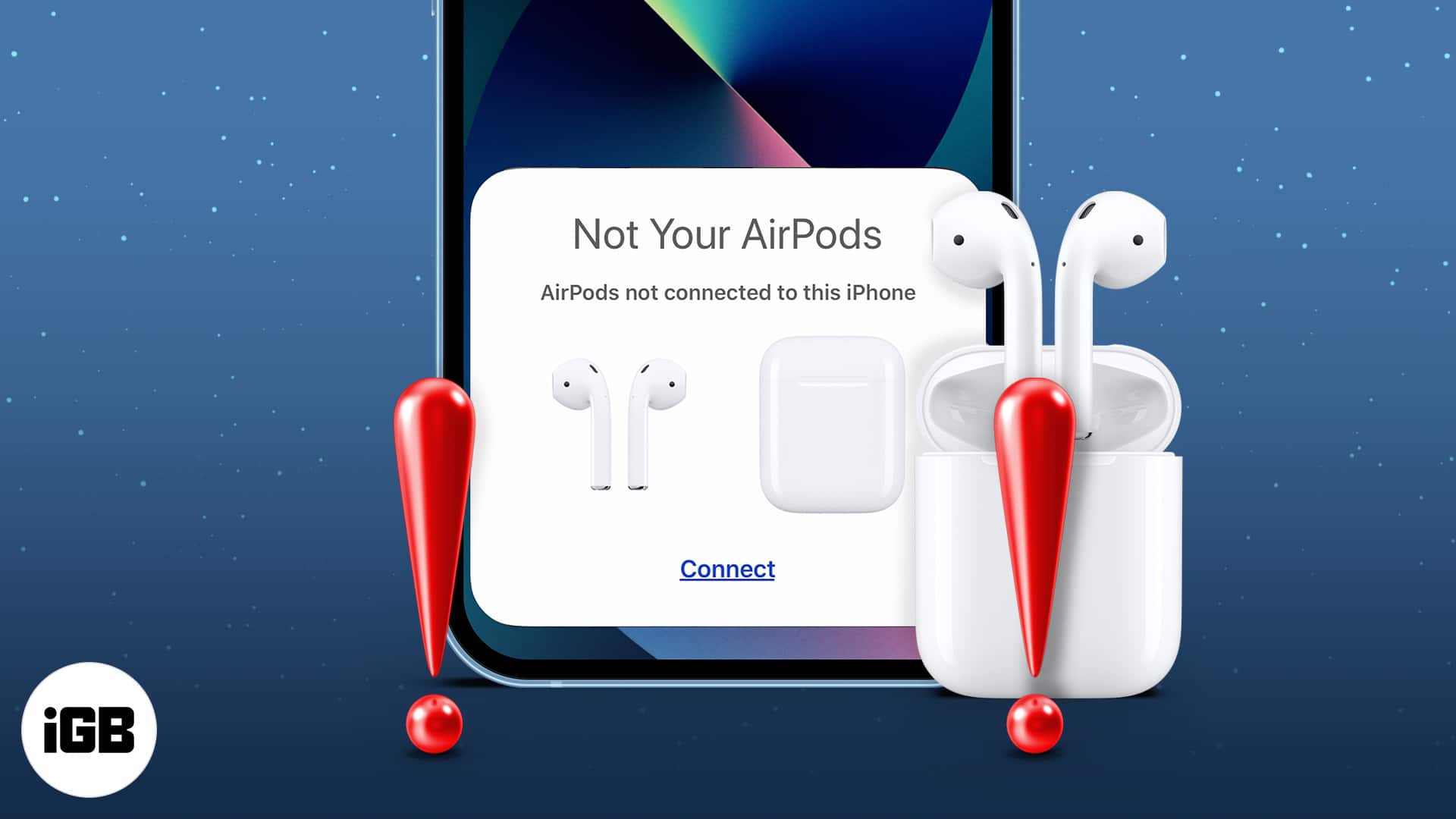
AirPods are undoubtedly the best when it comes to true wireless earphones. However, even the best can sometimes encounter issues.…

Do you need to carry an umbrella today? Will you need a jacket, or will a short-sleeve shirt suffice? These…

Is your Apple Watch stuck on the Apple logo? Discover the reasons behind it and how to fix this issue.
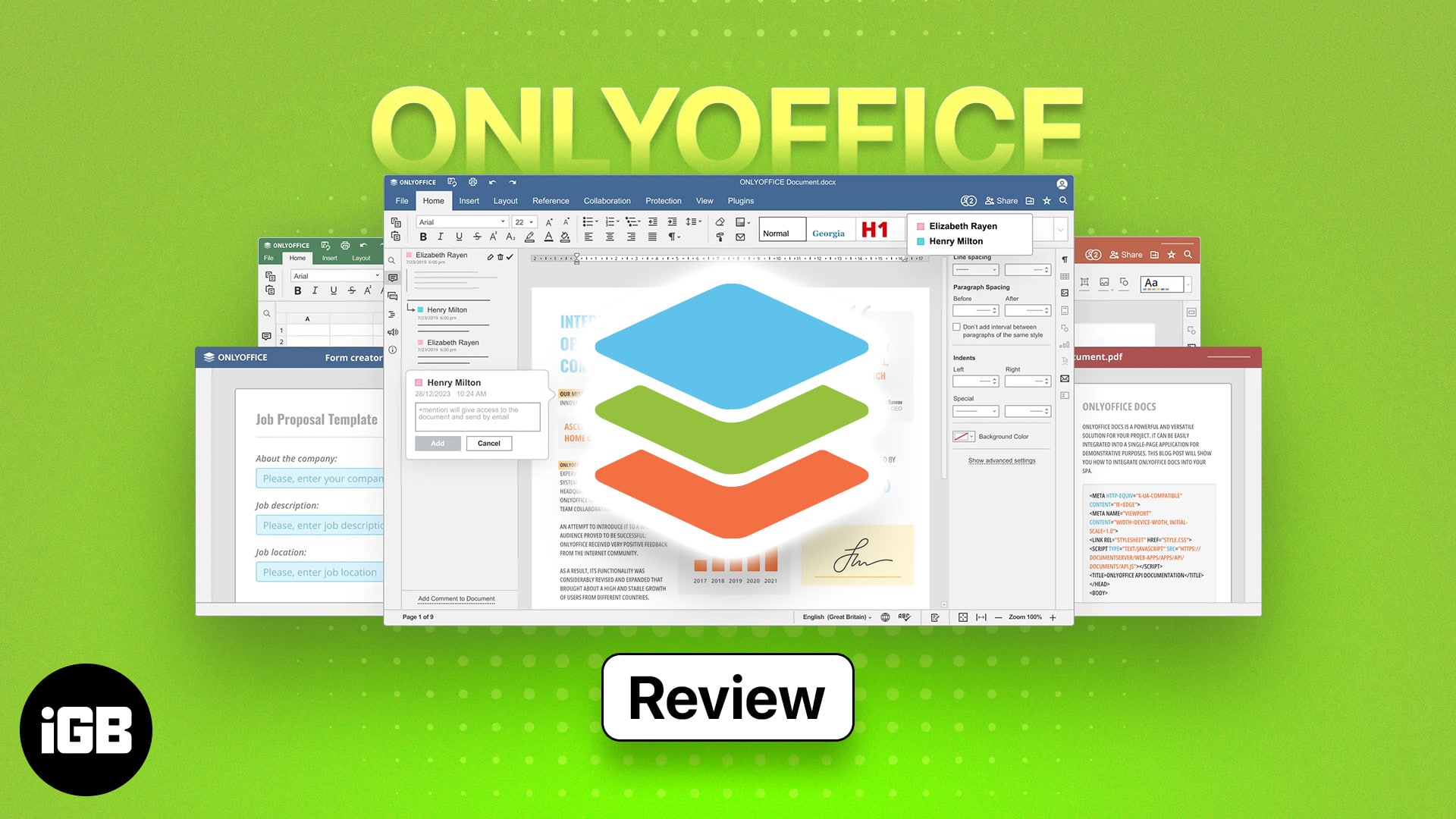
As a professional Mac user, I’ve always searched for a reliable and feature-rich office suite that can be a free…
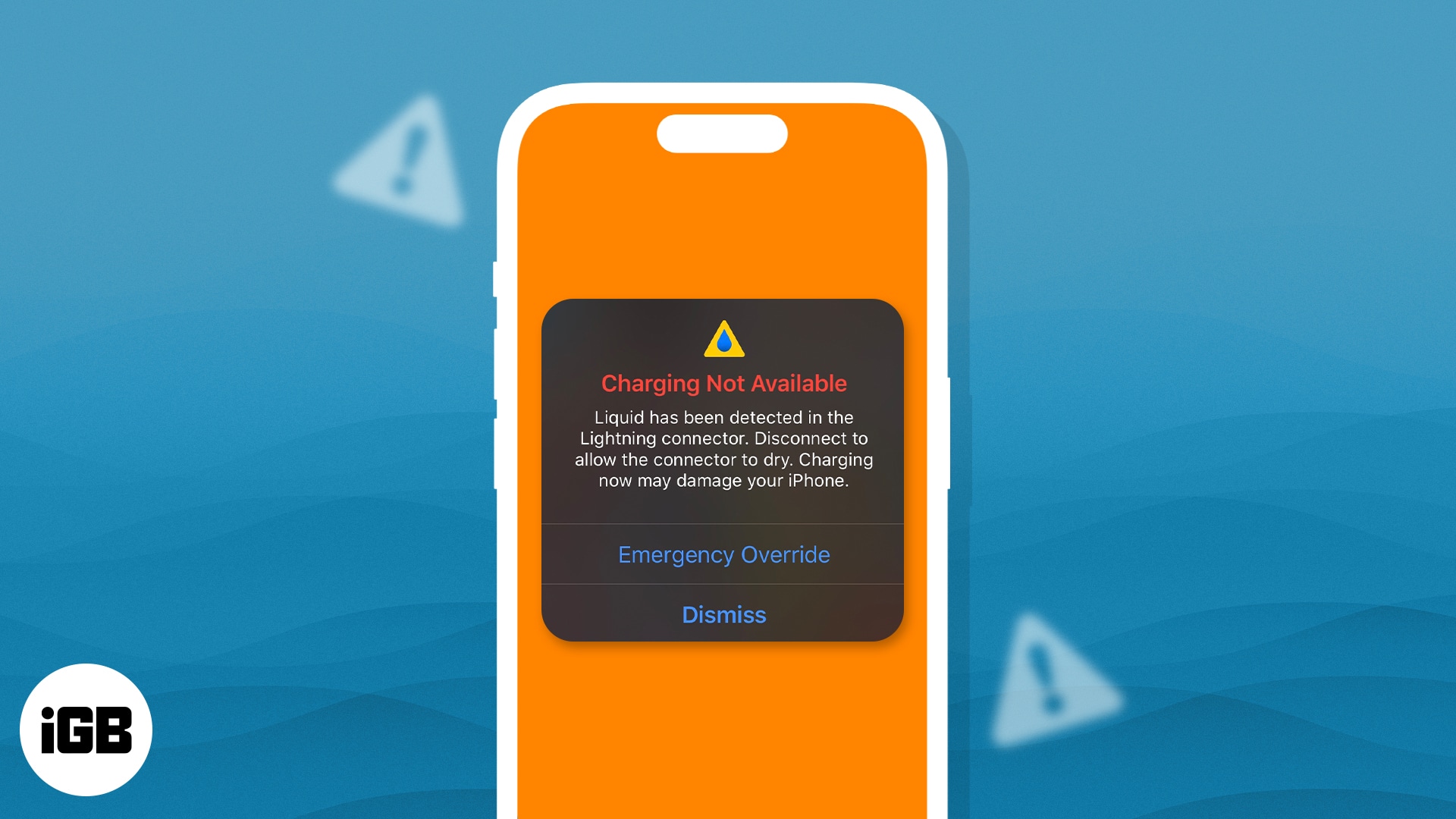
One of the selling points of the iPhone is its water resistance. While it can certainly handle splashes, getting it…

Are you bored of the iPhone’s default ringtone? Here’s the good news: you can make a voice memo ringtone on…

If your iPhone’s camera is blinking, you’re not alone. Unfortunately, it’s a fairly common problem reported by many Apple users.…
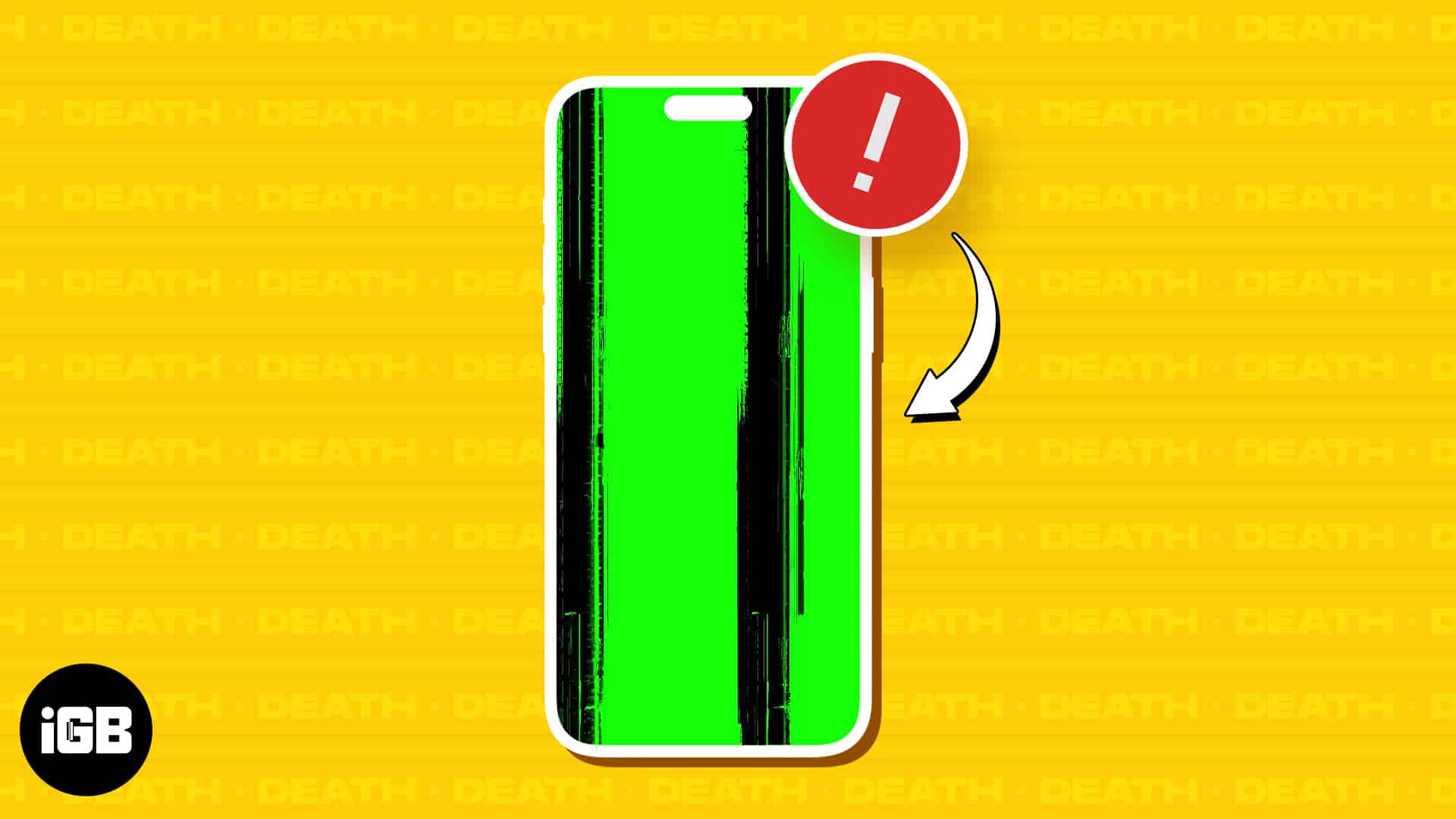
Your iPhone can get stuck on a green screen due to specific hardware or software issues, and the severity can…
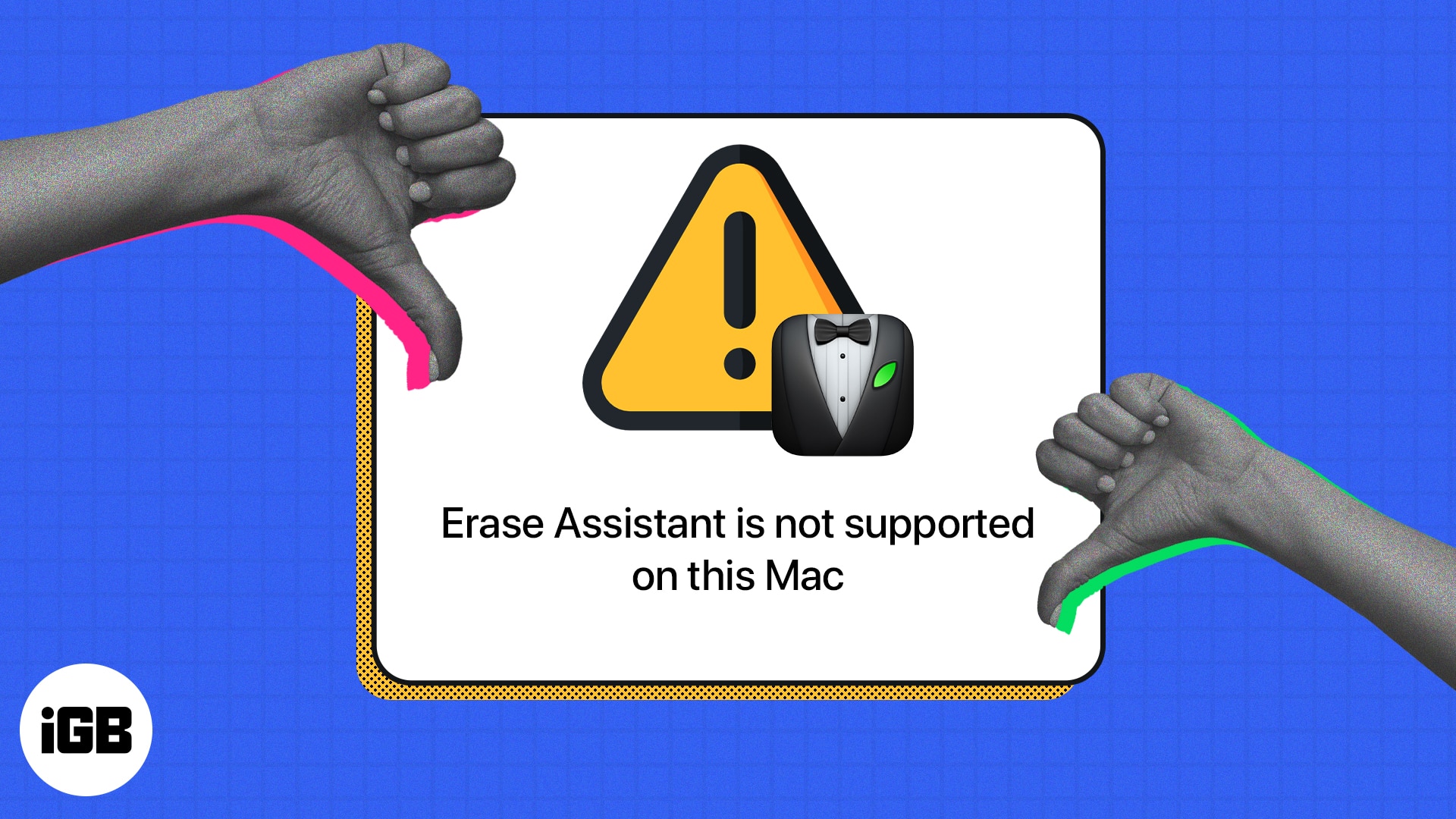
Several users who want to erase their Macs have reported being hindered from doing so by an error message that…

While you may not use your MacBook’s touch bar every single day, it can be incredibly efficient to use when…

You’re freezing cold and want to send the following iMessage to a family member: “When did we move to Antarctica?…
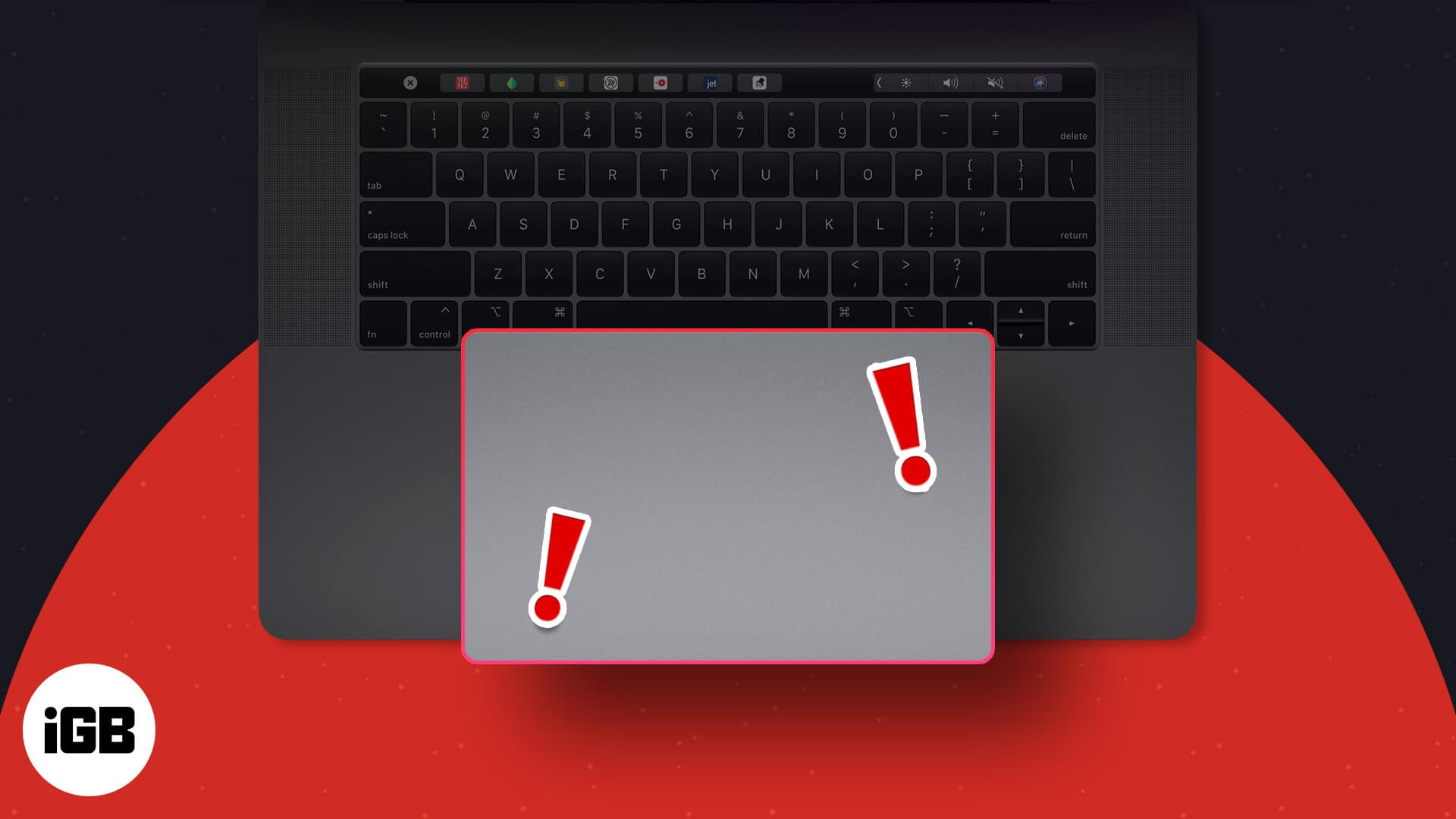
Unless you’re using some external accessory, the trackpad is the primary way you interact with your Mac. It affords you…

Sometimes, you don’t feel like typing, which is where speech-to-text comes in. Usually, it works pretty well, but there have…