Apple Intelligence waitlist: How long it takes to get off the waitlist
Stuck on the Apple Intelligence waitlist? Here's what you can do to get a faster approval.
With iOS 18.1, Apple has finally rolled out the first set of Apple intelligence features. Writing tools, Notifications Summary, Clean Up tool, and Safari Webpage Summary are among the few AI features now available. However, many users have been raising their dismay due to the attached waitlist. For the unknowns, yes, you must walk past the Apple Intelligence waitlist to use the AI features. So, if you have applied and are still stuck on the Apple Intelligence joined waitlist phase, you are at the right place.
Keep reading to learn how long the Apple Intelligence waitlist is and how to get faster approval.
Why is there a Waitlist for Apple intelligence?
If you are very excited to use the AI features on your iPhone, you may be wondering why there is an Apple Intelligence Waitlist in the first place. Well, I have the answer.
To access various Apple Intelligence features, your iPhone must download the AI models from the Apple server. If all users with Apple Intelligence-supported devices start downloading the models simultaneously, the server might strain, possibly leading to a crash.
Thus, to protect its servers from such a heavy load, the Cupertino tech giant has added a waitlist to Apple Intelligence so everyone can access Apple Intelligence features without any issues.
How do you request access to Apple Intelligence?
If you are here, you might have already enrolled your eligible devices for the Apple Intelligence waitlist, but if you haven’t already, here’s how you can:
- Open Settings and tap on the new Apple Intelligence & Siri option.
- Next, tap the Join the Apple Intelligence button.
Now, all you can do is wait.
How long does the Apple Intelligence Waitlist take?
Unfortunately, there’s no fixed time for Apple Intelligence waitlist approval. Many users, including myself, received approval within 10 minutes, while others reported being stuck on the waitlist for several days.
What can you do to get Apple Intelligence Waitlist approval faster?
Again, we do not guarantee that our trick can get you faster approval for the Apple Intelligence waitlist, but there is no harm in trying.
- Open the Settings app on your iPhone and head to General.
- Here, locate and tap Language and Region.
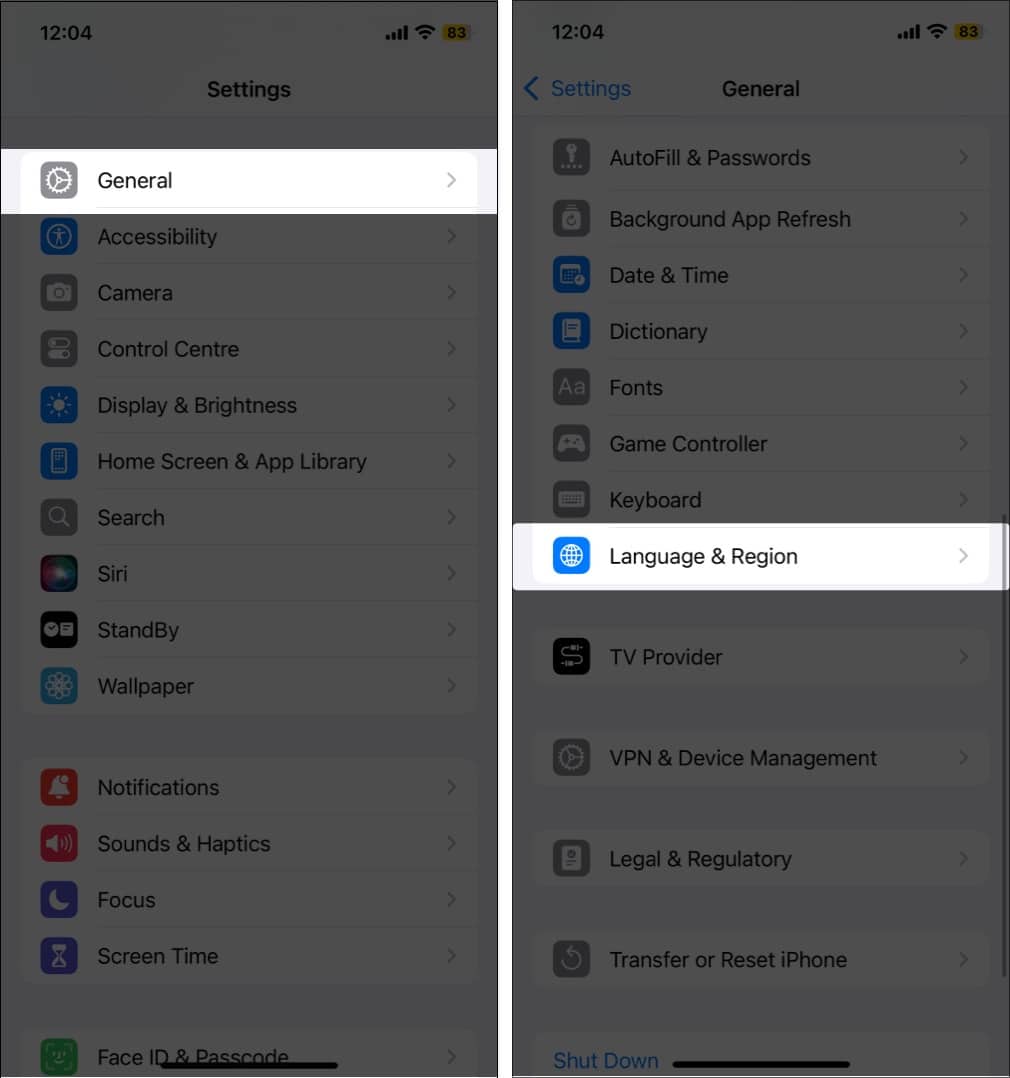
- Next, tap Add Language and make English (US) the primary language on your iPhone.
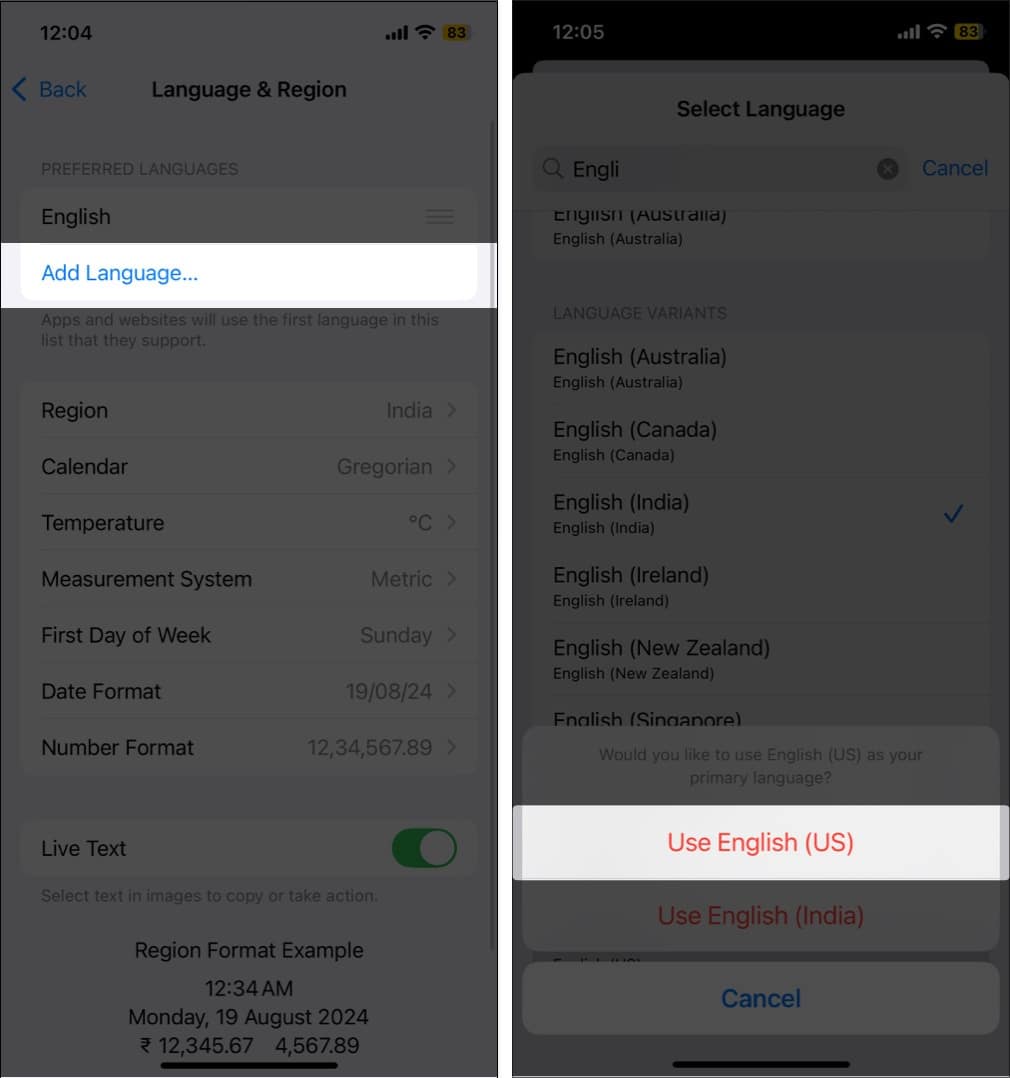
- Now, head back to the previous menu, tap Region, and change the region to United States.
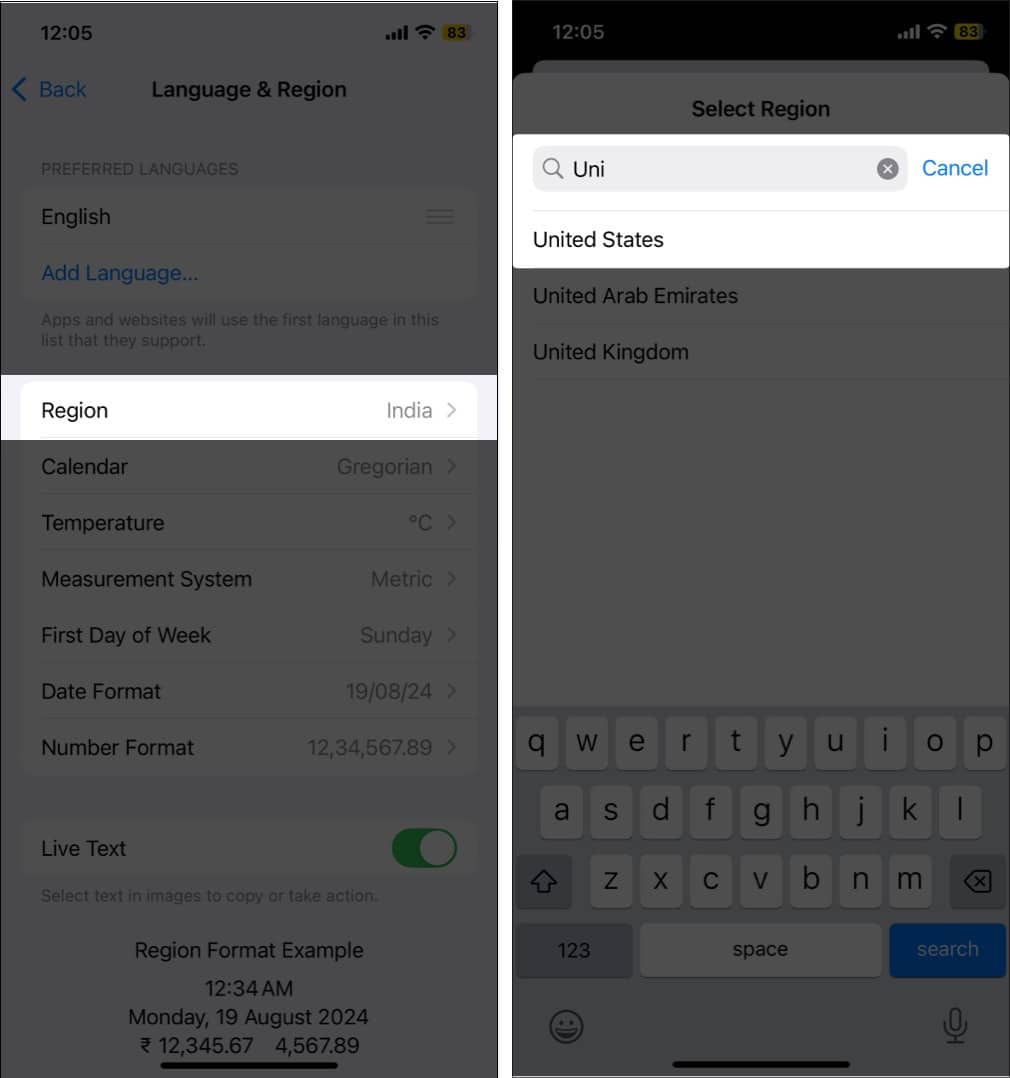
- Exit the Settings and restart your iPhone.
Now, you should get faster approval for the Apple Intelligence Waitlist. This is because the initial Apple Intelligence rollout is for the United States only. Once approved, you’ll receive a notification stating you can use Apple Intelligence now. However, if this trick does not work, there’s nothing you can do other than wait.
Signing off…
This was all you needed to know about the Apple Intelligence waitlist. We hope this post clears up all your queries and helps you get a faster approval. We also have detailed guides on every available Apple Intelligence feature, so don’t forget to check them.
Also read:

















