How to Contact Apple Support: Chat, Call, or Book Appointment
Learn how to contact Apple Support through live chat, phone, or in-store appointments. Get expert help for any Apple device or service issue, fast.
Key Takeaways:
- Support Overview: Apple offers many support options, from online help to in-person appointments, for all product and account issues.
- When to Contact: Contact Apple Support for technical troubleshooting, warranty repairs, billing inquiries, or issues with your Apple ID account.
- How to Prepare: Before contacting support, gather your Apple ID, device serial number, and any relevant error messages.
- Available Channels: Key support channels include the Apple Support app, live chat, phone support, and in-person Genius Bar appointments.
- Effective Strategy: Use the Support app for quick answers, call for urgent issues, or book appointments for hardware help.
Apple’s products are known for their premium quality and ease of use, but even the best devices can occasionally run into problems. Whether your iPhone isn’t turning on, you’re facing a billing issue, or your MacBook has taken a hit, getting help quickly becomes a priority. Thankfully, Apple offers several reliable support options—from online self-help tools to in-person Genius Bar appointments.
This comprehensive guide explains why you might need to contact Apple Support, how to do it effectively, and tips to ensure a smooth support experience.
Why You Might Need to Contact Apple Support
Apple Support is your go-to resource for resolving issues with Apple devices and services. You may need to contact them for:
- Technical Issues: Fix problems like your device not turning on, crashing, or freezing.
- Billing and Subscriptions: Resolve payment issues for App Store purchases, iCloud storage, or Apple Music.
- Warranty and Repairs: Check your AppleCare+ coverage or arrange a repair for cracked screens, battery replacements, or other hardware issues.
- Accessibility Support: Get help using features like VoiceOver and assistive technologies for users with disabilities.
- Account Issues: Recover a locked Apple ID, update your payment method, or resolve login problems.
- General Questions: Learn how to use new features or troubleshoot everyday glitches.
Apple Support assists with all Apple products—iPhone, iPad, Mac, Apple Watch, Apple TV—as well as services like iCloud, Apple Music, and Apple Pay. Even if your device is out of warranty, Apple may still offer troubleshooting or repair solutions (though charges may apply).
What to Prepare Before Contacting Apple Support
Being prepared helps you get faster, more effective assistance. Here’s what you should gather before reaching out via chat, call, or in-store visit:
- Apple ID: Keep your Apple ID and password handy for account-related issues or checking warranty status.
- Device Information: Know your device model (e.g., iPhone 14 Pro), serial number, and software version. Find the serial number in Settings → General → About or on the original box.
- Order Number: For billing questions, retrieve the order number from your Apple Store or App Store email receipt.
- Error Messages: Note down any error codes or take screenshots.
- Steps to Reproduce: Be ready to explain what you were doing when the issue occurred and any troubleshooting you’ve already attempted.
- Payment Details: Ensure your payment method is valid and not expired. Contact your bank if a transaction is blocked.
- Backups: Back up your device to iCloud or your computer in case repairs are needed.
Having these details ready helps Apple Support diagnose and resolve your issue faster.
Apple Support Channels at a Glance
Apple offers multiple support channels based on your issue and preference. Here’s a quick overview:
| Support Channel | Best For | Availability | Cost |
| Online Support (Website/App) | Self-help, FAQs, troubleshooting guides | 24/7 | Free |
| Apple Support Communities | Peer-to-peer help, sharing tips | 24/7 | Free |
| Live Chat | Quick questions, technical issues | Varies by region (typically 24/7) | Free |
| Phone Support | Urgent issues, complex problems | Business hours (e.g., 8 AM–8 PM) | Free (may incur carrier charges) |
| Genius Bar (In-Person) | Hardware repairs, hands-on help | Store hours, appointment recommended | Varies (free for covered repairs) |
| Social Media/Email | General inquiries, feedback | Response within 24–48 hours | Free |
| Specialized Support | Accessibility, AppleCare, billing disputes | Varies by issue | Varies (free for some services) |
Choose the channel based on your urgency and the type of issue.
6 Best Ways to Contact Apple Support
Here’s a detailed breakdown of all the ways you can connect with Apple Support:
1. Use the Apple Support Website or App for Fastest Help
Start at support.apple.com. You’ll find:
- Guided articles for common issues (e.g., iCloud sync problems, battery drain)
- FAQs and how-tos
- Sign in with your Apple ID to check coverage or repair status.
You can also download the Apple Support app (for iPhone/iPad), which shows your devices and lets you schedule appointments, start chats, or call support.
To use it:
- Visit support.apple.com and select your product (e.g., iPhone, Mac)
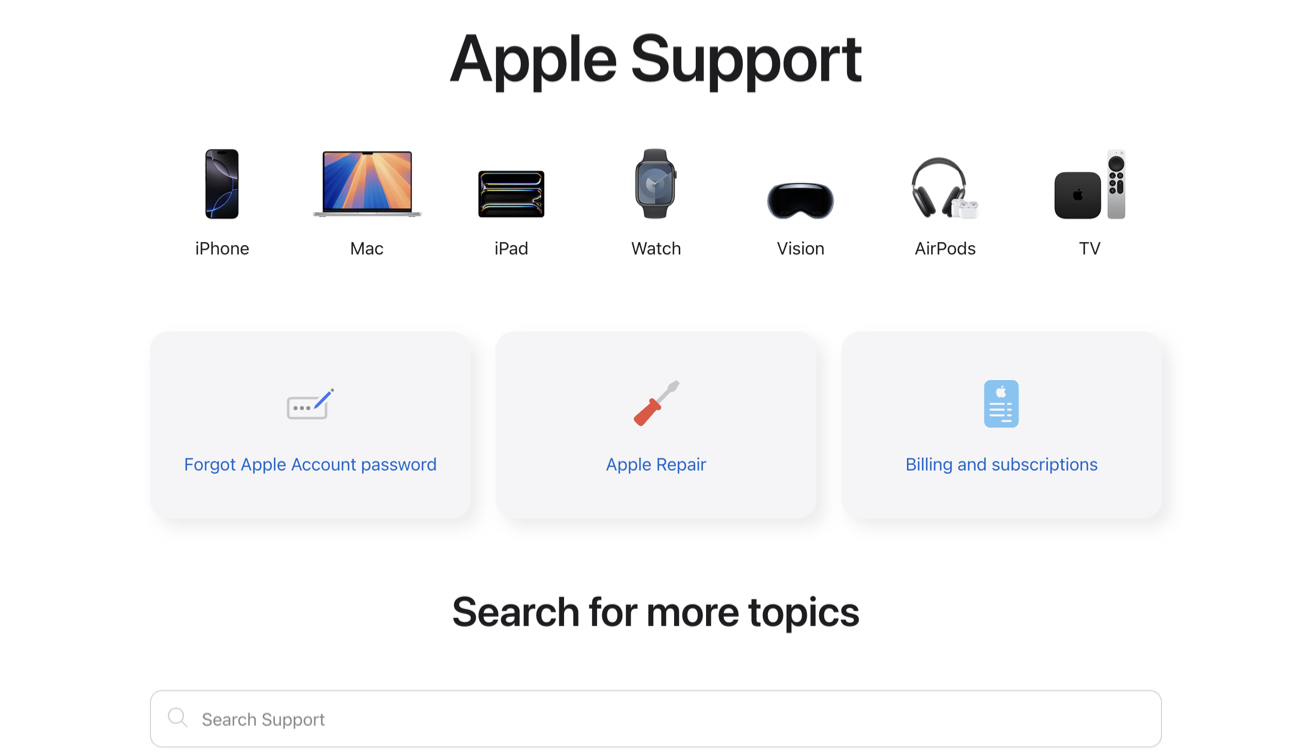
- Here, you will see different problems listed. Scroll down and select an option, such as Reset Password or Reactivate, to view the troubleshooting articles.
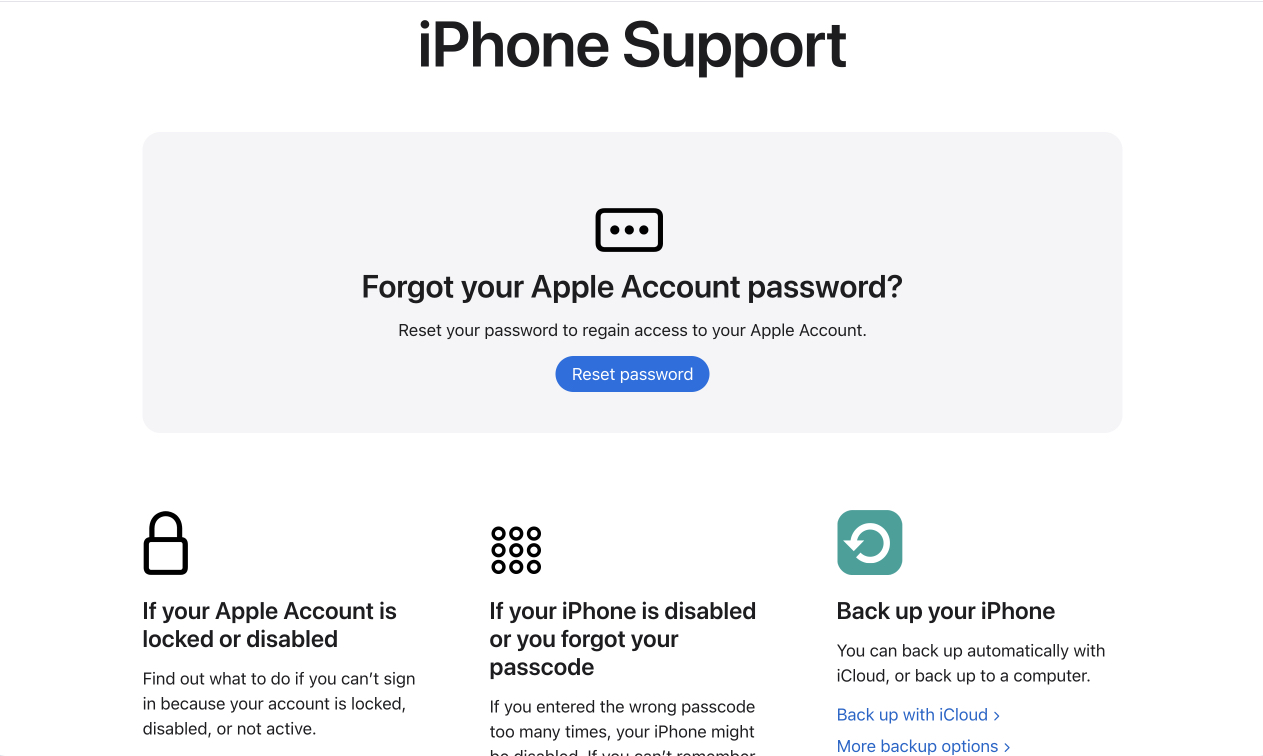
- You will also find Service options for hardware repairs and media purchase and subscription support.
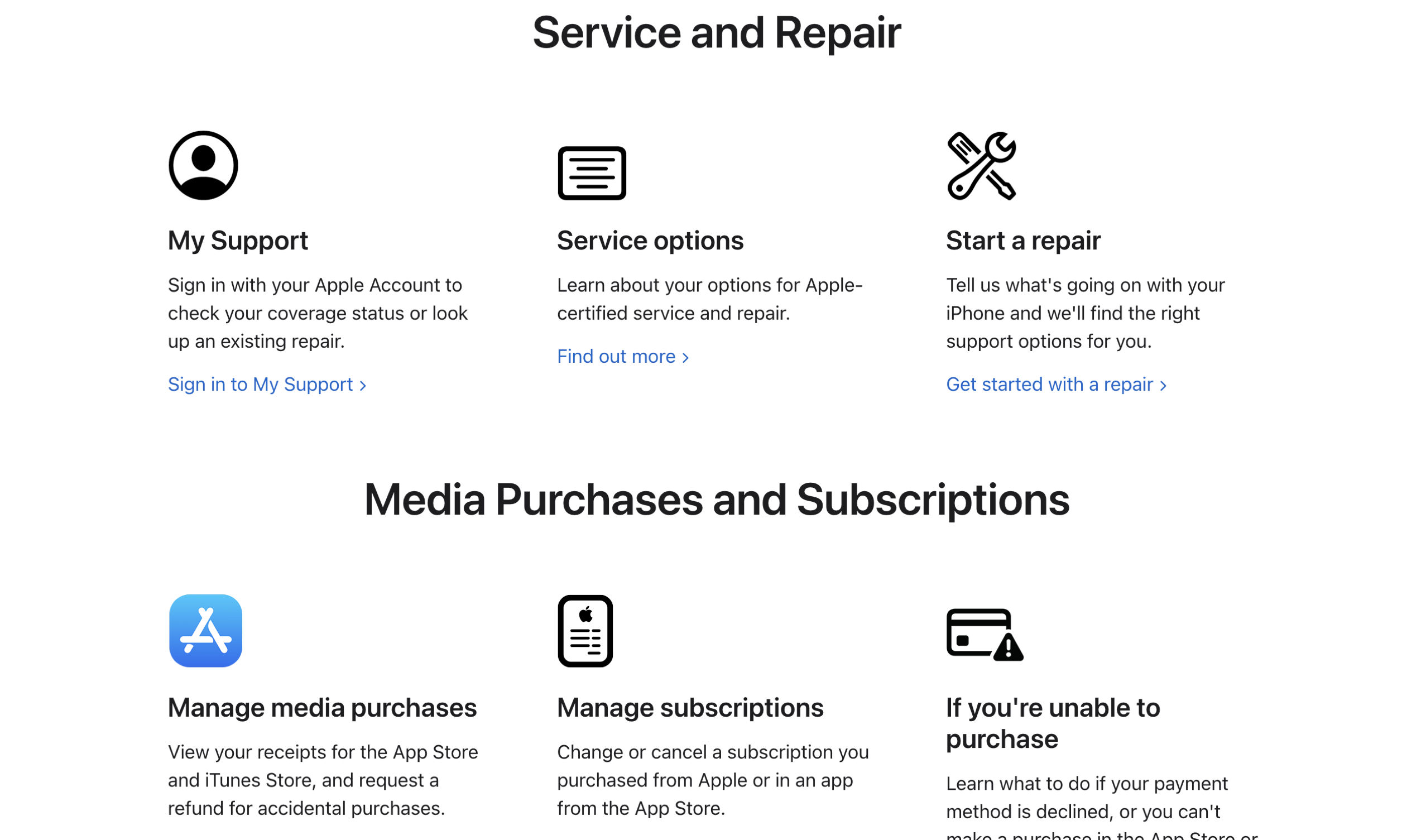
Apple Support Communities (discussions.apple.com) is another resource where you can:
- Search for solutions from other Apple users.
- Post questions to get help from the community.
- Earn points and rewards by participating in discussions.
The Support app works similarly but is more convenient for mobile devices.
2. Chat with an Apple Expert Online
Live chat is ideal for fast troubleshooting without calling or visiting a store.
Steps to start a chat:
- Go to getsupport.apple.com, then tap Choose a Product to select your device, app, or service.
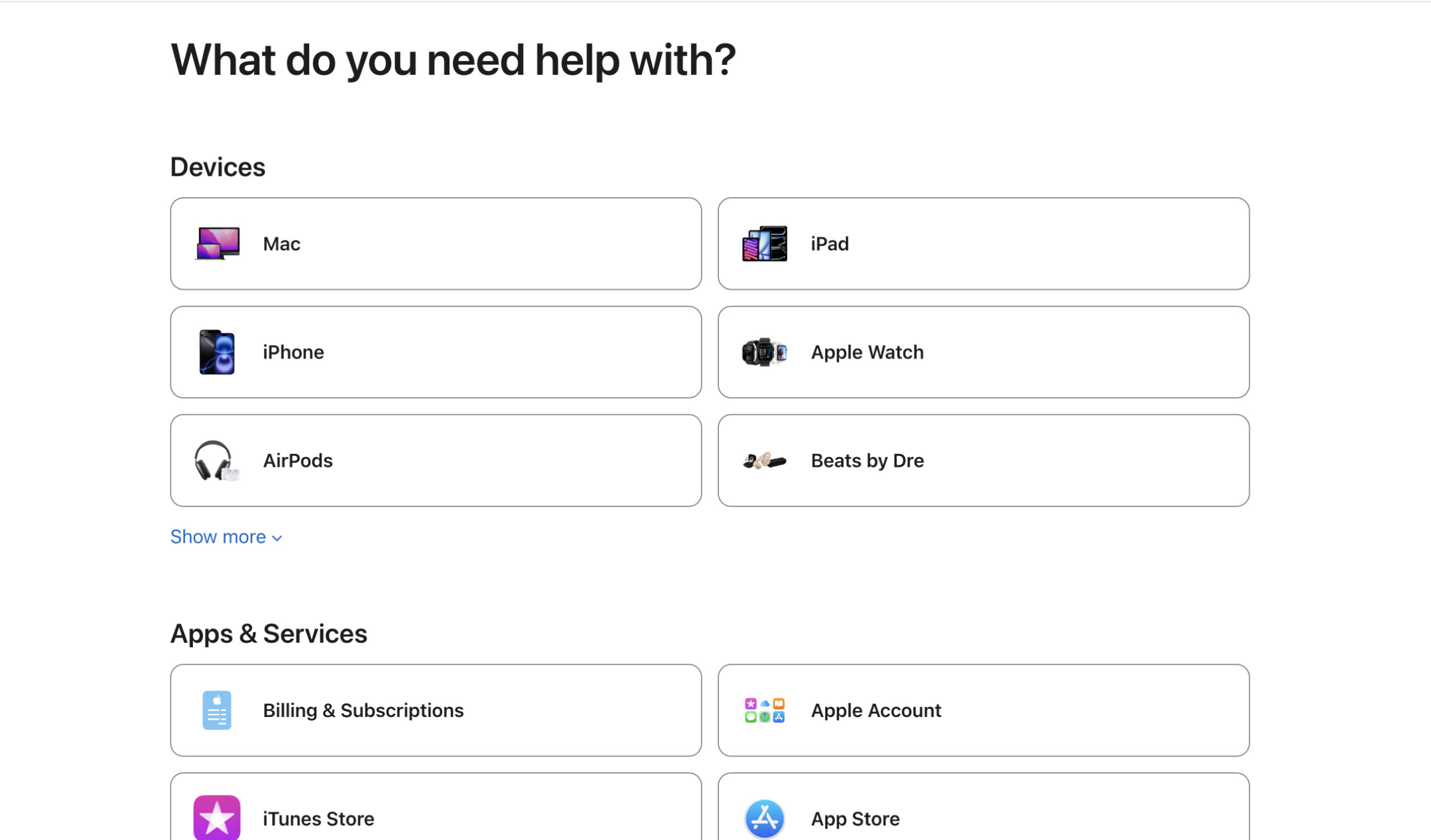
- Now, select your problem. You will see more specific topics.
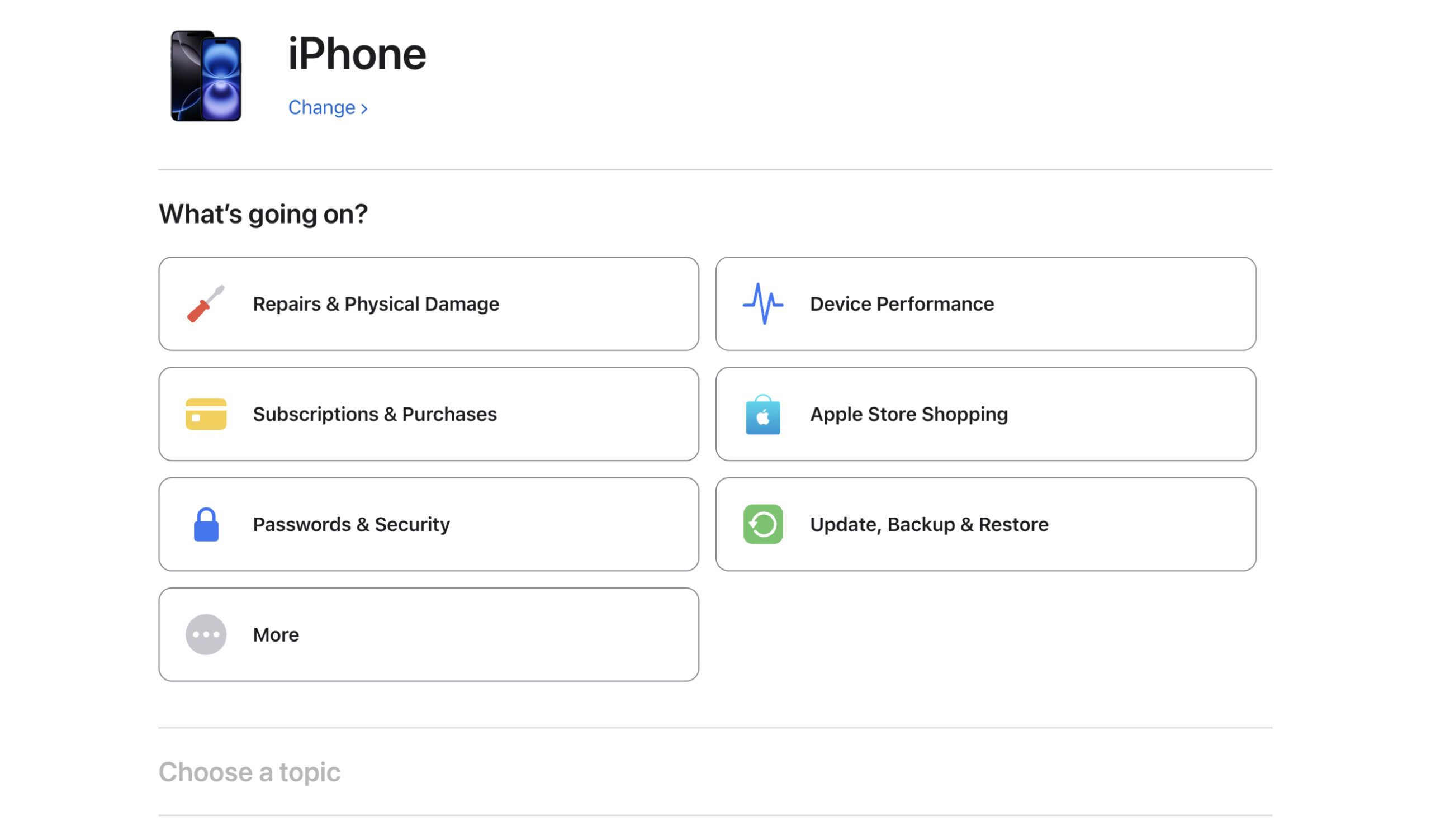
- Choose a topic you’re facing, or you may write in your own words.
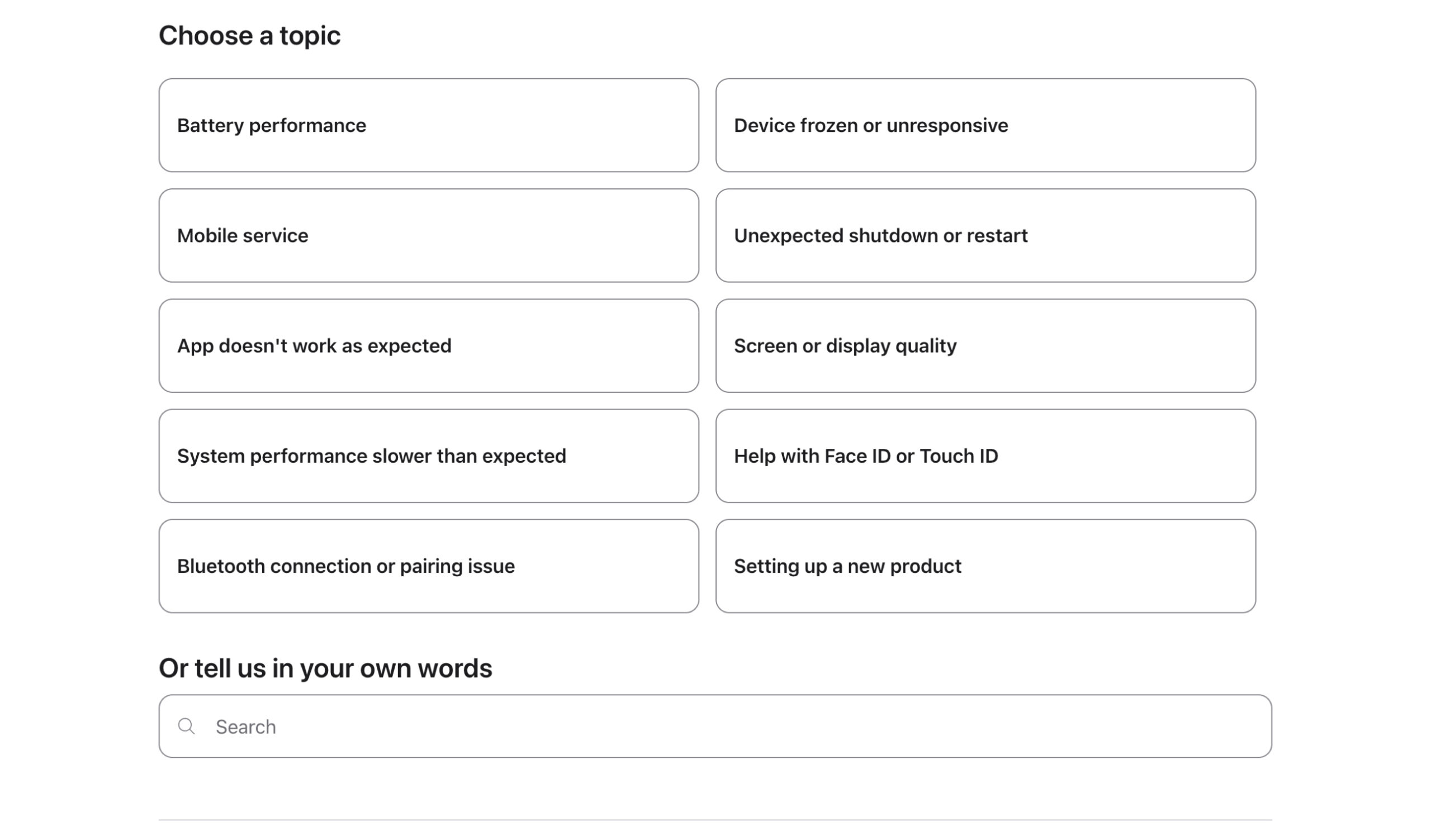
- Tap Continue to see support options.
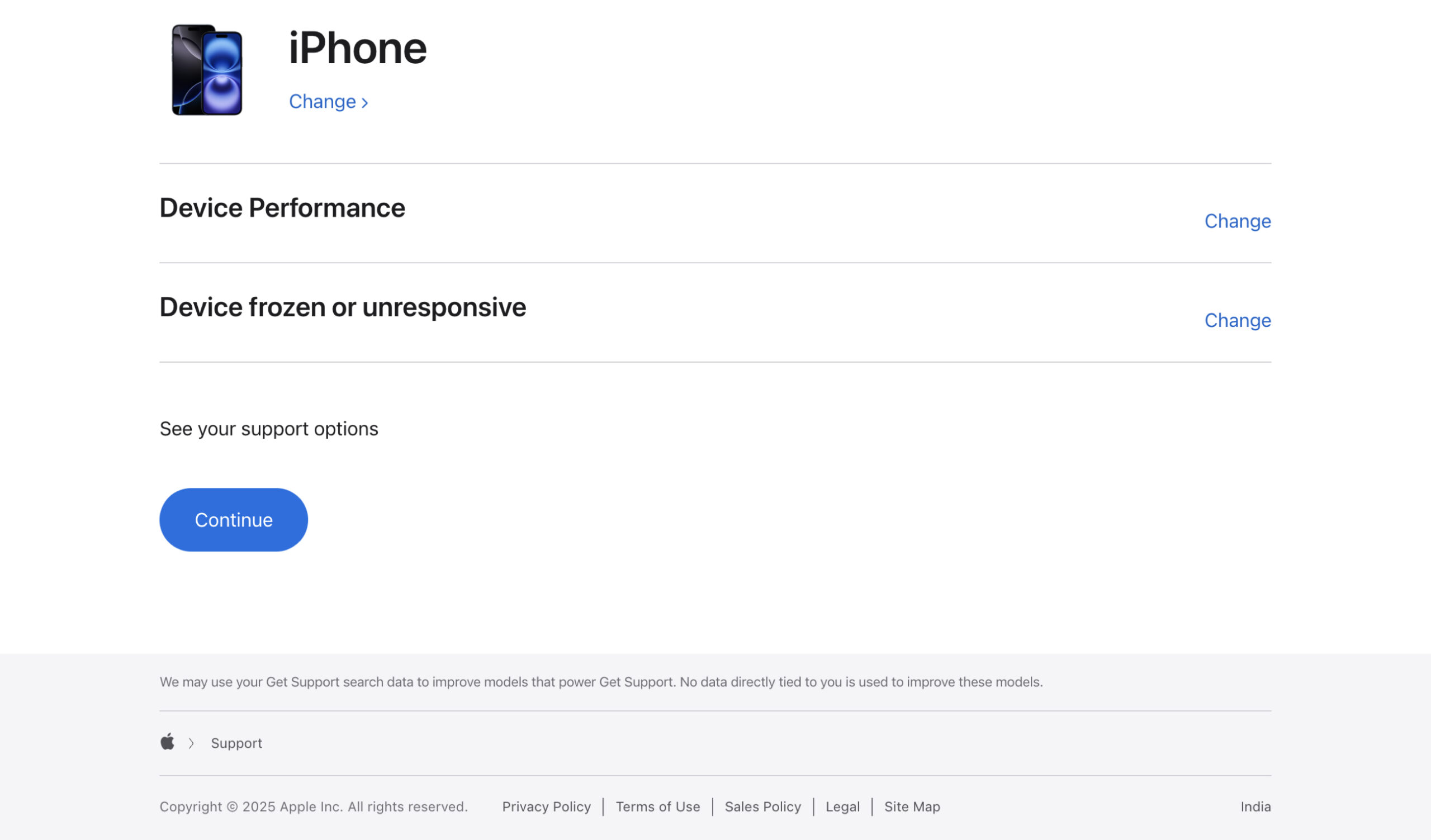
- You will get support articles and repair options. Select Chat at the bottom.
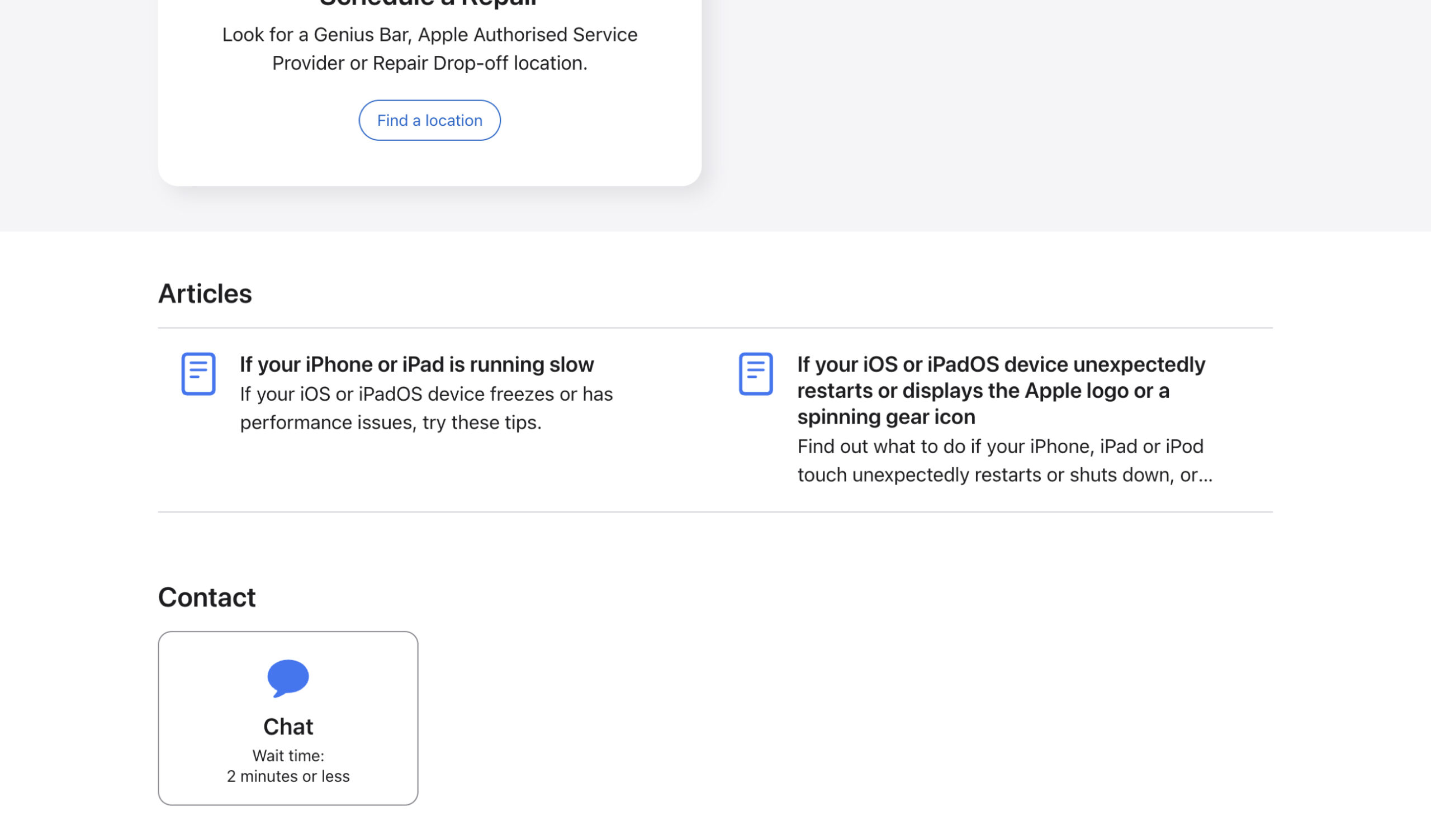
- Sign in with your Apple ID or enter your device’s serial number. A pop-up chat window connects you to a representative, usually within 2–3 minutes.
Tips: Be clear and specific about your issue. You can send screenshots or other files via iMessage chat to help explain the problem. Avoid slang or abbreviations for clarity.
3. Call Apple Support
For urgent or complex issues, a phone call gets you immediate help.
US number: 1‑800‑MY‑APPLE (1‑800‑275‑2273)
Other regions:
- UK: 0800 107 6285 (Monday–Friday 8 AM–8 PM, Saturday–Sunday 9 AM–6 PM).
- India: 800 100 9009 (Monday–Friday 9 AM–6 PM).
- Canada: 1-800-263-3394
- For other countries, check the Apple Support page.
Note: Some numbers only work when dialed from within the country, and mobile carriers may charge for toll-free calls.
How to call:
- Dial the number
- Provide your device’s serial number
- Explain the issue and follow instructions
Charges may apply depending on your carrier.
4. Visit the Genius Bar (In-Person Support)
For physical damage or hands-on troubleshooting, book a Genius Bar appointment:
How to make an appointment using the Apple Support app or website:
- Open the Apple Genius Bar site and select Get hardware help.
- Choose an Apple Store near you and schedule a Genius Bar appointment.
If there are no Apple Stores in your area, you’ll need to visit an Apple Authorized Service Provider instead.
Upon arrival at the store, a technician will diagnose your device and present you with repair options. Apple-certified repairs utilize original parts to maintain quality (non-original parts can lead to problems like bad display quality).
Cost:
- Free with warranty or AppleCare
- Charges apply for out-of-warranty repairs
5. Reach Out via Social Media or Email
Social platforms offer limited but useful support for general questions.
- Social Media: Reach out to @AppleSupport on X. They typically respond within a few hours but may redirect complex issues to chat or phone support. Avoid sharing sensitive details (like serial numbers) publicly.
- Email: Email support is available for specific issues, like billing disputes. Visit support.apple.com, select your issue, and choose the email option if available. Responses may take 24–48 hours to process.
6. Specialized Support Options
Apple offers tailored services based on your needs:
- Accessibility Support: Use SignTime to connect with sign language interpreters via video.
- AppleCare: Visit support.apple.com to check your plan and schedule repairs.
- Billing/Refund Issues: Use reportaproblem.apple.com for subscription or App Store purchase issues.
- Other Services: For iCloud, Apple Pay, or Apple Card support, explore dedicated Apple pages or apps.
Choosing the Best Support Method
The best support method depends on your issue:
| Problems | Support Channel |
| Urgent issues (e.g., device won’t turn on) | Use phone support or book a Genius Bar appointment. |
| Software or Apple account issues | Start with online resources or chat for quick fixes |
| Hardware repairs | Schedule a Genius Bar appointment or visit an Authorized Service Provider. |
| Billing/Subscriptions queries | Use reportaproblem.apple.com or chat with a specialist. |
| Accessibility needs | Use SignTime or specialized support channels. |
| General questions | Try Apple Support Communities or social media for tips from other users. |
Consider your location and the time of day. For example, phone support may have limited hours in some regions, while online resources are available 24/7.
How to Track Your Apple Support Ticket
After contacting Apple Support, you can monitor your case status via:
- My Support Page: Visit support.apple.com/my-support and sign in with your Apple ID to view active cases, repair statuses, or upcoming appointments.
- Apple Support App: Check the app for updates on your case or repair.
- Email Updates: Apple sends email notifications for repair progress or case updates.
- By Phone: Call the support number and provide your case or repair ID to check status.
For repairs, you may also receive tracking info if your device is shipped.
Tips for the Best Support Experience
To get the best help from Apple Support:
- Be Clear and Concise: Describe your issue clearly (e.g., “My iPhone shows ‘No Service’ after updating”). Avoid vague terms.
- Stay Patient and Polite: Support staff are there to help, and courtesy goes a long way.
- Use Genuine Parts: For repairs, stick to Apple Stores or Authorized Service Providers to avoid issues with counterfeit parts.
- Check Online First: Many issues can be resolved with guides on support.apple.com or Apple Support Communities.
- Keep Records: Save case numbers, repair IDs, or chat transcripts for reference.
- Update Software: Ensure your device is running the latest software version before contacting support, as updates often fix bugs.
Fix Your Apple Device with Expert Help!
Apple Support makes it easy to get expert help when things go wrong—whether it’s a minor software issue or a major hardware repair. By preparing your information, selecting the appropriate support channel, and following the tips above, you can resolve your issue quickly and continue to enjoy your Apple ecosystem.
Start with the Apple Support website or download the Apple Support app for the fastest path to a solution. Don’t hesitate to reach out—Apple’s team is here to help!
You may also like to read:

















