
Newsletter Subscribe
Enter your email address below and subscribe to our newsletter


Enter your email address below and subscribe to our newsletter
Considering how many people use Facebook daily, it’s nearly impossible to search for a user profile simply by its name. As a result, you might wonder, what if I could search for the Facebook Username instead? However, finding your Username on Facebook on an iPhone, iPad, or Mac can turn out to be a daunting task if you’re not aware of the process.
Taking this into account, I have decided to provide you with helpful insights to locate your username from the Facebook app on your iPhone or iPad or the official website. Let’s get started.
Knowing your Facebook username helps you remain in control over how your profile is identified on the social media platform. Also, it can be used to customize the URL of your Facebook page.
This practice, furthermore, carries a ton of benefits:
Having said so, every Facebook user can designate their profile with a unique Username on Facebook following a simple and straightforward method.
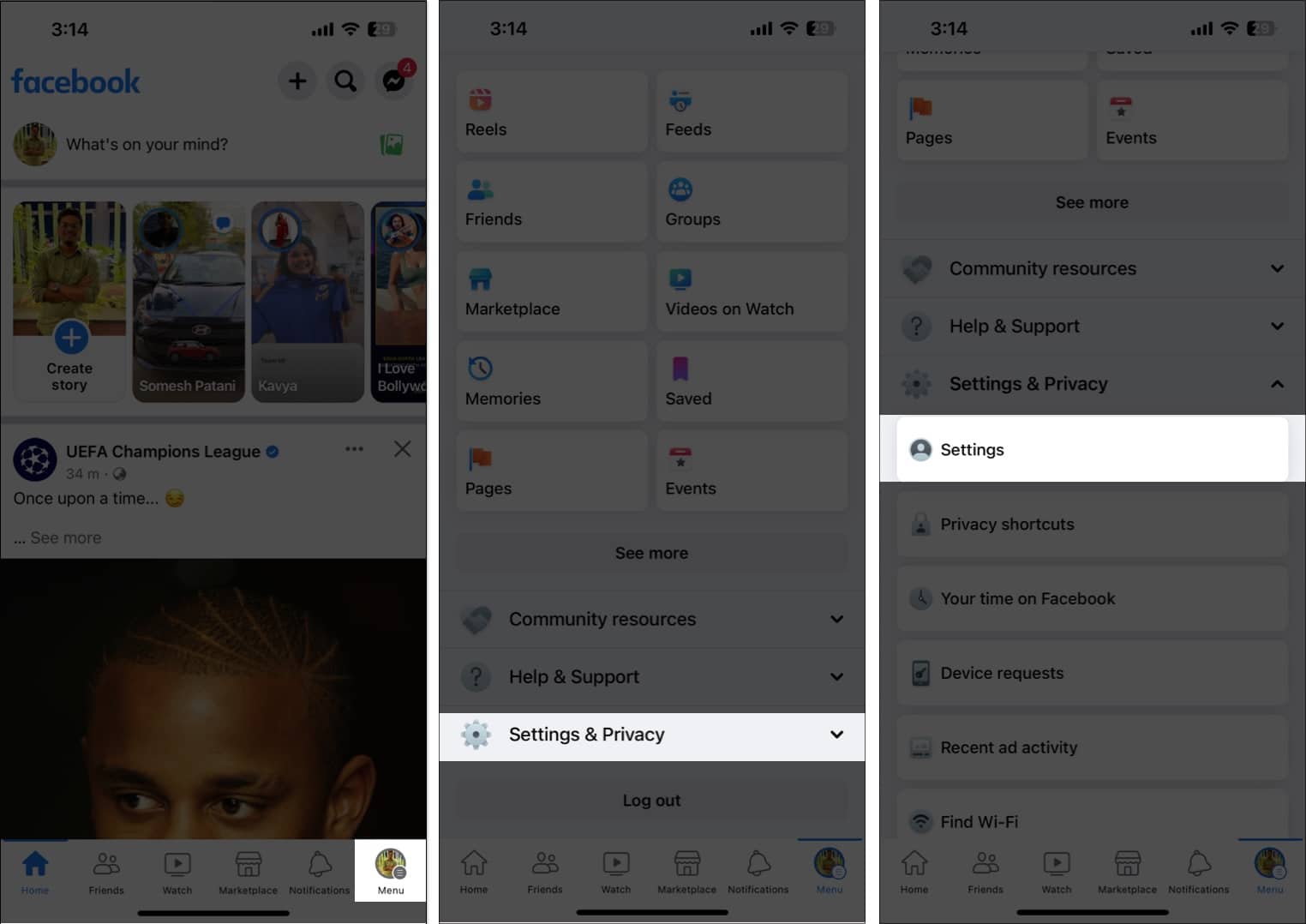
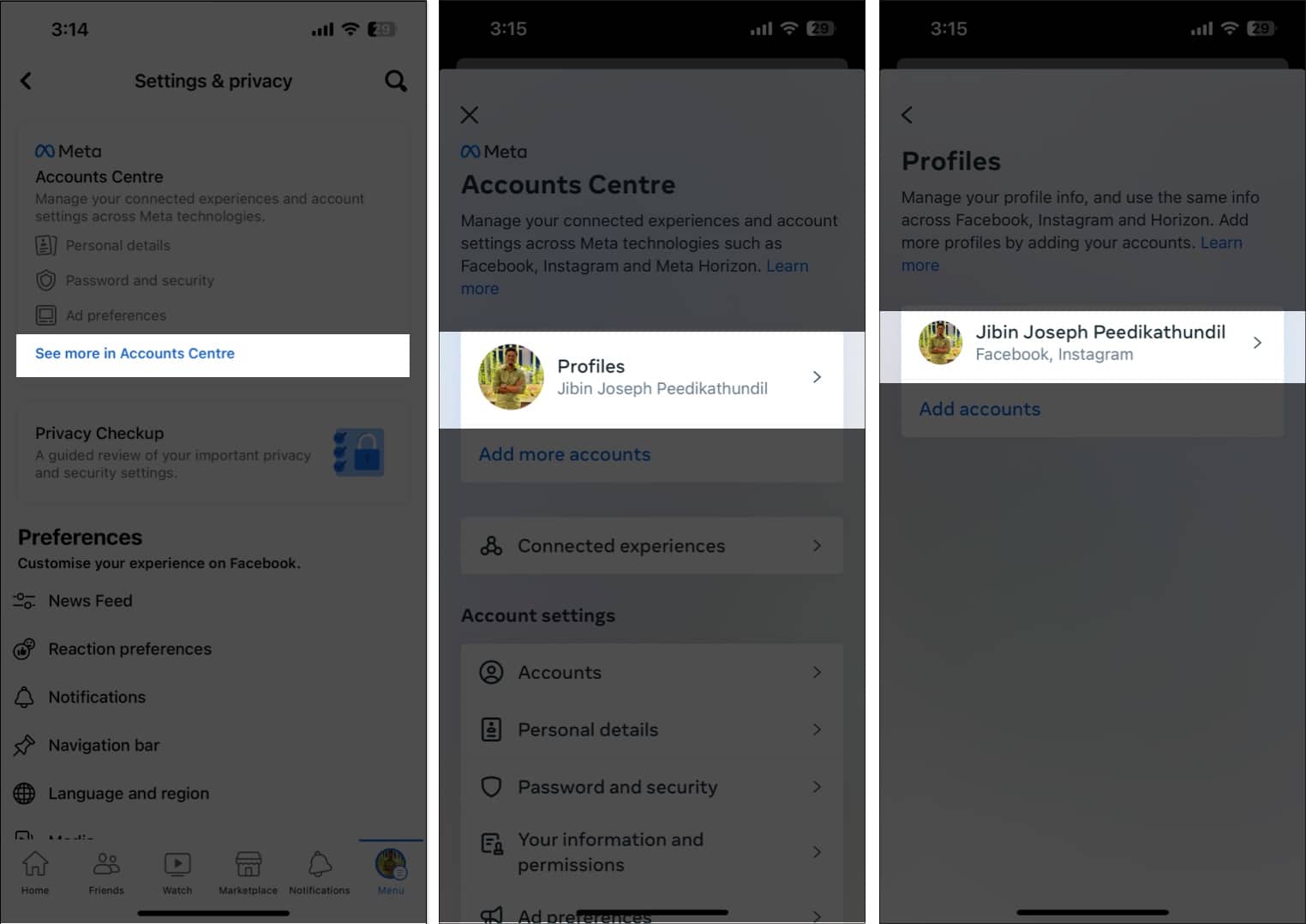
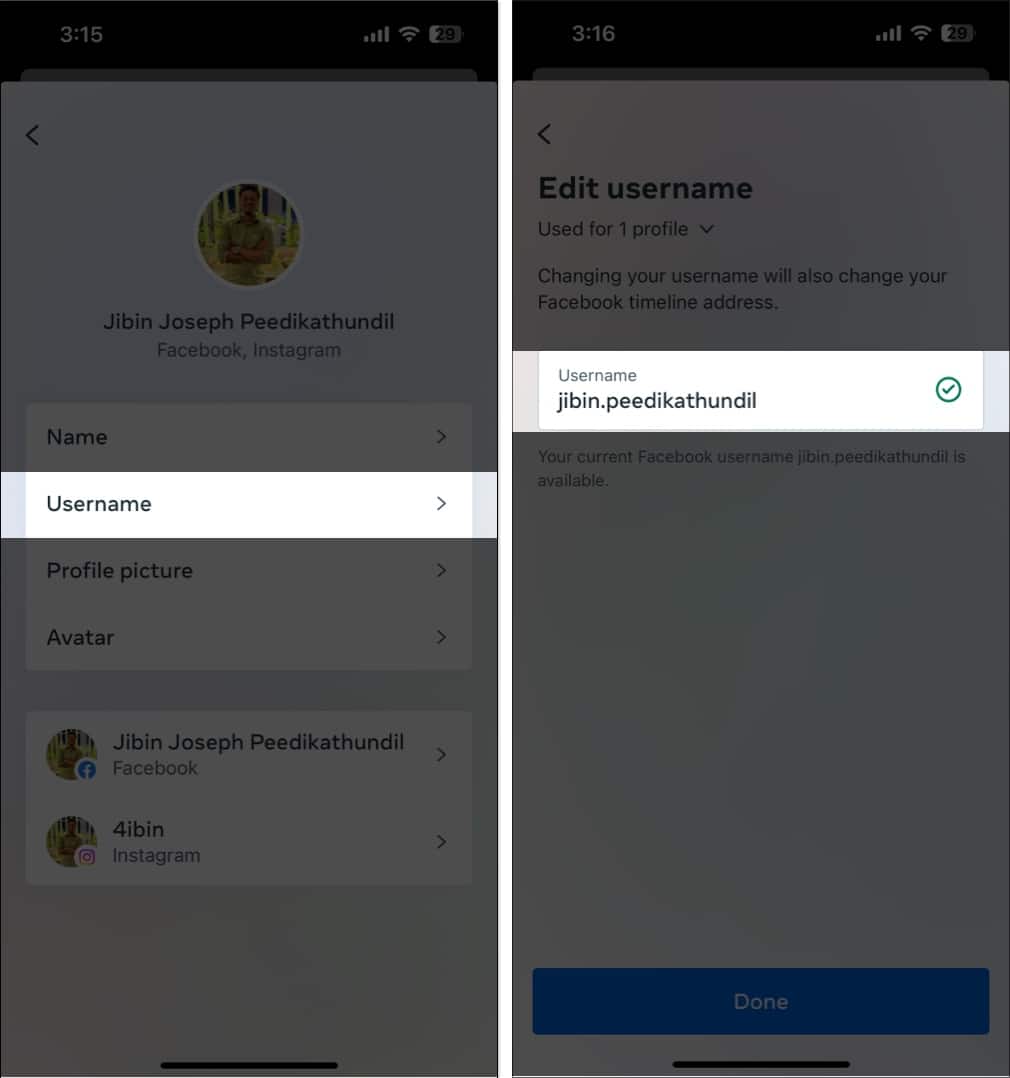
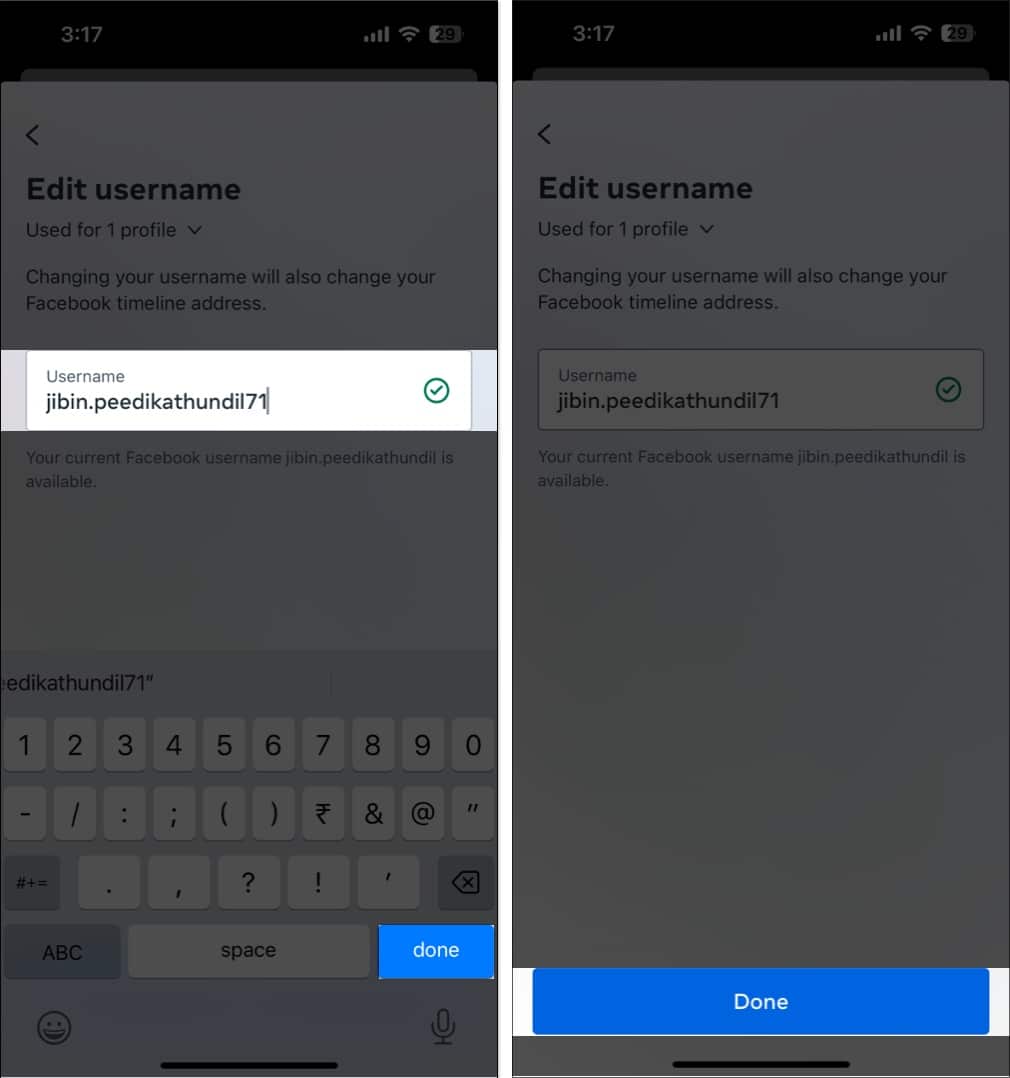
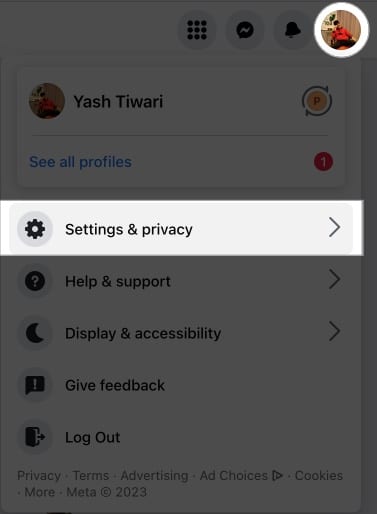
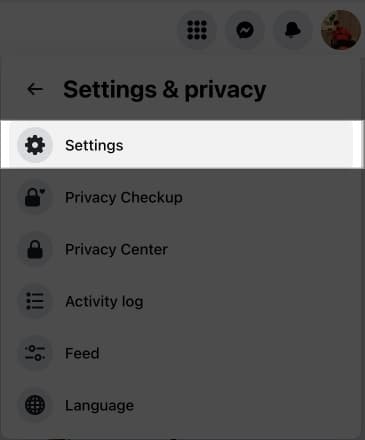
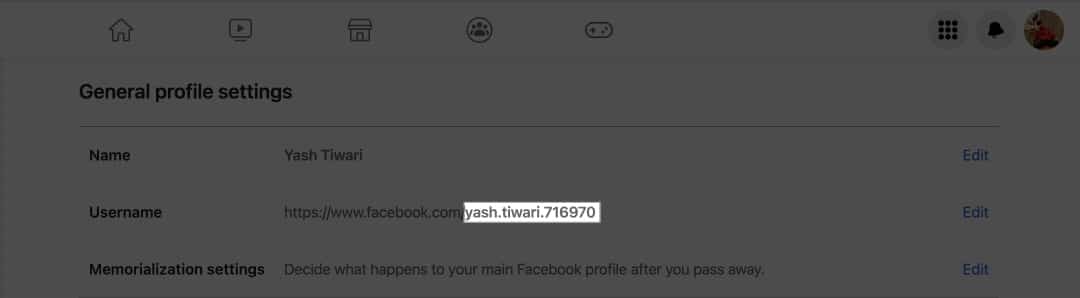
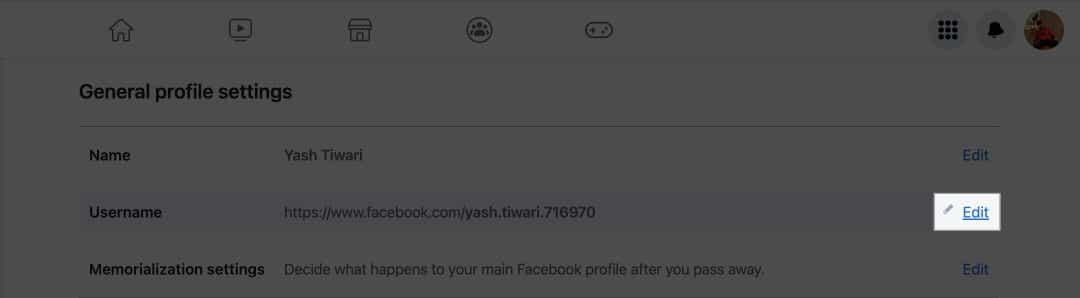
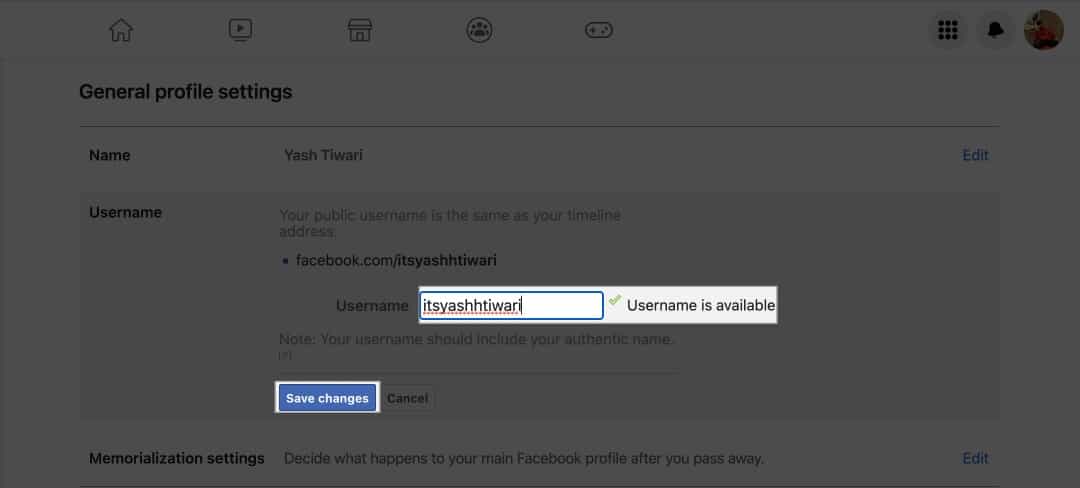
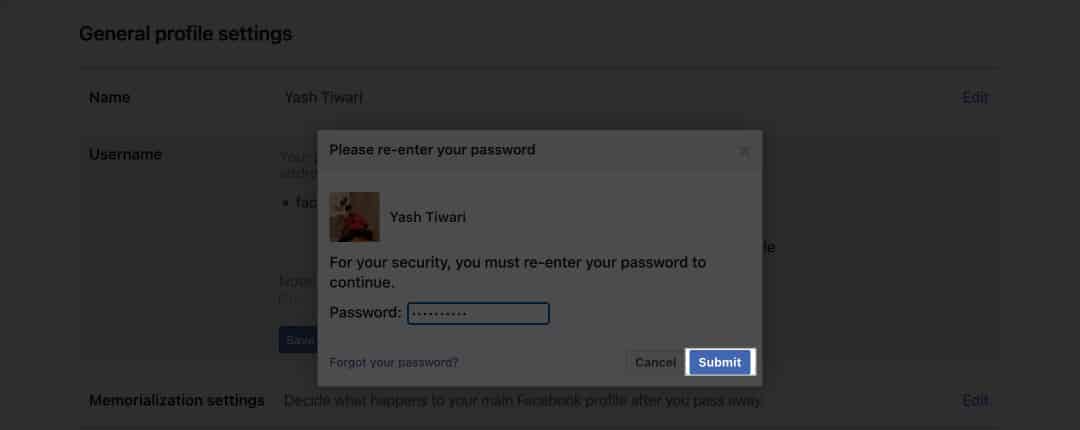
These methods, categorized according to various platforms, will take you to your respective Facebook Username, followed by the ability to change the same if you prefer.
Yes, changing your profile name on Facebook is very simple and can be done by following a few simple steps.
It is not possible to change your User ID on Facebook. A Facebook User ID acts as a unique identifier when you access a third-party app or game using Facebook as an authenticator. This ID is generated by the system and differs for every application.
Be unique in the crowd
Finding your Facebook username is a simple process when you know how to do it. The procedures described above will shed some light on the problem.
Thank you for reading, and please share your thoughts in the comment section below.
Read more:
Great guide! It was super helpful in locating my Facebook username on my iPhone. I appreciate the clear steps and screenshots. Thanks for sharing!