How to Get Water Out of iPhone Speakers (4 Working Methods)
Simple steps to remove water from your iPhone speaker by yourself.
Key Takeaways:
- iPhone water resistance isn’t foolproof: Despite the IP68 rating, water can seep through speaker grills after rain, spills, or submersion, temporarily muffling or damaging sound output.
- How to spot water in speakers: Muffled audio, crackling, or missing sound are common signs of water trapped inside the iPhone’s speakers needing quick attention.
- Why fast drying matters: Clearing water quickly helps restore sound clarity and prevents corrosion or permanent speaker failure, avoiding expensive repairs later.
- Safe ways to eject water: Use the Sonic app, Siri Shortcuts, or online tone generators to vibrate out droplets, then dry gently with silica gel or airflow.
- When to get professional help: If audio remains distorted or the device behaves oddly, visit an Apple Authorized Service Provider for proper cleaning and diagnostics.
iPhones are rated IP68 and can be submerged in 6 meters of water for up to 30 minutes. Despite this, when they encounter rain, spills or are accidentally dropped into a pool, water can still get into their speaker grills. This water can muffle your iPhone audio, and leaving it to dry inside the speaker can cause severe damage. Also, you can’t claim a warranty, free support, or replacement in case of water damage. If you need help tackling this situation, I’ll show you how to get water out of iPhone speakers using four different methods.
Table of Contents
- Signs That Water is Trapped in Your iPhone Speakers
- Why is It Important to Get Water Out of Your iPhone Speaker?
- Tips for Getting the Best Results When Removing Water From Your iPhone Speaker
- 4 Methods to Get Water Out of iPhone Speakers
- Visit a service center for expert help
- Video: How to get Water out of iPhone Speaker
- Wrapping Up…
Signs That Water is Trapped in Your iPhone Speakers
It is important to pay attention to any signs that water has entered your iPhone speaker. This will help you take quick action and avoid spending a lot on repairs. Below are some of the ways that you can tell whether water has reached your iPhone speaker.
- Muffled or distorted Sound: If the sound coming from your iPhone speaker is unclear, muted, or distorted, it could indicate that water is trapped inside.
- No sound output: In severe cases, the speaker may stop producing any sound altogether.
- Static or crackling noises: You might hear unusual static or crackling noises when playing audio. This is due to water interference with the speaker’s internal components.
- Reduced volume: If the speaker volume is noticeably lower than normal, it might be due to water inside the speaker grill.
- Intermittent audio issues: Sometimes, audio can cut off completely or some part of it because of water, causing intermittent contact in the speaker.
As soon as you notice any of these symptoms, try to address these issues promptly. Let’s understand briefly why you must eject water out of your iPhone speaker.
Why is It Important to Get Water Out of Your iPhone Speaker?
Removing water from your iPhone’s speaker is crucial for several reasons:
- Restoring audio quality: Water in the speaker can significantly degrade the sound quality, making it difficult to hear calls, listen to music, or watch videos.
- Preventing long-term damage: Water can cause short circuits within the speaker’s components if left untreated. Prolonged moisture exposure can also cause corrosion, which can degrade the speaker’s performance.
- Avoid costly repairs: Immediately removing water from the iPhone speaker can save you expensive repairs. If the water damage worsens, the entire device may need replacement.
Now that you understand the importance of prompt action to remove water from the iPhone speaker, let’s see how to do it.
Tips for Getting the Best Results When Removing Water From Your iPhone Speaker
Before you try to get water out of your iPhone, you should be mindful of a few things.
- Make sure to wipe the iPhone using a soft, dry cloth to prevent excess water from penetrating inside.
- If you’ve spilled anything other than water (tea, coffee, juice, wine, etc.), clean the affected area with fresh water to remove the stickiness.
- Ensure you don’t have your AirPods or other wireless earbuds connected to your iPhone. We want to route the audio through the iPhone speaker to remove the water.
- Apple suggested gently tapping the iPhone speaker grills on your palm to remove excess water. You may also leave the phone for at least half an hour in a dry place with proper ventilation.
- If water has gone into the charging port, your iPhone will show a liquid detected in the lightning connector alert. As such, avoid plugging your wet iPhone into charging for the next 5 hours! Also, using accessories while the port is wet can damage it and your iPhone.
- Avoid opening the SIM tray of a wet iPhone. Doing so may let the ejected water get inside the iPhone, resulting in a damaged SIM card.
- Avoid using compressed air or an external heat source to accelerate the water evaporation. Heat can cause harm to the iPhone battery.
- Don’t put a wet iPhone in rice, as this increases the risk of further harm. Rice grains can get inside the ports and speaker grills and lead to other issues.
4 Methods to Get Water Out of iPhone Speakers
With your iPhone clean and dry, let’s explore the workarounds for getting water out of your iPhone speakers. I have outlined four solutions, including using Siri Shortcut, a tone generator app, etc. However, the Siri Shortcut was the sure shot to remove water from my iPhone speaker.
1. Use Apple’s Built-in Water Ejection Feature (Siri Shortcut)
Unlike the Apple Watch’s Water Lock feature, which ejects water if it somehow seeps in, iPhones don’t have a similar feature built-in. You do, however, get the Shortcuts app, which we can use to run the Water Eject shortcut to eject water out of iPhone speakers.
Water Eject is one of the best iOS shortcuts that uses a low-frequency sound to remove water from the iPhone speaker grills. It relies on the principle of sound waves, where the ultra-low 165Hz frequency tone causes the water molecules to vibrate and eventually get pushed out of the speaker.
- Get the Water Eject shortcut.
- Tap on Get Shortcut → Add Shortcut.
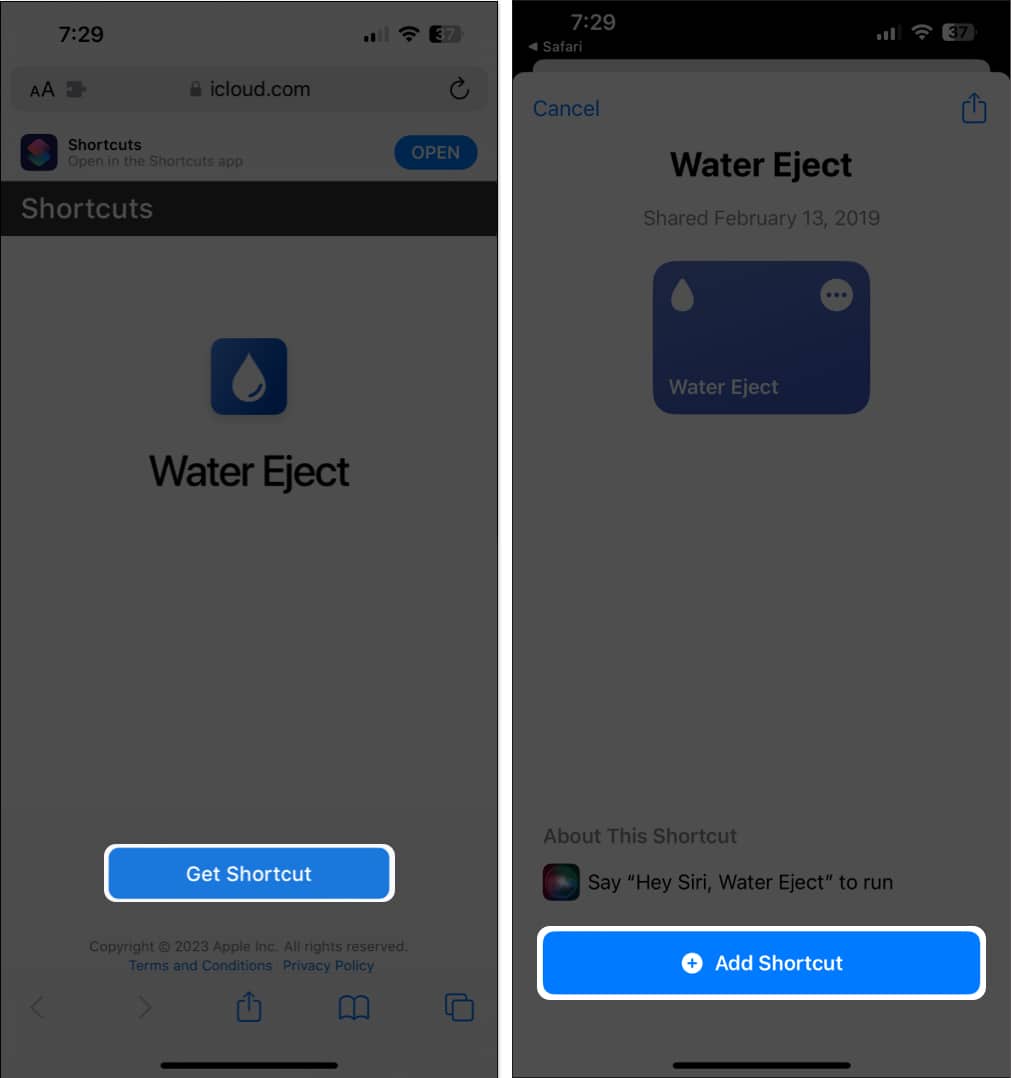
- Now, you will be redirected to the Shortcuts app. Tap the Water Eject shortcut to run it. You can also say, “Hey Siri, Water Eject,” to activate the shortcut.
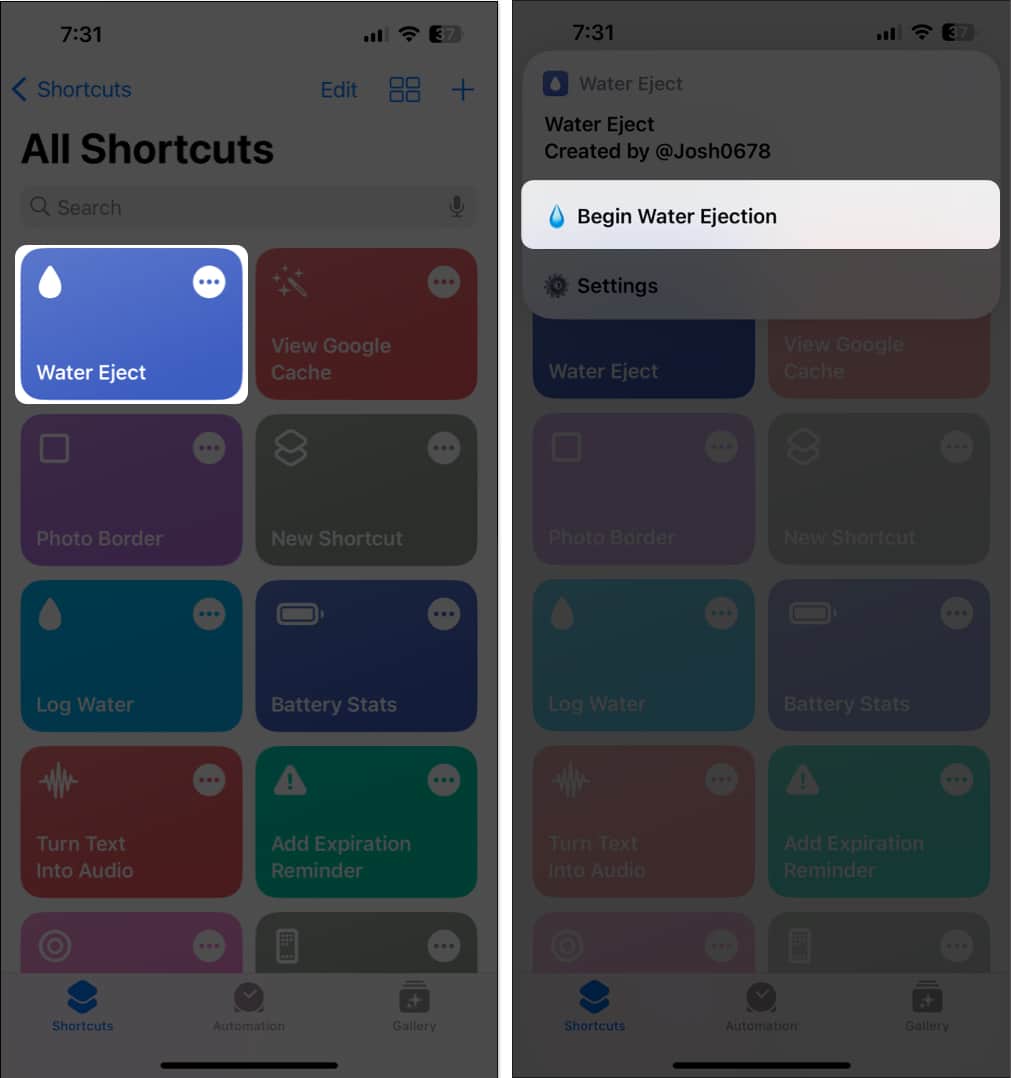
- Select Begin Water Ejection and ensure that your iPhone volume is set to max.
- Your iPhone will start vibrating and emit a very low sound. Try to hold your device up horizontally.
- After a few seconds, the shortcut will stop running and ask for some permissions. Allow them as required.
- You will see a notification that says, “The H2O has been successfully ejected from [your iPhone name, date, time].”
2. Eject Water From iPhone Speakers Using Sonic App
If you prefer using an app to avoid shortcut setup, there are apps like Sonic or Water Eject Speaker Cleaner that you can use instead. They make sounds until the water is removed and your iPhone is dried.
I will use the Sonic Tone Generator app to demonstrate the process. It can generate sine wave sound tones and lets you precisely adjust the frequency. Besides, it has dedicated speaker cleaning sessions to help quickly eject water from iPhone speakers.
- Install the Sonic app on your iPhone from the App Store.
- Open the Sonic app.
- Tap and hold down the water drop icon.
- Now, swipe anywhere on the screen to adjust the frequency. You can also use the plus (+) and minus (–) buttons.
- Repeat this process multiple times until all the water is pushed out.
- Hit Stop to end the process.
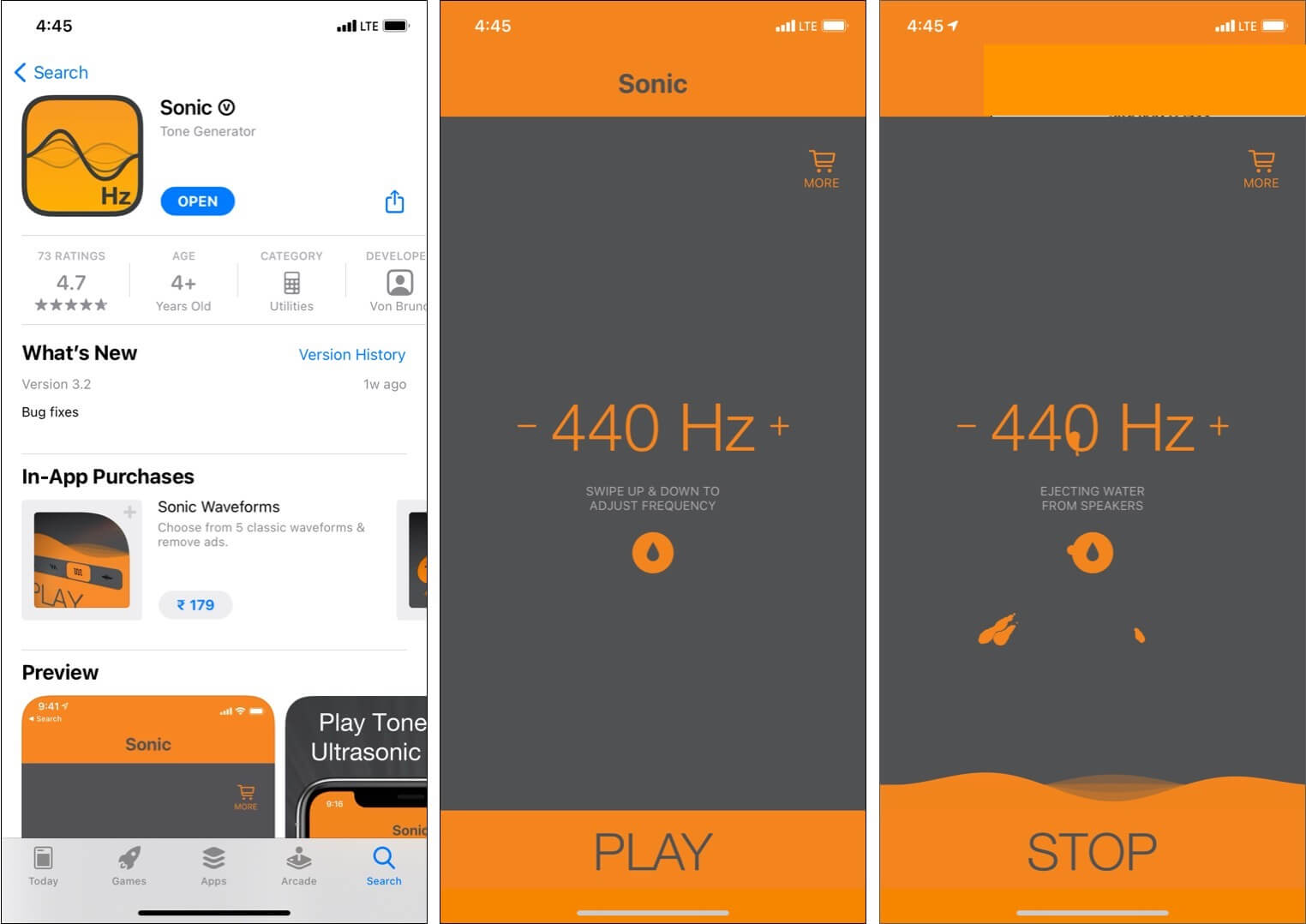
3. Use an Online Tone Generator to Remove Water From the Speakers
The easiest way to fix iPhone speaker water damage is to use a tone generator website. Such websites make sounds that shake the water out of your iPhone’s speakers.
I tried it on my iPhone, and it worked! Just play the sound and listen for a crackling noise.
- Open FixMySpeakers in a web browser on your iPhone.
- Tap the water droplet to start playing a sound.
- Once water droplets stop coming out of the speaker grills, pause the sound.
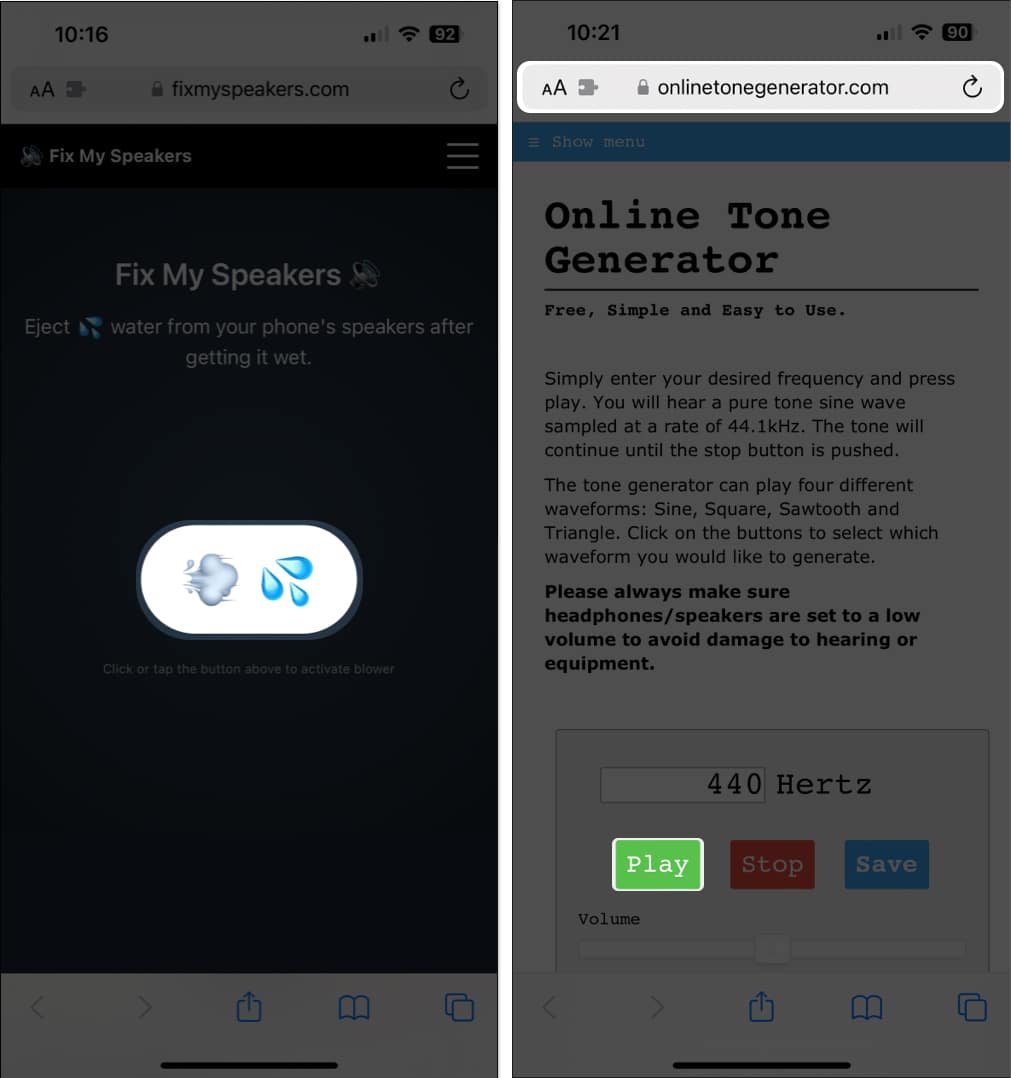
4. Using Silica Gel to Remove Water From the iPhone Speaker
As I mentioned earlier, Apple has forbidden rice from being used to remove water from the iPhone speaker. However, you may use silica gel packets to absorb moisture from the speaker grills. Silica gel beads are well-known for their ability to absorb moisture. You may have seen their packets in shoe boxes.

In our case, place your iPhone in an airtight container with a few silica gel packets and leave it for 24-48 hours. Ensure your iPhone is switched off and the speaker is facing down inside the container. The beads will gradually draw out and absorb the water from the speaker.
If you see that the packets have been saturated or that moisture is still apparent, you may need to add extra packets to guarantee proper drying. Once the waiting period is over, turn on your iPhone and test the speaker to see if the sound quality has improved.
Visit a service center for expert help
If the DIY methods don’t yield the desired results or if you’re unsure about attempting to remove the water yourself, visiting an Apple service center is a wise option. The trained personnel at Apple possess the know-how and specific tools to safely remove water from your iPhone speaker.
Technicians will run diagnostic tests to determine the extent of the water damage and identify any other affected components. They may partially disassemble the iPhone to access the speaker and other internal parts and use advanced drying techniques.
Alternatively, if the speaker or other parts cannot be repaired, the technician may suggest a replacement to restore your iPhone to an operational state.
Video: How to get Water out of iPhone Speaker
Wrapping Up…
Getting water out of your iPhone speakers is straightforward with these methods. If you need further help, feel free to drop a comment below, and I’ll be happy to assist!
FAQs
Certainly, there is hope for recovering speakers from water damage most of the time, but this is mostly determined by how bad the damage is and how soon you react. For example, utilizing basic drying methods like tone generators or silica gel packets can help restore speaker operation. Nevertheless, leaving your iPhone wet for too long may result in rusting of internal parts or short-circuiting. In such situations, repairs and speaker replacement is the last resort.
Usually, water-damaged phone speakers exhibit low sound outputs, which often need clarification. Also, you may find that the sound is absent from the specific speaker. If you detect any of these indications after your phone is exposed to water, then there is a possibility that this speaker was damaged by liquid intrusion.
The most common way to remove moisture from a mobile phone is to place it in rice; however, this practice is ineffective. Although rice has absorbent properties, it cannot draw out all the water inside your phone. Small particles or dust from the rice can also enter your phone’s ports and openings, potentially causing additional issues. So, do not use this method.
The amount of time it takes for a phone speaker to dry depends on how much water it has been exposed to and the technique employed. Effective methods usually show that a phone speaker takes between 24 and 48 hours to dry completely. However, if the water exposure is too much, it may take more time, and there is an increased chance of irreparable damage as well.
No, you should not use a hair dryer to dry out your phone’s speaker. The hair dryers produce a lot of heat that can damage your phone’s internal components. Avoiding heat sources while drying out a wet phone is always good. The air throw may force some water further into the device instead of removing it.
If the water exposure is minimal, your phone can dry out on time. However, there are better options than relying on this method. Natural drying can take several days, during which moisture may remain inside the device and cause corrosion or long-term damage to internal components. It is better to actively assist the process using the methods mentioned above.
Some more iPhone troubleshooting guides:

















