WhatsApp View Once: How to Send Disappearing Photos and Videos on iPhone or Android
Send disappearing photos and videos on WhatsApp with View Once—perfect for sharing private media that vanishes after a single view.
Key Takeaways:
- What It Is: The “View Once” feature lets you send photos and videos that disappear after being opened once.
- How to Send: To send “View Once” media, simply tap the ‘1’ icon next to the caption bar before sending.
- For the Recipient: The recipient can view the media only once. It expires in 14 days if left unopened.
- Key Limitations: “View Once” media cannot be saved, forwarded, starred, or shared, and it will expire if unopened.
- Security Warning: This feature does not prevent screenshots, so only send “View Once” media to trusted contacts.
We all have private photos or quick snapshots we want to share—without them lingering forever in someone else’s gallery. That’s exactly where WhatsApp’s View Once feature comes in handy. This privacy-focused tool lets you send photos and videos that disappear immediately after they’ve been viewed. Perfect for one-time content, it gives you more control over what you share and for how long.
In this guide, I’ll walk you through everything you need to know about using View Once on WhatsApp, from how it works to when you should (or shouldn’t) use it.
What is View Once on WhatsApp?
As the name suggests, WhatsApp’s View Once feature allows you to send media (photos or videos) that the recipient can view only once. After viewing, the content disappears from the chat and can’t be saved or forwarded.
Here’s what makes View Once special:
- The photo or video can only be viewed once.
- It won’t be saved to the recipient’s gallery or chat history.
- You’ll see an “Opened” label once the recipient has viewed it.
- The recipient can’t take screenshots or screen recordings—attempts will result in a “Screen Capture Blocked” message.
Why Use View Once on WhatsApp?
Still wondering if it’s worth using? Here are some benefits of sending View Once media:
- Better privacy: The content disappears after viewing, reducing the risk of it being saved or misused.
- Less clutter: Ideal for sending temporary media like one-time passwords, outfit checks, or food pics.
- Prevents resharing: The recipient can’t forward, save, or star the media.
- Works in group chats: It’s not just limited to one-on-one conversations.
How to Send View Once Photos or Videos on WhatsApp
Ready to try it out? Follow these steps to send disappearing media via WhatsApp:
- Open WhatsApp and choose the conversation (individual or group).
- Tap the plus (+) icon next to the message field, then tap the Photos button in the pop-up menu.
- Alternatively, you can tap the Camera button to capture and share a photo directly from the app.
- Select the photo or video you want to share, tap the circled 1 (View Once) icon in the message field, then hit the Send button as you normally would.
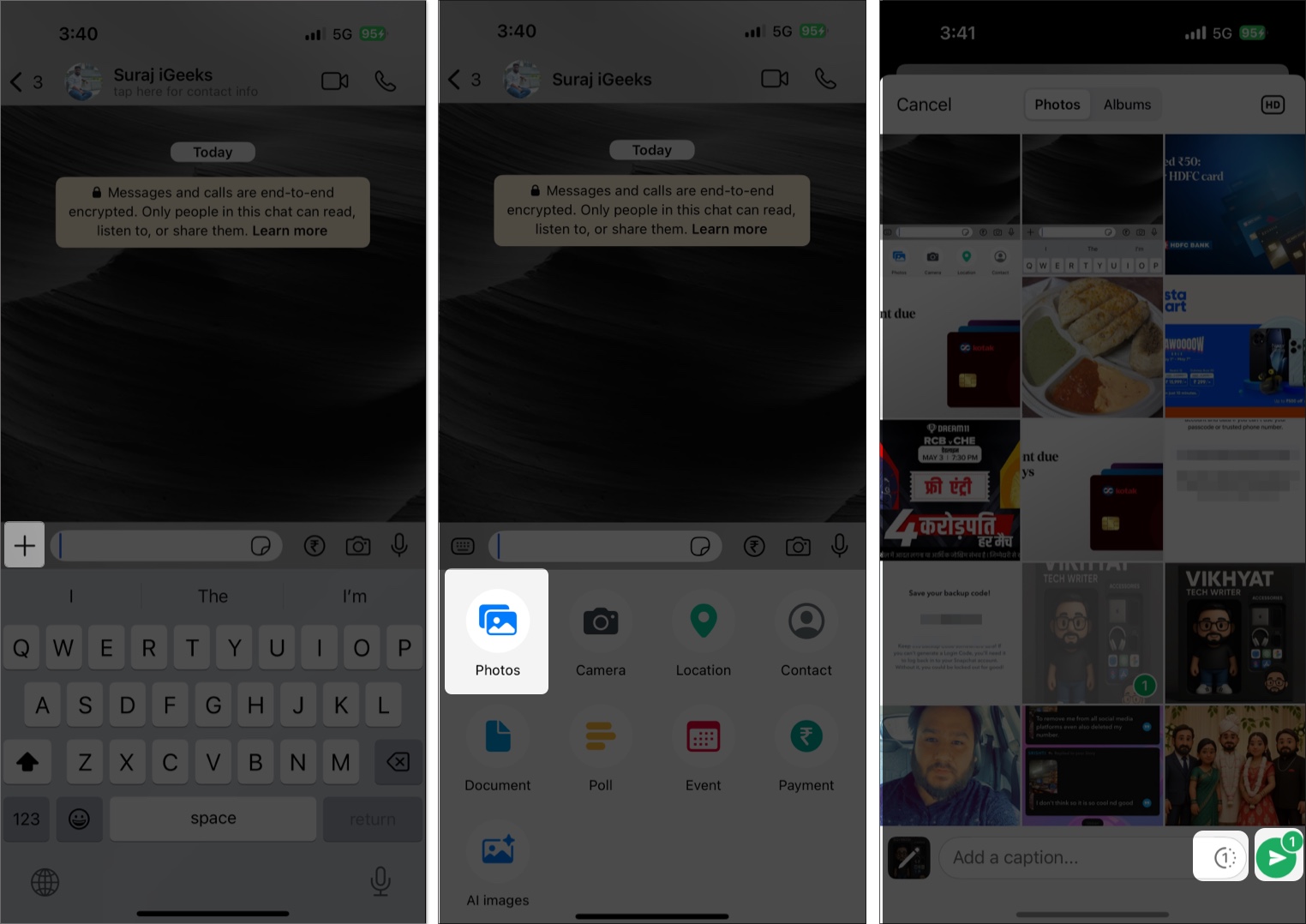
Once the recipient views the photo or video, it disappears permanently from the chat.
What Does the Recipient See?
When someone receives a View Once photo or video:
- It appears as a blurred thumbnail with a “1” icon.
- They won’t see a preview until they open it.
- Once viewed, the media can’t be opened again.
- WhatsApp will mark the message as “Opened” underneath.
- They have 14 days to open it before it expires automatically.
Limitations of WhatsApp View Once
While this feature enhances privacy, it’s not without some limitations:
- Media sent using View Once can’t be saved, forwarded, starred, or reshared.
- If the recipient has read receipts turned off, you won’t know if they’ve viewed it.
- If the media was backed up before viewing, it could be restored.
- It disappears after 14 days if not opened.
So, while the tool is useful, don’t use it as a guarantee for complete secrecy.
Privacy and Security Tips When Using View Once Media
To stay on the safe side while using this feature:
- Only share View Once content with people you trust.
- Keep in mind that someone could still take a photo using another device.
- Review group members before sharing in group chats.
- Let your recipient know the media is time-sensitive and viewable only once.
View Once Media vs. Disappearing Messages
Though both are privacy tools, View Once and Disappearing Messages serve different purposes.
| Feature | Disappearing Messages | View Once Media |
|---|---|---|
| What it does | Makes all messages in a chat disappear after a set time period (24 hours, 7 days, or 90 days) | Lets you send a single photo or video that disappears immediately after it’s viewed once |
| Scope | Affects entire chats (text, photos, videos, etc.). | Affects only individual photos or videos. |
| Timing | Messages stay visible until the set timer runs out. | Media disappears immediately after viewing. |
| Media behavior | Media may still be saved to the recipient’s gallery (unless you turn that option off). | Media is not saved to the gallery at all. |
| Controls | Set at the chat level (both you and the other person can control it) | Set per message, you choose View Once when sending a photo or video. |
Fix: WhatsApp View Once Not Working?
If View Once isn’t working for you, try these quick solutions:
- Update WhatsApp to the latest version.
- Check availability in your region (some features roll out gradually).
- Verify your internet connection and restart the app.
- Ensure you tap the “View Once” icon before sending.
One-Time View, Long-Term Privacy
WhatsApp’s View Once feature is a smart way to share media more privately. While it’s a great tool, it’s always wise to share with caution. No feature is completely foolproof—but this one gets close.
Have any questions or tips to share? Let us know in the comments below!
You might also like to read:

















