How to send high-quality photos in Instagram DMs on iPhone
Instagram now lets you send high-quality photos in direct messages. Here’s how to do it.
Key Takeaways:
- The New Feature: Instagram now lets you send high-definition photos in your Direct Messages, ensuring that the images you share with friends and clients retain much more clarity.
- How to Use It: To send an HD photo, select your image in a DM chat, tap the new “HD” icon that appears, and then hit send to share the high-quality version.
- An Important Limitation: Be aware that “HD” photos are still compressed by Instagram and are not the original file quality, though they are significantly better than the standard option.
- When to Use It: Use the HD option when visual detail is important, such as for professional work, editing, or when you want to share a high-quality memory without significant compression.
- The Data Warning: Avoid sending HD photos when you or the recipient are on a limited mobile data plan, as the larger file sizes will consume significantly more data.
While Instagram started as an image-sharing social media platform, users could not share high-quality images with friends through direct messages (DMs). However, following the footsteps of WhatsApp, Instagram has finally let go of this limitation and introduced the ability to share HD images via DMs, so you don’t need to worry about your high-definition photos losing their quality when they reach your friends.
Keep reading to learn how to send HD photos on Instagram and when to avoid it.
Why send HD photos on Instagram?
When you send photos through Instagram DM the regular way, they lose their quality and details, making you regret your decision. This happens because Instagram compresses images to save bandwidth and storage space.
On the other hand, sending HD photos on Instagram ensures higher image quality, making it ideal for situations where clarity and detail are important. Moreover, HD photos are not only suitable for printing without losing quality, but they are also easier to edit and enhance without noticeable quality loss.
How to send HD photos on Instagram
First things first, while Instagram does allow you to share high-quality photos through DMs, the photos still get a bit compressed. However, a less compressed photo is far better than a fully compressed one.
With that out of the way, here’s how you can send HD photos on Instagram via DMs:
- Make sure the Instagram app on your iPhone is up to date.
- Now, open the app and tap the messenger icon in the top-right corner to access your messages.
- Here, select the conversation you wish to send HD photos in.
- Next, tap the photos app icon in the bottom menu bar.
- Select the photos you want to send, then tap the HD icon in the upper-right corner of the overlay card.
- Once done, tap the Send button.
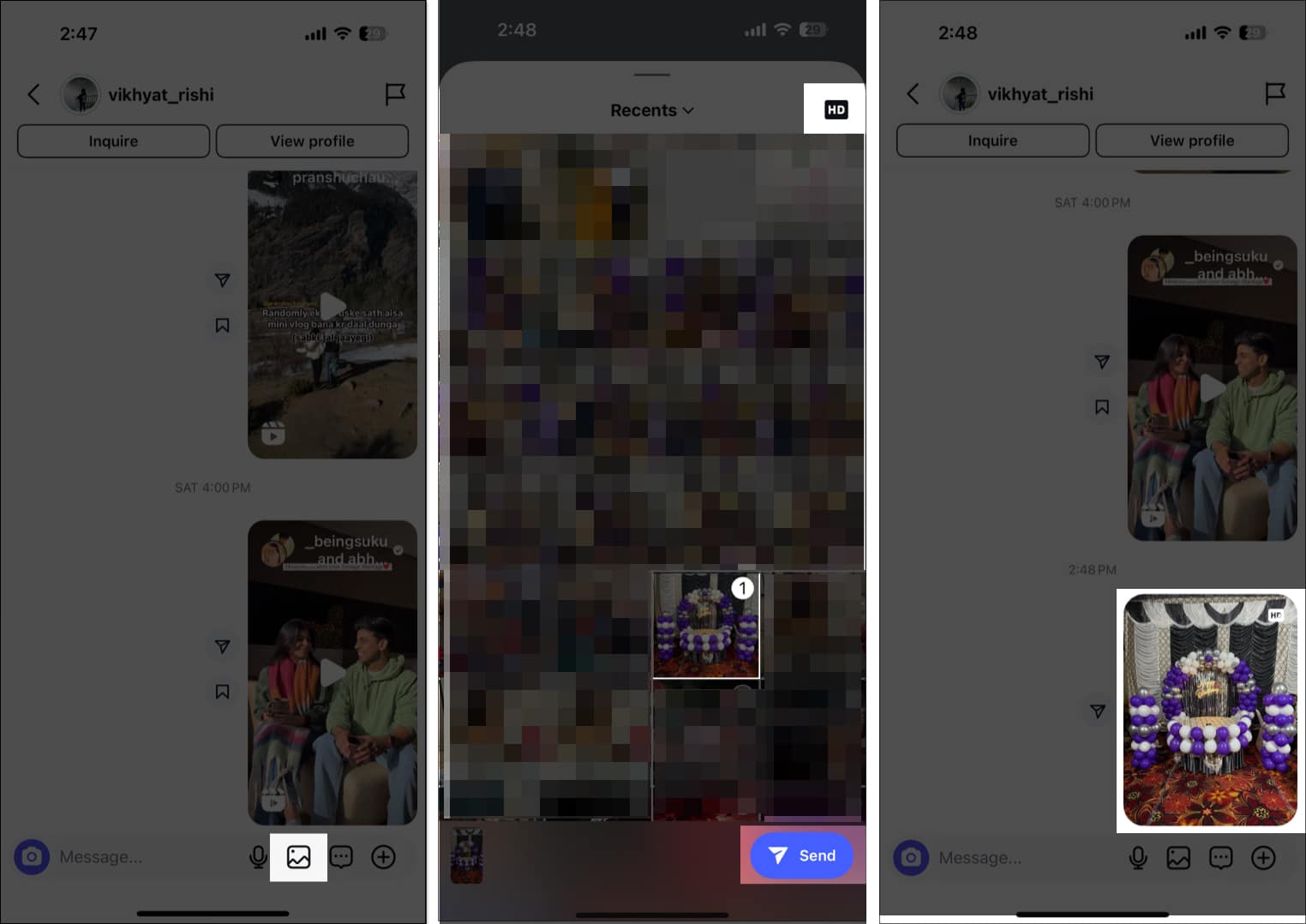
Instagram will show all your sent and received HD photos with an HD watermark in the chat.
When to avoid sending high-quality photos through Instagram DM?
While you would only want to send in HD quality considering its advantages, it’s wise to avoid doing so in certain situations:
- When you or the recipient have limited data or slow internet
- If the storage space on your phone is running low
- When you are sending casual images that you or the recipient won’t be pixel peeping into
Signing off…
Sending HD photos through Instagram DMs ensures the delivered photos retain their quality and clarity while offering a better experience for the recipient. Thanks to this addition, you no longer need to rely on other messaging platforms or wait until you meet the recipient in person so you can use AirDrop to share images.
Feel free to reach out to us via comments if you need further help regarding Instagram or everything Apple.
Also read:

















