
Newsletter Subscribe
Enter your email address below and subscribe to our newsletter


Enter your email address below and subscribe to our newsletter
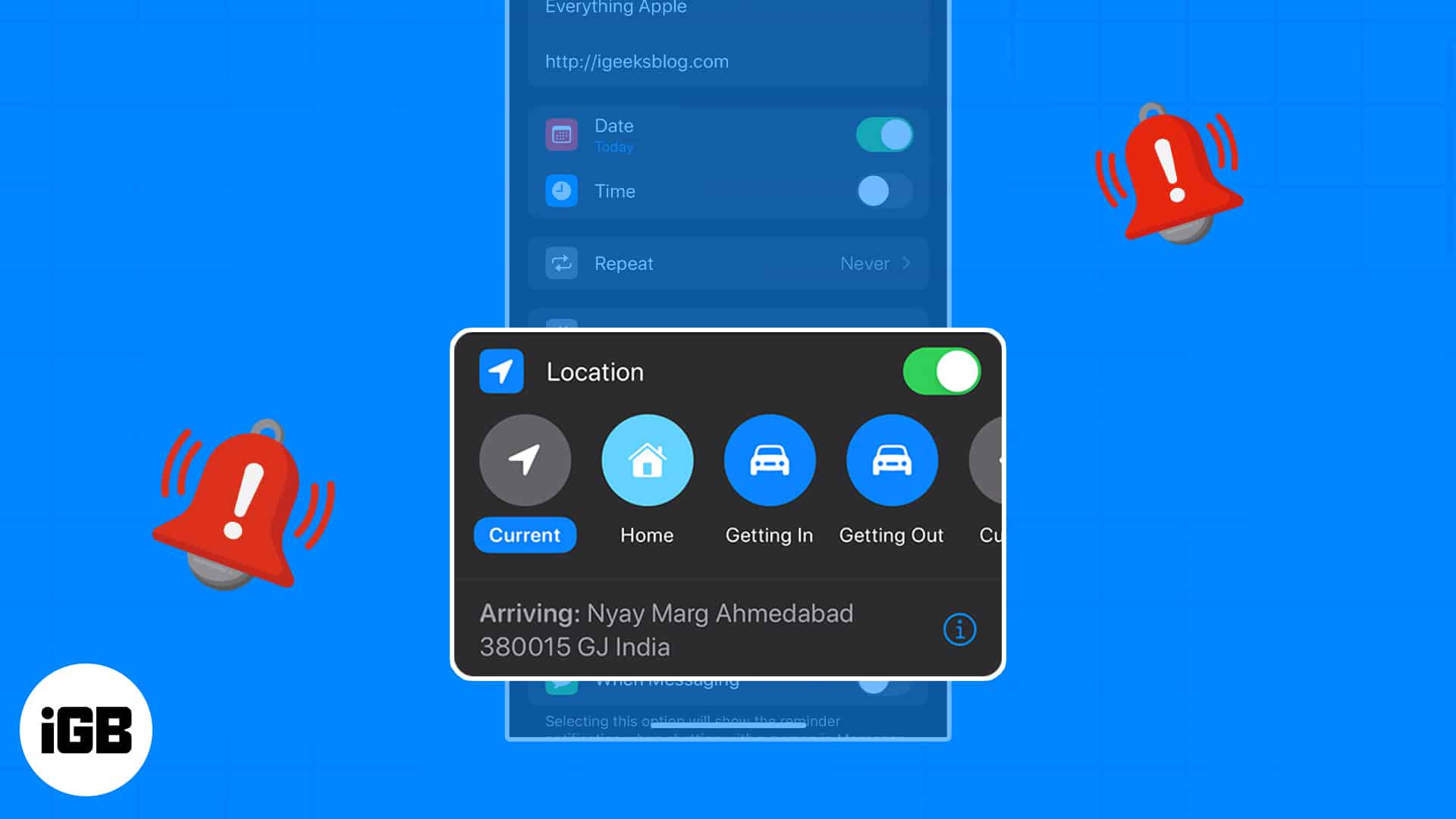
With so many tasks on our plates these days, it’s hard to remember every little thing. With the Reminders app, you can set up reminders that are based on arriving or leaving a location.
“Text me when you get home,” “Don’t forget milk when you leave work,” or “Schedule that meeting when you arrive at the office” are all things that you can easily overlook. Let’s look at how to set up a location-based reminder on iPhone, iPad, and Mac so that you don’t forget a thing.
Setting a reminder based on location is handy for many situations on Apple’s Reminders app. You can also set up a reminder for arriving at or leaving a specific location like school, the gym, or the library or when getting in or out of your car.
Here are some common ways to use location-based reminders:
Let’s take a look at the requirements to set a reminder based on location on your iPhone, iPad, and Mac.
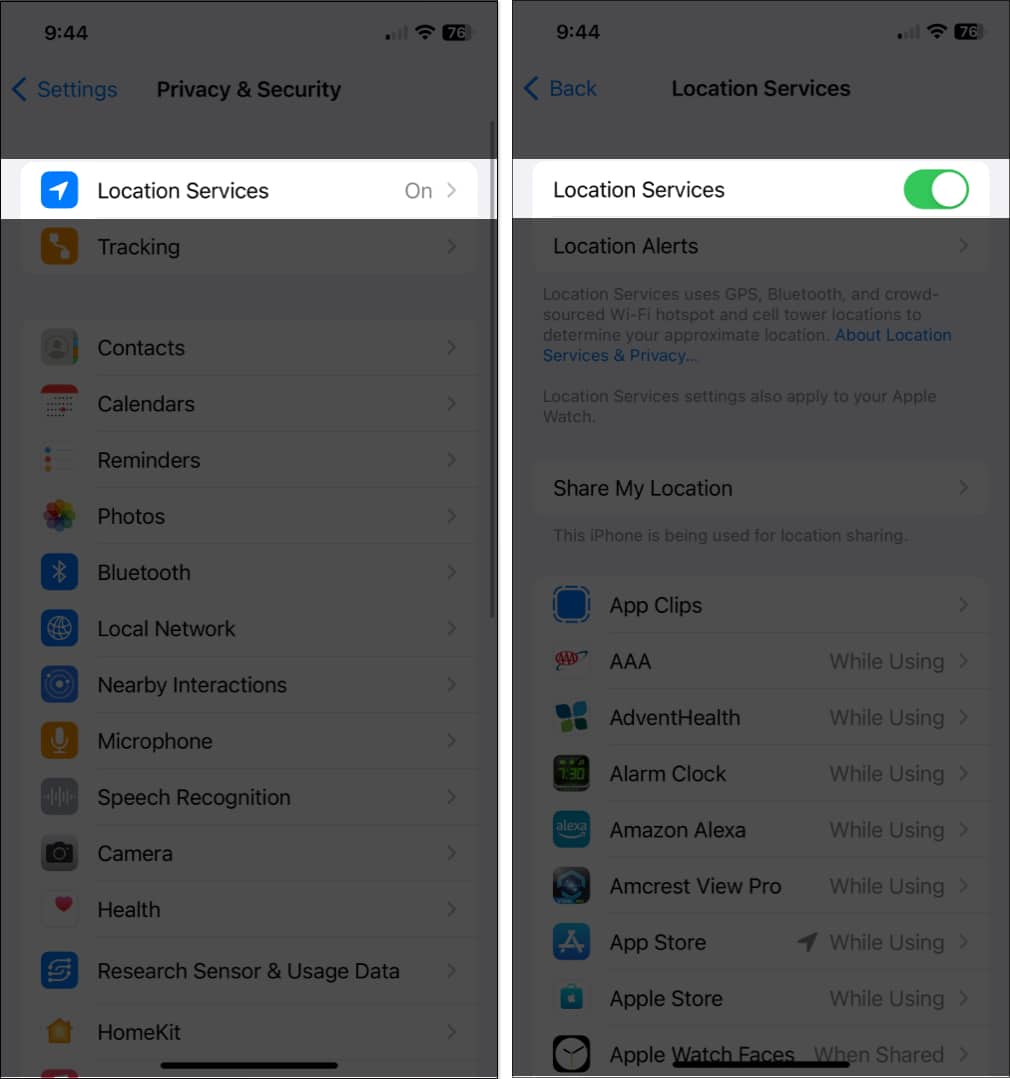
To do the same for your Mac, go through our detailed guide on how to enable Location Services on Mac.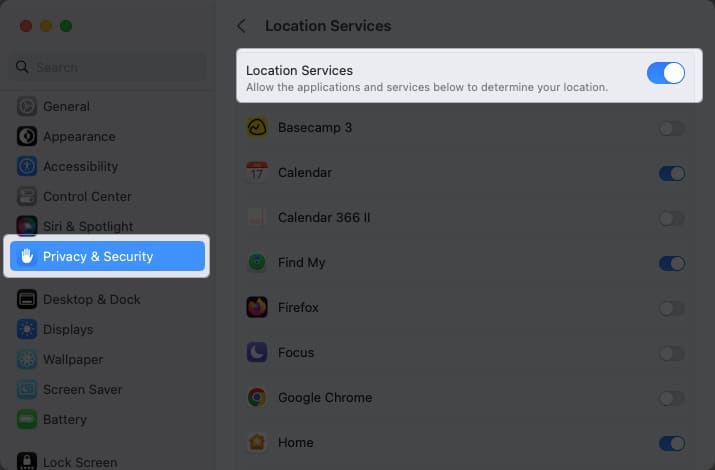
If you want to set up reminders on one device and access them on another, you’ll also need to make sure you’re syncing the Reminders app. You can turn this on in your iCloud settings.
On iPhone:
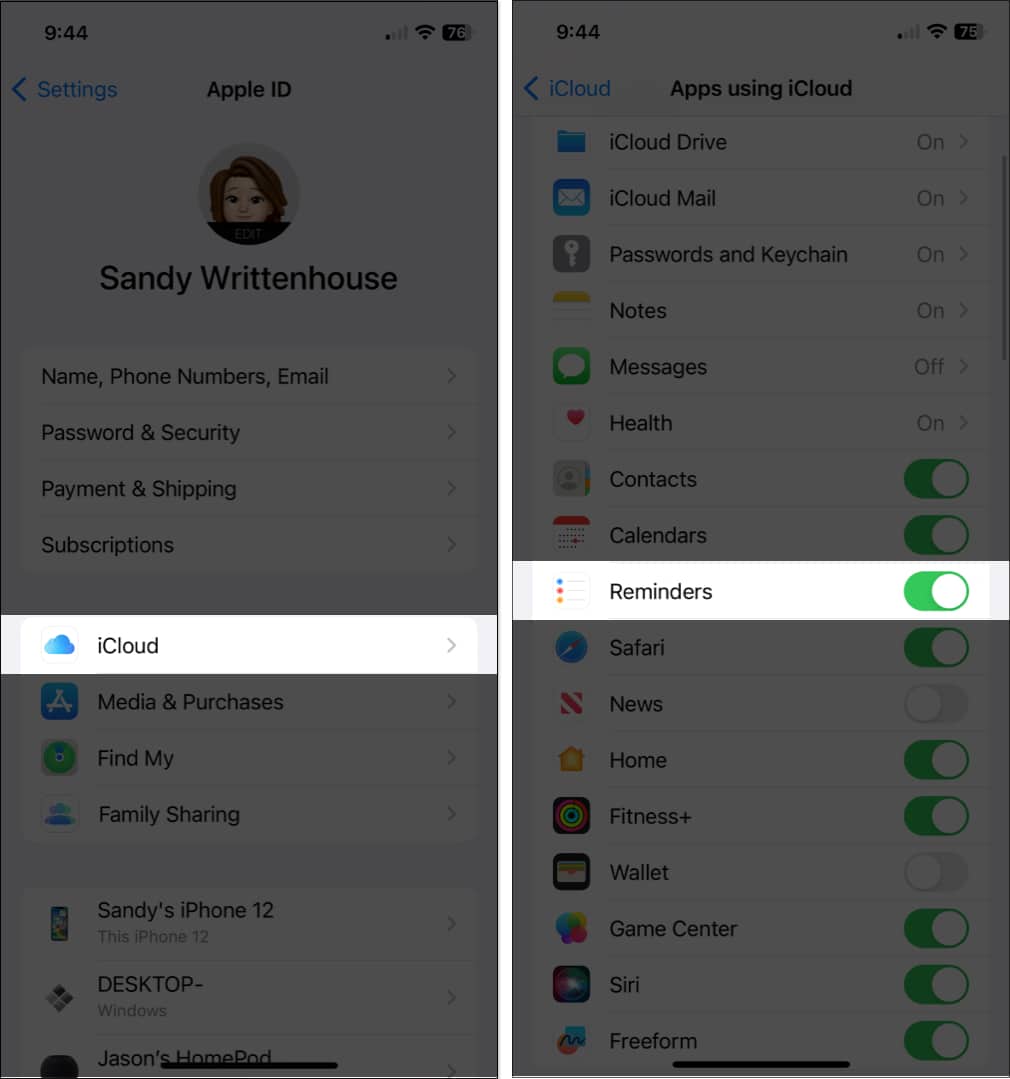
On Mac:
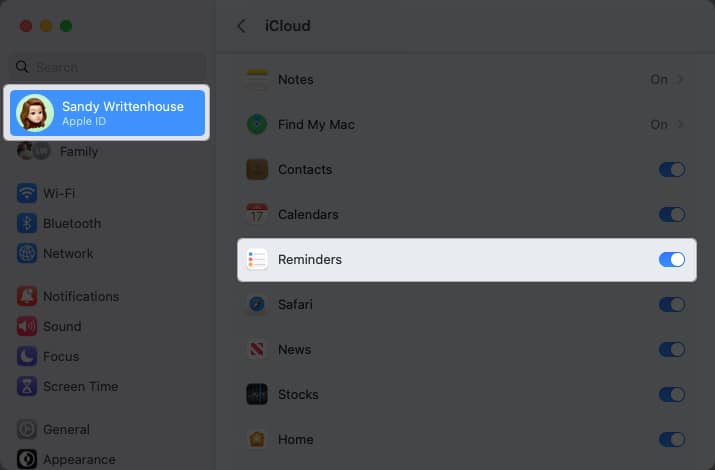
Again, this is optional but super helpful if you want to create a location-based reminder on Mac that you can access on your iPhone, for instance.
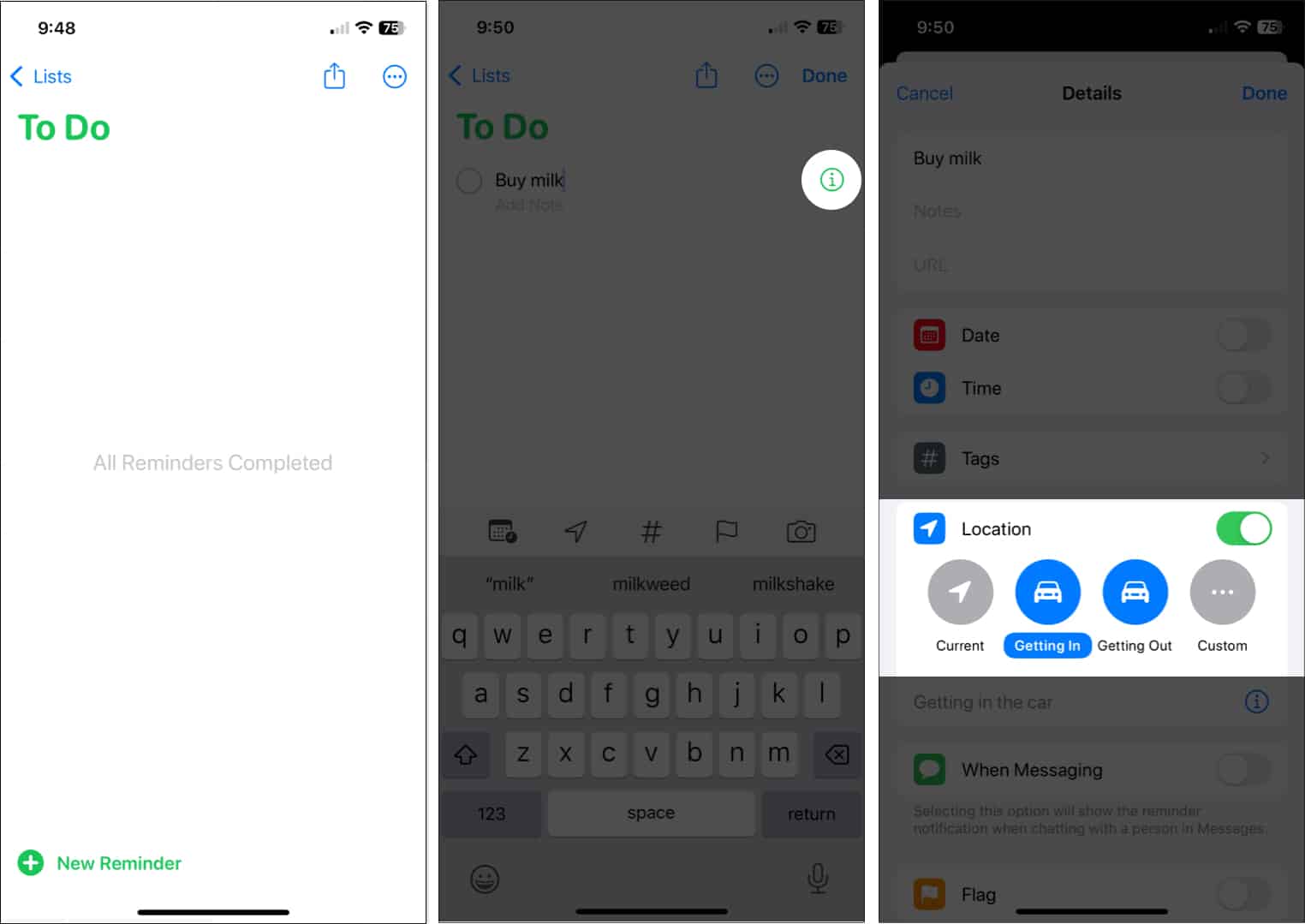
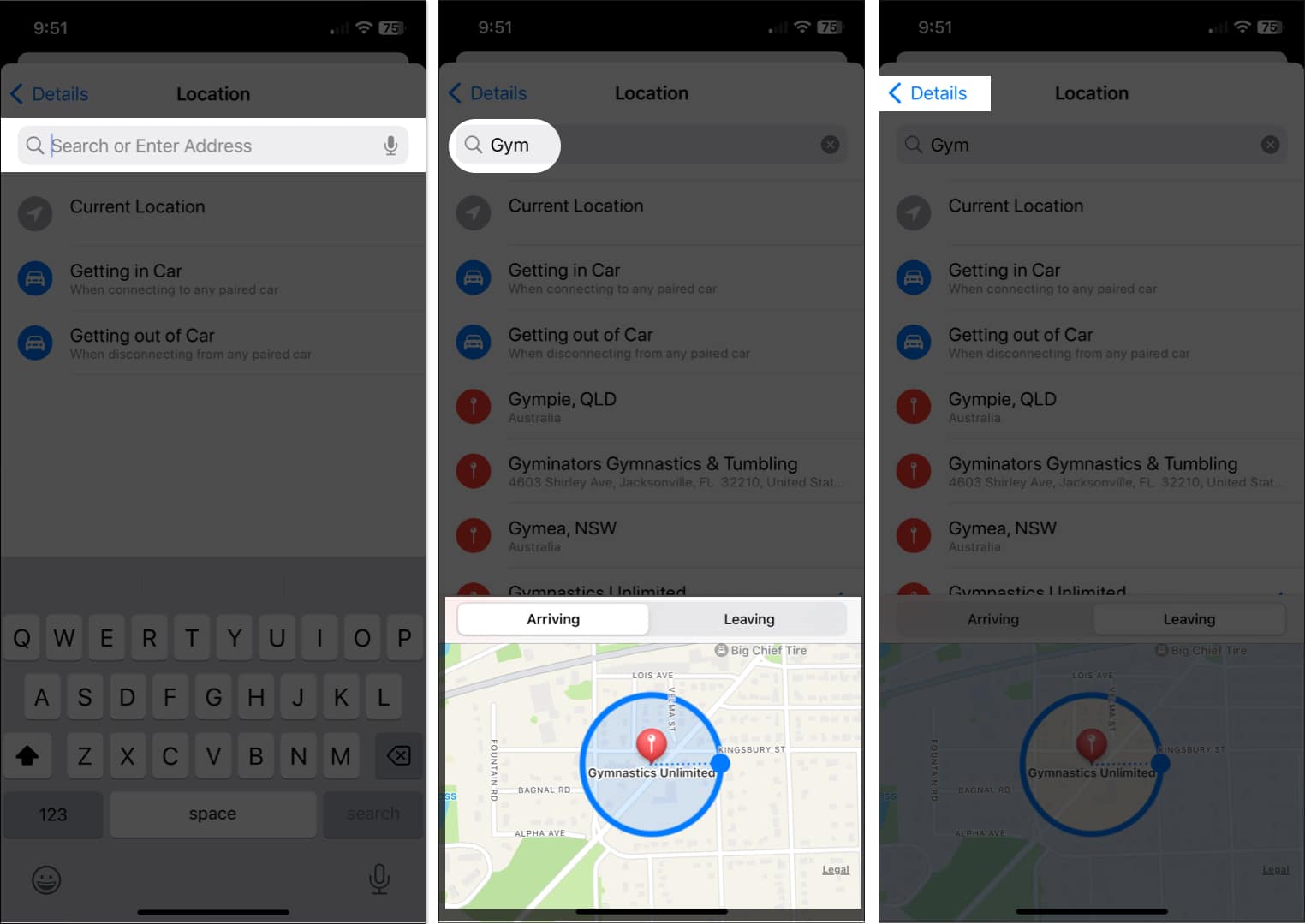
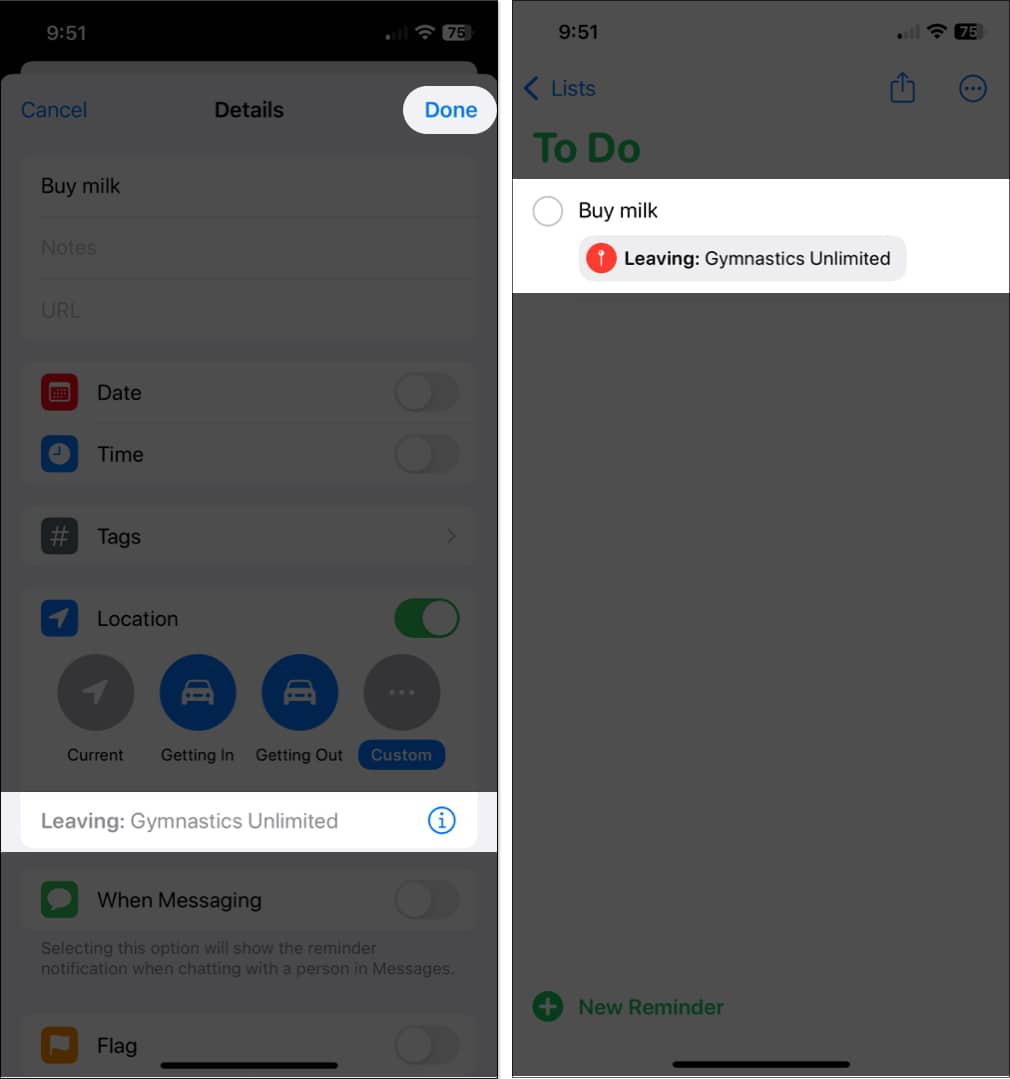
Now, when you arrive at or leave that location or get in or out of your car, you’ll see your reminder notification pop up. Do what you need to do and mark the reminder complete.
Tip: If you want to delete the location from the reminder later, open the reminder and turn off the Location toggle.
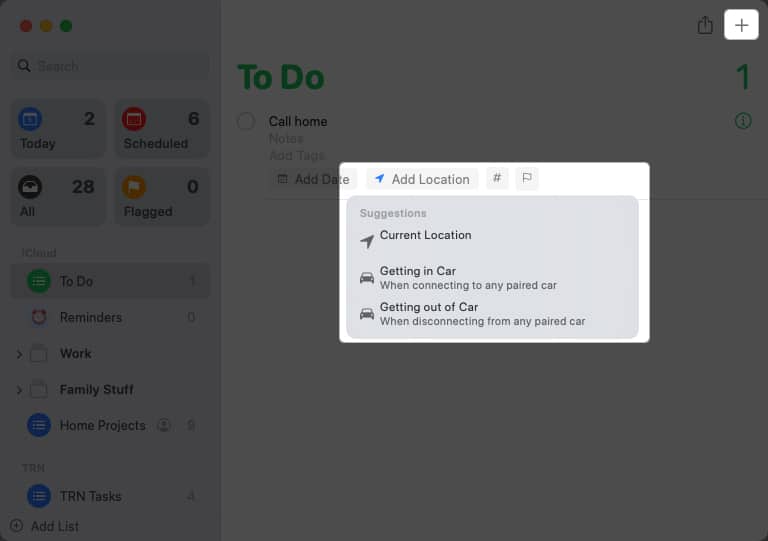
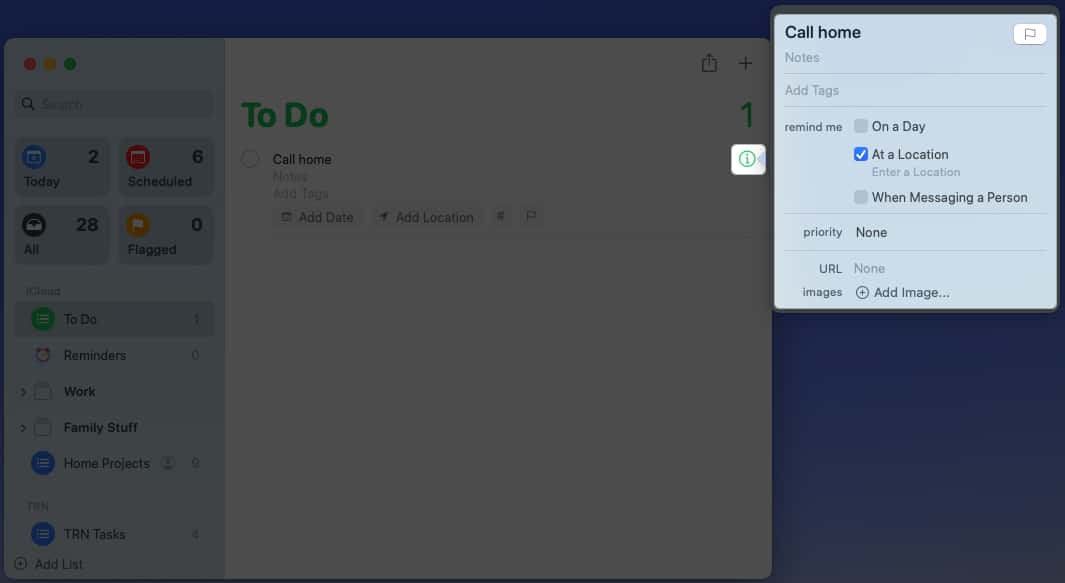
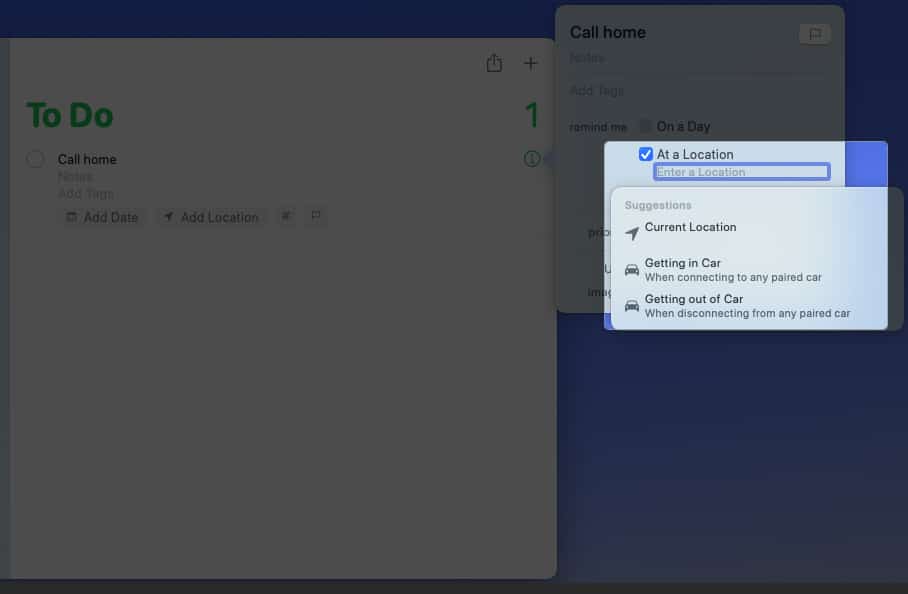
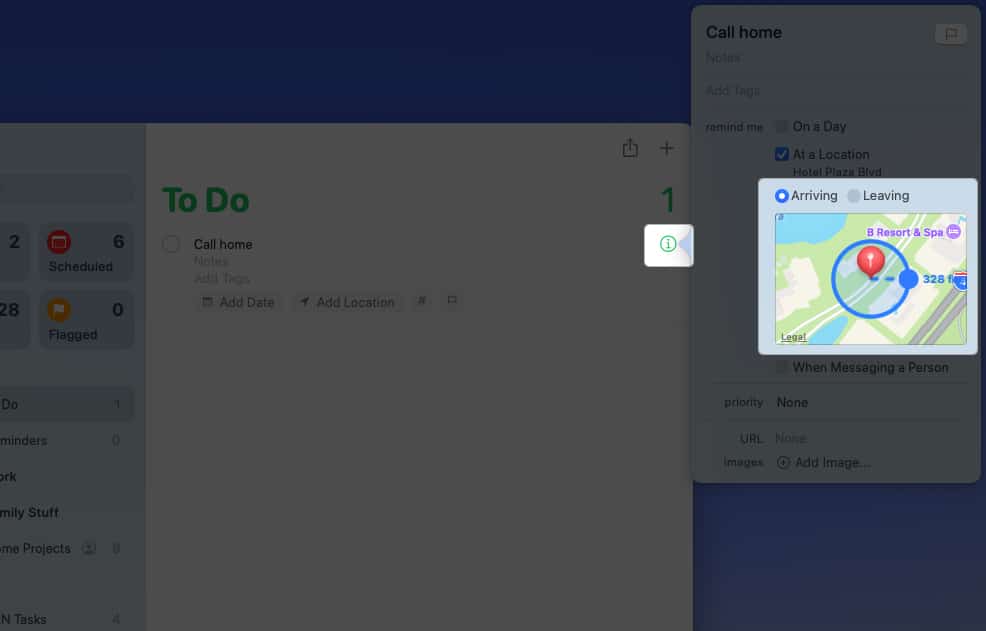
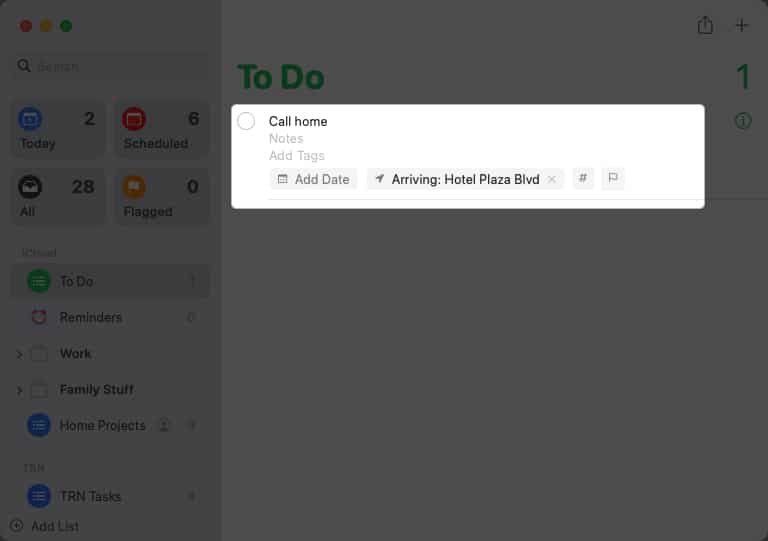
When you enter or exit your vehicle or arrive at or leave the location, you’ll see your reminder. Take care of what you need and mark it off the list.
Tip: If you want to remove the location from the reminder later, just click the X on the right of it at the bottom of the reminder.
Don’t forget this handy Reminders feature!
Location-based reminders on iPhone, iPad, and Mac are the best types of reminders when you leave or arrive somewhere. Whether you need to get something, stop somewhere, send a text, or make a phone call, these reminders will make sure you remember.
Do you think you’ll use reminders based on location? Let us know if they work for you!
Read more: