How to Share AirTag With Family, Friends, or Anyone Else
AirTags now support shared tracking, making it easier to keep tabs on communal items with sharing feature.
Key Takeaways:
- Why share your Apple AirTag: Sharing lets trusted people locate items tagged with your AirTag, making it useful for group travel, shared gear, or emergency coordination.
- AirTag sharing limits and rules: You can share an AirTag with up to five Apple ID users, and tracking alerts are paused when a shared user is near the item.
- How to share an AirTag via Find My: Open the Find My app on iPhone, iPad, or Mac, select your AirTag, and add participants through the sharing options.
- Share location using a link: Apple now allows users to generate a shareable link from the Find My app, giving others access to the AirTag’s live location.
- Managing sharing invitations and access: Recipients can accept or decline invites, and owners can stop sharing or remove shared users anytime through Find My settings.
Apple’s AirTag helps you keep track of your keys, luggage, school bags, vehicles, wallets, and more. Since many items in a household are used by more than one person, from house keys to travel bags to a child’s school gear, the ability to share your AirTag with someone else adds a new level of convenience. Additionally, Apple lets you share your AirTag’s location with airlines so they can easily locate your checked luggage if it gets lost.
This post covers everything you need to know about sharing an AirTag with someone else.
Table of Contents
- Why Should You Share Your Apple AirTag?
- Things to Know About AirTag Sharing
- How to Share an AirTag With Family Members
- How to Share AirTag Location With a Link
- How to Accept or Decline an Invitation to Share
- How to Stop AirTag Sharing
- How to Remove a Shared AirTag
- How to Remove Pending AirTag Invitation on iPhone and Mac
- Airline Integration to Find Lost Luggage
- Will You Share Your AirTag?
Why Should You Share Your Apple AirTag?
If you own an Apple AirTag, you know how valuable it can be in locating items you’ve attached it to, like your keys, handbag, backpack, or suitcase. You can share your AirTag location with others for family, friends, or in case of an emergency.
Consider these scenarios:
- Share AirTags with family members to help your kids, spouse, or parents find their items.
- Share AirTags with a group of friends you’re traveling with in case someone loses an item.
- Share AirTags with others in case you are left without your Apple device and need to locate an item.
- Share an AirTag with a pal who wishes to borrow it for a short time.
There are probably plenty of other situations in which you’d be happy to know a family member or friend can help you locate your AirTag and its attached item.
Before you use the share AirTag feature, take a look at the handful of requirements and limitations.
Things to Know About AirTag Sharing
If you plan to share an Apple AirTag with others, here are a few things to keep in mind.
- You can only share an AirTag with someone who has an Apple ID.
- You can share an AirTag with up to five other people.
- You can share supported third-party items the same way as AirTags.
- You cannot share an AirTag with a child.
- Tracking notifications are muted when the shared item is nearby.
How to Share an AirTag With Family Members
If you’re ready to share your AirTag, you only need the Find My app on your Apple device to get started.
From iPhone and iPad
- Open the Find My app → Go to the Items tab → Select the AirTag name.
- Expand the AirTags card by sliding it up.
- Below Share This AirTag, select Add Person.
- Review the brief explanation of the share AirTag feature and choose Continue to proceed.
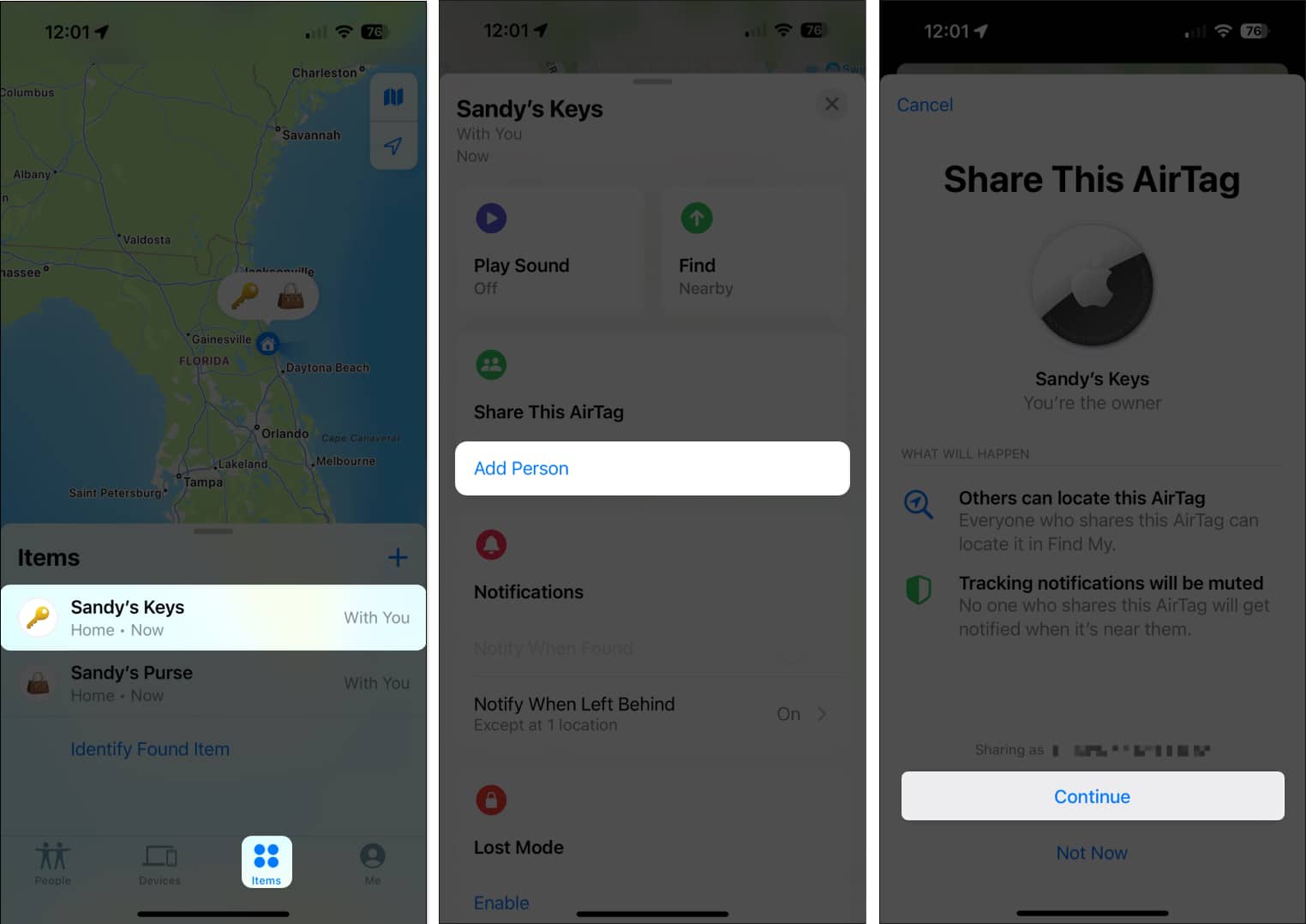
- Pick the contact you want to share with from the list that displays, or use the plus sign on the top right to choose a different contact. You can also add more than one contact if you want to share the AirTag with a group.
- Select Share on the top right.
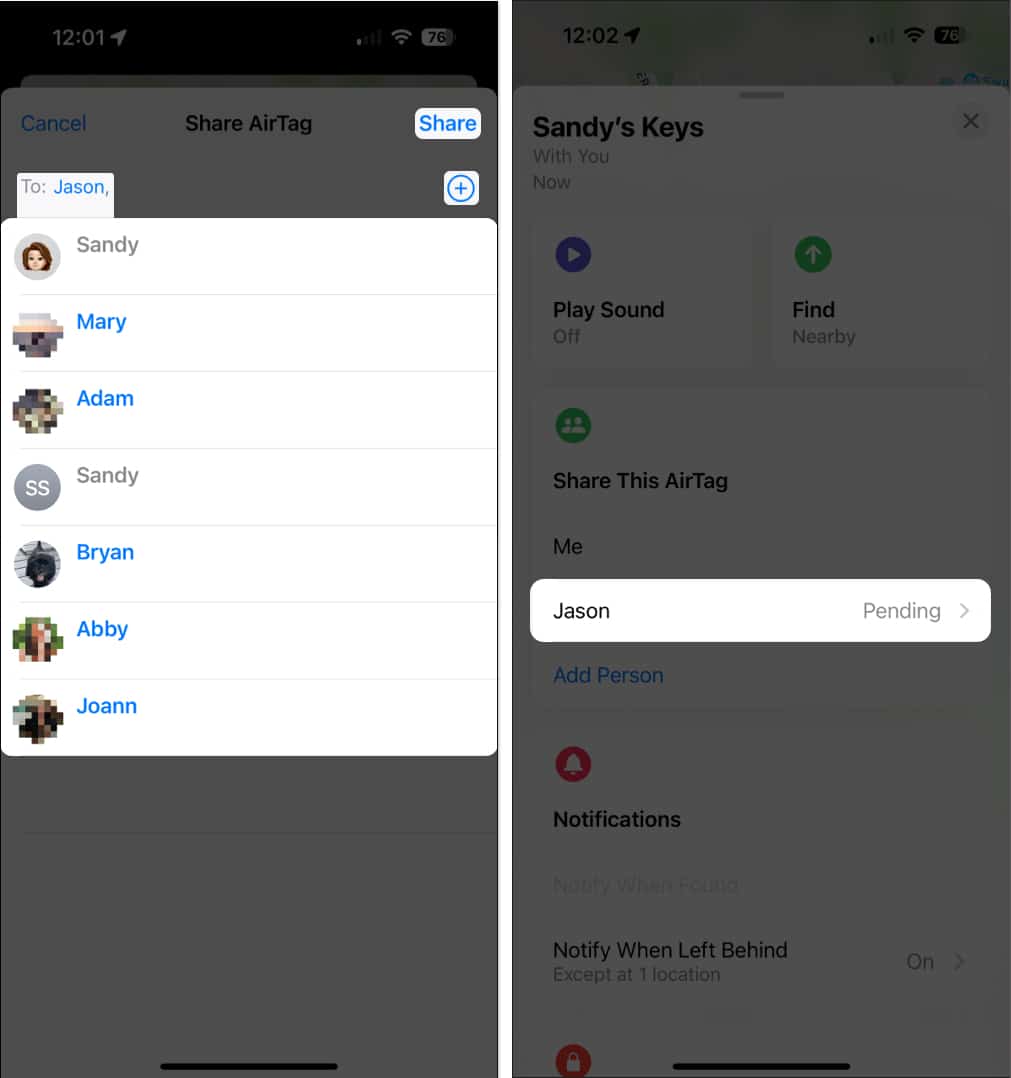
- You’ll then be returned to the AirTag’s card. You’ll see “Pending” next to the person you shared with until they accept the invitation, which we’ll describe in the next section.
- Simply repeat the above steps to share your AirTag with more people.
From Mac
- Open the Find My app → Go to the Items tab in the left pane → Select the AirTag name.
- In the map on the right side, click the Info (i) icon next to the AirTag name.
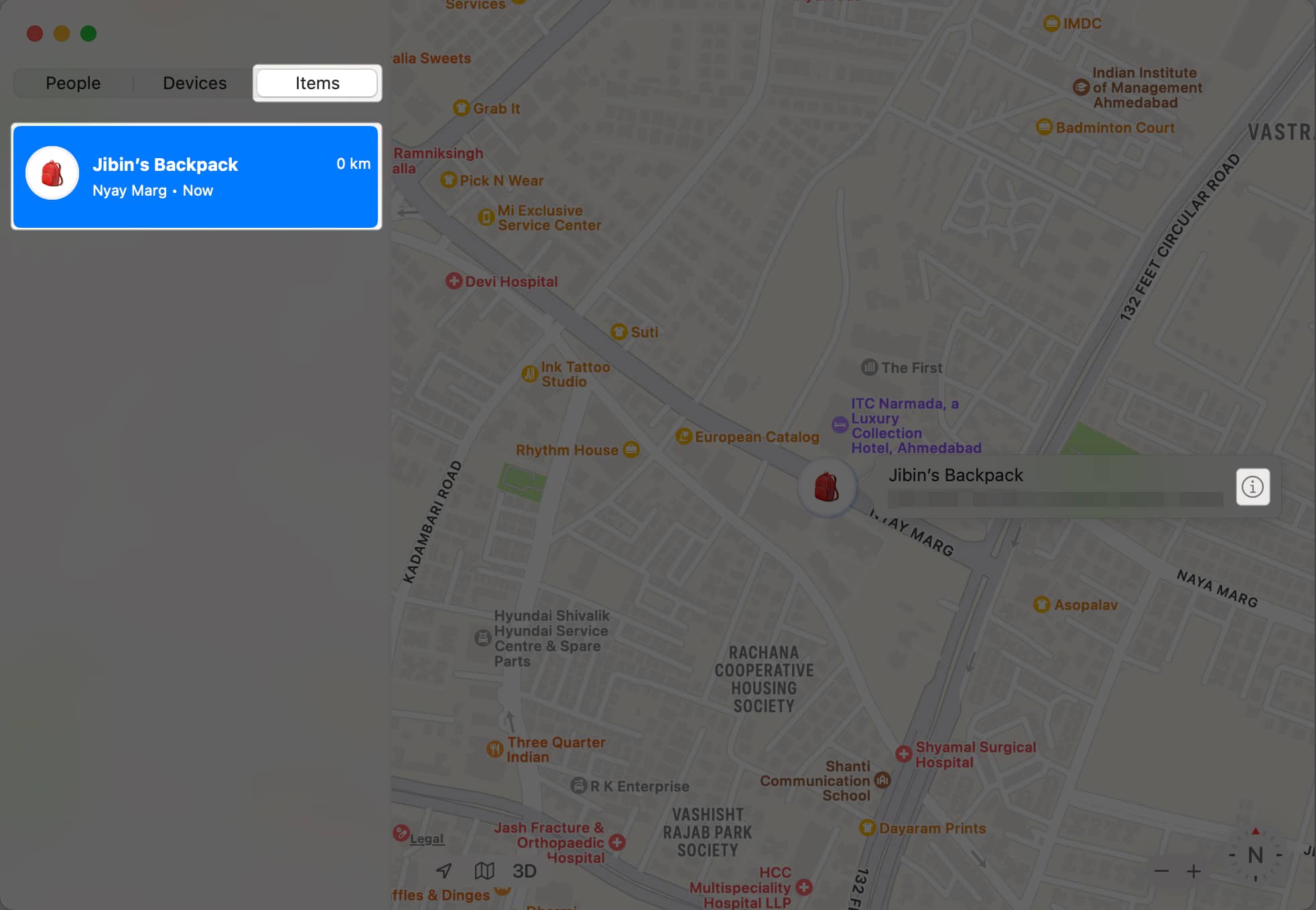
- Below Share This AirTag, select Add Person.
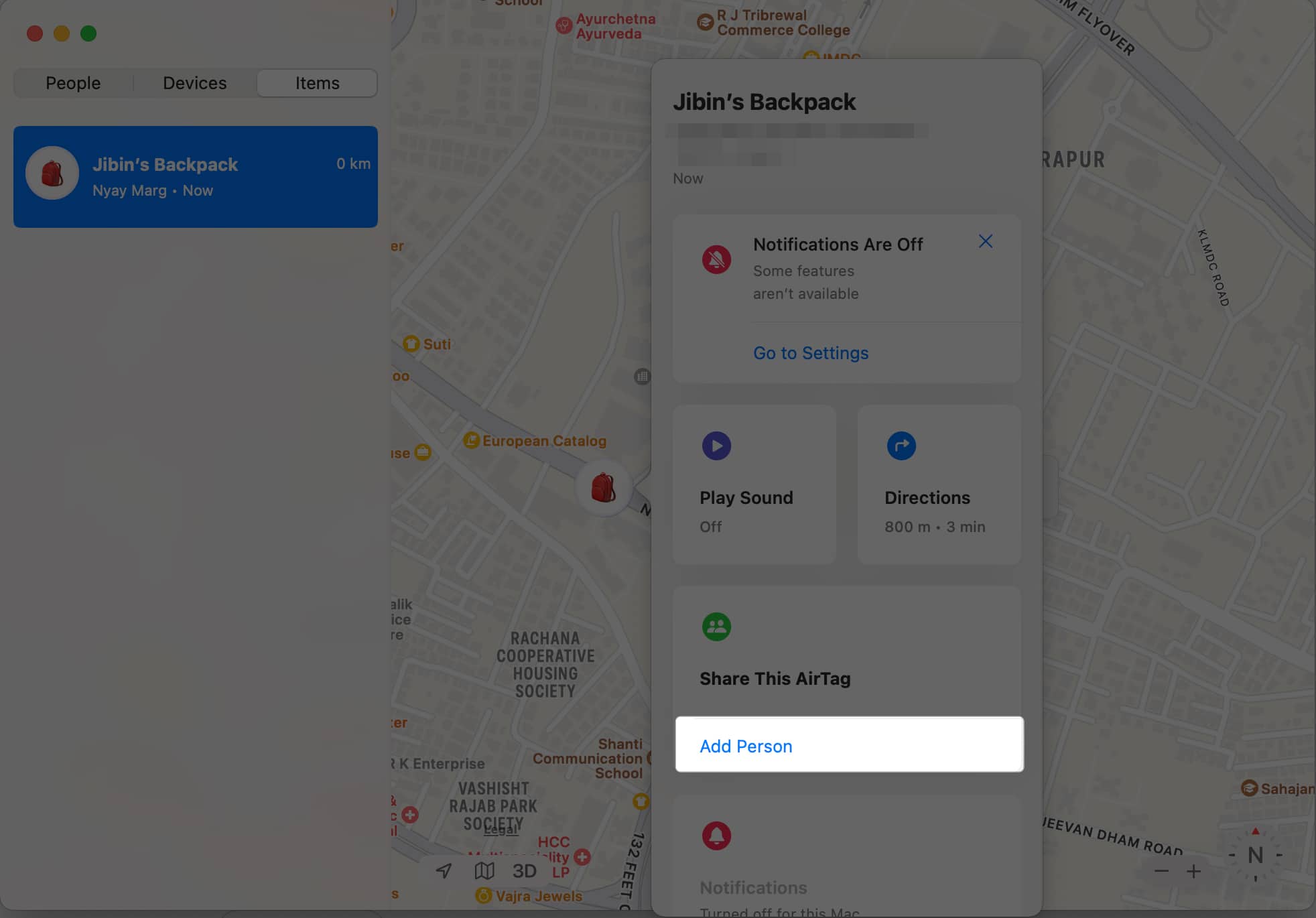
- Choose Continue to proceed.
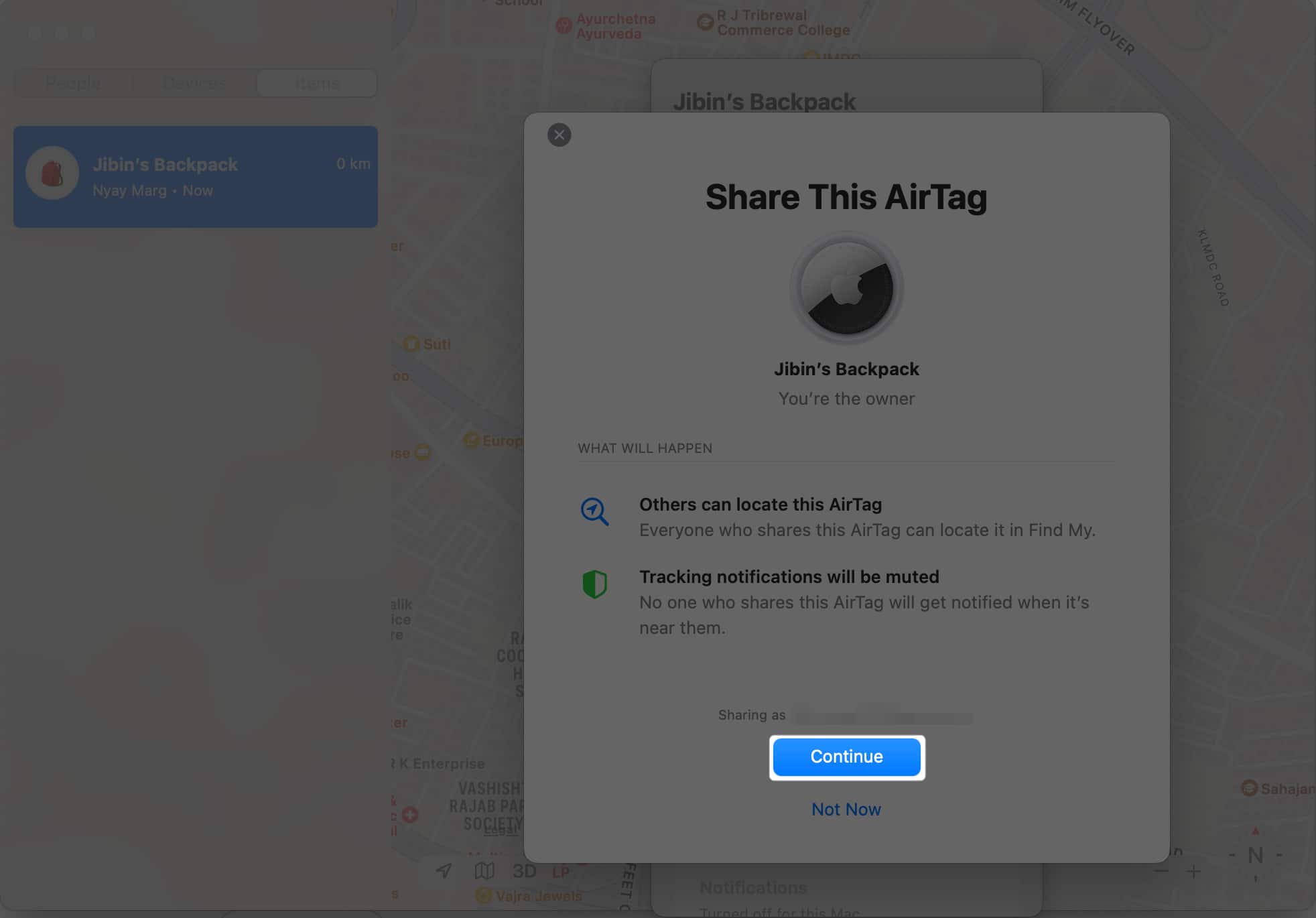
- Pick the contact you want to share → Select Share at the top right to complete the process.
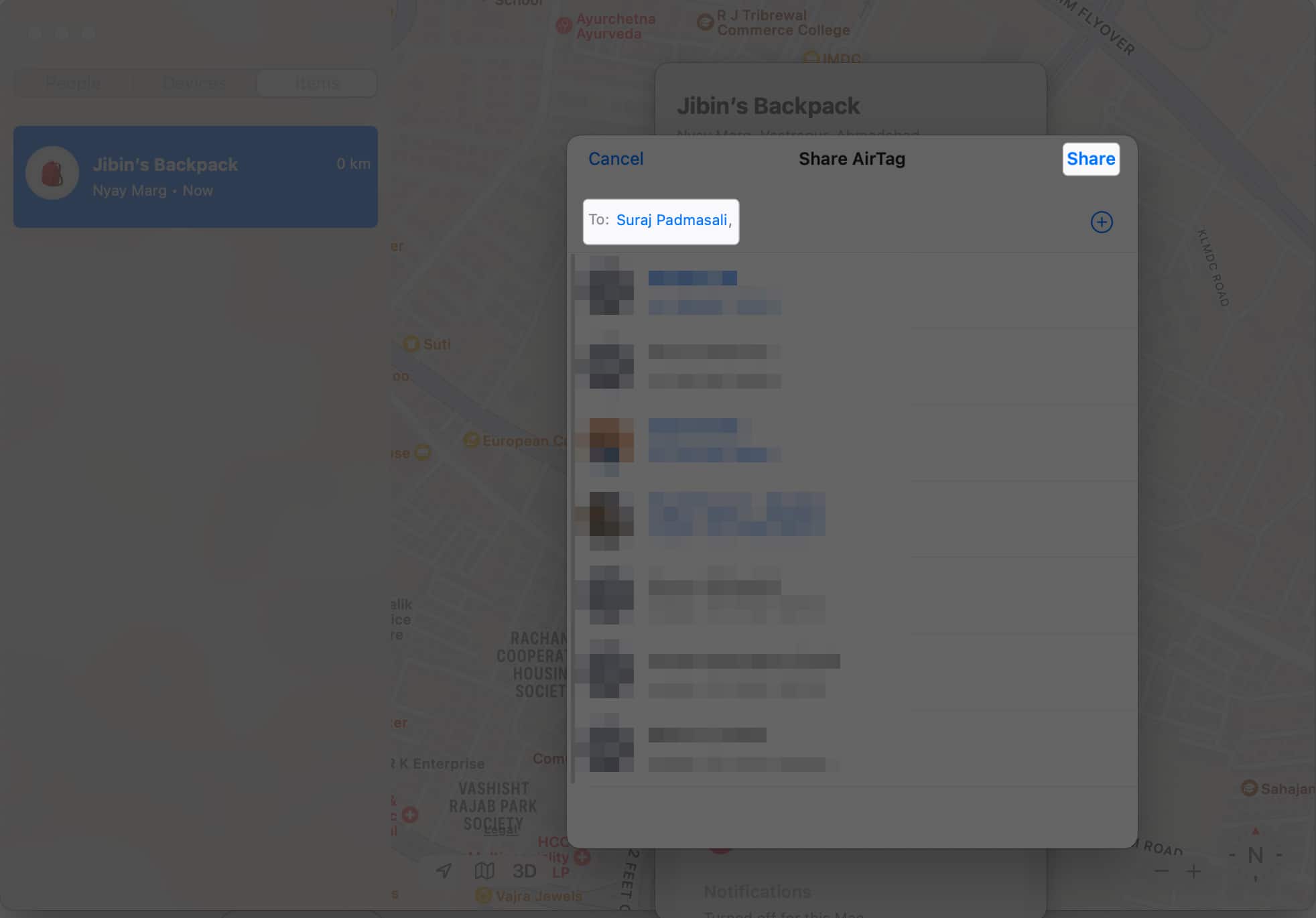
If you mistakenly share your AirTag with the wrong contact or simply change your mind, you can revoke the invitation before your recipient accepts it.
How to Share AirTag Location With a Link
Starting with iOS 18.2, you can share your AirTag’s tracking location via a link. Here’s how you do it:
- Open the Find My app on your iPhone.
- Tap Devices at the bottom screen
- Select the AirTag.
- Under Lost AirTag, tap Share Item Location.
- A pop-up menu with a shareable link appears. From here, you can copy or share the link directly in different apps.
Now, anyone can track an AirTag’s location by just opening this link.
How to Accept or Decline an Invitation to Share
When someone invites you to share their AirTag, you will receive a notification on your iPhone. The item will not appear in your Find My app until you accept the request. You can review the details and accept or decline as you prefer.
To accept:
- Tap the AirTag sharing notification, or Open Find My → Items.
- Review the item details.
- Tap Add.
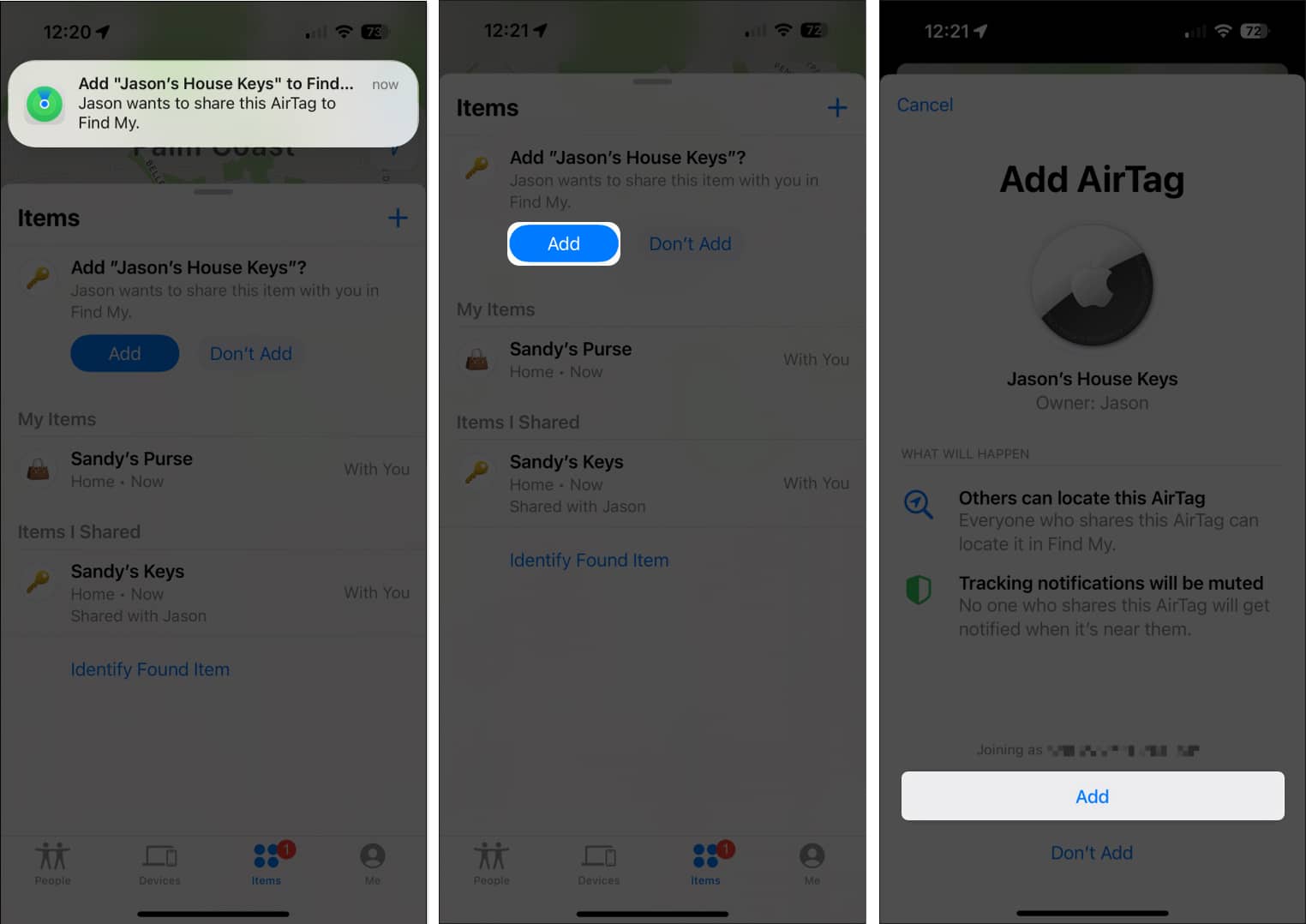
Your AirTag then appears in the contact’s list of Items and on the map in the Find My app.
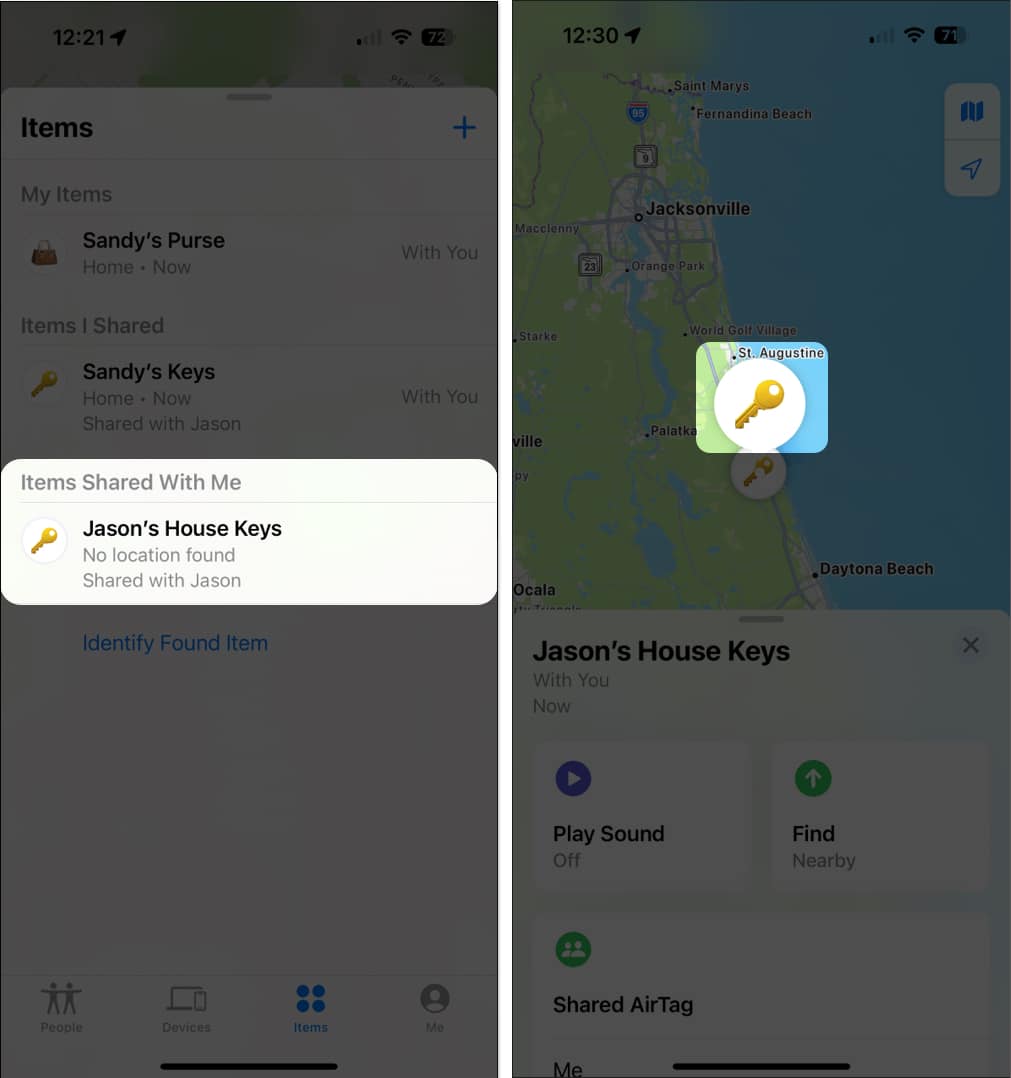
To decline:
- Tap the notification or head to the Items tab in the Find My app.
- Tap Don’t Add.
The AirTag will not be added to your account.
How to Stop AirTag Sharing
If you only want to share your AirTag’s location with your friends temporarily, such as during a trip, you can easily stop AirTag sharing once the purpose is served. Here’s how:
- Go to Items, select the AirTag, and open its card.
- Select the contact below Share This AirTag.
- Choose Remove → Confirm by selecting Stop Sharing.
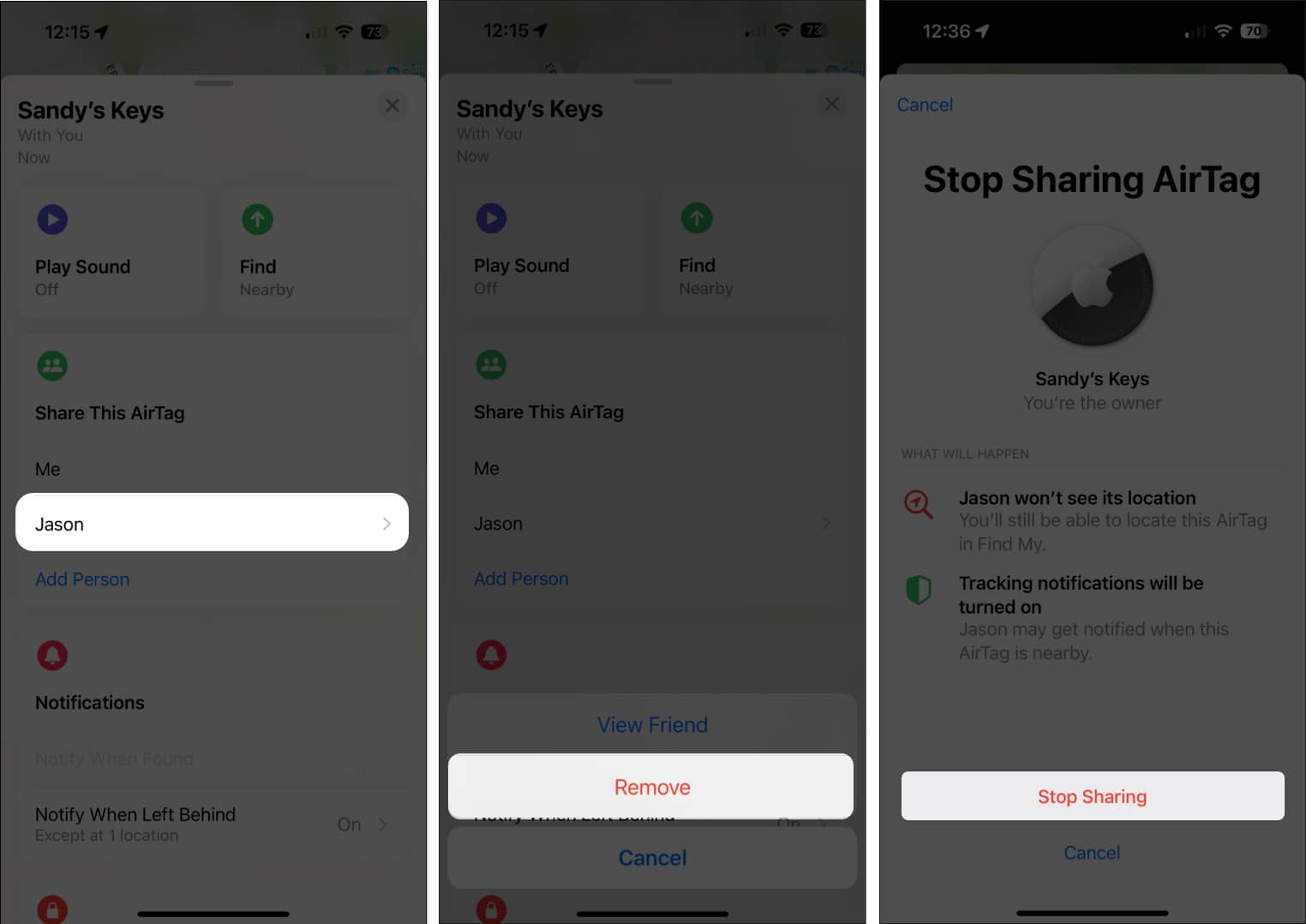
How to Remove a Shared AirTag
If you no longer want an AirTag that someone shared with you, you can remove it from your Find My app. Once removed, you will not be able to track it or receive any notifications related to it. Here’s how:
- Open the Find My app.
- Go to Items, select the AirTag, and open its card.
- Choose Remove and confirm by choosing Remove again.
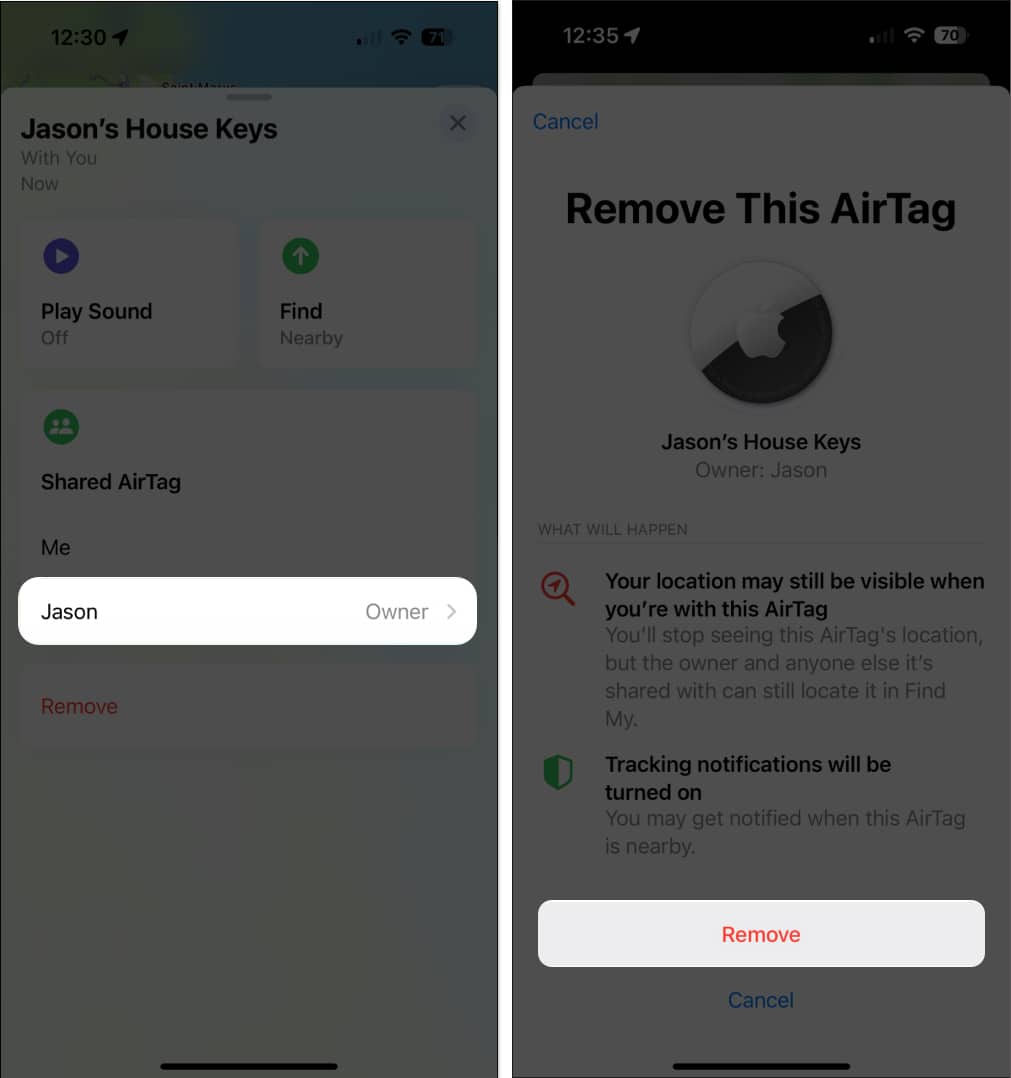
How to Remove Pending AirTag Invitation on iPhone and Mac
- Open Find My → Go to the Items tab → Select the AirTag.
- Now, open the AirTage card:
- On your iPhone, swipe up to expand it.
- On your Mac, open the card with the Info (i) icon.
- Choose the contact below Share This AirTag. Remember that you’ll see “Pending” until the contact accepts the invitation.
- Select your contact → Pick Withdraw Invitation.
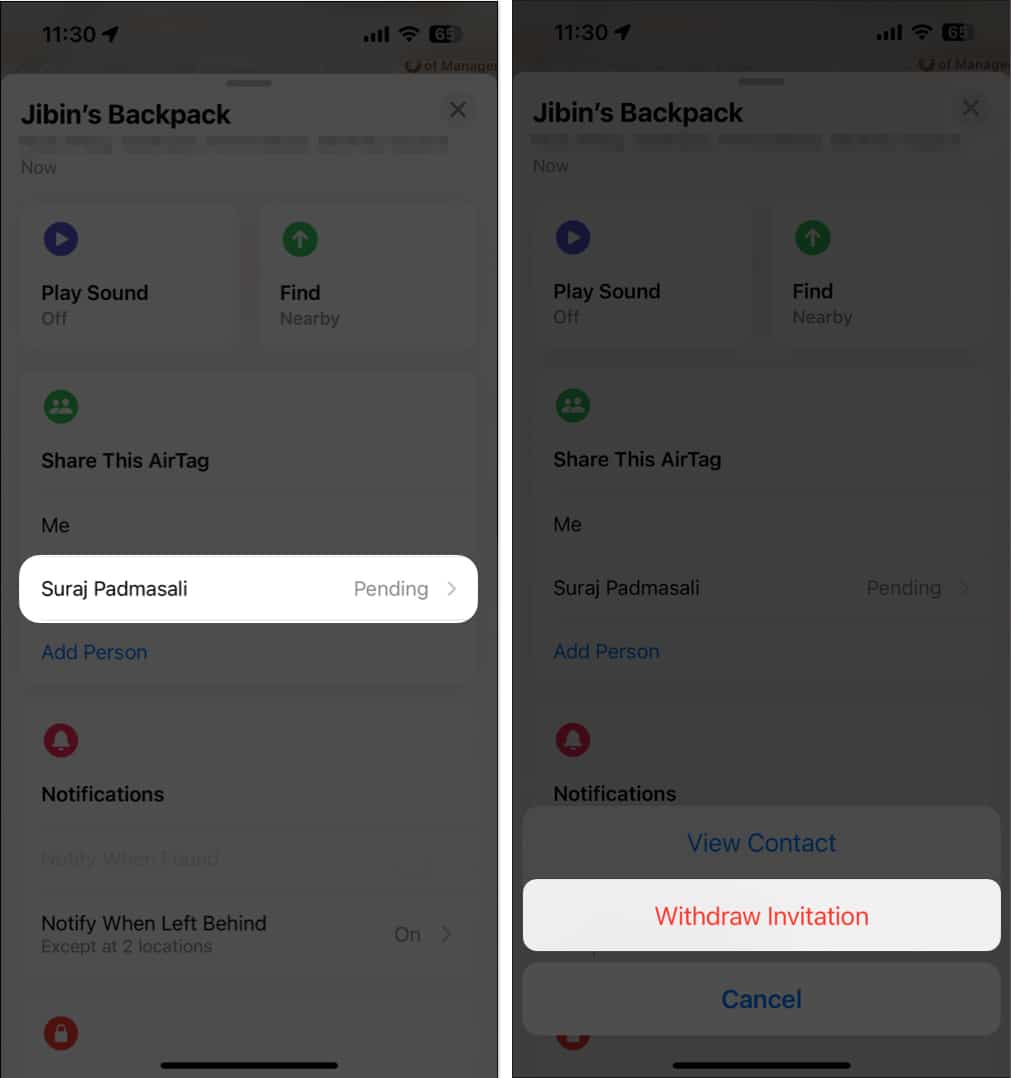
Airline Integration to Find Lost Luggage
When traveling by flight, your baggage may get lost in transit. If you have an AirTag attached to your baggage, you can now share the tracking link with the airlines to help them find it easily.
The link lets the airline team see the item’s location on an interactive map that will immediately update when the location changes. The map also has a timestamp that indicates the most recent update.
Apple has partnered with airlines to integrate AirTag-powered luggage retrieval into their customer care services for smooth operations. According to it, when you get your bags back, the location sharing will instantly stop.
Moreover, the shared link is end-to-end encrypted and expires automatically after seven days or once you stop sharing. Therefore, your privacy and security are maintained.
Following are some major airlines that have integrated this feature:
- American Airlines
- Delta
- United
- JetBlue
- British Airways
- Lufthansa
- Air Canada
- Air New Zealand
- Turkish Airlines
- Aer Lingus
- Austrian Airlines
- Brussels Airlines
- Swiss
- Eurowings
- Iberia Airlines
- Virgin Atlantic
- More airlines are getting onboard in the upcoming months.
Each airline has its own technique for sharing the link. For example, if you are flying with United Airlines, you may use the United app to register a delayed luggage report and submit a Find My link to it. Once the link is uploaded, United customer care representatives can utilize it to quickly locate the missing luggage.
Thus, by leveraging the Share Item Location feature, AirTag users can enhance their travel experience and reduce the stress associated with lost luggage.
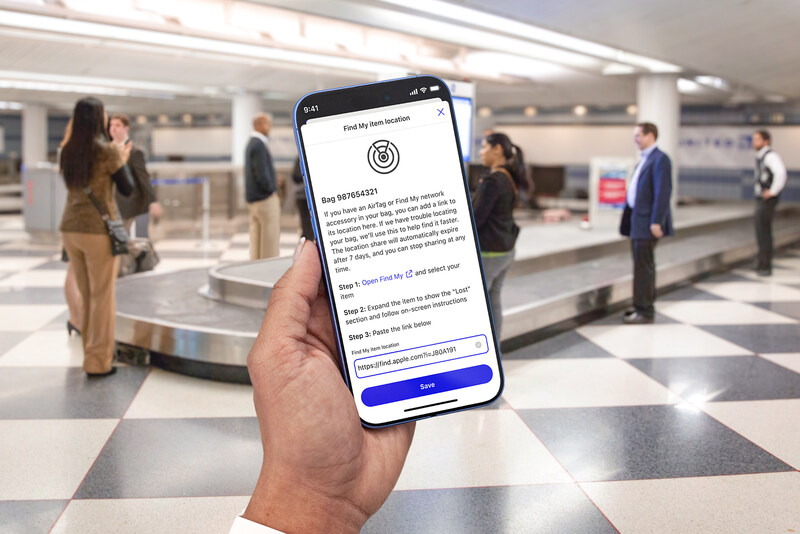
Will You Share Your AirTag?
The ability to share an AirTag is a great improvement and is handy in many instances. Whether for help or safety, do you plan to share an AirTag with someone? Let us know in the comments.
FAQs
If you stop sharing an AirTag or someone stops sharing theirs with you, there is no notification. The AirTag no longer appears in the Items list or on the map, and their or your name is removed from the sharing section of the AirTag’s card.
Yes, if you’re sharing an AirTag with family members or a group of friends, each person can track your AirTag using the Find My app. Remember that you can share an AirTag with up to five other people.
Read more:

















