How to Limit or Turn Off Instagram DMs for More Privacy
Instagram DMs can get spammy fast. This guide shows how to block, restrict, mute, or manage messages to take back control of your inbox.
Key Takeaways:
- Default DM Settings: By default, anyone on Instagram can send you DMs; you must adjust privacy settings to change this.
- Why Limit DMs: Users often disable or limit DMs to avoid spam, prevent harassment, and reduce unwanted online distractions.
- How to Limit DMs: You can manage DMs by blocking message requests, disabling story replies, or preventing unwanted group adds.
- Block vs. Restrict: Blocking stops all contact; restricting sends their DMs to message requests without notifying you.
- Gentler Options: For a gentler approach, mute conversations to stop notifications or use “Close Friends” for story replies.
Direct messages on Instagram are a great way to connect with your friends and followers, but they do have some associated privacy concerns. There are instances where you may feel overwhelmed by spam or unsolicited messages popping up in your chat feed. While Instagram doesn’t let you disable DMs altogether, there are effective ways to block, restrict, or mute them based on your preferences.
This post details every possible way to manage, limit, or silence your Instagram inbox.
Understanding Instagram Direct Messages
Direct messages on Instagram are one-to-one or group conversations between users on the platform. Users can send text, photos, videos, voice messages, and even disappearing media.
By default, anyone with an Instagram account can send you a DM on the platform unless you configure the following settings:
- Your account type: Public or Private
- Your follower/following relationship
- Your message controls (set under privacy settings)
- Cross-platform connections, such as Facebook friends
Why You Might Want to Turn Off Instagram DMs
Even though Instagram DMs help you stay connected, they can sometimes feel invasive. Here’s why many users choose to restrict or silence them:
- Avoid Spam and Bots: Public profiles often receive spam, promotional messages, or phishing links.
- Reduce Distractions: Constant DM alerts can disturb your focus or workflow.
- Boost Privacy: Limiting DMs gives you more control over who can contact you.
- Prevent Harassment: If you’re targeted with inappropriate messages, blocking or restricting DMs becomes a safety necessity.
How to Limit or Turn Off DMs on Instagram?
Let’s explore different ways you can control who gets to message you on Instagram:
1. Adjust Message Settings to Block New Requests
Anyone you follow or have messaged before can send you new DMs. But you can stop message requests from strangers. Here’s how:
- Open the Instagram app and head to your profile.
- Tap the hamburger icon in the top-right corner.
- Scroll down and tap Messages and Story Replies.
- Select Message Requests under the “How people can reach you” section.
- Next, choose Your followers on Instagram or No one under the “Who can send you message requests” section.
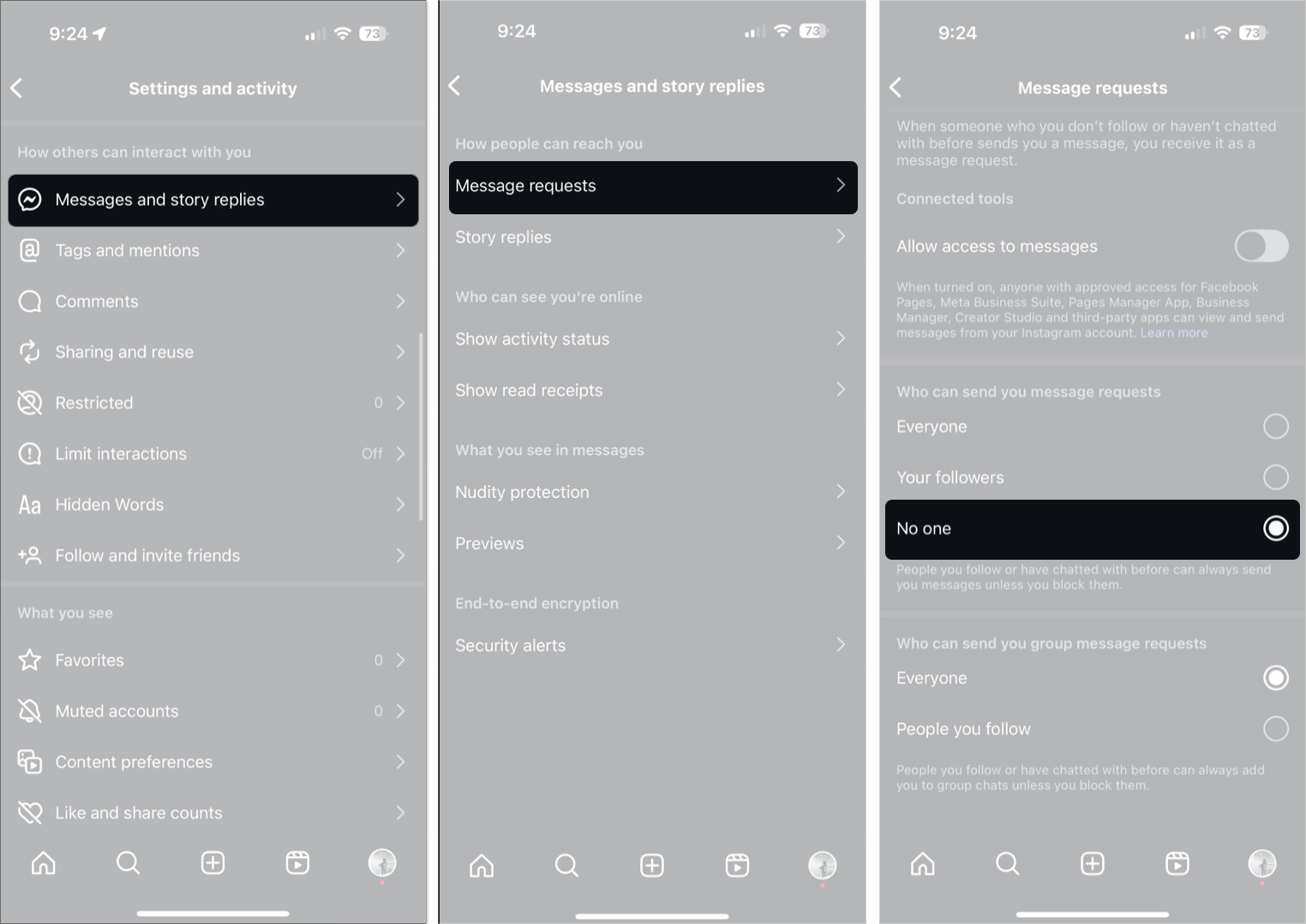
This stops new message requests from unknown users while keeping current conversations intact.
2. Turn Off Story Replies
Instagram Stories are a major entry point for unsolicited DMs. You can disable story replies to reduce the noise:
- Open the Instagram app and head to your profile.
- Tap the hamburger icon in the top-right corner.
- Tap Messages and Story Replies → Story Replies.
- Select Don’t allow story replies.
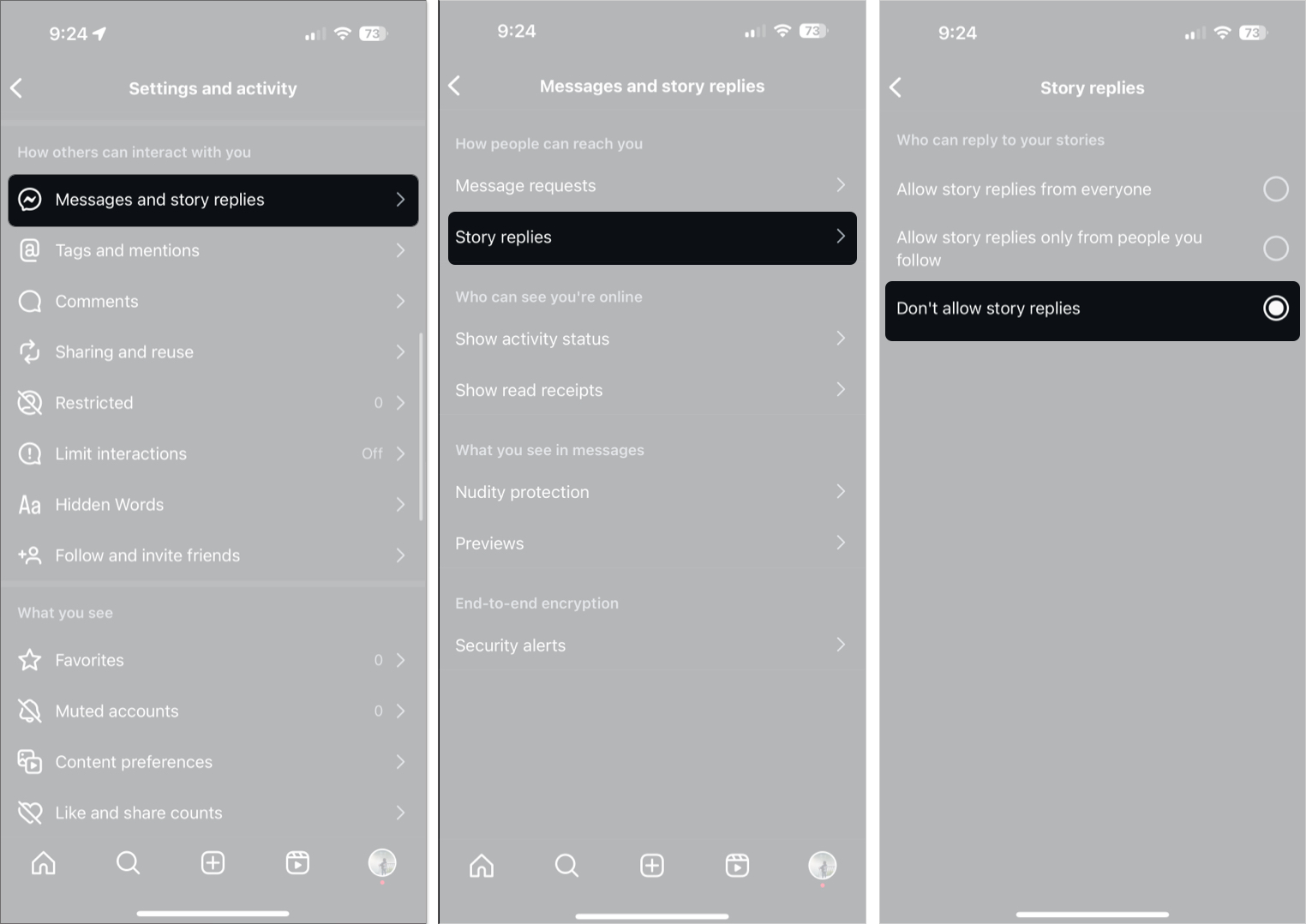
This prevents both emoji reactions and typed responses from cluttering your DM feed.
3. Stop People from Adding You to Group Chats
Tired of getting dragged into random group messages? Here’s how to fix that:
- Open Instagram → Profile → Tap the hamburger icon.
- Tap Messages and Story Replies → Message Requests.
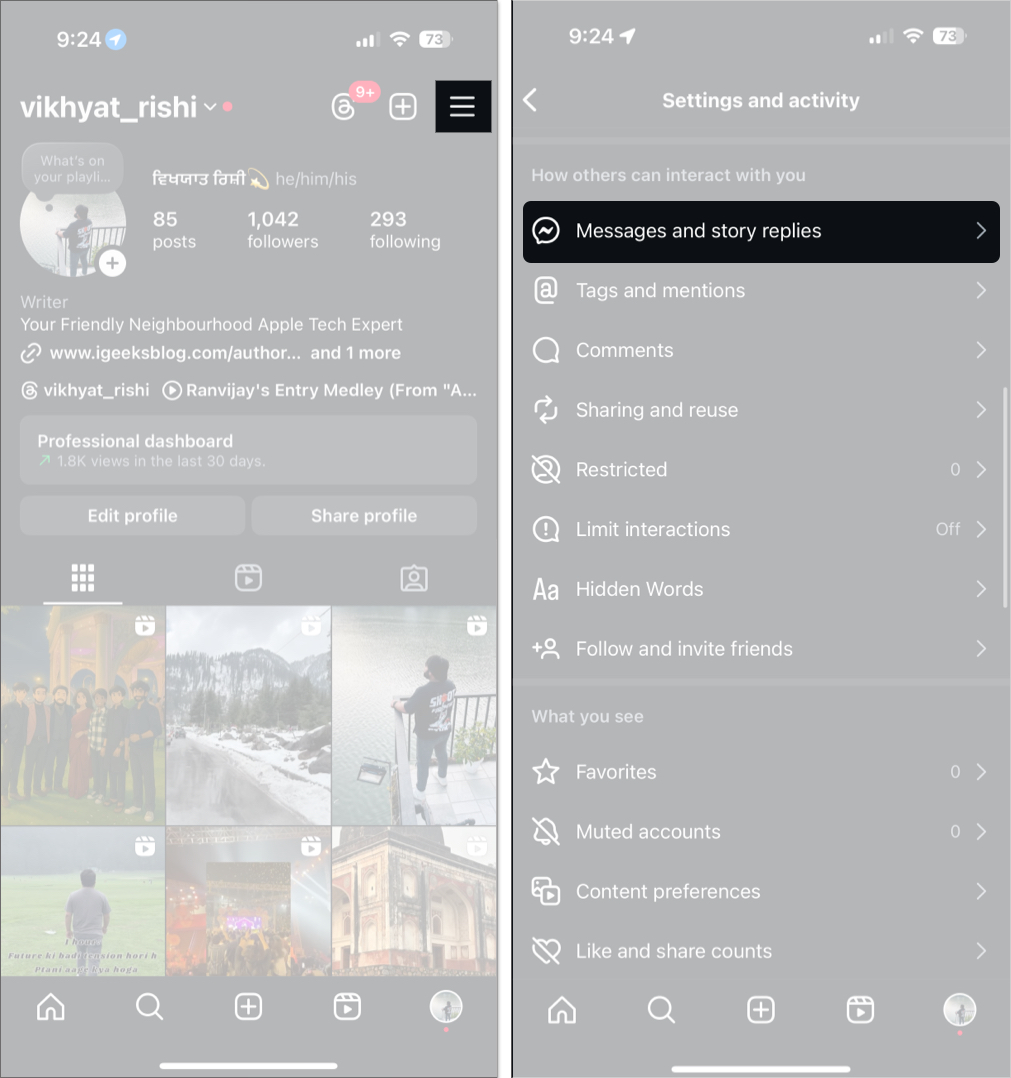
- Select People you follow under the “Who can send you group message requests” section.
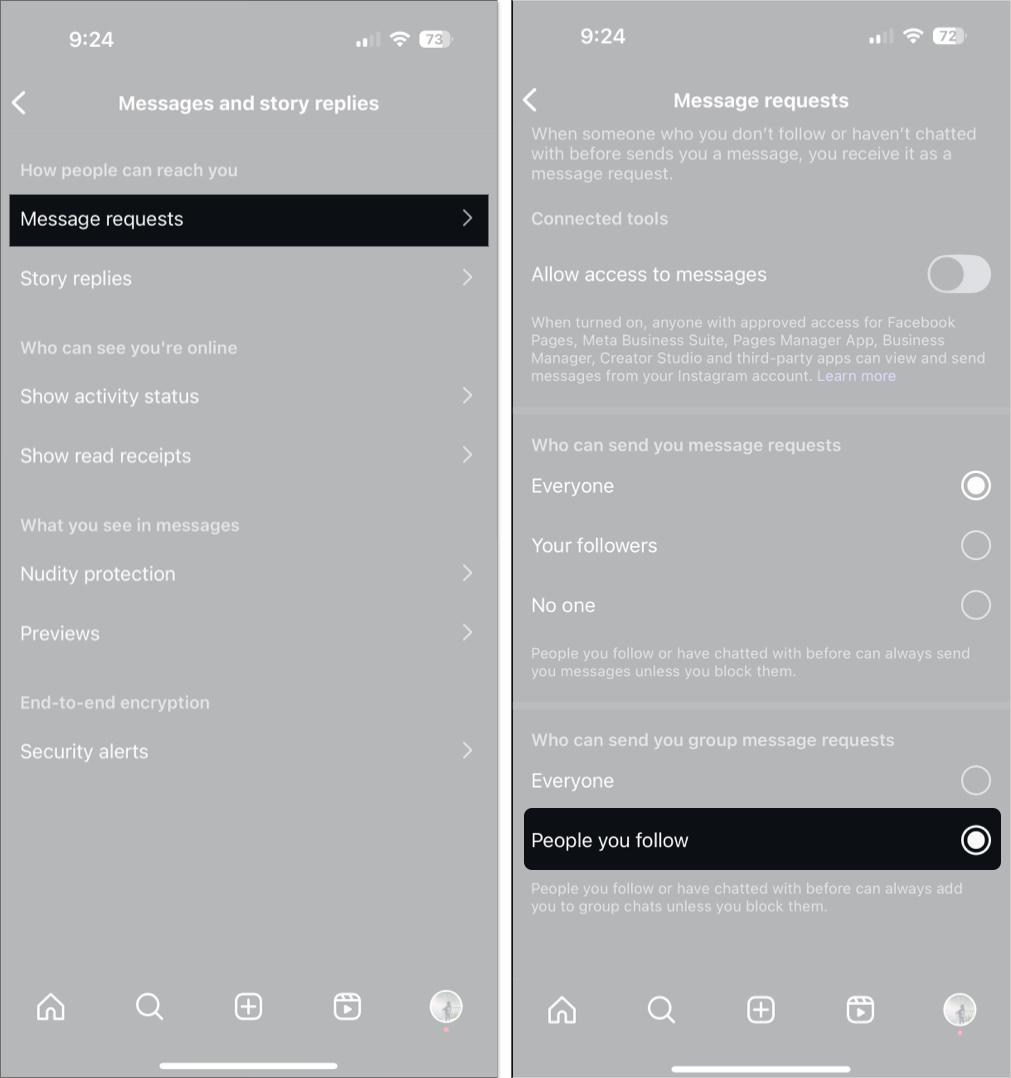
This setting limits group chat invites only to those you follow.
4. Restrict or Block an Account
If someone keeps messaging you—even someone you follow—you’ll need to block or restrict them.
To block a user from messaging:
- Visit their profile.
- Tap the three-dot button.
- Select Block.
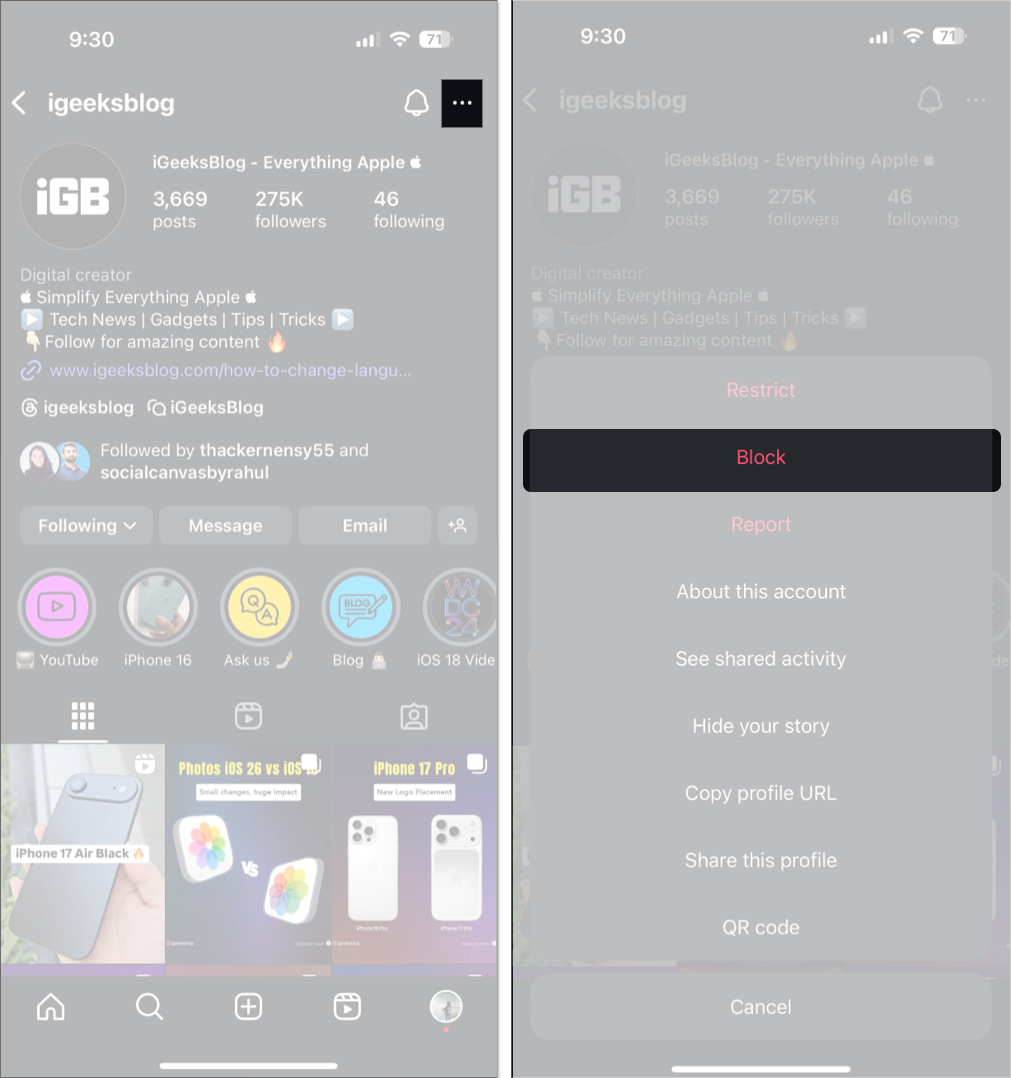
To restrict a user from messaging:
- Visit their profile.
- Tap the three-dot menu.
- Select Restrict.
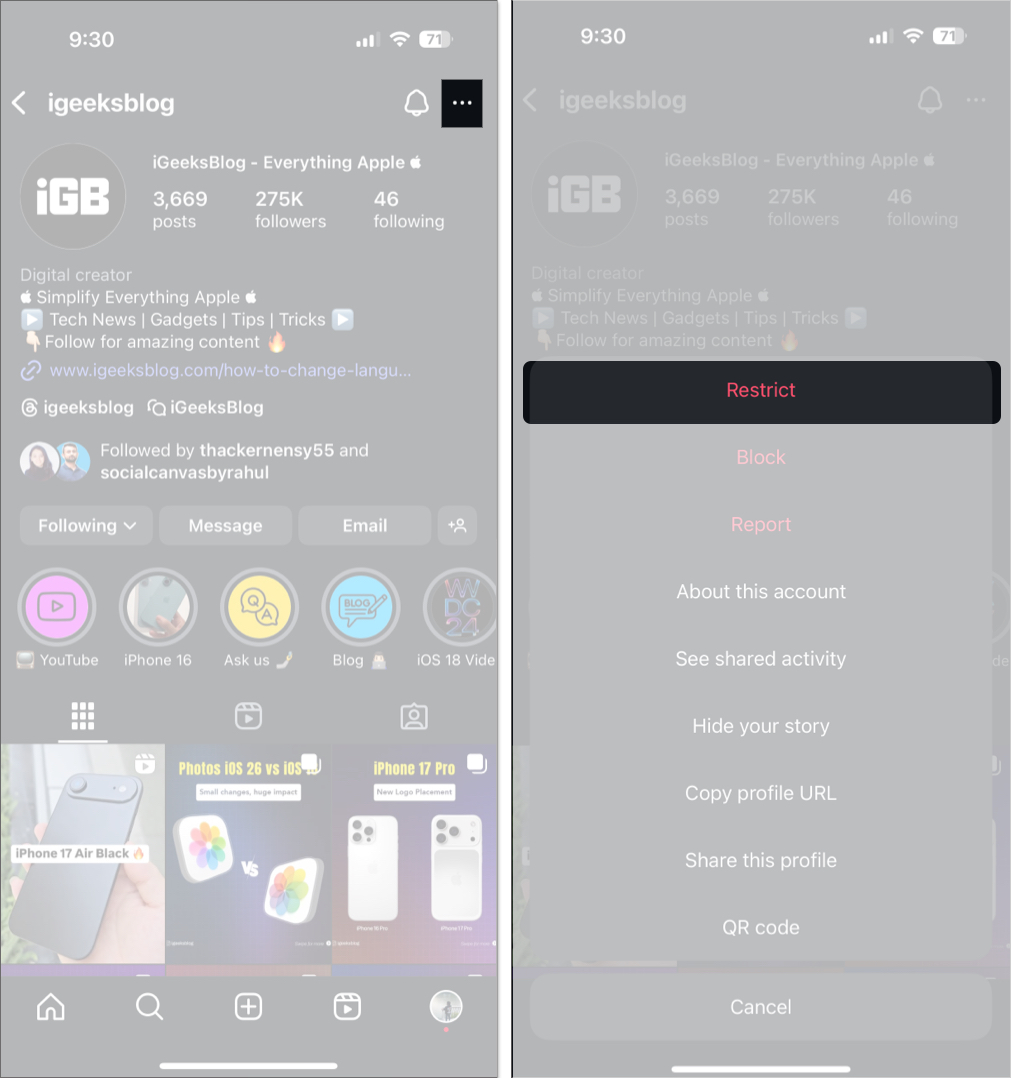
Blocked users can’t see your content or message you. Restricted users can send messages, but they land in Message Requests, and you won’t get notified.
5. Mute Messages and Calls
If blocking feels too harsh, muting is a gentler way to regain peace:
- Open the Instagram DM thread and tap the person’s name at the top.
- Tap the Mute (bell icon) button.
- Toggle on Mute messages and Mute calls.
- Also, toggle on “Hide message previews” if you don’t want the message previews to appear in push notifications.
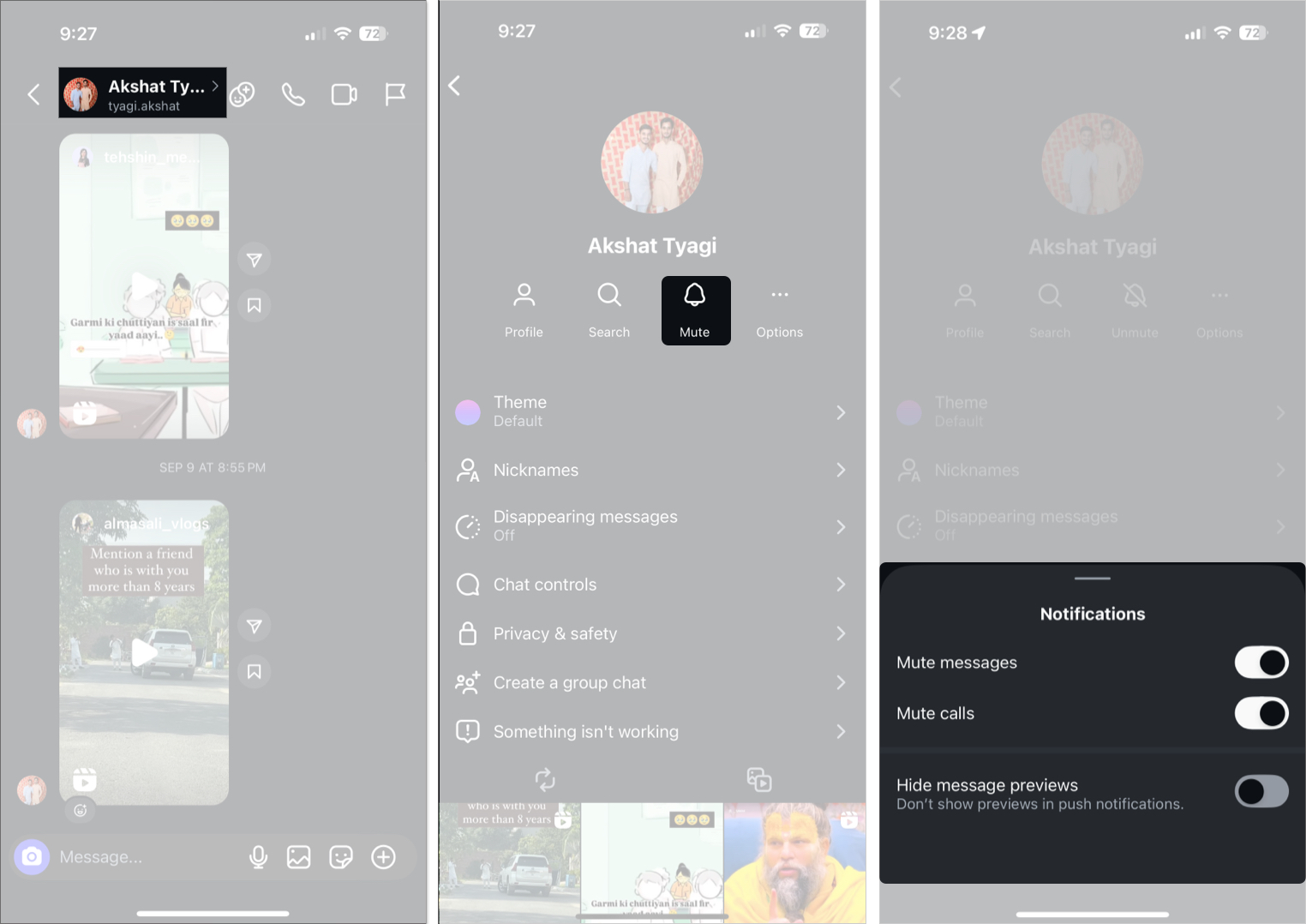
6. Use “Close Friends” to Limit Story DMs
Want to keep sharing Stories without getting flooded with replies? Use the Close Friends feature.
When you post a Story only for Close Friends:
- Only selected users can see it.
- Story replies are limited to that small circle.
Fewer viewers = fewer unwanted DMs.
How to Report Spam or Harassment in DMs on Instagram
Blocking alone isn’t enough if someone is harassing you. Help Instagram take action by reporting the behavior.
- Open the Instagram DM thread and tap the person’s name at the top.
- Tap the three-dot menu.
- Select the Report option and follow the on-screen instructions.
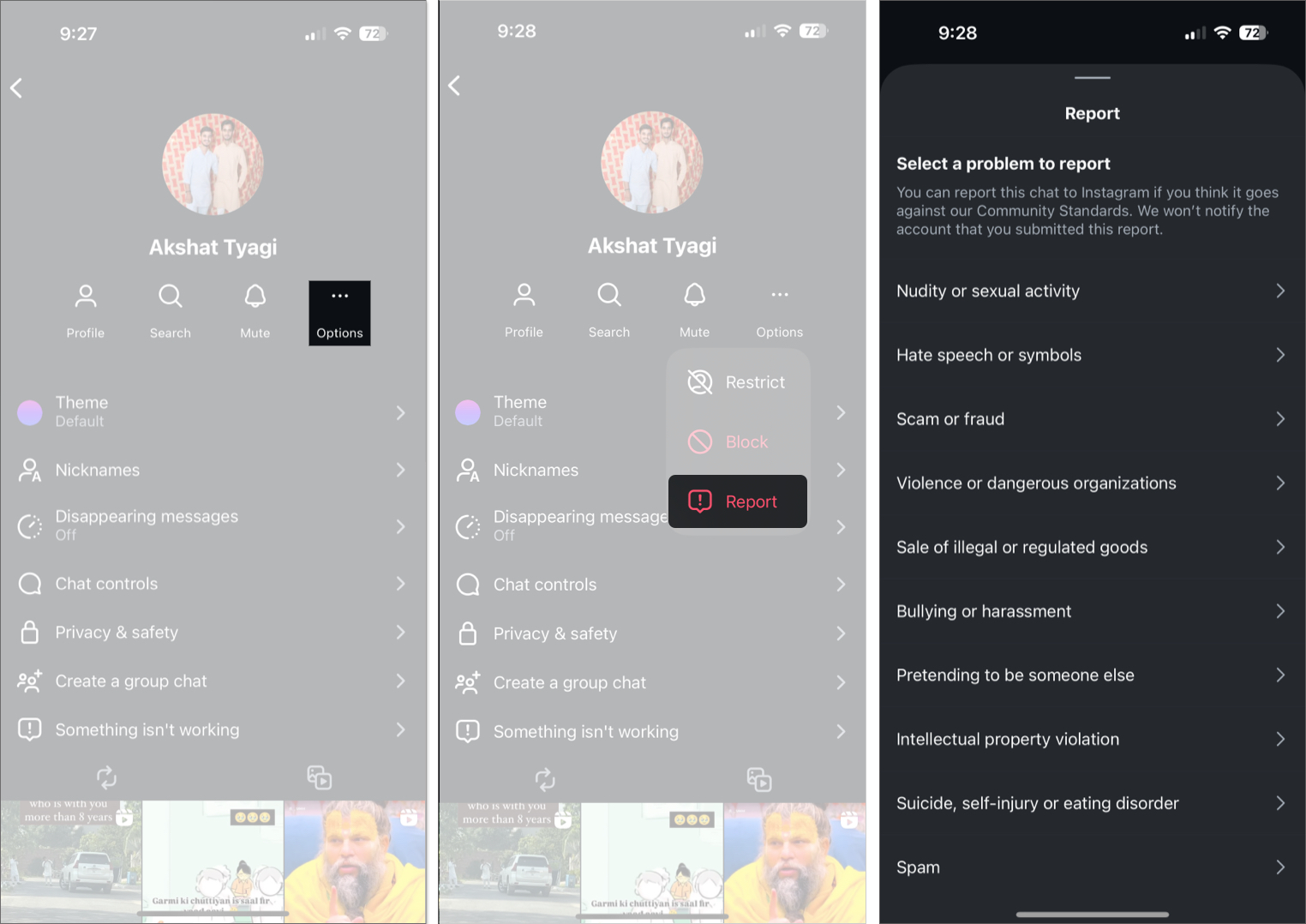
Control DMs on Your Terms
You don’t need to delete your Instagram account or go fully private just to stop spammy or annoying messages. A few smart tweaks in your DM settings can bring peace to your digital space. Take five minutes today and implement the steps above to enjoy a cleaner inbox and more meaningful connections.
FAQs
Yes, you can still see old messages after turning off DMs. Blocking, restricting, or limiting who can message you only affects new incoming messages.
Yes, you can block message requests from strangers and followers while keeping your profile public.
Instagram doesn’t offer a built-in feature to automatically delete regular DMs. However, you can use Vanish Mode in one-on-one chats, and messages sent in this mode disappear once they are viewed and the chat is closed.
No, Instagram does not notify the person when you restrict them.
Yes, Story replies on Instagram count as direct messages. Even an emoji reaction to a Story is counted as a DM.
Read more:

















