How to use sad face filter on Instagram from iPhone or Android
If you’re looking to inject a bit of drama into your Instagram story or convey a genuine emotion, using a sad face filter can help. Instagram’s filters can assist you in expressing a variety of emotions, including sadness, disappointment, or heartbreak, through your Instagram stories or posts. This article will guide you on how to use a sad face filter on Instagram from iPhone or Android device.
- How to get a sad face filter for Instagram Reels
- How to use sad face filters on Instagram Live
- Add sad face filters on Instagram stories
How to get a sad face filter on Instagram Reels
- Launch the Instagram app on iPhone or Android.
- Swipe left on the home screen → choose Reel from the bottom options.
- Tap the Effects icon (three stars).
- Choose Search icon → search Sad face.
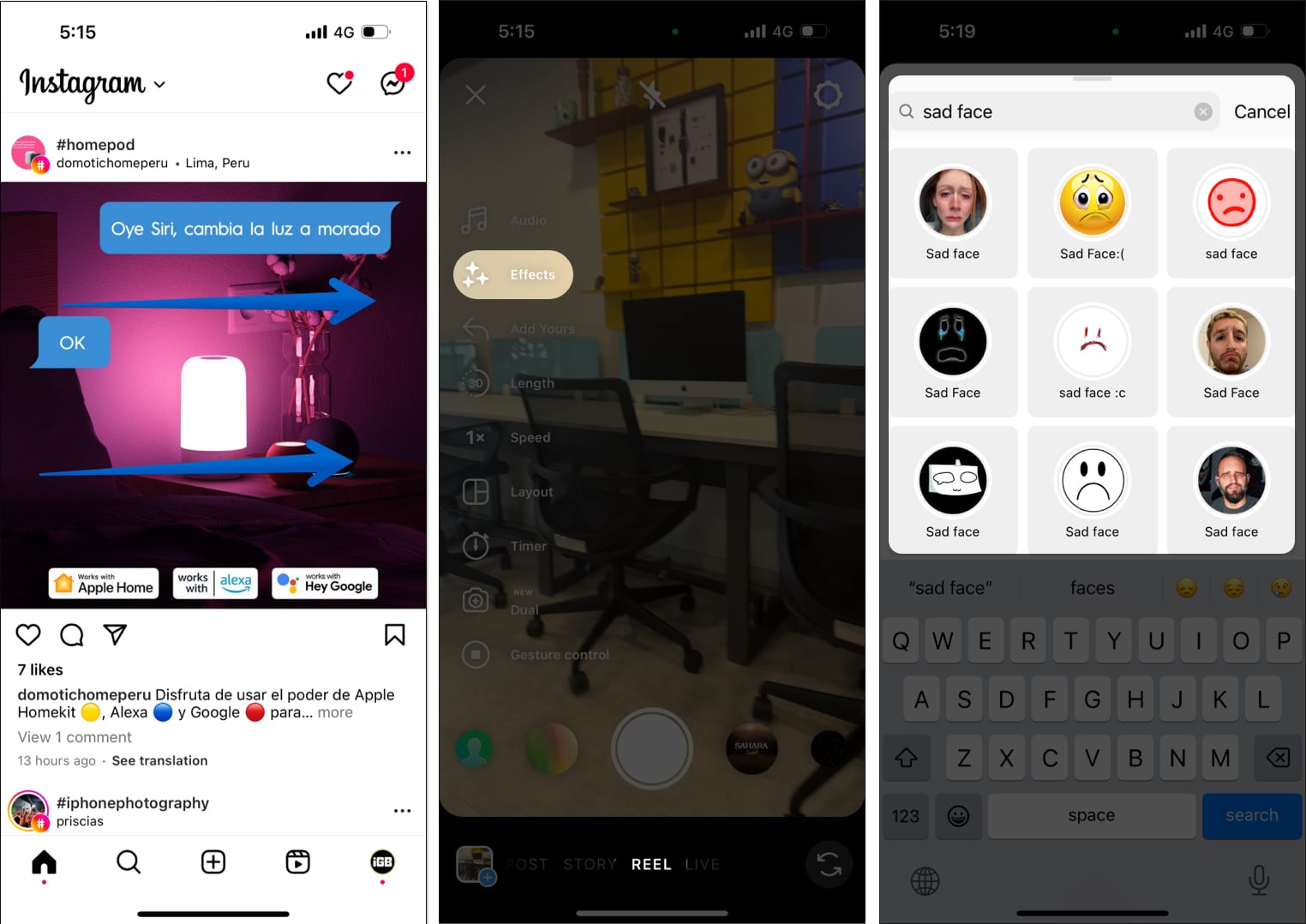
After having searched the sad filter, you can proceed to follow the steps provided below to incorporate the sad face into a reel.
Use sad face filter on Instagram Reels
- Explore and pick a sad face filter from the list.
- Tap on the screen with the filter on the top.
- Record a reel with the applied filter → select Next.
- Choose Edit Clips if you want to edit the clip → choose Next.
- Make the required changes like adding Alt Text, captions, etc.
- Hit Share.
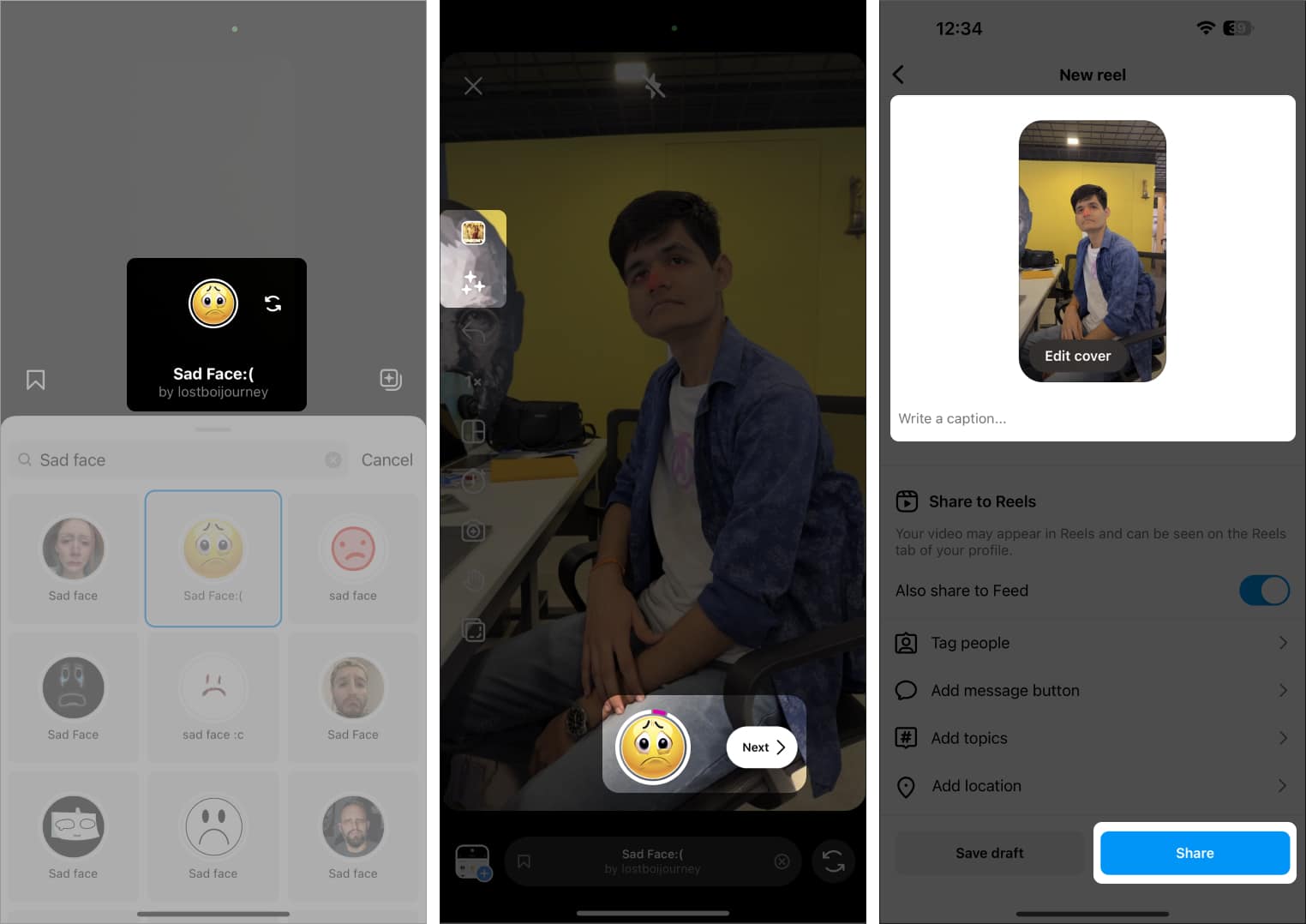
How to use sad face filters on Instagram Live
You can also use the sad face filters on Instagram Live in addition to Instagram Reels by following the steps outlined below.
- Open Instagram → swipe left from the home screen.
- Choose Live from the bottom menu → select the Live button.
- Tap on the emoji icons.
- Select a sad face from the filters below.

You may need to wait a few seconds for the changes in the live streaming to take effect.
Add sad face filters on Instagram stories
- Launch Instagram → go to the Story screen by swiping left.
- Click an image with a human face.
Ensure that the face contains a straight angle for the face. - Tap on the Effects icon from the top options.
- Choose a sad filter from the options available → tap Done.
- Select (→) arrow to post the image as a story.
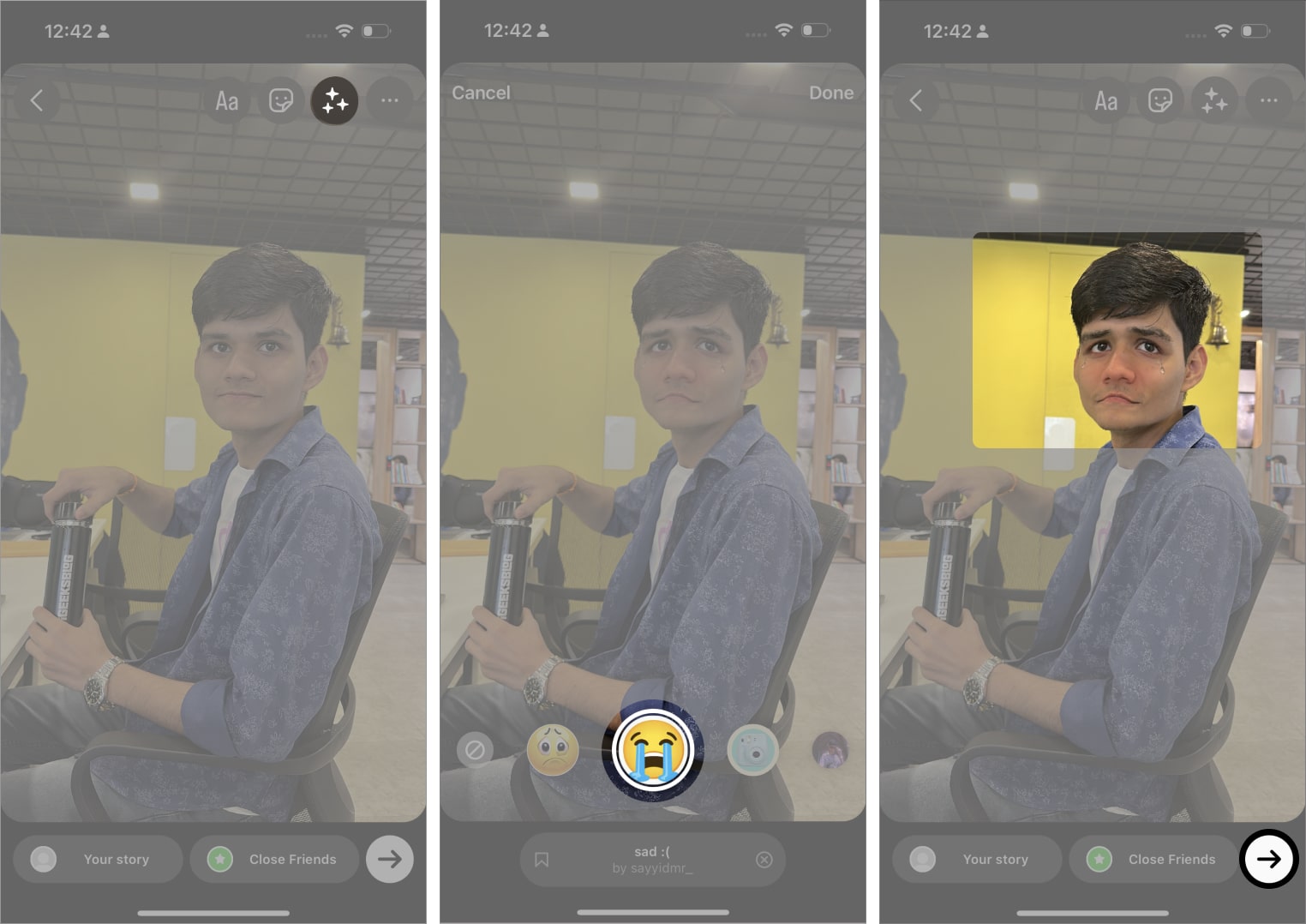
FAQs
No, the Sad Face Filter on Instagram is a pre-made filter that cannot be customized. However, you can further customize your Instagram posts by using other editing tools.
You can save your photos and videos with the Sad Face Filter on Instagram. Simply tap on the three dots → select Save after you have taken a photo or recorded a video with the filter applied.
Use what you feel is apt!
Instagram’s powerful features make it a fantastic platform for socializing and expressing ourselves to our followers. The sad face filter is one such way of conveying emotions to our Instagram followers, which makes the process so much easier. While we’re on the subject of Instagram, I’d like to invite you to check out iGeeksblog handle.
Read more:

















