
Best Apple Pencil Grips You Can Buy Right Now
Struggling with slippery hands or cramps? These Apple Pencil grips improve control, comfort, and long-term usability.

Struggling with slippery hands or cramps? These Apple Pencil grips improve control, comfort, and long-term usability.

Here’s how to find any lost Apple Pencil and practical tips to prevent losing it again.

Find the best Apple Pencil cases, covers, and sleeves to protect your stylus. Our list features top-rated options with ergonomic grips, secure storage, and stylish designs for all models.
Keep your Apple Pencil up-to-date for the best iPad experience.

Check out the best Apple Pencil holders to keep your stylus safe and accessible. We’ve found top-rated charging stands, adhesive sleeves, and cases.

After the Mac, iPad, and iPhone, it’s time for the Apple Pencil to go “Pro”. At the Let Loose event, Apple announced the Apple Pencil Pro, which comes with quality additions like support for Find My, barrel roll, and squeeze…

Apple Pencil is working, but unable to charge it? If so, you’re not alone. Many iPad users have complained about the same. To take your worries away, I come bearing a series of simple yet effective solutions to fix the…
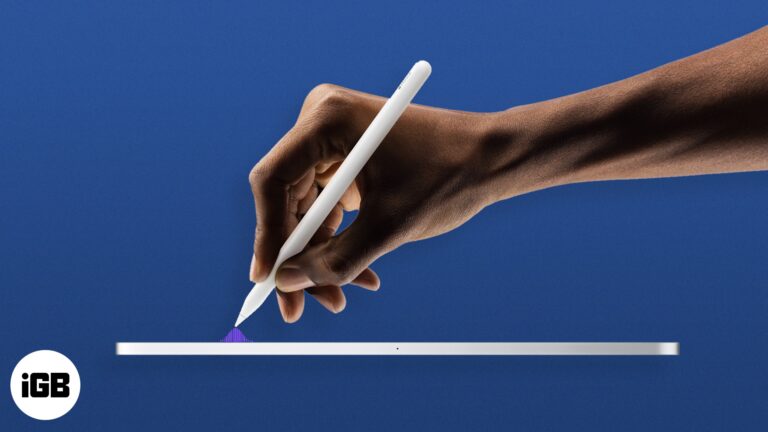
Apple launched the new iPad Pro lineup on 18th October, retaining the look but adding a slew of new functions. The new 11-inch and 12.9-inch iPad Pros will come in silver and space gray colors and will have storage options…

Things you need to know: You can use a handy battery widget to view the Apple Pencil battery level on Home Screen or Today View. Apple Pencil 2 displays its battery level whenever you connect it to an iPad. Imagining…

What you need to know: Apple Pencil tips are available in all major retail outlets. To replace the tip, simply squeeze the old tip with two fingers and turn it counterclockwise until it unscrews. Now, place the new tip and…

Apple Pencil has become an integral part of the ecosystem and is one of the best styluses for iPad users. It offers ease of use and helps you enhance your iPad experience. However, since the Apple Pencil is wireless, it…