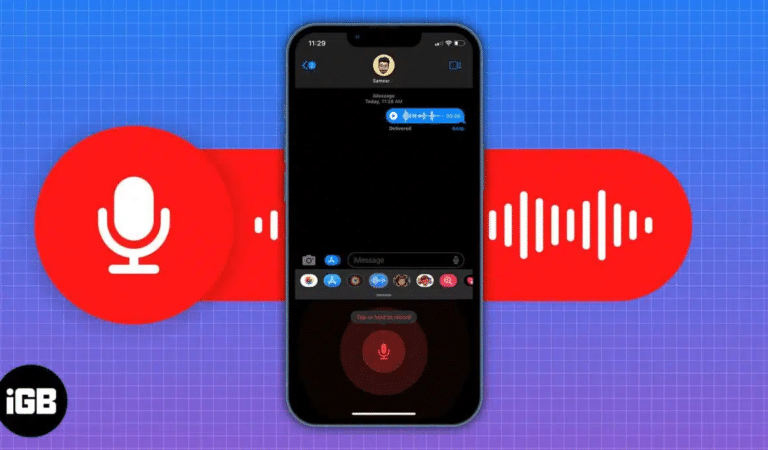
How to Send a Voice Messages on Your iPhone
Here's how to send voice messages to your iOS and Android friends, with steps to listen, reply, and save those messages.
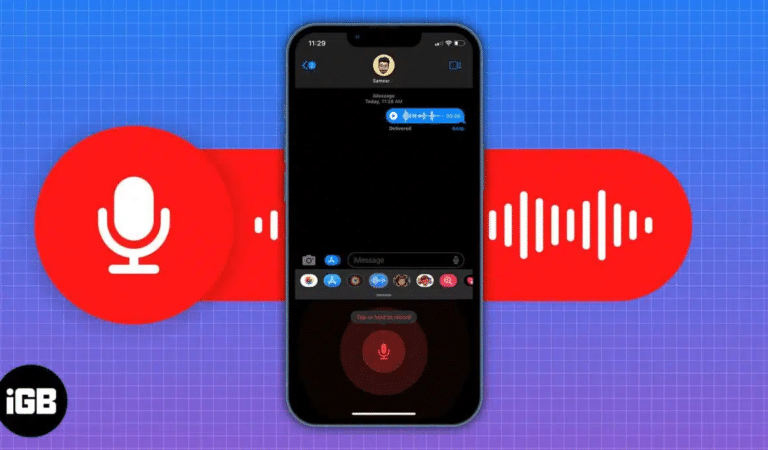
Here's how to send voice messages to your iOS and Android friends, with steps to listen, reply, and save those messages.

Just like the messages chat effects, the Tapback feature in messages on Mac allows you to add another layer of flair and expressiveness to your iMessage conversations. While using the Tapback feature in iMessage on iPhone is pretty straightforward, doing…
Using stickers in iMessage provides a great way to add an expressive twist to your conversations. Whether you’re sending heartfelt wishes, sharing inside jokes, or expressing disbelief, there’s a sticker pack out there to convey it all. The good thing…

Apart from making phone calls, perhaps two of the most popular things to do on our iPhones are texting on iMessages and playing games. Well, what if you combine both of them and play while you chat? Yes, it’s possible…
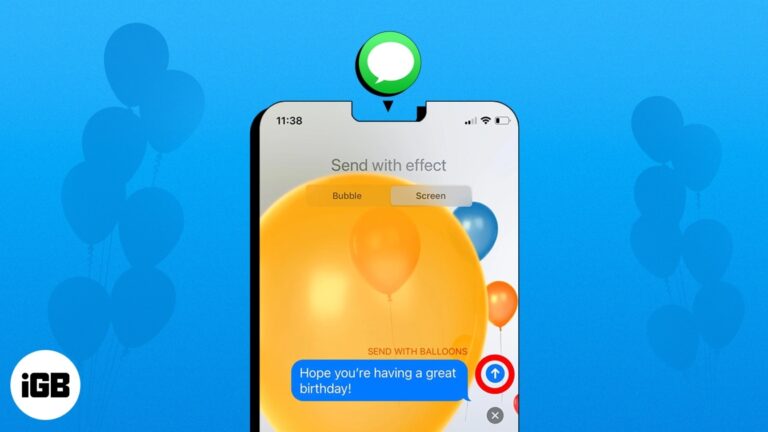
Did you know that iMessage allows you to make your texts even more creative and fun? You can add special effects to your messages, such as balloons, confetti, fireworks, etc. These effects let you personalize your message and make it…

Microsoft has announced an update for the Phone Link app, which will now allow iPhone users to access iMessage on a Windows computer. Yes, you heard it right! You can now link your iPhone to your Windows computer and access…

iMessage screen effects on iPhone/iPad are fun to use and can add a flair in the ‘usual communications’ with the range of screen and bubble effects. However, I keep it off to prevent unnecessary bombarding of effects. I’m just a…

Messages app has got plenty of hot features to cheer up your iMessage experience. The stunning features like Digital Touch, Markup, Bubble/Screen Effects have indeed injected the much-needed life into iMessaging. Do you like the idea of sending a handwritten…