
How to turn off Apple Intelligence on iPhone, iPad, and Mac
You can disable Apple Intelligence altogether or just the features you find unuseful.

You can disable Apple Intelligence altogether or just the features you find unuseful.

Simple solutions to get Image Playground working on iPhone again.
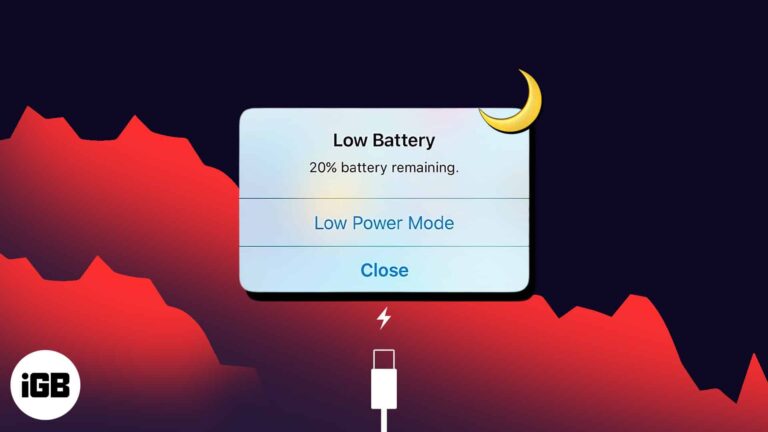
Stop iPhone battery from draining while you sleep.

Transform your moments into memory movies on iPhone.

Everything you need to know about the iOS 18.1 Inactivity Reboot feature.
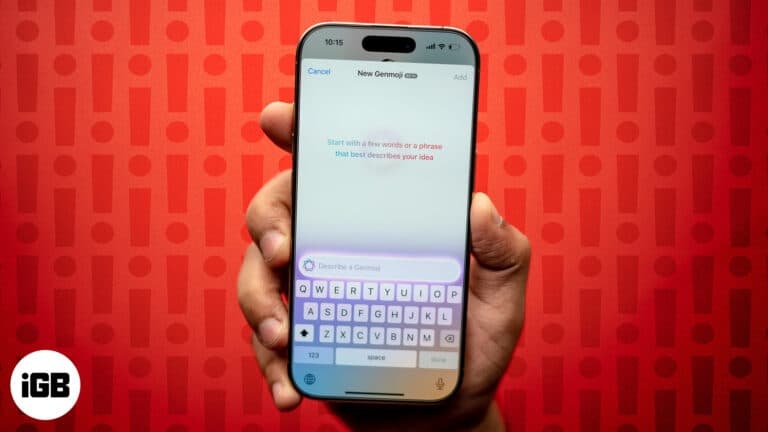
Genmoji not working on your iPhone? You’re not alone. Here’s why it’s happening and 6 proven ways to fix the issue fast.

Let's troubleshoot and get Live Text feature back on iPhone.

Personalize your sharing experience by adding, removing, and rearranging apps and actions on your iPhone Share Sheet.

Go back to a stable iOS experience on your iPhone
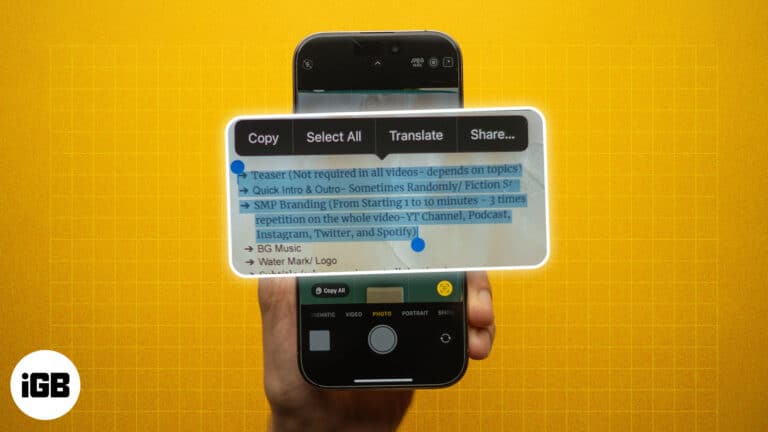
Easily copy text from photos and videos on your iPhone

Do more with the Apple Notes app on your iPhone or iPad

Make the most of the iOS 18 update. Here are some of the best iOS 18 tips you should try on your iPhone.

Explore common reasons why NameDrop may not be functioning on your iPhone and discover effective troubleshooting steps to resolve the issue.
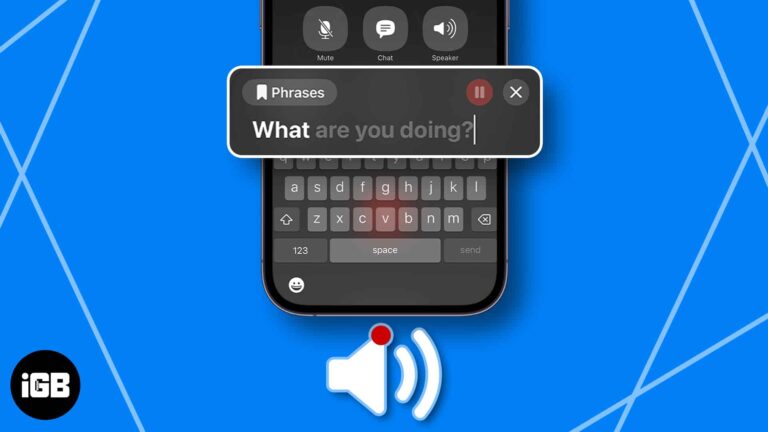
Key Takeaways The Live Speech feature on iPhone aims to assist individuals who have difficulty speaking or communicating verbally. To set up Live Speech on iPhone, go to Settings > Accessibility > Live Speech > toggle on Live Speech >…

Tried and tested ways to fix iPhone Mirroring not working problems.
At the “It’s Glowtime” September 2024 event, Apple launched iOS 18 with exciting new features and improvements for your iPhone. Apple geeks like us can’t wait to try the features, and thankfully, the official iOS 18 version is available to…
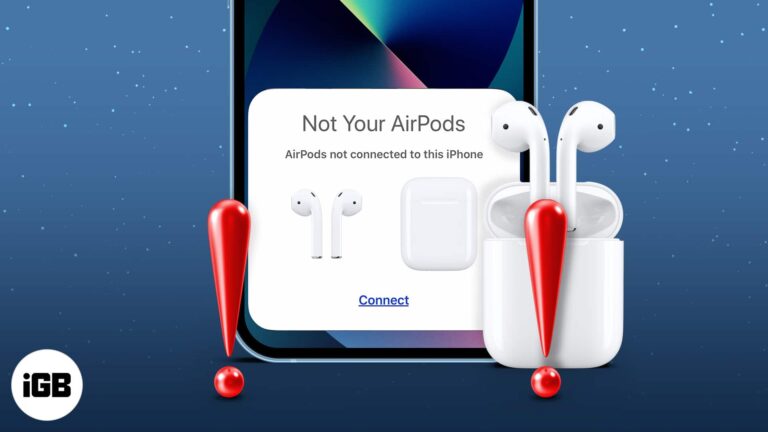
AirPods are undoubtedly the best when it comes to true wireless earphones. However, even the best can sometimes encounter issues. One common issue many AirPods users have encountered is the problem of AirPods not connecting to their iPhones after updating…