
How to Use Siri on iPhone: Complete Beginner’s Guide
Master Siri on your iPhone with this ultimate guide! Learn how to set it up, activate it, use ChatGPT features, and boost productivity with voice or text commands.

Master Siri on your iPhone with this ultimate guide! Learn how to set it up, activate it, use ChatGPT features, and boost productivity with voice or text commands.

Is 'Hey Siri' not working on your iPhone? Find out the possible causes and follow our troubleshooting guide to fix Siri issues on your iPhone.

Apple is testing a redesigned Siri with apps like Uber, Amazon, and YouTube, promising deeper app control and AI upgrades ahead of its spring 2026 launch.

Discover Siri's witty side with amusing questions and sarcastic replies.

The ultimate guide to using Siri without an internet connection.

Simplify your iPhone and Mac experience by reducing Siri's Input.
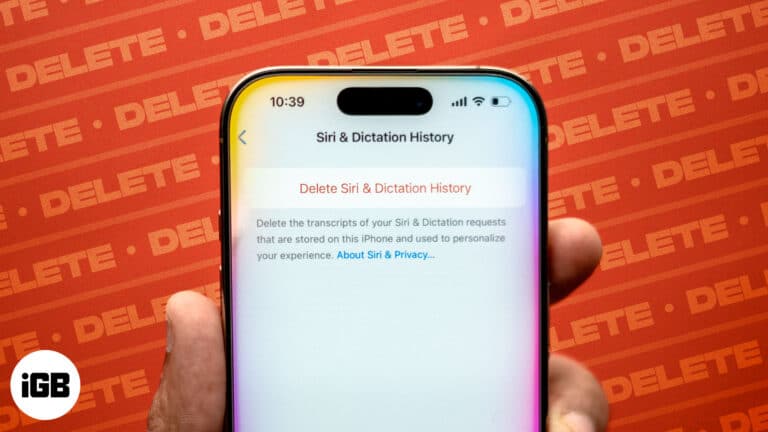
Protect your privacy by clearing Siri history on your iPhone, Mac, Apple Watch, HomePod, and Apple TV.

Make your Siri read texts in 22 different languages and dialects.

With multiple tasks at hand, it often gets difficult to perform tasks such as typing message replies, setting reminders, and more, which require manual interaction with your Apple Watch. This is exactly where Siri on your Apple Watch comes in…
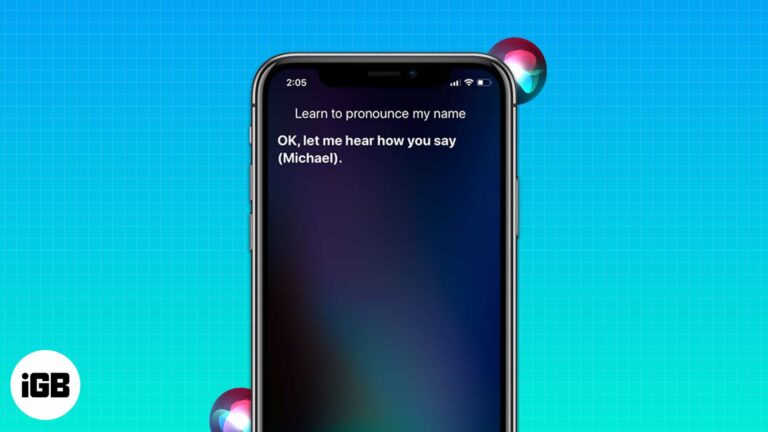
Experiencing difficulties with names is nothing new. Anyone, including our beloved Siri, can encounter it. It is one of the most trusted virtual assistants, and I understand how frustrating it can be when Siri mispronounces names. Today, I’ll explain how you…

Apple Watches are some of the best wearables out there on the market. When it comes to innovation and consistency, Apple is the undisputed leader. Their S-series of chipsets are the most powerful processors available on any smartwatch out on…

If you multitask and have hands full of work, you can make Siri read whatever text is on your screen aloud. It’s like turning your iPhone, iPad, or Mac into your personal storyteller. In this guide, I have shared how…

Siri is Apple’s default voice assistant. But it isn’t the best voice assistant by a wide margin and has several drawbacks. Among many, Siri not waiting long enough for users to complete talking and coming up with answers is one that…
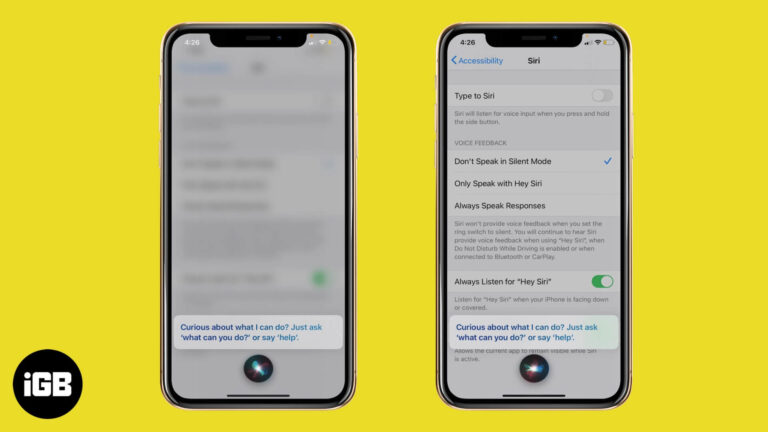
On iOS 14 and later, your favorite smart assistant Siri appears as a small circle at the bottom of the screen when invoked. But you can make Siri full-screen on your iPhone if you want. This was the norm on…
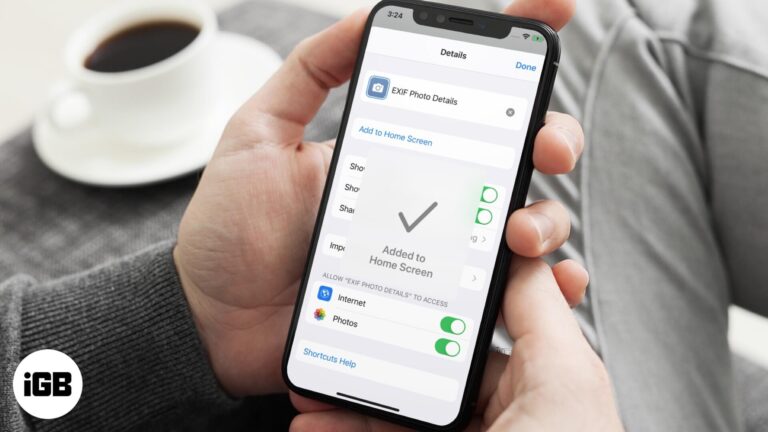
Siri Shortcuts in iOS and iPadOS let you perform tasks quickly. You can create your own shortcuts to take action and get various things done efficiently. Once you do that, it is of prime importance to add its icon to…
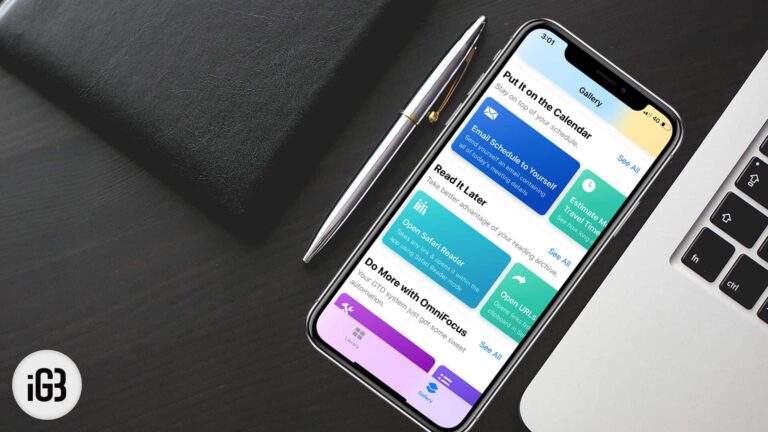
Having snapped the overall best Siri Shortcuts, I would like to set my sight on the best Siri Shortcuts that can bolster productivity. It’s not an easy task to pick out just ten great options when the entire library of…