Unlock Your Mac in Seconds: The Step-by-Step Guide to Apple Watch Auto Unlock
Unlock your Mac instantly with your Apple Watch using Apple’s Auto Unlock feature. Learn setup, requirements, troubleshooting tips, and security considerations.
Key Takeaways:
- Enable Auto Unlock in System Settings → Touch ID & Password to unlock your Mac with Apple Watch.
- Sign in with the same Apple ID on both devices and enable two-factor authentication.
- Keep Wi-Fi and Bluetooth on, and turn on Wrist Detection on your Apple Watch.
- Make sure the watch is on your wrist, unlocked, and near the Mac for it to work.
- Double-press the Watch’s Side button to approve password prompts and app installs on macOS.
While a password or Touch ID on your Mac protects it from unauthorized access, having to use one each time you unlock it can feel repetitive and disruptive to your workflow. For Apple Watch owners, the login process can be streamlined, allowing you to bypass manual password entry. The Auto Unlock feature uses your authenticated and worn Apple Watch to securely unlock Mac with Apple Watch, making for a faster and more convenient experience.
Keep reading to learn what Apple’s Auto Unlock feature is and how to use your Apple Watch to unlock your Mac.
What is Auto Unlock with Apple Watch?
The Auto Unlock feature on the Apple Watch is designed to help you unlock your Mac without needing to enter the password or authenticate with Touch ID.
The feature uses Bluetooth technology to establish a secure connection between the Apple Watch and your Mac. When enabled, your Mac can detect your Apple Watch is nearby, confirm it’s unlocked and on your wrist, then sign you in automatically every time you wake your Mac.
Besides unlocking, you can use your Apple Watch to approve password prompts and authenticate apps and settings that normally require entering your Mac password.
Compatibility Checklist to Auto Unlock Mac with Apple Watch
Now that you know how auto-unlocking works, it is time you learn that the feature isn’t available on all existing Mac or Apple Watch models. Even if you have supported devices, you must meet the following requirements beforehand:
| Requirement | Details |
|---|---|
| Mac Model | A Mac launched in Mid-2013 or later |
| macOS Version | macOS Sierra or later installed on your Mac |
| Apple Watch Model | An Apple Watch Series 1 or newer |
| watchOS Version | watchOS 3 or newer installed on your Apple Watch |
| Apple ID | Must be the same account on both devices |
| Security | Two-Factor Authentication (2FA) must be enabled |
| Connectivity | Wi-Fi and Bluetooth must be turned on for both devices |
| Wrist Detection | Must be pre-enabled on your Apple Watch. |
| Watch Status | The Apple Watch must be on your wrist, unlocked, and near your Mac. |
How to Turn on Auto Unlock Mac With Apple Watch
The steps to turn on Auto Unlock with Apple Watch differ based on the macOS version installed on your Mac. Below, I’ve mentioned the steps for both the latest and older macOS versions in detail:
How to Enable Auto Unlock on macOS Ventura or Later (e.g., Sonoma, Sequoia)
- Open the Settings and click on Touch ID & Password in the sidebar.
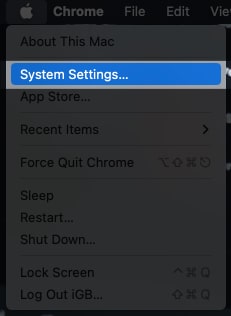
- Next, toggle on your Apple Watch under the Apple Watch section on the right.
- Now, enter your Mac’s password and click Unlock to confirm.
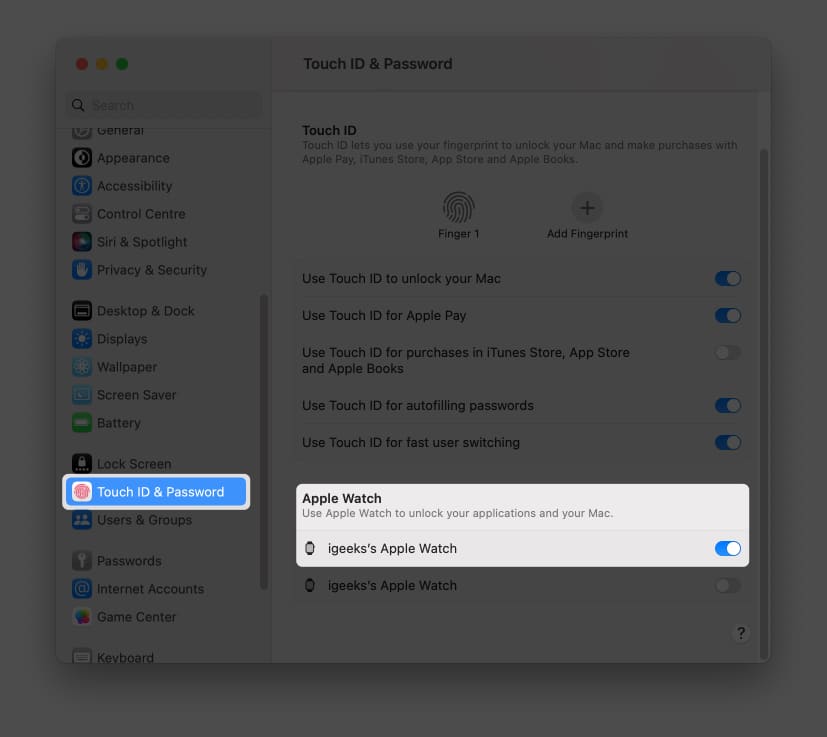
Once done, your Mac will start syncing with your Apple Watch. Make sure your Apple Watch is on your wrist, powered on, and unlocked; otherwise, the syncing process will fail.
How to Enable Auto Unlock on Earlier macOS Versions (e.g., Monterey, Big Sur)
- Click the Apple logo in the top menu bar, and select System Preferences in the drop-down menu.
- Next, click Security & Privacy and head to the General tab.
- Here, check the box labeled ‘Use your Apple Watch to unlock apps and your Mac.‘
- Now, enter your Mac’s password and click Unlock to confirm.
How to Use Auto Unlock Mac With Apple Watch
There are two ways you can use the Auto Unlock feature on your Mac:
- Unlocking Your Mac: When you wake your Mac either by lifting the lid or pressing any key, it gets automatically unlocked if your unlocked Apple Watch is on your wrist.

- Approving Password Prompts: Besides unlocking, you will receive a prompt on your Apple Watch whenever you try to make system changes or app installations. All you need to do is double-press the Side button to approve instantly.
Why Isn’t Auto Unlock Working? Troubleshooting Guide
While the Auto Unlock feature usually works smoothly, there are times when it may malfunction or fail to work. Here are some troubleshooting tips to bring this feature back on track:
| Issue | Quick Fix | Detailed Solution |
|---|---|---|
| Feature not working at all | Restart both devices | Ensure Wi-Fi and Bluetooth are on for both your Mac and Apple Watch, and that your watch is on your wrist, unlocked, with a passcode enabled. |
| “Unlock with Apple Watch” option missing | Check compatibility | Your Mac, Apple Watch, or software may not meet requirements. See the Compatibility Checklist above. |
| Unlocking fails intermittently | Move closer to your Mac | Wi-Fi interference may cause issues. Disable “Internet Sharing” in System Settings > General > Sharing if not needed. |
| Doesn’t work after restart | Enter password manually | Auto Unlock only works when waking from sleep, not after a restart, shutdown, or logout. |
| Stopped working after an update | Reset the feature | Turn off Auto Unlock, restart both devices, and set it up again. |
Privacy & Security Considerations
Apple has designed the Auto Unlock with security at its core. It requires your Apple Watch to have Wrist Detection enabled and to be in close range to your Mac. Moreover, the feature does not entirely replace the password authentication; you are still required to enter the password after a restart.
However, a few risks still exist. Therefore, it is wise to:
- Disable this feature whenever you are in a shared public space where someone can gain quick unauthorized access to your Mac and abuse it if your Apple Watch is unlocked and nearby.
- Turn off Auto Unlock if your Apple Watch gets lost and has an easily guessable password.
- Always use a strong password on your Apple Watch.
- Keep your Apple Watch password private to prevent unauthorized access to your Mac.
Your Mac, Unlocked…
And that’s it; That’s everything you need to know about unlocking your Mac using your Apple Watch. So if you already own an Apple Watch, unlocking your Mac with it is a feature worth enabling. Once you do, entering your Mac’s password every time you want to unlock will no longer be necessary.
Feel free to reach out to us via comment if you need further help.
FAQs
Open Settings → Touch ID & Password → Toggle on [Your Namer] Apple Watch.
Make sure you have at least Apple Watch Series 3 and macOS Sierra or later installed on your Mac.
Why does Auto Unlock work sometimes but not always?
Auto Unlock can fail if Bluetooth or Wi-Fi is unstable, your Apple Watch isn’t unlocked and close by, or macOS requires a manual password after certain restarts or timeouts.
How do I fix the error “Apple Watch is unable to unlock this Mac”?
Make sure both devices use the same Apple ID with two-factor authentication, have Bluetooth and Wi-Fi enabled, your watch has a passcode and is unlocked, and then restart both devices or re-enable Auto Unlock in Mac settings.
Can I approve password prompts with my Apple Watch?
Yes, on macOS Catalina or later, you can approve password prompts, app installations, and system setting changes by double-pressing the side button on your unlocked Apple Watch.
Does this feature work after I restart my Mac?
No, after restarting your Mac, you must enter your password manually the first time before Auto Unlock can work again.
What should I do if Auto Unlock stops working after an update?
Try turning the feature off, restarting devices, and setting it up again.
Can someone else’s Apple Watch unlock my Mac?
No, only an Apple Watch signed in with the same Apple ID as your Mac can unlock it.
Is it safe to use Auto Unlock?
Yes. Communication is encrypted, and it requires your unlocked Apple Watch on your wrist.
You might also like to explore:

















