
Newsletter Subscribe
Enter your email address below and subscribe to our newsletter


Enter your email address below and subscribe to our newsletter

While you are watching any live streaming or essential video, if YouTube shows the “Something went wrong, Tap to retry” error, it’s frustrating, right? Let’s find out why this happens and how you can fix the issue. Use the solutions mentioned in this article to get your YouTube experience back on track!
Sometimes, YouTube stops playing videos and displays a blank screen with the error message, “Something went wrong, tap to try again.” Often, the problem persists even when you try to replay the video. Here are some reasons why you may encounter this issue:
Some of the common reasons behind the error are mentioned above. So, first, find the potential causes and apply these troubleshooting methods to fix the issue.
If YouTube is stuck, close the app from the background and other apps. If your iPhone has storage problems, it will release RAM space. Then, after a few minutes, try to play videos again. 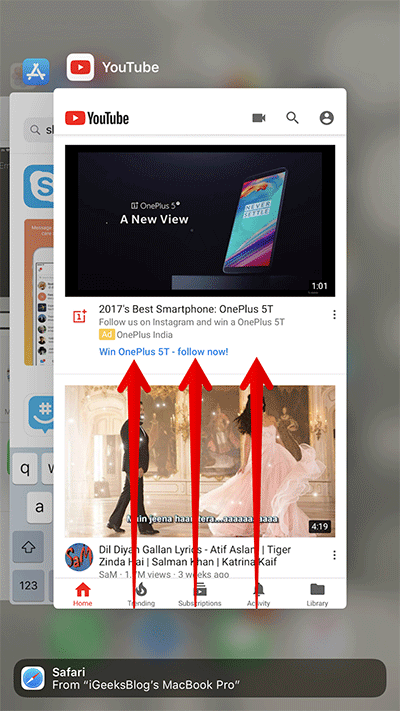
Global outages on popular apps have become increasingly common in recent years. So, it’s worth checking if YouTube servers are down, as this may be causing the “something went wrong” error. You can check this through a simple Google search or on websites like DownDetector and IsItDownRightNow.
Apple itself tells us to restart the iPhone to fix minor iOS bugs. To restart your phone, press and hold down the Power and Volume buttons until a slider appears on-screen. Drag the slider to turn off your phone. Then, wait 30 seconds and turn your phone back on again. Open YouTube and check if it works.
Try to update your apps on your iPhone or iPad regularly to avoid bugs. If you are using an outdated YouTube app, you may encounter multiple problems.
Your YouTube app may have a large amount of cached memory or clashes with iOS. So, in this case, you must offload the app or delete the app. Then, you must install it again from the App Store.
Once it’s installed, try to play the videos.
If your network connection is slow or unstable, enable the Airplane mode for a few seconds and then disable it. This will refresh your networks, especially cellular data.

You may also check your Wi-Fi router to see if it’s working correctly and change your iPhone’s DNS server.
The YouTube “Something went wrong, Tap to retry” error may also occur if you accidentally turn off cellular data for the app on your iPhone. So, ensure YouTube can access your cellular data correctly. Additionally, YouTube should have access to the Background App Refresh feature.
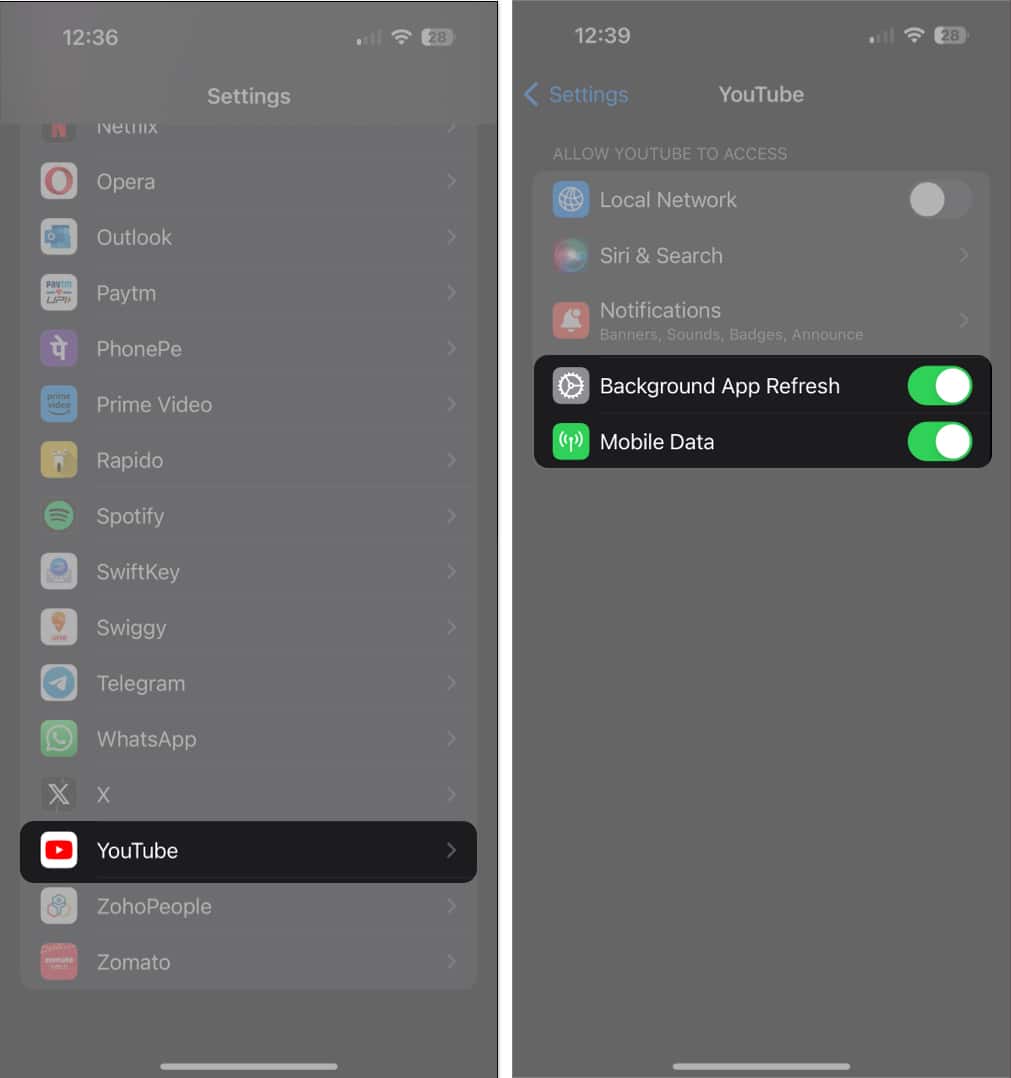
Incorrect account settings may also cause streaming errors. Therefore, log out and then sign in to your YouTube account again. You may also use YouTube as a guest or in incognito mode.
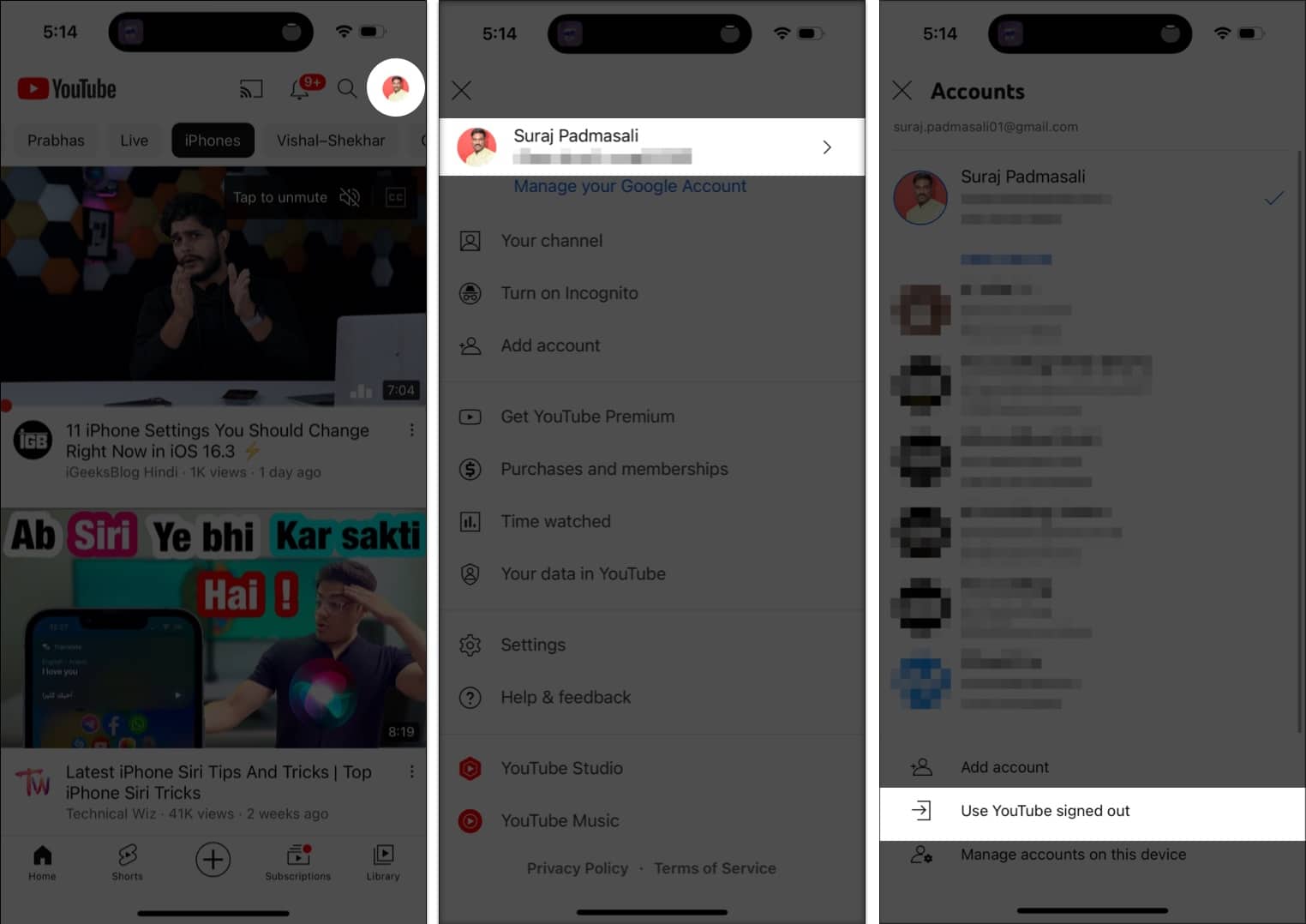
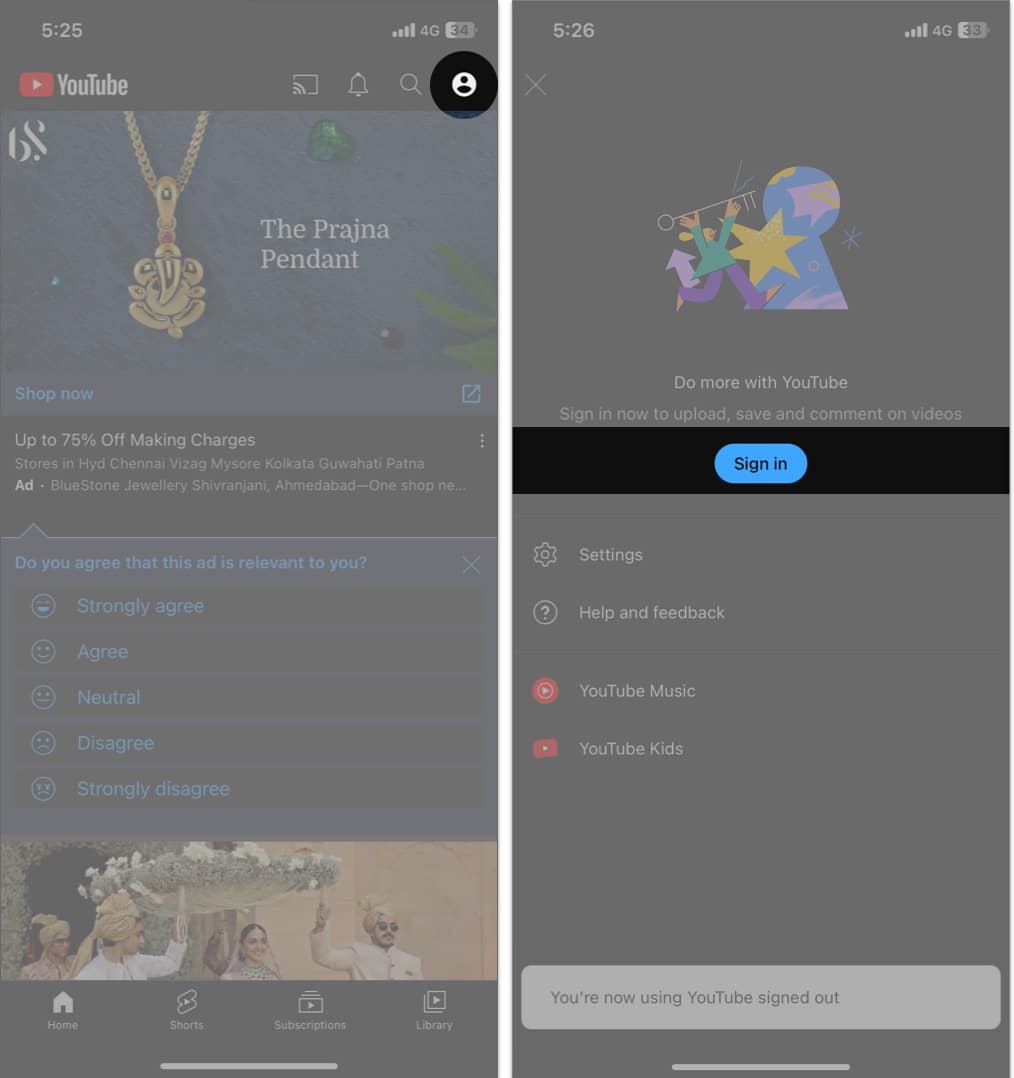
Have you set up a VPN on your iPhone to access YouTube videos that are unavailable in your country? If yes, then check if your VPN service provider is having an outage. It may cause network delays. Therefore, you won’t be able to watch YouTube content.
Additionally, it’s possible that YouTube has blocked your service. So disconnect from the VPN and try streaming content using your cellular data.
Your iPhone may have a network firmware problem, or your customized network choices are causing a glitch. In that case, reset your iPhone’s network settings.
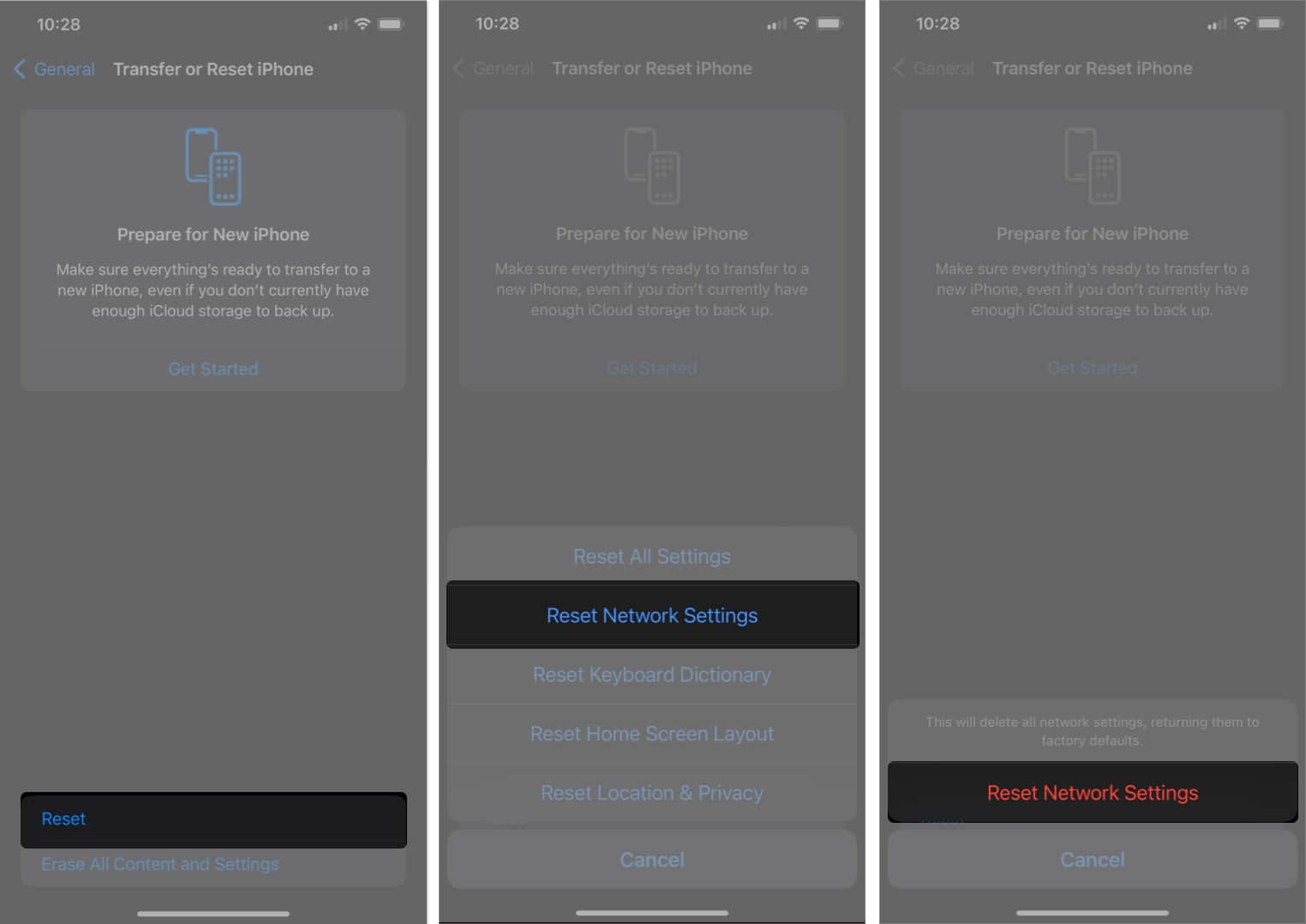
Signing Off…
If you’ve tried all the steps above and YouTube still says “Something is wrong,” it might be worth doing a factory reset on your iPhone to restore it to default settings. Keep in mind that this will erase all data from your device, so do take a backup first.
If the error persists, you can contact the YouTube support team for further assistance. Happy streaming!
Also read: